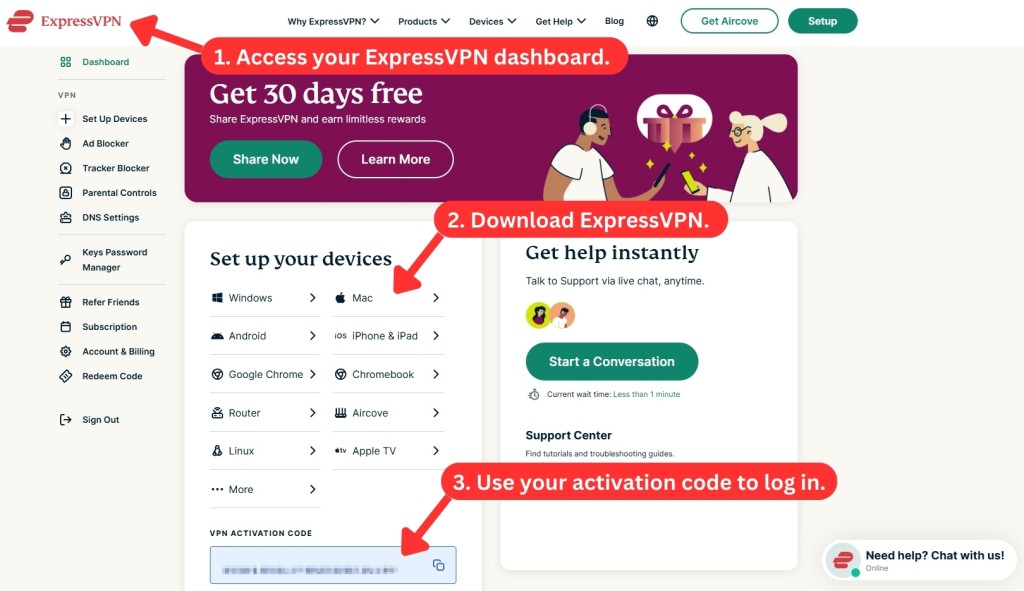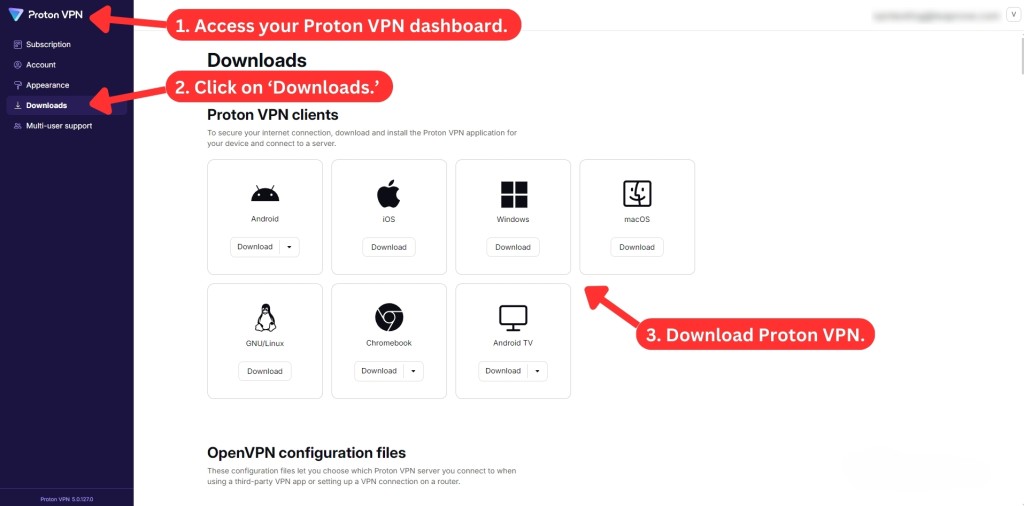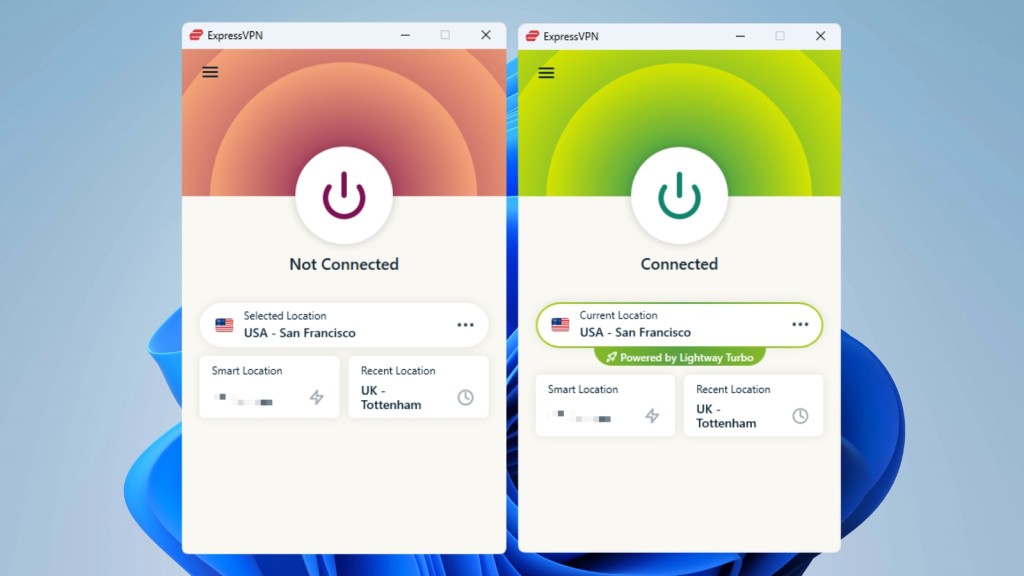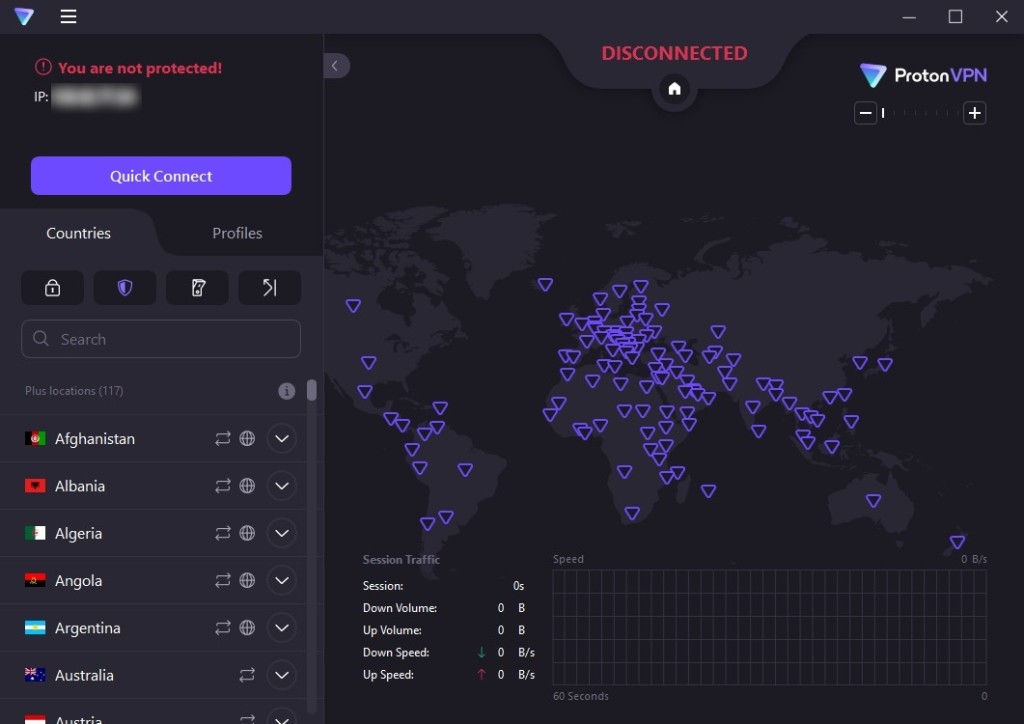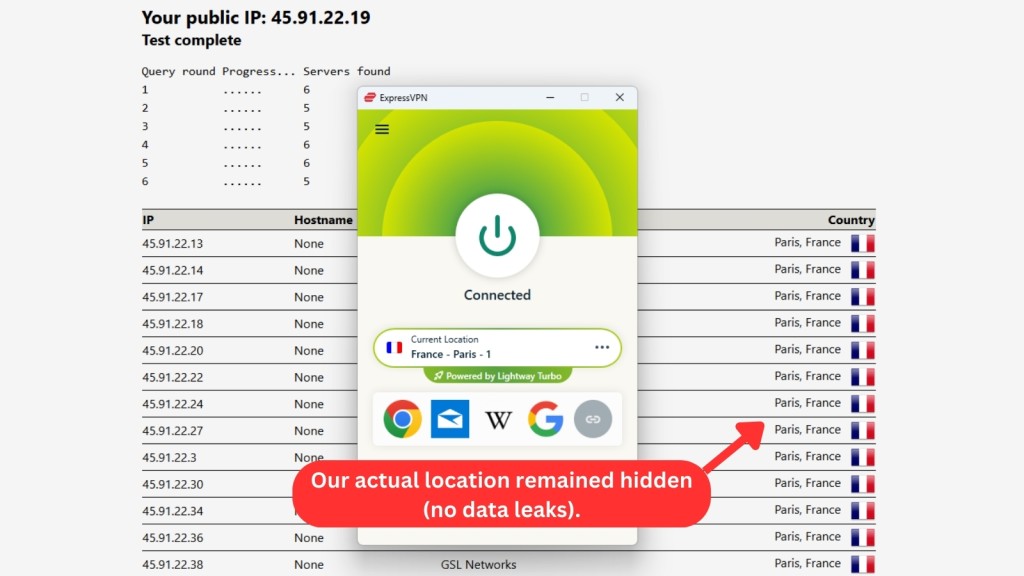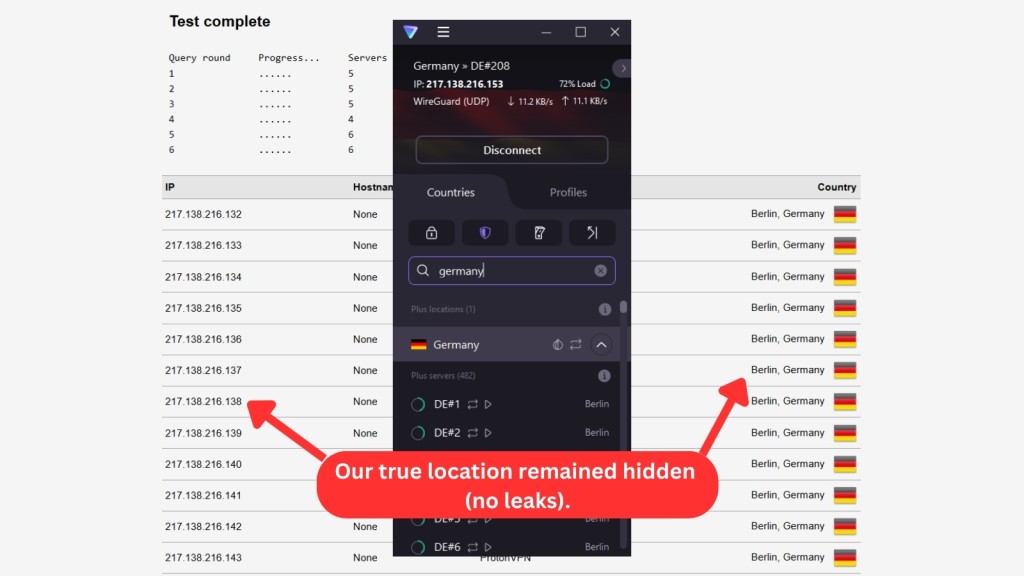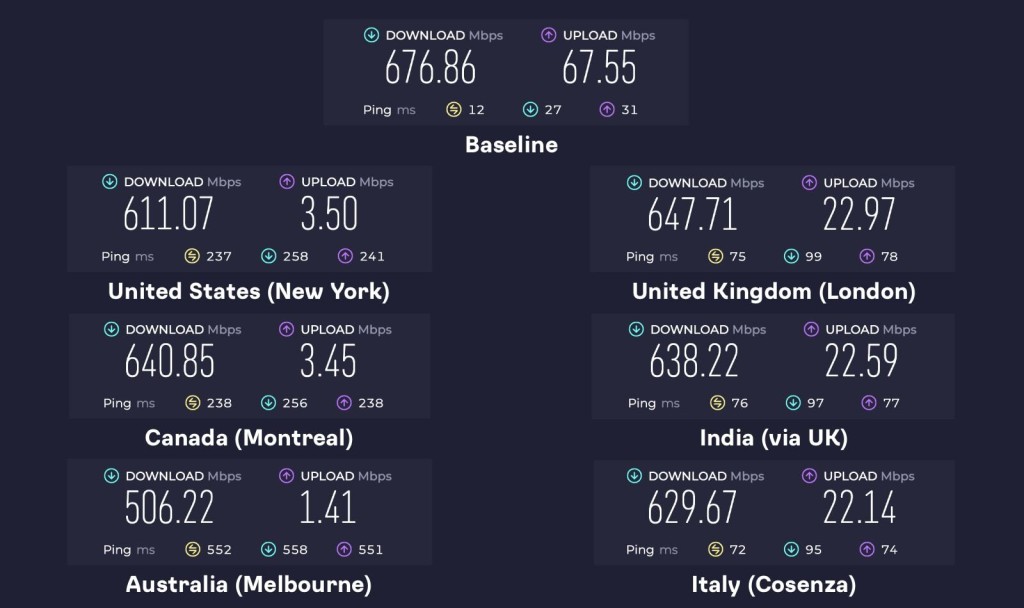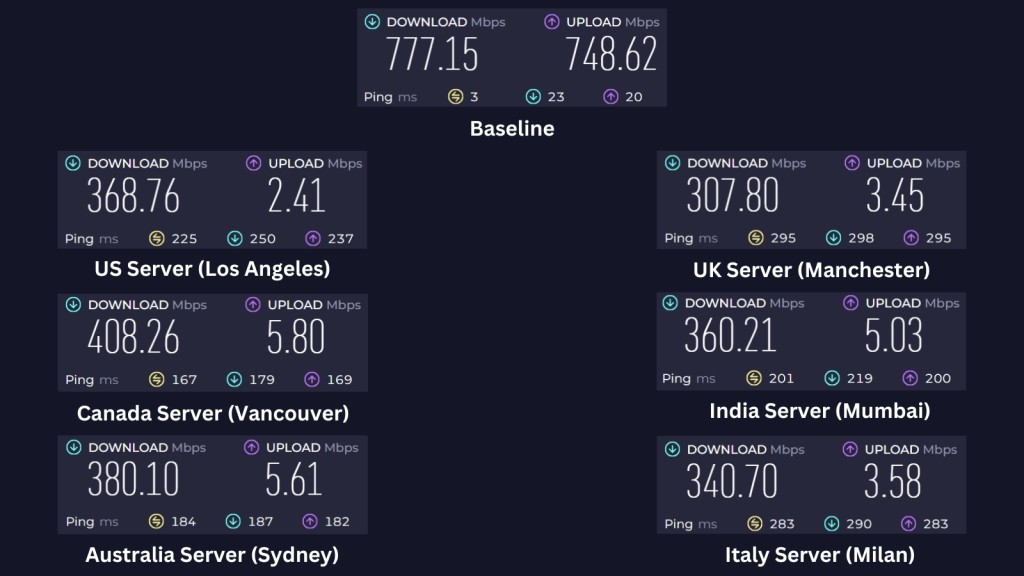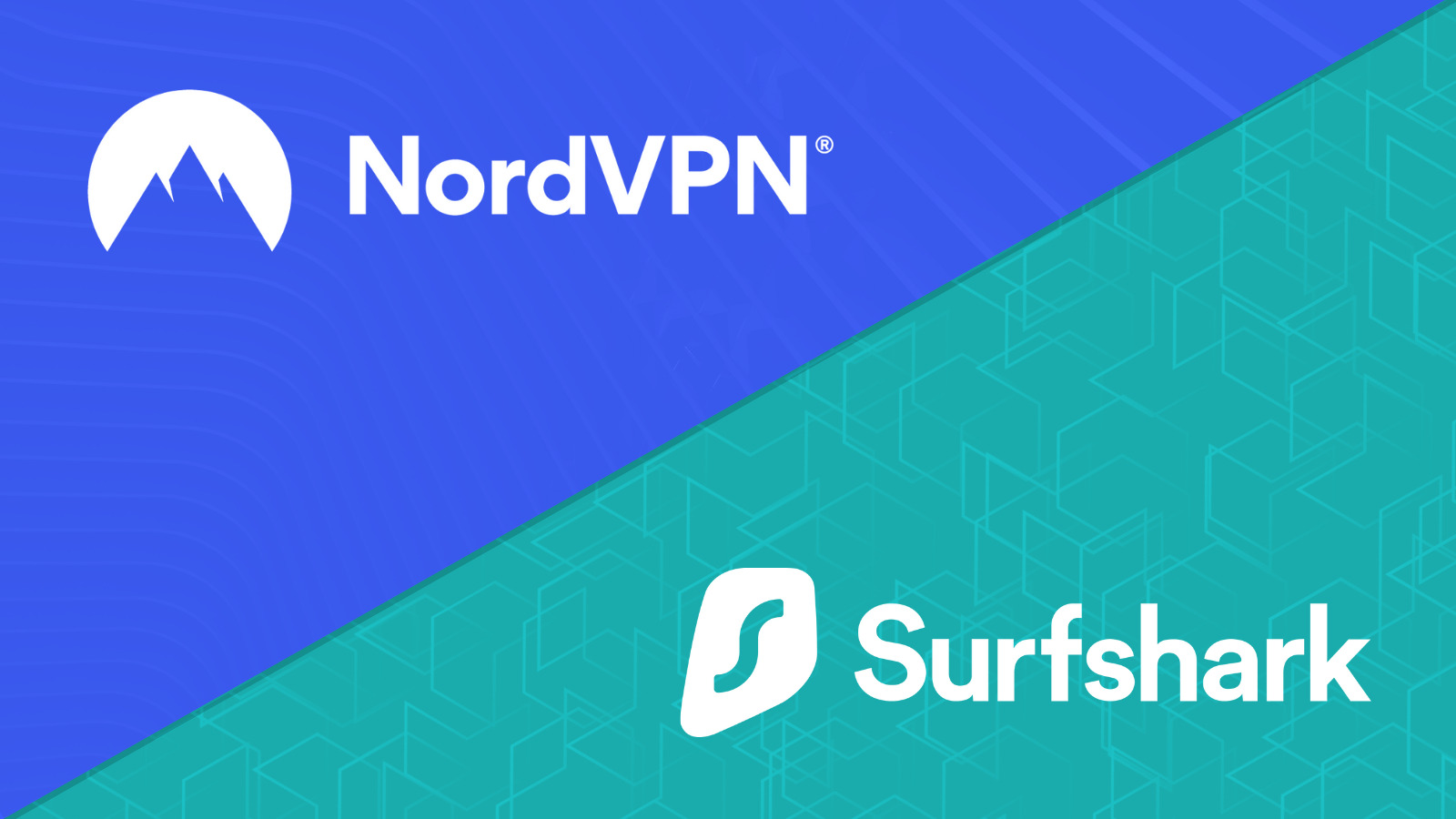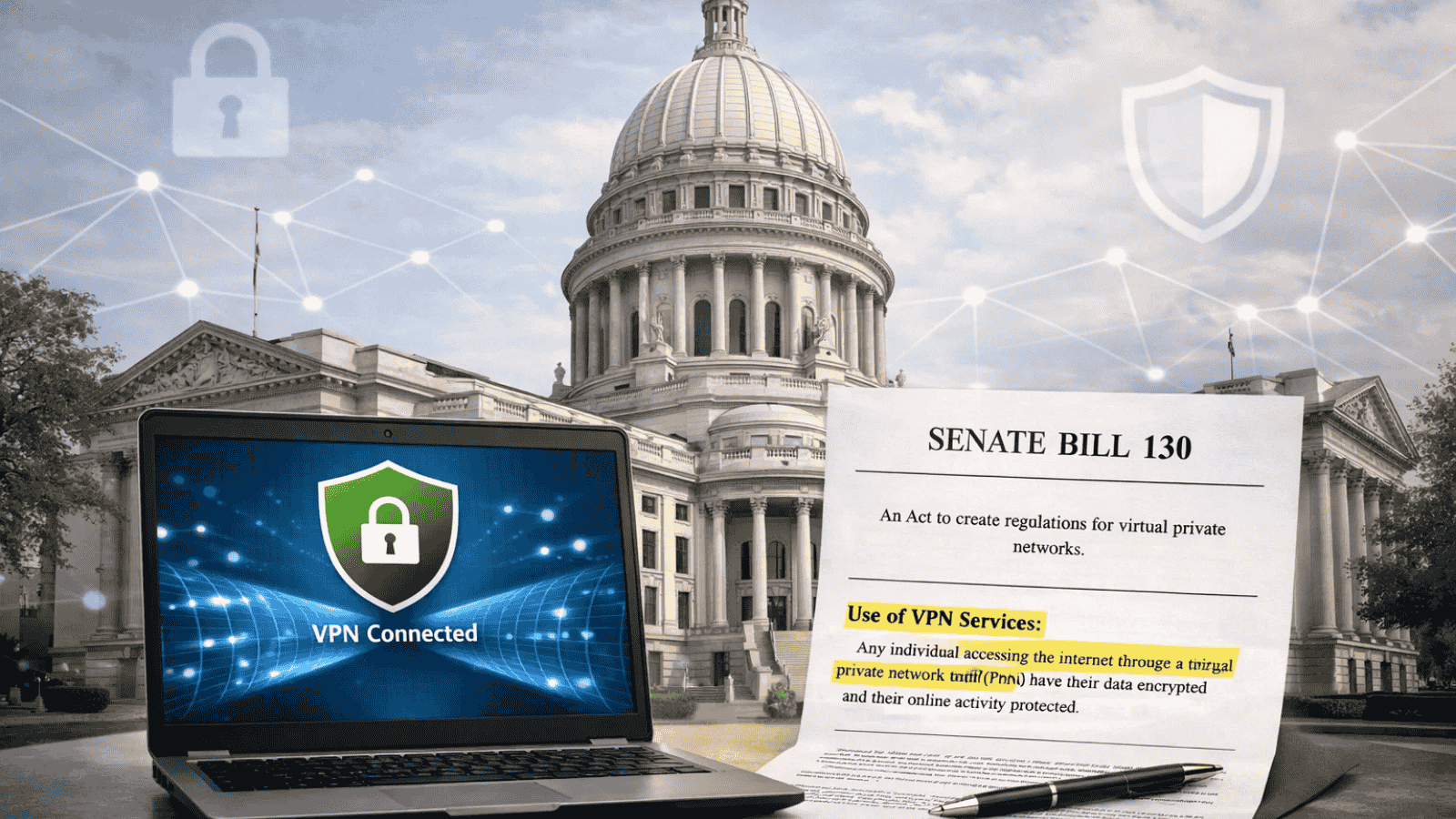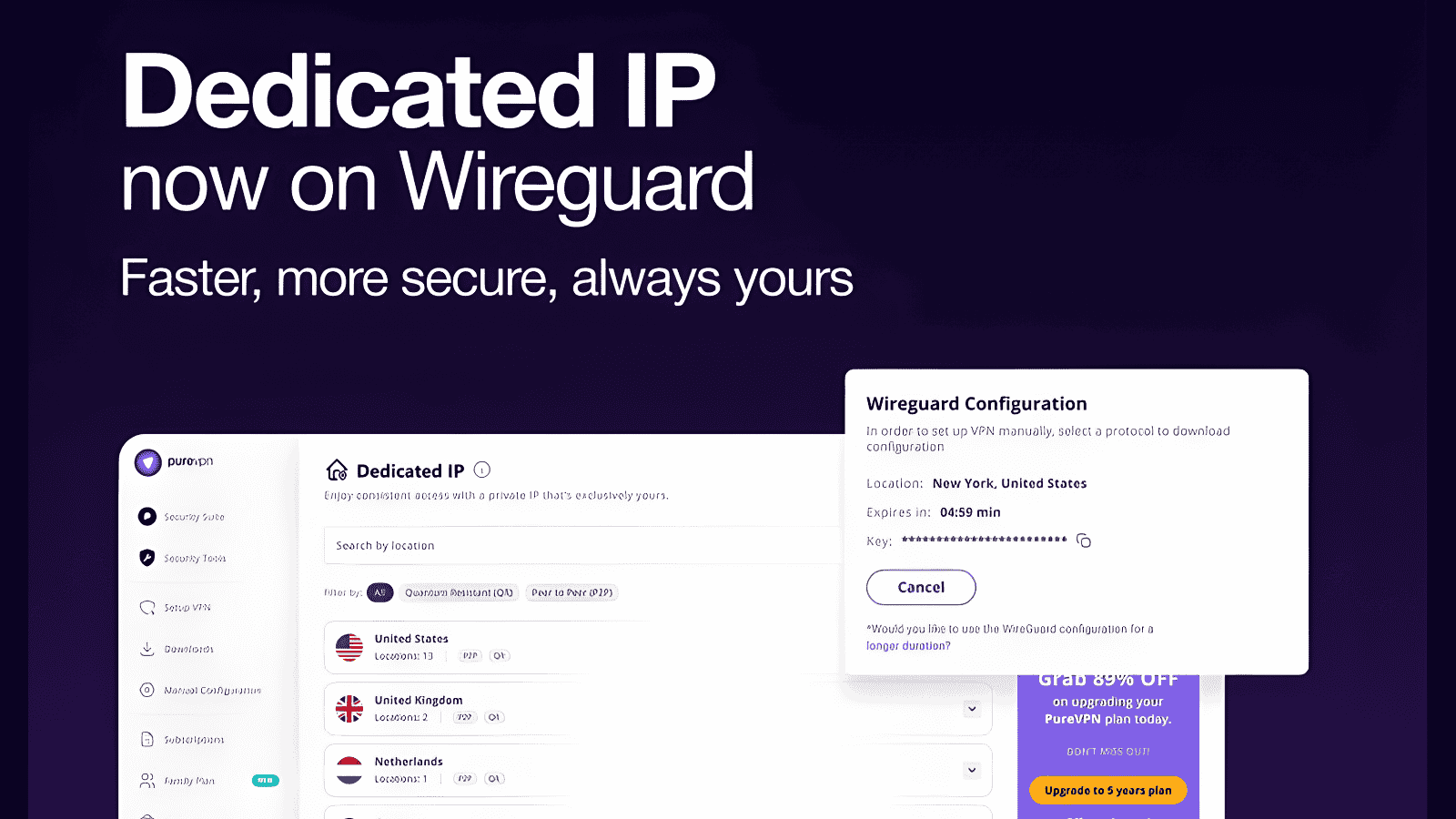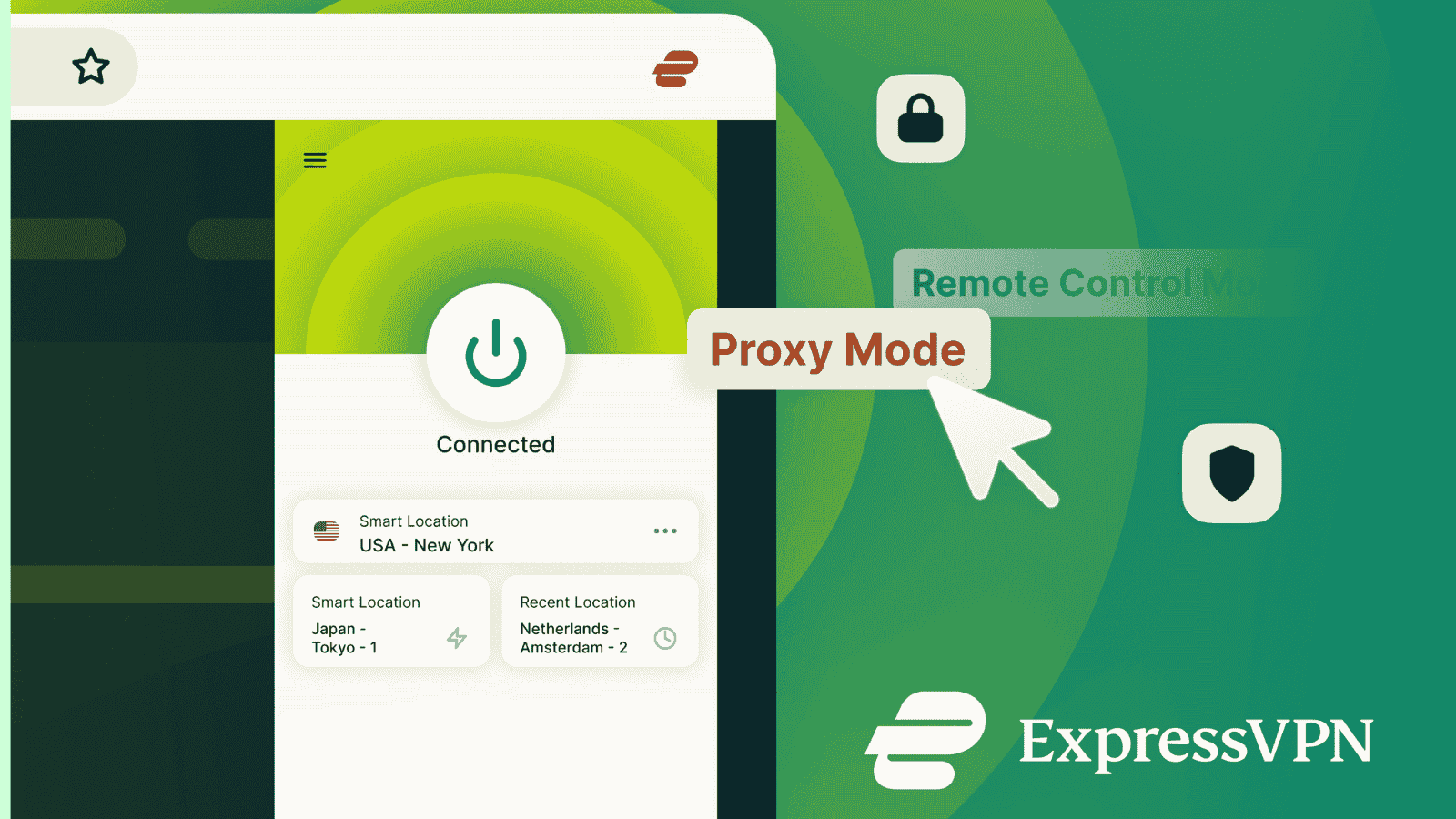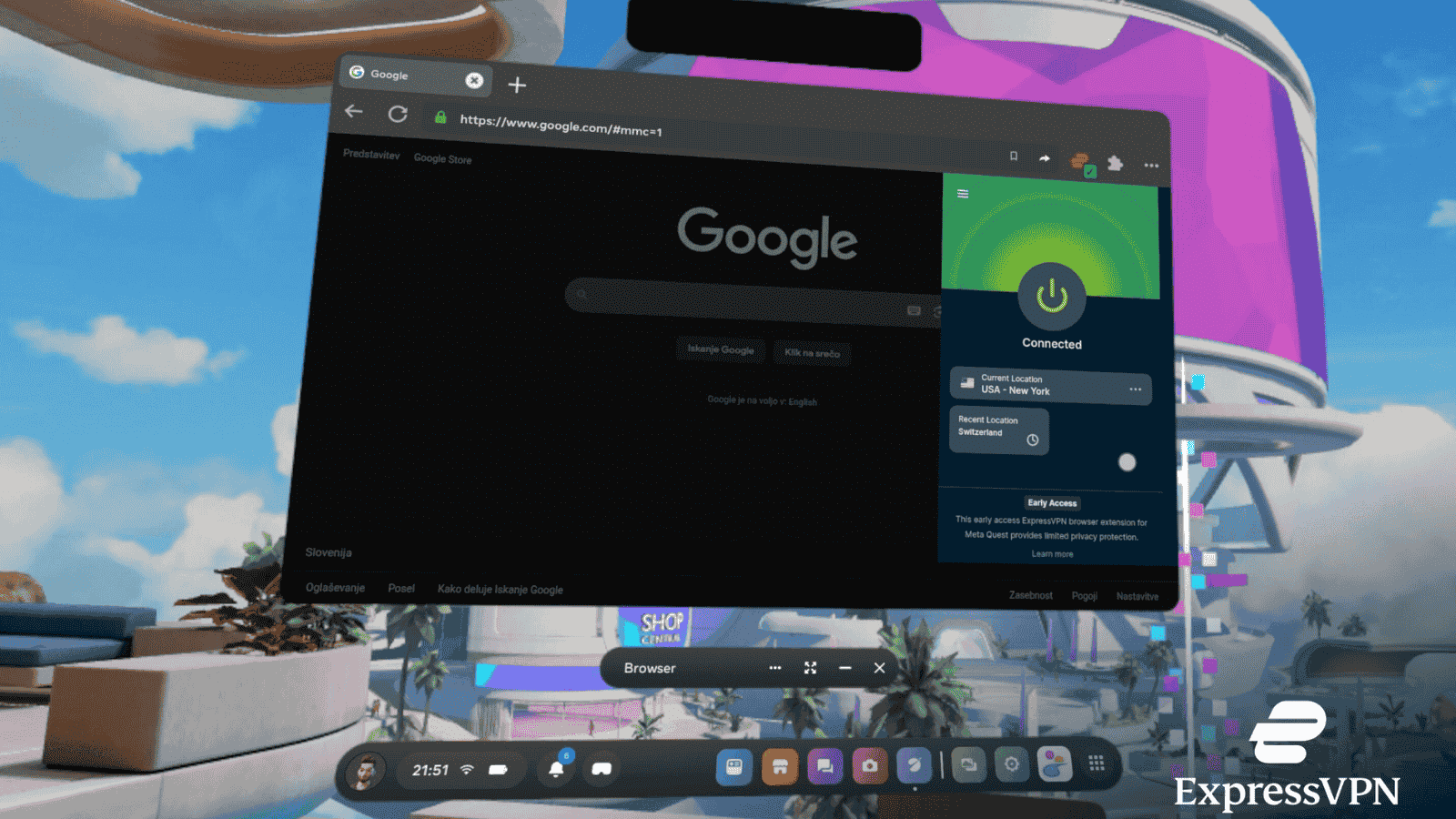When you purchase through links on our site, we may earn an affiliate commission. Here’s how it works.
Proton VPN vs ExpressVPN 2026
Our experts have reviewed 53 VPN providers, which were put through extensive rounds of testing. To learn more about that process, here’s how we review VPNs, where we explain our criteria and our policy of being fully transparent.
Proton VPN vs ExpressVPN fight to prove they belong among the best VPNs to use. As both providers are highly ranked, we must see which one is more secure, faster, and has a better feature range.
By being set in the British Virgin Islands, ExpressVPN establishes a bulletproof security shield. On top of this, it has a strictly audited no-logs policy and servers available in 105 countries. Thanks to its stellar speeds, you can enjoy issue-free streaming, fast torrenting, and no-lag gaming.
Similarly, Proton VPN ensures high-end data safety by being based in Switzerland, a country outside the 5/9/14-Eyes Alliance. It also doesn’t collect any logs and undergoes external audits. All of its servers (spread across 117 countries) come with fast speeds, so you’ll be able to stream, torrent, or play video games without issues.
To help you spot the key differences, we've come up with a detailed ExpressVPN vs Proton VPN comparison. Before we start, let’s briefly go over the table below.
Now that you've seen the main differences between ExpressVPN and ProtonVPN, we'll further break down all the information you need to compare the two VPNs.
We'll take a closer look at their jurisdiction, standout features, speed, user-friendliness, pricing, suitability for streaming, downloading, gaming, and more.
Background, Jurisdiction & Reputation
To evaluate the trustworthiness of a VPN, you must check its background and jurisdiction. More precisely, avoid VPNs from the Eyes Alliances, known for its heightened government surveillance. That said, let’s see how ExpressVPN and Proton VPN measure up in this regard.
ExpressVPN – (Score 9/10)
ExpressVPN operates from the British Virgin Islands, which means it doesn’t belong to the 5/9/14-Eyes Alliance. Although Kape Technologies acquired ExpressVPN, Unikmind Holdings, a company based in the Isle of Man, ultimately owns it.
Despite the ownership structure, ExpressVPN maintains its base in the British Virgin Islands, keeping your data subject to their strong privacy laws. Kape also owns other VPNs like Private Internet Access (PIA), ZenMate VPN, and CyberGhost VPN. However, these VPNs operate under individual privacy policies.
More so, ExpressVPN prioritizes privacy with its no-logs policy, which third parties regularly audit. You can also rely on its RAM-only servers, further preventing any data logs. Additionally, its proprietary Lightway protocol passed independent audits, confirming that it's highly secure.
Thanks to its robust security features, ExpressVPN has never faced data or server breaches. With its long history in the VPN industry and clean digital footprint, there’s no reason why you can't trust it.
Proton VPN – (Score 10/10)
Proton VPN is a Switzerland-based provider, meaning it’s also in a privacy-friendly location. It's owned by Proton AG, the same company behind ProtonMail (an encrypted email service). This suggests that privacy is a priority for the company.
Proton VPN also undergoes regular independent audits to verify its no-logs policy. Securitum conducted the most recent audit in July 2024 and found no security issues. However, it lacks RAM-only servers. To address this, Proton VPN uses open-source code, allowing anyone to scrutinize it for data collection practices.
When it comes to past incidents, the only privacy concern was the privilege escalation bug discovered in its code in September 2018. Fortunately, Proton VPN acted fast and fixed this issue, so no malicious code reached the whole security network. As a result, no data leaks occurred.
Who’s the Winner? – Proton VPN!
Despite its past vulnerability issue, Proton VPN is independently owned (unlike ExpressVPN) and based in Switzerland, where strong digital privacy is protected by law. If you prefer a VPN with an independent ownership structure and strong Swiss data privacy laws, get Proton VPN.
Supported Platforms & Devices
To secure multiple devices, a VPN must offer native apps for different platforms. Fortunately, both ExpressVPN and Proton VPN offer extensive cross-platform compatibility, supporting a wide range of devices and operating systems.
ExpressVPN – (Score 10/10)
ExpressVPN offers native apps that work with many popular desktops (with support for Linux GUI and Apple (M1/M2) Macs) and mobile platforms. There are also browser extensions for Chrome, Firefox, and Edge, functioning like a remote control for the VPN. Moreover, ExpressVPN has 10-14 simultaneous connections.
It’s also compatible with OpenVPN, DD-WRT, different stock firmware, or custom firmware-powered routers. Plus, you can install ExpressVPN on routers in no time, as its customer support is always available to lend a hand. For more details, check out our guide on how to set up ExpressVPN.
But what really distinguishes it from other providers is the ExpressVPN Aircove router. It immediately connects to ExpressVPN’s servers, letting you stream securely via Android TV and other streaming devices. You can easily set up ExpressVPN on Fire Stick as well.
Proton VPN – (Score 10/10)
Proton VPN has dedicated apps for all mobile and desktop devices. Recently, it even added Firefox and Chrome browser extensions.
It also works with routers powered by DD-WRT, Tomato, AsusWRT, and more. This allows you to use it even on devices that don’t support VPNs. You can also install it directly on Android TVs and Fire TV Sticks. Plus, you can connect up to 10 simultaneous connections.
Who’s the Winner? – It’s a Tie!
Both ExpressVPN and Proton VPN offer a wide range of compatible devices, giving you the flexibility to secure your connection on the go or at home. That said, get ExpressVPN if you’re interested in its dedicated Aircove router solution, or get Proton VPN and benefit from 10 simultaneous connections.
Installation & Initial Configuration
A VPN should provide you with an effortless installation process. To do this, it needs to have native apps that require minimal installation effort. Let's explore how ExpressVPN and Proton VPN fare in this aspect.
ExpressVPN – (Score 10/10)
You can set ExpressVPN in motion with minimum effort. Just create an account, and after that, you’ll be able to download the app you need from its dashboard. From there, logging in is just as easy. Simply use your ExpressVPN activation code to access your account.
ExpressVPN further simplifies the setup process by providing detailed installation guides for desktops, mobile devices, and routers. They understand that users in certain regions might face restrictions, so they offer alternative methods to download the installation files, ensuring you can access their high-end protection regardless of your location.
Proton VPN – (Score 10/10)
Setting up Proton VPN is quite straightforward. You need to subscribe or sign up for Proton VPN first. Once you do this, get the installation files and download them to your device. You’ll be able to establish secure connections in no time.
The best part is that Proton VPN doesn’t come with bundled software or other interruptions. However, installing it on Android, iOS, iPadOS, or Fire OS devices is much easier, as you just need to visit the respective app store for each, and that’s it.
Who’s the Winner? – It’s a Tie!
Both ExpressVPN and Proton VPN show their user-friendliness through simple installation steps. Even beginners get along with their setup quite smoothly. Having this in mind, you should go for ExpressVPN if you want to quickly activate desktop apps using a code, or get Proton VPN for a straightforward installation.
Prominent Features
VPNs with a wide range of features ensure robust online security and privacy. So, in this round, we explore their most impressive features and the benefits they offer.
ExpressVPN – (Score 9.5/10)
ExpressVPN offers both essential and advanced security features. It has a reliable kill switch that prevents IP exposure on Windows, macOS, Linux, iOS, Android, and routers. You also benefit from its powerful OpenVPN, Lightway, and IKEv2 protocols (including the Lightway Turbo feature), as well as full data leak protection.
Windows, macOS, Android, and supported routers allow split tunneling, which excludes a part of your traffic from the VPN connection. On top of that, there’s AES-256 and ChaCha20/Poly1305 VPN encryption. More so, ExpressVPN won’t limit you in any way, so you’ll enjoy unlimited server switches, data, and bandwidth. But that’s not all.
ExpressVPN has certain features that make it stand out from the crowd, like the 'Threat Manager', which blocks ads or suspicious sites and eliminates any trackers. You can even get a trustworthy password manager called 'ExpressVPN Keys'. ExpressVPN also comes with the Parallel Connections feature, which lets you connect to its servers in under one second.
Proton VPN – (Score 9/10)
Like ExpressVPN, Proton VPN offers AES-256 and ChaCha20 encryption, a robust kill switch across all major platforms (Windows, macOS, Linux, iOS/iPadOS, and Android), and split tunneling functionality. Unfortunately, split tunneling only works on Windows and Android.
Regarding VPN protocols, the provider comes with WireGuard, OpenVPN, IKEv2, and Stealth, ensuring fast and secure data transmission. Its 'VPN Accelerator' boosts speeds, while you also enjoy unlimited data, bandwidth, and server switching.
Proton VPN extends its offerings a bit further by providing dedicated IPs. It also has a double VPN feature called 'Secure Core,' which routes your traffic through two servers before leaving the VPN’s network. The latest Proton VPN addition is 'NetShield,' which removes trackers, malicious ads, and all types of malware.
Who’s the Winner? – ExpressVPN!
Without a doubt, Proton VPN offers strong security features. But if you're looking for a more well-rounded, top-tier solution, we recommend that you subscribe for ExpressVPN. Plus, with ExpressVPN, you get the added flexibility of split tunneling on routers, putting you in complete control of your connection.
Server Count & Infrastructure
The number of VPN servers is often connected to how many geo-restricted platforms you can access. In this section of our ExpressVPN vs Proton VPN review, we’ll explore what each VPN brings to the table.
ExpressVPN – (Score 8.5/10)
ExpressVPN has an undisclosed number of servers in 105 countries. Despite this, it’s often considered one of the VPNs with the widest global reach. It also prioritizes speed by offering 10 Gbps servers in 30 countries.
What really impressed us is how ExpressVPN covers all the bases for streaming, torrenting, and gaming on all servers. Each one is built with TrustedServer technology and relies on RAM for that extra layer of security. With servers optimized for all these activities and virtual locations to expand our connection choices, it feels like we’re always in control.
If you’re in countries like China, Russia, and Turkey, where VPN access is often restricted, ExpressVPN’s built-in obfuscation (activated by default with the ‘Automatic’ protocol) ensures smooth, unrestricted access.
Proton VPN – (Score 10/10)
Proton VPN offers 17,276 servers in 127 countries (130 secure core in 67 countries) with an emphasis on high-speed 10 Gbps connections in most locations. It also offers a wider range of specialized servers, including options for P2P and streaming, as well as access to the Tor network.
Additionally, Proton VPN helps you fight censorship with advanced obfuscation technology and the 'Stealth' protocol. It disguises your VPN traffic as regular Web traffic, making it harder for third parties to detect.
Like ExpressVPN, Proton VPN also offers virtual servers. You can connect to them by activating the ‘Smart Routing’ feature.
Who’s the Winner? – Proton VPN!
Both VPNs have specialized servers, 10Gbps speeds, and obfuscation, but we think Proton VPN is a step ahead with its transparency. It clearly states the number of servers it offers worldwide, which makes it somewhat easier to trust their network. For transparent, reliable servers in over 100 countries, get Proton VPN.
UI/UX Design & Ease of Use
Both ExpressVPN and Proton VPN prioritize user experience with intuitive UI and UX design. Let's explore their user-friendliness in more detail.
ExpressVPN – (Score 10/10)
ExpressVPN offers native apps that are user-friendly. When you click the big power button, its ‘Smart Location’ feature will auto-connect you to the best server. However, you can still pick your preferred locations manually by selecting servers from either the 'All Locations' list or the list of 'Recommended' servers.
Its well-designed apps and straightforward navigation provide you with an issue-free experience. More precisely, its menu allows you to easily adjust ExpressVPN’s settings, making your experience even smoother.
The provider also ensures a consistent design across all platforms, so you won’t notice any differences if you download ExpressVPN on your mobile device.
Proton VPN – (Score 9/10)
The native apps of Proton VPN come with a polished design and easy navigation. As soon as you open the desktop app, you’ll notice a world map, which you can use to choose any server. Alternatively, you can choose from a categorized list based on server use (streaming, torrenting, and more).
If you want to fine-tune your experience, visit Proton VPN’s settings through the menu, located on the upper left side. Here, you can adjust protocols, enable port forwarding or split tunneling, and more. The customization options are user-friendly, even for beginners.
As for the mobile apps, they have different placements of menus. If you’re using an iOS device, you’ll find anything you need (servers, map, settings, etc.) at the bottom of your screen. On Android, the settings are located at the top.
Who’s the Winner? – ExpressVPN!
ExpressVPN stands out with its modern, user-friendly interface and consistent performance across all platforms. Proton VPN offers a solid design, but it leans more towards advanced settings, which may appeal to users who want more control.
In other words, if you want to use a VPN with a mobile-like interface and straightforward configuration options, get ExpressVPN.
Media Streaming, Torrenting, and Gaming Support
VPNs don’t only offer protection. They also play a big part in your online entertainment, regardless of whether that’s streaming, torrenting, or gaming. So, let’s see what Proton VPN and ExpressVPN have to offer in this round.
ExpressVPN – (Score 10/10)
ExpressVPN is an excellent streaming VPN. Its optimized streaming servers can unblock Netflix, Max, Hulu, Disney+, Prime Video, BBC iPlayer, and many more.
You can even use it to download torrents. All of its servers support P2P, so you’ll have great download speeds as well as high-end security. What sets ExpressVPN apart is that many other VPNs either have very few torrenting servers or none at all, giving ExpressVPN a significant advantage.
ExpressVPN is also suitable for gaming. With servers that support gaming, you can bypass geo-restrictions in numerous countries. Also, you won’t face any gaming interruptions because its servers significantly minimize ping and latency.
Proton VPN – (Score 9.5/10)
Proton VPN is also a great choice for streaming, as it has plenty of dedicated streaming servers. You can use it to unblock any media streaming platform, such as Netflix, Hulu, Disney+, Prime Video, Max, and others.
Thanks to its P2P-optimized servers, Proton VPN allows torrenting without any privacy concerns. On top of this, there’s port forwarding and an ‘Always-On VPN’ feature that reconnects you to a VPN server to prevent your IP from being revealed.
Proton VPN is also one of the best free gaming VPNs you can use, even though it doesn’t offer dedicated gaming servers. And whether you’re on the ‘free’ or ‘Plus’ version, you’ll get unlimited bandwidth and data. However, with a paid subscription, you'll keep your ping and latency under control. You can even boost your speeds by up to 400% with its ‘VPN Accelerator’ feature.
Who’s the Winner? – ExpressVPN!
Proton VPN does offer dedicated servers for streaming and torrenting, but it lacks gaming-specific servers. ExpressVPN, however, optimizes all of its servers for streaming, gaming, and torrenting, giving you a superior experience across the board. For the best all-around performance, subscribe to ExpressVPN.
Security & Privacy
Staying secure is as important as unblocking online content. Let's compare ExpressVPN and ProtonVPN to see which one offers better protection and privacy.
ExpressVPN – (Score 9.5/10)
ExpressVPN uses powerful VPN protocols like OpenVPN, Lightway, and IKEv2. Its unique protocol, Lightway, was developed from scratch and runs on the open-source WolfSSL library, which makes independent audits easier. It gets even better as ExpressVPN now includes Lightway Turbo, designed to boost your connection speed and keep everything running smoothly.
Additionally, ExpressVPN comes with an audited no-logs policy and robust RAM-only servers. These two features prove that this VPN doesn’t collect or share any confidential user data.
But to see if all of its features work properly, we thoroughly tested ExpressVPN for any data exposure. Luckily, our DNS/IP/WebRTC tests revealed no VPN leaks. Based on these results, ExpressVPN gets an excellent security score.
Proton VPN – (Score 10/10)
Proton VPN comes loaded with some of the best VPN protocols, such as WireGuard, OpenVPN, IKEv2, and Stealth. More precisely, the Stealth protocol bypasses various restrictions, even those imposed by the government.
Its no-logs policy is regularly audited, and although there are no RAM-only servers, Proton VPN hasn’t engaged in data collection practices. Also, you can see whether the provider keeps your personal information because it uses open-source code.
We also checked Proton VPN with DNS, IP, and WebRTC tests to make sure it kept our data safe. The results were excellent - none of our data leaked, and everything stayed hidden.
Who’s the Winner? – Proton VPN!
With both VPNs, you’ll get industry-leading VPN protocols, an audited no-logs policy, and absolutely no data leaks. Both even offer open-source code, ensuring transparency in their services. However, if you get Proton VPN, you’ll get greater flexibility with its wider range of protocol options.
Speed & Performance
Fast speeds and excellent performance reveal a lot about a VPN’s functionality. In this section, we compare the speeds of ExpressVPN and Proton VPN to see which one is faster.
ExpressVPN – (Score 10/10)
ExpressVPN is widely recognized for its lightning-fast speeds and incredible performance. In our tests, the VPN barely flinched. We only saw around a 10% speed drop, which kept things fast and smooth the whole time. Therefore, it really is one of the fastest VPNs we’ve come across.
To give you the best insights, we’ve checked the speeds of both nearby and remote servers. We were surprised that, regardless of the distance, the speed reduction was in the range of 4-10%. Only the farthest server slowed us down by 25%.
What also helped here is ExpressVPN’s Parallel Connections feature. It automatically attempts to connect to multiple servers at once and picks the one that responds the quickest, saving time and helping you get online without any lag.
Proton VPN – (Score 6/10)
When we tested Proton VPN, we noticed its speeds could vary depending on the server location. On average, we saw our Web connection slow down by about 53%, so it’s not exactly the speediest option out there.
But even with that drop, we still maintained speeds above 307 Mbps, which is more than enough for 4K streaming across multiple devices. If you’ve got a fast connection to start with, you’ll likely see solid performance.
That said, Proton VPN can cause a significant slowdown in upload speeds. So, if you frequently upload large files, you won't likely enjoy its performance.
Who’s the Winner? – ExpressVPN!
With an average slowdown of just 10%, ExpressVPN proves why we consider it one of the fastest VPN providers out there. The difference is obvious when we compare it with Proton VPN's speed decline of 53%. If speed matters to you on both nearby and distant servers, then you should get ExpressVPN.
Customer Support
Prompt and efficient customer support is crucial for any VPN user. This section of our Proton VPN vs ExpressVPN comparison will show you how well these VPNs handle assistance and inquiries.
ExpressVPN – (Score 10/10)
ExpressVPN comes with extensive customer support for its users. The best support channel is its 24/7 live chat, which allows you to talk with an agent and receive instant answers about any type of issue.
You can also send them a query via email. However, as you may wait a bit longer, another alternative is to check out their thorough tutorials and guides. They have you covered for any topic and save you the waiting fuss.
Also, ExpressVPN has an FAQ section and an online Udemy course, giving you the chance to join it and learn more about the VPN within an hour of lectures. Last but not least, ExpressVPN has an active blog that includes privacy news and how-to guides.
Proton VPN – (Score 7/10)
While Proton VPN offers various support channels, its live chat is available only for premium users. So, if you’re using the free version, you’ll need to submit a support ticket and hope that you’ll receive an answer in 24 hours.
Aside from these options, Proton VPN has step-by-step tutorials, in-depth guides, and FAQs for various issues and questions. More so, you can join its Proton VPN community and get assistance, even if you’re a free user. Another option is to browse through its blog, where you can find detailed explanations of different VPN topics.
Who’s the Winner? – ExpressVPN!
Both services provide solid support via email, FAQs, guides, and blogs, among others. However, ExpressVPN stands out for one key reason - you can reach their live chat support 24/7, even without an active subscription. If you want that kind of peace of mind, then get ExpressVPN.
Pricing
A VPN’s price can make or break your final decision. Let’s have a look at the subscriptions of Proton VPN and ExpressVPN and see which provider offers better value for your money.
ExpressVPN – (Score 9/10)
ExpressVPN offers three subscription plans: monthly, 1 year, and 2 years. The 2-year plan is the most cost-effective, which is priced at $2.44 per month. This option gives you 61% savings compared to the monthly plan.
Pay $2.44/month for ExpressVPN’s 2-Year plan (plus 4 FREE months) Billed $68.40 in total. 30-day money-back guarantees available!
Unfortunately, ExpressVPN doesn’t offer a free version. However, you can try out its services by subscribing. And if you're unsatisfied, you can ask for a refund as it offers a 30-day money-back guarantee.
Still, Android and iOS users are very lucky, as they can benefit from ExpressVPN’s free trial. If you want to learn more, we recommend checking out our helpful guide on how much ExpressVPN costs.
Proton VPN – (Score 9/10)
Like ExpressVPN, Proton VPN offers you three subscriptions. Opting for the 2-year plan, which costs $2.49 per month, allows you to save 64% compared to the monthly plan and grants access to all of Proton VPN’s features.
Save 70% on Proton VPN's 2-Year plan – now priced at $2.99/month ($71.76 in total). 30-day money-back guarantees available!
All premium plans come with a risk-free 30-day money-back guarantee, so you can experience the full features and get a 100% refund (except for cash payments) if unsatisfied. Lastly, there’s no free trial, but the free version makes up for this. Just keep in mind that the free plan only supports 1 device.
Who’s the Winner? – It’s a Tie!
ExpressVPN and Proton VPN have different pricing but with similar subscription plans. Both offer fantastic discounts and money-back guarantees. But if you want to take advantage of an entirely free version, get Proton VPN. Otherwise, get ExpressVPN if you want to score 4 extra months for free on its 2-year plan.
ExpressVPN vs. Proton VPN – Which One Is Better?
ExpressVPN is the better pick in this comparison. It consistently delivered fast, reliable performance, even during high-traffic hours. Features like Lightway Turbo noticeably enhanced speeds, and the app just works without fuss. It’s that mix of speed, stability, and dependability that made it click with us.
Proton VPN still deserves credit, though. It's based in Switzerland (which is great for privacy), and we appreciated how upfront it is about its server count. Plus, it offers more protocol choices, which is nice if you like tweaking your setup.
We’ve compared their scores across several key criteria to break it down further. Let’s take a look at the table below.
It's evident that both VPNs bring solid features to the table, but when it comes down to it, ExpressVPN just offers more. Yes, Proton VPN’s free plan is a great starting point, but it doesn’t quite match the overall experience that ExpressVPN provides.
And let’s not forget, having 24/7 customer support available - even if you’re not yet a paying customer - makes a huge difference. If you want the confidence of knowing you're always protected on all fronts, then sign up for ExpressVPN. It’s clearly the smarter choice.
You’ve come to the end of our Proton VPN vs ExpressVPN comparison. If you have any doubts or questions, feel free to contact us via the comment section below. Thanks for reading!