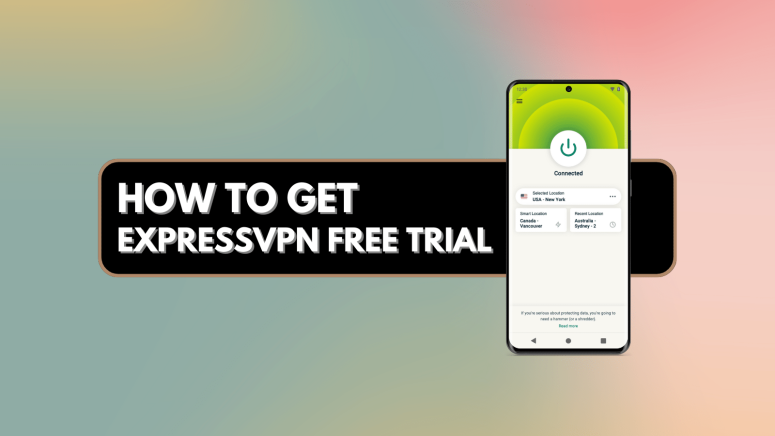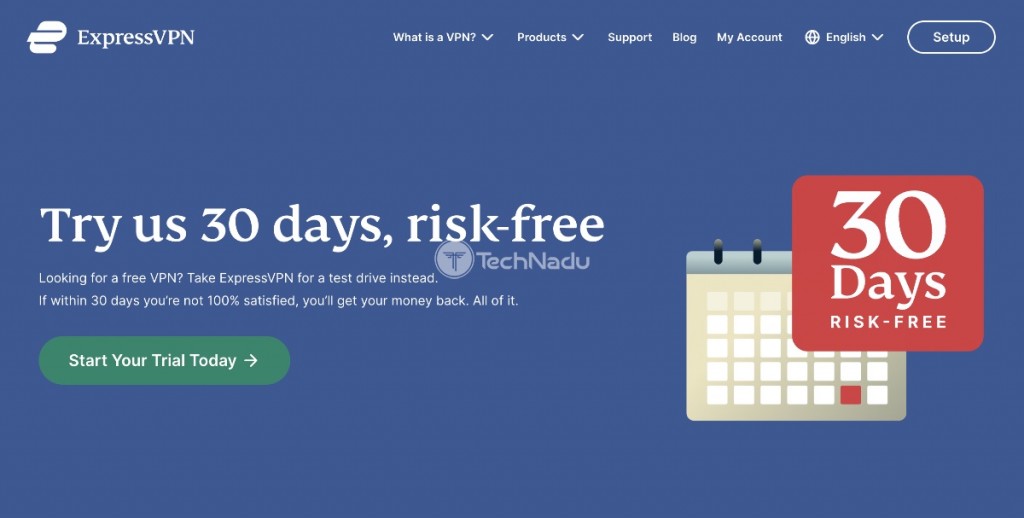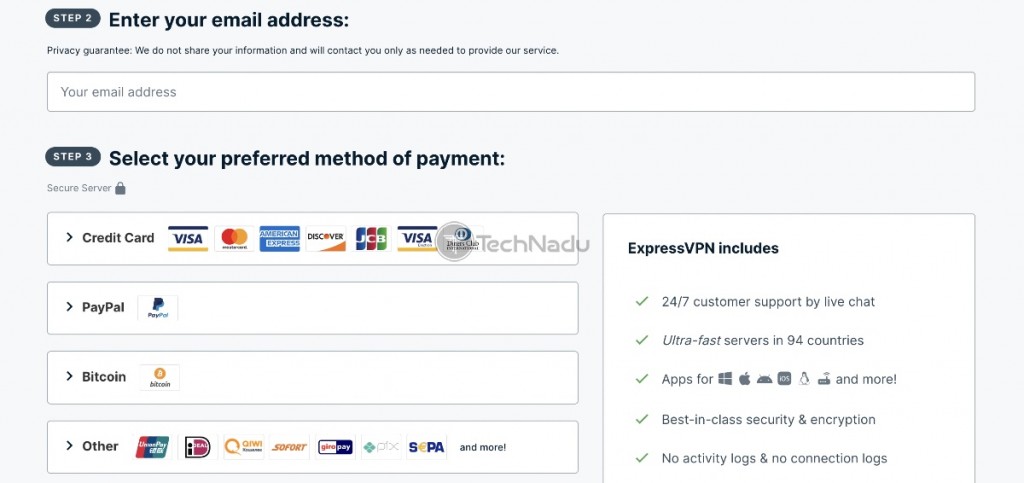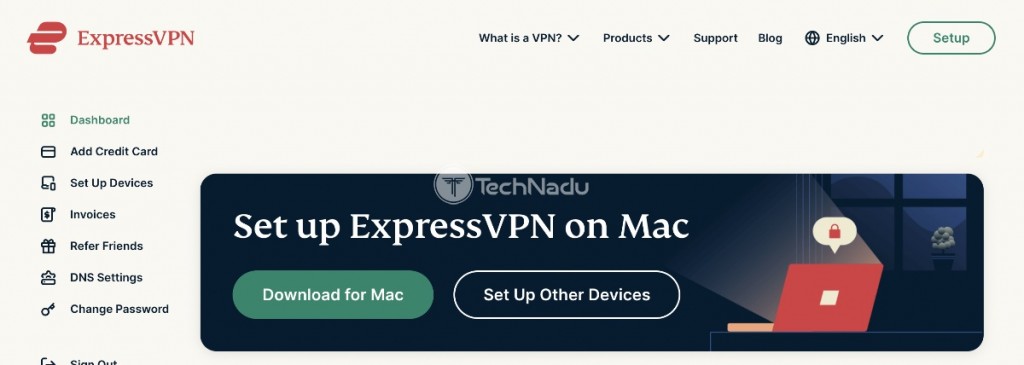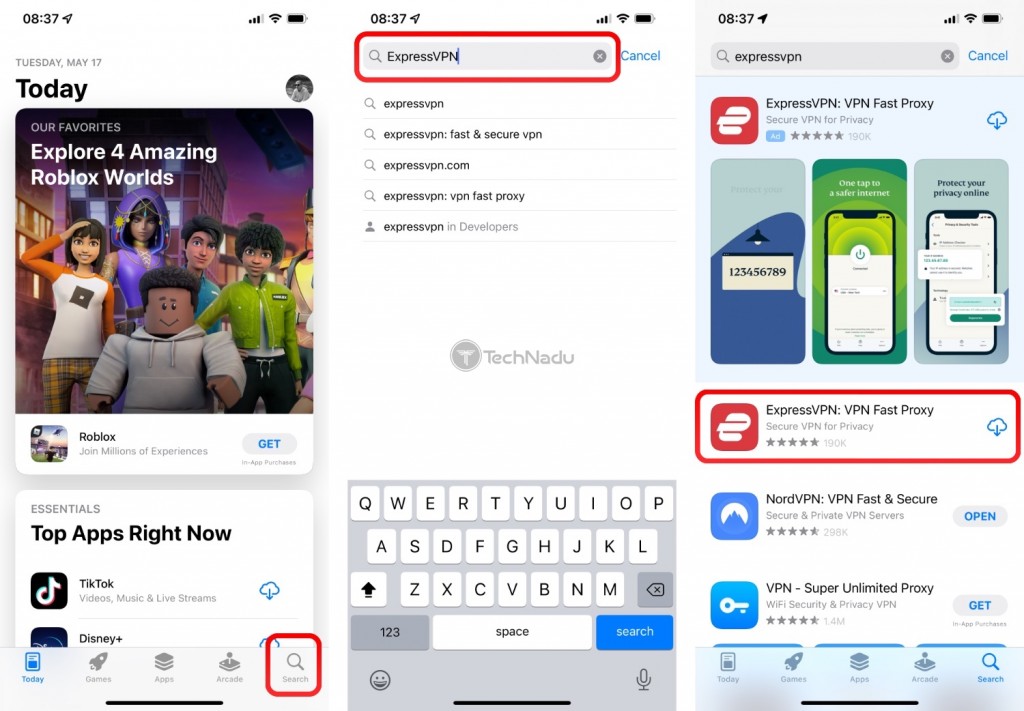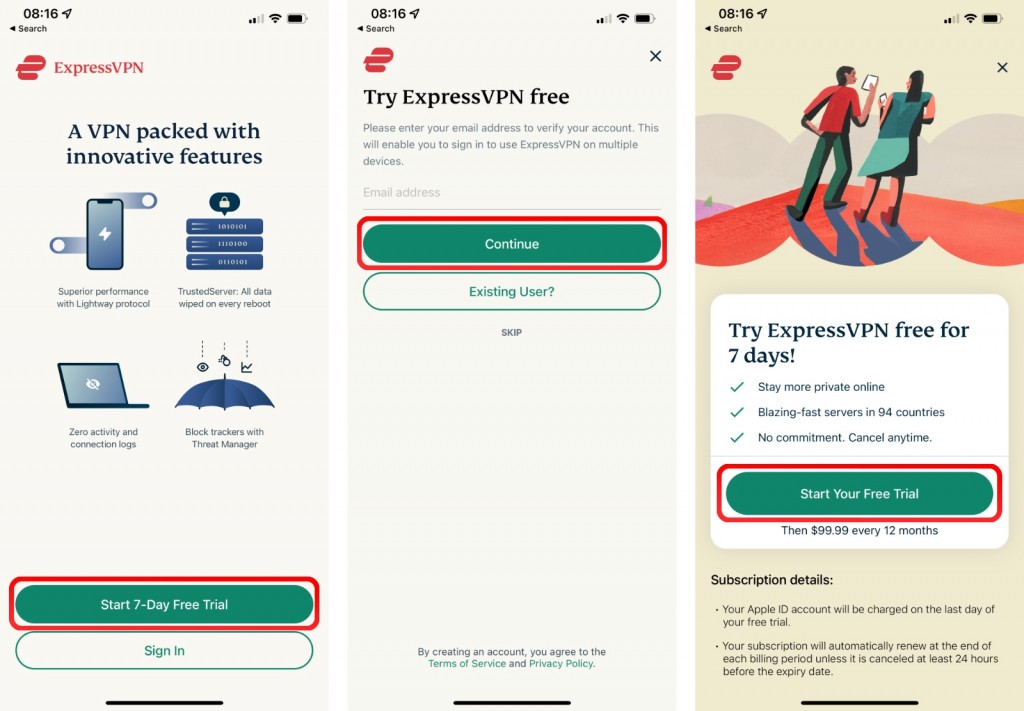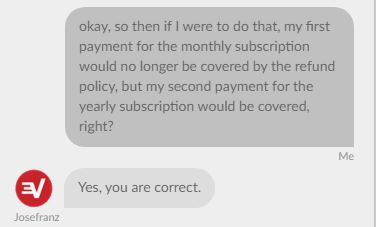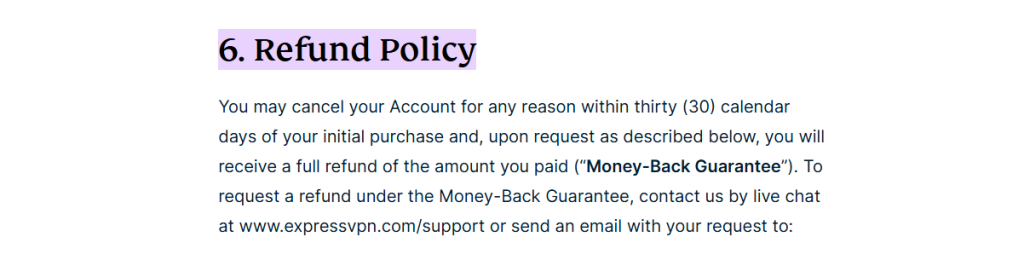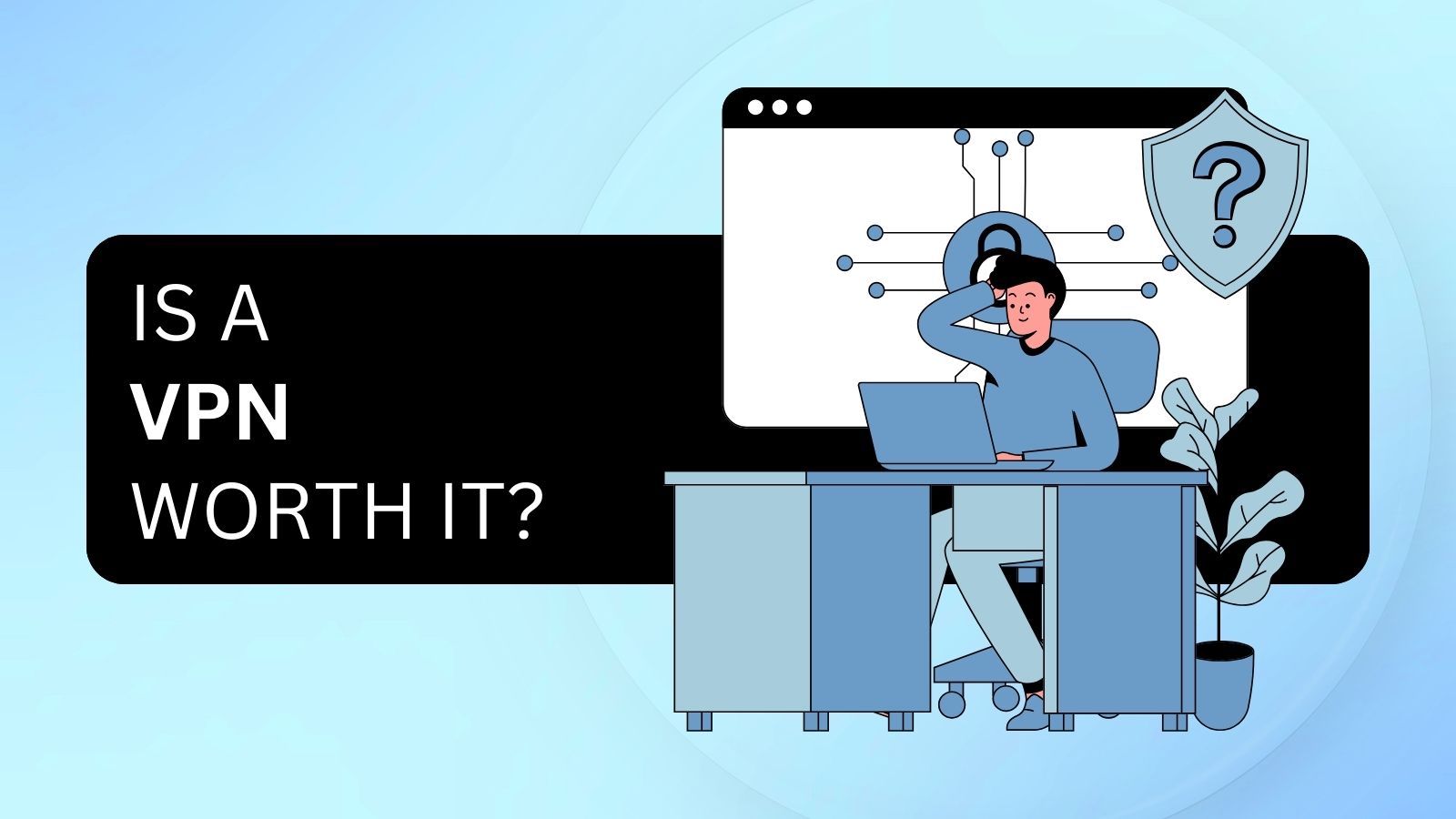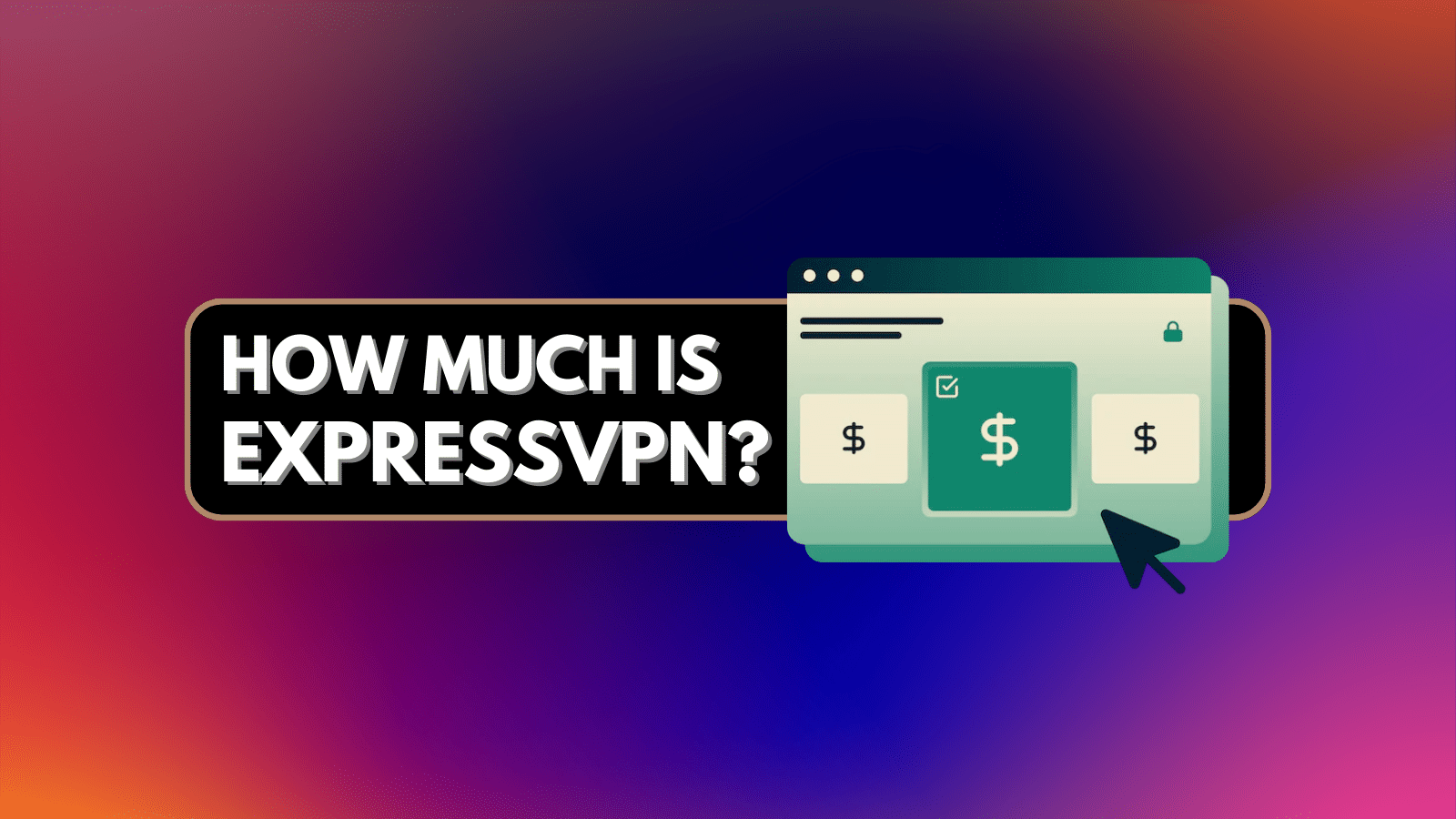
When you purchase through links on our site, we may earn an affiliate commission. Here’s how it works.
ExpressVPN Free Trial 2025: How to Get it Free for 7 & 30 Days
There are 2 ways to get your ExpressVPN free trial. If you have an iOS or Android phone, you can sign up for an ExpressVPN 7-day free trial. That way, you won't be charged immediately, as you'll have 7 full days to test-drive the VPN. There's also a full ExpressVPN 30-day trial available via the VPN's site in the form of money-back guarantees.
It all comes down to whether you're interested in paying upfront for ExpressVPN. If you're not, you can get your 7-day ExpressVPN trial on a mobile device. And if you can pay, you'll get to rely on the VPN's 30-day money-back policy. That means you'll have 30 days to test-drive the VPN and get your money back if you change your mind.
Also, there's one very important difference between the two options. Using the 30-day trial (or 30-day money-back guarantees, more precisely), you'll get to test every premium VPN feature on all your devices. The 7-day trial is limited to Android and iOS only, so you won't experience everything ExpressVPN offers (you'll be using a mobile version, after all).
We understand if you're confused by ExpressVPN's trial offer. So, in this article, we'll show you how to get your ExpressVPN free trial (both the 30-day and 7-day trial), and we'll also discuss which of the trial options you should pick while also answering questions about how to use and even cancel your trial.
How to Get ExpressVPN Free Trial
Wondering how to try ExpressVPN without committing long-term? You're in luck as ExpressVPN offers two hassle-free trial options that give you full access to its premium features. Here's how you can get started with a free trial today.
30-Day Risk-Free Trial
To get ExpressVPN's 30-day free trial, you need to sign up through its official website. While you will have to pay upfront, ExpressVPN offers a straightforward money-back guarantee, giving you a full 30 days to test all its features risk-free. If you’re not satisfied, you can cancel within that period and get a full refund. The best part is that the 30-day trial works across all your devices, so you can experience everything ExpressVPN offers without any limitations.
And now, here's how to get ExpressVPN for free for 30 days:
1. First, head over to ExpressVPN's site.
2. Click the button that says: "Start Your Trial Today."
3. Pick a subscription (ExpressVPN's 30-day money-back policy applies to all plans).
4. Type in your email address, which you'll use to access your subscription later.
5. You also need to pick a payment method. Then, fill out the required information.
6. You’ll be redirected to your ExpressVPN account dashboard (keep this page open in the background), where you can download the app for your device.
7. Install the VPN and launch it.
8. Use your ExpressVPN activation code to log in to your account (paste your activation code from your online dashboard).
9. You'll now gain full and unrestricted access to the VPN, so initialize your session. That's it!
If you need more detailed info on setting up your ExpressVPN trial, we offer an excellent guide covering 60+ devices supported by this VPN. That said, here's how to set up ExpressVPN.
7-Day Trial
To get your ExpressVPN free trial for 7 days, you need to pick a subscription using the VPN's app for iOS/Android and sign up - but you'll be charged once your 7-day trial ends. If you cancel before your trial expires, you won't be charged. So, this really is a 100% free option.
Here's how to get ExpressVPN for free for 7 days:
1. Navigate to ExpressVPN's App Store/Play Store listing.
2. Download the VPN to your mobile device and then launch it.
3. Tap "Start 7-Day Trial."
4. Enter your email address, tap "Continue," then pick "Start Your Free Trial."
5. You'll be asked to authenticate your purchase - but know that you won't be charged. More precisely, you'll be charged only if you don't cancel your trial on time.
6. You should now have full access to ExpressVPN for 7-days, so test it out. That's it!
If you need more detailed information, here's how to install ExpressVPN on iPhones and iPads, as well as on Android.
ExpressVPN Free Trial vs. Money Back Guarantee - Which One Should You Pick?
If you want to quickly test ExpressVPN on your phone, the 7-day free trial is fine, but it's only available through mobile app stores and has limited features. For full access on all devices, including desktops, and a guaranteed refund, the 30-day money-back guarantee is the better choice. It gives you more flexibility and full feature access. We recommend you go for 30-day money -back guarantee as it offers you ample features, however, the choice is yours!
Payment, Charges, and Cancellation
Before you commit to ExpressVPN, it’s important to understand how payments work and what charges to expect. Here's a quick breakdown to help you make an informed decision and avoid surprises down the road.
Does the ExpressVPN Free Trial Require a Credit Card or Payment Details?
Yes, ExpressVPN's trial requires your payment details. In other words, your Apple ID or Google Account needs to have a payment method set up.
In general, Apple IDs and Google Accounts support several types of credit cards. For more information on the supported payment methods, check these Apple and Google support pages, and make sure to find your country there.
Will I Be Charged After My ExpressVPN Free Trial Ends?
Yes, you will be charged once your ExpressVPN free trial ends. That applies to ExpressVPN's 7-day trial, available on mobile devices only.
ExpressVPN's trial is available on iOS, iPadOS, and Android only. The VPN will charge you for its annual subscription ($99.99 every 12 months), and you won't get to pick any other plan. That also means your Apple ID or Google Account must have a credit card linked (or any other payment method supported by your mobile operating system). If you don't have one, your ExpressVPN trial will refuse to activate.
As a reminder, we'll say that ExpressVPN won't charge you for the trial. However, you'll be charged once your trial ends. To avoid getting charged, cancel your trial at least 24 hours before it's due to end.
Managing and Renewing Your Free Trial
Before your trial ends, it's a good idea to understand how ExpressVPN handles renewals and what your options are. Here's everything you need to know about managing and renewing your free trial.
How Many Times Can You Sign Up for an ExpressVPN Free Trial?
You won't be able to use your ExpressVPN trial more than once. That's because your Apple ID or Google Account will show that you've already used it in the past, so you won't be able to get an ExpressVPN free trial account again.
In theory, you can use ExpressVPN's trial as often as you want - as long as you switch between different (new) Apple IDs or Google Accounts. However, that means you'll lose access to the apps you've already installed, so that method isn't very practical.
In other words, we strongly recommend focusing your attention on ExpressVPN's trial while testing the VPN, helping you decide whether to keep your subscription.
Can You Renew Your ExpressVPN Free Trial Account?
No, there’s no option to renew your ExpressVPN free trial account. When the 30-day period is over, you’re no longer covered by their money-back guarantee.
The only way to “renew” your ExpressVPN 30-day trial account is to cancel your subscription, ask for a refund, and create a new account with a different email address. That way, you get a brand-new account once again covered by the 30-day refund policy.
Can You Use the ExpressVPN Free Trial on Multiple Devices?
Yes, since ExpressVPN allows multiple connections, you can take advantage of its free trial on several devices as well. With one subscription, you can use ExpressVPN on up to 8 devices at the same time.
If you need to use more than 8 devices at once, you’ll have to:
- Get additional subscriptions (using different email addresses).
- Set up ExpressVPN on your router.
- Share your VPN connection from your computer.
Is It Safe to Download and Use ExpressVPN Free Trial MOD APK Files?
You'll find various modded APK files all over the Web that claim to give you ExpressVPN's free trial or a free account for free. However, those files are incredibly dangerous to use.
Modded APK files (MOD APK files) are used on Android to install cracked versions of premium apps, giving you access to their features without paying. However, in most cases, those files contain malware with deep system privileges (learn more about TeaBot, FluBot, and other types of Android malware).
In other words, once you install modded APK files, they turn into apps with access to your data. That can include your contacts, messages, photos, and anything else.
On top of that, VPNs work by letting you connect to their servers, which means they're live services with advanced systems for detecting malicious attempts. In other words, we'll be very direct with you - and say there's not a single modded ExpressVPN APK file that works.
How to Qualify for ExpressVPN’s 30-Day Money-Back Guarantee?
ExpressVPN offers a no-questions-asked 30-day money-back guarantee, which means you can request a full refund within 30 days of your purchase, no matter how much data you've used or how often you've been connected. Unlike many other VPNs, ExpressVPN doesn’t limit your bandwidth (like 10GB) or enforce strict conditions to qualify for a refund.
However, there is this little bit in their ToS section, though:
The wording is a bit vague, so we reached out to ExpressVPN over live chat to get clarification. One of their helpful representative took the time to explain what that meant. So, here's the idea:
- Let's say you bought a monthly subscription just like we did.
- Within the 30-day money-back period, you upgrade your monthly plan to a yearly plan.
- The refund policy will no longer cover your initial payment (the monthly plan). But your second payment (the yearly plan) will be covered.
So, to be 100% safe, don't buy additional plans or change your subscription during the 30 days. Otherwise, your first payment won't be refundable anymore.
Also, while the guarantee officially lasts 30 days, some users have successfully received refunds even after that window, if they could prove the service didn’t work and that they reached out to ExpressVPN’s support team for help.
In short, if you stick to your original subscription and request a refund within 30 days, you’re covered—no questions asked.
How to Cancel ExpressVPN Free Trial?
There are different ways to cancel your ExpressVPN trial depending on whether you're using an Apple device, Android device, Windows, or macOS. If you signed up through an app, you'll need to cancel the in-app subscription. If you signed up via the ExpressVPN website, canceling your subscription works a bit differently. Here’s what you need to do.
1. iPhone & iPad
To cancel recurring payments (subscriptions) on your iPhone or iPad, you need to use the Settings app (which comes as the easiest method). Here's how to cancel ExpressVPN:
- Navigate to the Settings app on your iPhone or iPad.
- Tap your name, visible at the top of your screen.
- Tap "Subscriptions."
- Select "ExpressVPN."
- Tap "Cancel Subscription." Confirm when prompted. That's it!
2. Android
The easiest way to cancel ExpressVPN's free trial on Android is to use the Google Play app. So, you'll want to take the following steps:
- Navigate to "Play Store" on your Android phone or tablet.
- Select your profile icon, visible in the top-right corner.
- Go to Payments & Subscriptions > Subscriptions.
- You now need to tap "ExpressVPN."
- Tap "Cancel Subscription" and confirm your decision.
You can also cancel your Android-related subscriptions using this Google support page. Use the provided link and select 'Cancel a Subscription' to get started.
3. Windows or macOS
If you used ExpressVPN’s official website to start your 30-day trial, here’s how to cancel:
- Go to ExpressVPN’s website and log in to your account.
- Navigate to the "My Subscription" or "Manage Subscription" section.
- Turn off auto-renewal for your current subscription.
- Open the live chat (available 24/7) and request a refund within 30 days.
- A support agent will process your cancellation and refund.
Final Thoughts
ExpressVPN gives you two solid options - its 7-day trial on mobile devices and its 30-day trial that relies on money-back guarantees. Both those methods require your payment information, but as explained in this guide, there are major differences to keep in mind.
We recommend you get ExpressVPN's 30-day trial via its website, which is how you'll get to test-drive this VPN on all your devices and with no limitations. Also, you'll eliminate any risk as you can always change your mind and have your money back. Last but not least- trying ExpressVPN for 30 days is much better than for merely 7 days.
Furthermore, if we compare ExpressVPN to other VPNs offering free trials, it stands out with its robust features, top-tier security, and industry-leading support. This provider stays ahead of the curve—just look at their Aircove router, which automatically connects all your devices to ExpressVPN and keeps your entire home network encrypted.
To make sure everything functions properly when you join up, we advise switching your VPN location as soon as you connect. And if you run into any issues, you can quickly sort them out by following these 5 easy troubleshooting steps. For those who want to take full advantage of ExpressVPN’s capabilities, don't miss our detailed ExpressVPN set-up guides for gaming and torrenting.
That would be all you need to know about the ExpressVPN free trial. If you have any questions about any of the free trials for ExpressVPN, let us know via the comments section below.