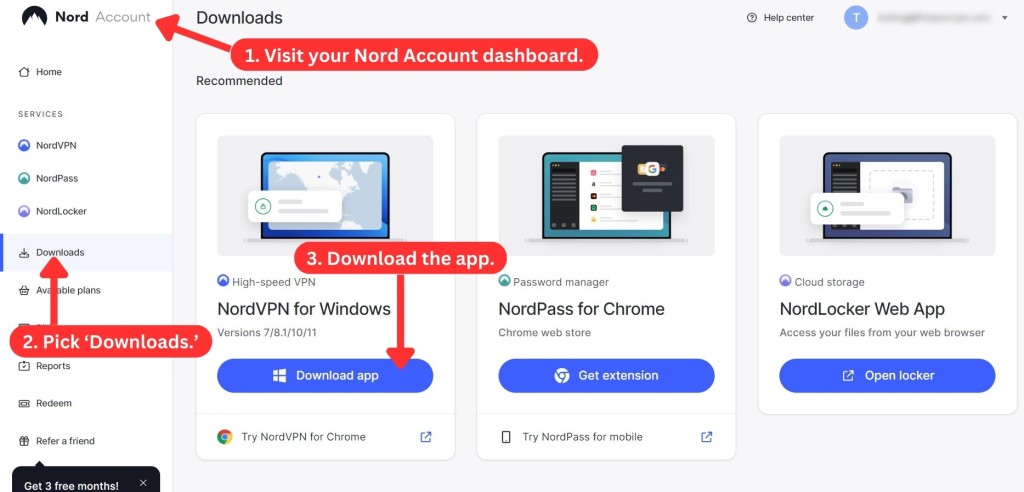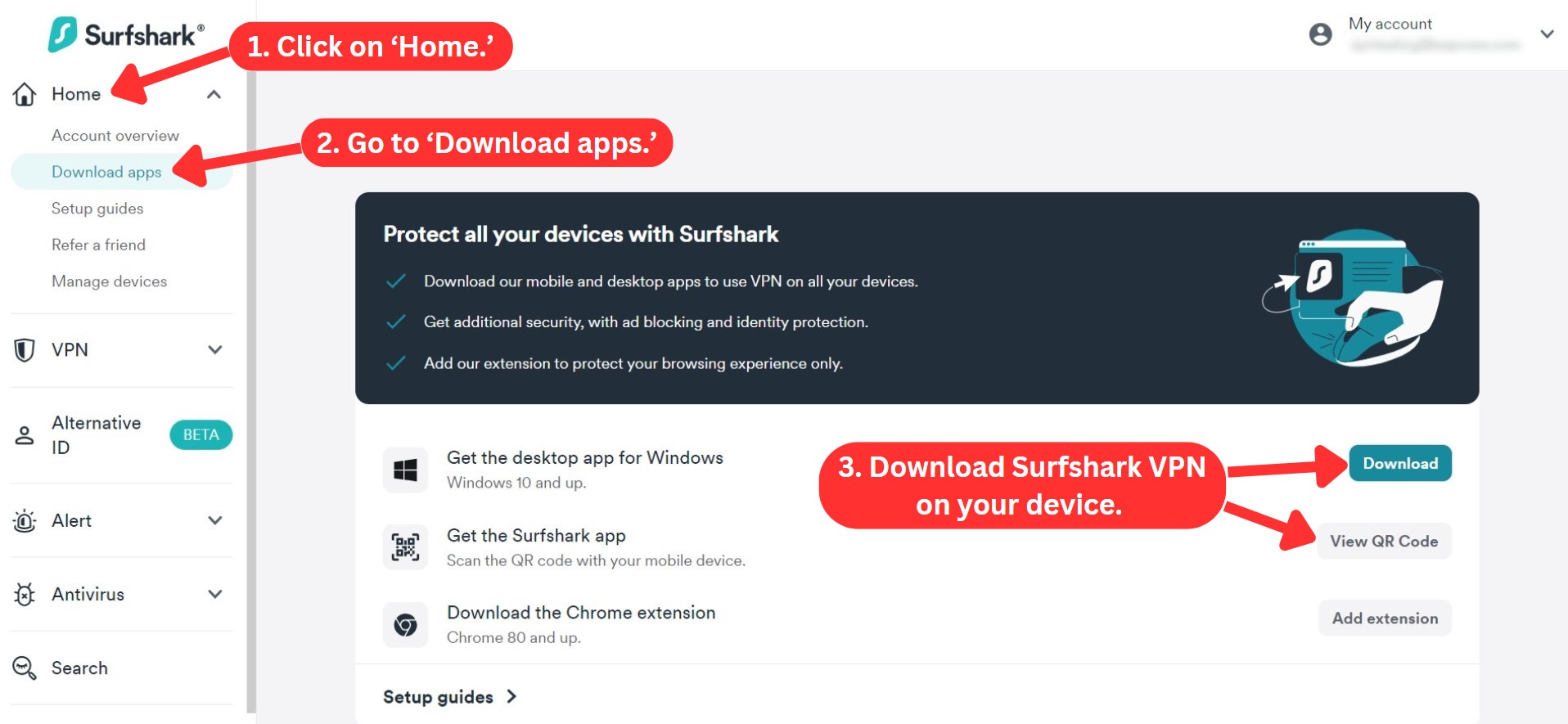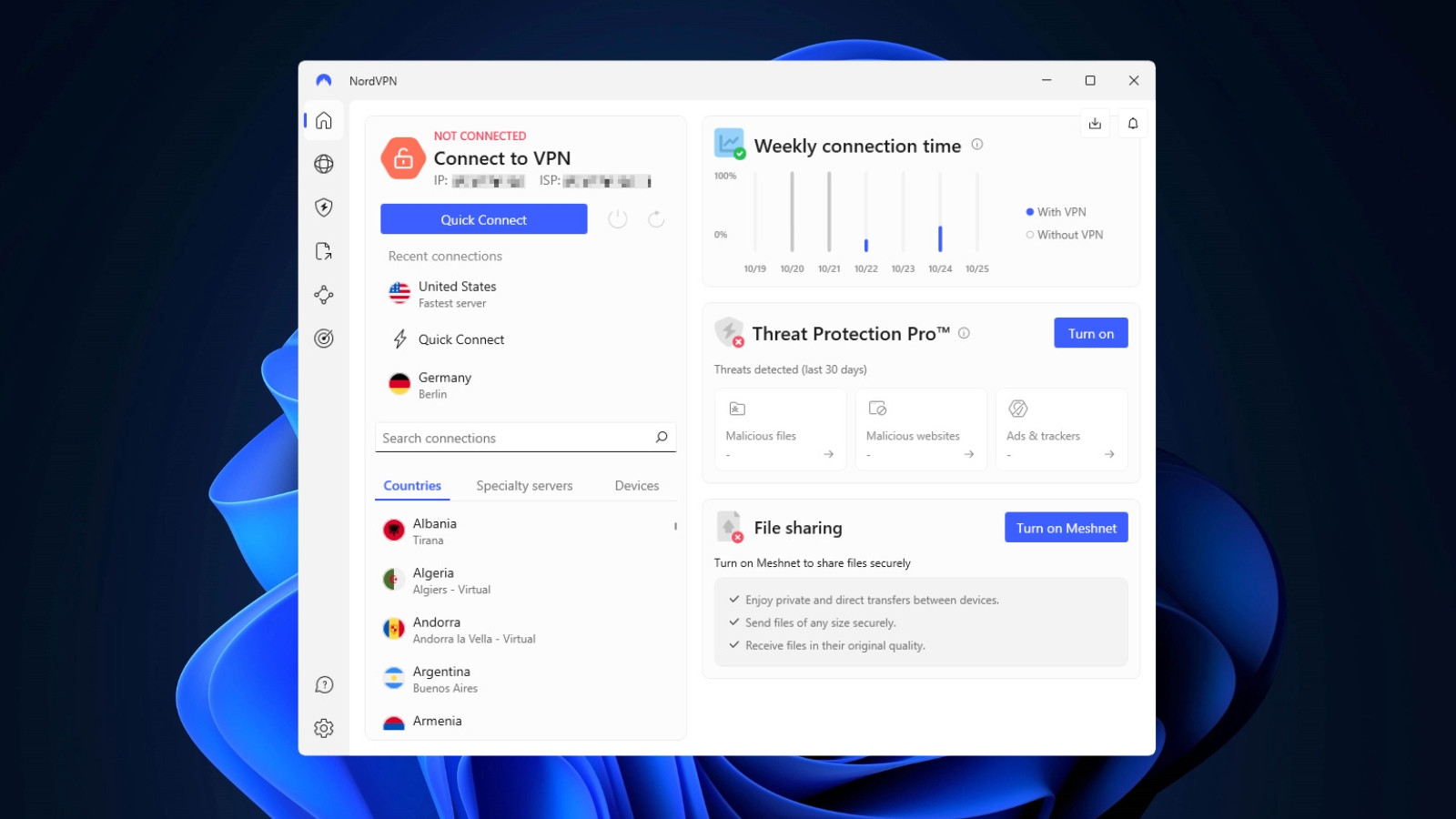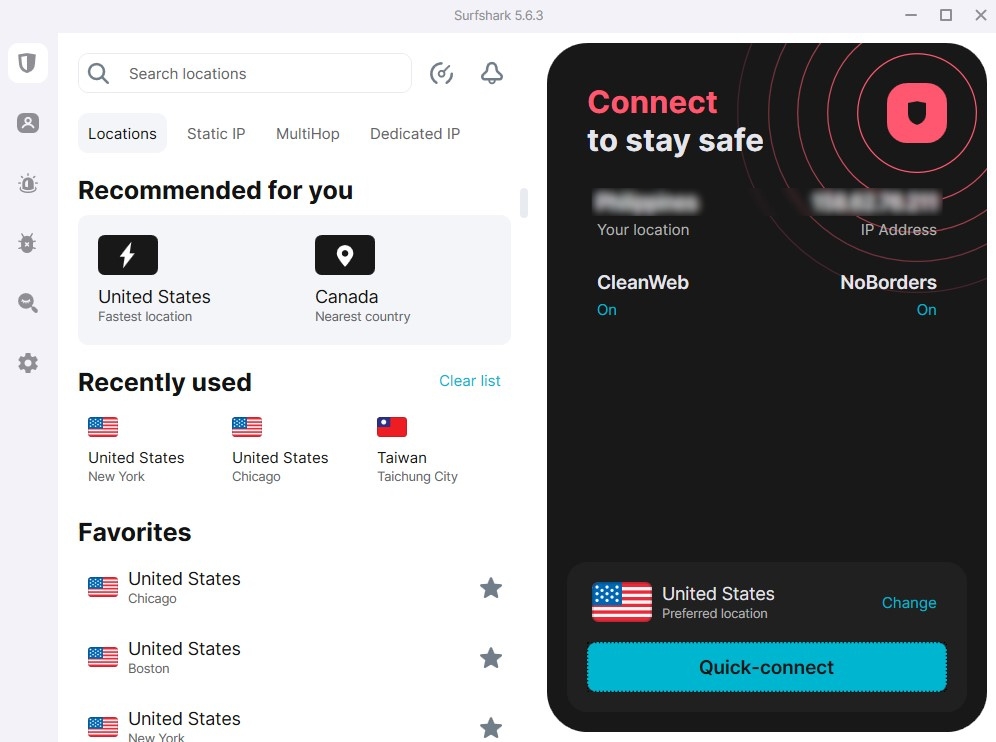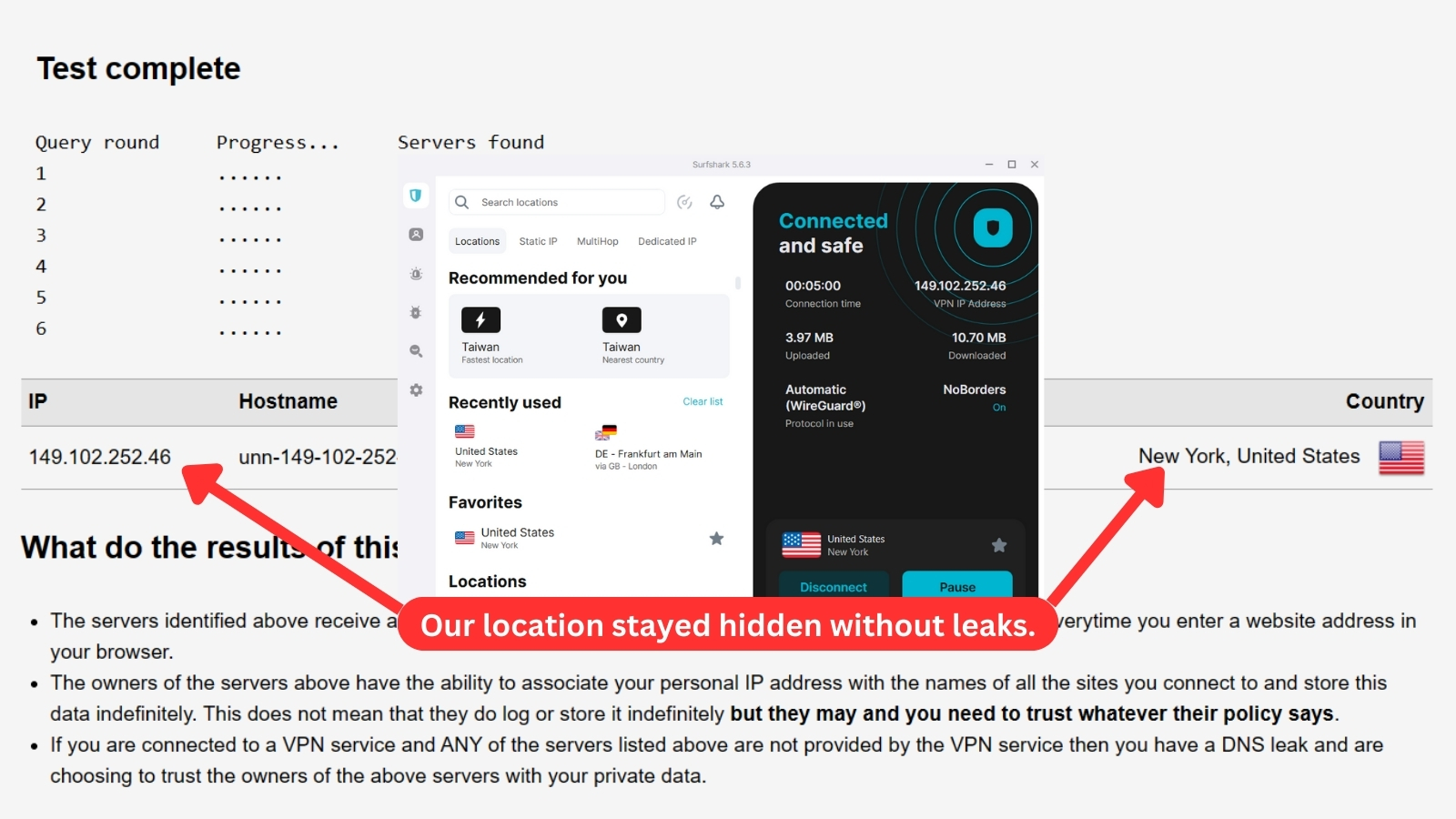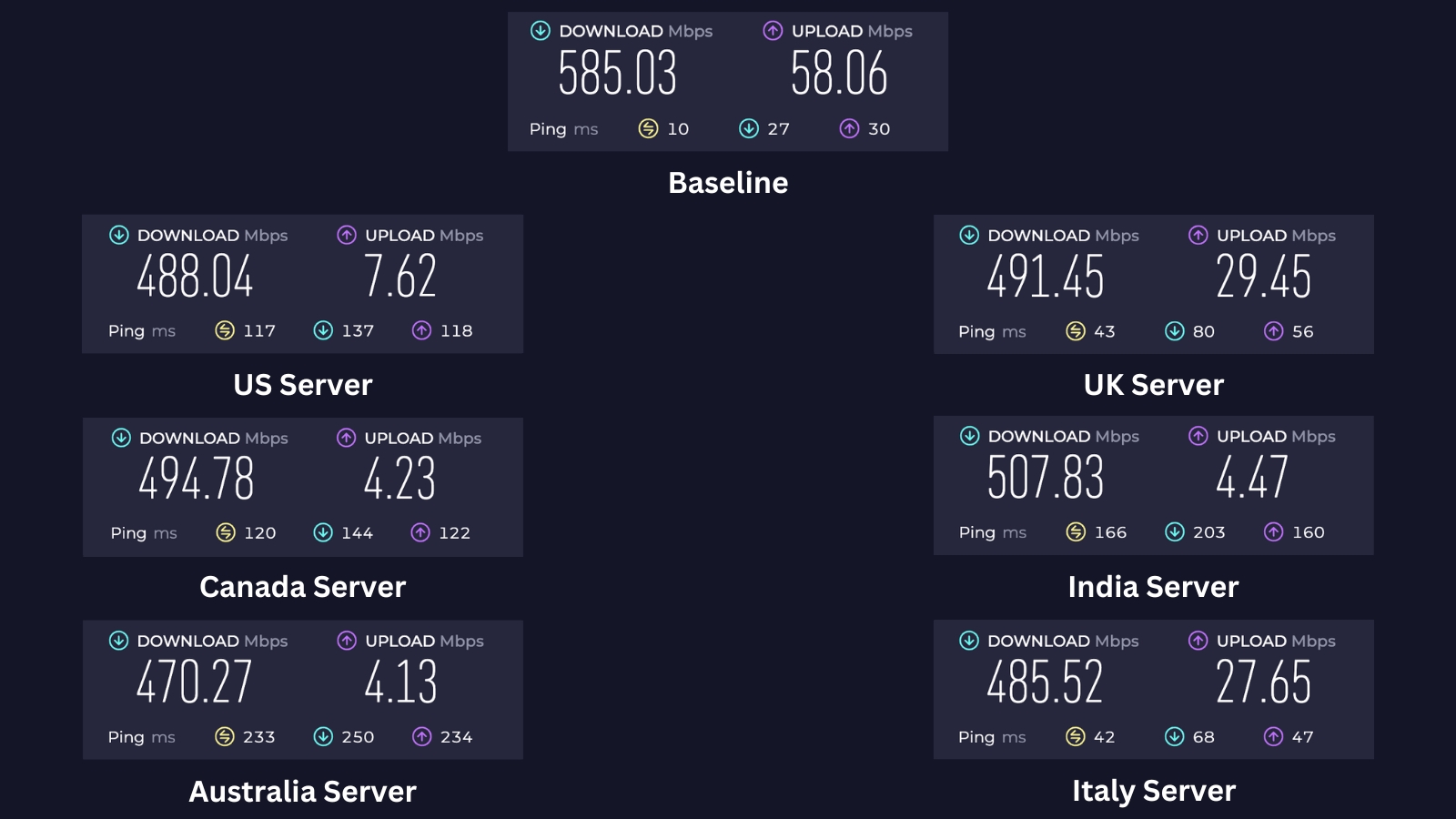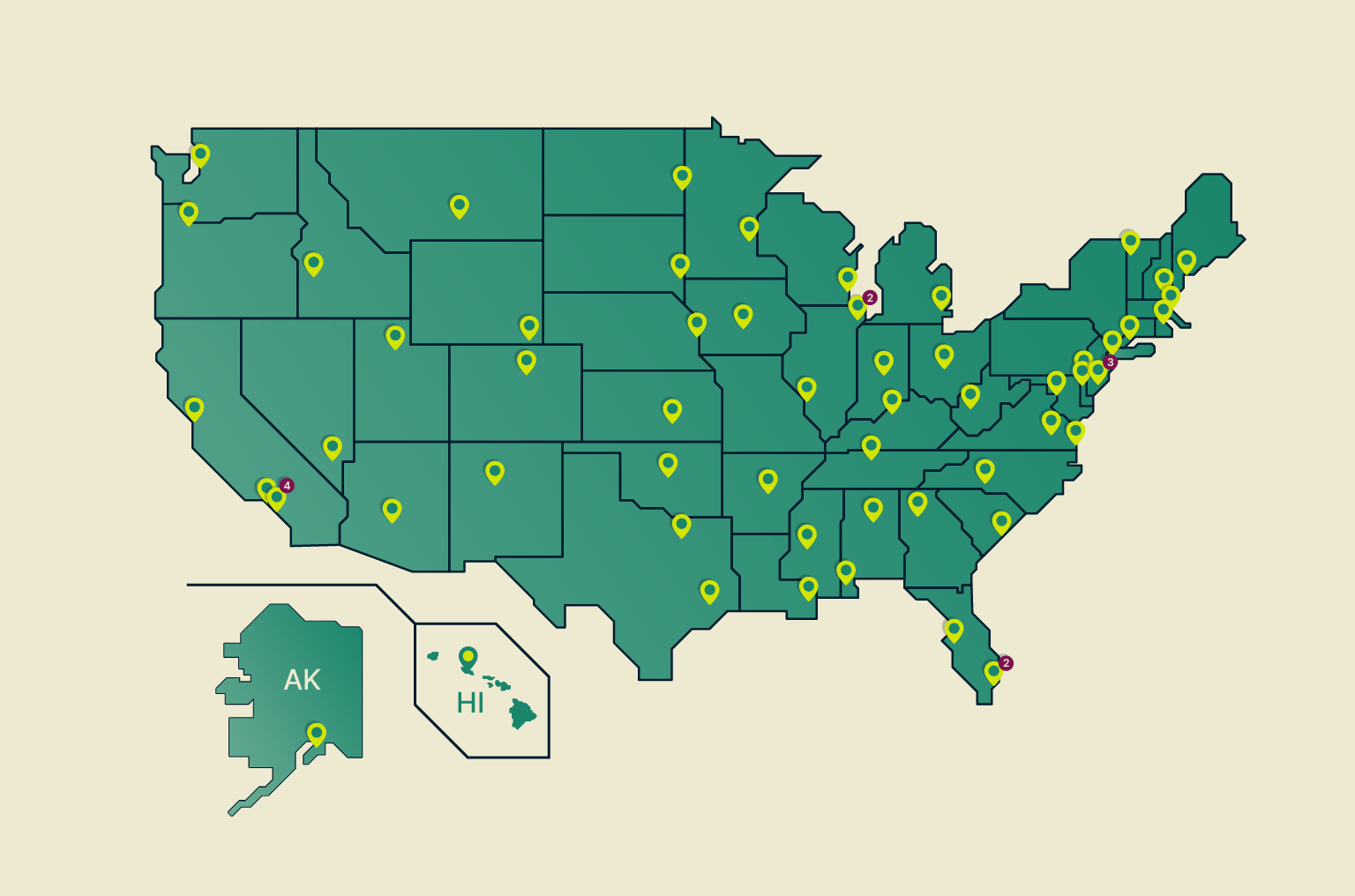When you purchase through links on our site, we may earn an affiliate commission. Here’s how it works.
Surfshark vs. NordVPN 2025
Our experts have reviewed 53 VPN providers, which were put through extensive rounds of testing. To learn more about that process, here’s how we review VPNs, where we explain our criteria and our policy of being fully transparent.
Surfshark and NordVPN are at the forefront of the steeply competitive VPN industry. They might look similar when you check their lists of features, and yes - these two VPNs have a lot in common, and they're both among the best VPN services. However, upon taking a closer look, you'll find subtleties based on which you can decide which one is a better option for you.
First, we have NordVPN, a long-standing VPN from Panama with more than 7,000 servers in 118 countries. It's known for its ease of use, strong security features, zero-logs policy, the ability to unblock websites, and its tendency to evolve its services at a fast pace.
Then, we have Surfshark, a newer VPN brand from the Netherlands with 3,200+ servers in 100 countries worldwide. This VPN is also easy to use, has a strict no-logs policy, and can unblock websites. It recently started expanding its service via new tools as well.
Both providers offer an excellent range of impressive features to meet all your needs. So, before we start our NordVPN vs. Surfshark comparison, here's an outline of their most prominent features so you can see how they rank in each category side by side.
In this comparison, we’ll show you all the differences and similarities between Surfshark and NordVPN. Then, we’ll compare all the essential features and services they offer and select a winner based on the quality of those criteria. That way, you can choose which provider suits your needs and budget.
We'll comparatively evaluate the two VPNs in categories like background, supported devices, data logging practices, installation processes, prominent features, ease of use, media streaming and torrenting support, performance, pricing, and more.
Background, Jurisdiction & Reputation
Checking a VPN’s background is essential when deciding whether you should use it or not. It’s best to ensure that the VPN is outside the 5/9/14-Eyes Alliance and has had no privacy incidents. Let’s find out how Surfshark and NordVPN fare in this regard.
NordVPN - (Score 8.5/10)
NordVPN is based in Panama, which is an excellent location for privacy, as it has no mandatory data retention laws, meaning that NordVPN isn't required to disclose its users’ data to the government. Furthermore, Panama isn't a member of the 5/9/14-Eyes Alliance.
The owner of NordVPN, Nord Security, also owns Surfshark and Atlas VPN (now discontinued). Despite shared ownership, these VPNs operate independently. In fact, NordVPN goes through frequent independent security audits to verify its infrastructure and policies.
Unfortunately, NordVPN has had troubles in the past. The provider experienced a server breach in 2018, which dented its reputation. On the bright side, no user data was exposed during the breach, and since then, NordVPN has increased the frequency of its independent audits, which assures users that the VPN doesn’t collect any data.
Another great feature that NordVPN offers is its RAM-only servers, which further ensure no data is kept. This is why NordVPN is an excellent choice for those looking for high-end privacy.
Surfshark - (Score 9/10)
Until 2021, Surfshark was based in the British Virgin Islands, but it has since moved its operations to the Netherlands. As the Netherlands is a member of the 5/9/14-Eyes Alliance, every company based in this country must comply with specific intelligence-sharing policies, including Surfshark.
However, the Netherlands doesn’t force data controllers (like Surfshark) to log their users’ data or create databases of their users. So, Surfshark can adhere to a no-logs policy even though it’s based in a country that's a member of the Eyes Alliance. This means you can definitely trust Surfshark, as evidenced by a third-party audit verifying their no-logs policy and the added security of RAM-based servers.
Recently, Surfshark merged with Nord Security, the company behind NordVPN and Atlas VPN (now defunct). But as we mentioned earlier, these VPNs are independent of each other, with separate privacy policies. Therefore, Surfshark won’t collect, log, or share any of your data.
Lastly, Surfshark has had no leaks or data breaches in the past, and there are no reports of data ever being collected by the provider.
Who’s the Winner? – Surfshark!
Surfshark gains a slight trust advantage over NordVPN. Both offer top-notch security, but Surfshark boasts a clean record (no reported data breaches) and a recent move to the Netherlands. This puts them in a jurisdiction with strong privacy laws, even though the Netherlands is part of the 5/9/14-Eyes Alliance.
However, if you truly prioritize your privacy, it's always better to pick a VPN based outside the 'Eyes Alliance.' Still, if you decide to get Surfshark, you'll be making a wise decision, but remember to keep your eye on what's happening in the Netherlands for any signs of issues in the future.
Supported Platforms & Devices
You should have the flexibility to use whichever VPN you choose on any device or platform. So, you’ll need a VPN compatible with multiple devices whose apps work on many platforms. Both Surfshark and NordVPN offer excellent compatibility, but let’s see which one’s better.
NordVPN - (Score 10/10)
NordVPN supports and is compatible with all the most popular platforms and devices, like Windows, macOS, Linux, Android, and iOS. Notably, NordVPN is one of the first VPN providers to offer protection for Windows PCs powered by ARM processors. The provider allows you to connect via multiple routers and smart TVs as well.
You can also use NordVPN on PS5, PS4, PS3, Xbox, and Nintendo Switch. Of course, you can't install a VPN on those consoles, as their operating systems don't offer that option. However, setting up NordVPN on a router will get the job done.
Other supported routers and devices via manual configuration include ASUS WRT, ASUS Merlin, DD-WRT, Oculus Quest, Raspberry Pi, and more. It’s even compatible with dedicated streaming devices like Amazon Fire TV, Android TV, Chromecast, and Apple TV, which is great news because this VPN works amazingly well for streaming.
As for NordVPN device connections, you're only allowed up to 10 per account. It's fewer than Surfshark's unlimited option, but still enough to cover most of your devices.
Surfshark - (Score 10/10)
Like NordVPN, Surfshark is compatible with a vast range of platforms and devices. You can download Surfshark’s app on Windows, macOS (including native software for Apple's M-branded chips), Linux, ChromeOS, Android, iOS, numerous smart TVs, and dedicated streaming platforms like Amazon Fire TV, Apple TV, and Android TV.
Despite not having native apps to install, you can also use Surfshark with PlayStation and Xbox using the Smart DNS feature. Surfshark also offers router compatibility with DD-WRT, OpenWRT, AsusWRT, Tomato routers, and more.
As you can see, you can download and use Surfshark virtually anywhere you want. What’s even more impressive is that the provider allows unlimited simultaneous devices, which isn't something many other VPNs allow.
Who’s the Winner? – It’s a Tie!
NordVPN has been around the block a bit longer than Surfshark, but both providers offer almost the same connection options and compatibility. That means both are compatible with the most popular platforms, and you can use them on a generous number of devices simultaneously.
That said, we recommend that you get NordVPN if you plan to set up an OpenVPN connection manually, as this VPN provides comprehensive guides for that. However, you can get Surfshark if you care about having unlimited simultaneous connections.
Installation & Initial Configuration
No VPN should take hours to set up and configure. That’s why you should get a VPN that has a straightforward installation and initial configuration process, with native apps that allow you to set up everything in a few clicks. So, let’s see which VPN has a better approach in this Surfshark vs. NordVPN battle.
NordVPN - (Score 10/10)
NordVPN’s sign-up, download, and installation are as smooth as it gets. It’s simple and easy to set up, and it can be done in just a few minutes. The setup file is small, so you won’t need a fast Internet connection to download it quickly, and the file won’t take up much of your storage.
You can install NordVPN on your desktop and phone using its native desktop and phone apps. All you’ll need to do is go to the official site or your phone’s app store, download the VPN, sign in, and that's it. Find more info in our central guide on how to set up NordVPN.
NordVPN can also be installed on numerous different routers. To do so, you can simply follow its simple step-by-step tutorials, and you’ll be able to set everything up in no time.
Additionally, NordVPN offers obfuscated servers, which you can use in restrictive countries like China (here's how to use NordVPN in China). However, to set them up, you must use alternative NordVPN applications and custom manual connections.
Surfshark - (Score 10/10)
Surfshark also has a simple installation and configuration process suitable for people who have never used a VPN. You can get everything done in a couple of minutes with a few simple steps.
You’ll need to sign up for a Surfshark subscription via the provider’s official website to make sure you’re eligible for their 30-day money-back guarantee. Once you do that, you’ll be redirected to your account dashboard, where you can download Surfshark’s apps. You’ll also find instructions on your account dashboard for manually setting up platforms without a native Surfshark app.
When it comes to desktops and mobile devices, the process of setting up Surfshark is similar to NordVPN's. To get Surfshark for your desktop, you’ll simply need to download the Surfshark app from its website and install it on your PC. For your mobile device, you’ll need to download Surfshark’s app from your app store.
Who’s the Winner? – It’s a Tie!
Both Surfshark and NordVPN are quite easy to set up. So, long-time and first-time users alike will face no difficulties while setting up their VPNs, no matter which provider they choose. The whole process will take just a few minutes, so you’ll be able to use your VPN and enjoy its features in no time.
If you get NordVPN, you'll gain access to a great dashboard from where you can download any NordVPN app and find instructions on how to set it up manually. And, if you get Surfshark, you'll have access to an equally simple dashboard from which you can download its individual apps, suitable even for beginners.
Prominent Features
In this section of our Surfshark vs. NordVPN comparison, we’ll take a look at both providers’ most important privacy-related features. Let’s see what they offer in terms of the way they keep your privacy protected on the Web.
NordVPN - (Score 10/10)
NordVPN is one of the most feature-rich VPN providers on the market, with advanced VPN protocols. It offers all the basics that every reliable VPN should offer, including split tunneling (Android and Windows) and a kill switch (Windows, macOS, Linux, Android, and iOS). Other features that you’ll get with NordVPN include strong leak protection, unlimited bandwidth, and unlimited data.
The provider also has 'Threat Protection Pro,' which offers advanced browsing protection, anti-tracking, ad-blocking, and anti-malware features. As such, it can't replace a dedicated antivirus app, but you still get much-needed protection against malware infection.
Another standout feature is NordVPN's Double VPN servers, which encrypt your Internet connection twice. In other words, your Internet traffic will be routed through two VPN servers for extra protection. There are also specialized servers for downloading torrents, as well as for accessing the Dark Web.
We'll also mention that NordVPN can give you a dedicated IP, and you'll get a list of 15 countries to choose from when buying your IP. Among other interesting features, you'll get a Dark Web monitor, which is a real-time identity theft alert service. There's also something called 'Meshnet,' which allows you to create your own encrypted private network.
Surfshark - (Score 9/10)
Like NordVPN, Surfshark also covers the basics well. You’ll get robust VPN protocols, high-end VPN encryption, and features like a kill switch (Windows, macOS, Android, and iOS), split tunneling (Windows and Android), and leak protection. It also uses zero-knowledge DNS that keeps your data private at all times.
Surfshark offers 'Multihop,' a similar feature to NordVPN’s 'Double VPN' servers. Multihop routes your Internet traffic through two VPN servers instead of one, so your data will be well protected. Just a pair of Surfshark's servers (you'll have many preloaded options to choose from), and your data will be double-encrypted.
Furthermore, Surfshark recently introduced its new Nexus technology, which routes your traffic using the provider’s entire server network. With the help of this technology, Surfshark can change your IP address periodically, so you can get a new IP address every time you visit a new website. This adds an extra layer of privacy to its already excellent standards.
This VPN has plenty of unique features as well, but they're locked behind a paywall, such as Surfshark's private search engine. There's also a dedicated antivirus app, as well as the ability to scan online databases for your personal information. However, all those are premium add-ons.
Who’s the Winner? – NordVPN!
Both Surfshark and NordVPN are loaded with excellent features, but NordVPN pulls slightly ahead in this round. Its basic subscription offers more features out of the box, including "Threat Protection" for basic malware scanning and ad blocking.
If comprehensive protection without needing to upgrade to a premium plan is your priority, then get NordVPN over Surfshark.
Server Count & Infrastructure
Once you connect to a server, you’ll get an IP address from that location and will be able to unblock geo-restricted content. So, VPNs need to have servers in as many different countries as possible. So, let’s see how many servers both of these providers have.
NordVPN - (Score 10/10)
NordVPN has a vast server network with over 7,000 servers worldwide in 118 countries and qualifies as a VPN with most servers or countries. Its servers are evenly spread throughout the world, targeting all of the popular VPN 'destinations' like the US, the UK, Canada, and more.
With more than 7,000 servers and 50+ virtual server locations at your disposal, you can find the perfect one that delivers optimal performance based on your location. VPNs with a smaller number of servers often have issues with overcrowding, which means that their most popular servers might not perform as well at all times.
We'll also note that NordVPN offers standard and specialized servers. Based on your planned activity, you can bypass geo-blocks, download torrents via dedicated P2P servers, unblock streaming sites, access the Dark Web, and more.
Surfshark - (Score 9/10)
Currently, Surfshark’s server network covers 100 countries all over the world, and there are more than 3,200 servers you can choose from, including virtual servers. Even though 3,200+ servers might seem like a lot to many people, it’s actually not as large as you think.
Many other VPN providers (including NordVPN) have more extensive server networks and offer a significantly higher number of servers. So, in this regard, Surfshark isn't the best, but it’s far from the worst.
Surfshark doesn't categorize its servers specifically for streaming or gaming, but most of its servers are P2P-friendly. The servers are also connected through Surfshark’s 'Nexus' technology, allowing you to change your IP address without disconnecting from your VPN connection.
Who’s the Winner? – NordVPN!
NordVPN is the better option, thanks to its upgraded network of more than 7,000 servers. That said, Surfshark is still a viable option since it covers 100 countries worldwide. However, even though you'll get more locations, you'll be limited to a smaller number of servers overall.
So, if you want to ensure you never have to deal with overcrowded servers, you should get NordVPN.
UI/UX Design & Ease of Use
Both providers in our Surfshark vs. NordVPN comparison are user-friendly and come with simple interfaces that are easy to navigate. Let’s dig a little deeper and see if one is better than the other.
NordVPN - (Score 10/10)
NordVPN's home screen is well-organized, featuring a 'Quick Connect' button that automatically connects you to a recommended server. It's also where you can view your weekly VPN stats and conveniently access both the 'Threat Protection Pro' feature and the file-sharing option.
If you want to pick a server yourself, you can choose from a list of servers in NordVPN’s app. In addition, NordVPN categorizes its servers by country and type. So, if you want to connect to a server in a specific country, you can use the list to see what options are available. The same goes for those looking for one particular type of server.
NordVPN’s mobile apps have a similar design to its desktop apps, with a map on the home screen, a 'Quick Connect' button, and the same server lists. If you decide to tinker with the app, you'll see plenty of options to fine-tune. NordVPN does a great job of explaining how every feature works, which makes it suitable for first-time users as well.
Surfshark - (Score 9/10)
Surfshark’s desktop apps are pretty easy to use. Once you open the app, you'll find a user-friendly home screen displaying a couple of recommended servers for connection. Additionally, the app keeps track of your recent locations and shows your favorite servers for easy access.
On the left side of the app, you can access Surfshark’s servers, the 'Alternative ID' feature, settings, and additional options. To connect to a server, simply scroll down through the server list or use the handy search bar to find a specific country or location.
Surfshark’s mobile apps have interfaces similar to those of its desktop apps. However, the Android app is slightly better than the iOS one, as it offers a higher level of customization and fine-tuning. This is a bit of a disadvantage for Apple users. Still, all Surfshark apps seem to be quite polished and suitable, even for inexperienced users.
Who’s the Winner? – NordVPN!
NordVPN wins another round in our NordVPN vs. Surfshark comparison because it offers the same level of user-friendliness and functionality across the board, making it an excellent pick for people who want to use a VPN on all their devices.
So, if you want the most versatility on any platform and device, you should get NordVPN. We recommend it to both experienced and first-time users.
Media Streaming, Torrenting & Gaming Support
VPNs aren't only used for privacy and data protection. They're also used for unblocking streaming platforms and websites, playing games, and downloading torrents safely. So, let’s see how well Surfshark and NordVPN perform in those areas.
NordVPN - (Score 10/10)
When it comes to streaming, NordVPN is an excellent choice. NordVPN works with Netflix and can easily unblock all other popular streaming platforms, including Disney+, Hulu, Prime Video, and countless more. Also, since it offers such a huge number of servers, you'll always have backup servers you can use if you encounter any issues.
If you want to use NordVPN for torrenting, you can take advantage of its specialized servers for P2P, which are placed evenly throughout the world. Those servers come with optimizations that make finding seeders easier, and they also perform quite well.
You can also use NordVPN for Warzone and other gaming needs. In general, this VPN has the power to keep your ping and latency under control, especially if you use nearby servers. Since it works great for unblocking content, you can also count on opening up new marketplaces and region-locked features.
Surfshark - (Score 10/10)
Surfshark is also an excellent choice, as it can unblock most streaming platforms and let you enjoy your favorite content without buffering. All its servers are great for streaming, so you can pick the one that suits your location best without worrying whether it’s suitable for streaming specifically.
Most of Surfshark’s servers are P2P-friendly, meaning you can use them to download torrents. The provider also has dedicated P2P servers, which are easy to find. All you’ll need to do is type “P2P” in the locations search field in your Surfshark app.
Surfshark also excels in delivering smooth gameplay thanks to its focus on maintaining low ping and latency. This is achieved through their impressive Internet connection speeds, even when connecting to servers far away.
But Surfshark's benefits go beyond speed - it also bypasses geo-blocks, so you can access game servers restricted in your region. Surfshark will also protect you from DDoS attacks, which can be frequent for gamers.
Who’s the Winner? – It's a Tie!
NordVPN and Surfshark are similar when it comes to streaming, torrenting, and gaming - in the sense that they're among the best VPNs available.
That said, we recommend you get NordVPN if you prioritize streaming, as it can unblock any platform imaginable, and its jurisdiction is also great for P2P. You can also get Surfshark if you're after one-click content unblocking.
Security & Privacy
Both Surfshark and NordVPN do an excellent job of protecting their users and keeping them safe online without logging any sensitive information. So, let’s see what they offer.
NordVPN - (Score 9.5/10)
NordVPN offers a robust selection of top-tier VPN protocols, each catering to specific needs. Choose from the industry-standard OpenVPN, the versatile IKEv2/IPsec, or their very own NordLynx and NordWhisper protocols. This proprietary protocol prioritizes both speed and security, making it ideal if you're seeking a seamless and anonymous experience.
Along with that, NordVPN doesn't retain logs, as confirmed by a security audit by VerSprite and other third-party audits. These checks take a deep look into its apps, policies, and infrastructure. By going through frequent independent audits, NordVPN really shows that it sticks to its no-logs promise.
Our rigorous testing has also revealed that NordVPN's tunnels are impeccably leak-proof. In other words, there's no need to worry about DNS, IP, or WebRTC leaks exposing your true location or online activity.
Surfshark - (Score 9/10)
Surfshark prioritizes user privacy on multiple fronts. First, it offers a strong selection of VPN protocols like OpenVPN and IKEv2, alongside the blazing-fast WireGuard, giving you great options for both security and speed.
Second, like NordVPN, Surfshark has a strict logless policy, ensuring no data is logged or stored anywhere. It will keep your online activity hidden from everyone, protecting your identity and location. However, we should add that Surfshark goes through periodic audits, which means they don't happen as often as NordVPN's.
Finally, Surfshark consistently passes leak tests, meaning your IP address, DNS requests, and WebRTC data remain hidden, guaranteeing your online anonymity.
Who’s the Winner? – NordVPN!
NordVPN wins for data privacy and security. Both VPNs offer robust features and no-logs policies, but NordVPN prioritizes transparency. It undergoes frequent independent audits confirming its no-logs policy.
Therefore, get NordVPN for top-tier security and verifiable peace of mind. Its regular third-party audits ensure your online activity remains truly confidential.
Speed & Performance
Sometimes, strong security and privacy features can influence a VPN provider's Internet connection speed. So, let’s test both Surfshark and NordVPN to see which service offers better performance.
NordVPN - (Score 9/10)
As you can see from the table above, NordVPN slowed us down by only 15% on average. That makes NordVPN one of the fastest VPNs around. For the most part, you can expect equally fast performance, no matter if you connect to nearby or remote servers.
That opens up a lot of space for all kinds of online activities. For example, you'll get to stream in HD and 4K even if you don't have an ultra-fast connection. The same applies to downloading large files, which is made possible due to NordVPN's fast speed and stable connections.
On some occasions, you will experience slight speed drops if you connect to a hugely remote server (on the other side of the world) when using OpenVPN. However, as long as you stay on NordLynx, you'll be amazed by how fast this VPN can be.
Surfshark - (Score 9/10)
From the table above, we can clearly see that Surfshark made our connection slower by 16% on average, which means its performance is on par with NordVPN's. Everything said above applies to Surfshark as well, which means that you won't make a mistake either way.
Surfshark is among the fastest VPNs on the market, offering reliable connection speeds on both local and remote servers. So, if you need a VPN to boost your performance, this VPN provider is a great option.
Surfshark’s performance and speed allow you to stream in 4K without buffering problems and play games with low ping and little to no lag. As expected, the OpenVPN protocol is typically somewhat slower than WireGuard, which we recommend using if you get this VPN.
Who’s the Winner? – It's a Tie!
Both NordVPN and Surfshark have ultra-fast performance. If you regularly connect to nearby and semi-remote locations, get NordVPN, as you'll get lightning-fast and stable connections. Or, get Surfshark if you prioritize connecting to highly remote servers, as it works a bit faster in some instances.
Customer Support
Surfshark’s and NordVPN’s customer support exceeded all our expectations. Both VPNs have high levels of support, so no matter which one you choose, you can rest assured that you’ll get all the help you need. Let’s look at this in more detail.
NordVPN - (Score 10/10)
NordVPN understands that navigating the world of VPNs can bring questions. Their cornerstone is the 24/7 live chat support. We experienced immediate responses from knowledgeable and helpful representatives during our testing.
Live chat isn't your only lifeline, though. For more detailed inquiries, NordVPN offers email support. And if you prefer to solve problems independently, their 'Help Center' is a well-organized wealth of information. It's a comprehensive library filled with guides, tutorials, and FAQs covering a wide range of topics.
Finally, NordVPN maintains an active blog packed with informative articles to keep you updated on industry trends and best practices. With such a robust support system, you're sure to find the answers you need to get the most out of NordVPN.
Surfshark - (Score 10/10)
Surfshark also has a live chat support option available for all users 24/7. The responses are fast, and the agents are knowledgeable and friendly. So, if you ever need help, you can rest assured that you’ll get it from Surfshark’s customer representatives.
To chat with Surfshark’s live chat support agents, open its official website and navigate to Resources > Help Center. Then, you can scroll to the bottom of the next page, and you’ll find options to submit a support ticket or chat with its live agents.
Surfshark also has a YouTube channel, an active blog, and written resources to help you with various tasks and issues. In the 'Help Center,' you can find the provider’s guides, tutorials, and FAQs. Additionally, there’s a search bar that you can use to directly search for certain keywords.
Who’s the Winner? – It’s a Tie!
Both Surfshark and NordVPN have excellent customer support systems in place. As a result, you can contact both providers whenever you need and get fast solutions to all your issues.
If you get NordVPN, you’ll have access to a wealth of written resources. On the other hand, if you get Surfshark, you can find many video tutorials and new updates on its official YouTube channel.
Pricing
Most people place Surfshark and NordVPN in the more expensive category of VPNs. However, after examining and testing the services, we believe they provide excellent value for their cost and are worth every cent. Here's how much you'll need to pay.
NordVPN - (Score 9/10)
NordVPN has recently overhauled its offer and now offers 4 subscription plans: Basic, Plus, Complete, and Prime. The most affordable one (Basic) is priced at only $3.39 per month if you pick NordVPN's 2-year subscription. With this plan, you get VPN protection, 10 simultaneous connections, 'Threat Protection,' and other basic features.
More comprehensive plans include more features. For example, the 'Plus' plan comes with 'Threat Protection Pro,' a dedicated password manager, and a data breach scanner, while the 'Ultimate' plan comes with extra perks like 1 TB of cloud storage.
The 'Prime' plan has everything from the other plans, plus some extras like 'NordProtect,' which helps with cybersecurity and credit monitoring. It’s the best choice if you're looking for more security and peace of mind.
NordVPN is also slashing prices, with discounts reaching up to 75% off on their 1- and 2-year plans. However, these deals depend on where you are. In Australia, Sweden, and the US, you can score an impressive 70% off, while other countries like France, Germany, Italy, the Netherlands, and the UK can still grab discounts up to 72% off.
The NordVPN Christmas deal is another great way to save big, but that holiday offer has ended. Even so, you can still use coupon codes for NordVPN to get a better price on your subscription.
As you can see, there's no free NordVPN trial or NordVPN lifetime subscription - you must pick a time-limited plan. You can learn more in our central guide, which explains how much NordVPN costs. However, there's a 7-day free trial available for the Android app, though you'll need to provide your payment information upfront.
We'll also mention that no matter which plan you pick, you'll get to count on NordVPN's 30-day risk-free trial. That said, here's how to cancel your NordVPN subscription and request a refund.
Surfshark - (Score 9/10)
Following the footsteps of NordVPN, Surfshark now offers all-new subscription plans as well. They're called Starter, One, and One+.
In general, Surfshark's plans are a bit more affordable than NordVPN, starting at $2.19 per month - if you're willing to buy a long-term subscription. However, the situation changes when we look at the monthly plans, priced from $15.45 all the way up to $20.65 per month.
With the Starter plan, you get VPN protection, a tool to block ads, and double encryption, among others. However, Surfshark doesn't offer antivirus scans in the Starter plan. If extras are important to you, consider upgrading to Surfshark's One or One+ plans, which offer a wider range of premium features.
Also, let's not forget to mention that Surfshark doesn't offer a free version but has a generous 30-day money-back policy. That means you'll have 30 full days to test-drive the VPN and ask for a refund if you change your mind.
Surfshark also offers a 7-day free trial for its Android and iOS apps. However, just like NordVPN, you'll need to provide your payment info upfront to access the trial.
Who’s the Winner? – It's a Tie!
Both NordVPN and Surfshark are neck and neck for value. They offer tiered subscription plans, with the cheapest options coming in under $4 per month for long-term commitments.
For the most affordable long-term deal, get Surfshark. However, if you want more flexibility with a monthly plan, get NordVPN, which costs a bit less than Surfshark’s monthly options.
Surfshark vs. NordVPN – Which One Is Better?
NordVPN is the winner in this Surfshark vs. NordVPN comparison. Compared to Surfshark, NordVPN excels with its extensive server network, featuring over 7,000 servers in 118 countries. It also leads with ultra-fast connections and next-level features, including specialty servers dedicated to P2P sharing, obfuscation, and Onion Over VPN. Additionally, it now offers protection for ARM-based Windows devices, covering nearly every platform you can think of.
On the other hand, Surfshark offers some impressive benefits of its own. It hasn't had any problematic issues before and supports unlimited simultaneous connections with full VPN traffic obfuscation. Every plan also includes the 'Alternative ID' feature - a handy privacy tool you won't find in NordVPN. Finally, Surfshark’s long-term plans are great budget-friendly options.
To find out why NordVPN took the top prize, we've compared both providers’ individual scores based on our reviews of the services. Check the following table to see the results.
Despite a tight race, NordVPN pulls ahead with its unbeatable combination of pricing and overall value. It offers more fine-tuning options if you want more control over your VPN experience, along with extensive platform support to cover just about any device. Add to that its vast server network and high-end features, and you’ve got a VPN that excels across the board.
So, sign up for NordVPN today and enjoy all the benefits it has to offer. Trust us, you’re in for an incredible experience!
That’s all for our Surfshark vs. NordVPN comparison. If you have any questions or remarks, feel free to share them via the comments section below. Thanks for reading!