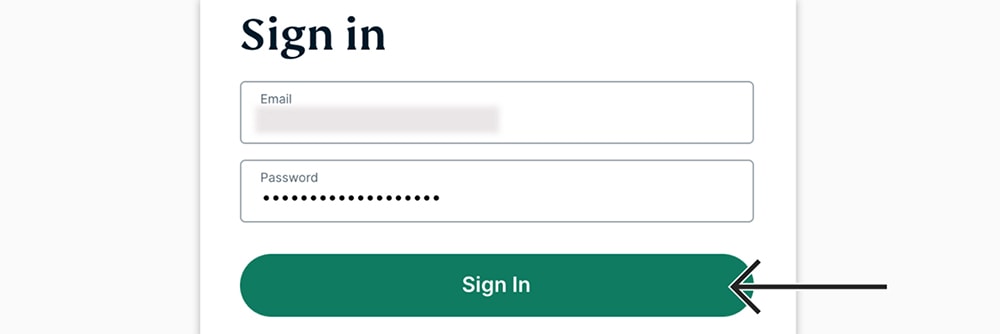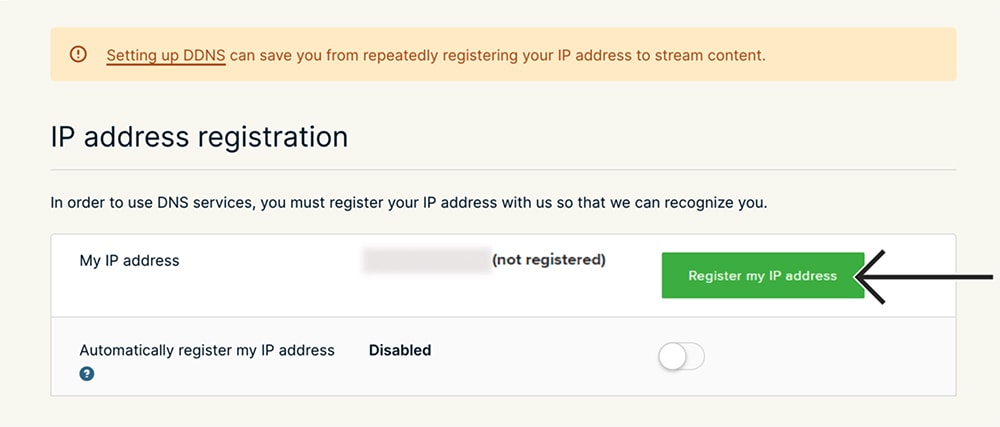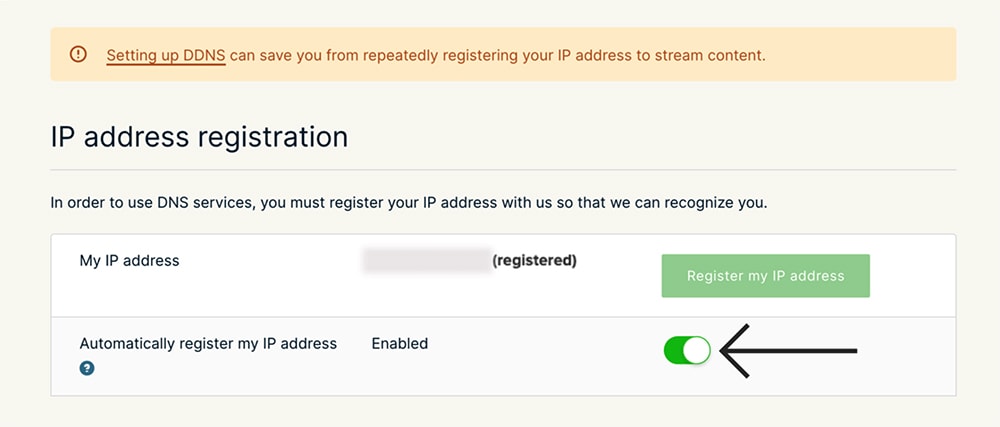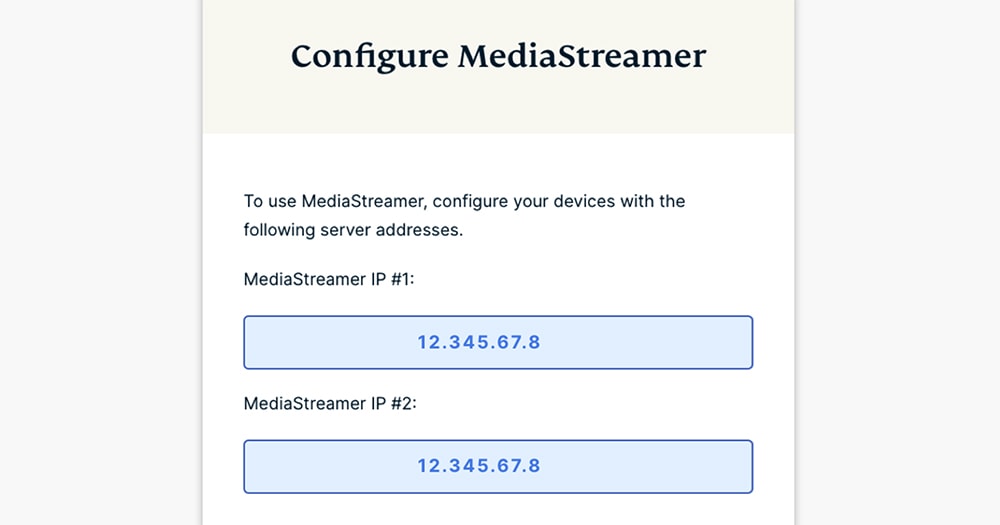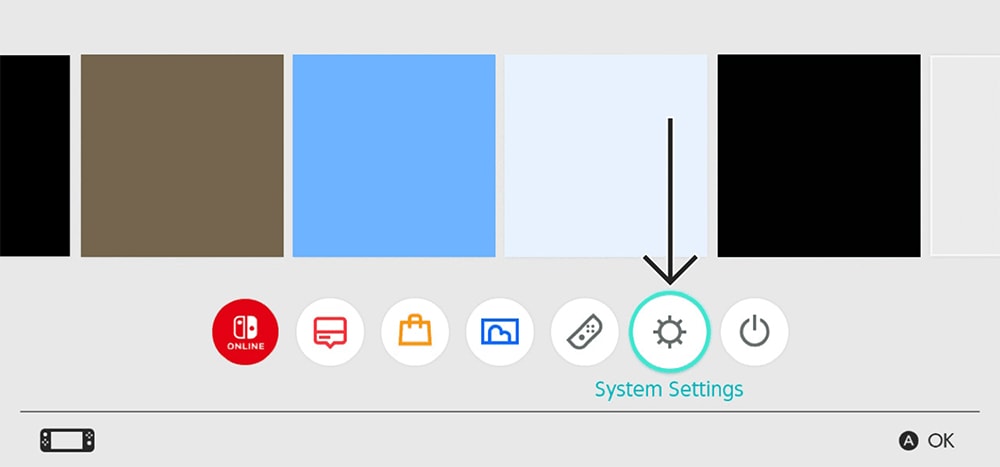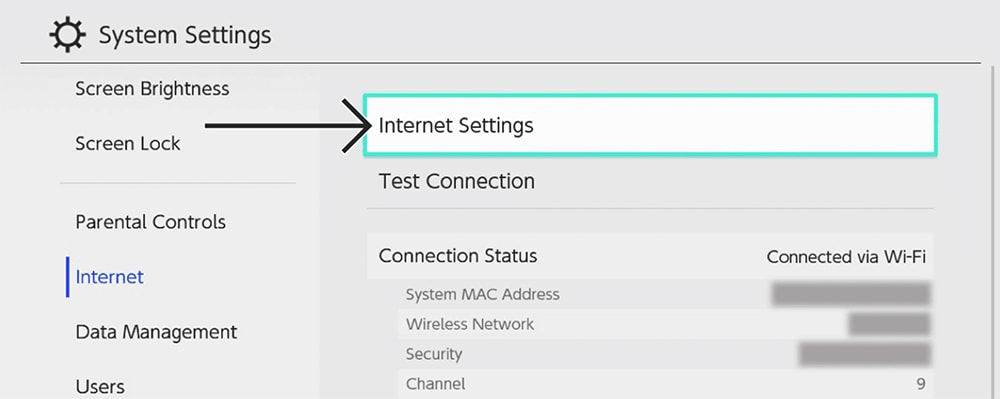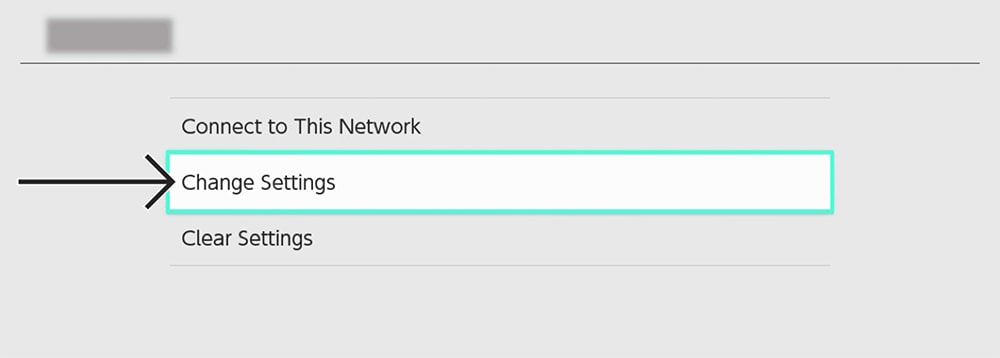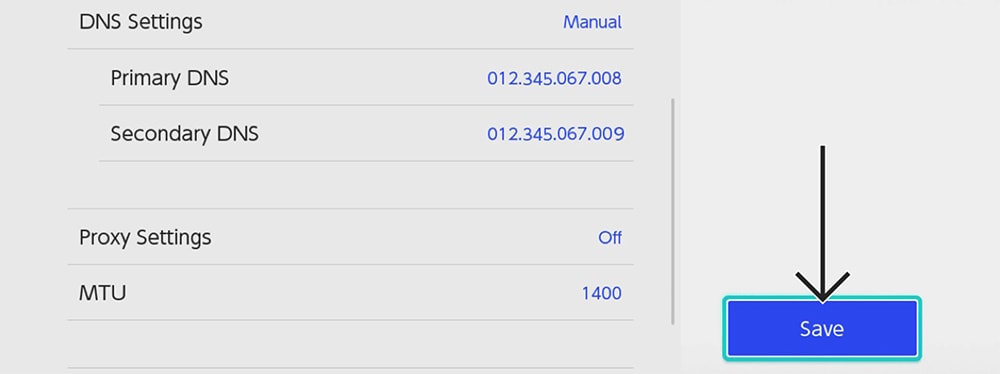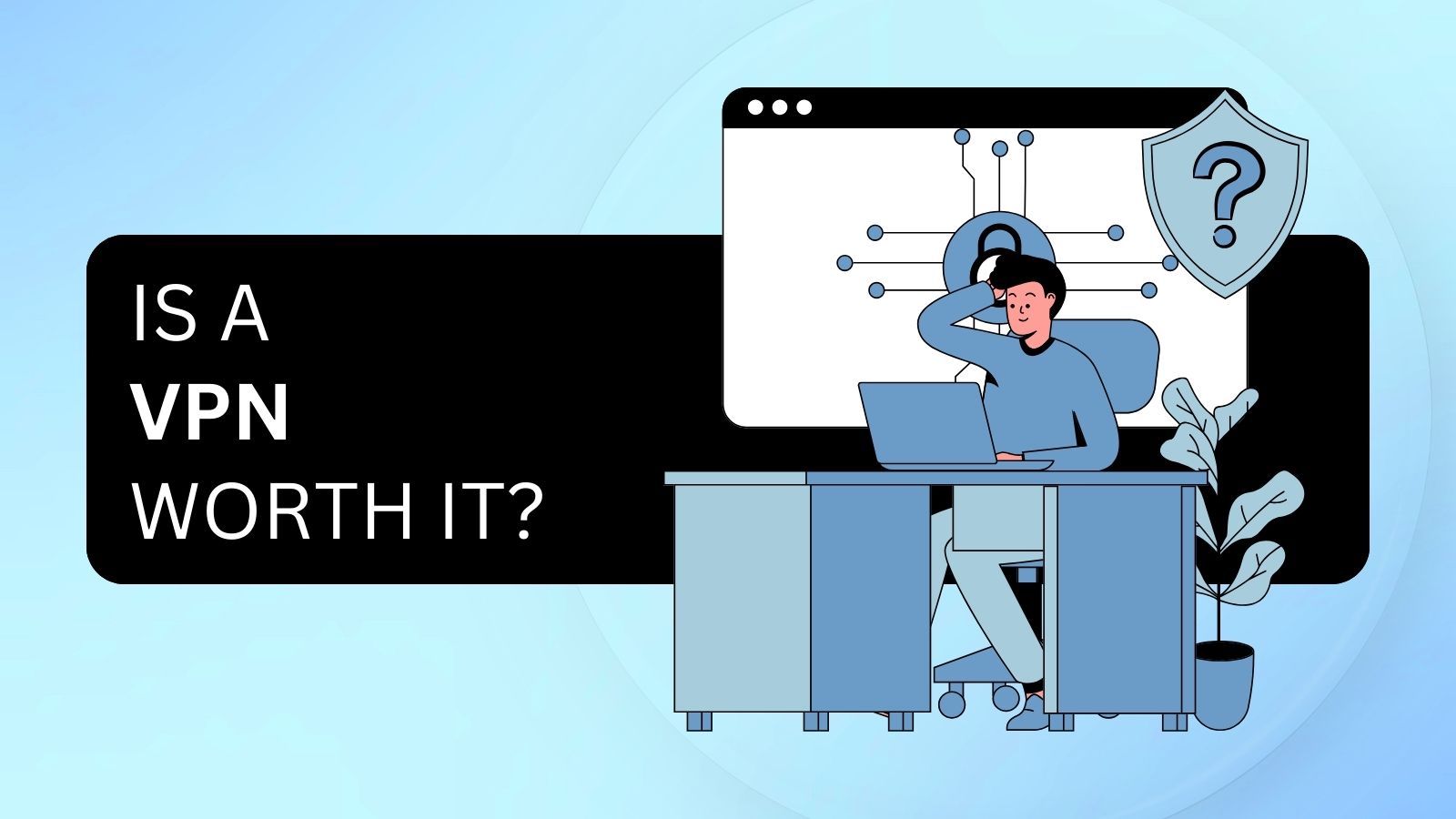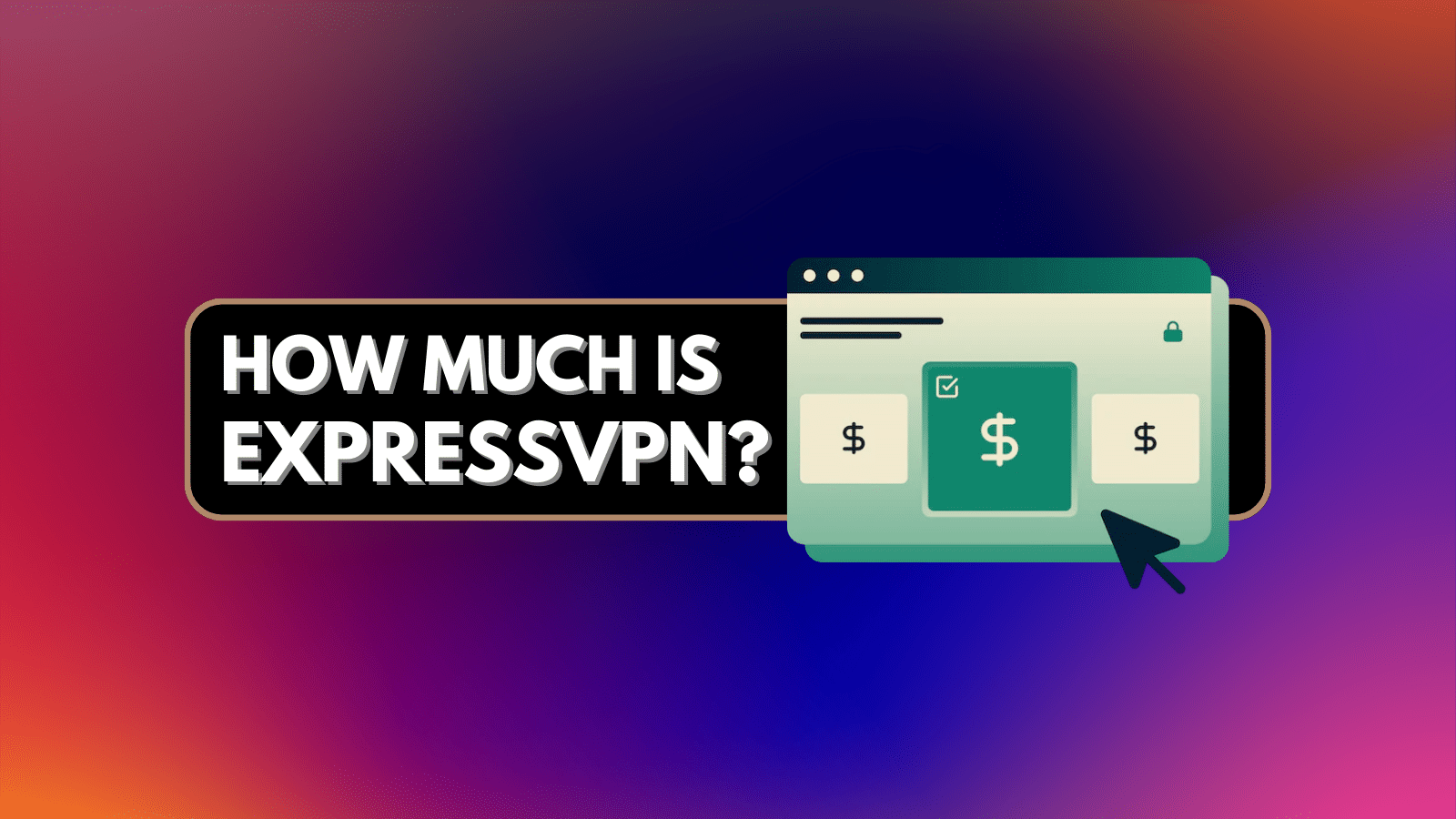
When you purchase through links on our site, we may earn an affiliate commission. Here’s how it works.
How to Set Up and Use ExpressVPN on Nintendo Switch
Even though the Nintendo Switch doesn't run VPN applications, you can still set up ExpressVPN on your Switch using 'MediaStreamer.' That means you won't run ExpressVPN's app. Instead, go to your Switch settings and route your traffic through a special DNS server.
Going that route won't encrypt your Web traffic or protect you from DDoS attacks while playing online games. However, ExpressVPN's MediaStreamer will let you enjoy media streaming apps available only in the US (which means you'll get to access those from any country). If you want encryption, DDoS protection, and other VPN-related features, we recommend you set up ExpressVPN on a router.
In this article, we'll teach you how to configure ExpressVPN on your Nintendo Switch with detailed instructions.
How to Set Up ExpressVPN on Nintendo Switch
To run ExpressVPN on your Nintendo Switch, you need to sign up for the VPN and then set it up on your Switch manually. These are the steps you need to take:
1. Sign up for ExpressVPN using your computer and any Web browser.
2. After subscribing, click 'My Account' - using the top-placed main menu on ExpressVPN's website.
3. Provide your credentials and access your ExpressVPN online dashboard.
4. Click 'DNS Settings' on the left.
5. Then, click 'Register My IP Address' on the right.
6. Just below, flip the switch next to 'Automatically Register My IP Address.'
7. Return to your ExpressVPN online dashboard.
8. Then, navigate to Set Up Other Devices > MediaStreamer.
9. On the right, make a note of your MediaStreamer IP addresses.
10. Turn to your Nintendo Switch and go to 'System Settings' > 'Internet' > 'Internet Settings.'
11. Select the Wi-Fi connection that you currently use and pick 'Change Settings.'
12. Pick 'Manual' and enter your MediaStreamer IP address (from your ExpressVPN dashboard).
13. Make sure to insert both your primary and secondary DNS addresses.
14. Finally, click on the blue-colored 'Save' button in the top-right corner.
To activate the newly added parameters, restart your Nintendo Switch. After that, your traffic will flow through ExpressVPN's DNS servers, letting you unblock streaming apps. Once you decide to stop using those DNS servers, delete them from your Switch's settings.
Final Thoughts
Setting up ExpressVPN's DNS on Nintendo Switch is a good option to unblock new types of content on streaming apps such as YouTube and Hulu, which are among the rare streaming apps that offer Switch apps. That said, the only way to get VPN-encrypted traffic on your console is to set up ExpressVPN on a router, protecting your entire household at once.
Head to our central article on how to set up and install ExpressVPN, where you'll find a range of guides for all types of routers. You'll also learn how to protect your digital privacy using ExpressVPN on computers, smartphones, tablets, and more.
That would be all on how to set up ExpressVPN on a Nintendo Switch. If you have any questions about using this VPN, don’t hesitate to post your comment below. Thanks for reading!