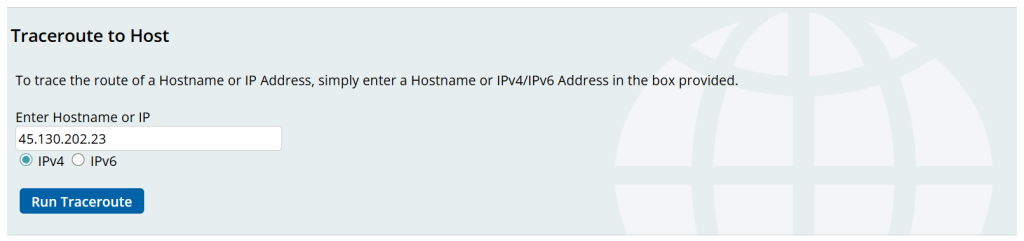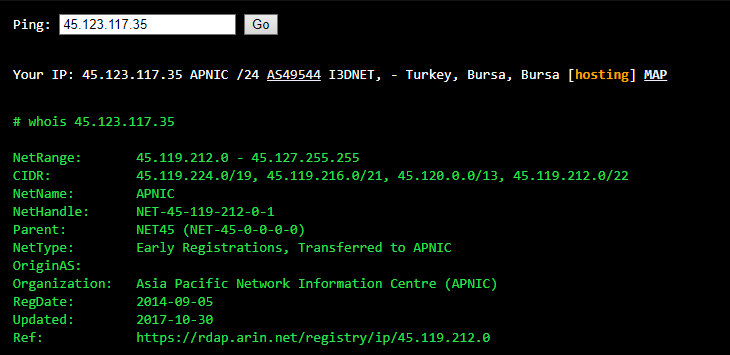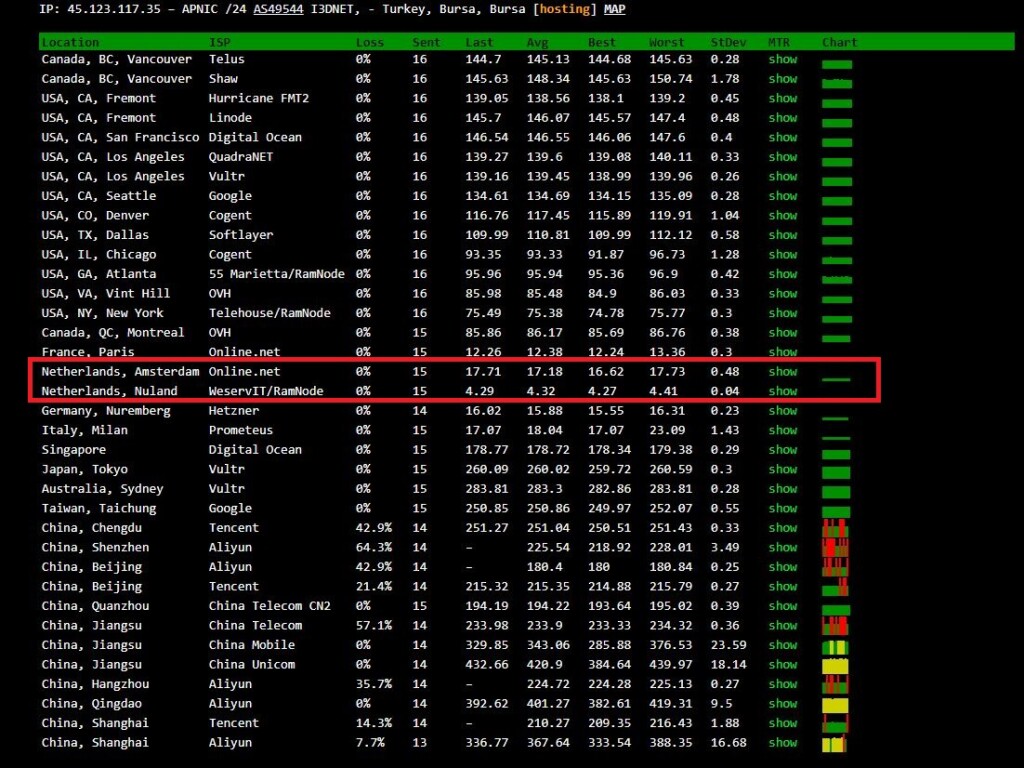When you purchase through links on our site, we may earn an affiliate commission. Here’s how it works.
What Are Virtual Locations? (Why Some VPNs Use Them)
When reading up on stuff about VPNs (Virtual Private Networks), you've probably seen some articles and reviews mentioning "virtual locations" when talking about VPN servers.
That probably has you wondering - what are virtual locations? Are they the same thing as VPN servers, or are they completely different? Should you use or avoid them?
We'll answer those questions (and more) in this quick guide.
Key Takeaways: Virtual VPN Locations
- What they are: Virtual VPN locations assign you an IP from one country, but route your traffic through a server in a different one. Your IP might say “India,” but your data goes through Europe.
- Why VPNs use them: To avoid government interference, improve safety, lower costs, and expand coverage in regions where physical servers aren't viable.
- Pros: Greater global reach, safer operations in restrictive countries, better uptime, and more IP variety.
- Cons: Can impact performance, affect privacy jurisdiction, and cause confusion if not disclosed.
Bottom line: Virtual servers aren’t inherently bad, but a good VPN should be honest about using them. Transparency is key.
What Is a VPN Server Location?
When you connect to a VPN, your internet traffic gets routed through a server that makes it look like you're in a different country, say, Germany or Canada, even if you're not. That’s what we call a VPN server location.
In most cases, the server is physically sitting in the country shown; these are called physical servers. So, if you pick a server in Canada, your data usually travels through a data center in Canada.
But here’s the twist, not every VPN server is where it says it is. Some locations are virtual, meaning your data might be going through a different country than the one you selected. Let’s break that down next.
What Are Virtual VPN Locations?
A virtual location is when a VPN pretends to be in one country, but the server is actually somewhere else. Your IP says “India,” but your data might be taking a detour through the Netherlands.
How? Through IP geolocation mapping. VPN providers assign IP addresses linked to one country, even if the server is physically in another. To websites, you look like you're browsing from India, when really, your traffic is routed through Europe.
Virtual vs. Physical Servers
Why Do VPNs Use Virtual Locations?
As far as we can tell, there are many situations when using virtual servers in place of physical servers really makes more sense. Let's have a look at them one by one.
1. Governments Interference
Hosting a VPN server in a country with an oppressive regime that controls and censors the web isn't exactly safe. There's no telling when the authorities might try to seize the server or pressure the data center to keep logs behind the VPN provider's back.
It's much, much safer to use a virtual location in that scenario. It offers the best of both worlds - you get the geo-location you want, and the VPN provider doesn't have to constantly worry that the local government might put their users' data at risk.
The best example we can give of this is what happened to ExpressVPN's Turkish servers. Basically, the Turkish authorities seized them in the hopes of uncovering logs that might aid their investigation into the assassination of Andrey Karlov. They weren't able to find anything, but ExpressVPN still decided to shut down their physical servers there and use virtual locations instead.
2. When the Network Infrastructure Is Poor
Developing regions and remote areas don't exactly have the best Internet. Plus, there aren't many data centers there. And those that operate in those places might not meet the VPN provider's requirements (offering unlimited bandwidth, high speeds, not keeping logs, etc.).
It definitely makes more sense to use a virtual location instead. The provider doesn't get stuck with poor connections that way. And you - the user - get your money's worth by getting smooth speeds and the IP addresses you want.
3. Safety for Users and Providers
In politically unstable or authoritarian countries, having a physical server can pose real risks to both users and the company. Governments might seize servers, pressure employees, or monitor activity. In extreme cases, providers may be forced to comply with oppressive demands or shut down operations entirely.
Example: The Indian government recently introduced laws requiring VPNs to store user logs for five years. In response, some VPNs pulled their physical servers from India and replaced them with virtual alternatives. Additionally, NordVPN pulled its servers from Russia owing to stringent pressure to submit logs.
Result: VPNs can still offer Indian IP addresses to users, but their data stays protected in a safer jurisdiction.
4. Cost-Efficiency
Setting up and maintaining servers around the world is expensive. In many countries, hosting fees are high, contracts are long-term, and the quality of service doesn’t match the cost.
Virtual locations help VPN providers expand their server networks without the heavy price tag. By centralizing infrastructure in fewer, more affordable locations and mapping IP addresses to other regions, they can cut down on expenses while still giving users the illusion of global coverage.
Smart savings, same experience (most of the time).
5. Expanding Global Reach
Users want access to content and services from all over the world, whether it’s for streaming, gaming, or browsing local news. But setting up physical servers in every country isn’t realistic.
With virtual locations, VPNs can offer IP addresses for hard-to-reach countries without having to physically be there. This lets providers advertise "100+ countries covered" even if they only have servers in 50 or 60 of them.
More virtual locations = broader appeal to global users.
6. Load Balancing and Backup Support
Physical servers can get overcrowded during peak hours, leading to slower speeds or dropped connections. Virtual servers help spread out the traffic by acting as backups or alternative routes when nearby servers are full.
This helps maintain a smoother, faster user experience, especially during high-demand periods like live events, major sports broadcasts, or holidays.
Pros and Cons of Virtual VPN Locations
How to Tell If Your VPN Server Is Virtual or Physical?
If you’re wondering whether your VPN is really sending your data through the location it shows, here are a few easy ways to tell.
1. Unusual Speed or Strange Content? That’s a Clue
Sometimes, your connection speed or browsing experience can give it away. For example, if you connect to a “nearby” country but your connection feels unusually slow or laggy, it might mean your traffic is actually going through a server that’s farther away. Also, if websites or streaming platforms start showing you content from a different country than the one you chose, like Dutch videos while you're supposedly connected to an Indian server, that’s a big red flag. If this keeps happening, consider changing your VPN location manually to test whether another server improves the experience.
2. Detect With Simple Tools
You don’t need to be a tech expert to do some basic detective work. Tools like traceroute and ping (explained in detail in later sections) can show you the path your data is taking. If you're connected to a VPN server that claims to be in Mexico, but traceroute shows your data going through Germany, you might be on a virtual server. Ping tests can also reveal this. If it takes way too long for a server to respond, it might not be as close as your VPN claims.
3. Use IP Lookup Websites
There are plenty of free websites that let you type in your current IP address and see where it really points to. Services like iplocation.net or ipinfo.io can check multiple databases and show you the actual physical location of your assigned IP. If most of them agree that your “India” IP address is actually based in the Netherlands, then you’re definitely on a virtual server.
4. Check If Your VPN Provider Is Honest About It
Some VPN companies are upfront about using virtual locations, and they’ll even list which servers are virtual and where they’re actually hosted. This is a good sign of transparency. But others don’t say a word, leaving users in the dark. If you can’t find any info on the provider’s website, and things feel off when you connect, it’s worth asking their support team directly.
5. Want to Dig Deeper? Look at the IP’s Background Info
If you're a little more curious, you can take your investigation further by looking up your IP's "ASN," which tells you which company owns the IP address and where it operates. Tools like bgp.he.net let you search an IP and get more technical details. If the owner is based in a totally different region, that’s another sign of a virtual location in action.
Knowing whether you’re using a real or virtual VPN server isn’t just about curiosity; it matters if you care about privacy, performance, or legal jurisdiction. And with just a few free tools and a bit of observation, you can start spotting the difference like a pro. Now let's have a look at how you can actually check the real location of a VPN server using some easy methods.
How to Check the Real Location of a VPN Server
Want to test your provider's servers to see if they really are where they say they're located?
No problem - you can actually find the server address for a VPN using some simple online tools and some attention to detail. We'll show you how to do it right now. For these tests, we'll use one of ExpressVPN's Turkish servers (since we know for a fact they're virtual locations).
Some VPNs offer this information in your account's dashboard on their site. Others show you the IP in the VPN client. But for some, you might have to use an IP lookup tool to find the address. With ExpressVPN, we had to do an IP lookup.
When it comes to the URL, though, you'll probably need to download OpenVPN configuration files and look through them to find it. To be honest, using the IP address is enough.
To check out your real location, we recommend using the traceroute tool.
Copy the VPN server's IP or URL into the 'Hostname or IP' field and pick a city that matches the server's geo-location from the list.
Here are the results when using Istanbul (supposedly the closest location to the server):
As you can see, it takes a few hops and time for a data packet to reach the "Turkiye" server from a location in the UK than the capital of Turkey. Hence, your last location is Turkey.
Just to be 100% sure you got the right location, run one final ping test. Use this tool since it will ping the server from multiple geo-locations. Just copy-paste the URL or IP and click Go.
The results once again showed the quickest response times to be from the Netherlands - Nuland, to be exact, so the server is very close to it. If the server were actually in Turkey, we would have gotten quicker responses from Germany and Italy.
Which VPNs Use Virtual Locations?
Virtual locations are a common but often overlooked feature in many VPN services. While some providers are transparent about using them, others avoid mentioning them altogether. To help you understand which VPNs rely on virtual locations, and which don't, we investigated the top 5 VPN providers on the market. We dug into official documentation, app interfaces, and even contacted support teams to get the facts straight.
Should You Be Concerned About Virtual Locations?
Well, the answer to this question is: it depends on what you’re using a VPN for.
If you're mainly using a VPN to watch shows, access region-locked content, or browse more freely online, then virtual locations usually aren’t a big deal. They still let you appear as if you're in another country, and most of the time, they work just fine for things like streaming, shopping, or basic web browsing.
However, if you're using a VPN to protect your privacy, hide from government surveillance, or avoid censorship in a sensitive region, then virtual locations do matter. That’s because your data might not be going through the country you picked. Instead, it could be passing through a totally different country, which may have different laws about data and privacy. If you’re not aware of this, you could be putting your privacy at risk without realizing it.
That’s why it’s important to use a VPN that is open and honest about how their servers work. The best VPNs are clear about which of their locations are virtual and which are real. They also have strong no-logs policies, meaning they don’t keep records of what you do online.
If you care about your privacy, here’s what we recommend:
- Check if the VPN is transparent about virtual locations.
- Read their privacy policy to see if they truly protect your data.
- Look for VPNs based in privacy-friendly countries, like Switzerland or Panama.
- Avoid free VPNs as they often come with risks like weak security or hidden tracking.
So, while virtual servers aren’t always bad, you should know when and why they’re being used, especially if privacy is your top priority.
Are you curious about setting up more control for yourself? Learn how to host your own VPN server at home for more transparency and ownership.
Final Thoughts
Virtual VPN locations are servers that appear to be in one country but are physically hosted elsewhere. VPN providers use them to offer more geographic coverage, improve reliability, and avoid setting up infrastructure in politically unstable or technically limited regions. When done transparently, virtual locations can be a smart way to expand access without compromising the user experience.
For most users, virtual servers are not a major concern. They still provide the right IP address and can help bypass geo-blocks just like physical servers. However, they can sometimes result in slower speeds or unexpected content if the actual server location affects routing.
Where it gets tricky is with privacy and trust. If your VPN provider isn’t upfront about using virtual servers, you might unknowingly route your data through a country with less favorable privacy laws. That’s why transparency is key. The best VPNs clearly mark virtual servers, explain where they’re hosted, and stick to strong no-logs policies. If your VPN won’t tell you the truth about its servers, it’s probably time to switch to one that offers clarity and broader coverage.
Recommended Read: VPN vs. VPS – Which One Should You Pick? (An In-Depth Look at Both Services)