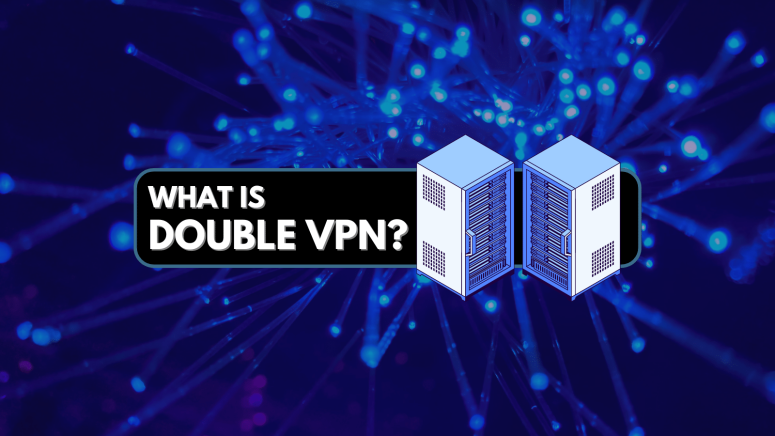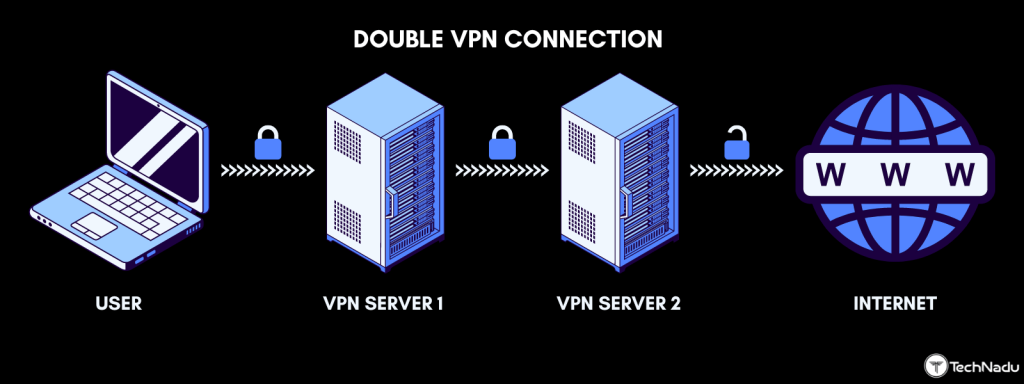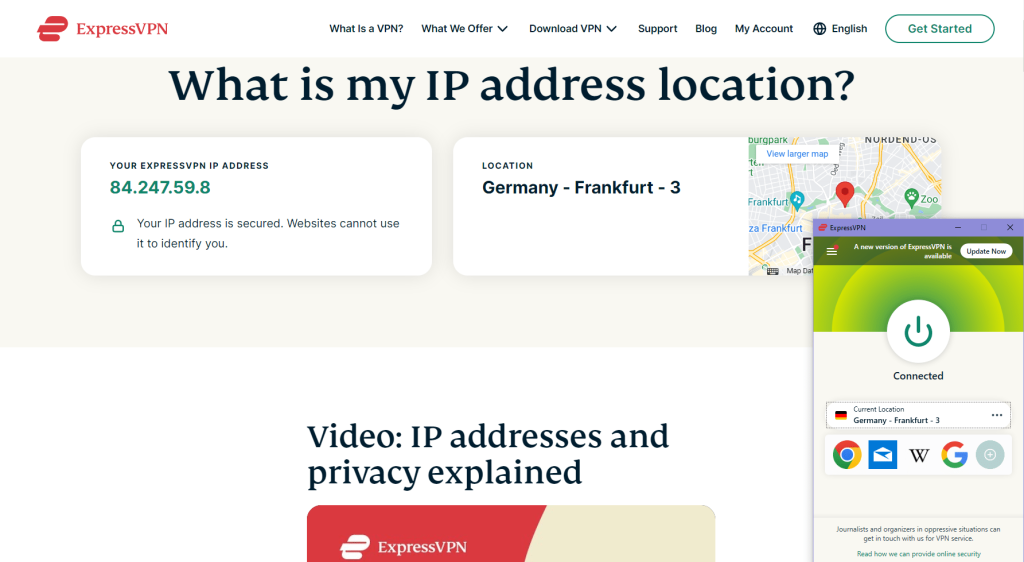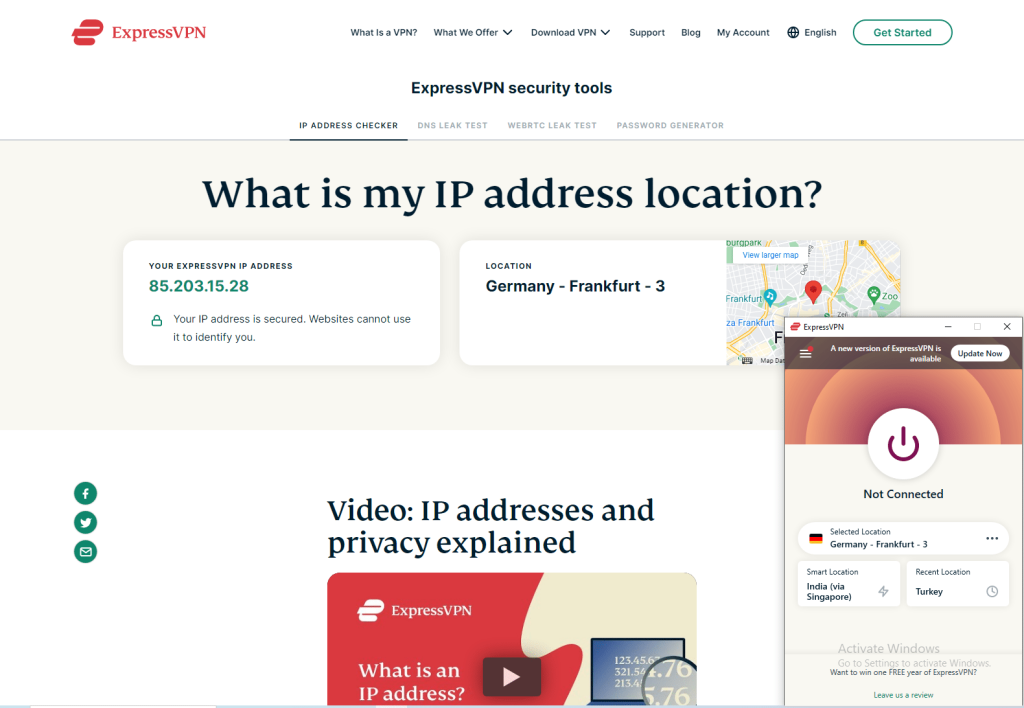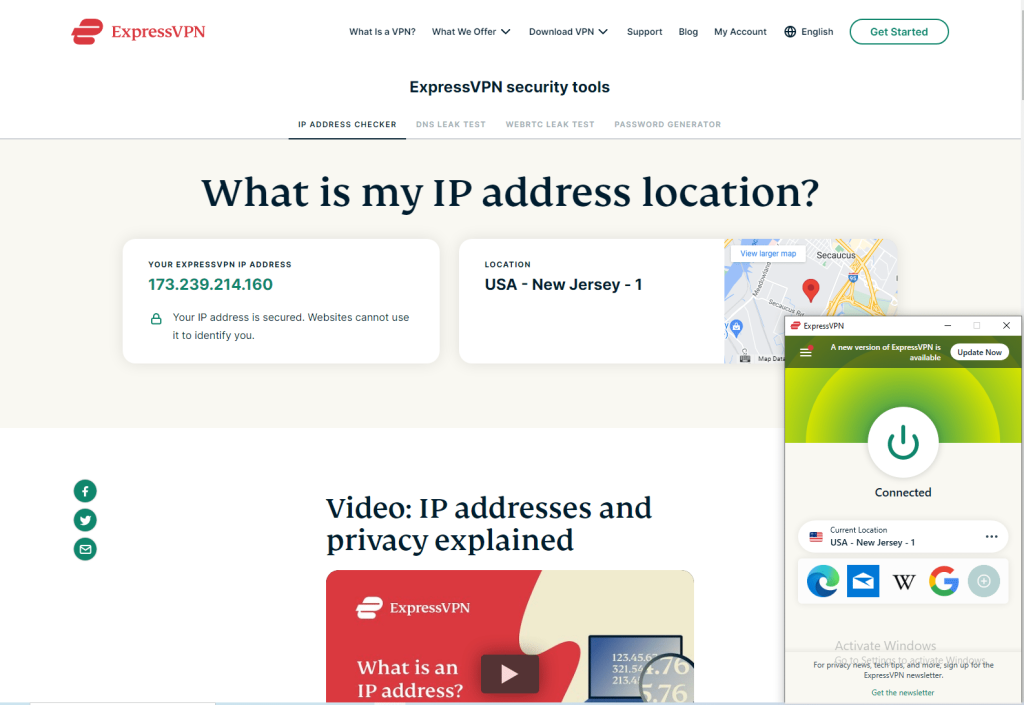When you purchase through links on our site, we may earn an affiliate commission. Here’s how it works.
What Is Double VPN & How to Chain VPN Servers
Internet users often ask what they can do to increase their security/privacy. This is especially true for journalists and public figures who advocate for sensitive issues on the Web. Well, we all know that a VPN connection can secure your connection. But is it possible to use a double VPN instead of a single one? The answer is, yes!
A double VPN connection creates a chain of two VPN servers and encrypts your Internet traffic twice, hence adding an extra layer of security. However, while it increases your security, it also slows down your connection speed, which is its biggest drawback.
Unfortunately, only a few VPNs offer built-in double VPN or multi-hop VPN options. But you can also manually set up a double VPN connection on your device by installing the additional VPN on your router or a virtual machine.
In this article, we will answer your questions about double VPNs and teach you how to create a chain of servers to maximize your online security. We’ll also share some recommendations, talk about the pros and cons of using a double VPN, and more. Let’s jump right in!
What Is Double VPN?
A double VPN is a chain of two VPN servers, in which traffic from the first server goes straight into the next server before reaching its destination. Also known as multi-hop VPN, it provides double encryption and adds an additional layer of security to your connection.
However, this feature is not usually built into most VPN applications. That is because a double VPN connection can result in a huge drop-off in your Internet speeds. In fact, you can consider it a special feature that only appeals to a certain group of people.
So, who should use a double VPN? It is a valuable feature for lawyers, journalists, and political activists who talk about sensitive topics on the Internet and want to maximize their privacy.
In such cases, the additional security of multi-hop VPNs is worth it, even if it comes at the cost of reduced speeds. However, it provides no benefit for everyday use like streaming and gaming.
How Does Double VPN Work?
Before we talk about double VPNs, it’s important to step back and understand the workings of a regular VPN. This will make it easier for you to understand how a double VPN works.
Normally, when you turn on a VPN, this is what happens:
- The VPN encrypts and routes your Internet traffic to its secure server.
- This secure server acts as an intermediary and decrypts your traffic, hiding your IP address in the process.
- The secure server then sends your Internet traffic to the target website.
- Target website then responds back to you.
Here is a schematic figure showing how your data flows through a regular VPN:
Now, let us talk about double VPN. In this case, what we are doing is adding another VPN server alongside the first one. Think of it as being connected to two VPNs, one after another. So, this is what happens when you turn on a double VPN:
- Your VPN application encrypts and routes your Internet traffic to the first server.
- The first server adds another layer of encryption and masks your IP address.
- This traffic with double encryption then goes into the second secure server.
- The second server decrypts and routes the traffic to the target website.
- The target website then responds back to you.
Here is how your data flows through a double VPN connection:
Pros and Cons of Using Double VPN
Unlike a kill switch and Web RTC leak protection, it’s not mandatory to have a double VPN connection for strong security. Hence, many capable VPNs don’t provide such a built-in feature.
That being said, let us now take a look at some pros and cons of using a double VPN.
What Are the Pros of Using Double VPN?
Remember that it’s not necessary to use a double VPN connection for the best protection. That is because such a connection will cause massive speed drop-offs. However, it has certain advantages that might prove beneficial in some cases.
That being said, here are the pros of using a double VPN:
- Double encryption. Capable VPNs already have unbreakable encryption. By adding another layer of encryption, you can stay assured knowing that it is practically impossible to decrypt your data.
- Additional IP address. If you are using a double VPN, the IP address of the first server will become obfuscated by the IP address of the second VPN server. So, your actual IP address will hide behind two layers.
- Increased anonymity. Since your Internet traffic gets sent to two secure servers, the second server will receive the IP address of the first server, and the target will receive the IP address of the second server. So, it masks your IP address twice, making it difficult for government agencies to track your real IP address.
- Allows you to mix VPN protocols. You can actually pair different protocols to further vamp up your Web protection. For instance, combining OpenVPN and WireGuard can help cover up for any possible exploits on either end, even though both protocols are extremely secure on their own.
- Data split. When you connect to a double VPN, the first server knows your real IP address but not the target address. Similarly, the second server has your target address and not your real IP address. This adds a whole new layer of privacy.
What Are the Cons of Using a Double VPN?
The biggest drawback of creating a chain of VPNs is that the longer the chain gets, the more obstructions your data has to pass through. This can result in massive speed drops with diminished returns in terms of security.
Here are some of the biggest cons of using a double VPN:
- Slow speeds. Even regular single VPN connections tend to reduce Internet speed. An extra layer of encryption can further tone down your connection. If all you want to do is stream movies and download torrents, keep double VPN off.
- No ability to use Tor over VPN. Using a double VPN with Tor will render your connection useless by massively reducing its speed. That’s because the Tor network will add multiple encryption layers to the already encrypted traffic coming from the VPN.
- Reduced server choices. Capable VPNs usually offer servers in 90+ countries. However, if you set up a double VPN, the list of available servers can be reduced a lot.
- Lengthy setup. There are multiple ways to set up a double VPN. But not all methods are quick. You may end up resorting to lengthier methods like installing and setting up a virtual machine, which is a hassle.
How to Chain VPN Servers & Use Double VPN?
Now, let’s talk about different methods of chaining VPN servers and using double VPN. After thorough research, our team at TechNadu has found the three best methods to set up a double VPN connection. Here are three possible ways:
- Method 1: Use a VPN with Built-In Multi-Hope Features
- Method 2: Use a VPN on Your Router and Another Device Simultaneously
- Method 3: Set Up a Double VPN Using a Virtual Machine
Let’s take a look at each of these methods in detail.
Method 1: Use a VPN with Built-in Multi-Hop Features
This option is the easiest one because it does not require manual setup. The only drawback is that most VPN apps do not have such features built in, which can limit your options.
Here’s a list of the best VPNs that come with built-in double VPN features:
- NordVPN. NordVPN offers “specialty servers,” which you can chain together with the Double VPN feature. However, it only allows chaining up to 2 servers at a time. On top of that, NordVPN offers up to 256-bit AES encryption. So, it’s practically impossible for someone to decode the traffic even if you’re connected to their regular servers.
- Surfshark. Surfshark comes with a feature called “Dynamic MultiHop” that allows you to connect to 2 VPN servers in different countries. The application pre-selects these servers for you by default. However, you can also manually set the server locations based on your requirements.
- Proton VPN. ProtonVPN has a feature called Secure Core, which first routes Internet traffic through a secure server followed by the server of your choice. This protects your privacy even if the main server gets compromised. In such a scenario, the attacker will only be able to track data back to the secure core network, and your privacy won’t be compromised.
- VPN.ac. This VPN offers a double-hop feature in which you can connect to two different servers in the countries of your choice. From a privacy perspective, VPN.ac is headquartered in Bucharest, making it safe from the 5, 9, and 14 Eyes alliances.
- IVPN. IVPN offers multi-hop VPN servers for both OpenVPN and WireGuard. However, this feature is available only in their paid PRO plan.
- Perfect Privacy. This VPN offers a double VPN feature called NeuroRouting. Using this feature, you can choose from up to 25 server locations and create a chain of up to 4 secure servers. However, this might be overkill because even a single server of any capable VPN is practically impossible to compromise.
Here’s a table summarizing each of these VPNs. However, you can learn more about the VPNs mentioned above in our guide to the best VPNs for double VPN connections.
Method 2: Use a VPN on Your Router and Another Device Simultaneously
This is another relatively easy method of setting up a double VPN connection. Most capable VPNs offer resources with which you can configure the VPN on your router.
Generally speaking, configuring a VPN on the router is a simple and straightforward process. It consists of the following steps:
- Get a router compatible with VPNs.
- Subscribe to a VPN service that supports routers.
- Use DD-WRT firmware to flash your router.
- Obtain the router’s IP address and username/password.
- Get the OVPN files from your VPN.
- Install the VPN on your router.
For more information, take a look at our in-depth guide on how to set up a VPN on a router.
Configuring a VPN on a router will keep your Internet connection protected on all devices, even if you have not installed the VPN application on any of them. Now, installing a VPN application on your device will create a chain connection with double VPNs (one on your router and another on the device).
Method 3: Set Up a Double VPN Using a Virtual Machine
For this method, we’ll be using ExpressVPN because it offers incredible security features that can further enhance your protection while using a double VPN. With that, let’s jump straight into it.
Step 1: Install a Virtual Machine on Your PC
To have a virtual machine on your PC, you can choose free virtualization solutions like VirtualBox by Oracle. This service also comes with a user manual and documentation, so you can get started easily.
Furthermore, you don’t necessarily have to choose the same operating system as your host PC for the virtual machine to work. However, in our case, we had Windows 10 Pro on the host PC and installed Windows 10 Home on the virtual machine.
Step 2: Install VPN on both ends
Once your virtual machine is ready, install your VPN application on both devices. But for this method to work, your VPN app should support at least two simultaneous connections. Otherwise, you’ll have to purchase an extra subscription.
You can also install VPNs from different providers on your host PC and virtual machine for additional security. In this case, even if the second VPN’s data gets breached or leaked, your privacy will still be protected due to the first VPN.
However, using different services isn’t a requirement. You can consider yourself safe even if you’re using the same VPN on both ends as long as it’s a trustworthy service.
Step 3: Create a double VPN connection
Now we can create a double VPN connection. Make sure you have subscribed to a capable VPN with strong encryption. We recommend ExpressVPN because of its military-grade security features and stable connection. Follow these steps:
- First, we’ll launch ExpressVPN and connect to a server in Germany on our host PC to confirm that we have a new IP address.
- The next step is to launch ExpressVPN’s IP checking page and check the IP address. For example, the screenshot below shows that we now have a German IP address. This means that our Internet traffic is secured by the VPN.
- Now, we’ll start the virtual machine on our system and check our IP address on it. As expected, our IP address on the virtual machine is also from Germany (the same as the host PC).
- Finally, we connect ExpressVPN on the virtual machine. This time, we’ll connect to a server in the US.
- Now, if we check our IP address on the virtual machine, the location appears to be in the United States. This means that we have set up a double VPN.
Lastly, you should understand how your traffic is flowing through the double VPN connection. The host PC creates a connection with the first VPN server. On the other hand, the virtual machine connects to the second VPN server. This means that the double VPN is only active on the virtual machine, while the host PC has a single VPN connection.
When Do You Need Double VPNs?
You need a double VPN connection if you can’t afford to risk your privacy and security on the Internet. In such situations, you would simply not want to leave any boxes unchecked.
You might need a double VPN in these scenarios:
- Secure public WiFi. Don’t get us wrong, a single VPN connection will also be enough to secure public WiFi. However, if security is your top priority, a double VPN connection would be even better. After all, it’s not uncommon for hackers to target public WiFi hotspots due to weak protection.
- Journalism and activism. Journalists and activists often talk about sensitive issues on the Web. This puts them under the watchful eye of Internet vigilantes and spy organizations. In this case, a double VPN is worth it because it provides twice the protection of a single VPN.
- To avoid surveillance. Government agencies often force ISPs to provide user data of citizens. Sometimes, VPN services also willingly share information with the FBI. In this case, using a double VPN from different companies can make it difficult for anybody to get their hands on your data.
When Don't You Need a Double VPN?
Remember that you don’t need a double VPN for regular Internet usage because it can significantly reduce your speed. You’re safe even with a single VPN connection, as long as your VPN provider is capable enough in terms of security.
Here are a few scenarios where you might not need a double VPN:
- Gaming and streaming. You need fast speeds for gaming and streaming movies on the Internet. However, a double VPN will cut the speed by half. So, it’s not worth it to use for these activities since they don’t require extra security.
- If you are using Tor. You don’t need a double VPN if you’re using Tor. Instead, you can use the Onion over VPN method. In this case, the VPN will encrypt the traffic once and send it to the Tor network. Tor will then add additional layers of encryption before routing the traffic to its destination.
- Regular browsing. Double security isn’t necessary if you’re simply surfing the Web, scrolling on forums, and using social media. In this case, we recommend sticking with a single connection. That’s unless you’re a public figure whose privacy is at great risk.
What Is the Difference Between Double VPN, Multi-Hop VPN, VPN Chaining, and VPN over VPN?
Terms like double VPN, multi-hop VPN, and VPN chaining can be very confusing for beginners because they sound similar. To help clear up the confusion, here's a breakdown of the differences between each of them.
- Double VPN. This refers to a chain of two VPN servers. These servers can be from the same VPN provider or two different ones.
- Multi-hop VPN. A multi-hop VPN can consist of any number of VPN servers chained together. It can be two or more.
- VPN chaining. It refers to creating a chain of two or more VPN servers. This can result in double or multiple layers of encryption, depending on the chain’s length.
- VPN over VPN. This is a type of double VPN connection that uses VPN servers from two different providers.
Final Thoughts
A double VPN can increase your digital security by encrypting your data twice. However, it will also reduce your connection speed. Hence, a double VPN is not needed for regular activities like streaming, torrenting, and web surfing. But it can be useful for certain groups of people who are at risk of cyberattacks or spying.
Regardless, using a double VPN is not mandatory. If you’re using a capable and high-security VPN with a no-logs policy, then your Internet data is safe enough. For this, we recommend ExpressVPN because it has high-end AES-256 encryption and a true no-logs policy.
That’s all for our guide on double VPN services. If you have any questions, make sure to post them just below. Thanks for reading and stopping by!