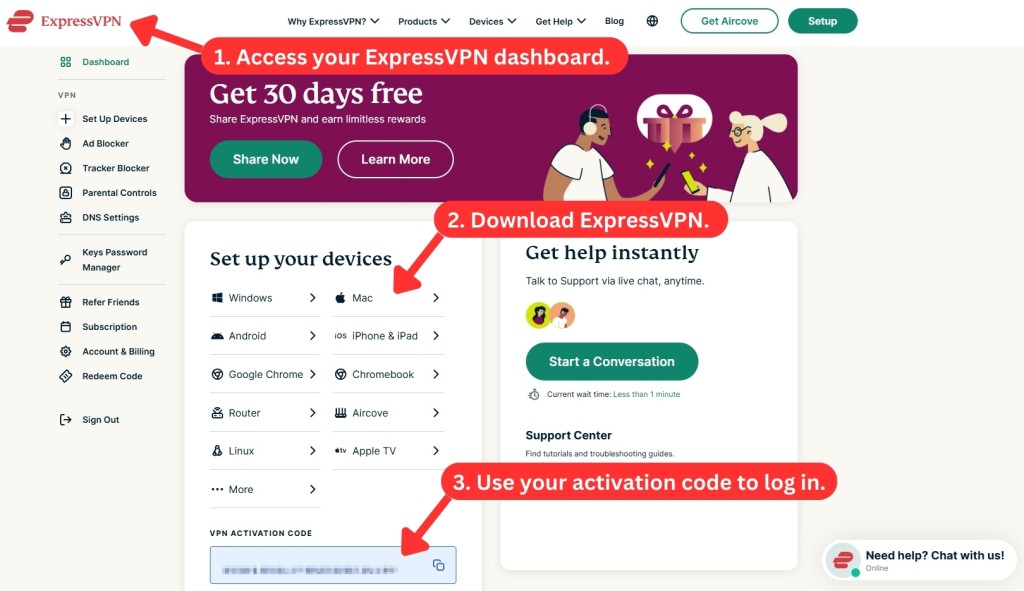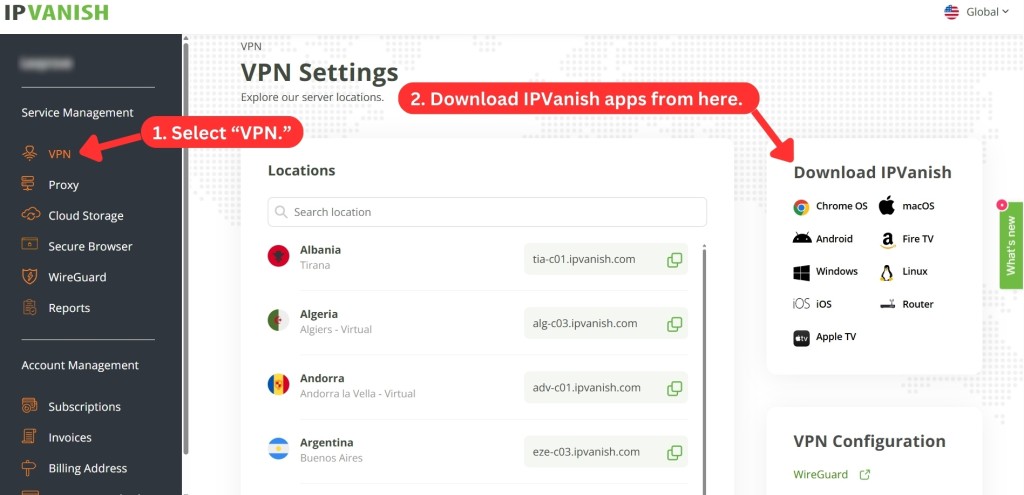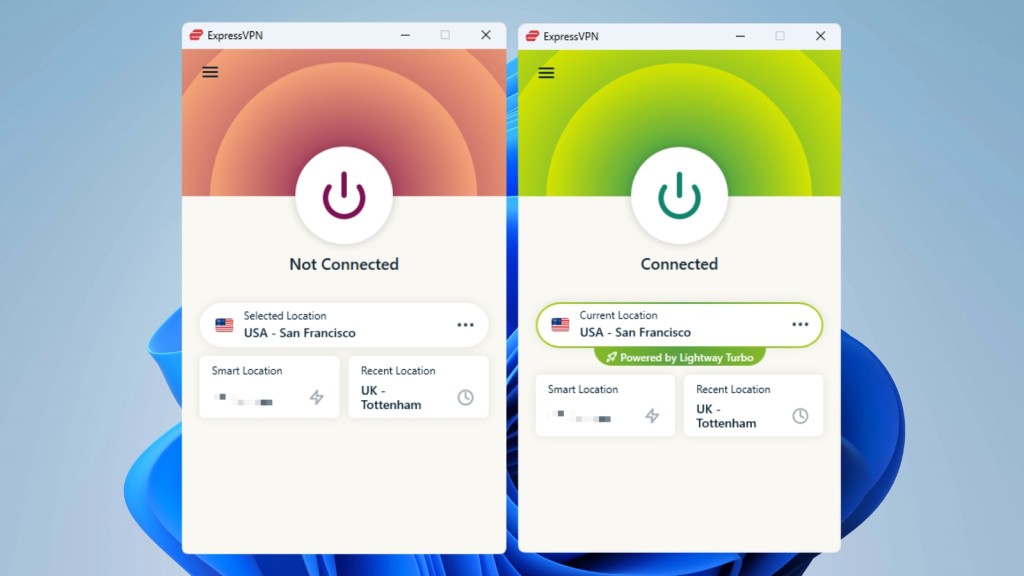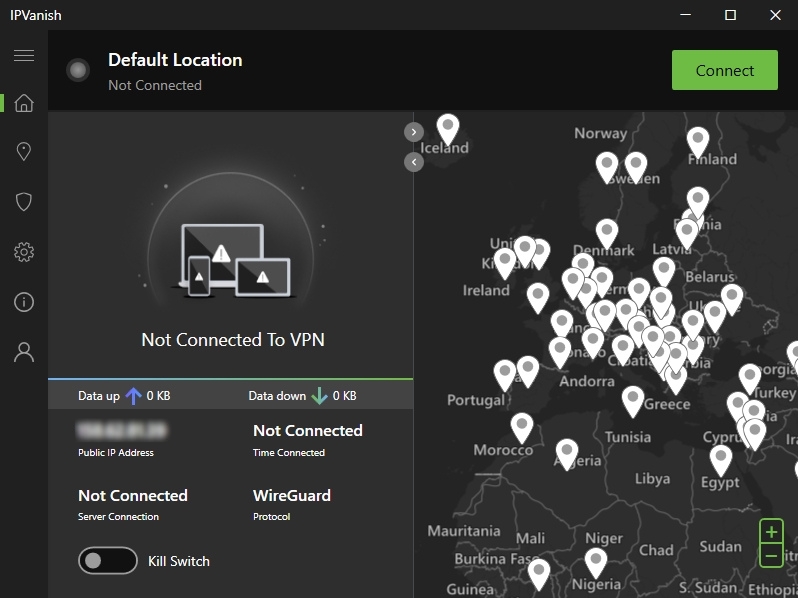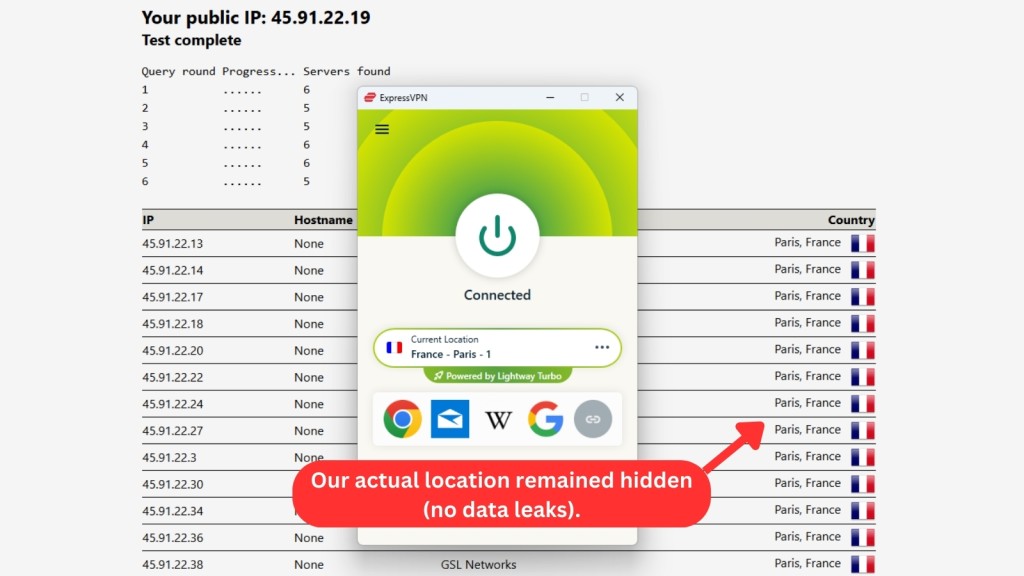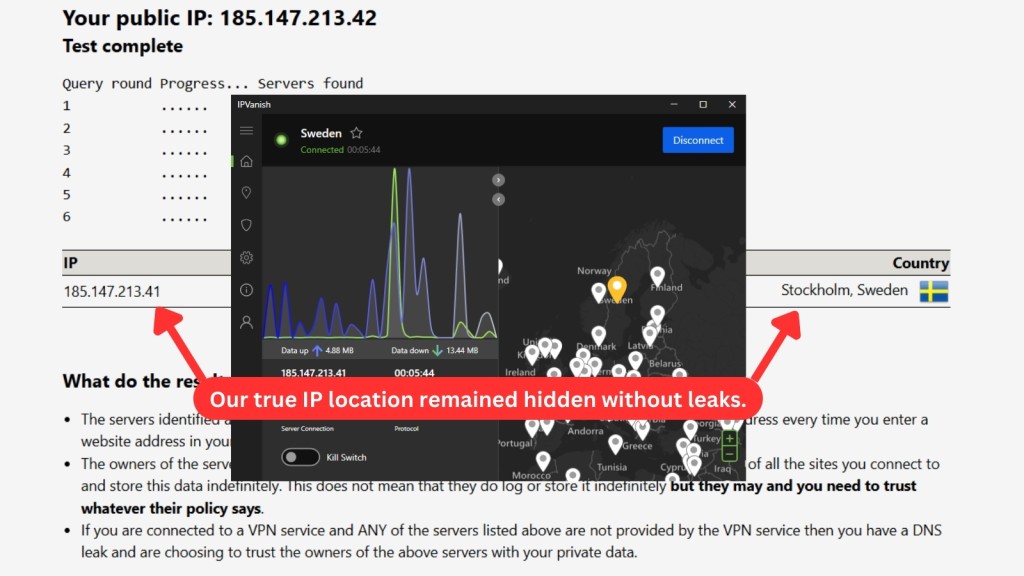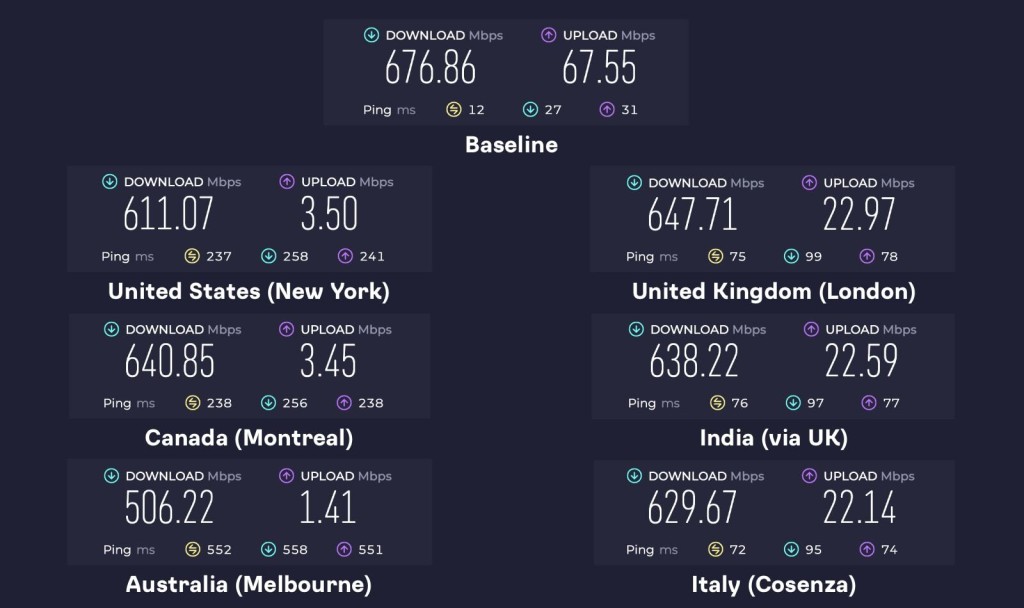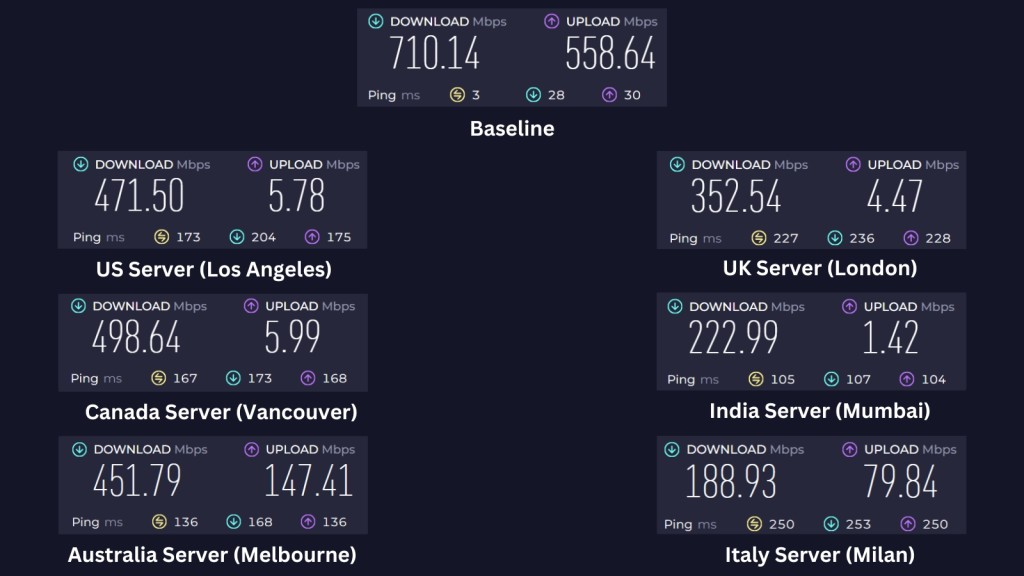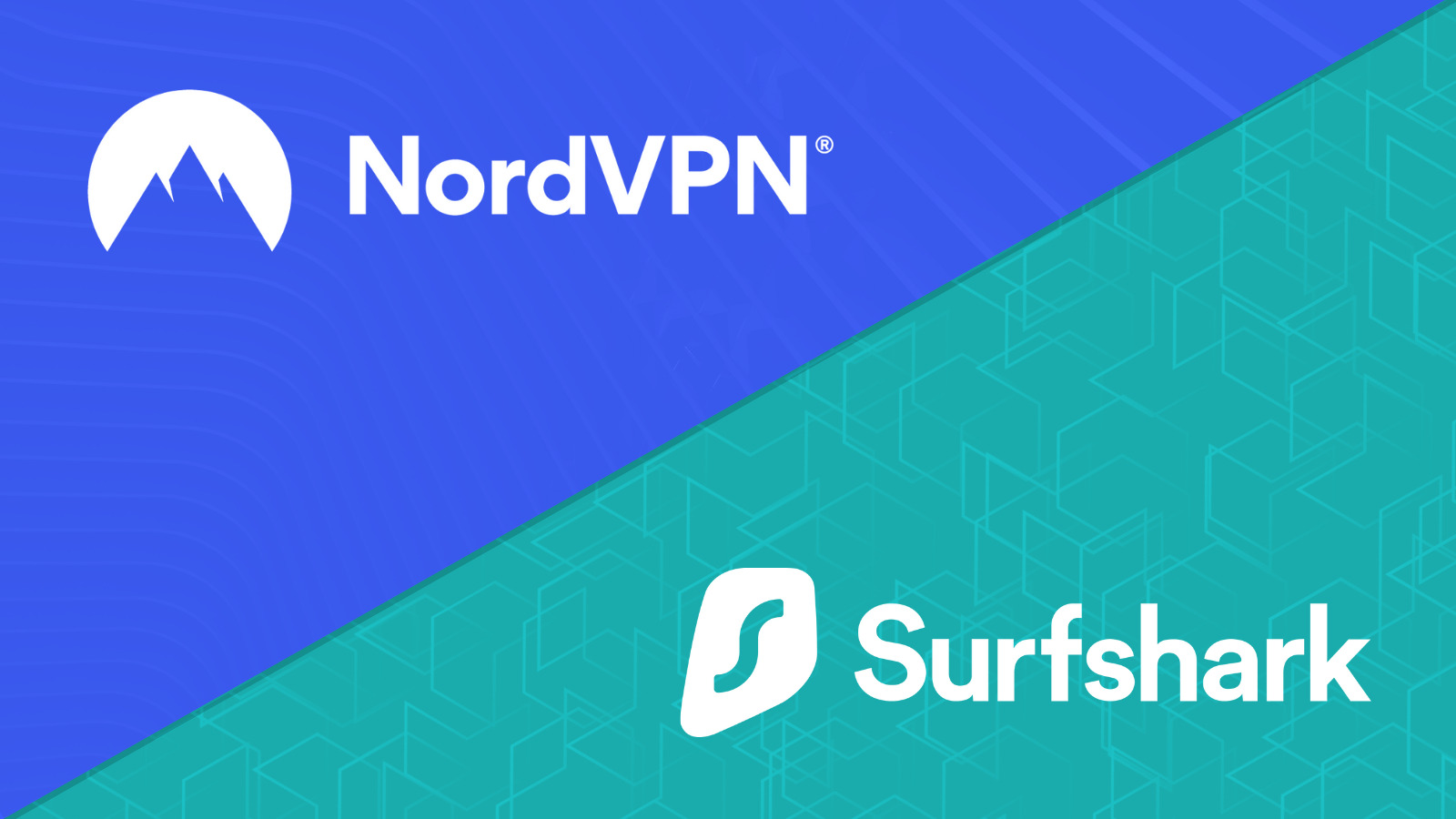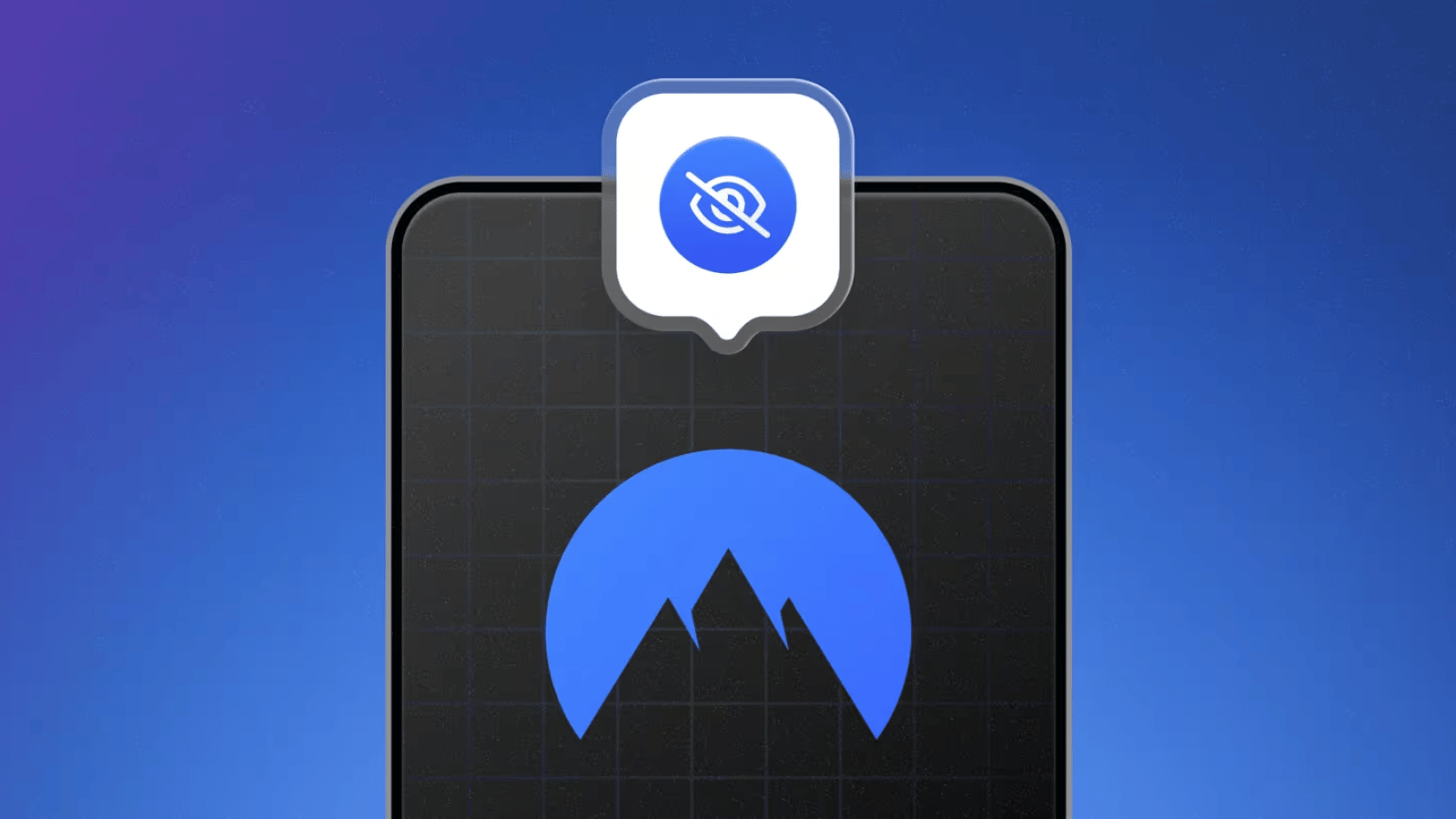When you purchase through links on our site, we may earn an affiliate commission. Here’s how it works.
ExpressVPN vs. IPVanish 2026
Our experts have reviewed 53 VPN providers, which were put through extensive rounds of testing. To learn more about that process, here’s how we review VPNs, where we explain our criteria and our policy of being fully transparent.
If you’re looking for the best VPN service in today’s market, you’ve probably heard of ExpressVPN and IPVanish. Both services offer top-of-the-line security features, excellent unblocking capabilities, and reliable customer support. However, choosing between the two VPNs can be challenging, so we’ve decided to help you with our ExpressVPN vs IPVanish comparison.
ExpressVPN is renowned for its fast speeds, strong encryption, and user-friendly interface. It’s a top choice for browsing, streaming, and torrenting, receiving positive reviews worldwide. IPVanish, on the other hand, offers a configurable app, emphasizing security with advanced features like OpenVPN Scramble. IPVanish offers competitive pricing, making it an excellent choice for those on a budget.
As you’ll see in this IPVanish vs ExpressVPN comparison, both VPNs offer a good combination of security, privacy, and media support. Still, some key differences make them better suited for different users. To make it easier to compare the two VPNs, let’s take a look at some of their most prominent features.
In this in-depth comparison, we’ll delve deeper into the similarities and differences between the two VPNs and find out what each VPN offers.
More specifically, we’ll evaluate them based on their jurisdictions, supported devices, prominent features, customer service, ease of use, pricing, and more, so you can decide which VPN suits your needs best.
Background, Jurisdiction & Reputation
The security and privacy of your data and online activities heavily depend on the VPN you choose. It’s important to choose a VPN service outside the 5, 9, and 14 Eyes Alliance countries with no track record of privacy incidents. Let’s examine how each VPN compares in that aspect.
ExpressVPN (Score - 9/10)
ExpressVPN has been around since 2009 and is based in the British Virgin Islands. The jurisdiction has no mandatory data retention laws and isn’t part of any intelligence-sharing alliance. This means that ExpressVPN can maintain a strict no-logs policy as it isn’t legally obligated to log users' activity or share their data with authorities.
In 2021, ExpressVPN was acquired by Kape Technologies, a company that was previously known for its contentious marketing practices. However, the company has expanded its portfolio of security products lately and acquired leading VPN services like Private Internet Access (PIA), CyberGhost VPN, and ZenMate VPN.
ExpressVPN frequently undergoes independent security audits, and it passed the audit for its Lightway protocol with flying colors. Its no-logs claims have also been tested and verified in court via real-world incidents. In December 2018, Turkish authorities seized one of ExpressVPN’s servers to investigate the assassination of Russian Ambassador Andrey Karlov. However, the service held true to its no-logs policy and couldn’t provide any user data.
IPVanish (Score - 7/10)
IPVanish was launched in 2012 by Mudhook Media, a subsidiary of Highwinds Network Group, headquartered in Florida, USA. Since the jurisdiction is part of the 5 Eyes intelligence alliance, the US government can legally demand data from IPVanish on its users. However, IPVanish states that it doesn’t keep any logs and has recently undergone a third-party audit to confirm this claim.
In 2016, IPVanish was involved in a controversy, confirming that the VPN was used to log some personal data. It handed over user logs to the US Department of Homeland Security, even though it claimed to have a no-logs policy. The incident led to a loss of users’ trust in the VPN.
However, IPVanish has changed ownership twice and has significantly evolved its management policies since then. The service first became part of StackPath when it acquired the Highwinds Network Group in 2017. It’s currently owned by VIPRE Security Group (part of Ziff Davis Inc.) and has undergone an independent security audit, which confirmed compliance with its Privacy Policy.
Who's the Winner? - ExpressVPN!
ExpressVPN has built a stronger reputation, backed by regular third-party audits. IPVanish has made some progress in tightening its security, but if you get ExpressVPN, you’re choosing a safer option with RAM-only servers and a jurisdiction that’s better for privacy.
Supported Platforms & Devices
The ability to support various devices and platforms is critical for a VPN. Let’s see which service comes out on top in this round of IPVanish vs ExpressVPN comparison.
ExpressVPN (Score - 10/10)
One thing that really sets ExpressVPN apart is the Aircove router. It comes with the VPN already built in, so once it's plugged in, you're instantly protected. We were able to stream securely via Android TV and other streaming devices without any extra setup. And if you're thinking about setting up ExpressVPN on Firestick, that process is just as simple.
If you’re setting it up yourself, it supports OpenVPN, DD-WRT, and routers with stock or custom firmware. ExpressVPN’s router setup went smoothly for us, and their support team was quick to help when we had questions.
With 10-14 simultaneous connections, we had no problem covering all our devices. ExpressVPN works smoothly across major desktop (including M1 and M2 Macs) and mobile platforms. It has a new Linux app with GUI as well. As for browsers, extensions for Chrome, Firefox, and Edge let you remotely control ExpressVPN right from your browser window, which makes browsing more secure.
IPVanish (Score - 8/10)
IPVanish offers a wide range of dedicated apps for desktop and mobile platforms, including Windows, macOS, iOS, Android, and Linux. Unlike ExpressVPN, you don’t get any browser extensions. One notable feature of IPVanish is its unlimited simultaneous connections, allowing you to connect as many devices as you want using a single subscription.
Additionally, IPVanish is compatible with some routers and provides manual setup guides for several popular models, including DD-WRT, Tomato, and ASUS routers. If you prefer a pre-installed and pre-configured router, IPVanish offers that option through its partner, FlashRouter.
IPVanish also offers native apps for Amazon Fire TV and Android TV, making it a good choice for streaming geo-blocked content on your TV.
Who's the Winner? - ExpressVPN!
ExpressVPN offers broader platform and device support compared to IPVanish. Although IPVanish does provide router solutions and unlimited simultaneous connections, you'll have the added benefit of browser extensions if you get ExpressVPN. That way, you can effortlessly secure your browsing sessions.
Installation & Initial Configuration
Installation and initial configuration can be daunting for some VPN users. In this section, we’ll compare how easy it is to install and configure ExpressVPN and IPVanish on your device.
ExpressVPN (Score - 10/10)
ExpressVPN provides installation guides for all popular devices. While the process can vary depending on your device model, the instructions are clear and easy to follow.
Setting up ExpressVPN is also quick and straightforward. Once you’ve created an account, you can download the app for your device straight from the dashboard. The easiest method to log in is using your unique ExpressVPN activation code. You can also sign in using an email link, but the code is the most convenient way to get started.
IPVanish (Score - 10/10)
Much like ExpressVPN, IPVanish offers a simple installation and configuration process that doesn't require any technical expertise. You can download the VPN client from the official website and follow the installation wizard guides to complete the setup process.
Setting up both desktop and mobile devices is also relatively quick, taking less than five minutes to complete. However, the user interface isn’t as straightforward as ExpressVPN's. Nonetheless, you get comprehensive guides and easy-to-follow instructions for all platforms and devices, including routers.
Who's the Winner? - It's a Tie!
When it comes to ease of setup, both ExpressVPN and IPVanish make things incredibly simple. If you prefer the convenience of using an activation code for logging in, get ExpressVPN. Alternatively, you’ll also have a straightforward installation process if you get IPVanish. Either way, both services offer an effortless, beginner-friendly experience.
Prominent Features
Each VPN service offers distinct features to cater to your needs. In this section, we’ll examine the standout features of the two VPNs and how they impact your online experience.
ExpressVPN (Score - 9.5/10)
ExpressVPN brings a strong mix of privacy and performance features to the table. It includes essentials like an automatic kill switch and built-in protection against both IPv4 and IPv6 leaks to keep your real IP under wraps. Split tunneling is available too, so you can choose which apps use the VPN and which connect directly.
It supports strong encryption standards across all platforms and uses obfuscation automatically to get around VPN blocks in restrictive regions. You also have the option to add a dedicated IP. The upgraded Lightway Turbo protocol keeps things fast and consistent, even on distant servers.
For extra protection, the built-in ‘Threat Manager’ helps block ads, trackers, and unwanted third-party communications. And with every subscription, you now get access to ‘ExpressVPN Keys,’ a secure password manager that makes it easier to protect your accounts.
IPVanish (Score - 7.5/10)
IPVanish offers all the basic features of a good VPN, including a system-wide kill switch and split tunneling functionality. But what distinguishes IPVanish is its 'Scramble' feature, which adds obfuscation to your OpenVPN traffic and allows it to bypass VPN blocks and firewalls. IPVanish also stands out with its unlimited simultaneous device connections.
Unlike ExpressVPN, IPVanish lacks dedicated IP addresses. Its absence may not be a dealbreaker for most users, but if you need access to a network using a single IP address every time, you might want to explore other VPNs that offer dedicated IP options.
One thing we really like about IPVanish, though, is its double VPN feature. It routes your traffic through not one, but two VPN servers, locking it down with encryption twice. Now, that’s something ExpressVPN doesn’t offer.
Who's the Winner? - ExpressVPN!
IPVanish may give you unlimited connections and double encryption, but ExpressVPN hits harder with more innovative features, tighter privacy tools, and faster speeds. If you want a VPN that feels premium from the start, subscribe to ExpressVPN.
Server Count & Infrastructure
The number of servers and their locations can significantly impact the speed and overall performance of a VPN. Let’s see which VPN wins this round of IPVanish vs ExpressVPN comparison.
ExpressVPN (Score - 8.5/10)
ExpressVPN has an undisclosed number of servers in 105 countries, giving you plenty of options wherever you are. It’s one of the few VPNs with wide server coverage, so you can count on consistently fast and stable connections. It also uses a mix of physical and virtual servers to expand its reach without compromising performance.
Most of its servers now run on upgraded 10Gbps connections, which means quicker downloads, smoother streaming, and less waiting around. On top of that, ExpressVPN’s TrustedServer technology wipes every server clean with each reboot, so nothing gets stored, ever. And if you’re somewhere that bans or restricts VPN use, its obfuscation feature works quietly in the background to keep you connected.
IPVanish (Score - 9/10)
IPVanish runs a network of 2,400+ servers in 100+ countries, so you’ve got a decent amount of global coverage to work with. It also includes 50+ virtual server locations, similar to ExpressVPN, meaning some servers appear to be in one country but are physically hosted elsewhere.
That helps expand its each, but unlike ExpressVPN, IPVanish doesn’t use RAM-only servers, so it's not quite as locked down from a security standpoint.
Still, we’ve got to give it credit where it’s due. The 'Scramble' feature can be a lifesaver in places where VPNs are blocked, since it hides your OpenVPN traffic pretty well. And while IPVanish doesn’t offer specialty servers, its network holds up fine for daily use, even if you’re gaming, torrenting, streaming, or just trying to keep your browsing to yourself.
Who's the Winner? - IPVanish!
Both ExpressVPN and IPVanish have servers in over 100 countries, offering obfuscated and virtual options. However, ExpressVPN keeps its server count under wraps, while IPVanish is fully transparent with its network of 2,400+ servers. This openness gives IPVanish the upper hand, especially if transparency is important to you. If that matters, then go for IPVanish.
UI/UX Design & Ease of Use
A VPN's interface and ease of use can make or break your experience with the service. In this section of the ExpressVPN vs IPVanish comparison, we’ll examine how each VPN fares in terms of design, navigation, and overall user experience.
ExpressVPN (Score - 10/10)
ExpressVPN makes things easy with apps that just work. One click on its power button, and its ‘Smart Location’ feature will automatically connect you to the fastest server. But if you like to have more control, you can always manually pick a server from either the ‘All Locations’ list or the 'Recommended' one.
The design is simple and intuitive, making it easy to navigate. Adjusting settings is also straightforward, so you don’t have to waste time figuring things out. But what's nice with ExpressVPN is that no matter what device you’re on, you’ll get the same smooth experience. Whether you're using it on desktop or mobile, the interface stays consistent.
IPVanish (Score - 8/10)
IPVanish’s desktop interface is neat and efficient. The home screen features a prominent green ‘Connect’ button that instantly connects you to the fastest server nearby. Below it, there’s an interactive map with server locations, so it’s easy to pick where you want to connect.
The left side of the app offers a navigation menu where you can dive into settings, manage your account, or adjust preferences. Then there’s a real-time graph that tracks important details like your public IP, server connection, and speed, along with a kill switch button for easy access.
IPVanish, on the other hand, doesn’t maintain a consistent design across all its platforms like ExpressVPN does. Though the apps on different devices follow a similar style, the overall experience can vary slightly between desktop and mobile versions, with the latter feeling a bit more simplified and less polished.
Who's the Winner? - ExpressVPN!
With ExpressVPN, everything feels right where it should be. It’s clean, modern, and just easy to use. IPVanish isn’t bad, but its homescreen can feel a bit overloaded, trying to show you too much all at once. So, if you’re after a VPN that looks and feels intuitive from the start, we recommend ExpressVPN.
Media Streaming, Torrenting & Gaming Support
VPNs do more than just protect your privacy. They also help you unblock streaming services, enjoy uninterrupted gaming sessions, and download torrents anonymously. Let’s take a closer look at how the two VPNs perform in these areas.
ExpressVPN (Score - 10/10)
ExpressVPN is, without a doubt, a VPN that excels at streaming. Its 'MediaStreamer' feature works alongside optimized servers to unblock a ton of streamers without any issues. For example, streaming Netflix with ExpressVPN has always been great in our experience. It also handles platforms like Hulu, Disney+, Prime Video, and BBC iPlayer without a hitch.
If you're into torrenting, know that ExpressVPN supports P2P file sharing, so you don’t have to worry about finding specific servers. Plus, you get excellent download speeds and solid security all in one.
For gaming, ExpressVPN keeps your ping low and minimizes latency. It’s ideal for bypassing geo-restrictions and ensuring smooth gameplay without any interruptions. To see how it works for gaming, take a look at our full guide on using ExpressVPN for gaming.
IPVanish (Score - 8/10)
IPVanish may not offer streaming-specific servers, but we were still able to access Netflix, Hulu, Disney+, and Prime Video without much trouble. It handled things smoothly enough for regular streaming.
IPVanish also allows torrenting on all its servers. While downloading P2P files isn’t against this VPN’s terms of use, keep in mind that IPVanish originates from the USA, which has a rigorous stance regarding copyright infringement. Therefore, we strongly advise sticking to legal torrent websites.
Like ExpressVPN, IPVanish is a good gaming VPN. It doesn’t offer any dedicated gaming servers, but you can fine-tune your connection to achieve a better gaming experience. IPVanish's SOCKS5 proxy also offers an efficient solution for IP address privacy, providing faster speeds without encryption. It's perfect for gaming, where high-speed connections are essential.
Who's the Winner? - ExpressVPN!
While IPVanish offers good coverage, ExpressVPN’s MediaStreamer feature and servers optimized for streaming, gaming, and torrenting deliver a superior online experience. For more reliable access to content, smoother gameplay, and faster downloads, get ExpressVPN.
Security & Privacy
Apart from being able to unblock content, another important reason to use a VPN is for the added privacy and security it provides. In this round of ExpressVPN vs IPVanish comparison, we’ll delve into the encryption levels, protocols, logging policies, and other relevant aspects to help you pick the right VPN service.
ExpressVPN (Score - 9.5/10)
ExpressVPN uses AES-256 and ChaCha20/Poly1305 encryption, along with capable protocols, such as OpenVPN, Lightway, and IKEv2. But what really caught our attention is the updated Lightway Turbo feature. It’s built to push faster speeds, so your connection feels quicker without cutting corners on privacy.
ExpressVPN is also a strict no-logs service, which means it doesn’t log any information that could be used to identify you or your location. Its server network runs entirely on RAM. When a RAM-only server is rebooted or powered off, all its data is deleted, leaving no trace of your online activities behind.
To make sure it’s doing everything right, ExpressVPN also regularly undergoes independent security audits. And thanks to its 'TrustedServer' technology, we feel confident that our data is well protected and can’t be accessed by unauthorized parties.
IPVanish (Score - 9/10)
IPVanish comes with a controversial history that doesn’t benefit its current security and privacy stance. As mentioned earlier, although it's a no-logs service now, the company did cooperate with law enforcement in 2016. However, IPVanish has since changed ownership and made changes to its Privacy Policy. It has also undergone an independent security audit that verified its no-logs policy.
This VPN uses AES-256-CBC with a SHA256 hash algorithm and ChaCha20, supporting protocols like OpenVPN, IKEv2, IPSec, and WireGuard. It also features OpenVPN Scramble, which disguises traffic as normal HTTPS to bypass censorship and evade detection in regions that block VPNs. However, IPVanish lacks RAM-only servers, a feature that ExpressVPN offers. This could be a disadvantage if you're looking for the highest level of security and privacy.
Who's the Winner? - ExpressVPN!
Both ExpressVPN and IPVanish offer a similar level of encryption and a wide range of protocol support. However, if top-tier security is what you're after, get ExpressVPN. Its jurisdiction and use of RAM-only servers make it a more secure option.
Speed & Performance
VPNs can have a significant impact on your Internet speed, so it’s important to choose one that provides smooth and reliable performance. Let’s see how the two VPNs compare in this segment.
ExpressVPN (Score - 10/10)
ExpressVPN has consistently been one of the fastest VPNs available on the market. In our speed test, we got reliable and ultra-fast connections, with an overall speed loss of only 10%.
Moreover, the VPN's efficient server infrastructure allows for swift server connections. Thanks to its use of 'Parallel Connections,' connecting to servers usually takes only a couple of minutes. Even on remote servers, we got excellent speeds with no significant lag or speed reduction. This is partially due to its proprietary Lightway protocol, which is optimized for fast speeds and better security.
IPVanish (Score - 6/10)
After running speed tests, we found that IPVanish cut our Internet speed by about 49% on average. Servers in Australia, Canada, and the US handled things reasonably well, but others dropped our download speed by more than half compared to our baseline.
We're not thrilled with its performance, but we're not completely turned off either. As long as we stuck to the better-performing servers, we were still able to do our favorite online activities just fine.
Who's the Winner? - ExpressVPN
With ExpressVPN, we only saw about a 10% drop in speed, which barely made a dent in our connection. Compared to IPVanish, which slowed things down by nearly half, the difference is hard to ignore. If you're like us and rely on speed regardless of server location, then subscribe to ExpressVPN.
Customer Support
The level of support provided by a VPN service can significantly impact your VPN experience. Whether you're a novice or a seasoned VPN user, it's necessary to have access to reliable assistance when you need it. This section of the IPVanish vs ExpressVPN comparison will delve into the support services offered by each VPN.
ExpressVPN (Score - 10/10)
ExpressVPN provides several customer support options. You can access 24/7 live chat support for quick and efficient assistance. The company also offers a support ticket system and a detailed knowledge base with frequently asked questions and troubleshooting guides.
In addition, ExpressVPN provides setup guides for various devices, even those that aren’t VPN-friendly. The company also runs a blog that’s frequently updated with useful information related to VPNs and online security. Lastly, ExpressVPN offers a free Udemy course that covers security and privacy essentials. You don’t need to be an ExpressVPN subscriber to enroll.
IPVanish (Score - 10/10)
IPVanish offers many of the same support features as ExpressVPN. You get 24/7 live chat support to speak with customer support representatives directly. It also provides an extensive knowledge base that covers a wide range of topics, including setup guides, troubleshooting, and more.
Similar to ExpressVPN, IPVanish runs an often-updated blog covering the latest news and security essentials. Another advantage is that IPVanish also offers phone support, which is something ExpressVPN doesn’t have yet. Overall, IPVanish support is reliable, with a responsive team to help you with any issues or concerns.
Who's the Winner? - It’s a Tie!
As you can see in this ExpressVPN vs IPVanish roundup, both VPNs have a lot in common. They provide reliable and comprehensive support, with a variety of options to choose from. If you get ExpressVPN, you can rely on immediate assistance through live chat and email. Similarly, if you get IPVanish, you’ll have access to a dedicated team of knowledgeable representatives along with phone support.
Pricing
When it comes to choosing a VPN, it’s critical to find the right balance between features and cost. Let’s compare the various subscription plans offered by ExpressVPN and IPVanish to see which VPN provides the best value for money.
ExpressVPN (Score - 9/10)
ExpressVPN is a premium service with prices on the higher end compared to other VPNs. If you’re looking for the best value, you can opt for the 2-year plan at $2.44 per month with a lucrative deal of 4 free months.
Pay $2.44/month for ExpressVPN’s 2-Year plan (plus 4 FREE months) Billed $68.40 in total. 30-day money-back guarantees available!
Unfortunately, ExpressVPN doesn’t provide a free version. However, you can give it a try by subscribing, and if you’re not happy with it, you can request a refund thanks to their 30-day money-back guarantee. That said, ExpressVPN offers free trials to Android and iOS users. For more details, we suggest reading our comprehensive guide on ExpressVPN's pricing.
IPVanish (Score - 7.5/10)
IPVanish offers three subscription plans that are more affordable than ExpressVPN. The 2-year plan is the most cost-effective option and saves you 83% on the monthly plan. It’s priced at $52.56 for 24 months, which equates to $2.19 per month.
Save 83% on IPVanish’s 2-year plan – now priced at $2.19/month (Total $52.56). 30-day money-back guarantees available!
When it comes to payment options, IPVanish accepts credit cards, PayPal, and Google Pay. But it’s important to note that only long-term IPVanish plans are protected by a 30-day money-back guarantee. Additionally, your subscription must come from IPVanish’s website to qualify for a refund. If you subscribe through its Android or iOS app, you’ll need to turn to Google or Apple.
Who's the Winner? - ExpressVPN!
Both ExpressVPN and IPVanish offer various payment plans, but we recommend that you get ExpressVPN for its 30-day risk-free guarantee on all plans. IPVanish only provides this guarantee on long-term plans. ExpressVPN also accepts anonymous payments via cryptocurrencies like Bitcoin and Ethereum, making it a better choice for privacy and secure payments.
IPVanish vs ExpressVPN - Which One Is Better?
When you compare the two VPNs, ExpressVPN wins. Its privacy-friendly jurisdiction, wide device support, and lightning-fast speeds make it a top pick for anyone serious about security and performance. IPVanish, however, stands out by offering phone support, something ExpressVPN doesn’t provide, along with solid server transparency and a few advanced features.
Let’s take a look at the individual scores of each VPN in different categories based on the reviews published on our website.
As you can see from the table above, ExpressVPN simply delivers a more well-rounded experience. Aside from its high-end features, the fact that it undergoes regular security audits further reassures its commitment to users’ privacy and security.
Even though IPVanish offers more budget-friendly subscription plans, its lack of advanced security features, sluggish speeds, and somewhat clunky UI make it a less attractive option. Therefore, if you’re looking for the best overall VPN experience, we highly recommend that you sign up for ExpressVPN.
You’ve reached the end of our ExpressVPN vs IPVanish comparison. If you have any questions or concerns, let us know in the comments below. Thanks for reading!