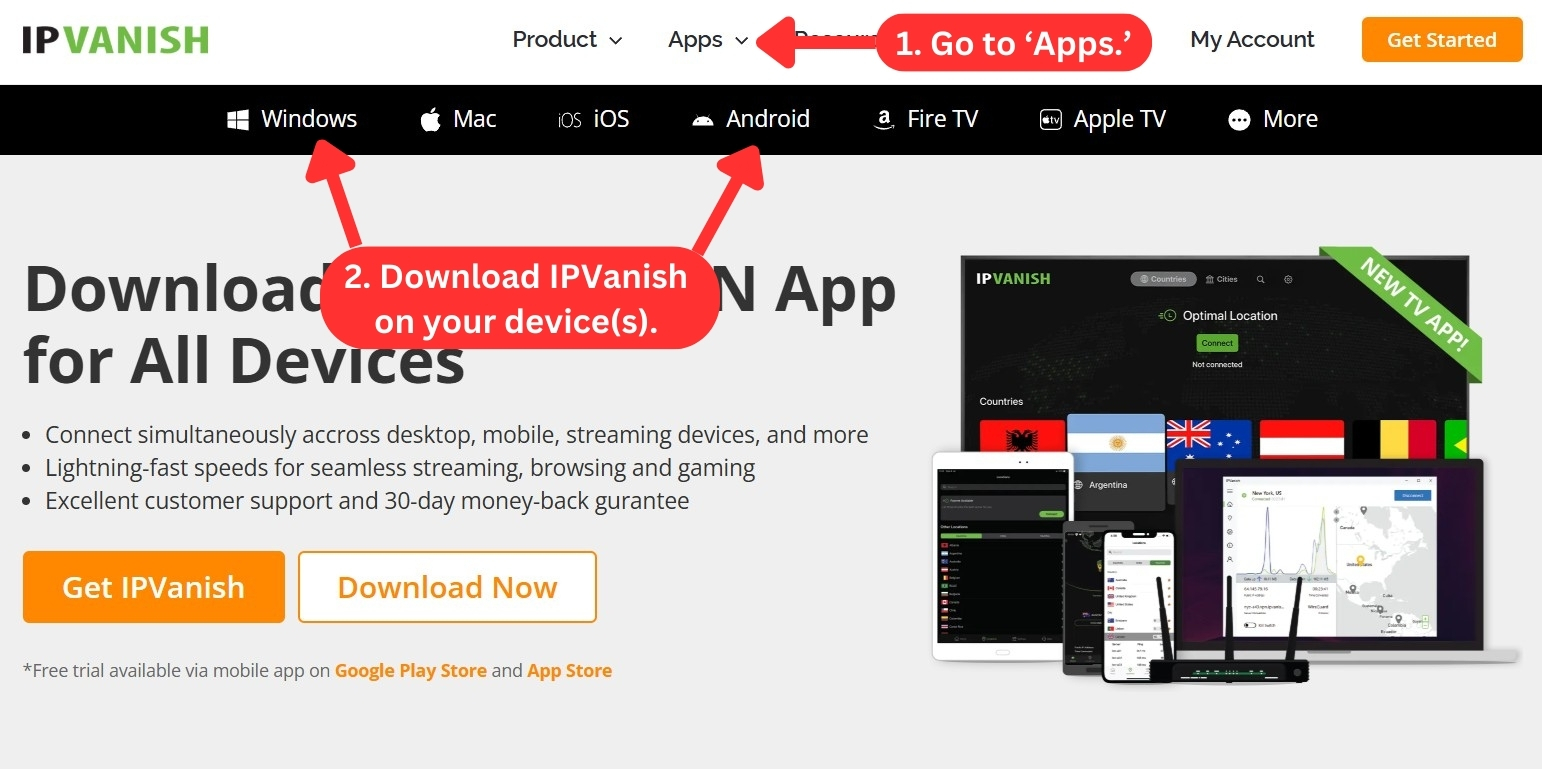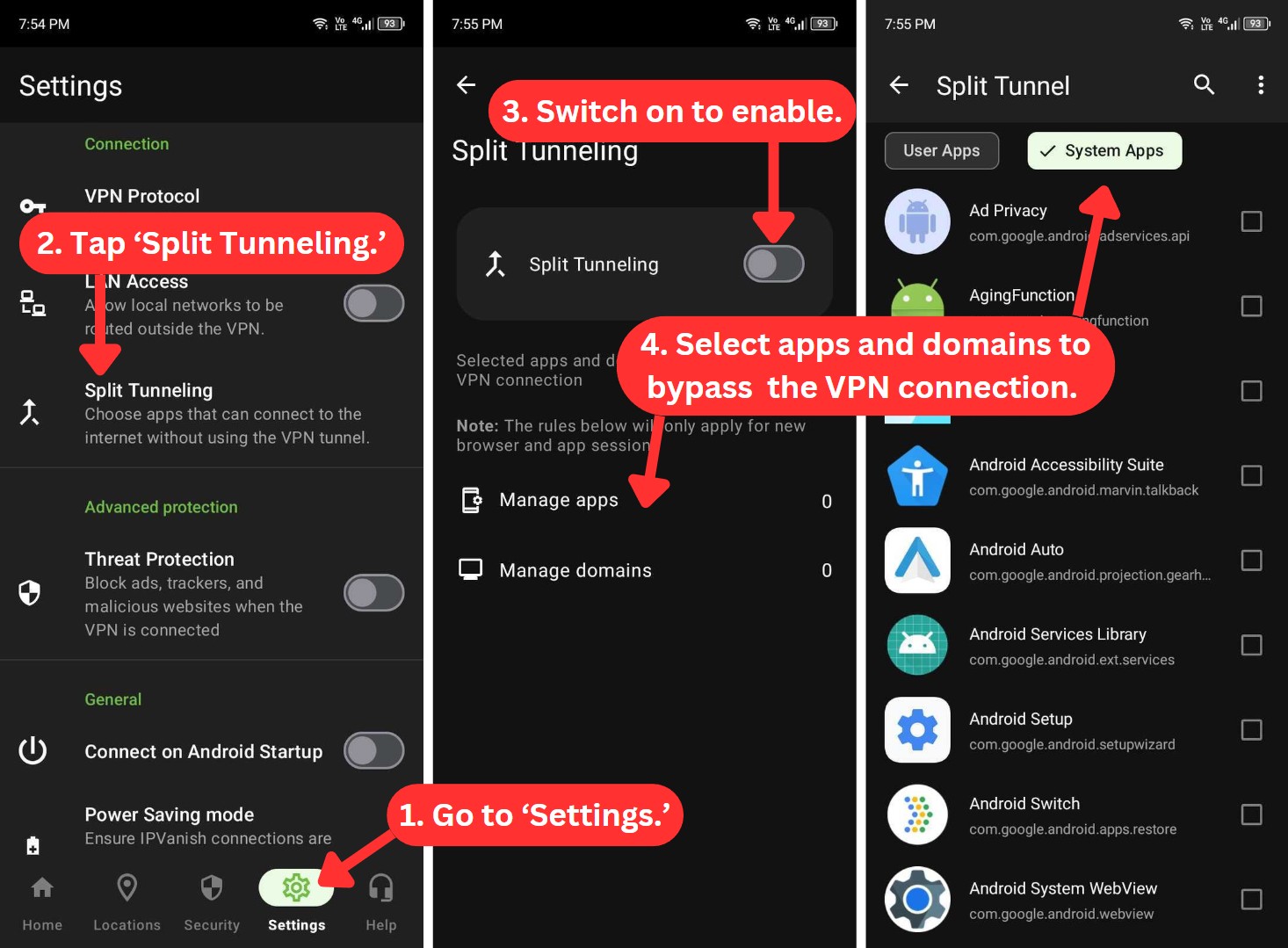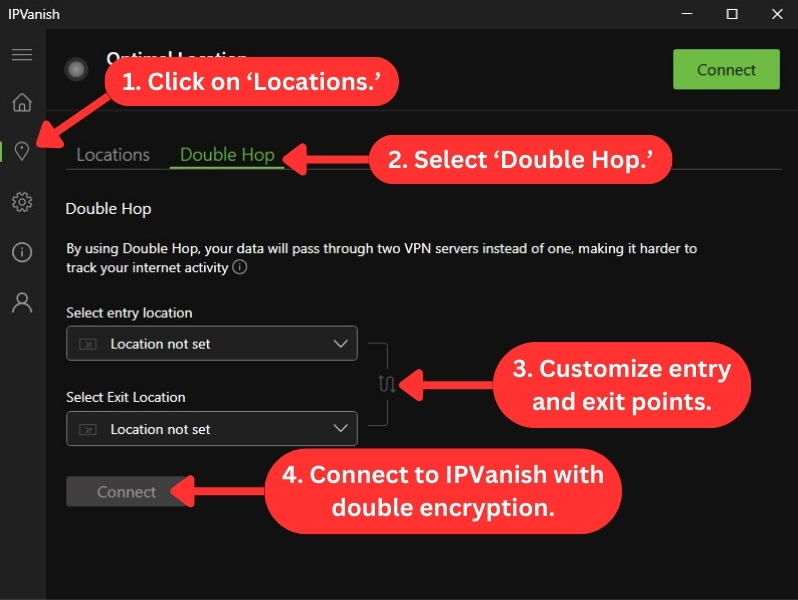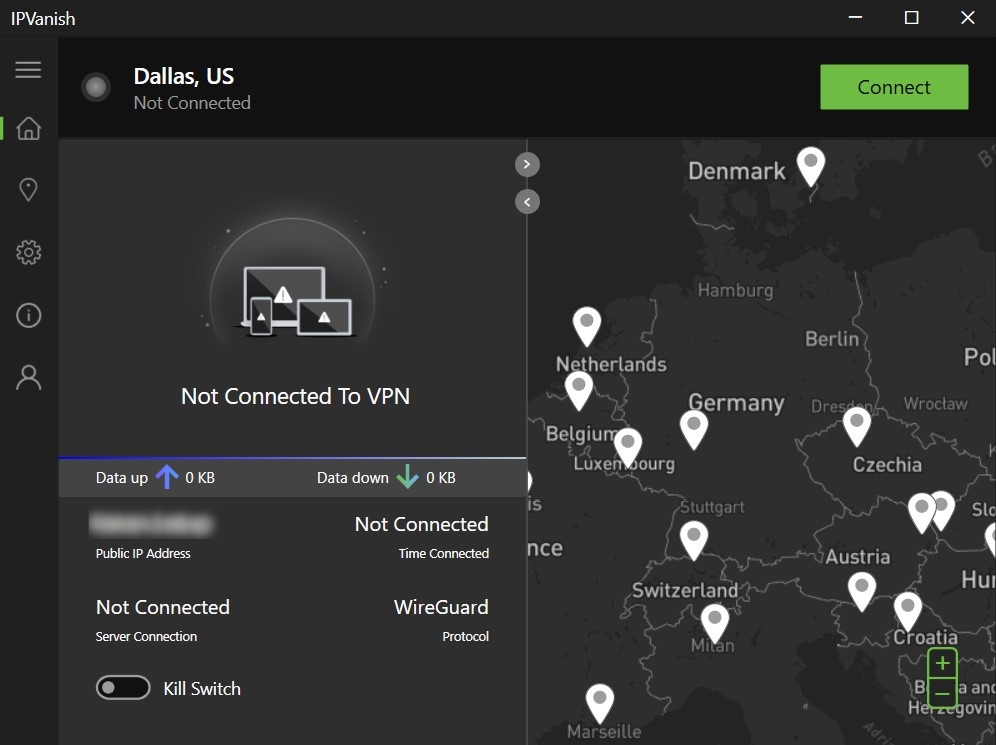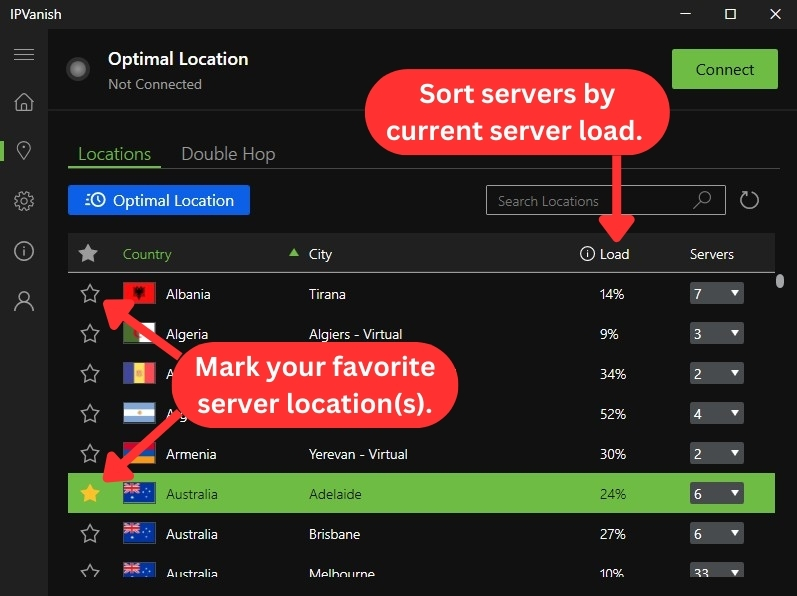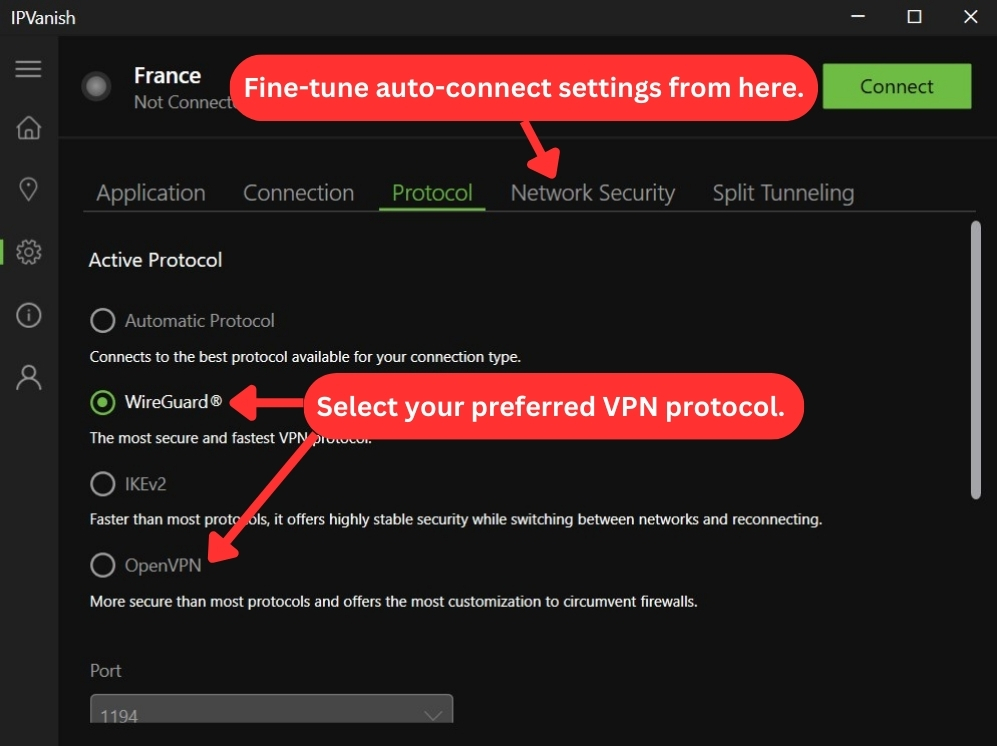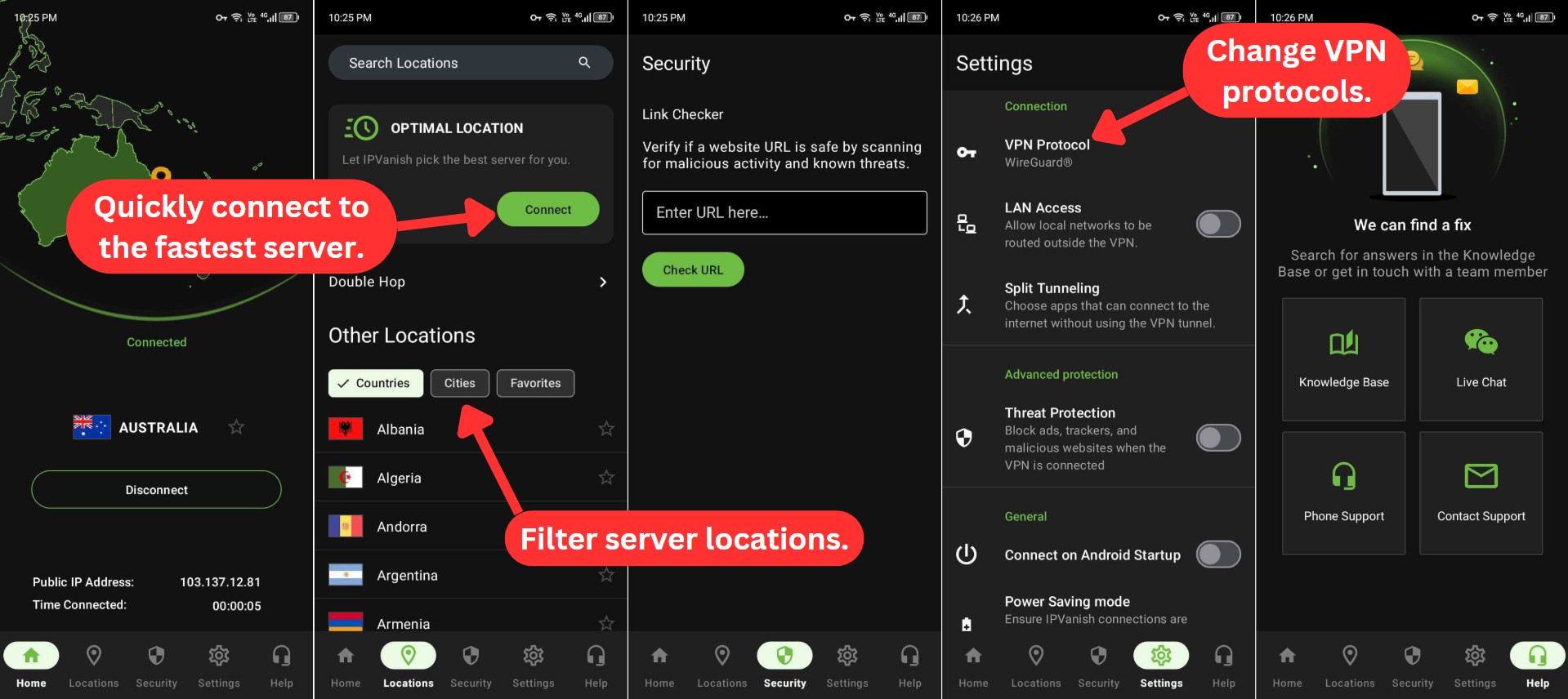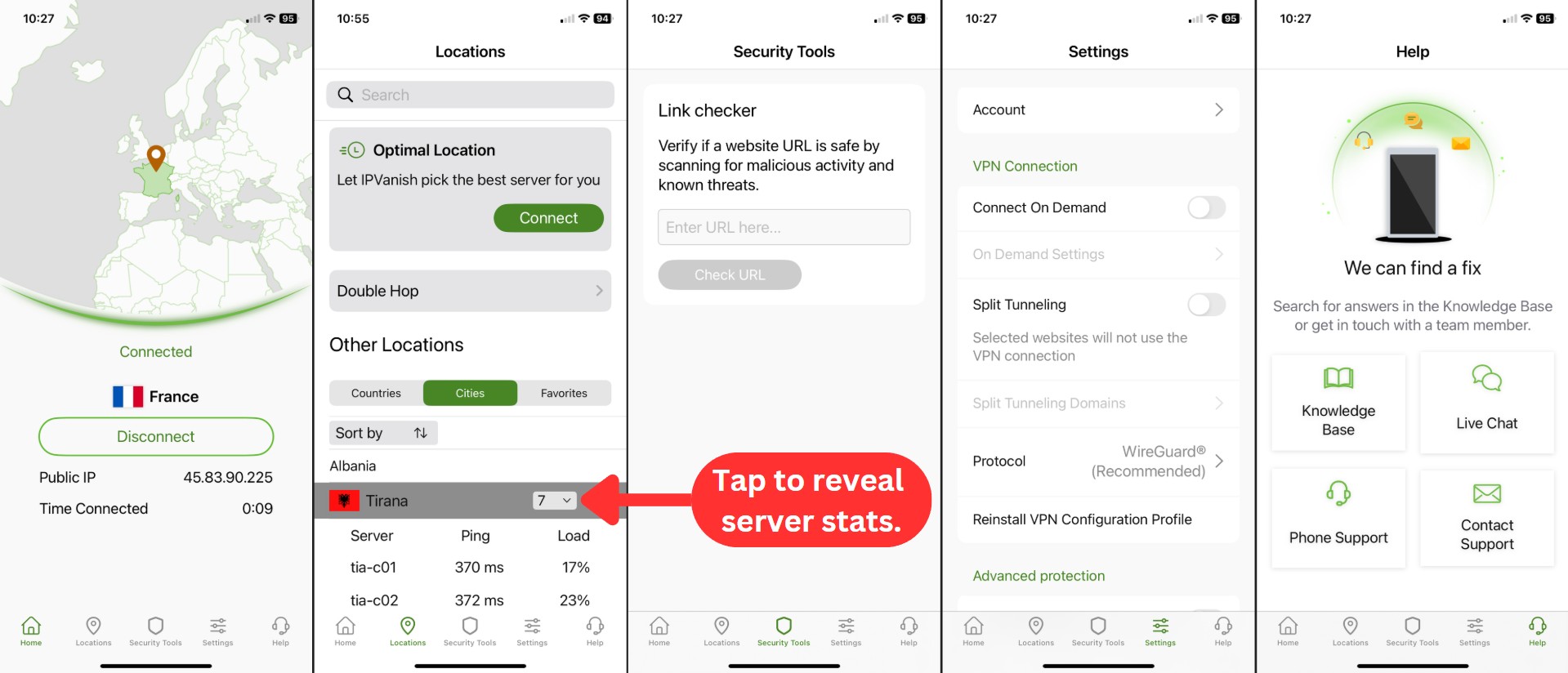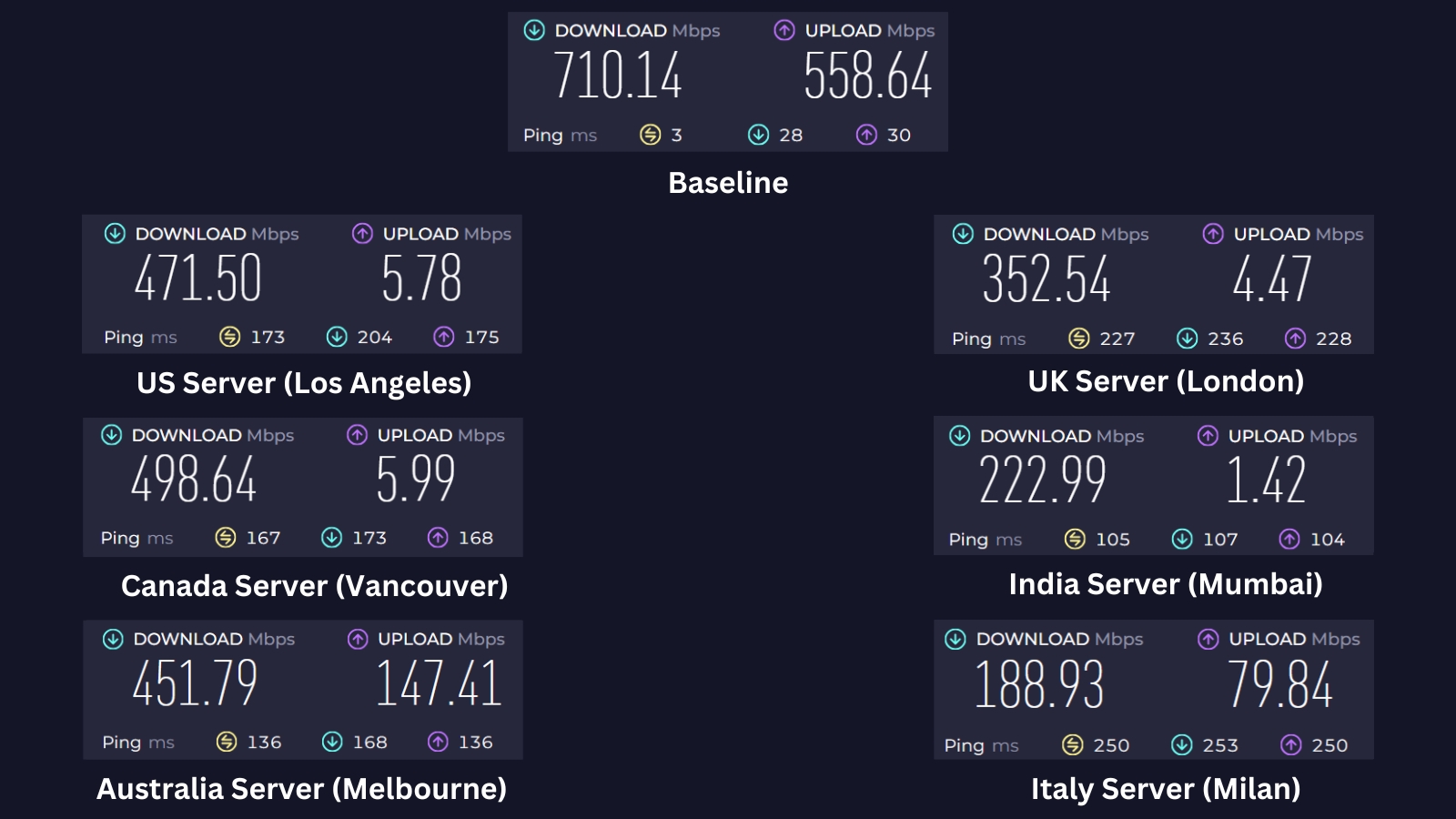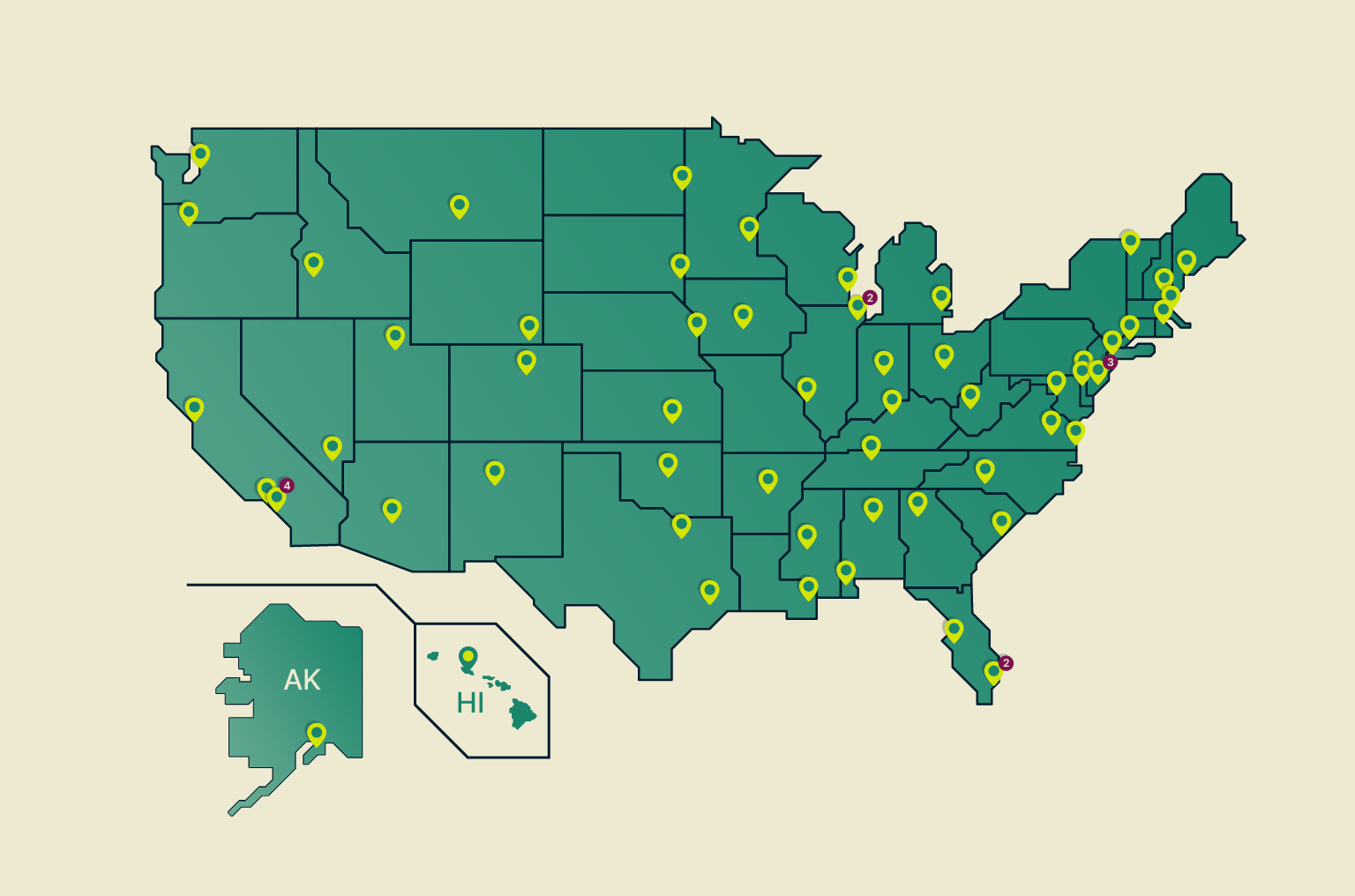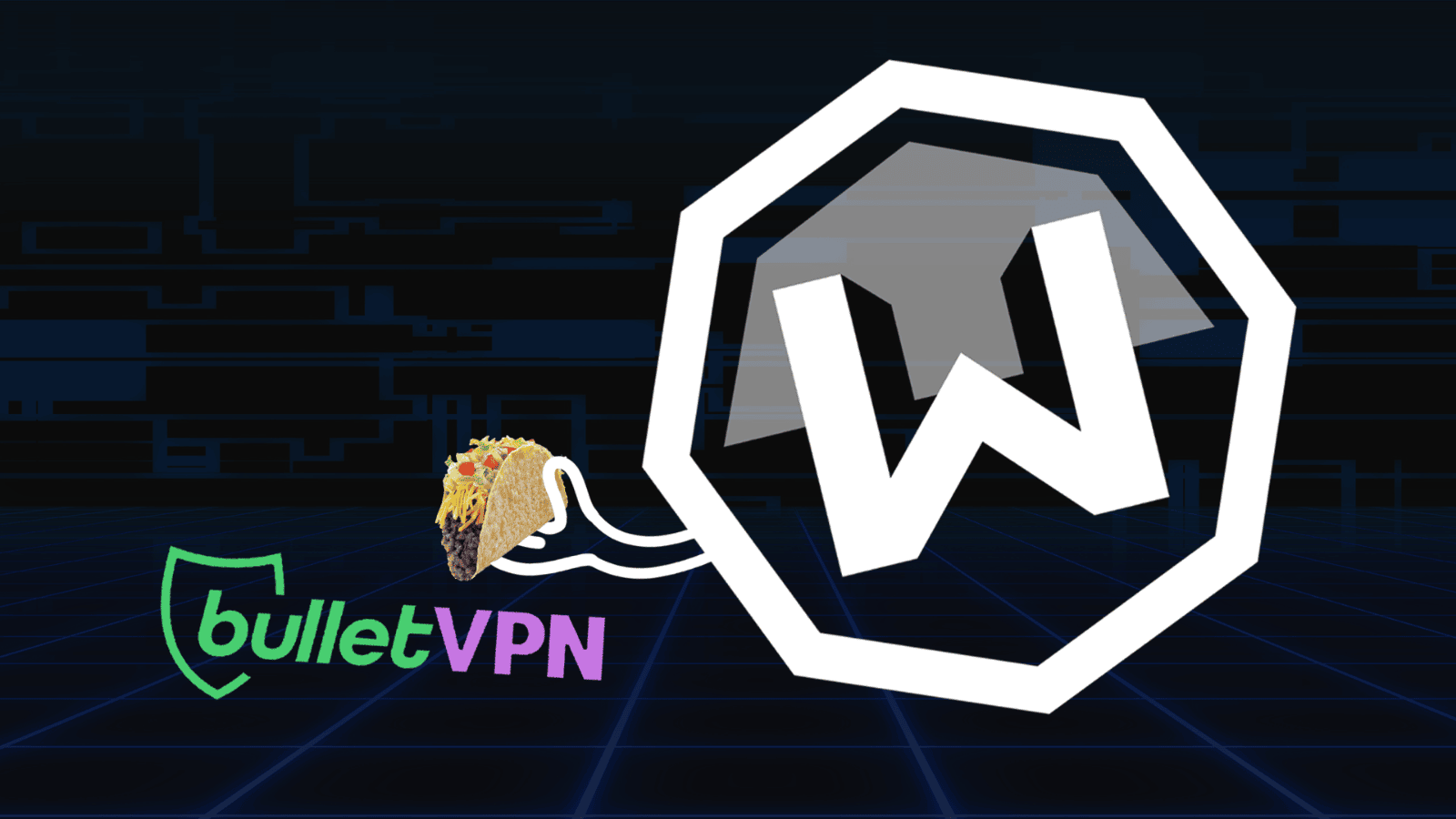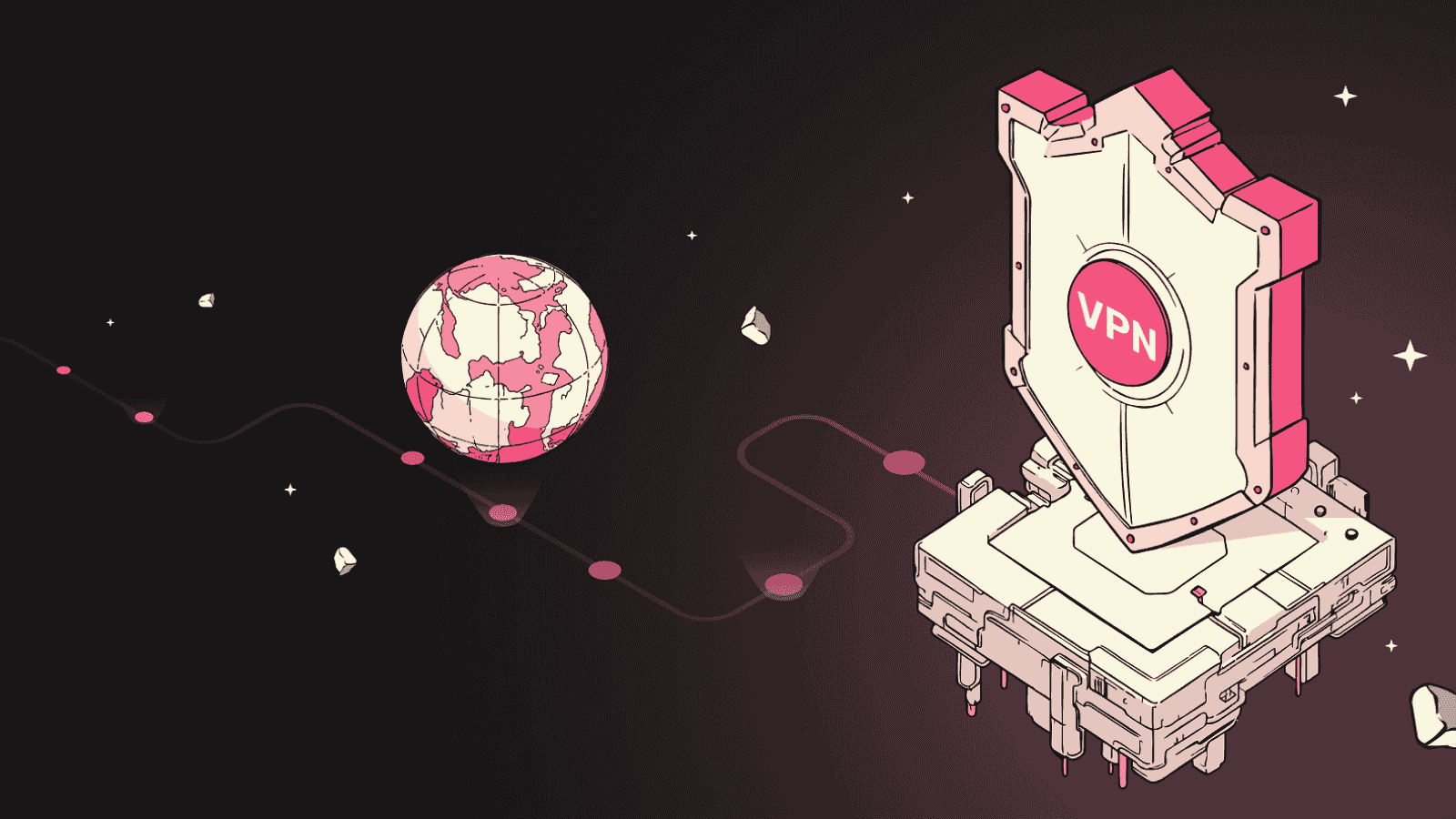When you purchase through links on our site, we may earn an affiliate commission. Here’s how it works.
IPVanish Review 2025
Our experts have reviewed 53 VPN providers, which were put through extensive rounds of testing. To learn more about that process, here’s how we review VPNs, where we explain our criteria and our policy of being fully transparent.
If you’re looking for the best VPN service on the market, chances are you’ve already heard of IPVanish, a US-based VPN that offers a solid network of over 2,400 servers in more than 100 countries. It’s an excellent choice if you want to keep things anonymous while protecting your privacy and accessing streaming platforms or other blocked sites without breaking the bank.
Since IPVanish is based in the US, it’s subject to the 5-Eyes, 9-Eyes, and 14-Eyes jurisdictions. However, we were glad to find out that the company has a strict no-logs policy that’s been independently audited and verified. This means that even if a government agency requests your data, IPVanish won’t have any record of it to share.
IPVanish uses AES 256-bit encryption to protect your data and features a handy kill switch and DNS leak protection. It also offers split tunneling, allowing you to choose which traffic to route through the VPN, leaving everything else outside of the VPN tunnel. Additionally, IPVanish has features like 'Threat Protection' and 'Scramble' for obfuscation.
IPVanish can unblock a number of popular streaming platforms, including Netflix, Disney+, Prime Video, and BBC iPlayer. It's good for gaming and supports P2P traffic on all its servers. It has even added support for SOCKS5 proxies to facilitate P2P file sharing and torrenting.
These are all top-tier features, but we wanted to test them out so you could see if they’re a good fit for you. However, before we dive into our detailed IPVanish review, here’s an overview of the key features to help you get a sense of what to expect.
In this IPVanish review, we’ll dig deeper into the VPN’s features and explore its strengths and weaknesses. We’ll also talk about IPVanish’s jurisdiction, server network, supported platforms, and more. If you want to learn more about our testing process, take a look at our guide on how we review VPN services.
Background, Jurisdiction & Reputation
Even though IPVanish comes with a very turbulent past, it's now quite transparent and willing to go through an audit, proving its commitment to its no-logs policy. Our Score: 7/10
IPVanish's features might seem great, but before you trust them completely, it's crucial to check out their history and where they're legally based. These things might not seem important at first, but they actually tell you a lot about how well they protect your data and privacy.
Where Is IPVanish Based?
IPVanish is based in the United States. It launched in 2012 as a VPN service from a company called Mudhook Media. This was a subsidiary of Highwinds Network Group, whose headquarters were in Florida, USA.
Initially, this was a basic VPN designed for Windows PC users. However, it didn't take long for the company to grow its service to cover other devices and more advanced features. During that time, this VPN found itself at the center of a privacy-related scandal, which we'll discuss in the following segment of this review.
Things started to change in 2017 when Highwinds Network Group became a part of a company called StackPath. We can't say this VPN changed drastically except for one thing. The new management team, along with its CEO Lance Crosby, decided to turn IPVanish into a no-logs VPN, promising not to collect a single file pointing to your online whereabouts.
Today, IPVanish is owned by NetProtect, a brand owned by Ziff Davis (previously known as J2 Global). The company started out with a bunch of VPNs, but now they're down to just three main offerings: StrongVPN, IPVanish, and WLVPN (which acts as a white-label VPN service). Encrypt.me and OverPlay VPN have been merged into StrongVPN, while SaferVPN and ibVPN have shut down.
These VPNs fall under the same corporate umbrella, but they have their own no-logs policies and security features. This means they shouldn't be able to access or affect IPVanish’s data or performance.
Finally, it's important to highlight that IPVanish (still) comes from the USA. The country is one of the founding members of the 5/9/14 Eyes Alliance – created for the purpose of intelligence sharing. To mitigate that downside, IPVanish now goes through regular audits to prove its no-logs claims, as explained below.
Did IPVanish Leak Private Data in the Past?
In 2016, it was discovered that IPVanish used to log some personal data – even though this VPN has claimed to have a strict no-logs policy since 2012. As can be seen from this affidavit, that case involved child abuse and pornography, as well as a suspect who was investigated by the US Department of Homeland Security.
As per the criminal affidavit, the US Department of Homeland Security asked for data records from Highwinds Network Group, the parent company of IPVanish at the time. After some discussion, the VPN provider decided to hand over 2 types of information:
- Source IP address of the suspected user;
- Dates and times that clearly describe when the accused individual was actively using IPVanish.
As you can see, that information proved that IPVanish wasn't only willing to work with the authorities – it actually recorded plenty of personal data as well. Of course, we can't blame IPVanish for helping the authorities resolve such a severe crime. Still, we need to highlight that IPVanish did, in fact, log private data despite what its privacy policy said.
Of course, everything said above applies to when Highwinds Network Group was in charge of IPVanish. It changed two owners in the meantime and is now owned by Ziff Davis (J2 Global), which means its management and policies have evolved in the meantime.
Therefore, we should acknowledge these past incidents - but keep in mind that they no longer define IPVanish as a VPN service. Until proven otherwise, we don't have a reason to believe that IPVanish is (once again) logging private information.
The latest security audit was done in March 2022 by "Leviathan Security Group" to prove IPVanish's commitment to its Privacy Policy. As per the results of that audit (available to all IPVanish subscribers via their online dashboards), IPVanish doesn't log any personally identifiable information and is in full compliance with its publicly available Privacy Policy.
Is IPVanish Safe?
Yes, IPVanish is a safe VPN, as it uses military-grade encryption and supports multiple secure protocols, including WireGuard, OpenVPN, IKEv2, and IPSec. It's also a no-logs VPN that has been tested and verified through an independent third-party audit.
IPVanish VPN comes with a kill switch that disconnects you from the Internet if your VPN connection drops. It’s a useful feature that prevents accidental exposure of data that could be leaked through an unprotected connection. The kill switch worked great for us during our tests.
IPVanish also offers DNS/IP leak protection and the "Scramble" feature that works with the OpenVPN protocol. "Scramble" disguises your VPN traffic as normal Internet traffic, thus adding obfuscation to your connection. No one will know you’re even using a VPN!
Supported Platforms & Devices
IPVanish covers a wide range of platforms and devices, including media streaming devices and routers - but it doesn't offer extensions for Chrome, Firefox, and Edge browsers. Our Score: 8/10
One of the first things we look for in a VPN is platform compatibility. After all, a capable VPN should provide native software across the board. So, here's what IPVanish offers.
We can see that IPVanish has done an excellent job of covering multiple devices and platforms. You have the flexibility to use IPVanish VPN on your PC (whether it's Windows, Mac, Linux, or ChromeOS), smartphones (be it Android or iPhone), and even on media streaming gadgets like Android boxes, Nvidia Shield TV, Amazon Fire Stick, Apple TV, Roku, and software platforms like Kodi.
Additionally, IPVanish offers dedicated apps for smart TVs, including Samsung smart TVs. IPVanish also provides configuration options for routers running DD-WRT, further expanding its reach.
Although it's a shame this VPN doesn't offer a dedicated Chrome extension or Firefox extension, keep in mind that Web browser extensions don't typically act as fully featured VPNs. Instead, they act as proxies, which means you won't use your VPN's full encryption. So, the decision of this VPN to avoid offering browser extensions is understandable.
Also, IPVanish now supports unmetered VPN connections, which is still a rare thing to find in the world of commercial VPN services. In other words, your subscription has no device limit and will let you install as many apps as you want while using as many VPN servers as you need (simultaneously).
Installation & Initial Configuration
The process of installing IPVanish is straightforward. You download the installer, run it, and you'll have your new VPN ready to use within minutes. Our Score: 10/10
In this part of our IPVanish VPN review, we'll show you how to download IPVanish, install it, and set it up on your device. It's actually quite easy, so you won't have any trouble with the process.
How to Download and Use IPVanish?
You need to sign up for IPVanish, download the installation file, and install the VPN app on your device before you can use it. This process only takes a few minutes. Here's what you have to do:
- Subscribe to IPVanish using your preferred Web browser.
- Download the IPVanish app on your device.
- Double-click the downloaded file and install IPVanish on your device.
- After installation, enter your credentials and log in to the app.
- Choose a server location and click “Connect.” That's it!
If you use macOS, you simply need to drag and drop IPVanish's icon onto your Applications folder. For mobile devices and media streaming platforms, IPVanish has listed its app across many digital stores. That means you can turn to Apple's, Google's, or Amazon's App Store to download IPVanish, which means no manual configuration is involved.
What's interesting is that IPVanish comes already configured based on your system's specs, so you're ready to start using the application as soon as you log into your account.
Prominent Features
IPVanish has good coverage of basic features and also provides some advanced options, but those are not available on all their VPN applications. Our Score: 7.5/10
IPVanish has a strong foundation covering the essential features of a VPN service. However, some features are exclusive to certain platforms, so not all of IPVanish's applications will offer the same capabilities.
Here’s an overview of what you can expect from IPVanish's features:
- Unlimited Simultaneous Connections – IPVanish allows for unlimited simultaneous connections, meaning you can use as many devices as you want under a single subscription without bandwidth restrictions. However, it's important to note that IPVanish prohibits sharing accounts with multiple parties, as it goes against their Terms of Service.
- DNS Leak Protection – This built-in DNS leak protection is automatically activated to ensure that your Internet traffic and true location are always kept private within the VPN network. It prevents your ISP from intercepting and tracking your online activities.
- Kill Switch – IPVanish offers a system-wide kill switch on Windows, macOS, Android, and iOS. It's activated when your connection becomes unstable or disconnects from a secure server. A dedicated kill switch app is also available for Amazon Fire TV devices. With this feature, you also have the option to block both local network access (like media servers) and Internet traffic when disconnected.
- Split Tunneling – IPVanish provides split tunneling on Windows, macOS, Android, iOS, Fire OS, and Apple Vision Pro devices, allowing you to choose which applications use the VPN tunnel and which use your regular Internet connection. This means specific apps can access full bandwidth without throttling from the VPN connection.
- Double Hop – With this newly added feature, your traffic gets routed through two VPN servers, securing it with double encryption. To maintain a good balance between security and speed, selecting the right server combination is key. You can choose from 140+ locations to customize your route on Windows, Mac, Android, and iOS.
- SOCKS5 Proxy – IPVanish's SOCKS5 proxy is available on Windows and macOS. It's a flexible alternative to traditional proxies that provides greater IP address privacy protection without encryption, allowing for faster speeds. This is especially helpful for activities requiring high-speed connections, such as streaming or gaming.
- Threat Protection – This feature is now available on Fire TV devices. It blocks ads, trackers, and potentially harmful websites, potentially enhancing security and privacy. Threat Protection is also offered on Windows, macOS, iOS, Android, and Android TV.
- Scramble (Obfuscation) – IPVanish offers this obfuscation feature, which disguises OpenVPN traffic to bypass certain detection methods used in regions with restricted Internet access. Scramble is available on OpenVPN connections for Windows, macOS, Android, and Fire TV devices.
Additionally, IPVanish includes useful security tools like the "Link Checker" (available on iOS and Android), IP address and speed tests, and a password generator. However, it doesn't provide features like port forwarding or dedicated IPs, which you can find with other premium VPN services.
Server Count & Infrastructure
IPVanish brings over 2,400+ VPN servers that seem strategically placed around the planet. You'll also find those servers in 100+ countries. Our Score: 9/10
Having plenty of servers means that a VPN can accommodate numerous users without technical difficulties. With that said, here's some basic IPVanish server info.
Unlike most VPN services, this one gives you an excellent overview of its more than 2,400-server network, making it one of the VPNs with the most servers. You can select a country, a city, and even an individual server.
When it comes to VPNs and their general usage, some countries are more popular than others. Therefore, it's not surprising that some countries have plenty of servers, like the USA, the UK, Canada, and Australia. That's the case with IPVanish's server locations as well.
Additionally, IPVanish features "Scramble," which is exclusively available for OpenVPN. This feature helps hide your connection in countries that can detect OpenVPN traffic and block your VPN. With this feature enabled, you can access thousands of obfuscated servers, ensuring your online activities remain private and secure.
The only thing missing here is an option to pick specialized servers for media streaming and P2P file sharing. However, this may indicate that all of IPVanish's servers are optimized for these activities, which we'll test later in this review.
Does IPVanish Use Virtual Server Locations?
Yes, IPVanish uses virtual servers. It started with just one for India, but over time, the list has grown to include 50+ virtual server locations, giving you way more options to connect. Here’s the complete list of IPVanish's virtual locations.
UI/UX Design & Ease of Use
Even though it doesn't bring the most modern-looking UI, we're sure you won't have a hard time using IPVanish's software (in the long run). Our Score: 8/10
IPVanish offers applications for desktop and mobile operating systems, and we'll show you how they look and work.
How Well Does IPVanish Work on Desktop Platforms?
We'll start with its home screen first. Clicking the green "Connect" button in the upper right corner allows you to connect to IPVanish's fastest server tailored to your location. Once connected, you'll gain access to real-time stats, your public IP address, server connection details, the protocol used, and a kill switch button exclusively available on Windows.
On the right side of the home screen, you'll also find a map showcasing the VPN's locations. Besides using the connect button, a simple double-click on any of these locations can establish a connection with IPVanish. Additionally, you can use the "plus and minus buttons" at the bottom right of the screen to zoom in or out on the map, providing the flexibility to explore more VPN locations.
For a closer look at server locations and manual selection, click the "Location" icon below the home icon in the left sidebar. This tab will show specific cities, the number of available servers, and current server usage. At any moment, you can also make a server your "favorite" and connect to it at a later time.
IPVanish offers a familiar interface on both Mac and Windows, with an extra layer of control available on Windows. For this IPVanish VPN review, we used a Windows computer. Here's what you can expect to find in its application settings:
- Application – In this app setting, you can choose your preferred language, select how the app launches to fit your workflow, switch between light and dark themes for optimal viewing comfort, and more.
- Connection – Here, you can set up auto-reconnect preferences, fortify security by enabling the kill switch, block LAN traffic, and activate leak protection to safeguard against DNS and IPv6 leaks.
- Protocol – This tab allows you to switch between VPN protocols, overcome restrictions through IPVanish's Scramble (obfuscation) feature, and manage OpenVPN driver reinstallation.
- Network Security – You can fine-tune IPVanish auto-connection settings and add trusted Wi-Fi networks using this tab.
- Split Tunneling – The split tunneling setting empowers you to specify apps and domains exempt from the VPN connection, providing a customized touch to your network preferences.
We have to say that IPVanish's desktop UI is now more modern and user-friendly. We can't say it's the best-looking VPN, as you'll easily find more polished alternatives. However, its overall UI and UX have improved significantly, making it a more attractive and competitive VPN option.
How Well Does IPVanish Work on Mobile Platforms?
As noted earlier, IPVanish doesn't offer an identical app for all its supported platforms. However, it uses the same design language across its software, which is always a welcome thing to see. So, let's talk about IPVanish's Android and iOS apps.
IPVanish on mobile now brings an overhauled Android app that looks cleaner than before. On the home screen, you'll see your IP address and location. You can connect to the nearest server from there or tap on "Locations" to reveal all locations. As soon as you connect to a server, your actual IP and your geo-location data are replaced by IPVanish's virtual information.
IPVanish recently added a "Security" tool on Android and iOS, letting you check if a link is safe from threats or malicious activity. We've tested it, and it’s a useful tool for avoiding risky websites.
To dive deeper, tap on the "Settings" tab at the bottom. That's where you can switch from different protocols (WireGuard, OpenVPN, and IKEv2 on Android), allow LAN access, set up split tunneling, enable the app's kill switch, and more.
Now, the IPVanish app also has a dedicated "Help" tab. You can use it to chat with IPVanish's team, send an email, as well as review other customer support channels.
On iOS, IPVanish offers an interface similar to what you'll find on Android. This means the home screen is reserved for checking your actual and virtual information. Tap on "Locations" and you'll access more servers. You can manually search for them or sort server locations by country and city.
Tapping the "Settings" tab in IPVanish on iOS takes you straight to the app’s options, but there’s not much to tweak. You can switch VPN protocols, set up on-demand connections, enable the kill switch, use split tunneling, turn on "Threat Protection," or change the app’s theme.
All in all, IPVanish brings fully functional apps to its redesigned iOS and Android interfaces. These aren't the most polished apps in terms of their UI/UX design, but they get the job done. Also, if you're looking for a VPN browser extension, IPVanish doesn’t offer one.
Media Streaming, Torrenting, and Gaming Support
IPVanish seems suitable for streaming as it unblocks Netflix, Disney+, and tons of other streaming services. It also supports P2P and can even be used for gaming - but you'll need to make some optimizations and pick your servers wisely. Our Score: 8/10
VPNs do more than just protect your online privacy. They help you access blocked sites, download large files, and enjoy lag-free gaming. We tested IPVanish in these areas, and here's what we found.
Is IPVanish VPN Good for Streaming?
Yes, IPVanish is a great VPN for streaming since it has a wide server network across many countries. Speeds are fast enough to keep streams running smoothly without buffering or lag. It also helps unblock websites that might be restricted in your region.
We even put it to the test with sports platforms and had no trouble getting around blackouts, which is great news for sports fans. To unblock streaming sites, we recommend using either OpenVPN UDP or WireGuard protocols.
Below are some of the most notable US-based streaming platforms this VPN unblocks.
We also found that IPVanish's servers in Los Angeles gave us the best speeds. They were great for streaming Netflix, Disney+, and Max. If they don't work for you, you can try the servers in Cincinnati, Dallas, and Las Vegas. That said, here are some non-US websites that you can enjoy using this service.
Is IPVanish VPN Good for Torrenting?
Yes. IPVanish allows torrenting on all its servers, and we’ve tested it with uTorrent and BitTorrent to see how it holds up. Speeds were reliable, and there were no bandwidth limits to slow things down. It also offers a SOCKS5 proxy, which we set up with both torrent clients. Since the proxy skips encryption, downloads were noticeably faster while still masking our IP.
However, IPVanish is based in the US, where copyright laws are strict. While it has a no-logs policy, it’s always smart to be cautious and stick to legal torrents. If privacy is a top concern, exploring the best VPN for torrents might be a good idea, especially those based in more torrent-friendly regions.
Is IPVanish VPN Good for Gaming?
Yes. IPVanish displays real-time load values, making it easy to find a fast connection. While testing it with CoD Warzone, Apex Legends, and Fortnite, we picked servers with low ping to avoid lag. Nearby servers had stable speeds, but long-distance ones had noticeably higher pings, which affected gameplay.
Switching to the WireGuard protocol also gave us the best results, keeping ping low and connections stable. However, for competitive gaming, where every millisecond counts, the best gaming VPNs provide a stronger edge. IPVanish is decent for casual gaming and bypassing geo-restrictions, but it’s not the best pick for pro-level play.
Security & Privacy
Despite past controversies, IPVanish remains a trusted VPN for ensuring anonymous online activity, thanks to its reliable tunneling protocols, zero logs policy, and leak protection. Our Score: 9/10
To see if we can trust IPVanish with our data, we need to look at three aspects: VPN protocols, logging policy, and IP/DNS leaks. These will show us how the service protects and uses our personal information. Let’s find out how IPVanish performs in these areas.
IPVanish VPN Protocols
Before we explain IPVanish's VPN protocols, take a look at the table below. It shows which protocols are available on each platform.
- WireGuard – This is a new and promising VPN protocol that offers high-speed performance and advanced security features. Unlike its competitors, it’s faster, stronger, and more lightweight. However, it’s still in development and may not be fully stable yet.
- OpenVPN – According to many experts, this is the most reliable VPN protocol available today. It provides fast performance and easy connectivity across various devices and platforms. OpenVPN also has a high level of security and encryption.
- IKEv2 – This is a secure version of the IPSec protocol, mainly used on mobile devices. It’s not as secure as OpenVPN, but it’s very fast and stable. It can also reconnect quickly after losing connection.
- IPSec – This isn’t a VPN protocol by itself but a framework for secure data transmission. It’s often paired with IKEv2 to form a VPN protocol. IPVanish offers this option as well, which combines the speed of IKEv2 with the security of IPSec.
Does IPVanish Keep Logs?
No, IPVanish doesn't keep logs. But we have to mention that in 2017, the service was embroiled in a privacy-related scandal when it was revealed that the company had been logging user data.
However, since then, IPVanish has been acquired by NetProtect and Ziff Davis/J2 Global, and it has since undergone an independent audit by Leviathan Security Group. The audit found that the provider doesn’t log any user data, including browsing history, traffic, or activity data.
The audit provides strong evidence that IPVanish is a trustworthy VPN service that doesn’t log user data. The only information that it collects is your email address and payment method for processing transactions.
Does IPVanish Leak/Expose Your Private Data?
No, IPVanish doesn’t leak your private data. To check for VPN leaks, we've connected to several IPVanish servers. Then, we ran data leak tests, checking whether our "real" IP address, DNS data, or geolocation data would find its way to the Web.
As you can see from the screenshot in this segment, IPVanish provided a leak-free tunnel. That means our "true" information remained hidden. No third parties could have reached our personal data while connected to IPVanish's servers.
IPVanish gave us a new IP address pointing to a virtual location, protecting our identity. Therefore, we conclude that IPVanish has the means and the power to keep you safe and private on the Web.
Speed & Performance
IPVanish might deliver slower downloads compared to the fastest VPNs. During our tests, it slows down Internet speed by approximately 49%. Our Score: 6/10
To see how IPVanish performs in real-world usage, we connected to several servers around the world and tested their speeds. We first established a baseline by running a speed test on our regular Internet connection without IPVanish enabled.
From our current location in Asia, our baseline test clocked a download speed of 710.14 Mbps and an upload speed of 558.64 Mbps. While we expect some amount of throttling from any VPN connection due to security measures, some VPNs promise fast speeds but fail to deliver. Let's see if IPVanish lives up to its claims.
Here are our server test results:
- US Server (Los Angeles) – This server, located far from our test location, achieved the second-highest speed amongst the servers tested. However, it did experience a 34% speed reduction. Download speeds remained fast at 471.5 Mbps, while uploads only reached 5.78 Mbps.
- UK Server (London) – Despite the considerable distance, IPVanish exhibited a tolerable performance with this European server. We experienced a 50% average speed reduction, but downloads remained steady at 352.54 Mbps, with uploads reaching 4.47 Mbps.
- Canada Server (Vancouver) – IPVanish pleasantly surprised us with its performance on this distant server, showcasing a 30% average speed reduction. Its download speed was the fastest at 498.64 Mbps, though the upload speed was only 5.99 Mbps.
- India Server (Mumbai) – Given its location, which is relatively closer, we expected better performance, but this server still ended up second to last. The download speed landed at 222.99 Mbps, but uploads were a real letdown at just 1.42 Mbps.
- Australia Server (Melbourne) – Located closer to our Asian location, this Aussie server had a download speed reduction of 36% compared to the baseline. While this result placed it in the middle of the tested servers in terms of speed, it still delivered great download speeds of 451.79 Mbps and upload speeds of 147.41 Mbps.
- Italy Server (Milan) – As expected with a distant server, this one had the highest speed reduction at 73%. The download speed reached 188.93 Mbps, while the upload speed stayed around 79.84 Mbps.
We’ve put together a table to break down IPVanish’s speed test results. Take a look below.
After thorough speed tests, we've determined that IPVanish reduces Internet connection speed by an average of 49%. While servers in Australia, Canada, and the US performed well, others dropped the download speed by more than 50% compared to our benchmark.
We're not impressed by its performance, but we're not completely disappointed either. IPVanish doesn't stop us from doing our favorite online activities as long as we're connected to the right server. That said, if you need consistent, excellent server speeds, we highly recommend NordVPN.
Customer Support
There are plenty of helpful resources on the official IPVanish website, offering a dedicated customer support center and 24/7 live chat. Our Score: 10/10
Now, we'll take a look at IPVanish's customer support resources. There are different ways to find help and have your questions answered. Here are some of them:
- Live Chat Support – Older and outdated reviews will tell you that IPVanish doesn't have live chat support. However, this VPN has recently implemented that option, now available on any page of its official site. Furthermore, their live chat reps are available 24/7.
- Email Support – You can also send an email or create a new support ticket along the way. This could be a good way to get help if you're not in a rush.
- Phone Support – Among the newly introduced types of customer service, IPVanish now has a dedicated phone number. This is perhaps the fastest way to have your questions answered, and we're happy to see IPVanish offering this option. They have a contact number available in the US, Mexico, the UK, Spain, Australia, and Brazil.
- Social Media Support – Feel free to get in touch with IPVanish at any time by sending a message through its Twitter and Facebook channels.
- Frequently Asked Questions – IPVanish understands that a number of its customers might come up with common questions. For example - how to reset your password, how much the service costs, and so on. Their FAQ section answers most of those, though the number of FAQs is pretty limited for now.
- Setup Guides – Finally, it's good to know that you can find many setup guides covering pretty much any compatible device.
Lastly, we'll note that contacting IPVanish has never been easier. This especially applies to its mobile apps, which now feature direct communication channels. And if you're seeking deeper insights or the latest news, the IPVanish blog is a rich resource.
Pricing
If you want to invest in a VPN in the long term, IPVanish is an affordable option. Still, make sure to read the fine print before you sign up (more on that below). Our Score: 7.5/10
IPVanish offers multiple plans to suit different needs and budgets. You can choose from monthly, yearly, or 2-year plan options and enjoy various benefits. Here's what you need to know.
How Much Is IPVanish?
IPVanish starts at $2.19/month and currently offers three types of subscriptions. All three IPVanish plans offer the same set of features, which means they all have encrypted Internet access, high-speed servers optimized for streaming, unlimited device connections, and more. Unfortunately, only the yearly and 2-year subscriptions come with a 30-day money-back guarantee.
Here’s a breakdown of each plan and what you can expect.
- Monthly Plan – If you're looking for a short-term VPN solution, you might consider IPVanish's monthly plan. It will cost you $12.99 per month, which is a reasonable price for a premium VPN service. You can also simultaneously connect to unlimited devices and enjoy 24/7 customer support.
- Yearly Plan – If you want to save some money and get a longer-term VPN subscription, you should check out IPVanish's yearly plan at $3.33/month. It's only $39.99 for the first year, which means you'll get a 74% discount compared to the monthly plan. You'll also get a 30-day money-back guarantee to try it risk-free.
- 2-Year Plan – This plan has the best price, as it only costs $2.19 per month. The upfront payment of $52.56 signifies a whopping 83% discount compared to the regular monthly price and secures access to all features for two years.
You can also keep an eye out for other seasonal offers, like its Christmas VPN deal, which brings big savings on long-term plans. When it comes to payment, IPVanish supports several options, including credit cards (Visa, MasterCard, Discover, American Express, and more), PayPal, and Google Pay. However, if you want to pay anonymously, you're out of luck.
Is IPVanish VPN Free?
No, IPVanish isn’t free. It’s a premium service that offers a 7-day free trial of the annual mobile plan, which you can get through Apple’s App Store or the Google Play Store. Although the free trial is processed through the app stores, it provides access to the entire IPVanish software suite, so you can use it on your desktop or streaming devices if you want.
To cancel your free VPN trial on iOS, make sure to do it within the first 6 days, and for Android, within the first 7 days. Once the free trial period ends, you’ll be charged the subscription fee for the plan you selected, even if you cancel your subscription.
You can also try its yearly or 2-year plans for 30 days and get a full refund if you're not satisfied. To get a refund, you must request it within 30 days of purchase and sign up for the service on IPVanish's website, not through its iOS/Android app. If you sign up through its apps, you'll need to contact Apple or Google for a refund. Additionally, monthly plans and subscription renewals aren't eligible for refunds.
IPVanish VPN Comparison with Other VPN Providers
We’ve put IPVanish to the test against some of the biggest names in the industry to see how it measures up. Check out the detailed comparisons below to find out where it excels and where other VPNs do better.
Final Thoughts - Is IPVanish Good?
Yes, IPVanish is a good VPN overall. It comes with everything you need in a VPN and even offers some advanced tools. It has robust security features such as a kill switch, split tunneling, and VPN scrambling, and it also has powerful unblocking capabilities.
You can connect unlimited devices to it with just one subscription (which isn’t common in the VPN industry!). You also get an extensive server fleet, a zero-logs policy, and responsive customer support — so you can get help with any questions you might have along the way.
Although it isn’t quite as fast as some other VPNs, and its reputation doesn't really come intact, the company has been actively trying to iron those issues out. If you’re looking to protect every gadget in your household, mask your location, or unblock streaming platforms, we recommend subscribing to IPVanish.
PROS
- Supports multiple platforms and devices.
- Wide selection of VPN protocols.
- Unlimited simultaneous connections.
- Unblocks Netflix, Disney+, and iPlayer.
- Allows P2P traffic.
- Real-time VPN connection analytics.
- 24/7 live chat support.
- Offers support via phone.
CONS
- Based in the US (part of the Five Eyes Alliance).
- Data logging in the past.
- Owned by a corporation.
- Doesn't work in China.
- Slower than its competitors.
| Review Summary IPVanish has done plenty to improve its offerings and is now a capable VPN service, especially for the average home user interested in a one-click VPN solution. | 7.7 Overall Score | ||
| Background, Jurisdiction & Reputation | 7 | ||
| Supported Platforms & Devices | 8 | ||
| Installation & Initial Configuration | 10 | ||
| Prominent Features | 7.5 | ||
| Server Count & Infrastructure | 9 | ||
| UI/UX Design & Ease of Use | 8 | ||
| Media Streaming, Torrenting & Gaming | 8 | ||
| Security & Privacy | 9 | ||
| Speed & Performance | 6 | ||
| Customer Support | 10 | ||
| Pricing | 7.5 | ||