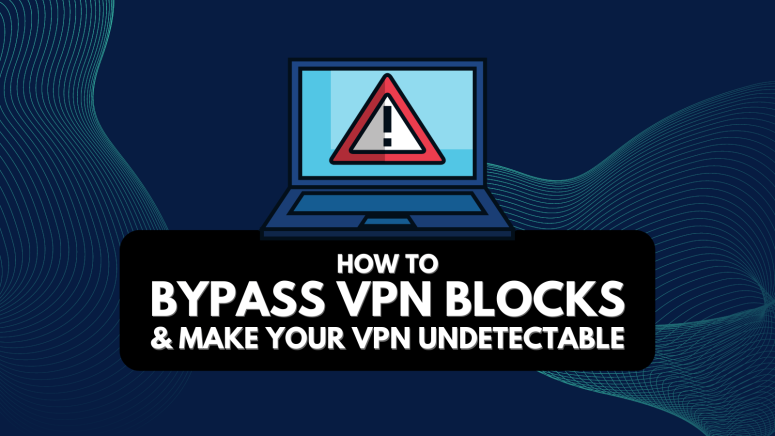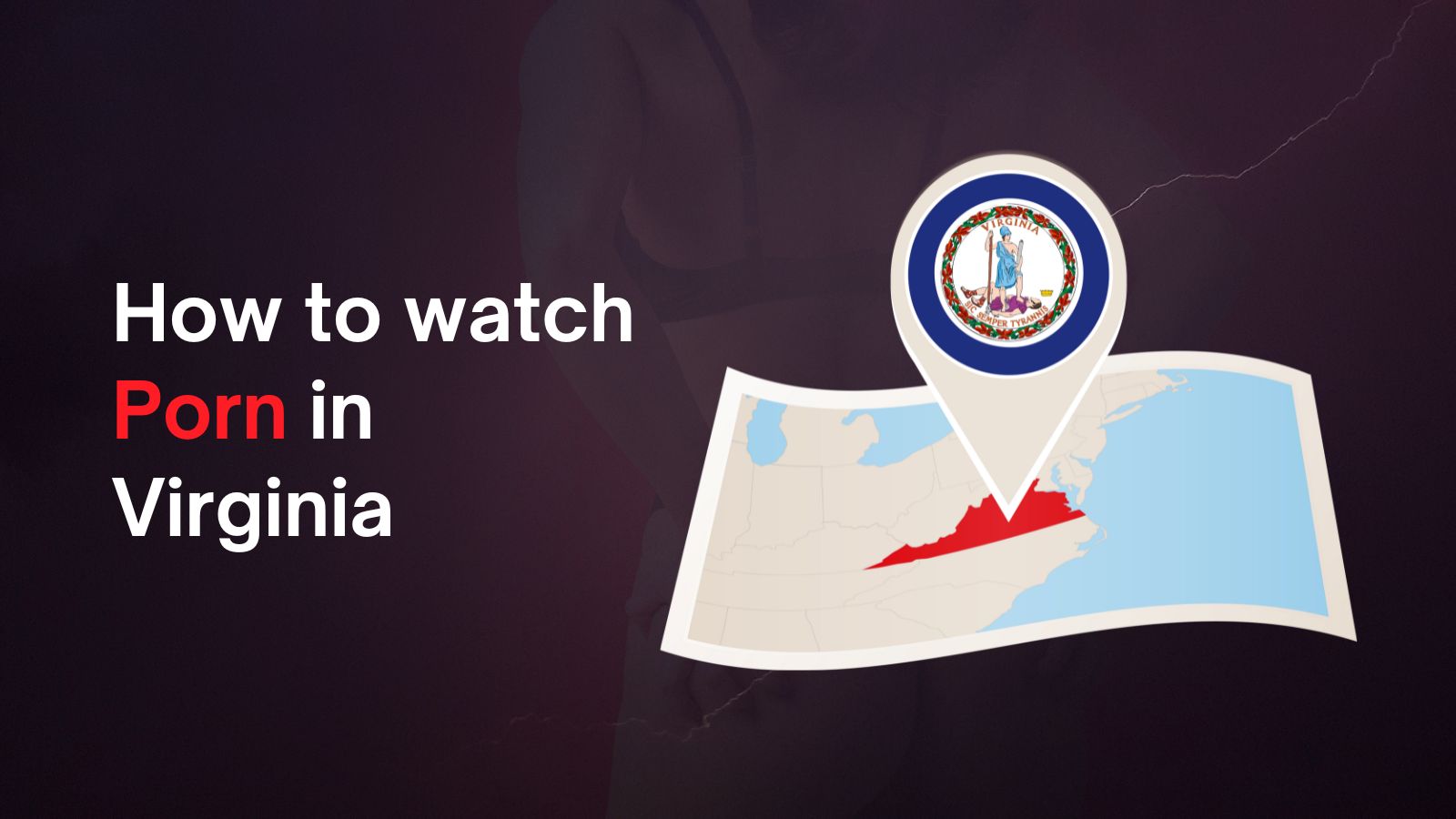When you purchase through links on our site, we may earn an affiliate commission. Here’s how it works.
How to Bypass VPN Block & Make Your VPN Undetectable in 2025
Governments block websites they feel are against their culture and norms. Companies do this to comply with regional legislation and for economic purposes. That said, many of us rely on VPNs to unblock the Web - but even that type of software can meet roadblocks. That's because there are technologies that detect and implement VPN blocks, which can be quite aggressive.
That said, there's always a way to bypass VPN blocks. Sometimes you'll have to use stealthier protocols or do a couple of tweaks to optimize your VPN connection. Your goal should be to mask your VPN traffic and create an undetectable VPN tunnel so that not even your Internet provider knows what you do online.
In this guide, we'll talk about the most undetectable VPN providers. We'll also show you how to fight against VPN blockers in many different ways. And before we wrap up with a round of FAQs, we'll teach you more about the different types of Internet roadblocks.
How to Bypass VPN Blocks
The best way to get through VPN blocks is to use a high-end and undetectable VPN. Also, you can use a more optimized server, another VPN protocol, or even go beyond VPN apps. Here are all the ways to get around VPN blocks, the easy way.
1. Use an Undetectable VPN with Built-In Obfuscation
Your first line of defense against VPN blocks is to use a proven and stealthy VPN provider. Not many VPNs can bypass VPN blocks, especially those based on DPI (deep packet inspection) technologies, as they're designed to read VPN traffic quite easily. However, a VPN with stealth servers (also known as obfuscated servers) should work every time.
Obfuscated servers break down your traffic into tiny packages. Each package contains a small amount of data without a trace of VPN-related information, which is how they can evade DPI inspection. Such obfuscation technologies are extremely successful in bypassing VPN blocks and unblocking access to the Internet.
We recommend NordVPN, as it comes with an army of 7,400+ servers in 118 countries. And, yes, all those servers are obfuscated by default, so you won’t need to tweak any settings manually. This makes it ideal for bypassing even the toughest VPN blocks. To learn more, check out our guide on obfuscated NordVPN servers. Of course, NordVPN isn’t your only option. You can explore more top choices in our roundup of the best VPN services.
2. Try a Different VPN Server (Or a Different VPN Service)
Websites block groups of IP addresses of the most popular VPNs, but nobody has the time or the energy to block all VPNs. Even if the IP you are using gets blocked, you can switch to a different IP of the same VPN by connecting to a different server.
To do that, open your VPN app and pick a server in another location - as easy as that. As we noted above, using obfuscated servers is the best way to bypass blocked VPNs. So, see if your VPN provider offers such an option.
If you're looking for VPNs with expansive server networks, check out our guide to the VPNs with most servers. Having many servers, these VPNs also tend to have sizeable pools of IP addresses. So, you’ll get an opportunity to switch between different IPs easily and fight against VPN-blocking websites.
3. Use a Different VPN Protocol
Today’s VPNs come with a wide range of VPN protocols created for various purposes. Some of them put your privacy and security first, while others deliver fast performance. We’re talking about a whole slate of VPN protocols, such as OpenVPN, WireGuard, L2TP, and more.
Depending on which VPN application you use, you’ll easily get to switch to a new protocol by visiting your VPN's settings panel. It’s that easy and can be one of the easiest answers on how to bypass VPN blocks.
4. Get a Dedicated/Static VPN IP Address
By default, VPNs operate by assigning dynamic IP addresses. They typically rent those from data centers, which means that each VPN has a limited pool of IP addresses. Those addresses are easy to discover and, therefore, easy to detect by VPN blockers.
What you can do is switch to a dedicated (static) IP address. You'll find many VPNs offering this option, which usually comes as an add-on for your subscription. You'll get to pick a specific country's IP, and that address will become your IP address only.
Unlike dynamic IPs, static IPs are typically residential IP addresses, which makes them much harder to identify and block. However, as said above, you need a trustworthy and obfuscated VPN, even in this case. Our guide on the best VPNs with dedicated IPs can help you find one.
5. Switch Between Different VPN Ports
In terms of VPNs, ports are used by different protocols to dictate the way your incoming and outgoing data is handled. By closing a port, you stop the flow of information, which is one of the possible ways to restrict access to VPN applications.
In this manner, you can make a VPN undetectable using a different port. Here's more info on which ports to use in your VPN application:
- TCP Port 443: Whenever you access a site that requires you to enter important information, like your credit card number, your Internet connection uses port 443 (used by HTTPS). Port 443 is also much harder for sites to discover by Deep Packet Inspection (DPI) and, therefore, often used to bypass VPN detection.
- TCP Port 80: This port is used by HTTP, which pretty much runs every website. It can never be blocked, but Deep Packet Inspection can easily pick up VPN traffic on this port, separate it, and prevent it from flowing through that port - acting as an effective VPN blocker. That said, unless your ISP uses Deep Packet Inspection, this port is a solid way to make your VPN undetectable.
- Stealth VPN: Sometimes, even on port 443, websites can detect VPN usage because most VPNs have a data packet header that can help firewalls detect them. VPN providers know that sites can sometimes detect VPN traffic on port 443, so they have come up with something called “Stealth VPN.” Stealth VPN can rewrite the data packet headers so that the VPN traffic does not get recognized by the website.
6. Create Your Own VPN Server
If you like to tinker with hardware and software, you should consider creating your own VPN server. Don’t worry; this isn’t something that requires you to be an IT expert.
There are plenty of useful articles and tutorials online about creating custom VPN servers, and all those resources have made this process quite simple.
As you can guess, TechNadu is all about VPN-related security and privacy. So, we have our very own guide on how to set up a VPN server at home. Make sure to check it out.
7. Use a Different Kind of Software
There are other types of software to consider to bypass a blocked VPN. All of these are designed to grant you anonymity, and they manage to do that via different types of technology. Here’s a helpful overview.
8. Use an SSL/SSH Tunnel
SSL and SSH tunneling are two methods of routing your traffic over different types of encryption connections. Even though they require some manual configuration, your VPN provider should be happy to assist you in setting up these custom systems of encryption. Here's more info.
- SSL Tunneling: Through a program called Stunnel, it is possible to create SSL/TLS tunnels. SSL or TLS tunnels are used by HTTPS. When you connect to a VPN server using SSL or TLS, it becomes hard for sites to tell if you are on HTTPS traffic or VPN traffic. For more info, we recommend contacting your VPN's customer support team.
- SSH Tunneling: SSH Tunneling is a lot like SSL Tunneling - it also creates a tunnel, only it uses an SSH (Secure Shell) tunnel and not SSL or TLS. SSH is a big deal in the business world, where it's used to access shell accounts on UNIX systems. It is not as widely used as SSL, but it is still a good way to access blocked websites. To make it work, you have to contact your VPN service provider. For more on this, check out our detailed comparison of SSH tunnel vs VPN.
9. Switch to Mobile Data via Smartphones/Tablets
In case VPNs are blocked in your school or workplace, you won’t be able to use this type of software to visit restricted websites. However, you can switch to a different Internet connection that’s not restricted.
So, instead of using your school/office Wi-Fi connection, you need to rely on the mobile data plan provided by your carrier (on your smartphone or tablet).
This is a very simple trick, and it does not require any advanced techniques or knowledge. You simply turn off your Wi-Fi and browse the Internet through your mobile connection. Your carrier will charge you, but at least you will be able to access any website.
The Best VPNs to Get Around VPN Blocks
If you want the best VPN to bypass VPN blocks, then you must go for a highly capable and well-rounded provider. First, it should provide a wide server network, spanning across as many locations as possible. Then, you'll also want strong unblocking features, which is a set of technologies like anti-DPI tools that let you get through VPN blocks.
Next, we highly recommend getting a VPN with obfuscated servers. This is crucial if you want to avoid advanced blocks, like those employed by high-end streaming services, for example. You'll also want a range of tunneling protocols, such as OpenVPN and WireGuard. Encryption should be high-end as well, like AES-256 and ChaCha20, and there should be a no-logs policy.
Of course, your chosen VPN must work with all your devices by offering native apps. It must also bring multiple simultaneous connections. Make sure there's 24/7 live chat support as well, which comes in handy when technical issues arise. To ensure you're getting your money's worth, pick a VPN with a 30-day money-back policy, at least.
Based on the criteria explained above, these are our 3 best picks to get the job done:
- NordVPN - Our #1-Rated Best VPN to Bypass VPN Blocks
- ExpressVPN - Reliable and Stealthy Option
- CyberGhost VPN - Privacy-First VPN with User-Friendly Interface
1. NordVPN
NordVPN is the best VPN to bypass VPN blocks. It features a whole range of sophisticated unblocking technologies in the form of specialized VPN servers. Speaking of which, you'll find 7,400+ servers in 118 countries, placed evenly across the world.
When it comes to obfuscation, NordVPN offers a group of obfuscated servers that are based on the OpenVPN protocol, paired with AES-256 encryption. There's also WireGuard (NordLynx) paired with ChaCha20, available on its standard servers. There are also 'DoubleVPN' and 'Tor over VPN' servers that can help you bypass VPN detection.
Needless to say, a strict no-logs policy is part of NordVPN's offer. We're talking about a freshly audited no-logs policy, and the same applies to all parts of this provider's infrastructure. You'll also get 10 simultaneous connections and modern-looking VPN apps for Windows, macOS, Linux, iOS, Android, routers, and plenty more devices and platforms.
This VPN also has 24/7 live chat support, allowing you to resolve any technical issues in no time. You can also contact its support team for tips on how to bypass VPN detection. And, of course, there's a 30-day money-back guarantee on board as well.
PROS
- Gets around VPN blocks easily.
- Advanced obfuscated servers.
- Massive Server Network.
- Double VPN & Tor Over VPN.
- High Cross-Platform Compatibility.
- Powered by NordLynx.
- Very simple to use.
- 24/7 live chat support.
- 30-day money-back policy.
CONS
- Obfuscation is limited to OpenVPN Only
2. ExpressVPN
ExpressVPN is another great solution to get around VPN blocks because it features an undisclosed number of servers in 105 countries. All of its servers feature advanced content-unblocking features, resulting in the ability to unblock any censored website, media streaming platform, or digital service.
All of ExpressVPN's servers are fully obfuscated, which is a rare thing to see. That means you can bypass VPN detection by switching to any of its 105 covered countries. On top of that, you get protocols like OpenVPN, Lightway, and IKEv2 paired with AES-256 and ChaCha20/Poly1305 encryption. In other words, you can be 100% sure that you'll get an undetectable VPN.
We'll also add that ExpressVPN is an audited no-logs provider. It has numerous audits under its belt, telling us that it sticks to its no-logs policy very firmly. You can also count on up to 8 simultaneous connections (if you pick a long-term plan), as well as apps for computers, phones, tablets, streaming devices, and even routers.
In terms of its customer support, ExpressVPN certainly delivers. You'll get 24/7 live chat support, with very helpful agents awaiting your questions. Of course, various installation guides, FAQs, and other types of resources are available as well. Lastly, ExpressVPN features a no-questions-asked 30-day money-back guarantee policy, applicable to all its subscription plans.
PROS
- Bypasses any VPN block.
- Effective at unblocking websites.
- All its servers are fully obfuscated.
- Strong encryption and protocols.
- Audited no-logs policy.
- 8 simultaneous connections for optimal device coverage.
- 24/7 live chat support.
- 30-day money-back guarantee.
CONS
- Limited customization.
3. CyberGhost VPN
CyberGhost VPN is a VPN known for its extra-large server network, with undisclosed number of servers in 100 countries. Many of those are specialized in content unblocking and streaming. You'll just need to pick a specific website, and CyberGhost will do the heavy lifting on its own.
Sadly, this VPN doesn't bring obfuscation. That said, we can't recommend it if you're in a country with heavy censorship, such as the UAE or China. However, it should work just fine in most of the world since it's based on OpenVPN, IKEv2, and WireGuard protocols, paired with AES-256-GCM and ChaCha20 encryptions. Of course, there's a freshly audited no-logs policy as well.
CyberGhost gives you 7 simultaneous connections, which seems quite generous. It also has simple-to-use and fully automated apps for Windows, macOS, Linux, iPhone, Android, and a whole range of other devices and platforms. Getting started with any of those apps is very simple, which makes CyberGhost suitable for first-time VPN users.
As you can expect from any advanced VPN, this one also has 24/7 live chat support. It also offers a rich library of written resources, and you can use customer support tickets and email to ask for help. If you pick a long-term plan, CyberGhost will give you 45-day money-back guarantee. Furthermore, you can also check its transparency report for better peace of mind.
PROS
- Extra-wide server network.
- Works on any device.
- Streaming-Optimized Servers.
- Ideal for Beginners.
- 7 simultaneous connections.
- Specialized VPN servers.
- 24/7 live chat support.
- 30-day money-back policy.
CONS
- Doesn't work in the UAE or China.
- No obfuscation.
What Is a VPN Blocker?
A VPN blocker refers to a set of technologies used to identify and block traffic coming from VPN servers. In other words, those technologies are designed to prevent VPNs from working.
There are various types of VPN blockers, which are based on different sets of technologies. The most common ones are based on blocking IP addresses that belong to VPN data centers. There are also firewall-based VPN blockers that prevent access to ports. Lastly, DPI (deep packet inspection) is used by governments to block Web traffic country-wide.
You can learn more about why VPNs get blocked just below. And, if you keep reading, we'll also tell you more about the VPN blocking technologies mentioned in the previous paragraph.
Types of VPN Blocks
There are 4 main types of VPN blocks: IP-based, port-based, GPS-based, and DPI-based blocks. We'll tell you more about each of those.
1. IP-Based Blocks
IP-based blocks are considered to be the most common method for blocking VPNs. Individual companies can build lists of IP addresses associated with VPN services. So, in case you’re detected using an IP associated with a VPN service, your access is barred.
As you can imagine, all you need to go over this roadblock is a working IP address (that’s not on any blacklists). It is precisely why VPNs offer huge pools of addresses that are often rotated.
It’s also worth mentioning that IP-based VPN blocks are relatively easy to overcome. You just need to hide your IP address using a VPN - which can be done in a matter of seconds.
2. Port-Based Blocking
Sometimes, a firewall is used to block certain ports (for example, 1194 (UDP), 4500 (UDP), 1723 (TCP), etc.), which are used by VPNs. The reason for this is that your data travels through specific ports, which depends on the VPN protocol you use.
Instead of focusing on individual IP addresses, this method is focusing on ports, so this kind of blocking is done on a much larger scale.
To overcome this obstacle, VPNs offer a range of VPN protocols. Today, we have protocols such as OpenVPN, IKEv2, StealthVPN, WireGuard, and more. Chances are that you’ll get to bypass VPN blocks simply by switching to a different protocol.
3. GPS-Based Blocking
Aside from using your IP address, some online services can detect your GPS data to locate you more precisely. So, even if your IP says that you’re in the USA, your GPS might say that you’re elsewhere and reveal your physical location along the way. It means your IP and your GPS data need to be aligned to bypass this block.
The good news is that not many Web services go through all this trouble. In the majority of cases, changing your IP should help you bypass plenty of VPN blocks.
However, if you need to change your GPS data - well, this can be done as well. A highly reputable VPN called Surfshark features GPS spoofing, which helps with this problem. Also, IVPN uses GPS "Location Mocking" on Android.
4. DPI (Deep Packet Inspection)
Several countries and individual ISPs (Internet Service Providers) are known to use Deep Packet Inspection (DPI) to analyze Internet traffic. At the moment, this process is happening in the USA, China, Iran, Russia, Singapore, Syria, Malaysia, Ethiopia, Turkey, and Kazakhstan.
Among those countries, China is perhaps the most aggressive one, detecting TLS handshakes to servers and detecting services with a higher level of encrypted traffic. As you can imagine, these are mostly VPN services.
Deep Packet Inspection works by checking individual data packets flowing from and to your device when connected to the Web. To overcome this roadblock, you need a VPN that’s capable to battle against DPI by “repackaging” your Web data, letting you bypass blocked VPNs.
Why Do VPNs Get Blocked?
VPNs are most often blocked due to government-imposed censorship, copyright infringement detection, or due to certain workplace/school policies. Let's take a closer look.
1. Government-Imposed Censorship
Websites can be blocked for various reasons, and sometimes these reasons are political. If the government of a country feels that a site displays content that goes against the values the people of that country hold, then they will ban it.
The best example is perhaps The Great Firewall of China. The government of Mainland China has censored numerous websites, and certain types of online activities, as well as even some Wikipedia pages.
Another example of political censorship is in Iran, where the government has banned many social networks like Facebook and Twitter, and people have to use VPNs to gain access to those sites. However, you can easily unblock these websites with the help of a VPN.
2. Copyright Infringement Detection & Prevention
Even though there are signs of piracy rates declining worldwide, this copyright-infringing activity is still quite popular among Internet users. Recently, we’ve been hearing plenty about countries ramping up their strategy of fighting against piracy. For example, in the USA, there’s an attempt to make piracy a felony.
Piracy is considered illegal and a form of theft, which is why many governments ban torrent sites and any other site that promotes piracy or distributes pirated content. But despite government bans, these torrent websites still continue to work in 2025. Of course, we strongly advise you to stick to legitimate torrent websites only, staying on the safe side of the law.
3. Media Streaming Availability & Broadcast Licensing
Even though Netflix is now available in the entire world, many still want to watch the US version of Netflix (which you can do easily by changing your Netflix region). That’s because this version comes with a seemingly endless library of content, with many movies and TV shows not being available elsewhere.
Due to local broadcast rights, Netflix is forced to serve regional libraries, many of which are incredibly limited in terms of their size. In fact, in some countries, Netflix is totally banned. But you can bypass these blocks quite easily by using these best VPNs for Netflix. This way, you can get more movies on Netflix.
If you want to avoid VPN blocks related to streaming, check our guide on the best VPN for streaming. Our recommendations are based on hands-on tests, and we've hand-picked only the most undetectable VPN services.
4. School- and Workplace-Related Restrictions
It's common for offices and workplaces to ban sites distracting their employees from work. Sites such as Facebook, Twitter, and YouTube are prohibited in a lot of offices, and it makes sense for employers to forbid them.
The same applies to schools, colleges, and universities. It's understandable that educational institutions don't want you to use their Wi-Fi for gaming and streaming. So, they impose blocks on those types of websites.
That said, school-and workplace-related restrictions are easy to get around, provided you use a highly secure and reliable VPN. Here's our guide to the best VPN for school and college students, perfect for safely unblocking any website with ease.
Final Thoughts
As this guide showed you, you can bypass even the strongest VPN blocks. That's usually done by tweaking your VPN's settings. However, to get around VPN blocks with no hassle, the most important thing is to use a capable and obfuscated VPN provider.
That said, we'll remind you that we highly recommend NordVPN, as it can easily bypass VPN blocks with one-click obfuscated servers and specialty modes like Double VPN. With 7,400+ servers, a no-logs policy, and 24/7 support, it's the most reliable, out-of-the-box solution for defeating deep packet inspection and accessing restricted content securely.
However, if you’re looking for reliability and fast, consistent access, ExpressVPN stands out with its fully obfuscated network. CyberGhost VPN is a great choice for beginners, especially with its user-friendly apps and streaming-focused servers.
That would be all we’ve prepared on how to bypass VPN blocks in 2025. If you still have any doubts or questions for us, make sure to use the comments section below - we promise to respond as soon as possible. Thank you for reading!