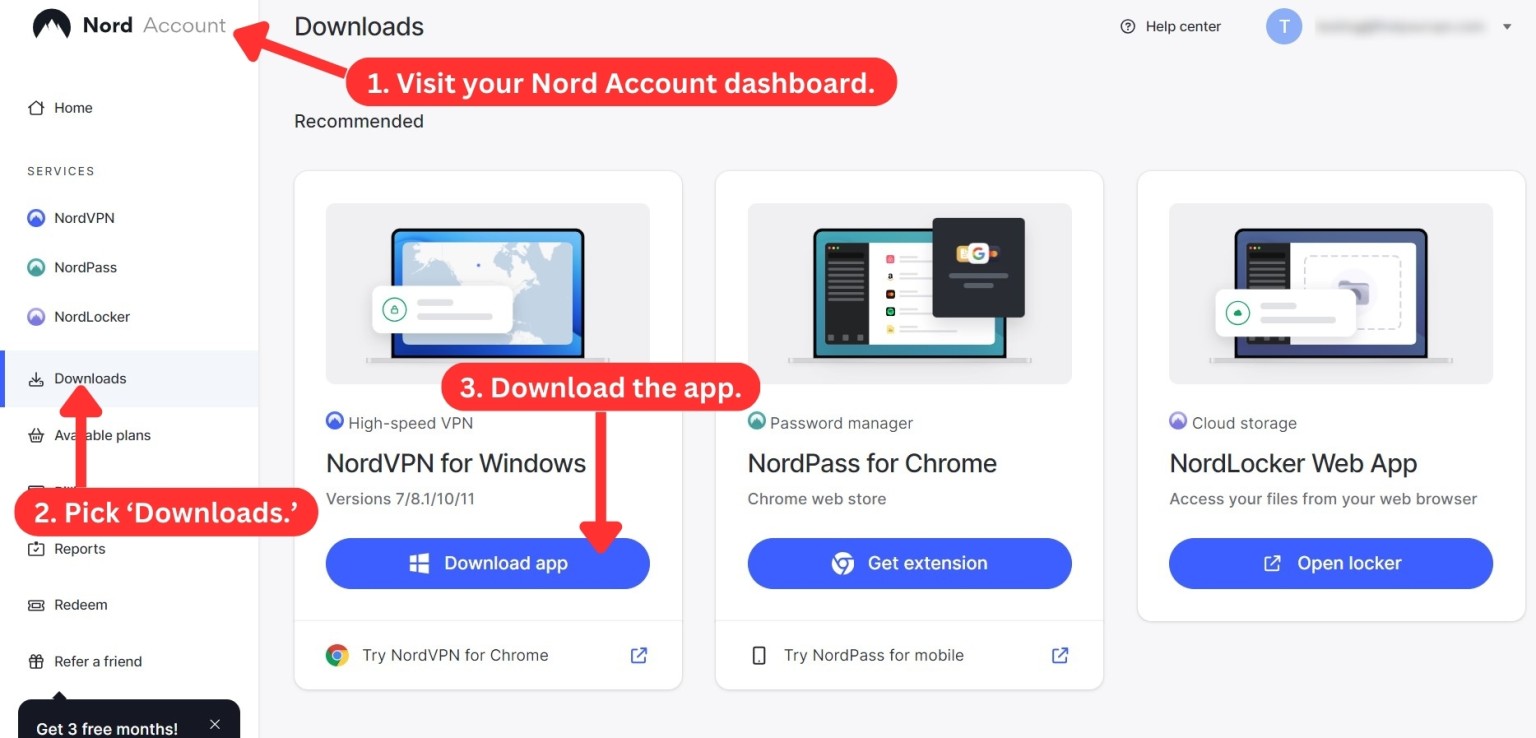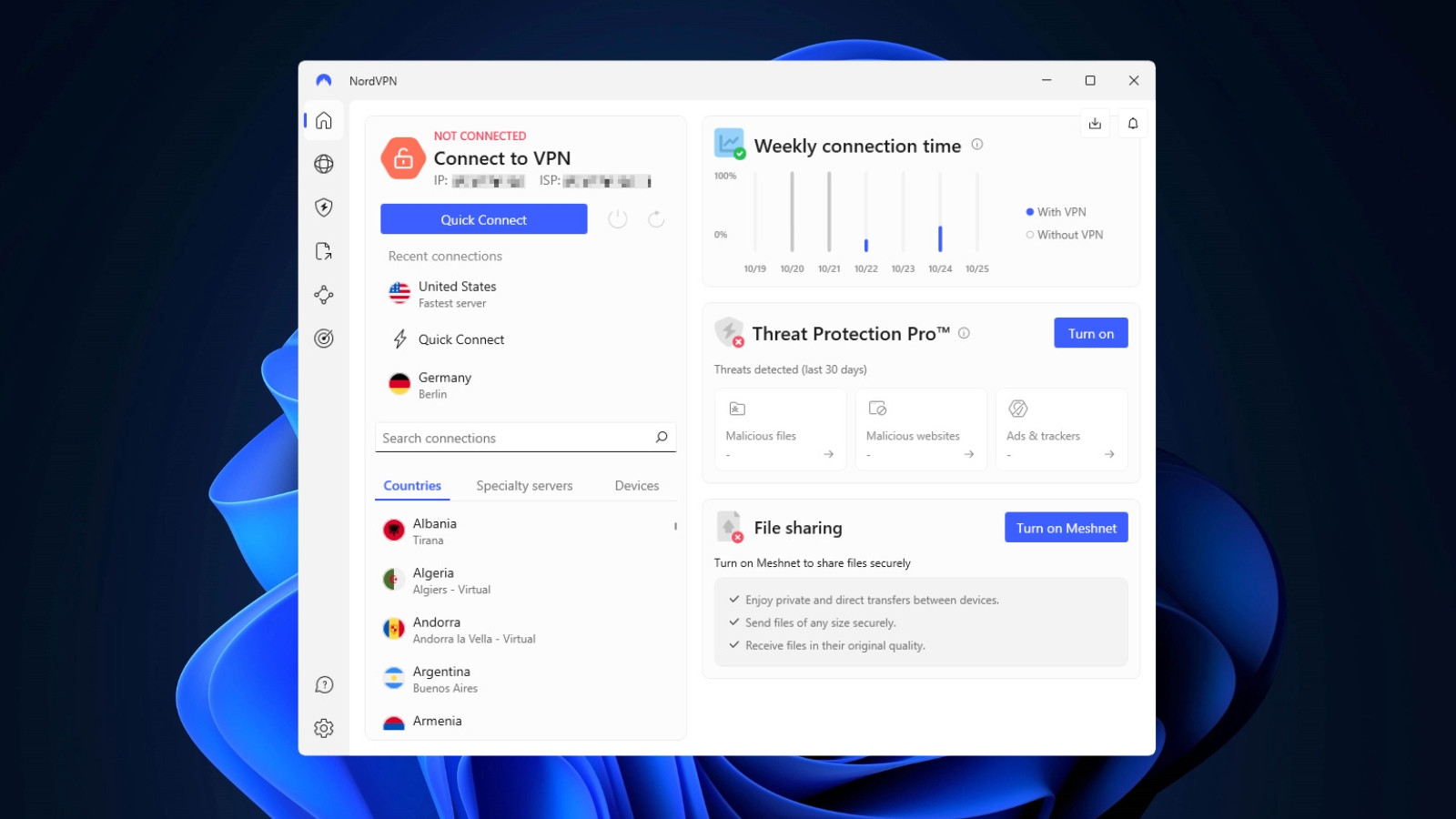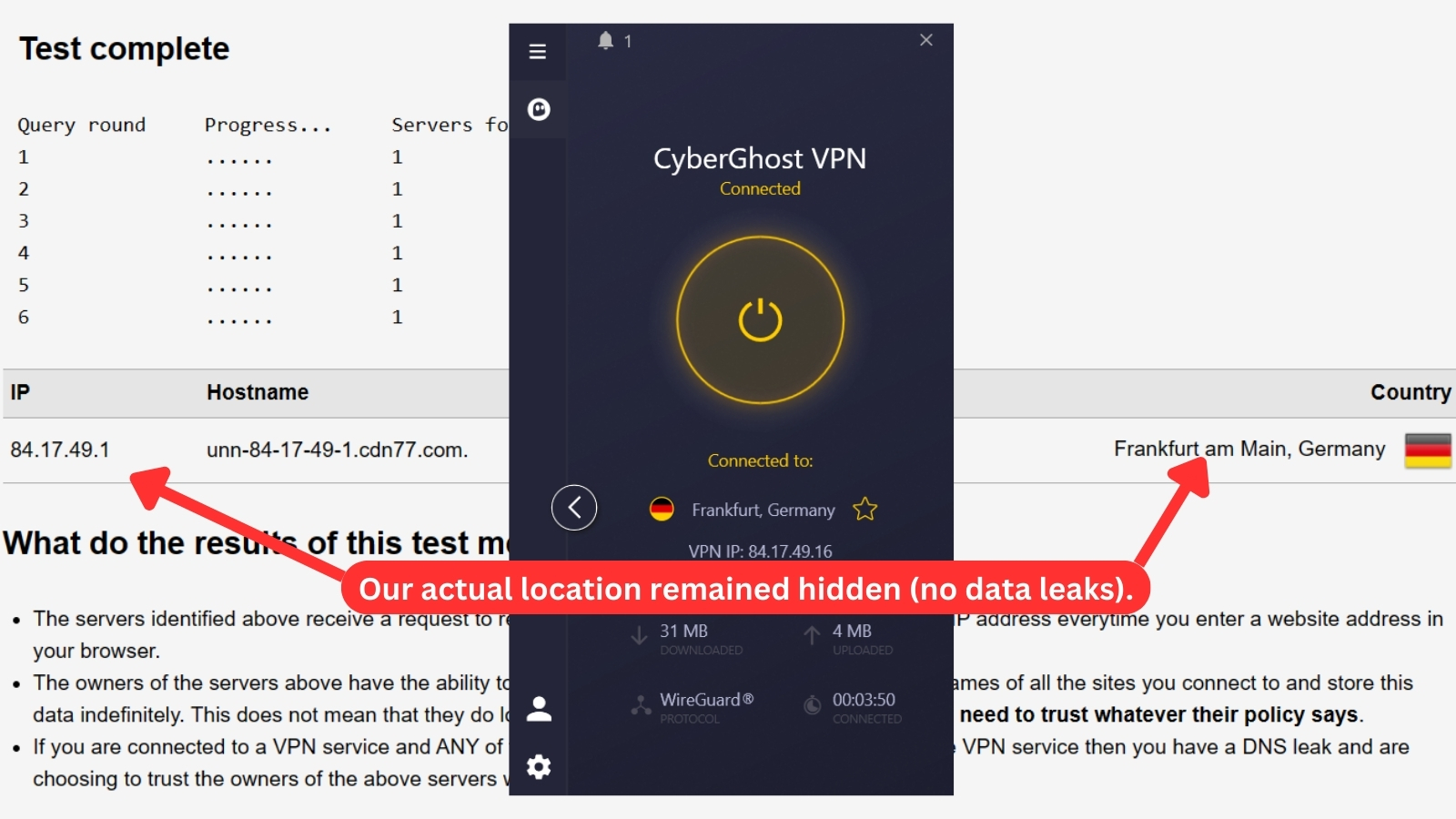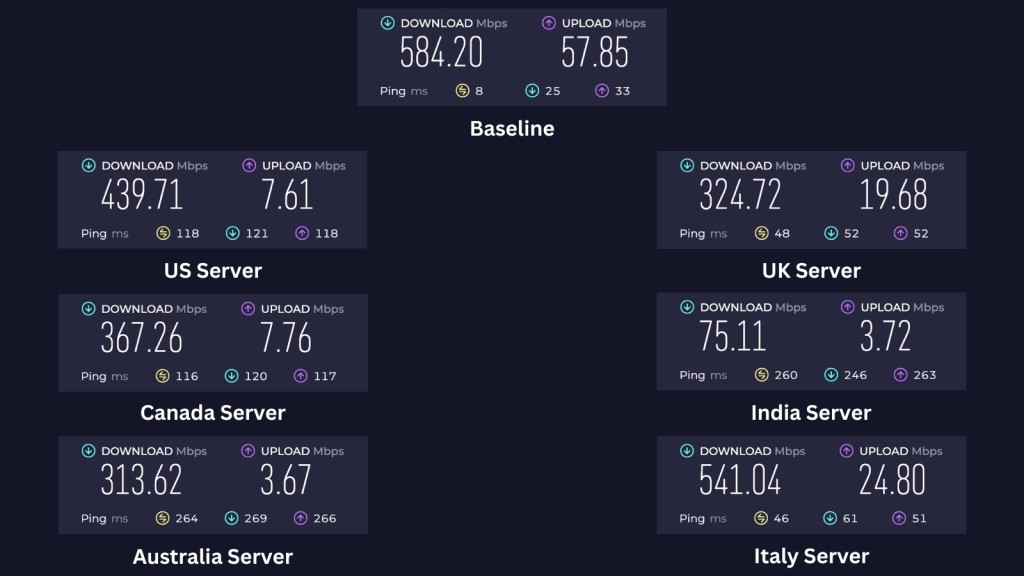When you purchase through links on our site, we may earn an affiliate commission. Here’s how it works.
CyberGhost vs. NordVPN 2025: Which VPN Is Better?
Our experts have reviewed 53 VPN providers, which were put through extensive rounds of testing. To learn more about that process, here’s how we review VPNs, where we explain our criteria and our policy of being fully transparent.
Choosing CyberGhost vs. NordVPN is like navigating a complex maze of digital privacy. Both VPNs stand out with their distinct set of strengths and capabilities and are featured in our list of the best VPN services.
Based in Panama, NordVPN has been a trusted name since 2012. It offers a vast network of servers, a strict no-logs policy, and innovative features like 'Double VPN' and obfuscation to ensure top-notch privacy and security.
CyberGhost VPN, hailing from Romania, is all about easy access without breaking the bank. It offers a zero-logs policy with an impressive server count and excellent unblocking capabilities.
But who’s the real champ when CyberGhost and NordVPN go head-to-head? To answer this, we’ve lined them up in a comparison table to see how they fare overall.
However, first impressions can be very misleading. The goal of this NordVPN and CyberGhost comparison is to look beyond just numbers and specs and see how they perform in the real world.
We’ll do this by analyzing these VPNs across critical areas, including connection speeds, server networks, privacy policies, customer service, pricing, and extra perks like streaming, gaming, and torrenting capabilities.
Background, Jurisdiction & Reputation
A VPN’s background and country of origin determine how well the service can protect your data and privacy. Always pick a VPN that falls outside the 5/9/14-Eyes Alliance and honors its privacy commitments. Let's compare NordVPN and CyberGhost in these areas to understand their strengths and potential concerns.
NordVPN - (Score 8.5/10)
NordVPN was founded in 2012 and operates under Nord Security. Based in Panama, the VPN benefits from a privacy-friendly jurisdiction with no invasive data retention laws. The country isn’t part of the 5/9/14-Eyes Alliance network, which is a significant advantage for a VPN provider.
The VPN shares its corporate umbrella with other services like Surfshark and Atlas VPN (now discontinued). However, these VPNs operate independently, maintaining their unique identities and distinct feature sets. If you want to know more about its business structure and links with other cybersecurity companies, we have a guide that explains NordVPN's ownership.
NordVPN prides itself on a strict no-logs policy, which is validated through regular independent security audits. It employs RAM-only servers, which reinforces NordVPN’s adherence to high privacy standards. These servers ensure that all your data is wiped clean with each server reboot.
NordVPN’s commitment to privacy was tested in 2018 when it experienced a server breach. The company responded with extensive security measures that included an infrastructure audit, the introduction of a bug bounty program, and a switch to diskless servers.
CyberGhost VPN - (Score 8.5/10)
CyberGhost was established in 2011 and is headquartered in Romania, another country that favors privacy due to its absence from the 5/9/14-Eyes Alliance network. This jurisdiction doesn’t mandate data retention, which aligns well with CyberGhost’s strict no-logs service.
The VPN was made private in 2023 by Unikmind, a major shareholder of Kape Technologies. The company has expanded its influence in the VPN space, notably by acquiring ZenMate VPN in October 2018. Later, Kape also acquired Private Internet Access (PIA) in 2020 and added ExpressVPN to its growing portfolio the next year. However, each of these VPNs operates autonomously and maintains its own unique features and privacy policies.
In 2018, CyberGhost experienced a minor data breach through a third-party service called Typeform. However, no confidential user information was compromised. CyberGhost takes user privacy very seriously by using RAM-only server architecture and maintains a strict no-logs policy that has been independently audited and verified.
Although we’d like to see more regular security audits, CyberGhost’s transparent practices and adherence to privacy laws ensure that your online activities always remain private.
Who’s the Winner? It's a Tie!
Both NordVPN and CyberGhost have encountered issues in the past, but they've demonstrated resilience and commitment by promptly addressing and resolving them. Neither are members of the Eyes Alliance, and both implement audited zero-logs policies. Additionally, they use RAM-based servers for an extra layer of security.
Whether you get NordVPN or choose to get CyberGhost VPN, rest assured that your privacy and security are in good hands.
Supported Platforms & Devices
A VPN that integrates across different operating systems, streaming devices, and routers offers both convenience and a consistent layer of protection. Let’s explore how CyberGhost and NordVPN compare in this comparison round.
NordVPN - (Score 10/10)
NordVPN excels in platform compatibility, with dedicated apps for Windows, macOS, Linux, iOS, and Android. You can also use its proxy extensions on Chrome, Firefox, and Edge browsers.
Moreover, the VPN is compatible with Android TVs and popular streaming devices like Amazon Fire TV and Apple TV. Also, NordVPN supports 10 simultaneous connections, allowing you to protect multiple devices under one account.
For more comprehensive coverage, you can set up NordVPN on various routers. While this approach may require some technical knowledge, it's a one-time effort that extends NordVPN’s benefits to all the devices connected to your network.
CyberGhost VPN - (Score 10/10)
CyberGhost works great with different platforms, just like NordVPN, with native apps for Windows, macOS, Linux, Android, and iOS. It also provides lightweight extensions for Chrome and Firefox browsers for secure browsing.
Additionally, CyberGhost is compatible with smart TVs and Android TV, including streaming devices like Amazon Fire TV and Apple TV (via Smart DNS). You can also connect up to 7 devices at once, which is less than NordVPN’s 10-device limit.
With its support for a wide range of routers, CyberGhost extends protection to all connected devices, from IoT gadgets to gaming consoles, using a single subscription.
Who’s the Winner? It’s a Tie!
Both VPNs demonstrate excellent platform support and device compatibility, so it’s hard to choose a winner in this category.
If you get NordVPN, you’ll have seamless integration across various systems and devices for a hassle-free VPN experience. Similarly, you’ll benefit from diverse platform support if you get CyberGhost VPN.
Installation & Initial Configuration
A VPN should aim to combine simplicity with swift installation. It’s achieved by offering native apps that allow you to initiate your VPN connection promptly and effortlessly. Let’s see how NordVPN and CyberGhost fare in this comparison round.
NordVPN - (Score 10/10)
NordVPN features a straightforward sign-up process, starting with choosing a plan and creating an account on the website. Following this, download and install the relevant NordVPN app for your device. The whole process is user-friendly and intuitive.
Apart from desktops and mobile devices, you can also install NordVPN on compatible routers. To learn more about the process, read our detailed guide on how to set up NordVPN.
Once installed, simply launch the app and sign in to your account. The app guides you through the configuration process that teaches you how to find and connect to servers, adjust settings, and customize your VPN experience.
Thanks to obfuscated servers, NordVPN can also be used in restrictive regions like China that normally block VPN traffic. It provides alternative apps and custom manual connections to operate in those countries. The setup process is simple, as explained through tutorials and guides.
CyberGhost VPN - (Score 10/10)
CyberGhost mirrors NordVPN’s ease of setup. It all starts with a simple sign-up process on its website. Just choose a plan, create an account, and download the CyberGhost app for your specific device.
Upon launching the app, CyberGhost welcomes you with a clean and intuitive interface. The initial setup is minimal, as you get clear instructions for using the app and connecting to a server. You can opt for the automatic server connection based on your location or explore different server options if you have a preference.
CyberGhost offers detailed installation guides and tutorials to help you with the process. They also have responsive support channels to help you address any setup queries.
Who’s the Winner? It’s a Tie!
NordVPN and CyberGhost do a great job of providing a user-friendly installation experience. No matter your technical background, you can easily set up both VPNs without feeling overwhelmed. Therefore, this comparison round ends in a tie.
Whether you get NordVPN for its straightforward app and numerous integrated features or get CyberGhost VPN for its quick, customizable options, you’re guaranteed a smooth start with minimal hurdles.
Prominent Features
The range and quality of features can significantly impact the security and performance of a VPN. Let’s discuss how NordVPN and CyberGhost differ in terms of notable features.
NordVPN - (Score 10/10)
NordVPN is a feature-rich service that offers all the basics and some advanced VPN features. It includes a handy kill switch that automatically cuts off your Internet if your VPN connection drops unexpectedly. It also provides strong VPN encryption by using secure VPN protocols, like OpenVPN, IKEv2, and NordLynx (based on WireGuard).
In terms of unique offerings, NordVPN includes obfuscation, which lets you bypass network restrictions, and 'Threat Protection Pro,' which blocks malicious trackers and ads. You also get a 'double VPN' feature, which routes your traffic through two servers for extra protection.
NordVPN’s split tunneling feature lets you route some of your app traffic through the VPN tunnel while other apps can access the Internet directly. Additionally, you can create your own private network with other NordVPN users using 'Meshnet.'
Another innovative feature is the 'Dark Web Monitor,' which scans the dark Web for your credentials and alerts you about potential threats. Moreover, NordVPN supports unlimited server switches with no data or bandwidth caps, making it an ideal option for heavy Internet usage.
CyberGhost VPN - (Score 8.5/10)
CyberGhost offers a good mix of fundamental and premium VPN features tailored to enhance your security and convenience. It includes a reliable kill switch and popular VPN protocols like WireGuard, OpenVPN, and IKEv2.
You also get a sophisticated split tunneling feature on Android, which enables you to choose which apps will access the Internet via CyberGhost’s encrypted tunnel. The Windows and Mac apps offer URL-based split tunneling, which lets you specify websites to bypass the VPN via the 'Exceptions' feature.
To match NordVPN’s Threat Protection, CyberGhost provides a premium add-on feature called 'Security Suite for Windows,' which includes an integrated ad-blocker and antivirus. The self-owned and self-managed 'NoSpy' servers further enhance the security package by eliminating third-party access to hardware.
The 'App Rules' feature is another highlight, allowing you to customize your VPN for different apps. Like NordVPN, CyberGhost supports dedicated IPs and unlimited server switches. It doesn’t limit bandwidth or data usage as well.
Who’s the Winner? - NordVPN!
In terms of unique features, it’s evident that NordVPN takes the lead. It goes beyond basic VPN features with advanced offerings like Double VPN, obfuscation, and Meshnet. You can get NordVPN for its comprehensive suite of features that cater to both privacy and convenience.
Server Count & Infrastructure
A VPN’s server network, along with its geographical distribution, determines the efficiency and effectiveness of the service. In this round, we’ll compare NordVPN's server infrastructure with that of CyberGhost, focusing on their scale and specialized server offerings.
NordVPN - (Score 10/10)
NordVPN boasts a vast network of 7,000+ servers spread across 118 countries globally. The entire server fleet consists of fast-speed physical servers, making NordVPN our top choice for the best VPN with most servers.
NordVPN also has P2P-optimized servers, making it a solid choice for torrenting activities. While it doesn’t have servers dedicated to streaming or gaming, the standard servers adeptly support these activities without any issues.
Moreover, NordVPN stands out with its 16 obfuscated servers, which are useful in regions with restricted Internet access. These servers disguise your VPN traffic as regular Internet traffic and help you bypass heavy censorship. The VPN also offers 50+ virtual server locations and uses a RAM-only architecture for added privacy.
CyberGhost VPN - (Score 10/10)
CyberGhost no longer discloses the exact number of servers it has. However, they do boast a massive server network spanning over 100 countries in 125 locations. This is likely to provide more flexibility for them to adjust their server infrastructure as needed.
Regardless of the exact count, it's clear that CyberGhost has a global reach, placing it among the best VPNs with global reach. It also takes a specialized approach, offering dedicated servers for streaming and torrenting. CyberGhost also includes gaming-optimized servers, but they’re currently limited to Windows users.
Another unique aspect of CyberGhost's infrastructure is its 'NoSpy' servers. These servers are exclusively managed by the CyberGhost internal staff and provide an additional layer of security and privacy.
CyberGhost further enhances its infrastructure with RAM-only servers, ensuring that all your data is wiped out with every reboot. It’s also transparent about its use of virtual server locations and lists them on its website.
Who’s the Winner? - It's a Tie!
Both NordVPN and CyberGhost boast massive server networks spanning over 100 countries, making them strong contenders for global reach. Their impressive infrastructure ensures minimal overcrowding on servers.
For excellent coverage, tailored server options, and the ability to bypass censorship, get NordVPN. On the other hand, get CyberGhost VPN if you value flexibility and dedicated servers for specific activities like streaming, torrenting, and gaming.
UI/UX Design & Ease of Use
Even with robust features, a VPN’s value can diminish if it isn’t intuitive and easy to use. In this section, we’ll explore the user interface and user experience of NordVPN and CyberGhost, covering their navigational simplicity for various platforms.
NordVPN - (Score 10/10)
NordVPN sets a high bar for VPN usability with a blend of sleek design and intuitive functionality. The map-centric layout on desktop apps is visually captivating and simplifies server selection.
You can connect to your desired location by scrolling through the server list on the left or simply tapping the 'Quick Connect' button to let NordVPN automatically connect you to the best server location. The home screen also contains your recent connections and specialty servers for quick access.
NordVPN molds itself perfectly for smaller screens while maintaining the same intuitive design. The settings menu neatly lays out customization options, including advanced features like 'Threat Protection' and a variety of VPN protocols.
Whether on desktop or mobile, NordVPN’s well-crafted design makes engagement both aesthetically pleasing and practically efficient.
CyberGhost VPN - (Score 8/10)
CyberGhost’s apps are intuitively designed for both novice and expert users. The desktop app offers a range of advanced functionalities, neatly categorizing servers for streaming, torrenting, and regular browsing on the left. The Windows version includes servers optimized for gaming, while Mac users get to access support resources with just a click.
The right side of the window contains a prominent button that lets you connect to your desired server location with a single click. The desktop apps, with variations between them, display critical server details against each server, allowing you to choose the most optimal server location.
The mobile apps are easy to navigate, with a straightforward layout that makes connecting to a server effortless. Android users enjoy a richer array of features, including split tunneling and additional security settings. The iOS app, on the other hand, lacks some of these features but is more polished in appearance.
Who’s the Winner? - NordVPN!
NordVPN wins in this segment due to its elegant design and features that are uniformly available across its apps. Its user-friendly interface makes managing your connection a breeze, even if you haven’t used a VPN before. We recommend that you get NordVPN for an effortless experience across all your devices.
Media Streaming, Torrenting, and Gaming Support
A VPN’s value is often gauged by its ability to enhance entertainment experiences, whether that’s accessing a global catalog of streaming content, secure torrenting support, or smooth gaming sessions. Let’s see how NordVPN and CyberGhost handle these activities.
NordVPN - (Score 10/10)
NordVPN works with Netflix and easily bypasses geo-restrictions on other major streaming platforms, such as Prime Video, Max, Disney+, Hulu, BBC iPlayer, and more. It doesn’t include dedicated streaming servers, but you can consistently stream your favorite content without interruptions using the standard servers.
Also, torrenting with NordVPN worked great when we used its P2P-optimized servers. Plus, it provides a SOCKS5 proxy that prioritizes both speed and security for torrenting. With NordVPN’s automatic kill switch and a strict no-logs policy, you can torrent with peace of mind, knowing your IP is safe.
We played Warzone with NordVPN, and it was a smooth ride. The lag was barely noticeable, and our response times stayed quick, even though it doesn't have gaming-specific servers. Plus, it got us past geo-blocks effortlessly, opening up access to region-locked titles and servers without any hassle.
CyberGhost VPN - (Score 10/10)
CyberGhost simplifies the process of unblocking content on streaming platforms with dedicated servers for streaming. These servers provide the best possible speeds for lag-free streaming on Netflix, Prime Video, Hulu, BBC iPlayer, Disney+, and more.
When it comes to torrenting, CyberGhost offers thousands of servers, including dedicated servers for P2P activities. These specialized servers provide fast downloading capabilities without compromising your security when engaging in P2P file sharing.
In the gaming sphere, CyberGhost gaming-optimized servers provide a competitive edge by maintaining low ping and latency during your gaming sessions. Although these servers are limited to the Windows app, they can reliably bypass geo-blocks for an expanded gaming library.
Who’s the Winner? - It’s a Tie!
NordVPN and CyberGhost are neck and neck in providing support for entertainment activities. Each VPN brings unique features to the table that cater to varied demands in the online entertainment sector.
Whether you get NordVPN for its universally strong performance or get CyberGhost VPN for its specialized servers for each activity, both services will effectively meet your streaming, gaming, and torrenting needs.
Security & Privacy
A VPN’s role extends beyond just access. It should use strong protocols, maintain a strict no-logs policy, and ensure there are no IP/DNS leaks that could compromise your security. Let’s evaluate NordVPN and CyberGhost on these key aspects to determine how they handle your data.
NordVPN - (Score 9.5/10)
NordVPN is a privacy-focused service that utilizes a suite of advanced VPN protocols, including OpenVPN, IKEv2, and NordLynx, which is a proprietary protocol built around the WireGuard technology. There's also NordWhisper, a new NordVPN protocol designed to keep things secure even on networks with tough restrictions.
Besides secure protocols, NordVPN protects your identity using AES-256-bit encryption, which is the gold standard in the VPN industry. Additionally, NordVPN doesn't keep logs. It has been independently audited and verified by reputed third-party firms like PwC and Cure53 to ensure no activity logs are stored.
NordVPN also has a solid track record concerning IP/DNS leak protection. We conducted numerous tests but couldn’t detect any instances of DNS, IP, or WebRTC leaks.
CyberGhost VPN - (Score 9/10)
CyberGhost also takes security seriously, with robust VPN protocols such as OpenVPN, IKEv2, and WireGuard. However, unlike NordVPN, these protocols aren’t uniformly available across all its apps.
CyberGhost also utilizes industry-standard AES-256-bit encryption to protect your data and identity. These protocols and reliable encryption ensure secure connections that cater to both performance and privacy needs.
The company follows a no-logs policy, meaning that it doesn’t store any personal data like browsing history, server usage, or IP addresses. The service has also recently undergone an independent security audit that verified its commitment to users’ privacy.
In terms of leak protection, we were glad to see consistent IP and DNS leak prevention across CyberGhost’s server network. During our tests, the VPN shielded our identity and online activities, leaving no data exposure vulnerabilities.
Who’s the Winner? - NordVPN!
NordVPN wins this round due to its strong commitment to securing your data through advanced protocols, a verified no-logs policy, and solid leak prevention mechanisms. The availability of the proprietary NordLynx and NordWhisper protocols and the backing of multiple independent audits give it a clear edge over CyberGhost in this segment.
In other words, get NordVPN for its foolproof security measures and verified trustworthiness.
Speed & Performance
A VPN's impact on your Internet speed can significantly influence your experience with the service. In this section, we’ll analyze how NordVPN and CyberGhost measure up in terms of speed and overall performance.
NordVPN - (Score 9/10)
NordVPN consistently ranks as one of the fastest VPNs, offering remarkable speeds with minimal impact on your Internet connection. Our test results showed an average speed reduction of just 15% across various global servers. In the United States, the speed loss was as low as 13%, while in Italy and Canada, it impressively dropped to only 7% and 9%, respectively.
Even on the remote Australian servers, NordVPN maintained commendable speeds, with a reduction of a mere 37%. The speed drop was slightly higher in Singapore at 14%, which is still acceptable, especially considering the privacy benefits that NordVPN offers.
This performance places NordVPN as an ideal choice for bandwidth-intensive tasks like 4K streaming, gaming, and large file downloads.
CyberGhost VPN - (Score 7/10)
CyberGhost VPN exhibits a higher average speed reduction than NordVPN. We measured the average speed drop at 41%, which could affect activities that demand high speed and bandwidth.
In our tests, we observed varying speed reductions, with a 25% drop in the United States and 44% in the United Kingdom. When we connected to Canada, its 37% speed decline exceeded that of the US, indicating a more significant impact on Internet speed.
The reduction for the Indian server was the worst at 87%, and Australia came in second with 46%. However, CyberGhost performed the best in Italy, where the speed reduction was just 7%.
While CyberGhost maintains a respectable level of performance, the variations in speed loss across different regions highlight its limitations in maintaining consistent high-speed connections. This could be particularly relevant if you engage in activities that demand high speed.
Who’s the Winner? - NordVPN!
NordVPN is the clear winner in terms of speed and performance, with its blazing-fast speeds across all nearby and remote servers. It has a lower average speed reduction, which is crucial if you prioritize swift connectivity without compromising security features.
So, get NordVPN for unparalleled speeds and a smooth online experience, whether you're streaming, gaming, or simply browsing.
Customer Support
Reliable customer support can be a lifeline for users, especially when navigating the complexities of online privacy and security. Let’s assess the support resources provided by NordVPN and CyberGhost in this round.
NordVPN - (Score 10/10)
NordVPN offers multiple support options for your assistance. Their 24/7 live chat feature provides instant aid from well-informed representatives for everything from tech hiccups to general queries.
In addition to live chat, NordVPN also provides email support, which is ideal for more intricate issues that require thorough explanations or step-by-step assistance.
Furthermore, NordVPN is rich in self-service resources, providing in-depth installation guides, a broad FAQ library, and a helpful blog. These resources provide clear insights and solutions and are perfect if you prefer to troubleshoot issues on your own.
CyberGhost VPN - (Score 10/10)
CyberGhost relies on the same customer support tools as NordVPN. Their live chat feature is available 24/7 for immediate assistance from knowledgeable representatives who provide prompt and helpful responses to all your concerns.
For more in-depth support, CyberGhost provides email assistance, a practical option for those needing detailed guidance. The email support system is particularly useful for complex or technical issues that require a more comprehensive approach.
CyberGhost also enhances its support offerings with a broad array of self-help resources. These include comprehensive installation guides, a thorough FAQ section, and the CyberGhost Privacy Hub, which is a helpful blog filled with insightful articles on privacy and security.
Who’s the Winner? - It’s a Tie!
It’s hard to choose a winner in this round, as both VPNs have a lot in common. They provide exceptional customer support, equipped with live chat and email support options. Both services ensure that you’ve got support whenever you need it.
If you get NordVPN, you’ll be guaranteed expert assistance via 24/7 live chat, detailed guides, and a useful blog. Similarly, if you get CyberGhost VPN, you’ll get access to their responsive chat service, email support, and insightful Privacy Hub.
Pricing
When choosing a VPN, cost is often the deciding factor. Let's dissect the pricing structures of CyberGhost vs NordVPN to see which service offers the best deal.
NordVPN - (Score 9/10)
NordVPN now offers four subscription plans for various user needs. The 'Basic' plan starts at an economical $3.39/month for two years, providing essential VPN features with 10 simultaneous device connections. For shorter commitments, you get monthly and annual options at $12.99 and $4.99/month, respectively.
The 'Plus' plan, priced at $4.39/month for a 2-year subscription, includes protection against malware, ads, and trackers, along with a password manager and a data breach scanner. The 'Complete' plan includes all these features and adds 1 TB of cloud storage, starting at $5.39/month.
However, the 'Prime' plan, starting at $8.39 a month, is a great all-in-one VPN solution. It offers extra benefits like identity and cyber threat protection, credit monitoring, and credit score tracking, among others. To see all costs and options, check out our guide on NordVPN's pricing.
Although it lacks a free plan and a NordVPN lifetime subscription, you can test the waters with a NordVPN risk-free trial for 7 days via the Android app. It also backs all its plans with a 30-day money-back guarantee, so you can cancel your subscription to NordVPN and get a refund.
Besides that, NordVPN has deals and discounts that can help lower the cost of your subscription. Take NordVPN's Christmas deal, for example. Although this holiday deal has ended, the good news is that you can still save by using NordVPN coupon codes.
CyberGhost VPN - (Score 9/10)
CyberGhost currently offers two subscription plans, categorized by duration and discount potential. The 6-month plan costs $6.99/month, while the 2-year plan promises 83% off at $2.19/month (plus 2 extra months). These plans offer the same set of features and come with a nice 45-day money-back guarantee, so you can invest with confidence.
CyberGhost doesn’t have a completely free plan, but it lets you temporarily test the service using the CyberGhost free trial. These trials are available for Windows and macOS (24 hours), Android (3 days), and iOS (7 days).
Who’s the Winner? - It’s a Tie!
NordVPN and CyberGhost offer competitive pricing structures for different user needs and preferences. While CyberGhost's long-term plans are more affordable, NordVPN competes by bundling additional tools with each package.
If you get NordVPN, you’ll get plenty of value for your money. Similarly, you can get CyberGhost VPN to benefit from its 45-day money-back guarantee and free trials.
NordVPN vs. CyberGhost - Which One Is Better?
Based on testing both VPNs, NordVPN excels in several key areas. NordVPN offers a more polished, user-friendly design, making it easy to navigate. It also has advanced features like two proprietary protocols that boost its privacy and security. The speed is impressive, too. It's perfect for those of us who need ultra-fast connections for streaming, gaming, or any high-bandwidth activities. Plus, when you consider everything it offers, the price feels well worth it.
On the other hand, CyberGhost isn’t without its strengths. If you’re into streaming, P2P sharing, or gaming, CyberGhost has dedicated servers optimized for each of these activities, so you’re likely to have a great time with it. It also stands out for its more affordable long-term pricing compared to NordVPN, which makes it an excellent option for anyone on a budget.
To see why NordVPN has the edge, let’s take a look at the scores from our reviews of both NordVPN and CyberGhost.
Though CyberGhost VPN deserves attention for its specialized servers and affordable long-term plans, we believe NordVPN really stands out where it counts - speed, security, ease of use, and premium features. So, if you want to secure your digital footprint with a fusion of performance and protection, we recommend you sign up for NordVPN today. It’s honestly a solid pick!
We hope our CyberGhost vs NordVPN comparison has been helpful. If you have any questions or concerns, don’t hesitate to let us know in the comments below. Thanks for reading!