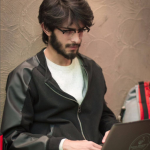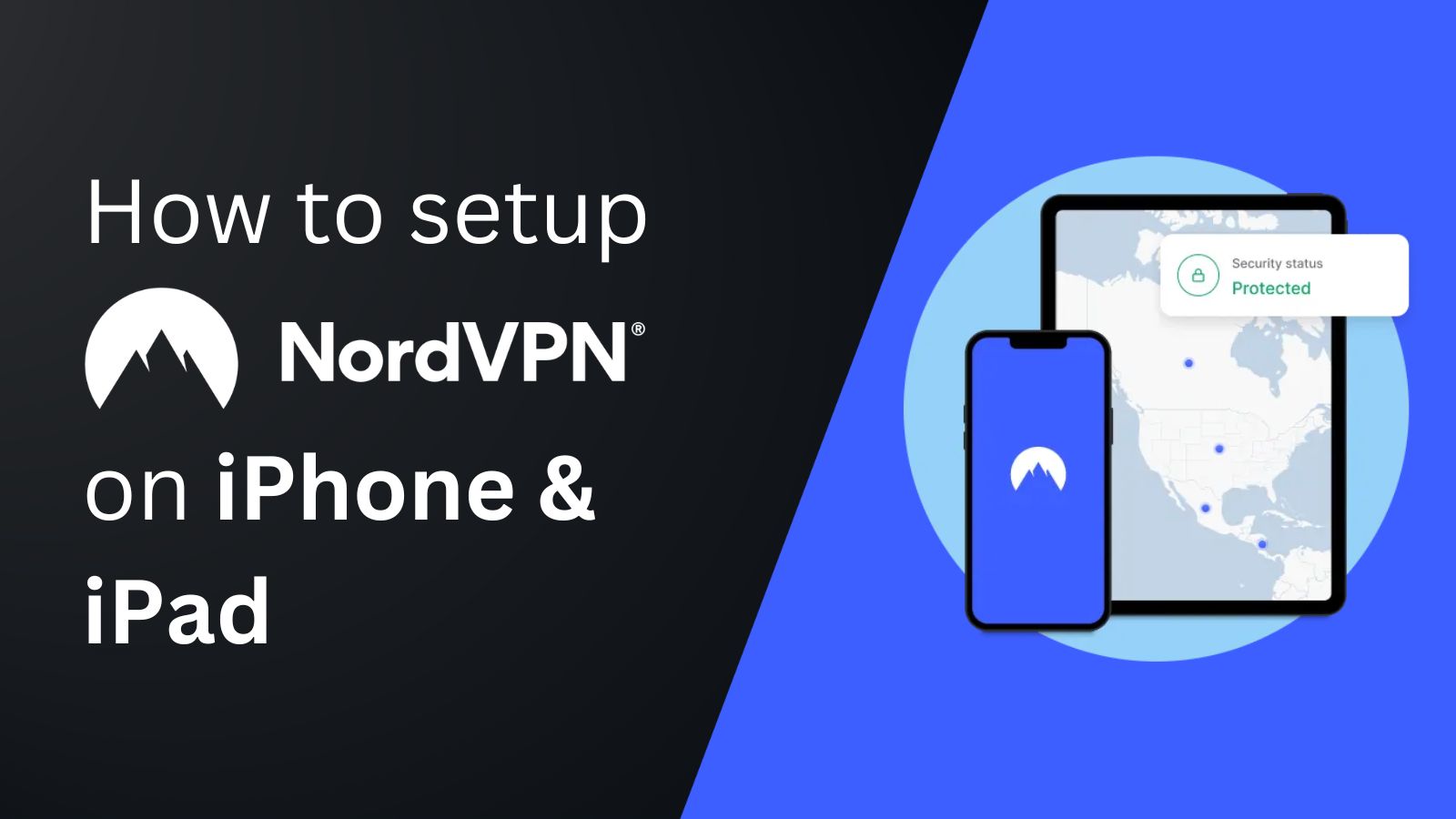When you purchase through links on our site, we may earn an affiliate commission. Here’s how it works.
How to Set Up and Use NordVPN on Netgear Routers
To install NordVPN on a Netgear router, you first need to make sure that it has OpenVPN-compatible firmware. If your router comes with pre-existing firmware that supports OpenVPN, you're good to go. If not, you'll have to flash it with different firmware.
DD-WRT is the most popular firmware that supports NordVPN's OpenVPN client and is commonly used on Netgear routers. But before you install it, make sure that your router model is supported. The rest of the procedure is pretty straightforward.
In this article, we'll teach you how to configure and use NordVPN on Netgear routers.
How to Configure NordVPN on Netgear Routers
To configure NordVPN on a router from Netgear, make sure that it's running on an OpenVPN-compatible firmware like DD-WRT. After that, you'll add NordVPN's OpenVPN client to the router, update your service credentials, and tweak some other settings. Here's a step-by-step process.
1. First, subscribe to NordVPN from your computer using a Web browser.
2. Next, visit your router's control panel by using its default IP address (check the router's user manual).
3. Follow our guide on how to set up NordVPN on DD-WRT firmware.
4. If you run into any issues while installing NordVPN, contact NordVPN's support team.
5. Send them a screenshot of the VPN configuration page and connection log of your router.
Final Thoughts
Setting up NordVPN on Netgear routers may look like a lengthy process, but it's a one-time setup that will secure all household devices connected to Wi-Fi. This includes all smart gadgets, smartphones, computers, tablets, and even security cameras.
If you don't want to install and set up NordVPN manually, consider buying a FlashRouter that comes pre-configured with NordVPN. Note that if your router does not have compatible firmware like DD-WRT, you can always flash a new firmware. However, it is a complex process and may void its warranty.
That's all! Now you know how to configure and use NordVPN on Netgear routers. If you've further queries, drop us a comment using the button below. Thanks for reading!