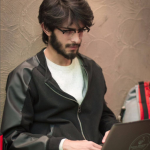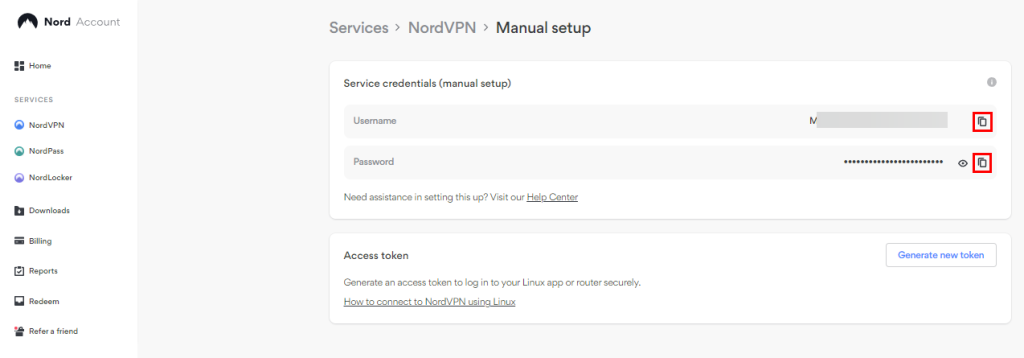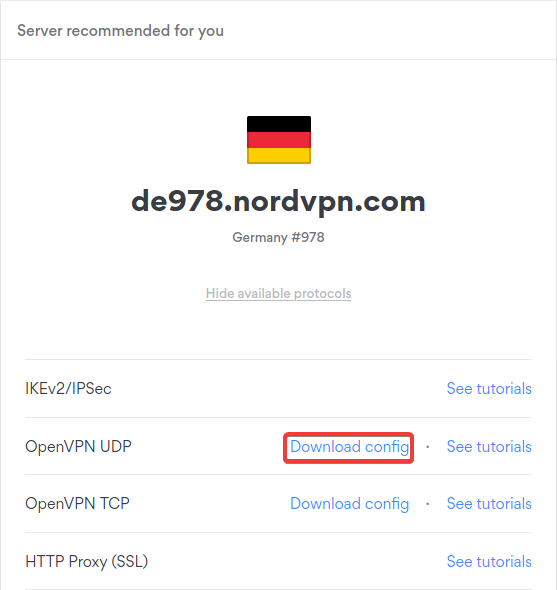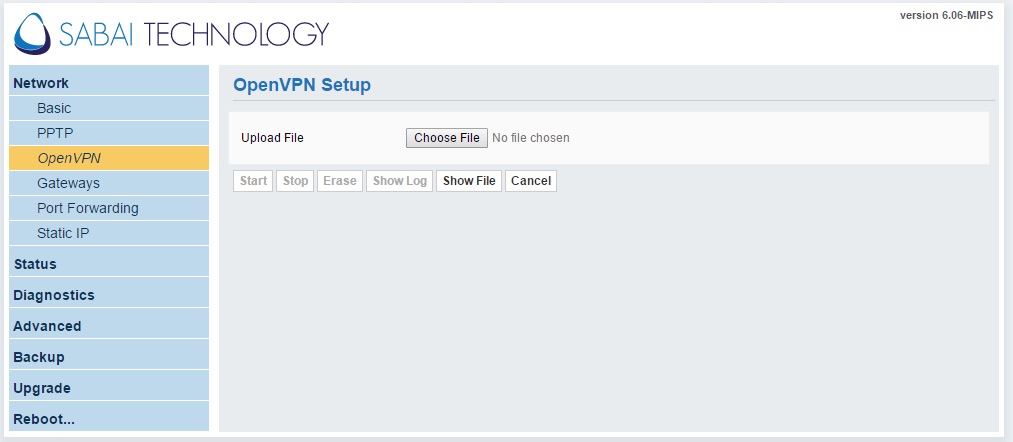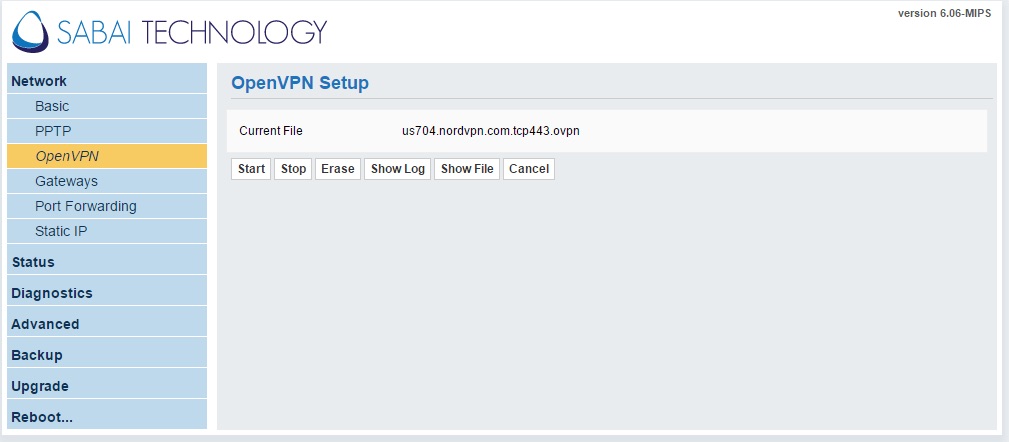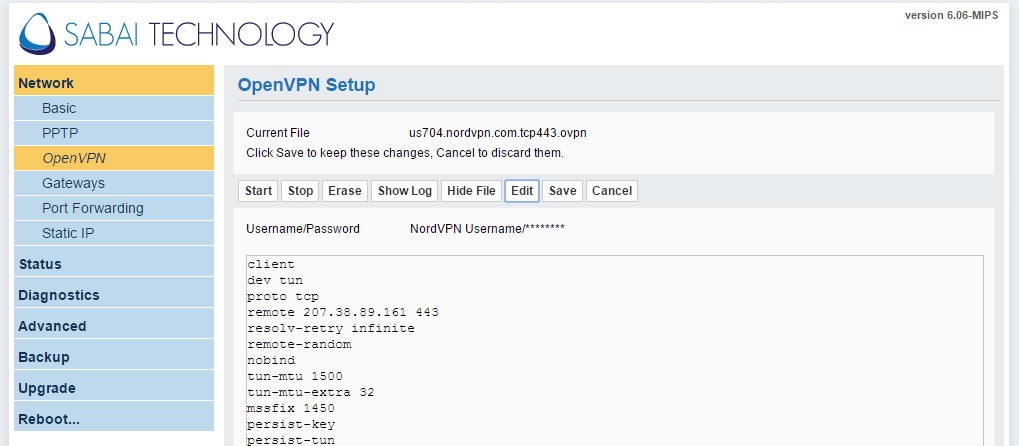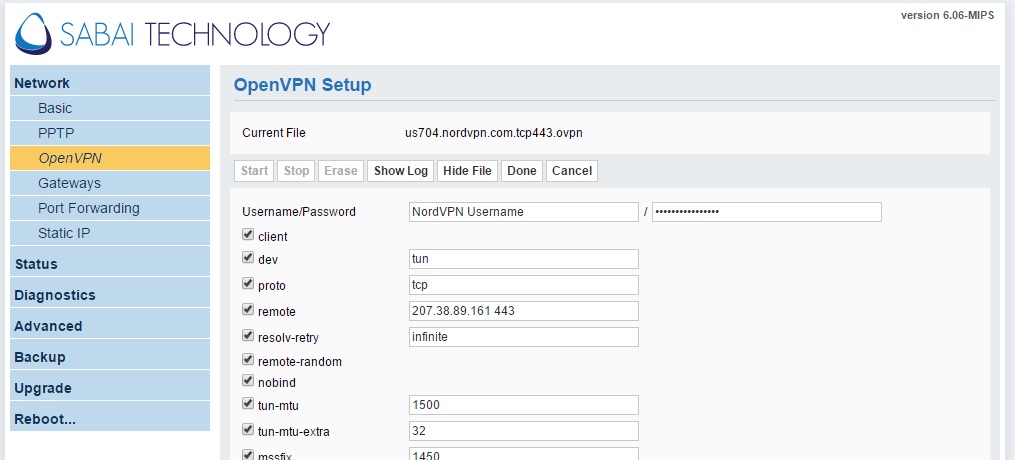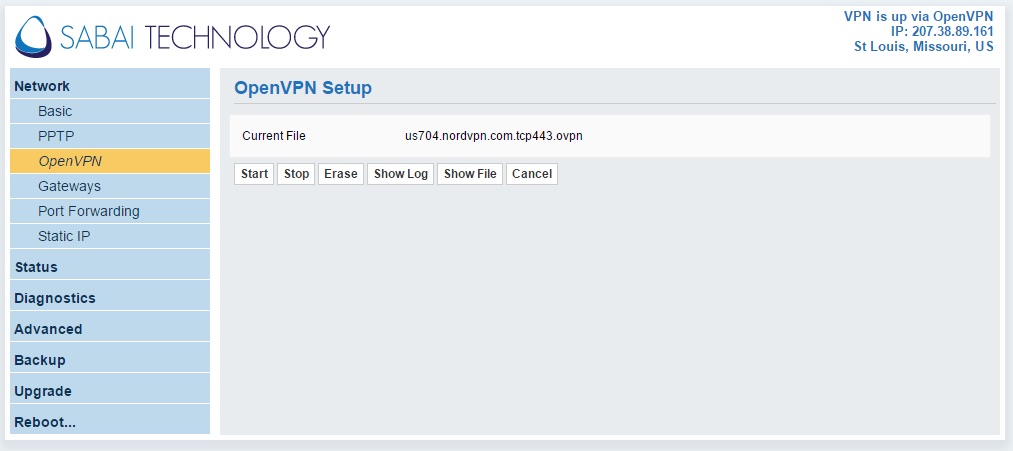When you purchase through links on our site, we may earn an affiliate commission. Here’s how it works.
How to Configure and Use NordVPN on Sabai
If your router is running on Sabai firmware, you can easily install NordVPN using its OpenVPN client to encrypt your Internet connections across all devices. This will not only let you access NordVPN on devices that don't support VPNs but also secure as many devices as your router can support.
However, its setup process may seem a little complex to first-time users. After all, it requires manual adjustments, such as uploading your chosen server's OpenVPN config file and changing other variables in the settings.
In this article, we'll teach you how to configure NordVPN on Sabai with easy-to-follow instructions.
How to Configure NordVPN on Sabai
You can configure NordVPN on routers running Sabai by downloading the VPN's .ovpn file and manually adding it to your router's settings. But there are many other settings to change as well. Here's a step-by-step guide.
1. Sign up for NordVPN from your computer using any Web browser.
2. Go to your NordVPN Account Dashboard and click 'NordVPN' > 'Set up NordVPN manually.'
3. Copy your username and password from under 'Service credentials' (we'll use them later).
4. Visit '192.168.1.1' or '192.168.0.1' to access your router login page.
5. Enter your router's username and password to access its settings.
6. Navigate to the 'Network' option from the top-right corner and choose 'OpenVPN.'
7. Open the NordVPN server tool to pick a server.
8. Click on the 'Show available protocols' >'Download config' next to OpenVPN UDP.
9. Go back to your router's login page and click on 'Choose File.'
10. You need to upload the configuration file here.
11. After the file gets imported, click on 'Show File.'
12. Next, choose Edit.
13. Paste the NordVPN service credentials you copied earlier and click on 'Done.'
14. Press the 'Start' button after you've entered the details under the OpenVPN Setup.
Final Thoughts
Installing NordVPN on Sabai isn't difficult at all. Simply follow our instructions to set it up within 5 - 10 minutes. It's a one-time setup and secures every Wi-Fi-enabled device in your home. The only downside of a router setup is that you'll have to reconfigure it every time you want to change the VPN server.
In some situations, you may want to change the VPN's servers on the go, such as when accessing different digital platforms available only in particular countries. In such cases, you may want to set up and install NordVPN natively on your device(s) instead of a router.
That's all! Now you know how to configure and use NordVPN on Sabai firmware-based routers. If you have further queries, drop us a comment using the button below. Thanks for reading!