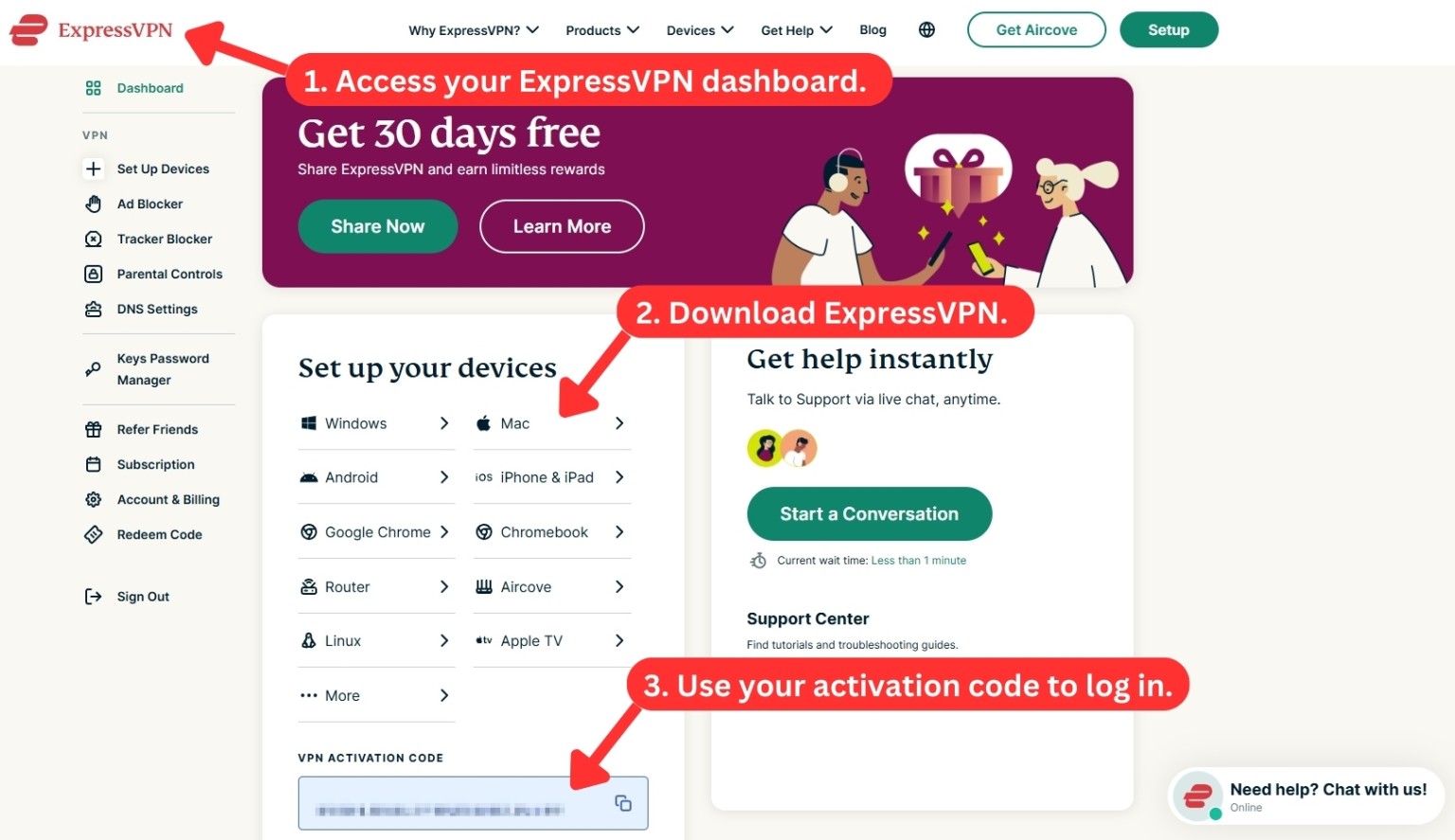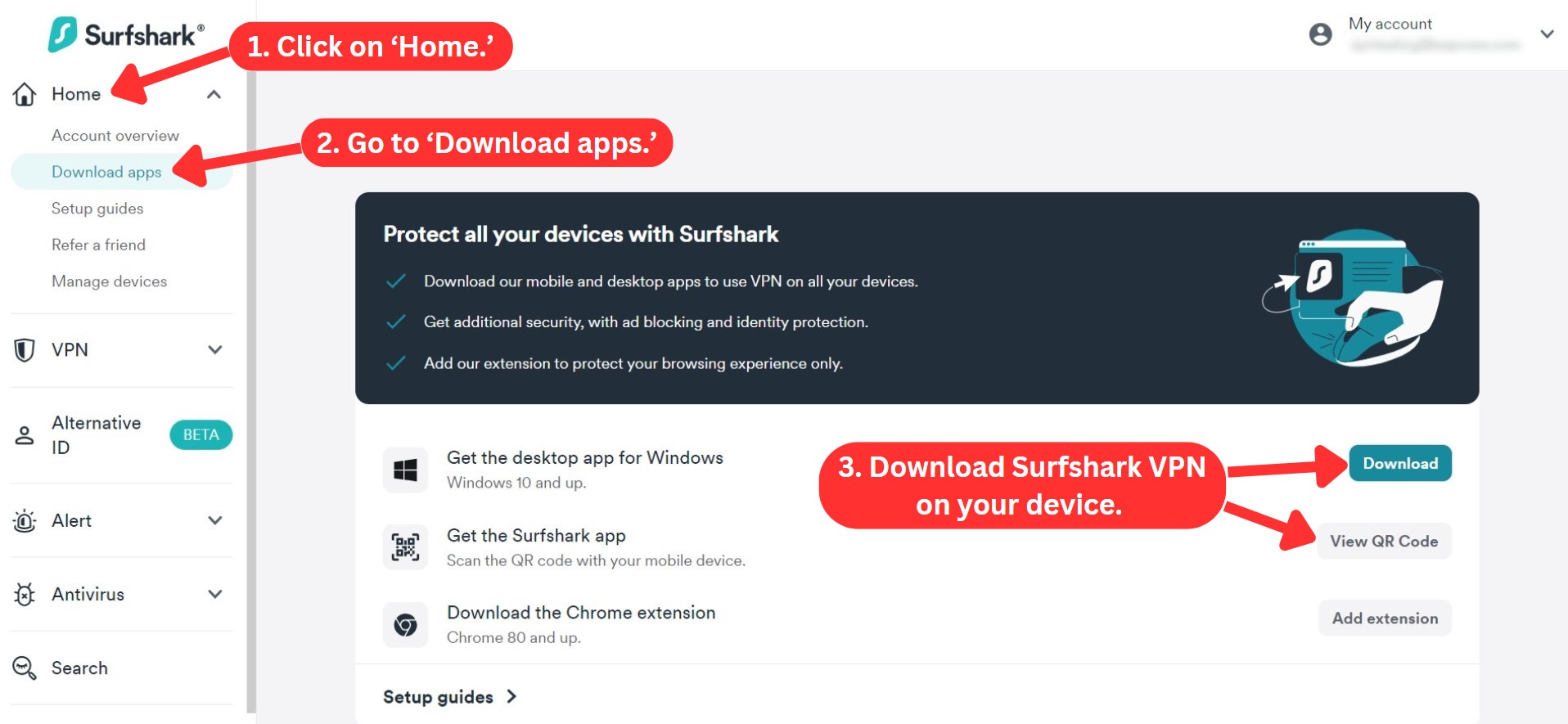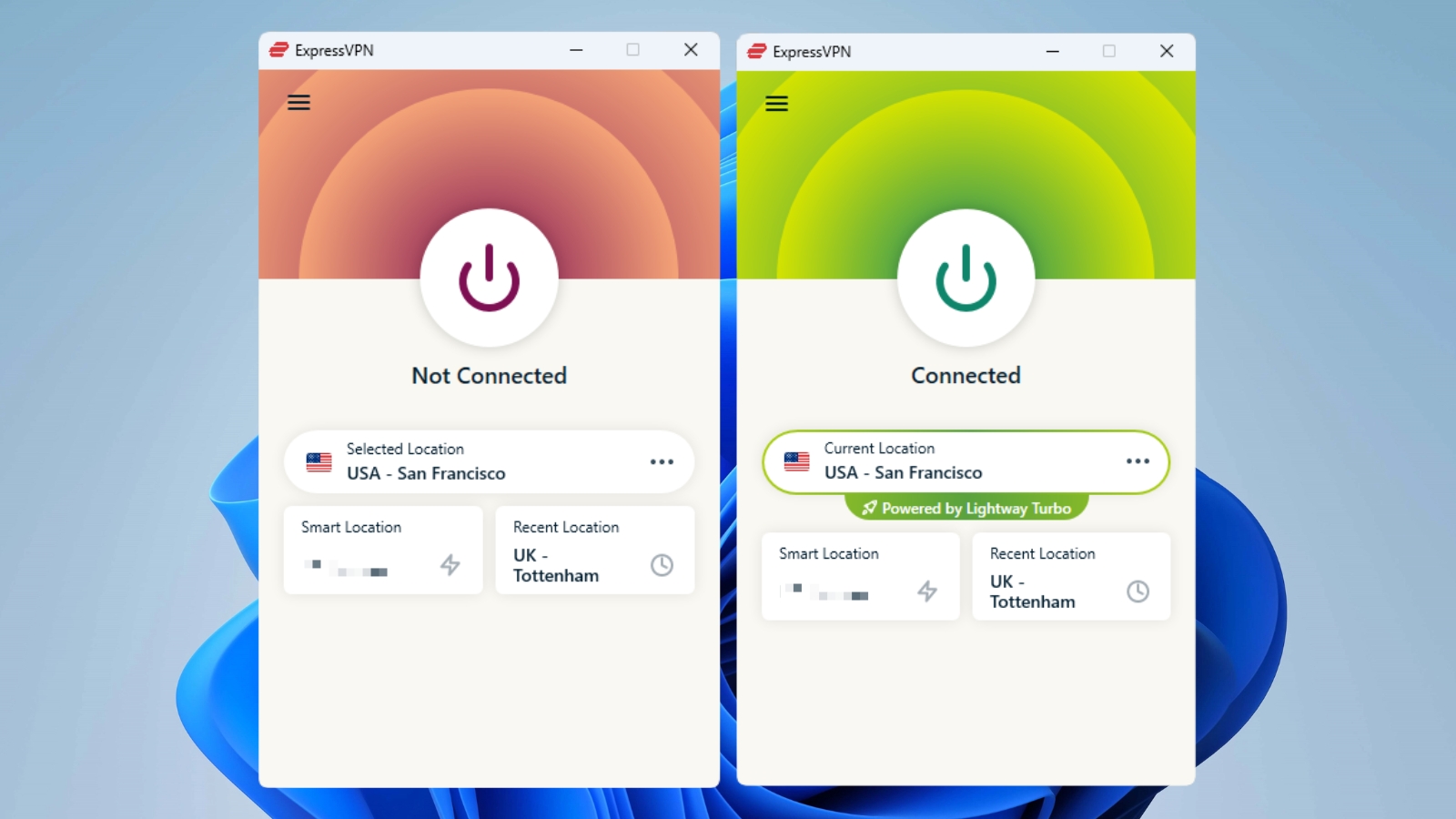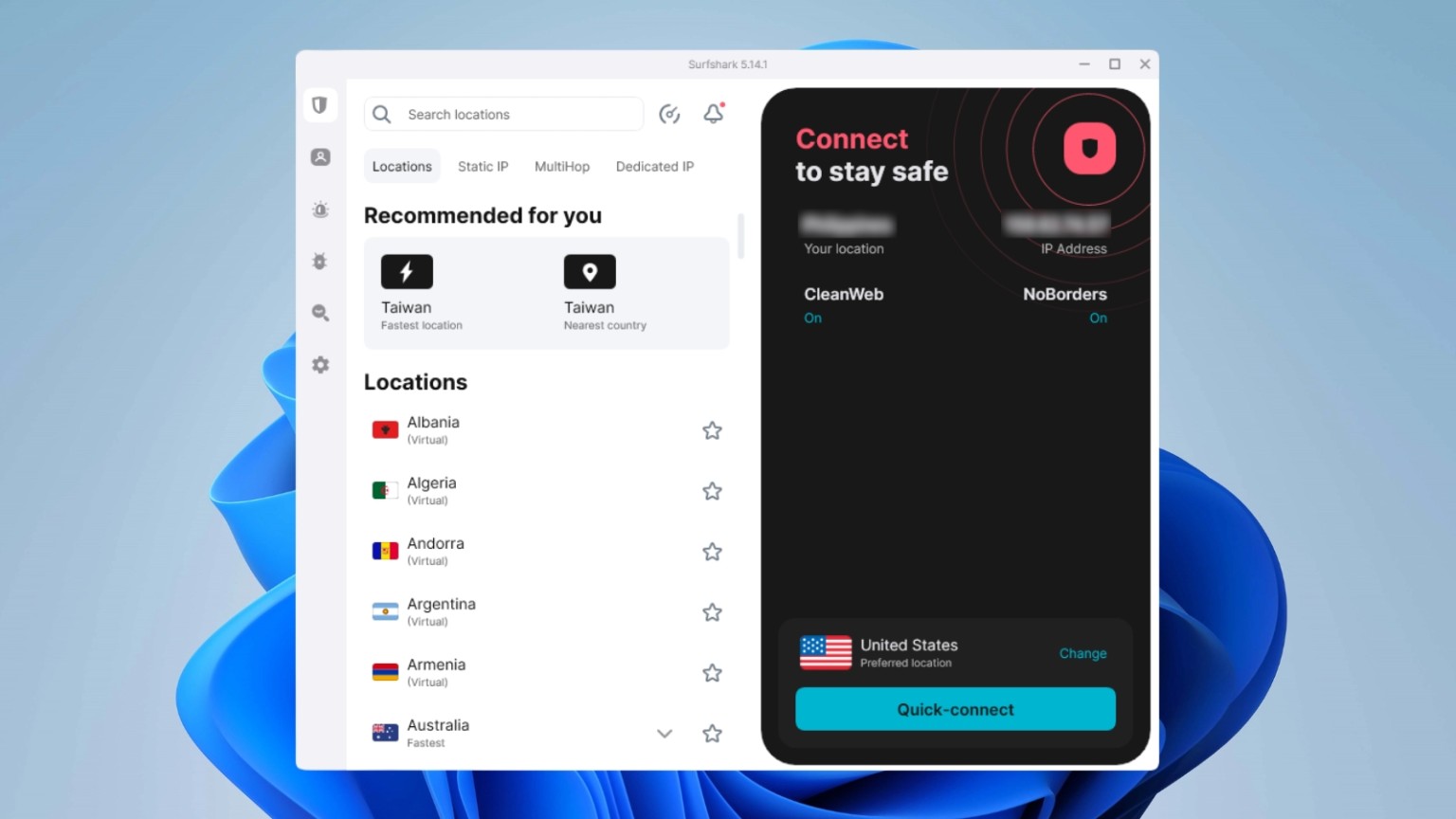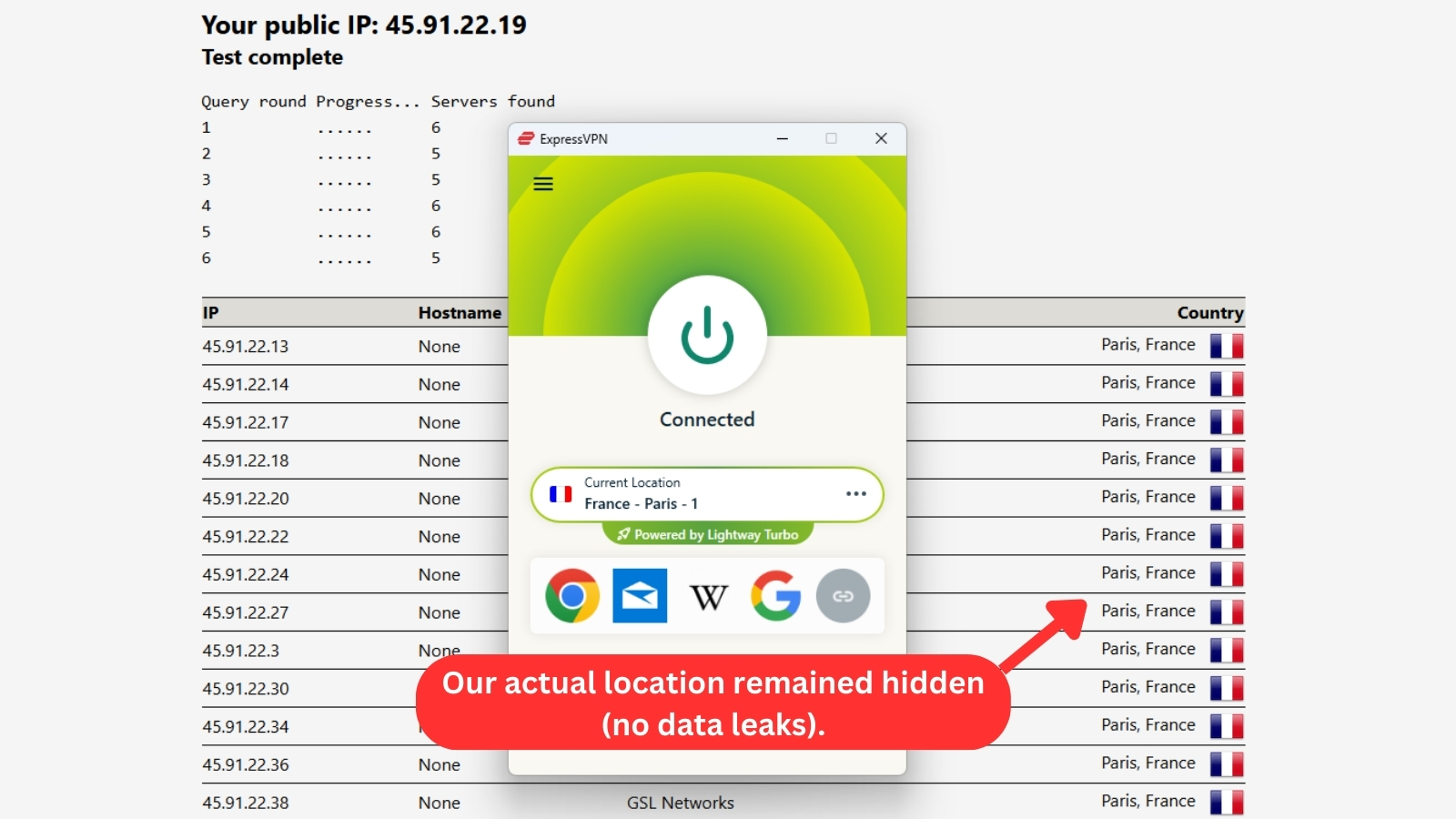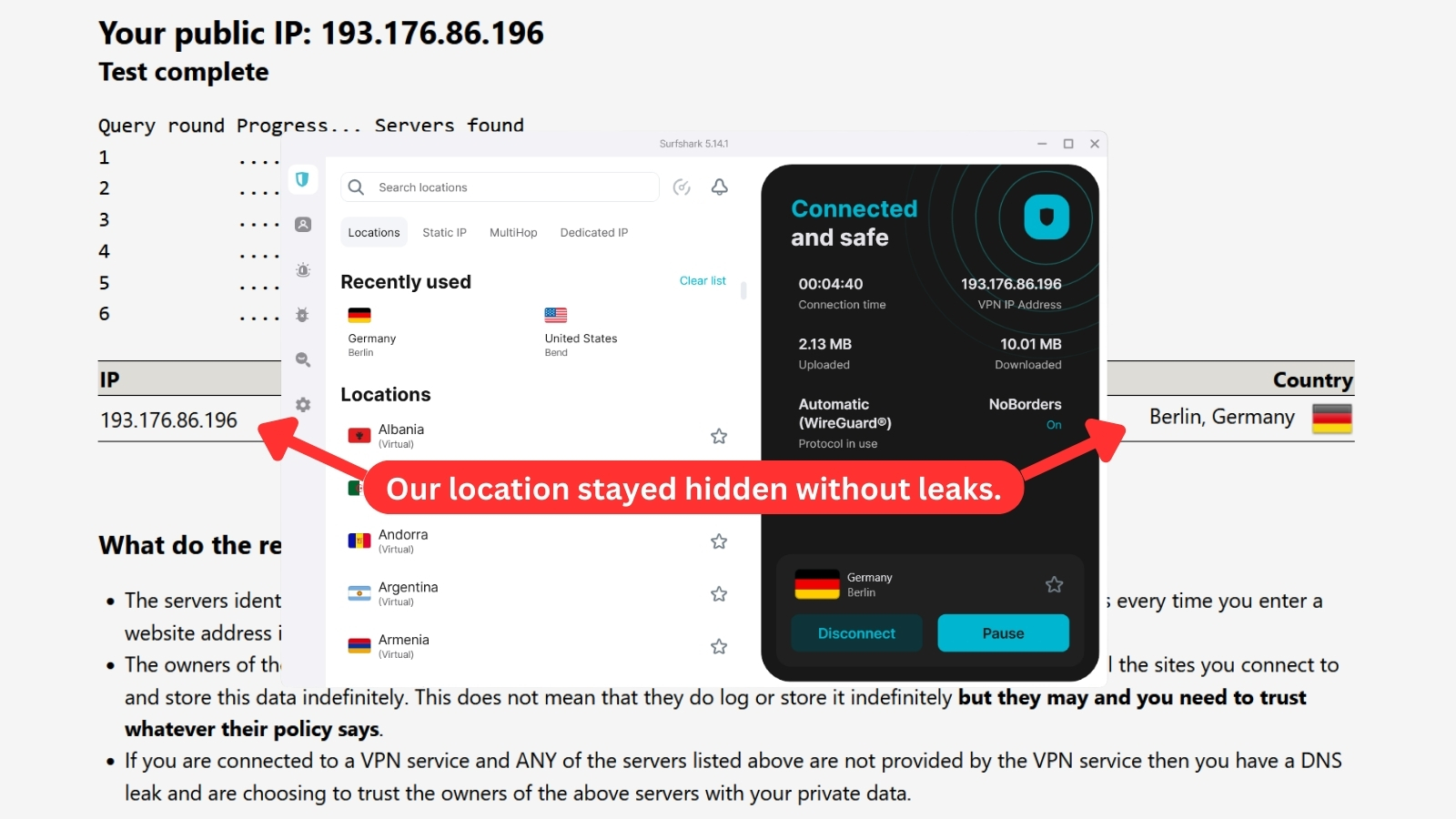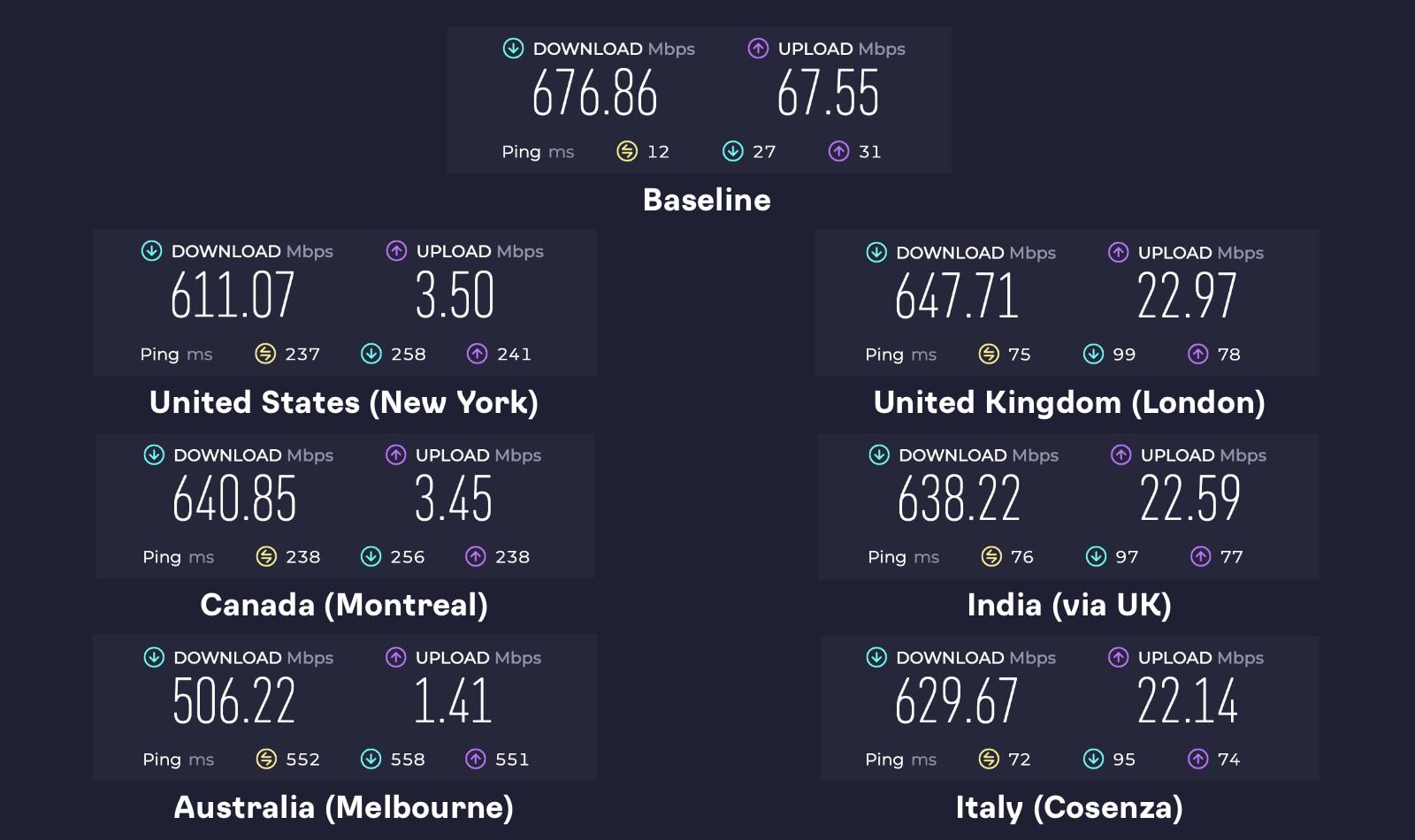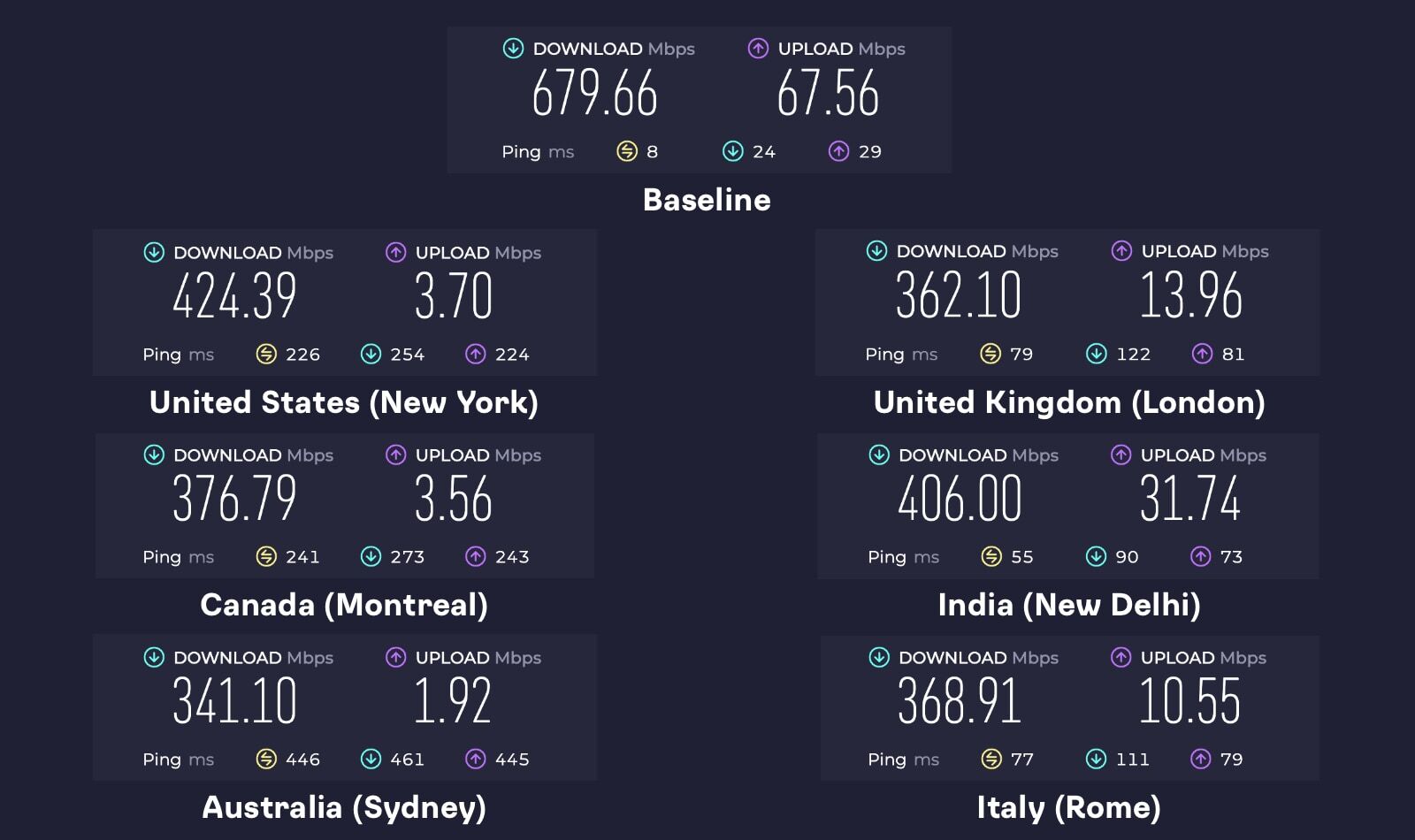When you purchase through links on our site, we may earn an affiliate commission. Here’s how it works.
Surfshark vs. ExpressVPN 2025
Our experts have reviewed 53 VPN providers, which were put through extensive rounds of testing. To learn more about that process, here’s how we review VPNs, where we explain our criteria and our policy of being fully transparent.
Surfshark and ExpressVPN are two of the best VPN services on the market today. Each of them offers fast speeds, excellent security, and a variety of privacy-enhancing features. They’re both reliable and trusted, but which one is best for you? We’ve created this comprehensive VPN comparison to help you address this question and make an informed decision.
ExpressVPN, operating in the British Virgin Islands, is a frontrunner in the VPN industry, praised for its commitment to a strict no-logs policy. Consistently delivering lightning-fast connection speeds, it's ideal for seamless streaming, browsing, gaming, and even downloading large files.
Surfshark is a Netherlands-based VPN provider with a broad network of over 3,200 servers in 100 countries. It implements a proven zero-logs policy and offers competitive pricing, easy-to-use apps, and advanced features like MultiHop and CleanWeb to easily protect your privacy online.
But before we dive into the nitty-gritty, here’s a table to help you examine the similarities and differences between the two VPN services.
In this comparison article, we’ll help you explore how Surfshark and ExpressVPN differ in terms of background, security, functionality, and pricing. We’ll also cover various aspects like speed, performance, server locations, ease of use, customer support, and more.
Background, Jurisdiction & Reputation
It's crucial to take the service provider's history, jurisdiction, and reputation into account when selecting a VPN. Ideally, you should choose a VPN based outside the 5/9/14-Eyes Alliance with no history of incidents related to privacy. Let's evaluate Surfshark vs ExpressVPN in these areas and see how they stack up.
ExpressVPN - (Score 9/10)
ExpressVPN has been around since 2009 and is based in the British Virgin Islands (BVI), outside of the 14-Eyes Alliance. As a British overseas territory, the BVI has neither data retention laws nor mandatory data-sharing agreements with other nations.
Kape Technologies acquired ExpressVPN in late 2021, marking a change in ownership. The company, now ultimately owned by Unikmind Holdings, also owns CyberGhost VPN, ZenMate VPN, and Private Internet Access (PIA). Interestingly, despite this shared ownership, ExpressVPN and these other VPN services maintain their unique branding and independent privacy practices.
ExpressVPN also takes its independently audited no-logs policy a step further by using RAM-based servers. This means data is stored in temporary memory that gets wiped clean every time the server restarts.
Its commitment to privacy was even validated in December 2017 when Turkish authorities seized an ExpressVPN server, hoping to find incriminating evidence. Fortunately, the investigation confirmed ExpressVPN's no-logs policy, as no user data was found on the server. This real-world test further strengthens ExpressVPN's strong track record on privacy, which remains unblemished by any major data leaks.
Surfshark - (Score 9/10)
Surfshark, founded in 2018, is based in the Netherlands, a privacy-conscious country. While the country technically falls under the 5/9/14-Eyes Alliance, Dutch law doesn't require data controllers (like Surfshark) to log user information. This allows Surfshark to maintain a strict no-logs policy despite its location.
In February 2022, Surfshark merged with Nord Security, which is the parent company of the top-rated NordVPN and the now-discontinued Atlas VPN. Despite the merger, Surfshark and these other VPNs still operate independently and rely on separate infrastructure and product development plans.
And just like ExpressVPN, Surfshark's no-logging policy regularly undergoes third-party audits. Their privacy commitment also extends to their server infrastructure, which utilizes RAM-only servers. This means data is never written to a physical disk, potentially contributing to their clean record of no data leaks.
Who’s the Winner? - It’s a Tie!
ExpressVPN and Surfshark secured near-perfect scores when it comes to security and privacy. Both services prioritize user privacy with independently audited zero-logs policies and RAM-only servers, leaving no data traces behind.
Therefore, if you’re looking for a secure and more well-established service, you should get ExpressVPN, as it’s been around for over a decade. However, if you’re comfortable with a newer, inexpensive, yet reliable VPN, get Surfshark.
Supported Platforms and Devices
Depending on the number of devices you intend to use, you should choose a VPN that’s compatible with all major platforms and devices. In this section, we’ll explore ExpressVPN and Surfshark’s cross-platform compatibility and take a look at the devices they support.
ExpressVPN - (Score 10/10)
ExpressVPN is a versatile service that supports a wide range of devices, with native apps for all major desktop (Windows, Mac, Linux, Chromebook) and mobile platforms (Android, iPhone). Recently, it also launched a new Linux app with a GUI, which includes post-quantum encryption for enhanced privacy.
You also get extensions for popular Web browsers like Chrome, Edge, and Firefox, including Vivaldi and Brave. However, these Web extensions aren’t just proxies - they function as a remote control for the ExpressVPN app to work.
When it comes to expanding your entertainment options securely, ExpressVPN makes it easy. It offers dedicated apps for popular streaming devices like Fire TV, Apple TV, and Android TV. You can also set up ExpressVPN on various routers (OpenVPN, DD-WRT, and other firmware types) or get ExpressVPN's Aircove to protect all the devices connected to your network.
However, you can only make 8 simultaneous connections using a single ExpressVPN subscription, which is a bit limited than what Surfshark offers.
Surfshark - (Score 10/10)
Surfshark provides extensive device and platform coverage, with dedicated apps for Windows, Mac (including native support for Apple's M-branded chips), iOS, Android, and Linux. In addition to the desktop and mobile apps, you get extensions for popular browsers such as Chrome, Firefox, and Edge.
Surfshark makes it easy to enjoy the benefits of a VPN on your streaming device. If you have an Android TV, Fire TV, or Apple TV, whether it's HD or 4K (any generation), you can download the Surfshark app directly onto your device.
Just like ExpressVPN, Surfshark is also compatible with a range of routers and offers detailed guides and instructions on how to set up the VPN on your router. Not only can you download and use it on a wide range of devices, but you can also make unlimited simultaneous connections with a single subscription.
Who's the Winner? - It's a Tie!
ExpressVPN vs Surfshark is a close match when it comes to platform and device compatibility. Both offer browser extensions and are compatible with a wide range of routers. No matter which service you choose, you can rest assured that it will cover all your devices.
So, you can either get ExpressVPN and take advantage of its dedicated Aircove router solution or get Surfshark if you want to protect multiple devices with a single account.
Installation & Initial Configuration
Setting up and using a VPN should be an effortless process. VPN services can achieve this by offering native apps that get you connected in minutes with no complicated installation hassles. Let’s see how Surfshark and ExpressVPN compare in this category.
ExpressVPN - (Score 10/10)
Installing ExpressVPN on your device is quick and easy. Just subscribe, download the installation files, and install the app directly on your chosen platform or device. ExpressVPN's clear instructions will guide you through the process, typically taking just a few minutes to complete.
Even if you’re in a restrictive region like China, ExpressVPN offers you alternative ways to get the installation files. In other words, you get more than enough resources to install and use ExpressVPN anywhere and on any device.
Once installed, the app is easy to navigate, even if you’ve never used a VPN before. If you want detailed instructions, check out our guide on how to download, install, and use ExpressVPN on 60+ supported devices.
Surfshark - (Score 10/10)
Just like its competitor, Surfshark’s installation process is straightforward, with native apps available for a wide range of platforms and devices.
To install Surfshark, you need to subscribe first, download the relevant app from its website, sign in to your account, and follow the on-screen instructions. Once you've installed the app, you can instantly connect to a server of your choice or customize your settings.
Surfshark also offers manual configuration files and alternative URLs to access the app’s download page in restrictive countries. With comprehensive guides and helpful instructions, Surfshark is equipped to help address any issues you may encounter during the installation process.
Who’s the Winner? - It’s a Tie!
As for installation and initial configuration, there’s no clear winner. Both VPNs have excellent device coverage and provide comprehensive installation guides and resources.
However, we suggest you get ExpressVPN if you’re living in or traveling to a restrictive country like China. ExpressVPN offers comprehensive support for restrictive regions and consistently bypasses network firewalls and limitations. That said, you won’t see much of a difference if you decide to get Surfshark.
Prominent Features
It’s important to look beyond just the fundamental features when choosing a VPN. Also, consider advanced features like anti-malware and ad-blockers to enhance your security and privacy. In this section, we’ll compare how ExpressVPN and Surfshark fare against each other in terms of prominent features.
ExpressVPN - (Score 9.5/10)
ExpressVPN doesn't skimp on the basics. You get a kill switch across all major platforms, ensuring your privacy is never compromised. Plus, its top-tier VPN protocols (including its Lightway Turbo feature, which we've found to be both fast and reliable), along with advanced security measures, keep your data under lock and key.
With its split tunneling feature, you can choose which apps and websites go through the VPN for ultimate control. And there's no need to worry about usage limits – you'll enjoy unlimited server switches, bandwidth, and data for complete peace of mind.
A built-in anti-tracking system called 'Threat Manager' also safeguards you from malicious websites and trackers. It works alongside an ad blocker, including basic parental controls for safer browsing. As an added bonus, you also get ExpressVPN Keys, a premium password manager included free with your subscription, so you can secure all your logins in one place. Dedicated IPs are also available as an add-on.
Surfshark - (Score 9/10)
Surfshark offers all the basic VPN features and some advanced features that make it a worthy competitor to ExpressVPN. It has an automated kill switch and provides a robust selection of protocols and top-notch VPN encryption to safeguard your online activity.
Surfshark keeps pace with ExpressVPN by also offering split tunneling and a built-in ad-blocker with anti-malware protection called 'CleanWeb.' However, Surfshark pulls ahead with 'MultiHop,' a unique double VPN feature that routes your traffic through two servers for extra encryption and enhanced anonymity.
Surfshark also includes obfuscation via the 'Camouflage Mode' and an 'Alternative ID' feature, which helps mask your identity online even more.
Another standout feature of Surfshark is its support for dedicated IP addresses. You can currently get a dedicated IP from 11 countries for an additional fee. Plus, with Surfshark, there's no limit on bandwidth, data, and server switching.
Who’s the Winner? - ExpressVPN!
Surfshark definitely brings a punch, especially if you're after power features like MultiHop or rotating IPs. But in terms of consistency, privacy coverage, and how well all the features come together, ExpressVPN comes out ahead. If you want to get straight to a VPN that delivers consistent performance, get ExpressVPN.
Server Count & Infrastructure
A VPN’s server count and infrastructure go a long way toward providing a seamless browsing experience. In this section, we’ll compare Surfshark and ExpressVPN as far as their server networks go.
ExpressVPN - (Score 8.5/10)
ExpressVPN remains a good contender as a VPN with most servers or countries. However, they do keep their total server count under wraps across their network spanning 105 countries (though spread across more than 160 locations).
What ExpressVPN lacks in total server transparency, they make up for in other ways. They invest heavily in high-speed infrastructure, including blazing-fast 10 Gbps servers and some virtual server locations. Additionally, all ExpressVPN servers are optimized for streaming, torrenting, and gaming, guaranteeing a seamless experience with these activities.
You can also test server speeds before connecting (on macOS) to guarantee the optimal connection for your needs. This way, you can avoid wasting time on slow servers and ensure a smooth online experience.
Surfshark - (Score 9/10)
Surfshark runs a growing network of 3,200+ servers in 100 countries around the world. A whopping 93% of Surfshark's servers are also built on a robust 10 Gbps connection, similar to ExpressVPN.
Moreover, Surfshark skips the typical labeling of servers for streaming, gaming, and torrenting. Instead, they focus on making sure the majority of their servers are compatible with file-sharing (P2P) activities. This means you won't find dedicated servers for streaming or gaming, but you'll have a wider selection of servers optimized for P2P traffic.
Furthermore, you get to connect to virtual servers alongside their physical servers. These virtual servers allow for even more location options and are labeled 'Virtual' under the server name for transparency.
Who’s the Winner? - Surfshark!
Surfshark takes this round for server count and infrastructure. ExpressVPN covers a vast network across 105 countries, but they don't disclose the total number of servers within that network. In contrast, Surfshark offers over 3,200 servers in 100 countries, with a focus on robust 10 Gbps connections for most servers.
In this case, you should get Surfshark if maximizing transparency and optimizing for specific activities like P2P are your priorities.
UI/UX Design & Ease of Use
A VPN's user interface plays an important role in providing a seamless user experience. In this round, we evaluate the user experience and user interface of ExpressVPN and Surfshark to see which one comes out on top.
ExpressVPN - (Score 10/10)
ExpressVPN offers a sleek and minimalistic interface. Its mobile apps offer the same benefits as the desktop app, with a focus on simplicity and functionality. The app’s home screen displays a big power button that connects you to a server instantly. It also shows the VPN’s connection status and location, as well as the option to quickly connect to a different server.
The interface makes it easy to select your desired location by tapping “Selected Location,” which opens a list of countries and cities you can connect to. You can then scroll through the server locations or simply search for a city or country using the search box.
The minimalist design and user-friendly interface also allow you to easily navigate through settings. To access the application settings, tap on the 'hamburger' icon and customize them to your preference. The settings menu lets you enable or disable various features, like the kill switch, split tunneling, and more.
Surfshark - (Score 9/10)
Surfshark offers a modern interface across desktop and mobile apps. This means you'll get the same intuitive experience regardless of your device. For a quick and easy connection to the fastest or nearest server available, simply click the 'Quick-connect' button in the bottom right corner.
Alternatively, a search bar conveniently located in the top left corner allows you to manually pick a specific location from anywhere in the world. Meanwhile, the left side of the interface keeps additional features like Alternative ID, Surfshark Alert, Antivirus, and Search readily accessible alongside the VPN settings.
Like ExpressVPN, Surfshark also offers plenty of customization options to enhance your experience. It lets you personalize the app’s appearance and set favorite server locations for easy access. In addition, you can enable or disable features like 'CleanWeb,' kill switch, and split tunneling from the settings menu.
While Surfshark’s user interface may not be as polished as ExpressVPN's, it still provides a premium VPN experience.
Who’s the Winner? - ExpressVPN!
ExpressVPN clearly excels in user interface and UX design. While both ExpressVPN and Surfshark provide modern user interfaces, ExpressVPN’s focus on simplicity and functionality gives it an edge over Surfshark’s visually appealing interface.
Therefore, our recommendation is to get ExpressVPN if you prefer a clean and intuitive interface. ExpressVPN's simplicity makes it easier to navigate and find the features you need quickly.
Media Streaming, Torrenting & Gaming Support
Both Surfshark and ExpressVPN claim to offer support for media streaming, gaming, and torrenting. But how well do they perform in these categories? Let’s find out!
ExpressVPN - (Score 10/10)
ExpressVPN is renowned for its powerful media streaming capabilities. It can reliably unblock all popular streaming platforms, such as Netflix, Hulu, BBC iPlayer, Prime Video, Max, Disney+, and more. ExpressVPN can also bypass sports blackouts, ensuring you never miss a game.
Additionally, it offers a smart DNS tool called MediaStreamer, which lets you stream content on devices that don't support VPNs. This VPN also supports P2P traffic on all of its servers.
The only downside is that it doesn’t offer port forwarding. However, it isn’t a deal-breaker, as there are usually plenty of seeders available, especially for healthy torrent files. For more details, you can read our guide on how to use ExpressVPN for torrenting.
Gaming with ExpressVPN is also smooth, thanks to its massive server network across 105 countries. This extensive reach allows you to bypass regional blocks while simultaneously minimizing ping and latency.
Surfshark - (Score 10/10)
Like ExpressVPN, Surfshark also excels in media streaming. It can unblock all the major streaming platforms, including Netflix, Prime Video, Hulu, BBC iPlayer, and more. To equal ExpressVPN’s MediaStreamer, Surfshark offers a Smart DNS feature that lets you access content on devices that don’t support VPNs.
Surfshark also supports P2P traffic, making it an excellent VPN for anonymous torrenting. You can connect to these servers by typing 'P2P' in the location search field on the home screen. It also uses powerful encryption and a proven zero-logs service to protect your torrenting activity.
When it comes down to gaming support, Surfshark is no different than ExpressVPN. However, it excels as a gaming VPN due to its combination of excellent speeds, strong security features, and the ability to bypass geo-blocks. This means you'll have a smoother gaming experience with lower ping and latency, regardless of your location.
Who’s the Winner? - It’s a Tie!
In this round of the Surfshark vs ExpressVPN comparison, you can see that they have a lot in common. Both VPNs can unblock almost all streaming platforms and offer fast and stable connections to play games with minimal latency. Each VPN also comes with advanced security features that you need to torrent safely.
If you get ExpressVPN, you’ll get lightning-fast speeds and powerful unblocking capabilities that can even bypass the Great Firewall of China. Similarly, you get much of the same features if you decide to get Surfshark.
Security & Privacy
Keeping your online activities private is the primary job of a VPN. Let’s see how ExpressVPN and Surfshark compare in the world of security and privacy.
ExpressVPN - (Score 9.5/10)
ExpressVPN offers a range of security features that make it the go-to option for privacy-conscious users. It features an automated kill switch and uses industry-standard AES-256 and ChaCha20/Poly1305 encryption. Apart from the OpenVPN protocol, ExpressVPN also supports IKEv2. It has even developed a proprietary protocol called Lightway, with Lightway Turbo offering the best speed and reliability.
The company operates under a strict no-logs policy with RAM-based servers, so it doesn’t keep any record of the websites you visit or store data permanently. Its no-logs policy has been independently audited more than once, adding an extra layer of trust to its service.
ExpressVPN also successfully passed our data-leak tests. This means you can rest assured that its encrypted tunnels are strong and won't expose your data. In other words, you're protected from IP, DNS, and WebRTC leaks.
Surfshark - (Score 9/10)
Surfshark also uses AES 256-bit and ChaCha20 encryption, which is the most advanced encryption technology available today. It supports several VPN protocols, including OpenVPN, IKEv2, and WireGuard. Its no-logging policy has also undergone independent security audits, verifying its claims.
Following in the footsteps of ExpressVPN, Surfshark upgraded all its servers to RAM-only profiles in July 2020. This means your data is wiped clean whenever the server restarts, further enhancing privacy. To verify this, we ran leak tests for DNS, IP, and WebRTC – all critical points for anonymity – and Surfshark showed no leaks.
Who’s the Winner? - ExpressVPN!
Surfshark puts up a good fight, but ExpressVPN secures the win. With its advanced Lightway protocol, confirmed no-logs policy, leak-proof connections, and location outside the 14 Eyes Alliance, ExpressVPN takes the lead.
So, if you prioritize speed without compromising on privacy and security, we recommend you get ExpressVPN.
Speed & Performance
Fast and reliable connections are absolutely necessary for a VPN service, especially for activities like streaming, gaming, and torrenting. In this round, we’ll evaluate Surfshark and ExpressVPN to see how they measure up in both speed and performance.
ExpressVPN - (Score 10/10)
ExpressVPN is one of the fastest VPNs available on the market. In our tests, it consistently provided fast upload and download speeds without sacrificing security and privacy. With ExpressVPN, we experienced a speed reduction of 10% on average.
Even when connected to distant servers, the service maintained its reputation for fast speeds. Also, connecting to servers only takes a few seconds, thanks to ExpressVPN’s use of 'Parallel Connections.'
A major factor contributing to ExpressVPN's fast performance is its proprietary Lightway protocol, which is optimized for speed and security. With the 'Lightway Turbo' enabled, you can stream 4K content without experiencing any significant buffering or lag.
Surfshark - (Score 7/10)
Surfshark is quickly gaining a reputation in the VPN space for its impressive speed and performance. In our tests, Surfshark offered consistently fast speeds with minimal lag or buffering, even during peak traffic times.
Like ExpressVPN, Surfshark performed well with both nearby and remote servers. Although we noticed a speed drop of 44% on average with Surfshark, it’s still much better than what other VPNs offer today. Moreover, connecting and disconnecting the servers was almost instantaneous, resulting in a seamless experience.
Who’s the Winner? - ExpressVPN!
ExpressVPN excels in connection speed. Their Lightway protocol offers a significant advantage, making it a great choice if you value responsiveness and smooth performance. While Surfshark also provides reliable connections, ExpressVPN stands out for getting things done quickly online.
So, if smooth, blazing-fast connections are essential for you, we recommend that you get ExpressVPN.
Customer Support
The level of customer support provided by a VPN can be a deciding factor for many users when choosing between VPNs. In this section, we’ll take a look at the customer support offered by ExpressVPN and Surfshark to help you decide which one is the right service for you.
ExpressVPN - (Score 10/10)
ExpressVPN provides top-notch support to ensure a smooth and hassle-free customer experience. The company offers 24/7 live chat support with knowledgeable representatives who can assist with any issues you may have.
In addition to live chat, ExpressVPN offers email support and a dedicated support center with FAQs and troubleshooting guides. It also offers a Udemy course and maintains an active blog, which covers a range of security topics and issues related to using a VPN.
Surfshark - (Score 10/10)
Surfshark’s live chat is always available, and we've found the support team to be quick, friendly, and efficient in handling any concerns. It also provides a comprehensive support center with setup guides, tutorials, FAQs, and email support for more detailed inquiries.
On top of that, Surfshark’s blog shares a wealth of security wisdom and updates the information from time to time. All in all, Surfshark offers reliable support with a helpful team and a range of resources to help you address any issues or questions.
Who’s the Winner? - It’s a Tie!
Picking a winner in the area of customer support between these two VPNs is a tough call. If you get ExpressVPN, you’ll have the convenience of 24/7 live chat support as well as comprehensive installation guides and FAQs.
Similarly, if you decide to get Surfshark, you’ll gain access to plenty of setup guides, helpful resources, and a team of experts for 24/7 assistance.
Pricing
Pricing is a crucial factor when choosing a VPN service. In this section, we'll compare Surfshark vs ExpressVPN in terms of pricing and see which VPN offers better value for money.
ExpressVPN - (Score 9/10)
There are three plans to choose from when it comes to ExpressVPN pricing: a 1-month, 1-year, and 2-year subscription. The best deal is the 2-year plan, which gives you 4 extra months for free and a 61% savings, making it only $4.99 a month, or $139.72 for 28 months.
Pay $4.99/month for ExpressVPN’s 2-Year plan (plus 4 FREE months) Billed $139.72 in total. 30-day money-back guarantees available!
We would like to add that ExpressVPN doesn't offer a free plan, but they do have options to try the service risk-free. If you’re an iOS or Android user, there's a handy ExpressVPN 7-day free trial. Plus, all plans come with a generous 30-day money-back guarantee, so you can explore ExpressVPN fully before making a decision. You can also cancel your ExpressVPN subscription and get a refund if needed.
Surfshark - (Score 9/10)
Surfshark offers multiple plans to choose from depending on your needs. Subscriptions start with the basic plan at $15.45 per month. However, their most popular choice is the Starter 2-year plan at just $53.73 ($1.99/month), which provides an 87% discount over the monthly plan.
Save 86% on Surfshark’s 2-year plan + get 3 months free – now priced at $2.19/month ($59.13 in total). 30-day money-back guarantees available!
Similar to ExpressVPN, Surfshark has no free tier but provides a free VPN trial for 7 days on Android and iOS devices. If you prefer a longer trial period, Surfshark offers a 30-day money-back guarantee. This lets you use their VPN service on any platform they support for a full month.
Who’s the Winner? - It’s a Tie!
Both ExpressVPN and Surfshark offer competitive pricing plans, with discounts available for long-term plans. However, it ultimately comes down to which subscription plan best fits your budget and needs.
If you prefer a monthly subscription, we recommend you get ExpressVPN as it has a lower price than Surfshark's monthly plan. For a 2-year subscription, you can never go wrong if you get Surfshark.
ExpressVPN vs Surfshark - Which One Is Better?
After testing both services, we’d have to give it to ExpressVPN. Overall, it's a powerful VPN that has all the important boxes ticked - ultra-fast speeds, top-notch security features, and full network obfuscation for gaming, streaming, and torrenting. It's also easy to use, at least for most of its features, making it suitable for both beginners and more advanced users.
That said, Surfshark does perform well in certain areas. It's an affordable choice for anyone looking for a VPN service with unlimited connections. Then there are some great privacy features like auto-obfuscation, MultiHop, and CleanWeb, which eliminate ads and malware. Unfortunately, despite these strengths, Surfshark lacks a bit of raw speed and consistency compared to ExpressVPN.
To get a clearer picture, let's take a look at the individual scores of each VPN in different aspects based on the reviews published on our website.
If you look closely, ExpressVPN rises above the competition with its strong security and exceptional performance. It combines incredible speeds with industry-leading security and privacy features in one comprehensive package.
So, if you’re ready to experience a VPN that consistently delivers, we recommend you sign up for ExpressVPN. It’s an investment in your online security you’ll be glad you made.
This concludes our Surfshark vs ExpressVPN comparison. If you have any questions or doubts, make sure to share them in the comments section below. Thanks for reading!