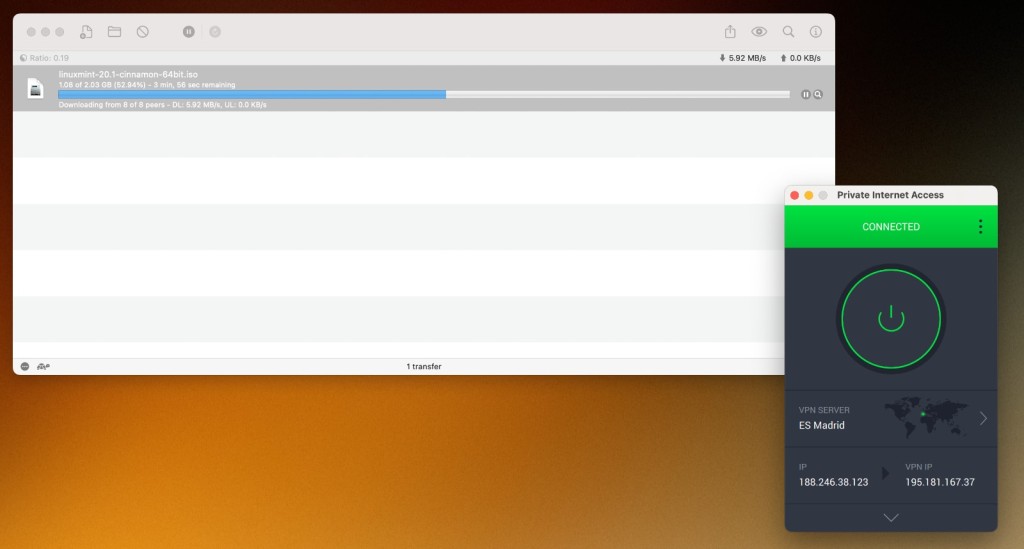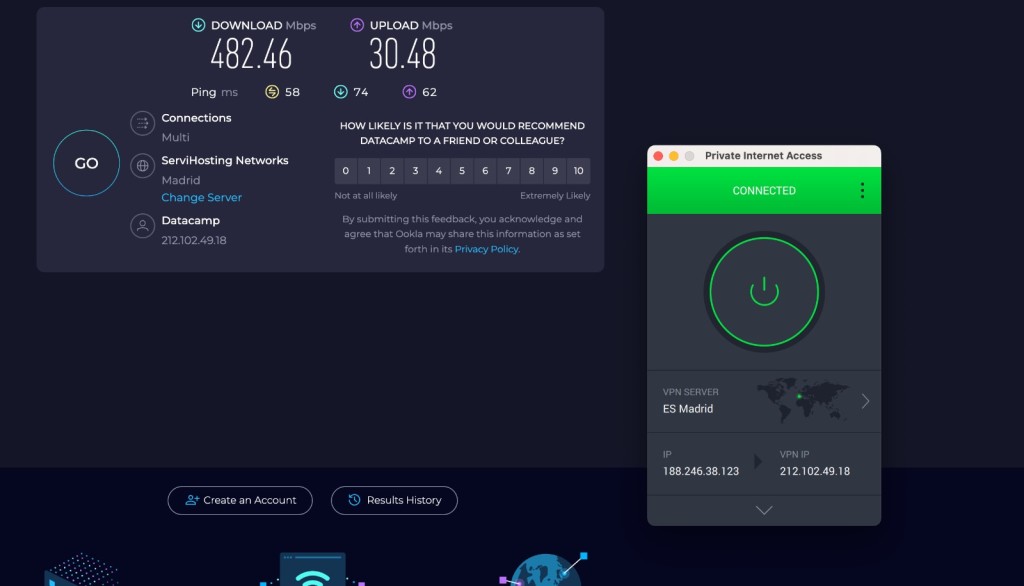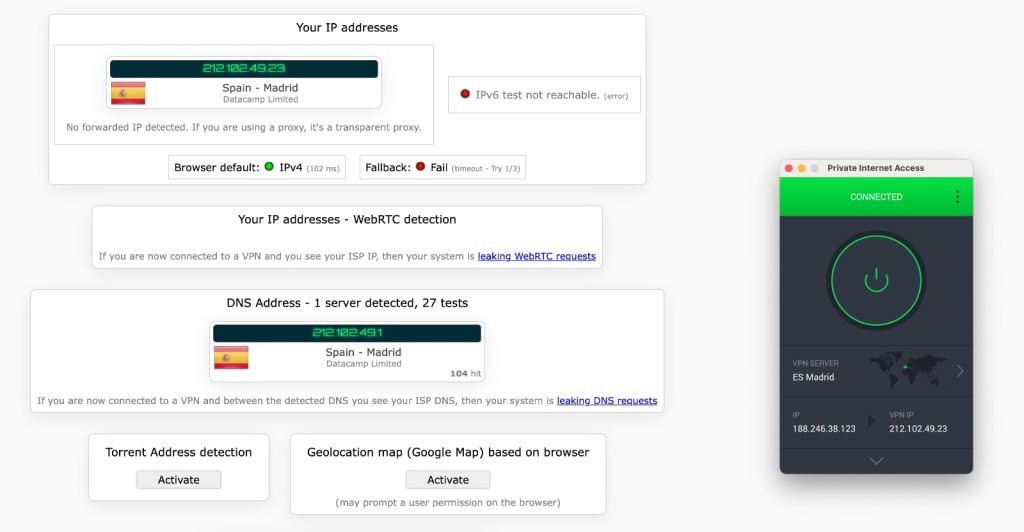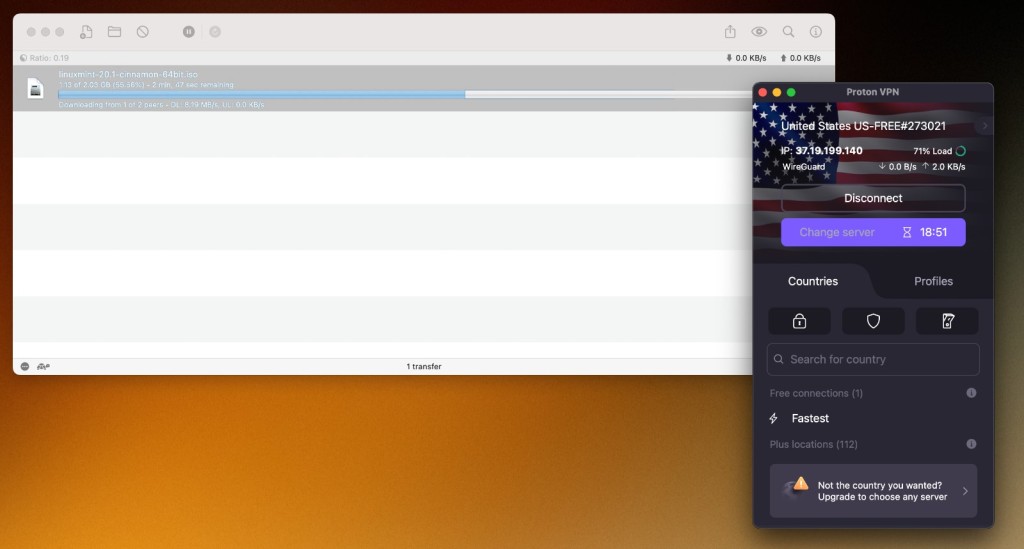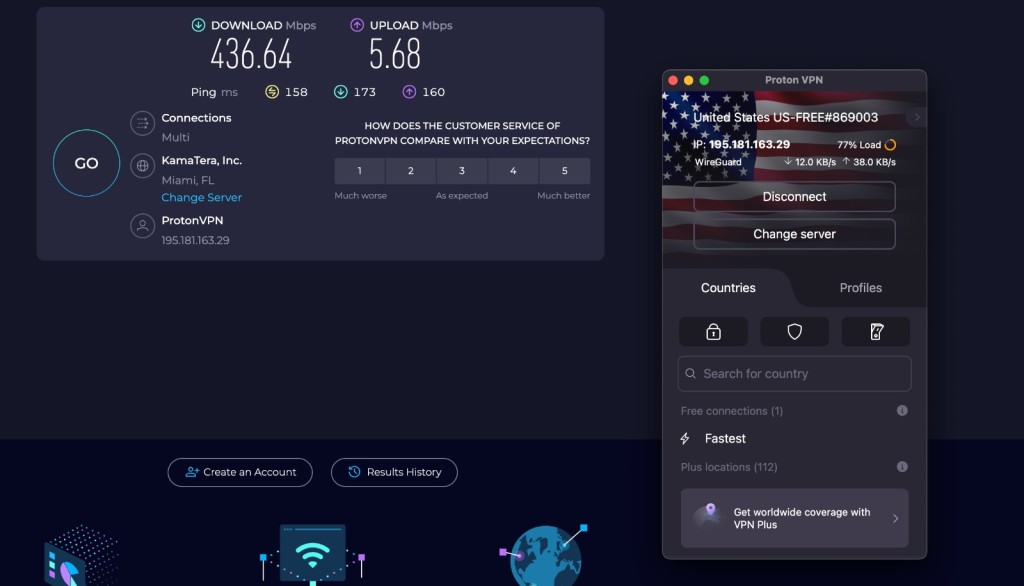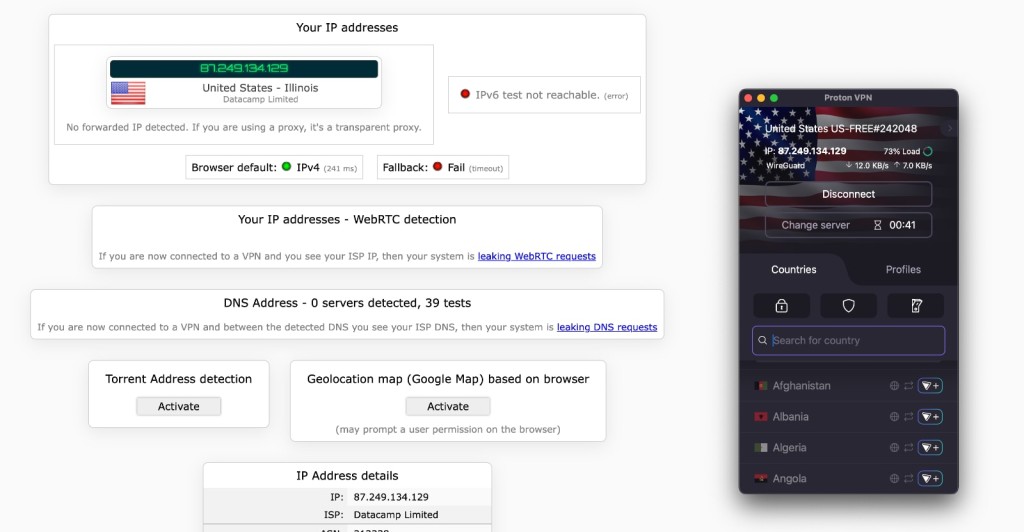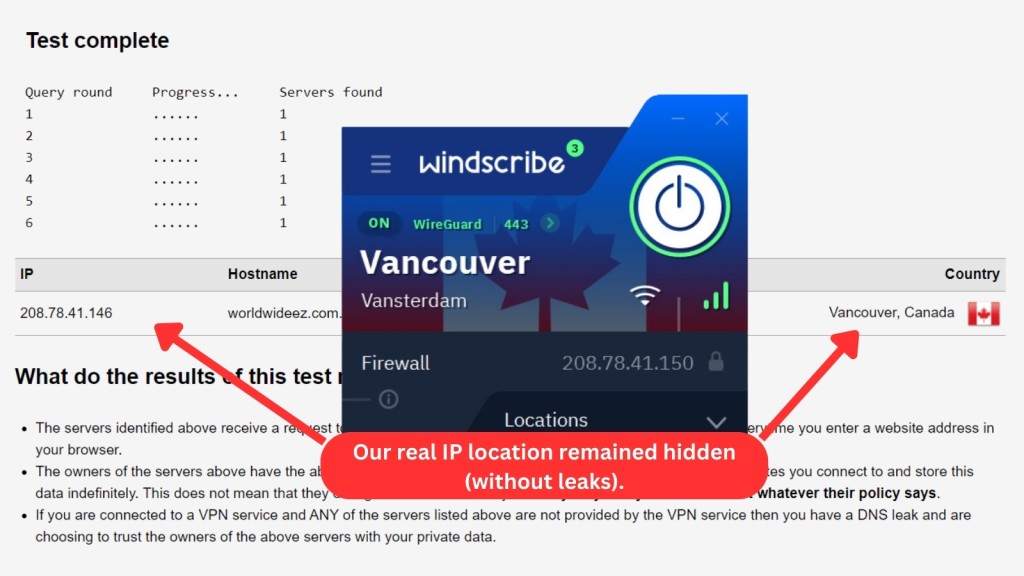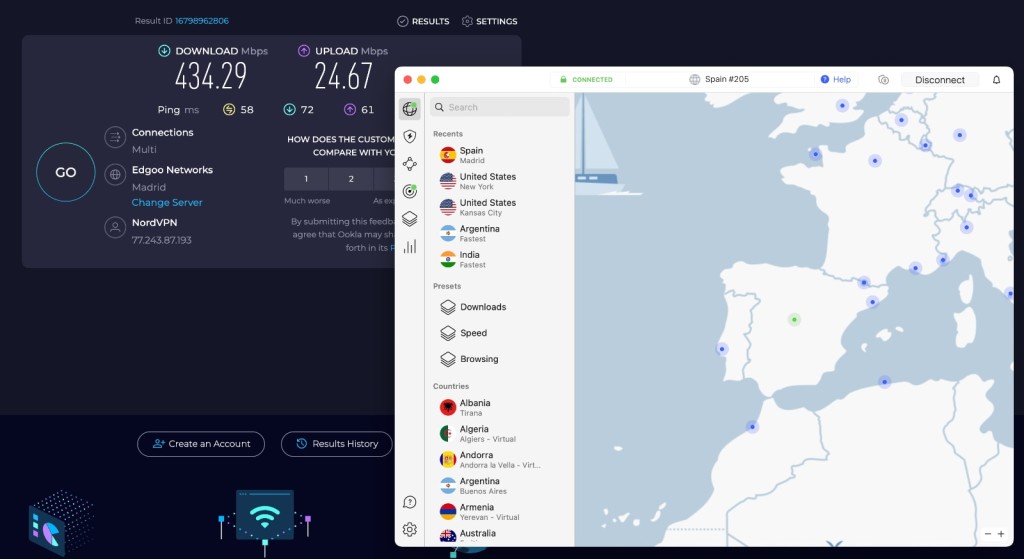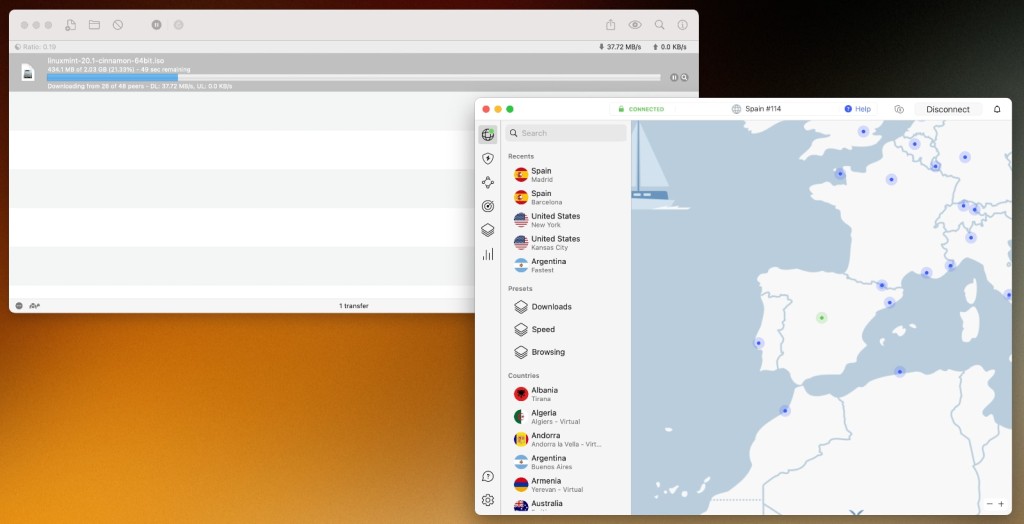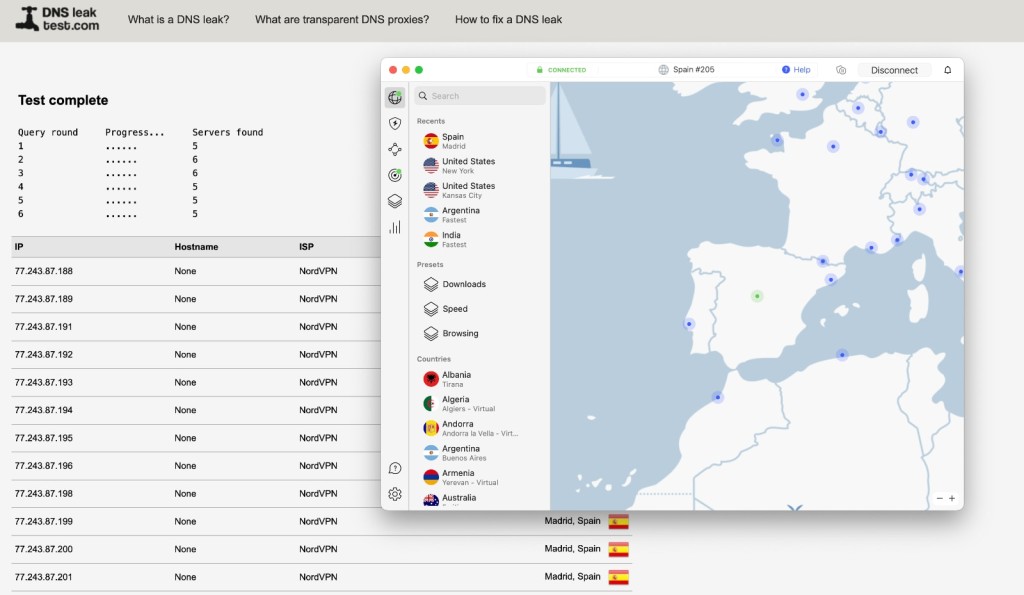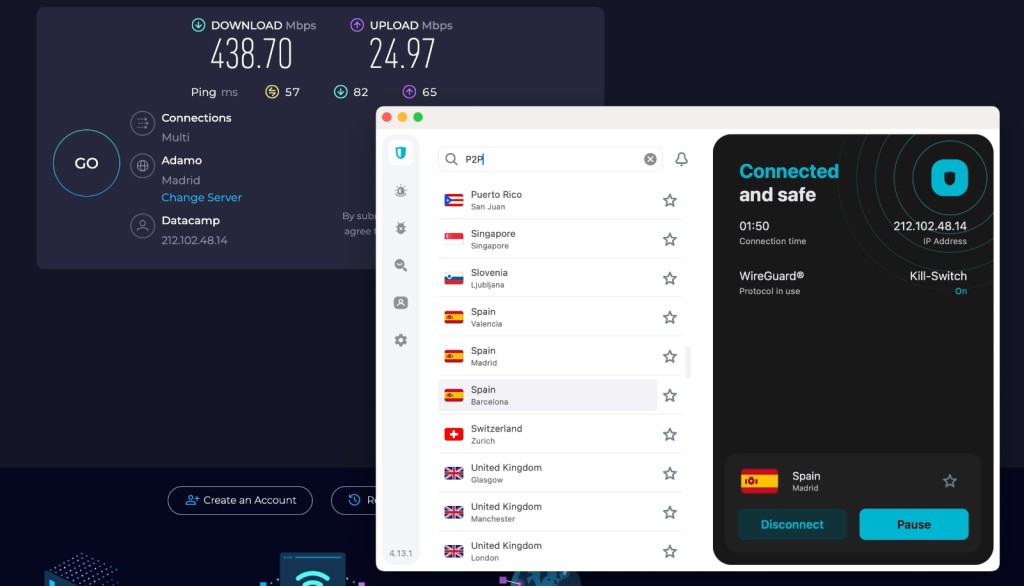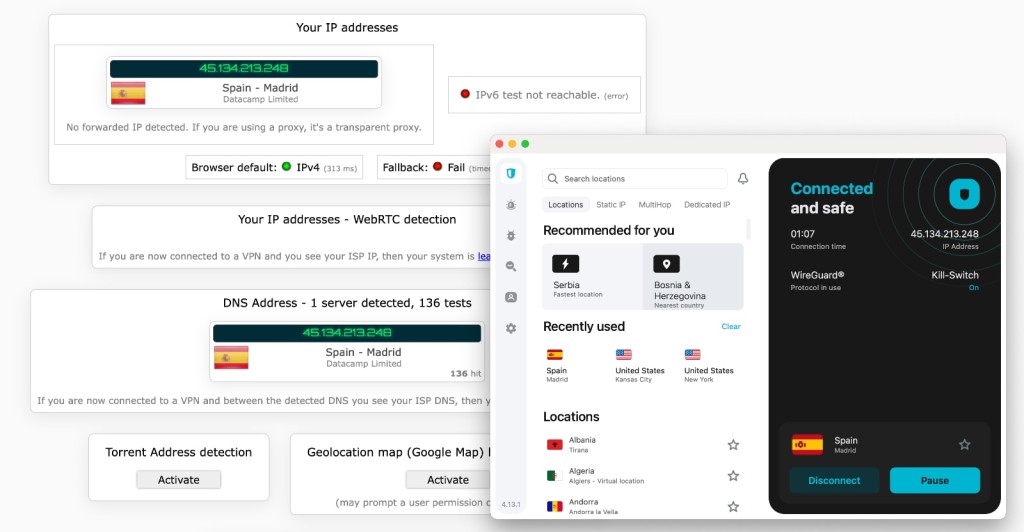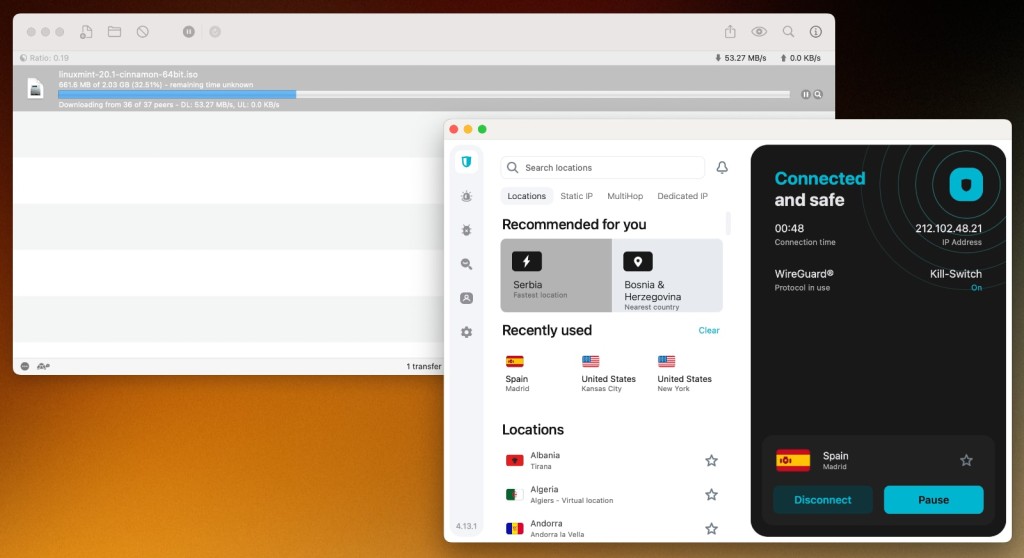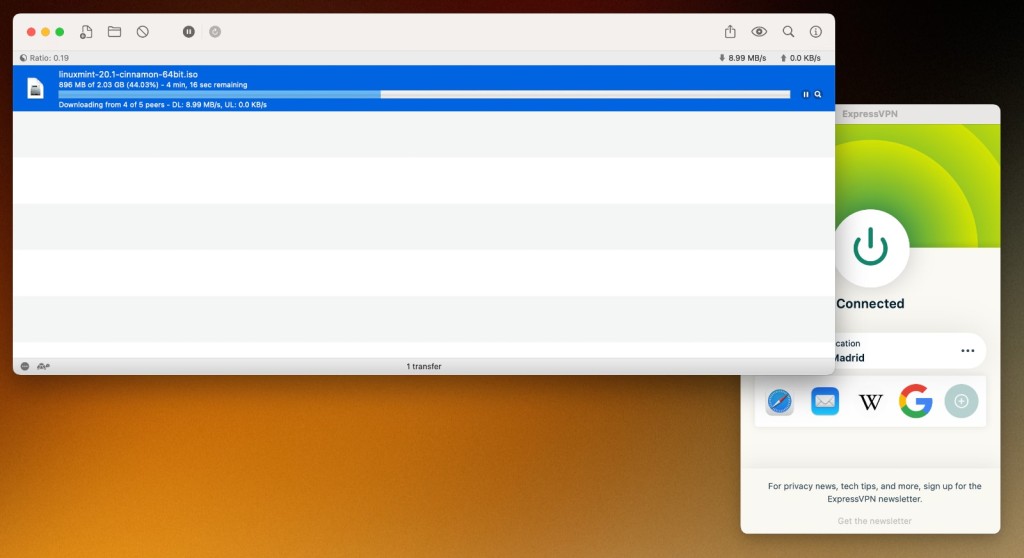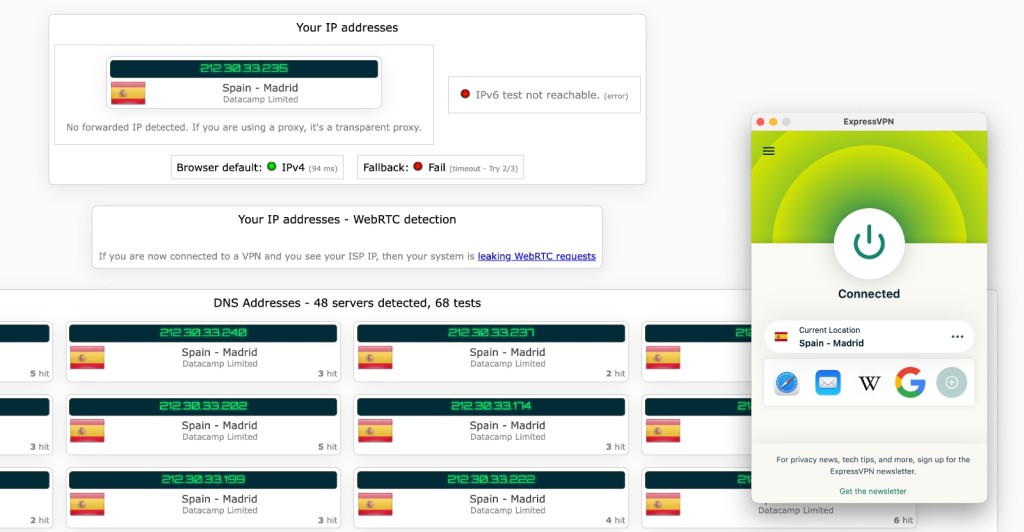When you purchase through links on our site, we may earn an affiliate commission. Here’s how it works.
6 Best VPNs for Torrenting in 2025
Our experts have reviewed 53 VPN providers, which were put through extensive rounds of testing. To learn more about that process, here’s how we review VPNs, where we explain our criteria and our policy of being fully transparent.
Tired of slow downloads, incomplete files, or privacy concerns while torrenting? A trustworthy VPN can solve all that by hiding your IP, encrypting your traffic, and helping you bypass ISP throttling. But beware: not all VPNs are good for torrenting. Some leak data, others block P2P entirely, and many are just too slow.
That’s why TechNadu's experts tested 60+ VPNs to find the 6 best VPNs for torrenting. In this guide, we’ll show you the top picks, how we chose them, and compare the best options, explain why you need a VPN, share the best VPN locations for torrenting, guide you through troubleshooting steps, and more.
Editor's Picks: Top-Rated Torrenting VPNs
If you are looking for the best VPN for fast and secure torrenting, then you must know that PIA VPN is the most suitable one for full control and port forwarding. Additionally, Proton VPN is best for privacy, and NordVPN for top speeds. And if you want to check out our complete list, then just scroll below.
- PIA VPN - Offers reliable P2P support, robust encryption, and port forwarding, making it ideal for torrenting. With an open-source approach, kill switch, and massive server network, it delivers both speed and privacy. Perfect if you want control, transparency, and optimized torrent performance.
- Proton VPN - Proton VPN combines strong no-logs policies, Swiss jurisdiction, and support for P2P traffic across many servers. With solid speeds and an intuitive interface, its paid version is perfect for users who value anonymity and transparency while torrenting securely and consistently.
- Windscribe - Windscribe paid version offers port forwarding and P2P support. Its R.O.B.E.R.T. malware blocker and flexible pricing make it ideal for light torrent users looking for privacy and decent performance without paying upfront.
- NordVPN - NordVPN still ranks high for torrenting thanks to its blazing speeds, kill switch, and no-logs policy. While it doesn’t support port forwarding, its secure servers, wide network, and consistent performance make it a solid all-round choice for torrenters prioritizing speed and privacy.
- Surfshark - Surfshark supports P2P on most servers and includes a kill switch, unlimited device connections, and solid speeds. Though it lacks port forwarding, its budget-friendly pricing and clean UI make it a great pick for casual torrenting across multiple devices.
- ExpressVPN - ExpressVPN is known for its top-tier security, excellent speeds, and strict no-logs policy. While it doesn’t offer port forwarding, it supports P2P on all servers and excels at keeping your torrenting private and lag-free, perfect for users who want premium quality without compromise.
How to Choose the Best VPN for Torrenting
Torrenting can be a convenient way to share and download large files, but it comes with serious privacy and security risks. From ISP throttling to potential legal issues, going unprotected isn’t worth it. That’s why using a reliable VPN is essential. Here’s how to choose the right one.
- Strong Privacy and Security: Look for AES-256 or ChaCha20 encryption and secure tunneling protocols like WireGuard or OpenVPN. These ensure your data is encrypted and stays private. Equally important is a trustworthy no-logs policy, preferably independently audited and hosted in a privacy-respecting jurisdiction (outside the 5/9/14 Eyes Alliance).
- P2P Support & Server Availability: Not all VPNs allow torrenting. You need one with servers optimized for P2P traffic across multiple locations. This ensures better speed and accessibility. Make sure it supports major clients like uTorrent, eMule, Vuze, qBitTorrent, and more.
- Leak Protection: A kill switch automatically blocks internet traffic if your VPN connection drops, while DNS leak protection keeps your DNS queries from revealing your identity. Split tunneling is a nice bonus, letting you route torrent traffic through the VPN while keeping other apps local.
- SOCKS5 Proxy & Port Forwarding: A SOCKS5 proxy offers faster speeds and can be configured in torrent clients for extra IP masking. Port forwarding improves torrenting speed and seeding by allowing direct incoming connections, essential for maximizing performance in apps like qBittorrent.
- Stable Performance - A capable VPN must offer fast performance. So, for example, if you plan to use uTorrent with a VPN, you'll want fast connections that don't interfere with your client.
- Ability to Access Any Torrent Site - You'll want safe and anonymous access to any torrent site and to be able to access sites such as The Pirate Bay, 1337X, YIFY, and more.
- Support for Obfuscation - Obfuscation will help you hide the fact that you are using a VPN. So, not even your Internet provider will know that you're encrypting your traffic.
- Added Features for P2P Users: Extra features like ad blockers, malware protection, or the ability to bind the VPN to specific torrent apps offer a more secure and streamlined experience.
- Price and Overall Value - A high-quality VPN doesn't have to cost a lot. Still, it's best to invest in a long-term subscription, as that's how you get to the best VPN pricing options.
- Liberal Money-Back Guarantees - Reputable VPNs offer money-back guarantees using which you can ask for a refund for up to 30 days of use, in most cases.
- 24/7 Available Customer Support - When you encounter technical issues, you'll be happy to have access to 24/7 live chat support.
The recommendations found below follow the guidelines explained above. If you'd like to expand your search, we have a guide on the best Reddit-approved VPNs based on the community's real-world P2P experiences.
The Best VPNs for Torrenting in 2025
Do you also want to torrent safely, anonymously, and without annoying speed drops? As mentioned above, a reliable VPN is essential for protecting your identity and ensuring secure P2P file sharing. But which VPN is right for torrenting? Which one offers the best balance of speed, security, and torrent-friendly features like port forwarding or a kill switch? After testing over 60 VPN providers, our expert team has narrowed it down to the 6 best VPNs for torrenting in 2025:
1. Private Internet Access
Private Internet Access (PIA) is a feature-rich VPN with an undisclosed number of servers in 91 countries. All the servers are P2P-optimized, leaving you with a huge range of options. Also, it can unblock many different torrenting sites, allowing you access to a wide array of torrents to download.
PIA has a kill switch and split tunneling. The provider also offers obfuscation through its Shadowsocks protocol. We'll also add that PIA has a no-logs policy, military-grade encryption (AES-128-GCM, AES-256-GCM, AES-128-CBC, AES-256-CBC, and ChaCha20), and secure protocols (WireGuard, OpenVPN, and IPsec (IKEv2)).
A Multi-Hop feature also routes your VPN connection through two VPN servers before it reaches its destination. Furthermore, the provider offers fast overall speeds. When testing it on a 700 Mbps connection without any fine-tuning, PIA gave us a 482 Mbps VPN session. You can get even faster speeds if you tinker with the VPN's settings.
Our team also tested PIA for data leaks and found no issues. Even after connecting to a series of nearby and remote servers, we found zero IP/DNS leaks. We can also conclude that PIA can handle extra-long torrenting sessions without any issues.
To get all those features, you will need to pay only $2.19 per month for 24 months. With PIA, you’ll be eligible for a full refund thanks to its 30-day money-back guarantee. Also, the VPN offers reliable 24/7 customer support via live chat.
Some Standout PIA Torrenting Features:
- Port Forwarding Support: Enhances seeding and download speeds by allowing better peer connections, which is highly crucial for serious torrent users.
- No-Logs Policy & Open-Source Apps: Ensures complete privacy and transparency while torrenting.
- SOCKS5 Proxy Access: Lets you route torrent traffic through a lightweight proxy for faster, anonymous downloads.
- WireGuard Protocol: Offers a great balance of speed and security, perfect for high-volume P2P traffic.
- Kill Switch & Split Tunneling: Ensures no data leaks if the VPN connection drops and lets you route only torrent apps through the VPN.
- Massive Server Network: Thousands of servers across 90+ countries ensure low congestion and fast torrent speeds.
PROS
- Supports torrenting across all servers.
- Offers port forwarding for improved seeding and speeds.
- Uses strong encryption (AES-256).
- Includes a reliable kill switch.
- Fully open-source apps for transparency.
- WireGuard protocol for fast torrenting.
- No-logs policy ensures privacy.
- Offers SOCKS5 proxy for added P2P flexibility.
- Huge server network for load distribution.
CONS
- Best suited for more advanced users.
- Requires some fine-tuning.
2. Proton VPN
Proton VPN is a reliable VPN that can unblock and give you access to multiple torrenting sites. It has 9,600+ servers in 117 countries, and most of them are P2P-optimized. Users can also utilize obfuscation to hide the fact that they’re torrenting via a VPN.
The provider also comes with a kill switch. In addition, it offers split tunneling on Windows and Android devices. Other useful features include a no-logs policy, AES-256 and ChaCha20 encryption, secure VPN protocols (WireGuard, OpenVPN, IKEv2, and Stealth), and more.
Proton VPN is much faster than it was before, thanks to its “VPN Accelerator” feature that boosts the speed on the provider’s more remote servers. Thus, you can expect a fast torrenting experience with reliable performance. To give you an example, we'll say that Proton VPN managed to produce a 436 Mbps VPN connection on our baseline 700 Mbps connection.
Plus, you won't have to worry about data leaks. Proton VPN has extra-strong data protection systems, meaning you won't encounter IP/DNS data leaks. Its servers are extra-stable as well, making Proton VPN a great pick for downloading files that take a lot of time to download.
Finally, this high-quality VPN comes priced at $3.59 per month for 24 months. It comes with a 30-day money-back guarantee. We'll also note that ProtonVPN doesn't offer 24/7 live chat support, but you'll find plenty of other support channels.
Some Standout Proton VPN torrenting features:
- P2P-Optimized Servers: Proton VPN offers dedicated servers specifically marked for torrenting, ensuring reliable and safe P2P traffic.
- Secure Core Architecture: Routes your connection through multiple servers, adding an extra layer of anonymity before reaching the torrent network.
- Swiss Jurisdiction & No-Logs Policy: Based in privacy-friendly Switzerland with a strict no-logs policy, ideal for anonymous torrenting.
- Kill Switch & Always-On VPN: Prevents IP leaks and accidental exposure during torrent sessions.
- NetShield Marware Blocker: Protects your device against harmful ads.
PROS
- Allows torrenting on many servers.
- No-logs policy and Swiss jurisdiction.
- AES-256 encryption and Secure Core routing.
- Always-on VPN and kill switch for leak prevention.
- DNS and IPv6 leak protection.
- Intuitive and clean user interface.
- Offers NetShield malware blocker.
- Transparent company and strong legal protection.
CONS
- Port forwarding only available on paid plans.
- No live chat support.
3. Windscribe VPN
Windscribe is a capable and privacy-focused VPN for torrenting, offering great control and strong security. With access to undisclosed number of servers in 69+ countries, most of which support P2P traffic, it’s a reliable tool for safe and anonymous torrenting. You get full protection with encryption ciphers (AES-256-GCM and ChaCha20), a firewall-based kill switch, and secure protocols like WireGuard, OpenVPN (UDP, TCP), IKEv2, Stealth, and WStunnel.
One of Windscribe’s standout features is port forwarding, available on premium plans, which can significantly improve torrent speeds and seeding efficiency. You also get split tunneling, leak protection, and a strict no-logs policy. Torrenters who value flexibility will love that Windscribe supports unlimited simultaneous connections, ideal for protecting multiple devices at once.
Using Windscribe, paid users can enjoy enhanced speeds and stability for longer sessions. Pricing starts at just $3.00 per month via 'build a plan.' for 12 months, and it includes a 7-day money-back guarantee, so you can test it risk-free.
Some Standout Windscribe torrenting features:
- Port Forwarding (Paid Users): Boosts download/upload efficiency and allows for better seeding ratios in torrent clients.
- P2P-Friendly Servers: Most locations support torrenting—great flexibility for all users.
- Unlimited Simultaneous Connections: Protect all your devices while torrenting with just one account. ( unlimited simultaneous connections)
- Top-Tier Encryption & Kill Switch: Uses AES-256/ChaCha20 with a firewall-based kill switch to block leaks during torrent sessions. (AES-256-GCM and ChaCha20)
- Stealth & Secure Protocols: Choose from WireGuard, OpenVPN, IKEv2, or Stealth to bypass blocks and stay anonymous. (WireGuard, OpenVPN (UDP, TCP), IKEv2, Stealth, and WStunnel)
PROS
- Allows torrenting on most servers.
- Offers port forwarding on paid plans.
- Uses AES-256 and ChaCha20 encryption.
- Supports WireGuard, OpenVPN, IKEv2, and Stealth.
- Supports split tunneling.
- Unlimited device connections.
- Malware blocker (R.O.B.E.R.T.).
- Stealth protocol for bypassing restrictions.
CONS
- Some servers deliver inconsistent torrenting speeds.
- No live chat support.
4. NordVPN
NordVPN is the most capable VPN available today, with thousands of P2P-optimized servers. In total, it has 7,400+ servers in 118 countries. It also offers obfuscation, but only on some servers. Nonetheless, the provider offers access to many different torrent sites.
You get top-notch P2P-focused features, along with some extras. Some of those features include a capable kill switch, split tunneling, an ad-blocker, and real-time anti-malware scanning. However, the split tunneling feature is only available on Windows, Android, and Android TV devices.
What makes using NordVPN for torrenting so great is that it's one of the fastest VPNs. During our tests, this VPN managed to deliver us a 434 Mbps VPN connection on a 700 Mbps baseline connection without any fine-tuning. You can also tinker with its protocols to reach even faster speeds.
This Panama-based VPN is one of the best options when it comes to security and privacy, as it offers top-tier features that will protect you and your devices at all times. You’ll get a strict no-logs policy, AES-256-GCM and ChaCha20 encryption, secure VPN protocols (NordLynx, NordWhisper, IKEv2/IPsec, and OpenVPN), and more.
Let's not forget to mention that IP or DNS leaks won't happen when connected to NordVPN's servers. We tested a range of P2P VPN locations for location and found zero instances of any kind of issue. On top of that, NordVPN's connections are extra-stable, so you can leave it running 24/7.
Everything listed above is priced at $3.39 per month for 24 months. You’ll also enjoy a 30-day money-back guarantee and 24/7 customer support.
Take a look at NordVPN’s different pricing plans to see what works best for you. If you’re hoping to save a bit, you can use TechNadu's exclusive NordVPN coupons for extra discounts. Not sure if it’s right for you? No worries—there’s a 30-day money-back guarantee, so you can get your money back if it’s not a good fit. We also recommend trying the free trial first to see how it feels. And if you ever get stuck, their support team is there 24/7 to help you out.
Need help setting it up? Here’s how to install NordVPN on any device.
Some Standout NordVPN torrenting features:
- P2P-Optimized Servers: Thousands of servers specifically marked for torrenting ensure fast, secure, and consistent downloads.
- Blazing-Fast Speeds with NordLynx: NordVPN’s custom protocol, based on WireGuard, delivers exceptional speed, perfect for large torrent files.
- Strict No-Logs Policy: Based in Panama, outside surveillance alliances, NordVPN ensures your torrenting activity stays private.
- Kill Switch & Leak Protection: Prevents your real IP from ever being exposed, even if the VPN connection drops.
- Threat Protection: Blocks trackers, malware, and suspicious domains commonly found on torrent sites.
PROS
- P2P supported on specific optimized servers.
- Blazing-fast speeds with NordLynx.
- No-logs policy with independent audits.
- Kill switch and DNS leak protection.
- AES-256 encryption for strong privacy.
- Huge server network across many countries.
- Double VPN and Onion over VPN options.
- Based in Panama (privacy-friendly jurisdiction).
CONS
- Pricey month-to-month plans.
- Lacks SOCKS5 proxy support
- Port Forwarding
5. Surfshark
Surfshark is a well-known VPN provider that comes with 3,200+ servers in 100 countries. All its servers are P2P-optimized and offer Camouflage Mode (obfuscation). So, not only will you be able to unblock repositories and download torrents on all servers, but they’ll also hide the fact that you’re using a VPN.
This Netherlands-based VPN is among the speediest providers, providing a 438 Mbps VPN connection on our baseline 700 Mbps connection. It’s excellent for torrenting and comes with all the P2P-focused features you need, like a kill switch and split tunneling (on Windows and Android). It also offers ad-blocking via CleanWeb and anti-malware.
Surfshark comes with a wide range of security features, including a no-logs policy, military-grade encryption (AES-256-GCM and ChaCha20), and secure protocols (WireGuard, IKEv2, and OpenVPN). There's even an antivirus app for Windows, perfect for checking the files you download.
We'll also mention that we detected no IP/DNS leaks, so rest assured that your torrenting sessions will remain secure within Surfshark's tunnel. Plus, you can use it for long torrenting sessions, as this VPN can handle extended sessions without any fluctuations. Surfshark keeps stepping up its privacy game. Its new Nexus technology improves server performance and connectivity. They’ve also patented a new encryption method to reduce metadata leaks and recently added split tunneling (Bypasser) for macOS, giving users more control over their traffic.
Surfshark costs $2.19 per month for 24 months. The provider’s 30-day money-back guarantee allows you to try its services risk-free. You’ll also get 24/7 customer support via live chat. Another cool addition is Everlink, a new tech that offers even more reliable protection than a standard kill switch.
Some Standout Surfshark Torrenting Features:
- P2P Support on Most Servers: Torrenting is allowed across the majority of Surfshark’s global server network, ensuring fast and flexible access.
- Unlimited Devices: Share your VPN across multiple devices for simultaneous torrenting without limits.
- Nexus Network & Rotating IP: Enhances privacy while torrenting by rotating IP addresses without disconnecting your session.
- Kill Switch & No-Logs Policy: Prevents data leaks and ensures none of your torrenting activity is tracked or stored.
- Camouflage Mode: Makes VPN usage invisible to ISPs, reducing the chance of throttling while downloading torrents.
PROS
- P2P allowed on most servers.
- Unlimited simultaneous connections.
- AES-256 encryption with kill switch.
- Strong no-logs policy.
- WireGuard support for faster speeds.
- Built-in ad and malware blocker (CleanWeb).
- DNS and IP leak protection.
CONS
- Takes a few moments to connect.
- Lacks SOCKS5 proxy support
- Port Forwarding
6. ExpressVPN
ExpressVPN is another powerful VPN for downloading torrents, as it has an undisclosed number of servers in 105 countries, and all of them are optimized for P2P file sharing. The VPN can also unblock many torrenting sites, giving you access to millions of torrent files.
All ExpressVPN servers are obfuscated, so you can hide the fact you’re using a VPN. In addition, you get robust features, such as an audited no-logs policy, it's based in the British Virgin Islands, secure VPN protocols (OpenVPN, Lightway, and IKEv2), and military-grade encryption (AES-256 and ChaCha20/Poly1305).
ExpressVPN has all the P2P-focused features you need, including a capable kill switch and split tunneling. It also offers blazing speeds and reliable performance, giving us 625 Mbps on a 700 Mbps connection. Also, torrenting with ExpressVPN is pretty easy, making the provider suitable for beginners and advanced users.
Being such a hugely powerful provider, it's no wonder it's not prone to IP or DNS leaks. No matter which server we tested, we detected no data leaks. Furthermore, ExpressVPN connects within seconds, and it's more than suitable for extra-long P2P sessions.
Let's not forget to mention that you'll need to pay $4.99 per month for 24 months. Lastly, ExpressVPN comes with a 30-day money-back guarantee and dedicated 24/7 customer support.
Feel free to explore the different ExpressVPN pricing plans to find the best fit for you. If you run into any problems, their expert 24/7 customer support team is always ready to assist. Plus, with ExpressVPN’s 30-day money-back guarantee, you can try it risk-free. Still, we recommend giving the free trial a shot first to get a good feel for all the features.
Need help? Here’s how to set up ExpressVPN on any device.
Some Standout ExpressVPN torrenting features:
- P2P Support on All Servers: Torrent freely without needing to search for specific P2P-enabled locations; every server supports file sharing.
- Blazing-Fast Speeds: ExpressVPN’s Lightway Turbo protocol delivers consistently high speeds, perfect for downloading large torrent files quickly.
- Strict No-Logs Policy: Based in the British Virgin Islands with a proven no-logs record—your torrent activity stays completely private.
- Kill Switch (Network Lock): Automatically halts all internet traffic if your connection drops, preventing IP leaks during torrenting.
- Unlimited Bandwidth: No throttling or data caps, even with heavy torrent use.
PROS
- P2P supported on all servers.
- Consistently fast speeds with Lightway protocol.
- Kill switch (Network Lock) for safe torrenting.
- AES-256 encryption and secure tunneling.
- Based in the British Virgin Islands.
- Independently audited no-logs policy.
CONS
- Not the most affordable pick.
- Lacks SOCKS5 proxy support
- Port Forwarding
How TechNadu Ranks the Best VPNs for Torrenting?
In preparation for this article, the goal of our team was to find high-end VPNs that provide the necessary privacy, security, and performance. We tested over 50 VPNs following a series of steps that showed us each VPN's strengths and weaknesses, as explained below.
1. Checking for P2P Support
Our process of reviewing VPNs starts by checking for P2P traffic. While some VPNs allow torrenting on specific servers only, some block it altogether due to copyright infringement implications. So, we check each VPN's documentation and website to confirm and verify P2P support. In other words, you'll want to ensure that all of the best torrent clients work seamlessly with your chosen VPN.
2. Port Forwarding Support:
Some torrent clients and seeders benefit greatly from port forwarding, which can improve speed and connectivity. We check if the VPN offers manual or automatic port forwarding, especially on P2P servers, and whether this feature works without exposing your real IP address.
3. SOCKS5 Proxy Support (Bonus):
Although not as secure as full VPN encryption, SOCKS5 proxies are often used for better speeds during torrenting. We look for VPNs that offer SOCKS5 access as an optional feature, particularly for advanced users who want to configure it with their torrent clients.
4. Testing for IP and DNS Leaks
The last thing you want in a VPN is a data leak. So, before connecting to VPN servers, we use tools like IPLeak and DNSLeakTest to check our IP and DNS information. Then, after each successful connection, we run those tools again to see if our original information appears in any way. A capable VPN must offer a leak-free tunnel as long as you use its servers.
5. Inspecting the Kill Switch Functionality
You'll want a VPN with an error-free kill switch, which is how you'll prevent leaks if your VPN session becomes unstable. So, we first enable the kill switch, connect to a server, and then start a torrenting session. Then, we manually disconnect from the VPN or simulate a connection drop to check if the kill switch kicks into action.
6. Running Download and Upload Speed Tests
This step aims to check if the VPN is fast enough for file-sharing sessions. So, we check our baseline download and upload speed first. Then, upon connecting to each nearby and remote P2P-supported location, we run a speed using Ookla's Speed Test tool. We also use a sample torrent file to check its download and upload speed with and without the VPN.
7. Checking the Ability to Bypass ISP Throttling
ISP throttling is widespread in the US and other countries, as many Internet providers are known to throttle P2P connections. Following the previous step, where we establish our baseline download and upload speeds, we test download speeds with and with the VPN while torrenting. If those speeds are faster when the VPN is enabled, that means that ISP throttling happens in the background.
8. Checking the Locations and Distribution of P2P VPN Servers
You'll want a VPN that offers evenly distributed P2P VPN servers. You'll especially want a lot of nearby servers, as those typically provide faster download speeds. We use each VPN's website and software to check the size of its server network. More precisely, we check the number and location of its servers while also testing the performance and stability of the most popular locations.
9. Reviewing Logging Policy and P2P-Oriented Security Features
To be able to protect your privacy while torrenting, your chosen VPN should offer a no-logs policy, strong encryption (AES-256 or ChaCha20), and robust protocols (OpenVPN or WireGuard). So, we check each VPN's logging policy and security/privacy features while also checking if anything additional is available. For example, obfuscation and split tunneling are welcome features for P2P.
10. Analyzing the Stability of Long VPN Sessions
Torrenting typically involves long sessions, meaning any capable VPN must offer a stable connection even if you keep it active 24/7. To check this, we start a large torrent download and leave it running for several hours while connected to a VPN server in the background. During that time, our team monitors for connection drops, performance fluctuations, or technical issues with the VPN.
11. Interacting with Customer Support for Torrenting Issues
We also check each VPN's level of customer support by inquiring about torrenting-related issues. For example, we ask for the best locations for torrenting and resolving connectivity issues. Based on each VPN's customer support system, that can be done over live chat or through e-mail. We draw our conclusion based on how knowledgeable and responsive each support team is.
12. Drawing Final Conclusions
Based on the steps described above, we draw conclusions regarding each VPN's ability to protect your privacy, prevent data leaks, and provide fast torrenting sessions. The criteria established above help us pinpoint the most capable providers with features specifically optimized for torrenting, which is why all of our recommendations provide a safe and efficient torrenting experience.
How to Securely Set Up and Use a VPN for Torrenting
Torrenting safely and efficiently requires more than just downloading a VPN, it’s about configuring it right to protect your privacy and maximize speeds. Here’s a step-by-step guide to help you securely set up and use a VPN for torrenting:
- Choose a Torrent-Friendly VPN (we highly recommend PIA VPN).
- Download and Install the VPN App: Visit your chosen VPN provider’s official website or your device’s app store to download and install their application.
- Log in to Your VPN Account: Open the VPN app and enter your account credentials to log in.
- Connect to a P2P-Optimized Server: To get the best speeds and ensure torrenting is allowed, connect to a server labeled or optimized for P2P traffic.
- Enable Essential Security Features: Before starting your torrent downloads, enable the following features to protect your privacy and prevent leaks:
- Kill Switch: Automatically stops all internet traffic if your VPN connection drops, preventing your real IP from leaking.
- Obfuscation / Camouflage Mode: Makes your VPN traffic harder to detect, bypassing VPN blocks by torrent sites or your ISP.
- DNS Leak Protection: Ensures your DNS requests are routed through the VPN, avoiding exposure of your real location.
- Split Tunneling: Route only your torrent client through the VPN, allowing other apps to use your regular internet connection without VPN slowdown.
- Port Forwarding (if available): Boosts torrent speeds and improves seeding by allowing incoming connections through specific ports.
- Use a SOCKS5 Proxy (Optional): Some VPNs like PIA offer a SOCKS5 proxy for torrenting. Configuring your torrent client to use this proxy can speed up downloads and add an extra layer of anonymity.
- Test for Leaks: After connecting your VPN, verify there are no IP or DNS leaks by visiting leak test websites or using built-in VPN tools. This confirms your torrenting remains private and secure.
- Start Torrenting Safely: Now you’re set to download and share files anonymously with confidence. Keep your VPN connected during your entire torrent session to maintain protection.
People who are new to torrenting might have some difficulty setting everything up and getting started. Check out our detailed guide on using torrents, which takes you through every step explained above in great detail.
Do You Need a VPN for Torrenting?
Torrenting without protection can expose you to legal risks, privacy violations, and restricted access. And trust us, if you get caught torrenting, then the dangers are real. Due to this, using a reliable VPN becomes utterly important. Let's have a look at some other reasons as to why you need a VPN for torrenting.
- Avoid P2P-Related Infringement Charges – You can get caught and charged with copyright infringement when torrenting, especially in countries like the US. Luckily, a VPN helps you avoid that by encrypting and hiding your P2P traffic.
- Unblock New Torrent Repositories - In most countries, torrent sites are blocked on the grounds of copyright infringement. The only way to regain access to torrent sites and torrent search engines is with a VPN with servers in a country where P2P repositories are widely available.
- Prevent Data Leaks When Torrenting - VPNs that allow torrenting and do not keep logs can also create ultra-safe data tunnels. As such, they prevent data leaks, eliminating any change of your IP being visible to your Internet provider and other users in P2P swarms.
- Hide Your Web Browsing Activity – Your Internet provider can see everything you do online. Also, online trackers can see the same as they follow you across websites. Put an end to those privacy intrusions by placing your traffic inside a VPN tunnel.
- Bypass ISP-Induced Bandwidth Throttling - ISPs have a habit of throttling their users’ Web connections when they notice high data usage in a short period of time. A VPN will hide what you do online, letting you bypass throttling and unblocking your connection.
- Torrent Safely Even on Public Wi-Fi - Thanks to their encryption, VPNs help you create secure connections using any type of Internet connection. That means you can download torrents even when using public Wi-Fi networks, known for their lack of security and privacy.
What is the Best Server Location for Torrenting
You should prioritize locations or countries that have no data-retention laws and don’t require companies to share user data. That said, you also need to consider whether torrenting is legal and safe and avoid countries with strict copyright infringement laws.
Here are some of the best options in terms of the best VPN server locations and the reasons why you should prioritize certain countries over others:
What Is the Cheapest VPN for Torrenting?
The cheapest VPN for torrenting with great performance is PIA (Private Internet Access) at just $2.19/month for a 2-year plan. It's more affordable than Proton VPN ($3.59), NordVPN ($3.39), and ExpressVPN ($4.99), while still offering torrent-friendly features like port forwarding, a kill switch, and a strict no-logs policy. Compared to Surfshark ($2.19), PIA gives you more control with advanced settings that torrenters love.
VPNs to Avoid for Torrenting
As we have discussed above, not all VPNs are safe or suitable for torrenting. Some can even put your privacy at greater risk. Here's what to watch out for:
1. Free VPNs
Yes, you can use a free torrenting VPN, but we don’t recommend doing that at all. More precisely, free VPNs usually sell users’ data to third parties, including governments. They also offer slow speeds and unreliable connections, which aren’t suitable for torrenting.
Also, some won’t even hide your IP address properly, so you might find your IP leaked in your torrent swarm for everyone to see. In addition, free providers have limited server infrastructures.
You can go risk-free by choosing a VPN free trial offer, giving you access to premium features for a limited time. We recommend a free trial of PIA, available on Android and iOS for 7 days. This VPN offers a 30-day money-back guarantee on other supported devices.
You can always pick a premium VPN after a trial once you've made sure they're aligned with your needs. Remember that by using the top VPN services, your IP will be safely hidden, along with your activity.
2. VPNs with Torrenting Restrictions
Some VPN providers don’t allow torrenting at all, or only allow it on a few specific servers. Using them can get you banned, throttled, or disconnected. This is what they do:
- Blocked P2P Traffic: These VPNs might detect P2P protocols like BitTorrent and actively block them.
- Server Whitelisting: Some VPNs allow torrenting, but only on select servers. If you unknowingly use a restricted server, your connection may fail or perform very poorly.
- Automated Disconnections: Certain VPNs use monitoring scripts to cut off users when torrenting is detected.
Hence, we recommend you to always read the Terms of Service for phrases like “P2P not allowed” or “torrenting forbidden.” If you’re torrenting on a VPN that doesn’t support it, you're either wasting your money or worse, risking legal trouble.
3. Notorious Examples
Avoid known offenders like HolaVPN, which was caught selling users' bandwidth. Also, steer clear of VPNs with invasive logging policies, vague terms, or a lack of transparency around how your data is handled. Additionally, we would recommend that you not fall for VPNs claiming lifetime subscriptions, as they are nothing but a hoax (made clear very recently).
Legal and Ethical Considerations in Torrenting
The legal trouble of using a VPN for torrenting comes from what you share or download using torrenting. Downloading or sharing copyrighted content (like movies, music, software, books, or games) without permission from the creator or rights holder is illegal in many countries. To stay safe and legal, it’s best to torrent files that are either:
- Open-source: Software or files released with permission for anyone to use, modify, or share freely.
- Public domain: Works whose copyrights have expired or been waived, so they’re free for public use.
These types of content can be downloaded and shared without breaking the law. Additionally, it is TechNadu's recommendation to stay clear of any violations. You must use VPNs only for safety purposes.
How to Fix a VPN That Is Not Working?
If your VPN isn’t working properly, it could be because the provider doesn’t support torrenting or you’re connected to an overcrowded server. These are the most common causes of VPN issues. There are also other potential reasons and solutions you can try to get your VPN back up and running smoothly:
Final Thoughts
Using a reliable VPN dramatically improves your torrenting experience by hiding your IP address, encrypting your traffic, bypassing ISP throttling, and protecting you from surveillance or potential legal risks. It also ensures faster, safer downloads, making it an essential tool for any serious torrenter.
We’ll remind you that the best option right now is PIA VPN. With powerful P2P support, open-source transparency, port forwarding, and robust encryption, it’s our top recommendation for torrenting. Proton VPN stands out for its strong privacy protections, no-logs policy, and Swiss jurisdiction.
If you’re just starting out, Windscribe is a great free-friendly pick that offers P2P access, malware blocking, and port forwarding. For those who prioritize speed and ease of use, NordVPN delivers consistent performance even though it lacks port forwarding.
Surfshark is a solid budget-friendly option that supports torrenting on most servers and offers unlimited device connections, perfect for users with multiple devices. And if you’re looking for a premium experience, ExpressVPN combines top-tier security with strong speeds and a strict no-logs policy to keep your torrenting private and smooth.
That’s all we have prepared for this guide to 'best VPNs for Torrenting'. If you have any additional remarks or comments, feel free to share them with us via the comments section below. Thanks for reading!