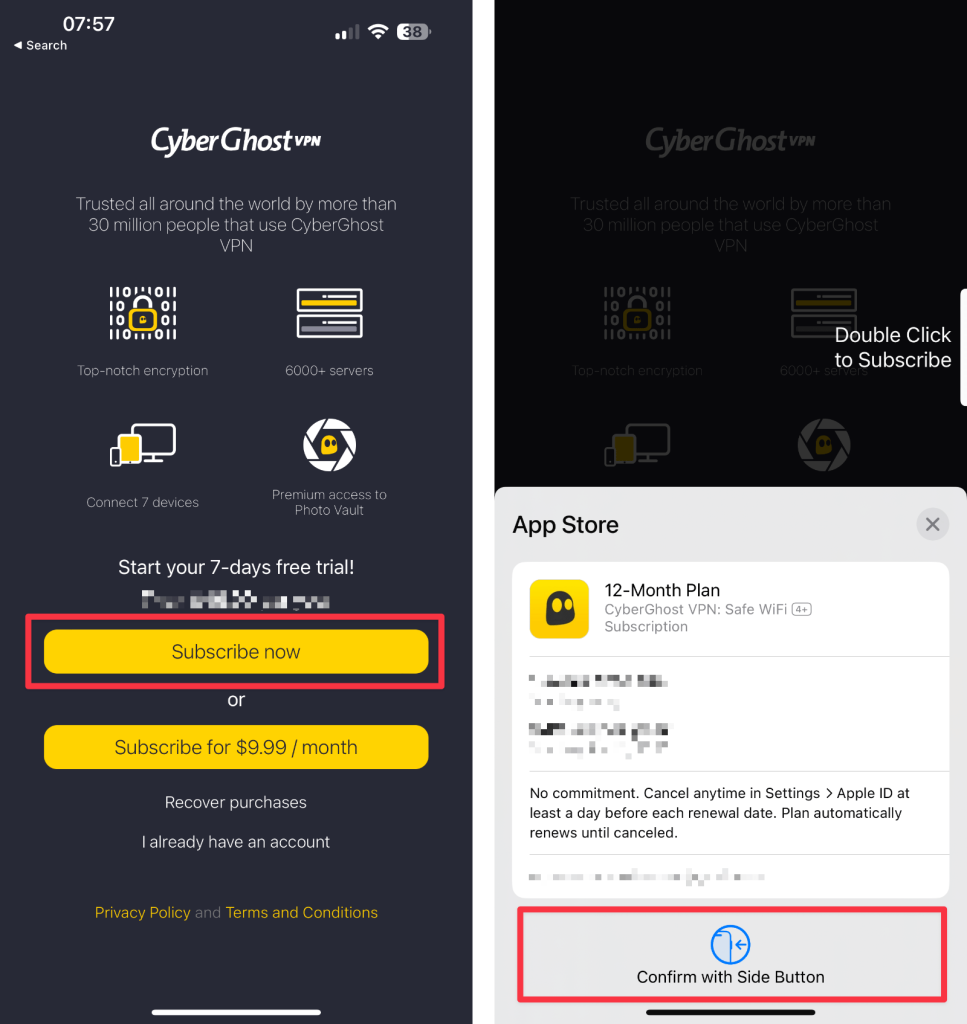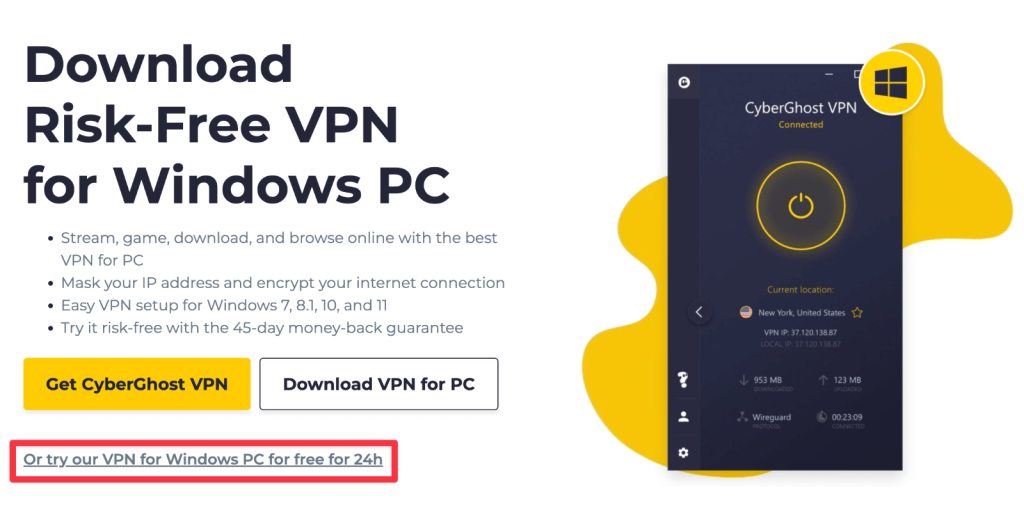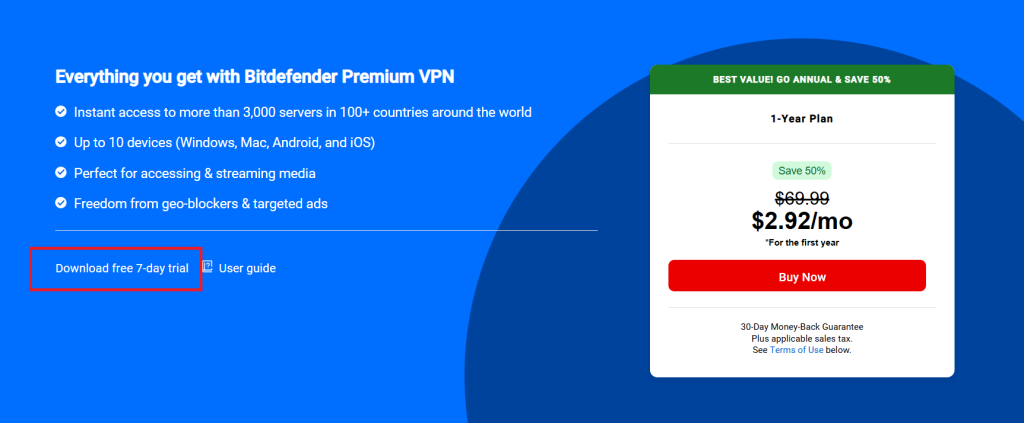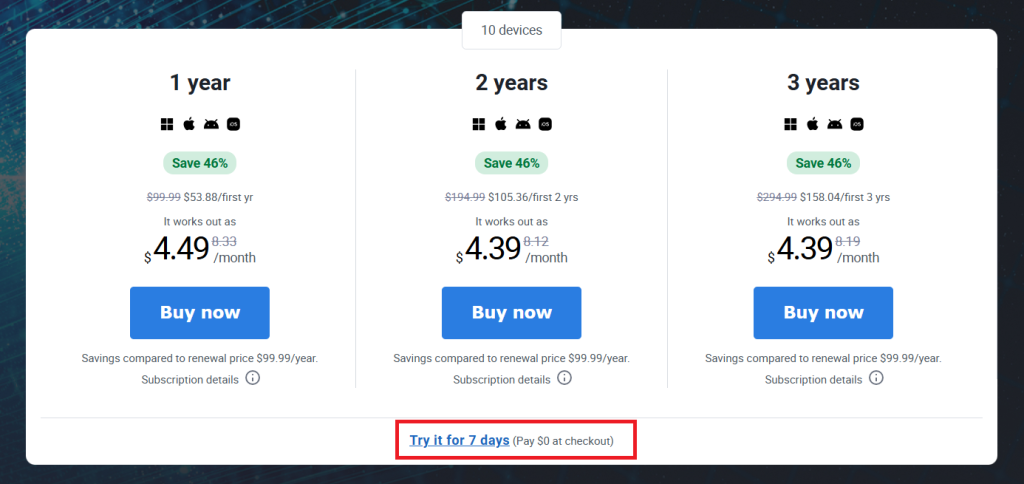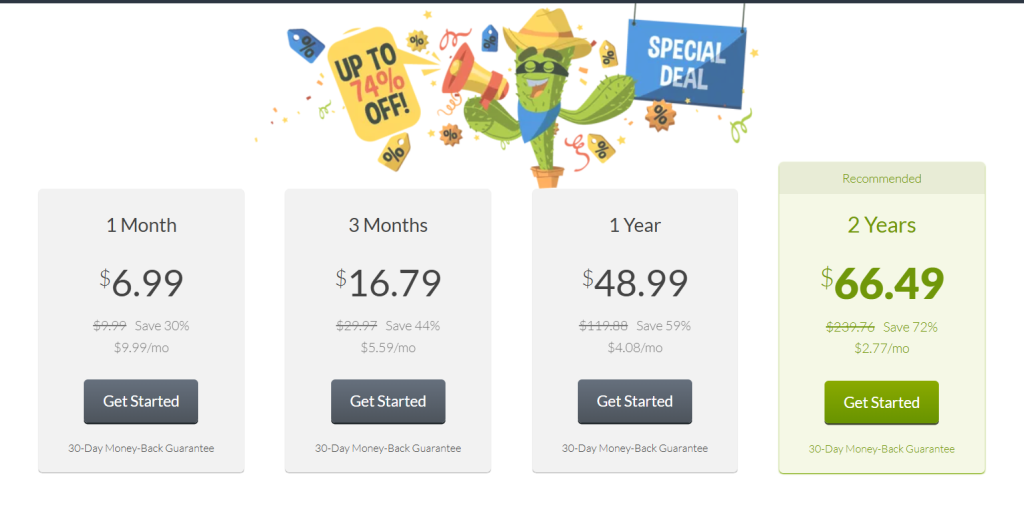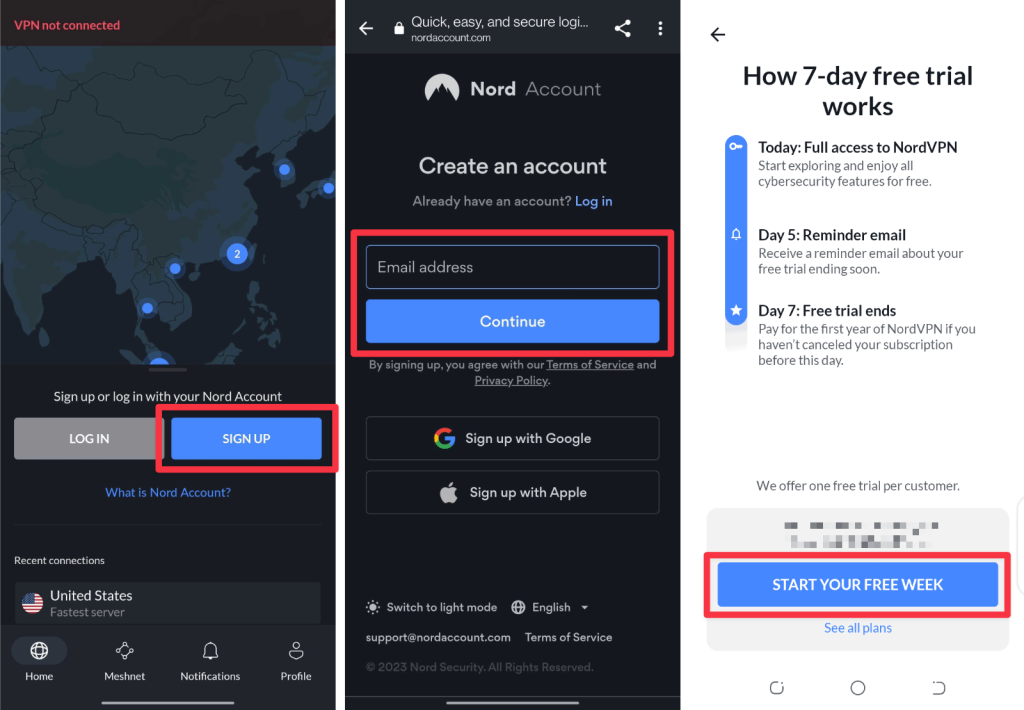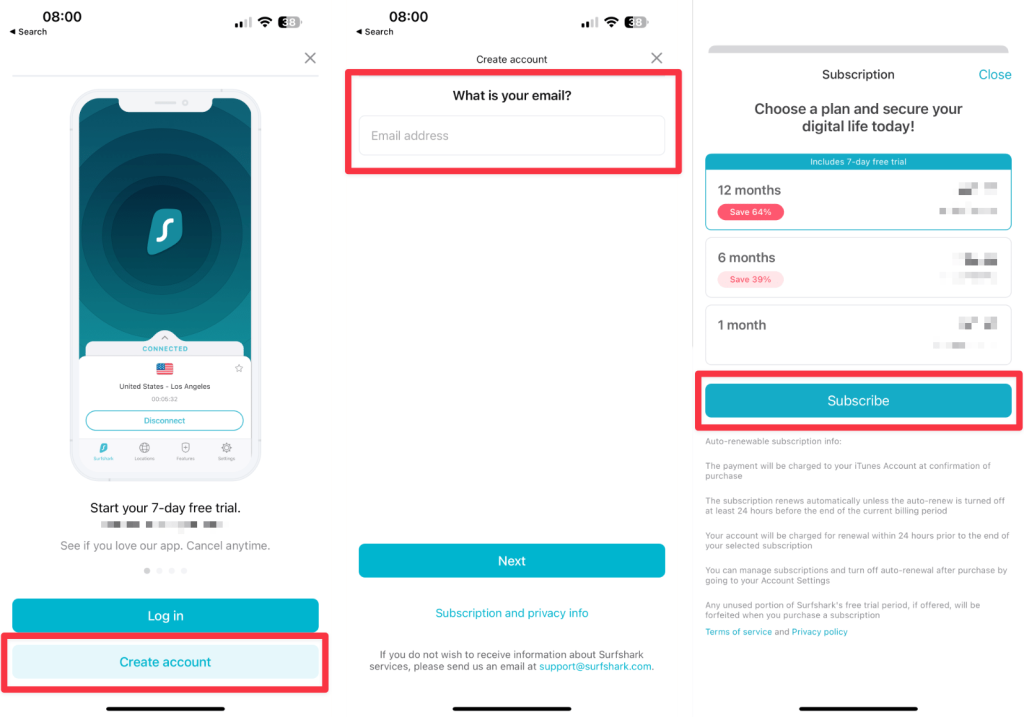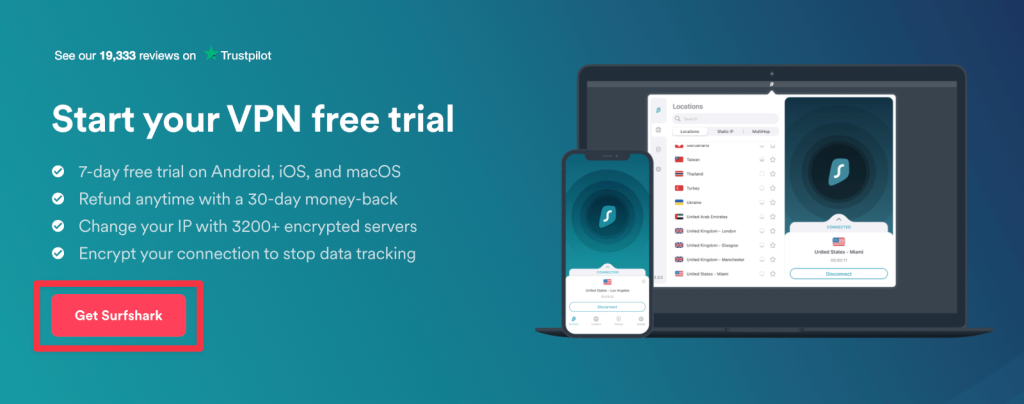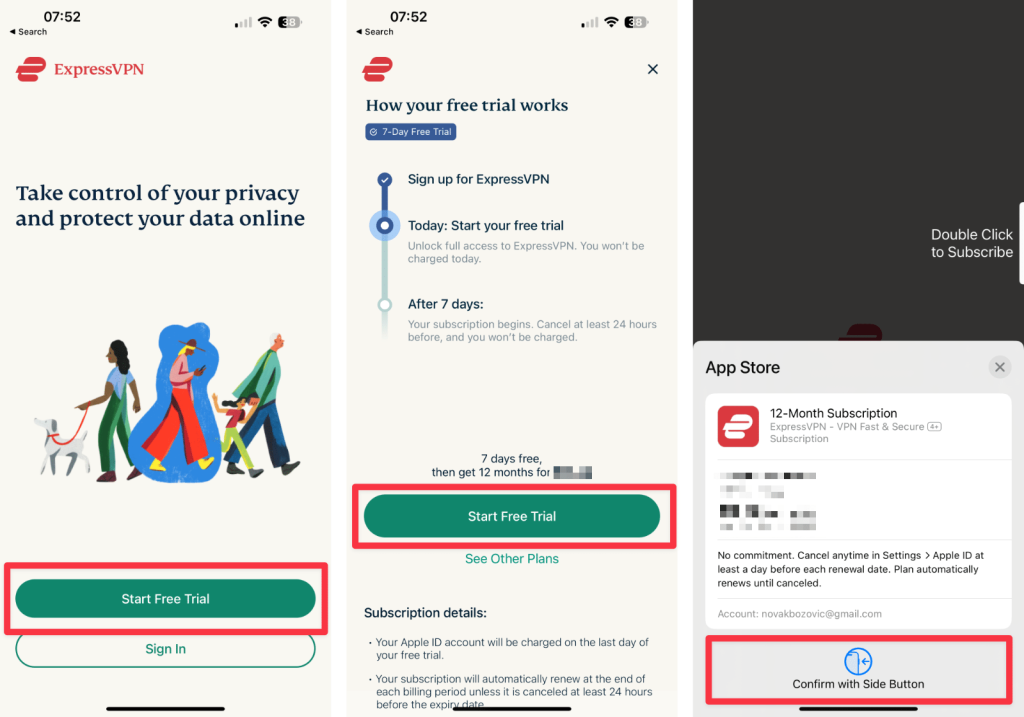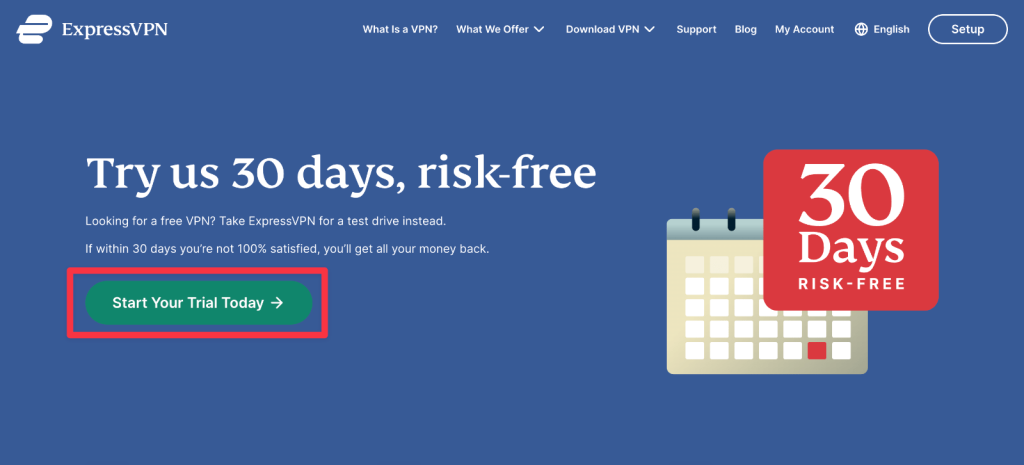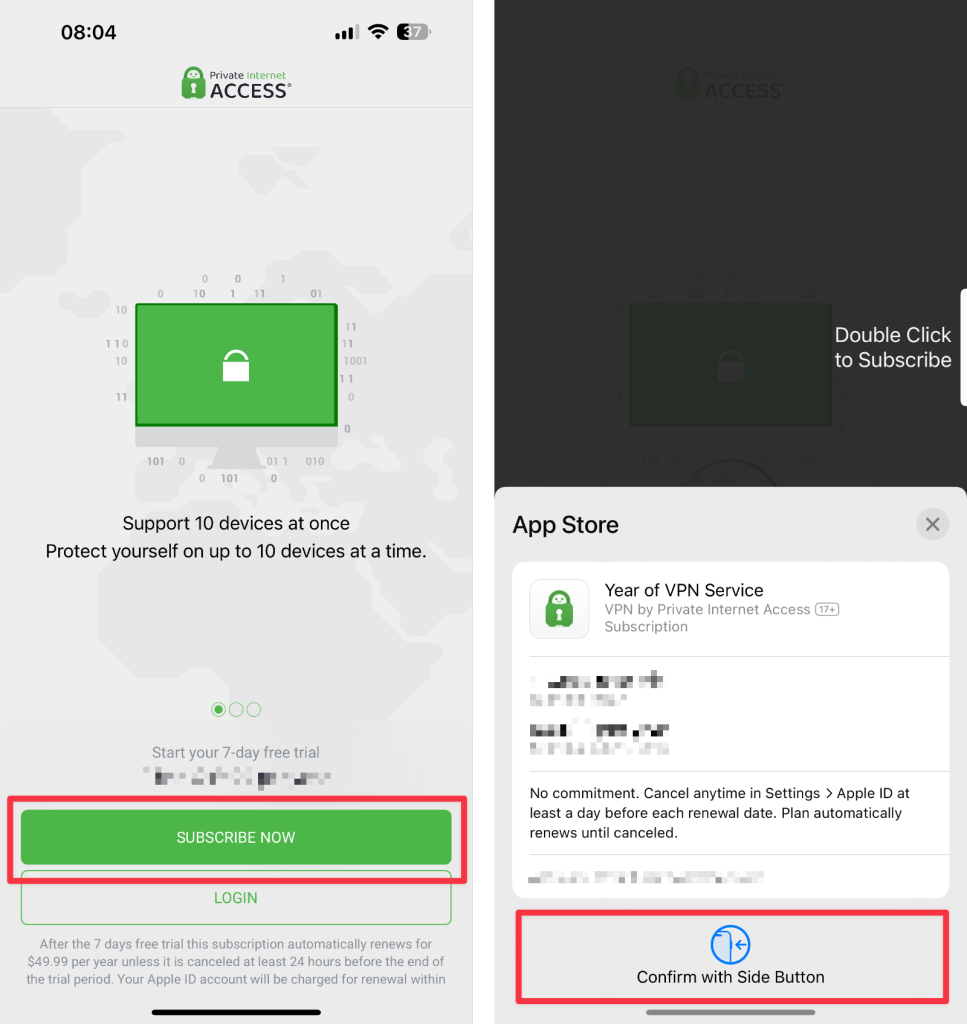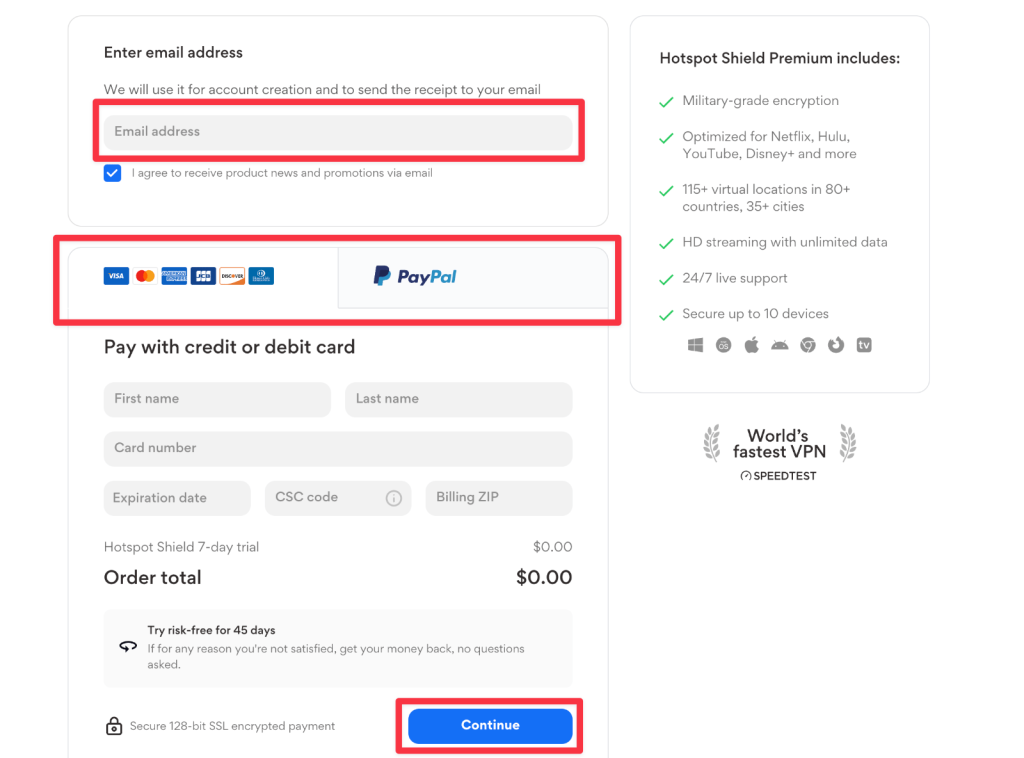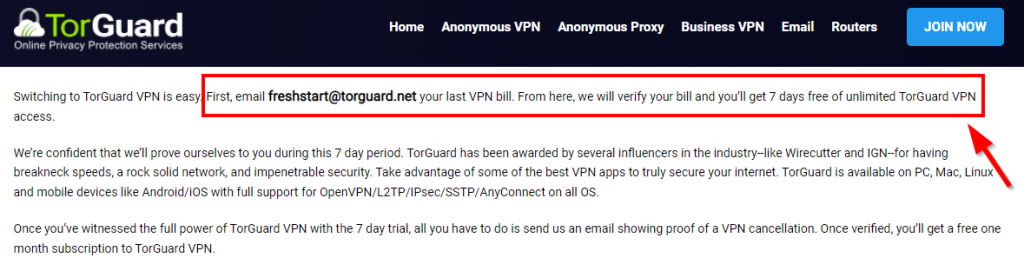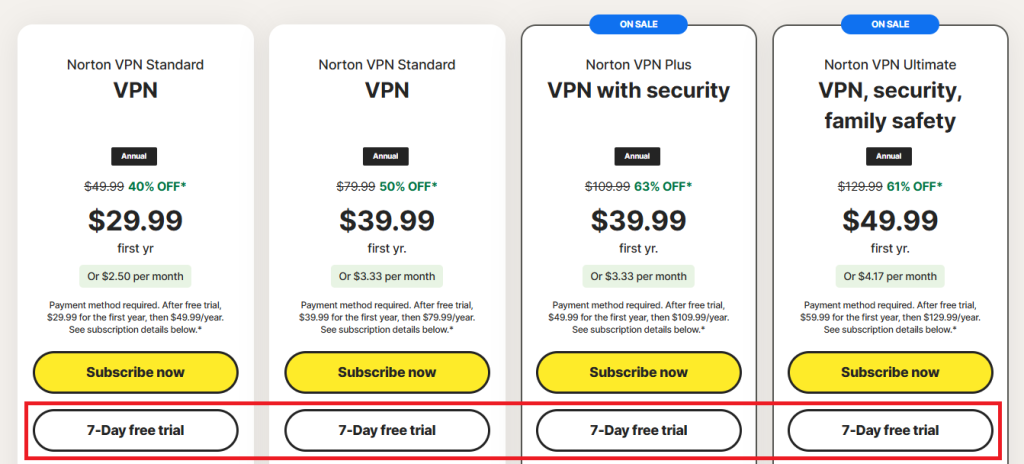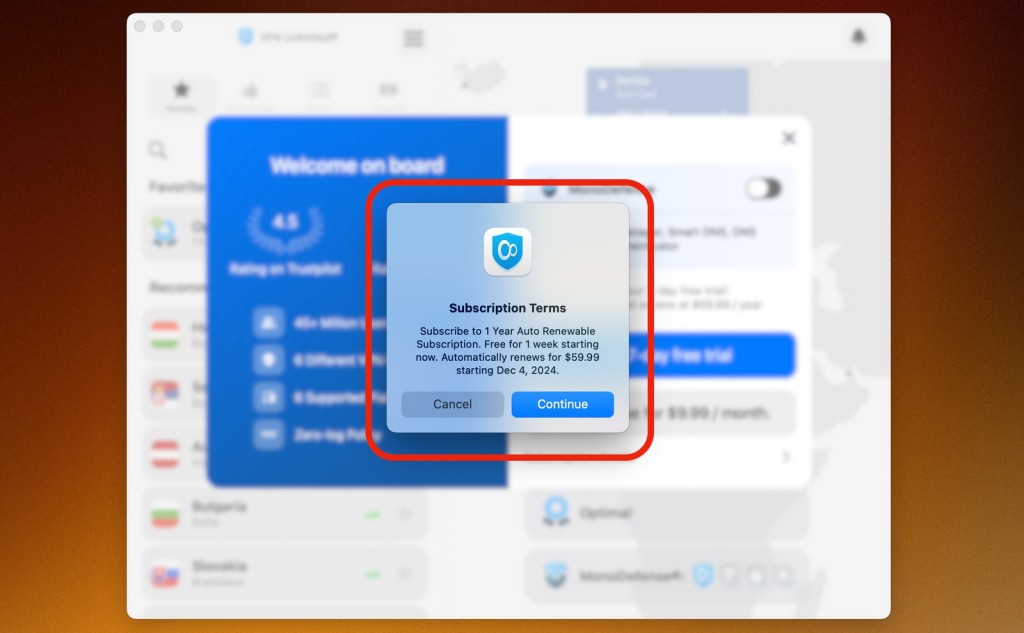When you purchase through links on our site, we may earn an affiliate commission. Here’s how it works.
13 Best VPN Free Trials (With & Without Credit Card) in 2025
Our experts have reviewed 53 VPN providers, which were put through extensive rounds of testing. To learn more about that process, here’s how we review VPNs, where we explain our criteria and our policy of being fully transparent.
A VPN trial will give you full and unrestricted access to a VPN provider for a limited period, allowing you to test-drive all its features. While some VPNs offer free trials without payment (ranging from 24 hours up to 60 days) and don't ask for any information to sign up, most VPNs offer 30-day money-back guarantees, meaning you'll pay upfront but reserve your right to change your mind.
If you choose to go with a totally free option, you'll have a much narrower set of possible options to try. That said, picking a trial of one of our top-rated VPN services is always a better option, but you'll need to provide your payment info. In those cases, you must cancel your subscription before your trial ends to avoid being charged.
In this guide to the best VPN free trials, you’ll find our top 13 recommendations. We’ll also show you how to get a VPN trial, explain the differences between a VPN with a free trial and money-back guarantees, discuss the benefits and limitations of VPN trials, and explain how to choose the best option. We'll finish with a round of FAQs.
Key Takeaways: Best VPNs With Free Trials in 2025
- Two Types of Trials: VPNs offer either free trials (no payment info needed) or money-back guarantees (payment required upfront, refundable later).
- Trial Limitations: Most trials are 1–7 days long; some require mobile sign-up and may not work on all platforms.
- VPN Trials Without Credit Card Required: Here, we recommend CyberGhost VPN the most, considering it offers you a premium experience. Apart from it, you may choose from Avast SecureLine VPN, AVG Secure VPN, Bitdefender Premium VPN, CactusVPN.
- VPN Trials With Credit Card Required: NordVPN is our top pick under this category, considering it the best VPN currently, and what is better than having to use it for free. Surfshark, ExpressVPN, Private Internet Access (PIA), Hotspot Shield, TorGuard, Norton VPN, VPN Unlimited are our other recommendations.
- No Feature Restrictions: Most free trials offer full access to premium features and server networks.
- No Logging: Reputable VPNs with no-logs policies apply the same standards during free trials.
- Avoid Surprises: Always read the fine print. VPNs that require payment info will charge you if you don’t cancel in time.
The Best VPN Free Trials in 2025
You can choose between two types of VPN trials: one that requires your payment details and others that don't. Both have their own set of advantages and disadvantages. Based on our research, we have shortlisted;
- 5 VPN trials don't require a credit card, letting you test the service risk-free without sharing any payment information.
- 8 VPN trials do require a credit card, but they typically offer more extensive features and longer trial periods, with the option for a full refund.
5 VPN Free Trials - No Credit Card Needed
A small group of free trials doesn't need your payment information. Most of them work on desktop operating systems (Windows and macOS) and can be tested for up to 60 days. In terms of mobile devices, you can test them for up to 7 days, but you'll need a payment method associated with your Apple/Google account.
- CyberGhost VPN - The best VPN free trial for streaming and privacy. Offers a 24-hour trial on Windows and macOS, no credit card details needed, and a 45-day money-back policy.
- Avast SecureLine VPN - Simple VPN for one-click privacy. Test it on Windows and macOS for 60 days; no payment info is needed. 30-day money-back guarantees are available for all devices.
- BitDefender Premium VPN - Great VPN trial for the average home user. There's a free 7-day trial for Windows and macOS and a 30-day money-back policy for all supported devices.
- AVG Secure VPN - Basic but quality VPN provider. It offers a 60-day trial on Windows and macOS; you don't even have to input payment details and a global 30-day money-back policy.
- CactusVPN - Reliable basic VPN protection. You get a 3-day trial on all supported devices with no payment information needed. A 30-day money-back policy is on board as well.
1. CyberGhost VPN
CyberGhost offers a 100% VPN free trial that doesn't require credit card details. When it comes to mobile devices, you can test-drive this VPN on iOS for 7 days and on Android for 3 days. However, to activate those CyberGhost VPN trials, you must have a payment method on file. Also, you'll need to subscribe to CyberGhost's annual plan - but you'll be charged only if you don't cancel on time.
If you're on a Windows or macOS computer, you can use this free VPN trial for 24 hours. In that case, click on the "Or try our VPN for (Windows PC/Mac) for free for 24h" hyperlink on the VPN's website to download and then install the software. Sign up for a new account using your email address (no payment info is needed), and you'll get 24 hours of unrestricted access to CyberGhost VPN on your computer.
No matter which method you pick, you'll end up with unlimited access to CyberGhost VPN. You won't encounter any performance or bandwidth limitations. Also, you'll have access to undisclosed number of servers in 100 countries. And since this VPN supports 7 simultaneous connections, you can use your credentials for this VPN free trial on platforms like Windows, macOS, Linux, Android, iOS, Fire TV, and more.
You'll also want to know how much you'll need to pay. CyberGhost gives you multiple options, but the most affordable one is $2.19 per month for its 24 months. At the moment, the VPN will add 2 extra months to your first billing period.
There's also one more reason to pick this VPN. If you decide to become a subscriber, you'll get a 45-day money-back guarantee on long-term plans. This VPN supports credit cards, PayPal, and even Bitcoin. Finally, it offers 24/7 live chat customer support.
PROS
- 24-hour trial on computers.
- 3-day trial on Android.
- 7-day trial on iOS.
- Trustworthy and reputable VPN.
- Especially useful for media streaming.
- 7 simultaneous connections.
- 24/7-available customer support.
- 45-day money-back guarantee.
CONS
- Requires payment info (mobile).
- Must cancel within 7 days (mobile).
- Limited Web browser extensions.
- Slower long-distance VPN connections.
2. Avast SecureLine VPN
Avast SecureLine VPN offers a 7-day free VPN trial on mobile devices (iOS, Android) and a 60-day trial for desktop devices (Windows, macOS). To activate those trials on mobile devices, Avast will ask for your payment information, as you'll be charged for SecureLine VPN's annual subscription once your trial ends (unless you cancel on time, of course). However, desktop-placed trials are truly free.
This isn't the most feature-rich VPN, but you'll have unlimited access to its features during your trial. That includes limitless bandwidth, unthrottled performance, and access to every feature and every Avast SecureLine VPN app. Plus, you can expect to find around 700 servers in 55+ countries.
Next, know that Avast SecureLine VPN is on the basic side, which expands to its UI design as well, as it doesn't offer anything truly unique. However, if you need a VPN for privacy protection and occasional streaming, SecureLine is an interesting option. That's because this VPN is powered by OpenVPN and WireGuard, among other protocols, as well as AES-256 encryption. It also promises not to collect any logs but lacks an independent audit.
By default, SecureLine VPN will charge you $59.88 for its annual subscription (which comes down to $4.99/month). However, you can also switch to its 2-year plan, which brings the price down to $3.99/month ($95.76 in total).
We should also add that each Avast SecureLine VPN subscription comes with 10 simultaneous connections. You'll also be eligible for a 30-day money-back guarantee. And if any questions arise, you can count on Avast's somewhat overly complex but always helpful support.
PROS
- 60-day trial for computers.
- 7-day trial on mobile devices.
- No payment info needed (on computers).
- Good for non-demanding users.
- 10 simultaneous connections.
- 24/7 live chat support.
- 30-day money-back policy.
CONS
- Mobile trials require payment info.
- Less capable than its competitors.
- Medium-large server network.
- Collects connection data.
- Not the fastest option.
3. BitDefender Premium VPN
Bitdefender Premium VPN offers a way to test its services without providing your credit card details or other payment information. All you need to do is download the VPN from its site without filling out any forms. Once your trial expires (it lasts for 7 days), the app will deactivate unless you pay for a subscription.
To get Bitdefender Premium VPN's 7-day trial, go to its website and click the "Get the 7-day trial" link, after which the installation file will download to your computer. To start using the trial, create a free Bitdefender account using your name, email, and password. Then, you'll get to use this VPN on your Windows or macOS computer without any restrictions.
We'll also mention that Bitdefender is a trustworthy cyber-security brand. In terms of its VPN, it's not the most powerful option out there. However, its primary mission is to encrypt your data and ensure no one follows you on the Web - and it does that job more than well.
This VPN has 4,000+ servers across 50+ countries and 70+ locations in total. It uses Catapult Hydra, the same protocol used by Hotspot Shield. Sadly, it doesn't offer any extra protocols, so you can't adjust its performance. That's not a big problem, as Bitdefender VPN's nearby servers are always fast (some slowdowns can happen on remote servers).
Also, once your trial ends, you won't be charged anything. However, if you decide to subscribe, you can pay $2.92/month for the VPN's annual subscription ($34.99 in total).
You'll also be happy to know that live chat is on offer, as well as plenty of other support channels. There are even phone numbers you can use, in addition to email and more.
PROS
- 7-day trial for computers.
- No payment info is needed.
- Strong encryption protocols.
- Modern-looking interface.
- 10 simultaneous connections.
- 24/7 live chat support.
- 30-day money-back policy.
CONS
- No trial for mobile devices.
- Relatively basic VPN.
- Medium-sized server network.
- Logs anonymized data.
- Must cancel within 7 days.
4. AVG Secure VPN
If you’re willing to try out AVG’s Secure VPN, the best way to do that is by downloading its desktop application. The first time you connect, the application will ask for your payment information. Once you supply that, you'll get 60 days to test-drive this VPN.
That means you'll receive unlimited access to every AVG Secure VPN feature for 30 days. In the end, you will be charged for the VPN's yearly subscription - only if you don't cancel your trial.
There's also another option to get this VPN trial. If you have an iOS or Android phone, you can download AVG Secure VPN and activate its 7-day trial. However, your payment info will be needed in that case as well. Again, remember to cancel your trial on time to avoid being charged (if you change your mind about this VPN in the long term).
The good news is that you'll get unlimited and unrestricted access to this VPN - as if you were a paying customer right from the start. So, you'll get to test Secure VPN's 700+ servers in 50+ countries, VPN protocols like Mimic, AES-256 encryption, and the VPN's ability to unblock streaming sites. This VPN gives you 10 simultaneous connections, which seems quite generous.
This VPN costs $59.88 after the trial ($4.99/month), which is the price of the annual plan after your free trial. Other options exist, such as the 3-year plan, which costs $143.64 ($3.99/month).
We'll also mention that AVG Secure VPN has a 30-day money-back policy. Still, its refund policy is somewhat vague, saying they won't return your money if they "have fully performed prior to the date you requested a refund." And when it comes to this VPN's support, it offers many support channels - but they can be a bit too complex to navigate through.
PROS
- 60-day trial for computers.
- 7-day trial for mobile devices.
- 10 simultaneous connections.
- Strong security and encryption.
- Support for all major platforms.
- 30-day money-back policy.
CONS
- Overly complex trial rules.
- Requires your payment info.
- Medium-sized server network.
- Remote servers can be slow.
- Must cancel within 7 days (on mobile).
5. CactusVPN
CactusVPN allows you to test-drive its services for 3 days across all its supported platforms. You only need your e-mail address, meaning CactusVPN won't ask for payment information. So, there's no risk of being charged once your trial ends. Plus, you won't have to worry about canceling your trial, as your account will be deactivated unless you decide to sign up and pay for a subscription.
To get this free VPN trial, you need to visit CactusVPN's website. After you agree to the VPN's terms of use, you'll need to provide your e-mail address. Then, check your inbox, where you'll find everything you need to get started. Download the VPN, set up your account, and feel free to test everything this VPN provider offers without any usage limitations.
We have to note that CactusVPN is on the small side in terms of its features and server network, which is especially true when compared to top-rated VPNs. You'll get access to an unknown number of servers in 22+ countries only. Plus, they all use a static shared IP address, which means you'll share your IP address with other users. However, the good news is that unlimited simultaneous connections are supported.
If you prioritize privacy protection, you'll find it here. CactusVPN supports OpenVPN, IKEv2, WireGuard, L2TP/IPsec, and more. Those protocols are paired with AES-256 and ChaCha20, and Perfect Forward Secrecy (PFS) is on board as well. In terms of the more advanced features, expect a kill switch and DNS leak protection. A no-logs policy is there as well.
The same applies to CactusVPN's overall performance. It can be speedy if you pick a low-end protocol and connect to a nearby server. If you go for a robust protocol like OpenVPN and connect to a remote server, your web connection will most certainly slow down a bit.
If you decide to pay, you can start for as low as $2.77 per month for CactusVPN's 2-year plan. That means you'll pay $66.49 upfront but reserve your right to change your mind as this VPN has a 30-day money-back policy.
Finally, we'll also note that CactusVPN provides set-up tutorials, FAQs, and more. You can also create a customer support ticket, but you won't find 24/7 live chat support.
PROS
- 3-day unlimited VPN trial.
- No payment information needed.
- Unlimited simultaneous connections.
- Reliable security and encryption.
- Works on any device out there.
- 30-day money-back policy.
CONS
- Limited server network.
- Limited speeds and performance.
- Offers basic VPN protection only.
- No live chat support.
8 VPN Trials - Payment Details Required
Top-rated VPNs usually require an upfront payment, but you can easily get a refund if you change your mind by contacting their customer support. Most of the VPNs listed below can be tested for up to 30 days, which gives you plenty of time to test-drive their features across all your devices. A few VPNs also have extended money-back guarantees that last 45 or 60 days.
- NordVPN - Ultra-capable VPN trial, available for free on Android for 7 days (payment info needed), and there's a 30-day money-back policy for all other devices.
- Surfshark - User-centric VPN with lots of servers. A 7-day trial is available on Android and iOS (payment details required), and 30-day money-back guarantees for other devices.
- ExpressVPN - Privacy-first VPN with high-end features. Aside from its 30-day money-back policy, you can try it out on Android and iOS for 7 days (free, but payment info is needed).
- PIA VPN - Excellent VPN trial for advanced users. Sign up on Android or iOS for a 7-day trial (you need payment info), or get a 30-day money-back guarantee when you sign up via its site.
- Hotspot Shield - Reliable one-click privacy protection. You can sign up via its site to test it for 7 days for free on any device, but you'll need to input your PayPal/credit card information.
- TorGuard - Offers an unparalleled level of customization. Switching from another VPN gives you a 7-day trial on any device, and there are 30-day money-back guarantees as well.
- Norton VPN - VPN and anti-malware protection, available as a 7-day trial on all devices (payment info needed). Plus, there's a 60-day money-back guarantee.
- VPN Unlimited - VPN trial with tons of extras. You can test it for 7 days on any device, but your payment info is required. You can also count on its 30-day money-back policy.
1. NordVPN
NordVPN offers the best VPN free trial for Android devices only, lasting for 7 days. Therefore, your Google account needs to have a payment method set up, or you can preload some funds via a Play Store gift card. Upon activating your NordVPN free trial, the VPN will ask you to subscribe to its annual plan - but you'll be charged only if you don't cancel your 7-day trial before it ends.
Another option is to subscribe via NordVPN's site, where you won't find a trial - but you'll find a no-questions-asked 30-day money-back guarantee. You'll have more plans to choose from, a wider variety of payment options (credit/debit cards, Google Pay, PayPal, and crypto), and you'll gain access to all NordVPN apps. However, you'll need to pay immediately (with an option to have your money returned within the first 30 days of your subscription).
No matter which way you go, NordVPN will grant you unlimited access. This VPN doesn't impose limitations on its bandwidth or performance. You'll have access to NordVPN's entire network of 7,400+ servers in 118 countries, including 50 virtual locations. And since you'll get your credentials, you can try the VPN on any platform is supports, including Windows, macOS, Android, iOS, streaming devices, and more. Each subscription to this VPN comes with 10 simultaneous connections.
Regarding security and privacy, NordVPN is among the most advanced VPNs out there. It's powered by NordLynx, OpenVPN, and IKEv2/IPsec, all of which utilize high-end cryptography. There's also AES-256-GCM and ChaCha20 encryption, as well as special servers that bring obfuscation, access to the Tor network, and more. And, yes, a no-logs policy is also there (audited many times in the past).
In terms of its performance, NordVPN certainly doesn't disappoint. We're talking about one of the fastest VPNs available, miles ahead of its competition. We're sure that no matter what you plan to do online, this VPN's performance will be there to support you.
Also, you can get started for as low as $3.39 per month, which is the price of NordVPN's 24 months 'Basic' plan. You'll reserve the right to change your mind within the first 30 days. However, we do recommend you do it sincerely, considering even now, NordVPN is under a trial for its auto-renewal practices. Other subscription options exist as well.
In case of any questions, you can turn to NordVPN's 24/7 live chat support. This VPN has really helpful customer support agents, but also plenty of written material as well.
PROS
- 7-day trial on Android.
- Trustworthy and reputable brand.
- Advanced privacy protection.
- 10 simultaneous connections.
- Unblocks 15+ Netflix regions.
- 24/7-available customer support.
- 30-day money-back guarantee.
CONS
- Requires your payment info.
- Must cancel within 7 (Android) or 30 days (all other devices).
2. Surfshark
Surfshark offers a 7-day free trial VPN, but only via Google's Play Store and Apple's App Store. Once you download the Surfshark app, launch it and tap "Start Free Trial." You'll need to create an account using your email address, as well as create a password.
Then, you'll need to agree to a subscription plan, which means your Apple ID or Google Account must have a payment method already added. If you cancel your subscription on time, you’ll avoid being charged. Otherwise, you will be charged once your trial ends.
The above said applies to devices running Android and iOS/iPadOS. However, the same applies to Surfshark's app for macOS - if you download it from the Mac App Store. As long as you have payment information added to your Apple ID, you can use Surfshark's 7-day trial on macOS.
Another option would be to subscribe via Surfshark's website, where you can pick from a wider range of subscription plans. Keep in mind that you'll need to pay for your subscription straight away (you can pay via a credit card, PayPal, Google Pay, Amazon Pay, or crypto). However, you'll have a 30-day money-back guarantee without any questions asked (which you can do twice in total).
As you'd imagine, Surfshark imposes no restrictions on its free trial. It has unlimited bandwidth, 3,200+ servers in 100 countries, protocols such as WireGuard, IKEv2, and OpenVPN, and there's AES-256-GCM and ChaCha20 encryption as well. This is also one of the most transparent VPNs, with regular audits of its no-logs policy and infrastructure.
You can count on easy-to-use and polished apps for computers, phones, tablets, streaming devices, and even routers. Plus, Surfshark is an amazing option for bypassing blocked sites. It works with sites and apps such as Netflix, Hulu, iPlayer, (HBO) Max, Prime Video, and countless more.
Another benefit of this VPN is its performance, which has always been consistently excellent. This is one of the fastest VPNs out there, ideal for bandwidth-heavy online tasks. And on top of all that, Surfshark gives you unlimited simultaneous connections.
The lowest you can pay for Surfshark is $2.19 per month - for its 24 months subscription plan (you can sign up via the VPN's website), which currently comes with 3 extra months of use. You'll be charged $53.74 for the first 28 months and then $53.74 annually.
If you encounter any issues or if any questions arise, know that you can count on Surfshark's 24/7 live chat support. This VPN has one of the most helpful customer support systems.
PROS
- 7-day trial on mobile devices.
- Great all-in-one VPN service.
- One of the fastest-developing VPNs.
- Great for practically any use.
- Unlimited simultaneous connections.
- 24/7-available customer support.
- 30-day money-back guarantee.
CONS
- No free trial for Windows/macOS.
- Requires your payment info.
- Must cancel within 7 (mobile) or 30 days (computers).
3. ExpressVPN
ExpressVPN is another hugely popular VPN with a free trial. To test-drive it, download its app on an iOS or Android device, which is where you'll find its 7-day free trial. Then, you can use your credentials to try the VPN on other devices as well (it supports Windows, macOS, Linux, streaming devices, and more).
However, keep in mind that a payment method needs to be associated with your Apple ID or Google account for your ExpressVPN free trial to work. That's because you'll be charged for ExpressVPN's annual plan once your 7-day trial ends. Of course, you can avoid that by canceling your trial on time.
You can also make use of a 30-day money-back guarantee provided by ExpressVPN. That means you can subscribe via ExpressVPN's site, purchase a plan (you'll get 3 extra months if you pick the VPN's annual plan), and then use ExpressVPN on any device. For that to happen, you must provide your email address and payment information (this VPN supports credit cards, PayPal, various third-party payment processors, and Bitcoin).
During your trial, you'll have unlimited access to ExpressVPN's features. That means you'll get unlimited bandwidth, access to an undisclosed number of servers in 105 countries, and unrestricted access to every application offered by this VPN service. You'll also get 8 simultaneous connections to take advantage of on Windows, macOS, Linux, Android, iOS, Fire TV, Apple TV, and more.
Let's not forget that ExpressVPN also has high-end privacy and security features. These are protocols like OpenVPN, Lightway, and IKEv2. In terms of encryption, you can count on AES-256 and ChaCha20/Poly1305 to ensure no one tracks your online whereabouts. And, of course, this is an audited no-logs VPN, so you won't have to worry about the privacy of your sensitive information.
We'll also praise ExpressVPN's content-unblocking features. Thanks to its obfuscated network, this VPN won't have even the slightest issue unblocking streaming apps and censored websites. Plus, its apps offer a mobile-like interface, making them incredibly easy to use.
Also, based on our hands-on tests, ExpressVPN is among the fastest VPNs available. So, whether you need a VPN for Web browsing, streaming, torrenting, or gaming - this one will meet all your expectations.
We'll also mention that ExpressVPN is priced at $4.99 per month for its 24 months plan, which includes 4 extra months added to your first billing period. In other words, you'll be charged $139.72 for the first 28 months of your subscription.
If you decide to become a paying customer, ExpessVPN will offer you a 30-day money-back guarantee, with no questions asked. Lastly, there's 24/7 live chat support as well.
PROS
- 7-day trial on mobile devices.
- 8 simultaneous connections.
- Secure privacy protection.
- Great for streaming, P2P, and gaming.
- 24/7-available support.
- 30-day money-back policy.
CONS
- Trial available on iOS and Android only.
- Requires your payment info.
- Must cancel within 7 (mobile) or 30 days (computers).
4. PIA VPN
Private Internet Access is an advanced VPN with a trial that you can activate on your mobile device. It's available for iOS and Android devices, giving you 7 days of unlimited access - but you'll also need to agree to subscribe to PIA's annual plan. That means you need to have your payment info on file, and you'll be charged unless you cancel your subscription on time.
The good news is that PIA supports unlimited simultaneous connections. Once you start this VPN trial, you'll receive your credentials, which you can use on non-mobile devices as well. So, you can try PIA on your computer as well.
There's another way to get a PIA VPN's free trial - by signing up directly on PIA's website, where you'll need to pay for your chosen subscription (using a credit card, PayPal, Amazon Pay, or crypto). That way, you can count on this VPN's 30-day money-back guarantee, which comes with no questions asked.
During your trial, your access to PIA will be unrestricted. You won't encounter limited performance or bandwidth or anything similar. You'll get to play with an undisclosed number of servers in 91 countries and protocols like WireGuard, OpenVPN, and IPsec (IKEv2). This VPN also uses high-end AES-128-GCM, AES-256-GCM, AES-128-CBC, AES-256-CBC, and ChaCha20 encryption.
Out of the box, PIA's apps are incredibly simple to use. However, you can fine-tune its user interface and make it as simple or as complex as you want it to be. In addition, we need to note that PIA can easily unblock most of the mainstream streaming apps, as well as censored websites.
In addition, it comes with open-source apps and numerous independent audits of its no-logs policy. When it comes to speed, nearby connections tend to be extra-fast. Remote connections are also fast, especially if you take some time to fine-tune PIA.
When it comes to its price, you can pay $2.19 per month for PIA if you pick its 24 months subscription plan ($56.94 in total). There's a special promotion right now, giving you 2 extra months as well.
Of course, this wouldn't be one of the best options out there if it didn't have fantastic customer support. Expect 24/7 live chat support with always-helpful agents.
PROS
- Free 7-day trial on mobile.
- Highly advanced VPN service.
- Servers in 90+ countries.
- High-end privacy protection.
- Unlimited simultaneous connections.
- Works on any device.
- 24/7 live chat customer support.
- 30-day money-back policy.
CONS
- Requires payment info.
- Must cancel within 7 (mobile) or 30 days (desktop platforms).
- Best for more advanced users.
- Some fine-tuning is required.
- Based in the US.
5. Hotspot Shield
Hotspot Shield has a 7-day free trial, which you can get via its website. It comes free of charge, but you will need to provide your payment information. This VPN supports credit cards and PayPal, so you'll be charged for its monthly subscription ($9.99) once your trial ends.
On top of that, Hotspot Shield offers a 45-day money-back guarantee, which puts it ahead of most of its competitors. We're talking about a no-questions-asked money-back policy here, so you have nothing to lose if you decide to get this free trial.
Also, Hotspot Shield has come a long way during the last couple of years. Today, it's one of the best-looking VPNs, bringing a set of features for those seeking digital privacy. Aside from its nicely designed interface, you get support for all kinds of devices and platforms (Windows, Mac, Linux, iOS, Android) and the ability to unblock streaming services like Hulu, Disney+, and more.
We'll also note that Hotspot Shield imposes no restrictions during its trial. Since you'll sign up via its site, you'll end up with a fully working account. That means that during your trial, you can download the VPN on any device and test all of its features, including access to 1,800+ servers in 80+ countries, 10 simultaneous connections, and protocols like Hydra, WireGuard, and OpenVPN.
Also, we like this VPN's user interface. It's highly polished and streamlined across all its supported platforms, including Windows, macOS, Linux, Android, iOS, and more. Plus, you'll get to count on unblocking most websites and streaming apps, such as Netflix, Max, iPlayer, and Prime Video.
This no-logs VPN also scores well when it comes to speed and performance. Even though some fluctuations can happen, Hotspot Shield is known to provide fast speeds when using both nearby and remote servers.
As mentioned above, Hotspot Shield will charge you $9.99 monthly once your trial ends. However, you can also switch to the VPN's 3 years plan, priced at $2.99 per month ($79.99), and still reserve your right to the 45-day money-back guarantee.
Should any questions or technical issues arise, Hotspot Shield will be there for you - as it offers 24/7 live chat support. There are plenty of other customer support channels as well.
PROS
- 7-day VPN trial on any device.
- Incredibly easy to use.
- Excellent connection speeds.
- Usable for streaming as well.
- 10 simultaneous connections.
- 24/7-available customer support.
- 45-day money-back guarantee.
CONS
- Not the best option for privacy.
- Not the most feature-rich option.
- Requires your payment info (PayPal or credit card).
6. TorGuard
In terms of TorGuard and its free trial, you have a couple of options. If you plan on switching from another VPN, cancel your existing subscription and send your last bill to TorGuard ([email protected]). That way, TorGuard will give you a 7-day VPN trial without you having to provide any personal information. If you cancel your other VPN subscription, you'll get 30 days of extra use.
Then, there's another way to test TorGuard for 7 days. You can sign up for TorGuard's trial via its website, but you must choose a VPN subscription first. That means you'll have 7 days to use this VPN (if you're a first-time customer) and ask for your money back if unsatisfied. You'll have various ways to pay, including your credit card, Amazon Pay, various payment processors, crypto, and even gift cards.
Like our other recommendations, TorGuard won't restrict you during your trial. You'll get access to 3,000+ servers in 50+ countries, as well as the ability to use any of its apps (for Windows, macOS, Linux, Android, iOS, and Web browser extensions). Also, you'll get 8 simultaneous connections, which seems quite generous.
TorGuard is made for privacy, which is clearly visible in its features. There are protocols like OpenVPN, WireGuard, and Stunnel, paired with AES-256 encryption with SHA-512. In other words, no one will see what you do online. Of course, there's also a no-logs policy (but we would like to see an audit of TorGuard's practices and infrastructure).
This VPN also featured a recently redesigned interface. It used to be somewhat rudimentary in that aspect, but TorGuard now offers apps designed to compete with other top-rated VPNs. And if you're into streaming and bypassing firewalls, we can praise TorGuard's abilities to access Netflix, Hulu, Fubo TV, Sling TV, Peacock, and well as non-English digital apps and platforms.
Also, there's nothing to worry about regarding TorGuard's performance. Even without fine-tuning, this VPN performs better than most of its competitors. That's especially true if you take a closer look at its settings since there's truly a lot to optimize.
Another nice thing about TorGuard is that it offers multiple subscription options. The cheapest is $4.99 per month for an annual subscription, which means you'll be charged $59.99 from the start.
We'll also note that TorGuard doesn't offer live chat support. Instead, you can send an email, submit a support ticket, or check out TorGuard's knowledge base, articles, and FAQs.
PROS
- 7-day trial on any device.
- Ultra-capable VPN service.
- Plenty to fine-tune.
- 8 simultaneous connections.
- Solid protocols and encryption.
- Zero-logs policy.
- 7-day money-back guarantee.
CONS
- Requires some technical knowledge.
- No live chat support.
- Asks for your payment information.
- Must cancel within 7 days.
7. Norton VPN
As a brand, Norton is most often associated with anti-virus applications. That's true in this case as well, but Norton now also offers a suite of products with VPN protection included. They all come with a 7-day trial that works on any device, and that includes Windows, macOS, Android, and iOS. That said, keep in mind that you'll need to provide your payment information. On top of that, you get a 60-day money-back policy.
On Android and iOS, you can download the Norton VPN app from the Google Play Store or the iOS App Store. You'll be asked to pick a subscription plan upon the app's initial launch. No matter which plan you pick, you'll get a 7-day free trial. However, keep in mind that you'll be charged once the trial ends. At the moment, Norton Secure VPN costs $19.99/year for one device or $29.99/year for five devices.
To test Norton VPN on your Windows or macOS device, you'll need to pick a Norton 360 plan. You can choose from three plans (Standard, Deluxe, and Select Plus), which include VPN protection. Payment info is also needed in this case, but you won't be charged immediately. Instead, you'll get an unlimited 7-day trial with no usage restrictions.
If you opt for Norton 360, you will get a whole suite of cyber-sec features. That includes antimalware, antivirus, and ransomware protection, up to 250GB of cloud backup storage, a password manager, identity theft protection, Dark Web monitoring, and more.
This VPN used to offer 3,000+ servers, but it no longer shows the exact size of its server fleet. What we do know is that it covers 28 countries. Also, keep in mind that different subscription plans come with a different number of parallel connections. So, based on your chosen plan, you'll get between one and ten simultaneous connections.
When it comes to its features and security, Norton VPN has a lot to offer. OpenVPN powers it on desktop platforms and L2TP/IPsec on mobile devices. There's also powerful AES-256 encryption. As you can see, you don't get WireGuard/ChaCha20, which is the latest and fastest VPN protocol offered by many of Norton's competitors. However, you do get a no-logs policy.
If you plan on unblocking video streaming services, know that Norton VPN will help you unblock some of those, such as BBC iPlayer, YouTube TV, Prime Video, and (HBO) Max. It's not the best option for Netflix, though, as you'll be mostly limited to its US library. This VPN offers surprisingly swift performance, especially on mobile devices.
We'll also note that Norton offers 24/7 live chat support, in addition to a wide range of other customer support channels and resources.
PROS
- 7-day trial for computers/mobile devices.
- Modern-looking user interface.
- Anti-malware protection is included.
- Up to 10 simultaneous connections.
- Reliable data encryption.
- No-logs policy.
- 60-day money-back guarantee.
CONS
- Medium-sized server network.
- Not the best option for streaming.
- Requires your payment info.
- Must cancel within 7 days.
8. VPN Unlimited
VPN Unlimited is a long-standing VPN provider that offers a 7-day across all its supported devices. That said, you must provide your payment information before accessing the trial. On Windows, your credit card information is needed, while on Android and iOS, your Google or Apple Account must have a payment method filled out. Remember to cancel your trial on time to avoid subscribing to VPN Unlimited's annual subscription plan.
To subscribe, head over to VPN Unlimited's website or look up the app on your Google Play Store or iOS App Store. The app is available free of charge, but you'll be asked to activate it upon the initial launch. In other words, you'll see two options - buy a subscription right from the start or activate your 7-day trial. No matter which option you pick, you'll need to input your payment information.
Let's not forget that you'll get unlimited access to VPN Unlimited for one week. That includes the VPN's entire network of 3,000+ servers in 80+ locations. Furthermore, you're not limited to a single platform. Instead, you can use your credentials on any supported platform, which includes Windows, macOS, Android, iOS, and more. Just remember that your subscription includes support for 5 simultaneous connections.
Furthermore, VPN Unlimited is powered by AES-256 and ChaCha20 encryption, based on the protocol you pick - and there are a lot of protocols to choose from. This provider supports KeepSolid Wise (its own protocol), OpenVPN, WireGuard, IKEv2, L2TP, and IPsec. That said, we must note that it collects plenty of data, which is deleted each time you end your VPN session. So, it's not precisely privacy-intruding, but it also doesn't offer a true no-logs policy.
In terms of performance, expect medium-fast connection speeds. As long as you stick to relatively nearby servers, expect solid speeds. Regarding media streaming, VPN Unlimited can unblock the most popular platforms out there, including Netflix and Max. However, torrenting could be problematic since it's a US-based VPN, so we recommend avoiding P2P traffic.
Regarding its price, VPN Unlimited's 7-day trial will ask you to agree to its annual subscription. So, if you don't cancel your trial on time, you'll be charged $47.99 per year. Overall, that's not a bad deal, but you might be able to find more features and better speeds at that price range.
In case you have any questions or doubts, you can rely on VPN Unlimited's customer support resources. There's no 24/7 live chat support, but you can send an e-mail, check out tutorials, or create a support ticket.
PROS
- 7-day trial for computers/mobile devices.
- Works on any popular platform/device.
- Unblocks popular streaming apps.
- Wide variety of VPN protocols.
- Capable data encryption.
- 5 simultaneous connections.
- 30-day money-back guarantee.
CONS
- Medium-fast VPN connections.
- Not suitable for torrenting.
- Requires your payment info.
- Collects some data.
- Must cancel within 7 days.
How We Test VPN Free Trials
To be able to recommend truly the best options, our team put over 60 VPNs through a series of rigorous tests. Our goal was to pinpoint reputable, capable, and fast-performing VPNs, and we also focused on checking the availability and quality of their trials. That said, all the recommendations found above have found their place in this article after the steps described just below.
1. Creating a Free Trial Account
We test VPNs hands-on, which means that the first step of our process of reviewing VPNs is to sign up for an account ourselves. We visit the VPN's website, fill out the required information, and note the data needed to initiate the trial. We also note whether the VPN requires your payment data before allowing you to create a trial account, and we prioritize those that don't collect too much information.
2. Setting Up the VPN
Our team uses various devices and operating systems to evaluate VPNs. More precisely, we test the setup procedure for each VPN on Windows, macOS, Linux, Android, and iOS. This step includes noting the simplicity of installation, whether manual configuration is needed, and how user-friendly the entire setup process is - prioritizing VPNs with clear instructions.
3. Testing Core VPN Features
We believe that every VPN's essentials are encryption, protocols, and a kill switch. That said, we check the VPN's encryption standards and security protocols via the app's settings panel and documentation. Upon enabling the kill switch, we use tools like IPleak.net to check for any IP, DNS, or WebRTC leaks to assess the integrity of the data tunnel.
4. Evaluating Performance and Speed
Using SpeedTest.net, our team checks the speed and performance of a range of servers. The first step is to check our baseline speed, and we then connect to nearby (in our country or a neighboring one) and remote servers (the US, the UK, Italy, Canada, India or Singapore, and Australia). Upon each successful connection, we run a speed test and note the difference between our baseline speed and the speed we got from the VPN.
5. Assessing User Interface and User Experience
You don't want to end up with a VPN that's hard to understand and use, especially since today's VPN apps come with a highly varied set of features. In other words, we navigate through the app to check if the server list is easily accessible. We also check the simplicity of enabling basic and advanced features and whether the VPN clearly labels and explains all its features.
6. Testing Split Tunneling, Geo-Unblocking, and Ads/Malware Blocking
VPNs are used for different purposes, so we try to cover various use cases. That means we check how well each VPN can unblock geo-restricted sites, streaming apps like Netflix, Hulu, Disney Plus, and BBC iPlayer, and other digital platforms (like online casinos, game launchers, and more). We also test how well split-tunneling works and the effectiveness of ad-blocking and malware scanning.
7. Interacting with Customer Support
When issues arise, you'll be happy to have access to reliable customer support. That's why our review process includes testing each VPN's support. We talk to support agents live if that option is available. We also contact each VPN via email and note its response time. Finally, our team also checks for any published material, such as tutorials, FAQs, installation guides, and more.
8. Reviewing Pricing and Overall Value
Upon testing a few VPN trials, you'll want to decide which one to pick. So, checking the price is highly important, as you'll need to know what to expect. Our team closely looks at all the available subscription plans, and we check each VPN's overall value. We also note whether any extras are available, as most VPNs tend to offer time-limited promotions.
9. Canceling the Trial (If Necessary)
Finally, we go through the process of canceling the trial. This procedure should be simple and with no gimmicks. To avoid being charged, you must cancel your trial before it ends. If you don't do that on time, you'll be charged automatically (if you supplied your payment info when registering). Therefore, all our top-rated VPNs allow you to cancel your trial through a simple procedure.
How to Choose a VPN That Offers a Free Trial?
Before signing up, know how much your trial will last, and also ensure that you get full access to its features, server network, and all its apps. Keep in mind the following:
- Trial Account Duration: In general, VPNs that provide a free trial without asking for a credit card limit your account's duration from 1 up to 7 days. However, if you're willing to provide your payment info, you'll also find 30-day VPN trials to be available.
- Unlimited Access to Features: You'll want a fully unlimited VPN trial, which means your chosen VPN shouldn't limit your access to bandwidth, servers, or any other feature in its lineup. That's the only way to truly test any VPN provider.
- Network Size & Distribution: An important point of differentiation between VPN services is the size of their server networks. So, before you sign up for a VPN free trial, inspect the size and distribution of its server fleet.
- Privacy & Security Features: VPNs hide various types of data, as their main mission is to protect your privacy. So, make sure the basics are there. That means you'll need at least a couple of VPN protocols, secure VPN encryption, and a no-logs policy.
- Performance & Speed: Every VPN offers different speeds, which depend on the size of its server network and server-side optimizations. You'll want a VPN with stable performance and without any interruptions regarding the stability of your VPN tunnel.
- Simultaneous Connections: Today's VPNs offer applications for computers, phones, tablets, and even streaming devices and routers. That means you must pay attention to how many simultaneous connections you'll end up with.
- Device/Platform Support: VPNs cover a myriad of devices. However, when it comes to their trials, many VPNs limit you to their desktop apps. Pick a VPN based on the devices and platforms you use, as well as based on whether you're a desktop- or mobile-first user.
- Usability and User Experience: Your chosen VPN should offer an intuitive interface with clearly labeled features throughout. Also, you'll want a uniform interface across all your devices, whether you use a computer, phone, tablet, or media streaming device.
- Specific Uses: Any VPN's primary role is to safeguard your privacy. However, aside from that, you'll find VPNs that might be optimized for specific purposes. That said, there are streaming VPNs, gaming VPNs, and torrenting VPN services.
- Payment Info Needed & Subscription Price: Check if you need to provide your payment details and which payment options are supported. Also, pay attention to how much you'll be charged upon the end of your trial. If you can choose from more options, pay attention to long-term plans with heavy discounts.
- Free Trial Expiration: If you provide your payment information, you'll most likely be charged once your trial ends. In other words, you need to check if your chosen VPN will cancel your subscription automatically or if you'll need to do it manually.
- Money-Back Guarantees: Most VPNs offer money-back guarantees even after your trial ends. If you wish to play it safe, pick a VPN with a generous money-back policy, giving you some extra time to test-drive its features.
- Customer Support: When something goes wrong, you'll be happy to have 24/7 live chat support waiting for your questions. That's the fastest way to resolve any technical issue so that you can return to using your VPN in no time.
Try a VPN for Free: With or Without a Credit Card
Not sure which VPN to go with? Good news, you can try them for free! Whether you're avoiding credit cards or okay with dropping one in, there’s a trial option for you.
1. How to Get a VPN Trial Without Credit Card
If you prefer not to share your payment details, several VPNs offer limited free trials with no credit card required. Here’s how to get started:
- Pick a VPN that doesn’t require payment info (CyberGhost is our top recommendations)
- Visit the official website (use verified links from this article).
- Download the app for your device.
- Sign up with your email (some VPNs don’t even ask for this).
- Start using the VPN immediately with full access to core features.
CyberGhost is our first recommendation, as it offers a free 24-hour VPN trial on Windows and macOS - with no payment information needed. Download the app for its website, create an account, and gain full and unrestricted access. If you don't mind supplying your payment info, you can also take advantage of its 3-day Android and 7-day iOS trial.
2. How to Get a VPN Trial With Credit Card
If you're okay entering your card details, you’ll unlock longer and more feature-rich VPN trials. Most of these come with a full money-back guarantee.
- Choose a premium VPN that offers a risk-free trial (We recommend NordVPN)
- Go to the provider’s official site or download from the app store.
- Sign up and enter your credit card info (No payment gets cut)
- Install the app and log in to access all features.
- Cancel before the trial ends to avoid being charged (or request a refund if applicable).
NordVPN provides one of the best free VPN trials exclusively for Android, lasting 7 days. To activate it, your Google account must have a payment method (credit card) on file or be preloaded with funds using a Play Store gift card. When starting the trial, you'll be prompted to subscribe to an annual plan, but you won’t be charged unless you let the 7-day trial expire without canceling.
Can You Get a VPN with Free Trial & No Credit Card?
Yes, it's possible to get a free VPN trial without having to supply your payment information. Even though your options will be more limited in that case, there are some reputable VPNs (such as CyberGhost, Avast SecureLine VPN, AVG Secure VPN, and TorGuard) that still offer that option.
Here's a closer look at the VPNs that offer trials without asking for your credit card:
VPN Free Trial vs. Money-Back Guarantee
If you don't wish to pay for a VPN, taking advantage of its free trial is the way to go. Money-back guarantees are great, but they kick in once you pay for your chosen VPN.
Here's a handy breakdown of the differences between free VPN trials and money-back guarantees:
So, here's the bottom line. If you don't wish to pay from the get-go, go for a VPN trial. And if you have no problem with paying right from the start, pick a VPN with a money-back policy.
Benefits and Limitations of Using a Free Trial VPN
Before committing to a VPN subscription, it's smart to test the service firsthand. A VPN free trial gives you that opportunity, allowing you to explore features, compatibility, and performance without spending any money. However, while VPN trials offer many advantages, they also come with a few limitations you should be aware of. Here’s a quick overview:
How to Cancel a Free VPN Trial Before Auto-Renewal?
Here's how to cancel your free VPN trial and disable auto-renewal - if you've subscribed via a website, iPhone, or Android device:
- If You Signed Up via VPN's Website: In case you've signed up for a trial using a site, you need to use it again to access your account. There should be an option to log in, after which you'll see your account's current standing. That's where you can disable auto-renewal.
- If You Signed Up via iPhone (iOS): All your iOS subscriptions are found in a single place by going to Settings > Your Name > Subscriptions. Select the subscription you want to cancel, and then confirm your decision. Learn more on Apple's site.
- If You Signed Up via Android: To cancel your VPN subscription on Android, go to Play Store > Profile Icon > Payments & Subscriptions > Subscriptions. Learn more on Google's site.
Final Thoughts
Finding a good VPN free trial requires you to put some effort into your research. That's because free trial VPNs typically come with strings attached, often asking you to pay in advance or hand over your payment information. Still, keep in mind that truly free trials are rare to find today, so don't hesitate to count on money-back guarantees.
Overall, we highly recommend CyberGhost VPN's trial, which is available for 24 hours on Windows and macOS without any payment information needed. If you don't mind picking a "smaller" VPN, you can also choose Avast SecureLine VPN, Bitdefender's VPN, or AVG's Secure VPN. All these are free of charge (no payment info is needed) and last up to 60 days on desktop platforms.
That said, higher-end VPNs typically ask for your payment information, but they won't charge you before your trial ends. For example, NordVPN is our top-rated VPN that offers a trial on Android, while Surfshark has a trial that can be activated on iOS and Android. The same applies to ExpressVPN and PIA VPN, which feature 7-day trials on mobile platforms. Furthermore, they all have 30-day money-back guarantees, providing another way to test them risk-free.
This is where we end our article on the best Free Trial VPNs, which we hope you found helpful and informative. If you have any questions, let us know via the comments section below. Thank you for reading!