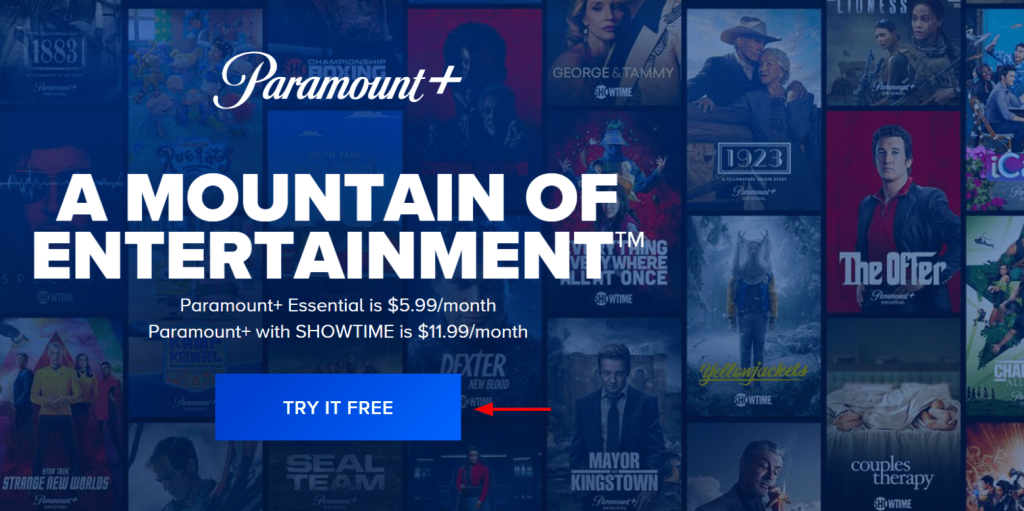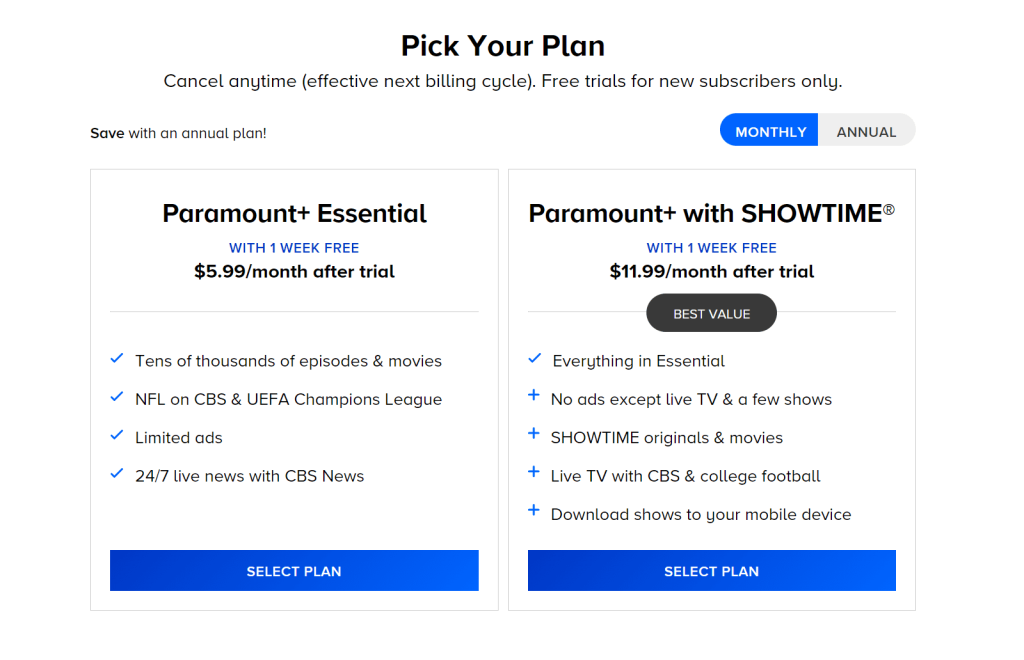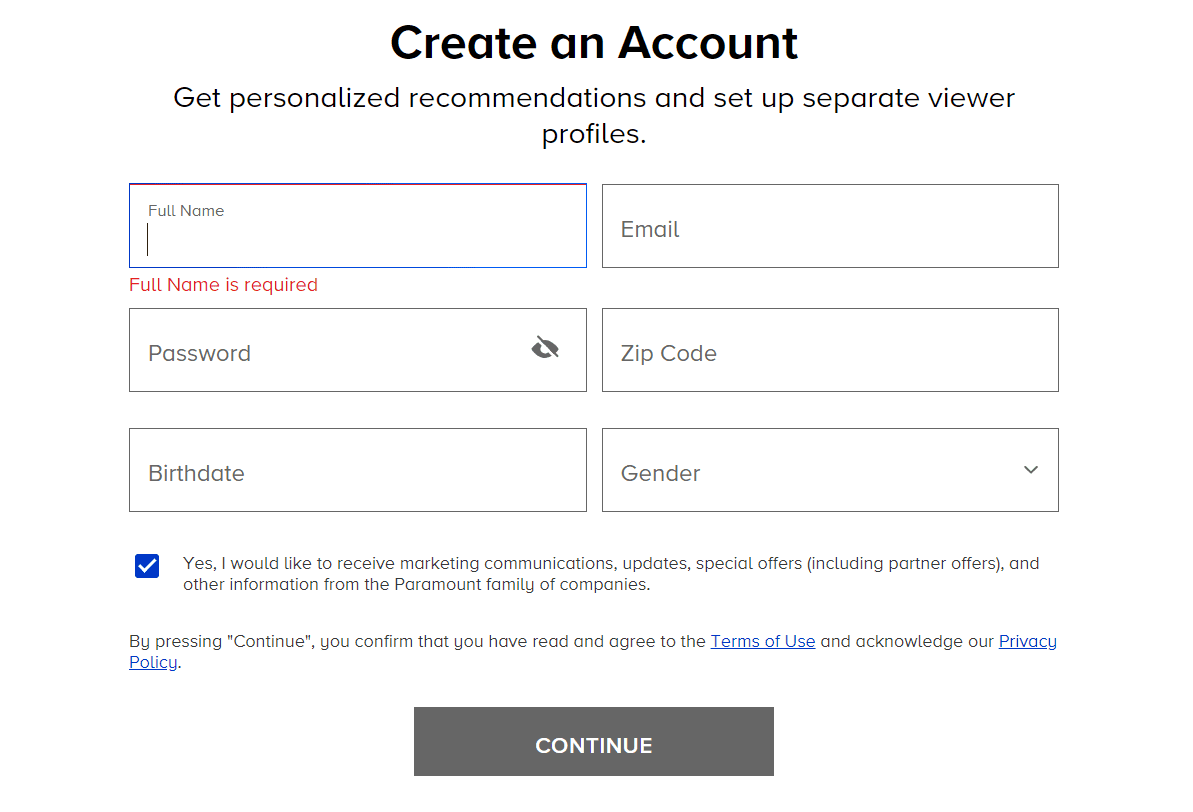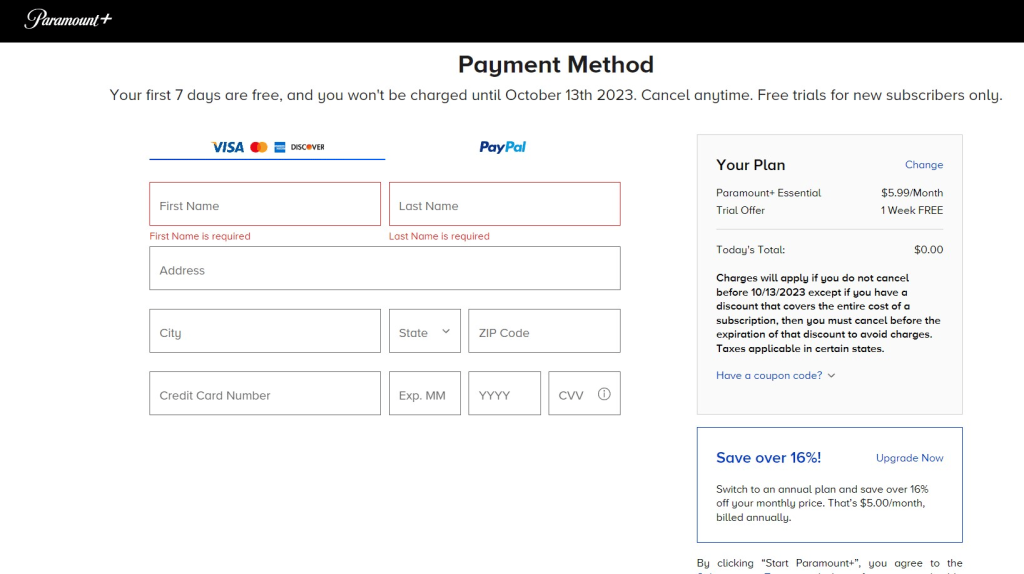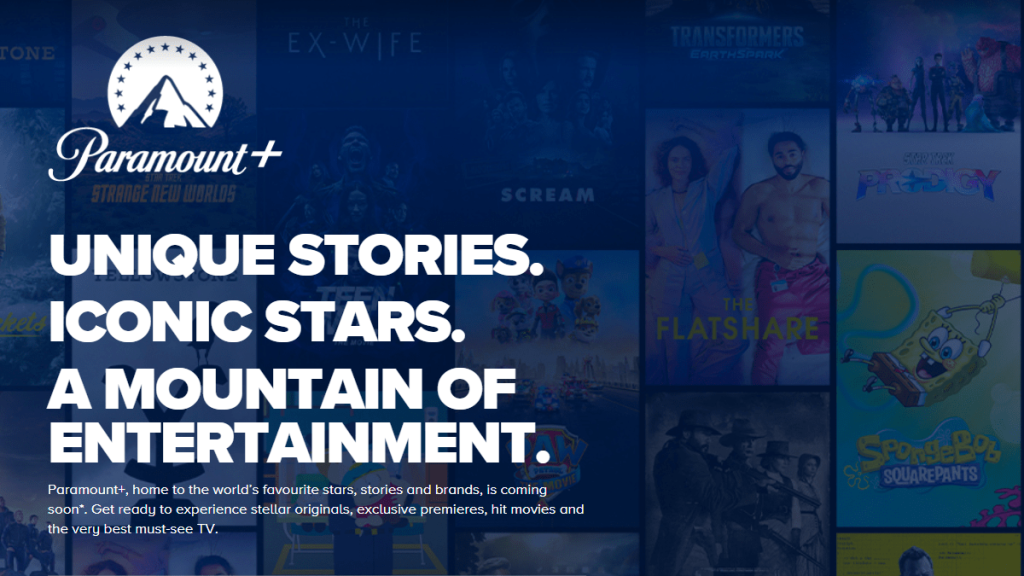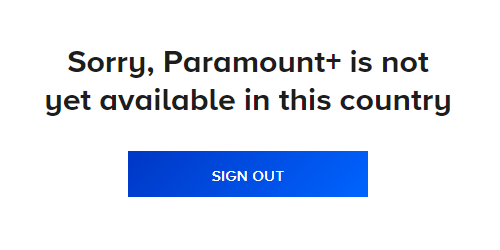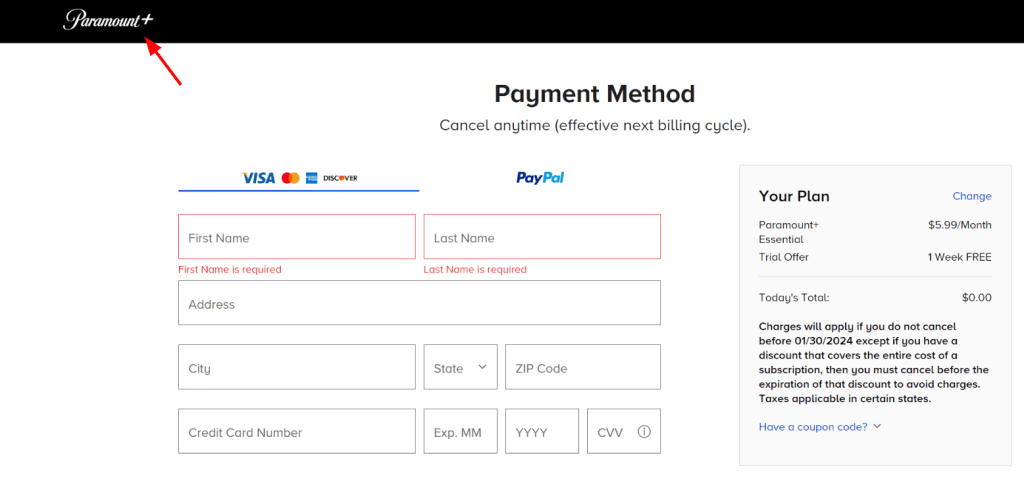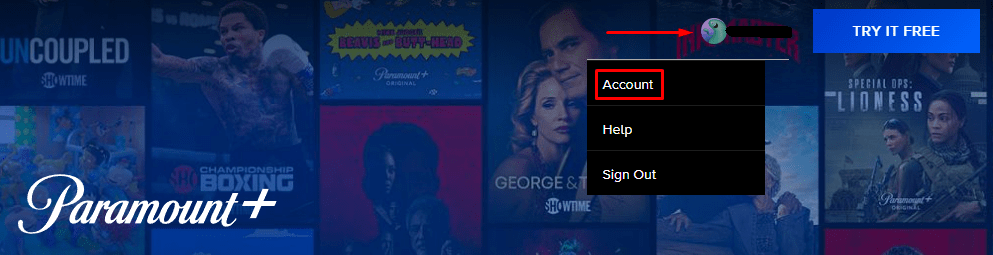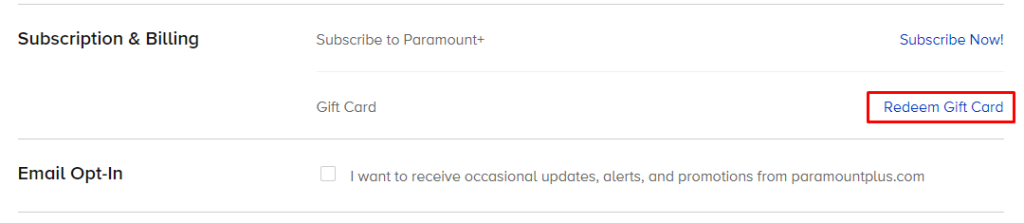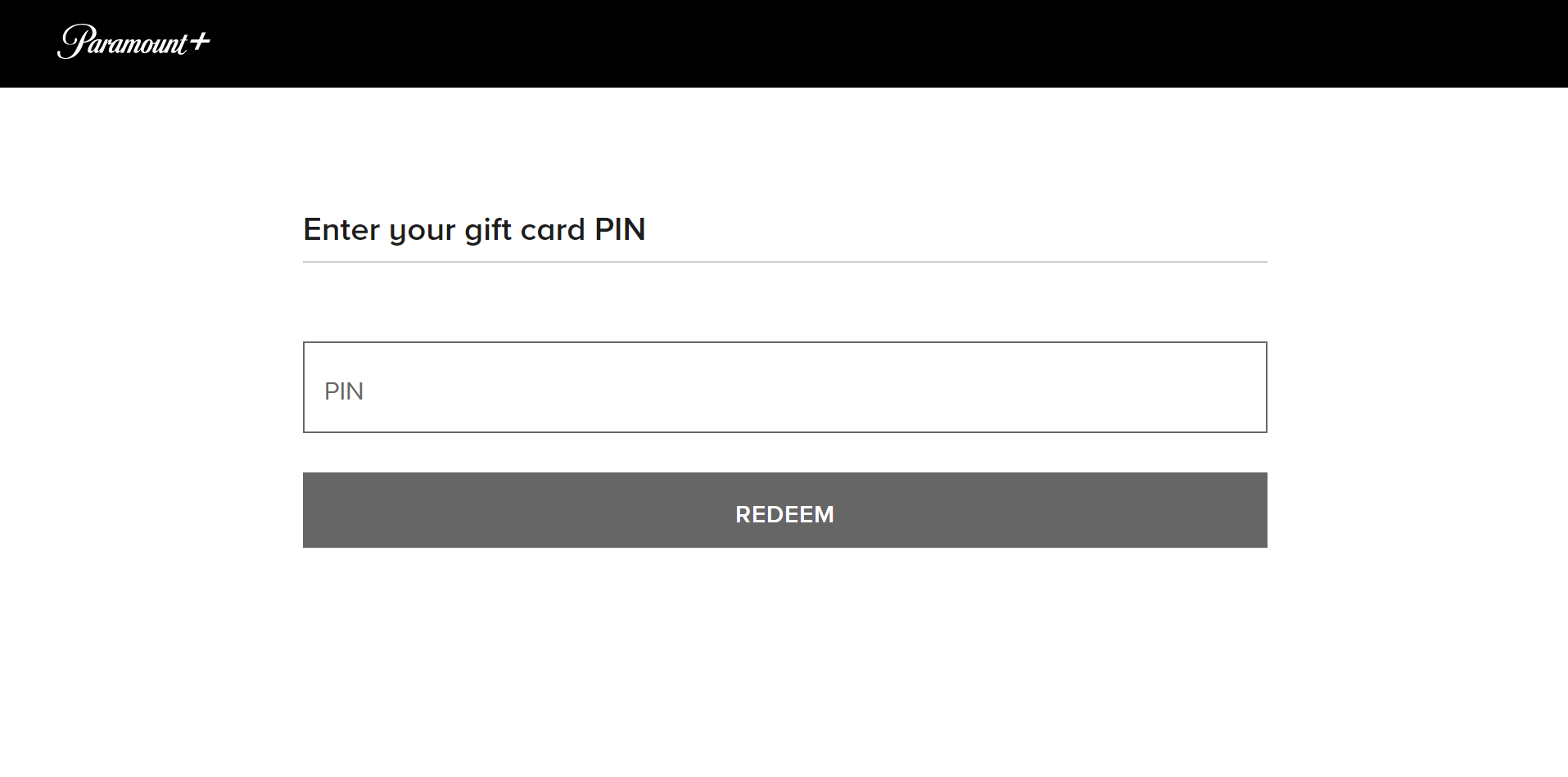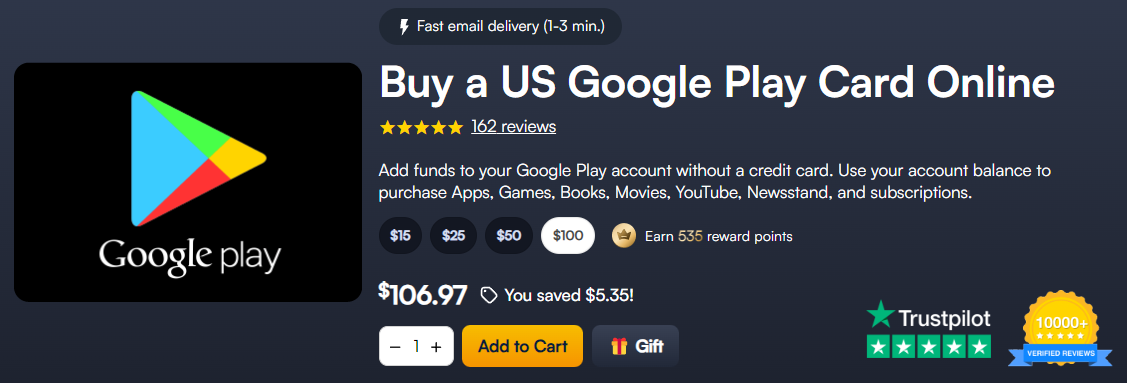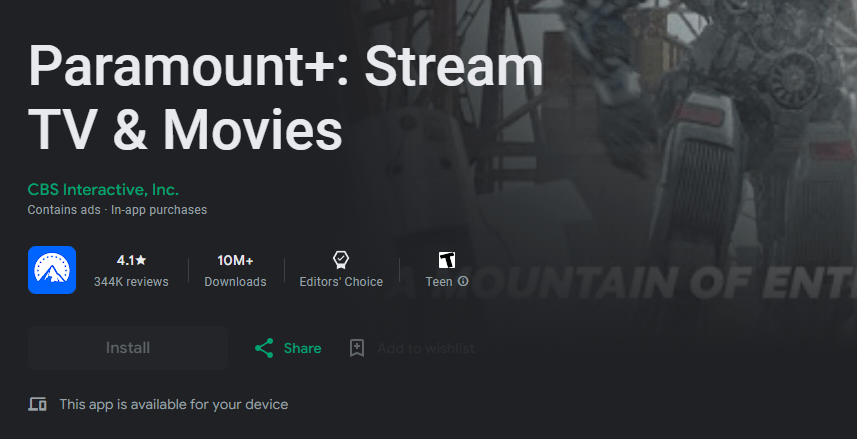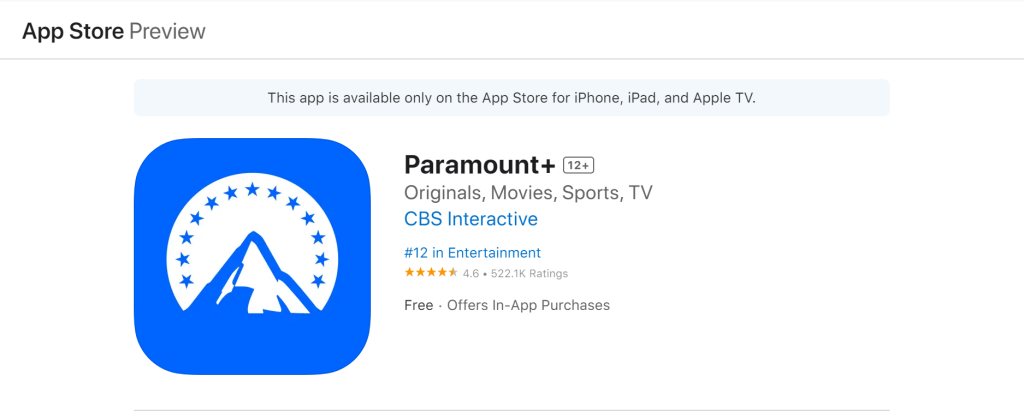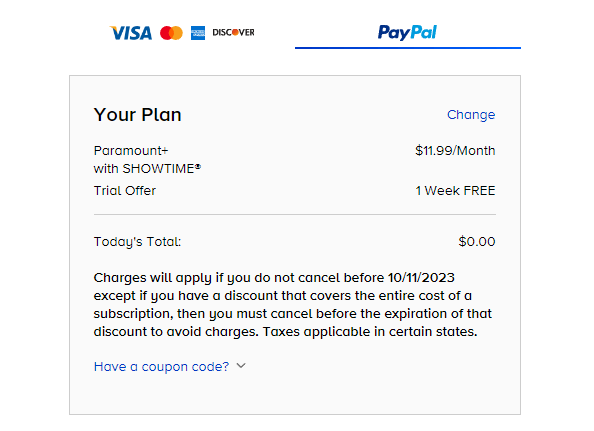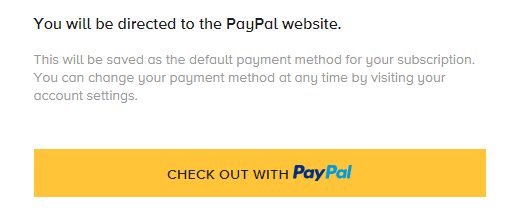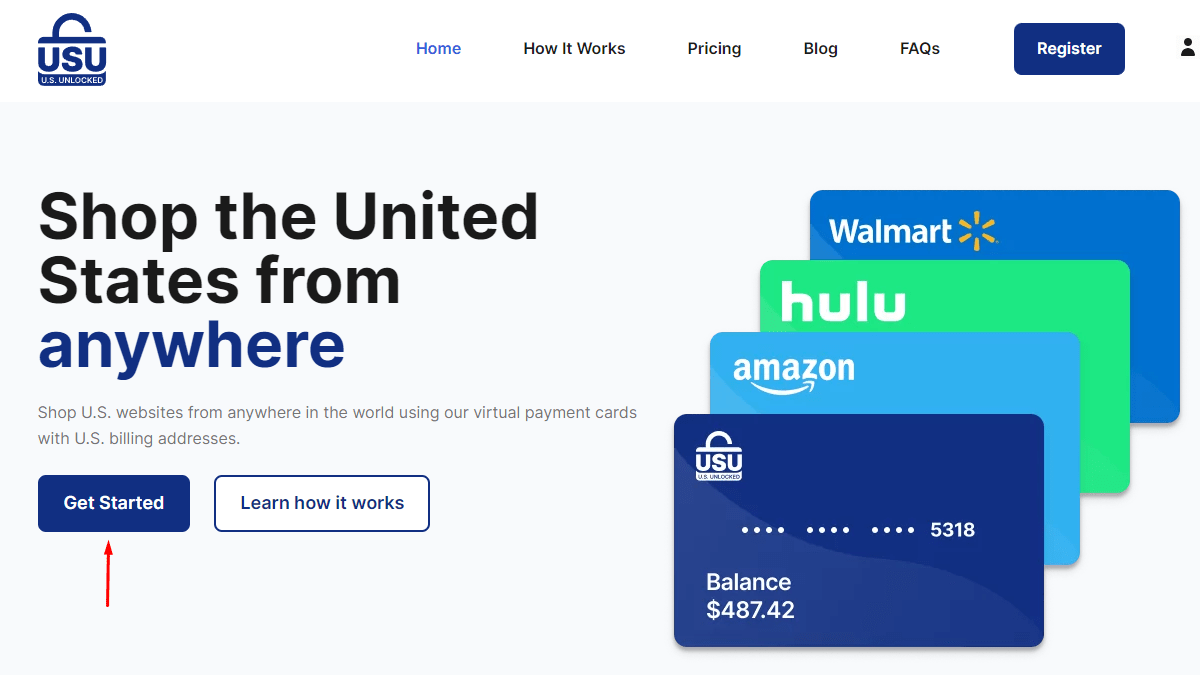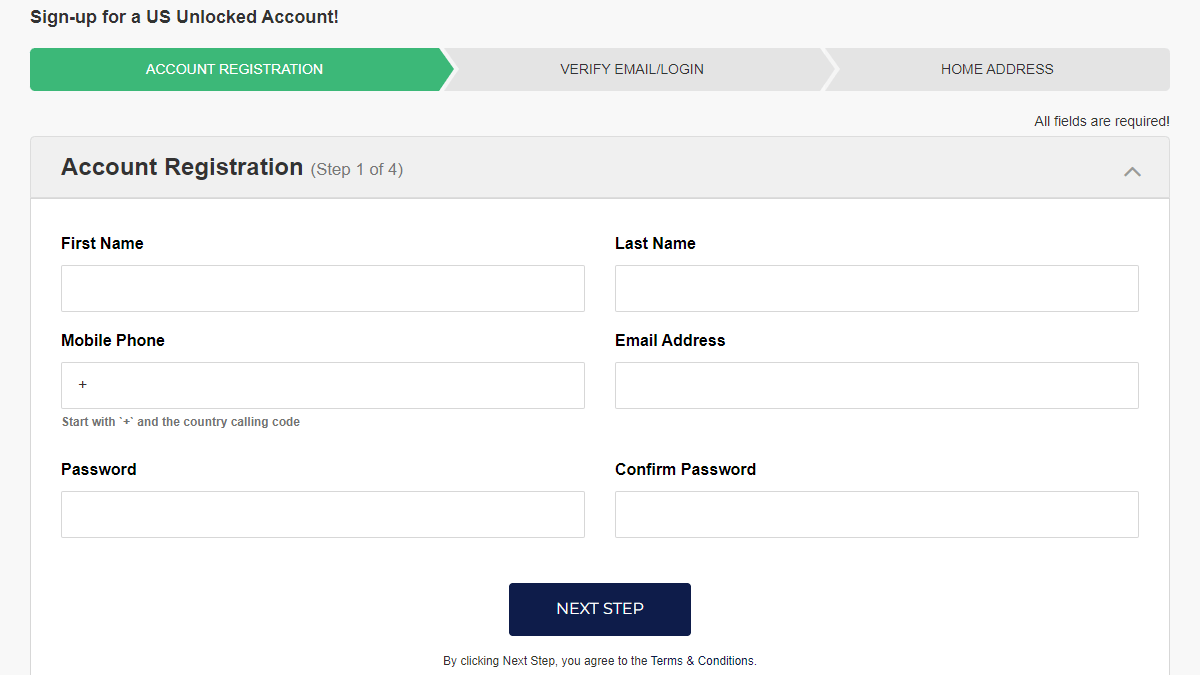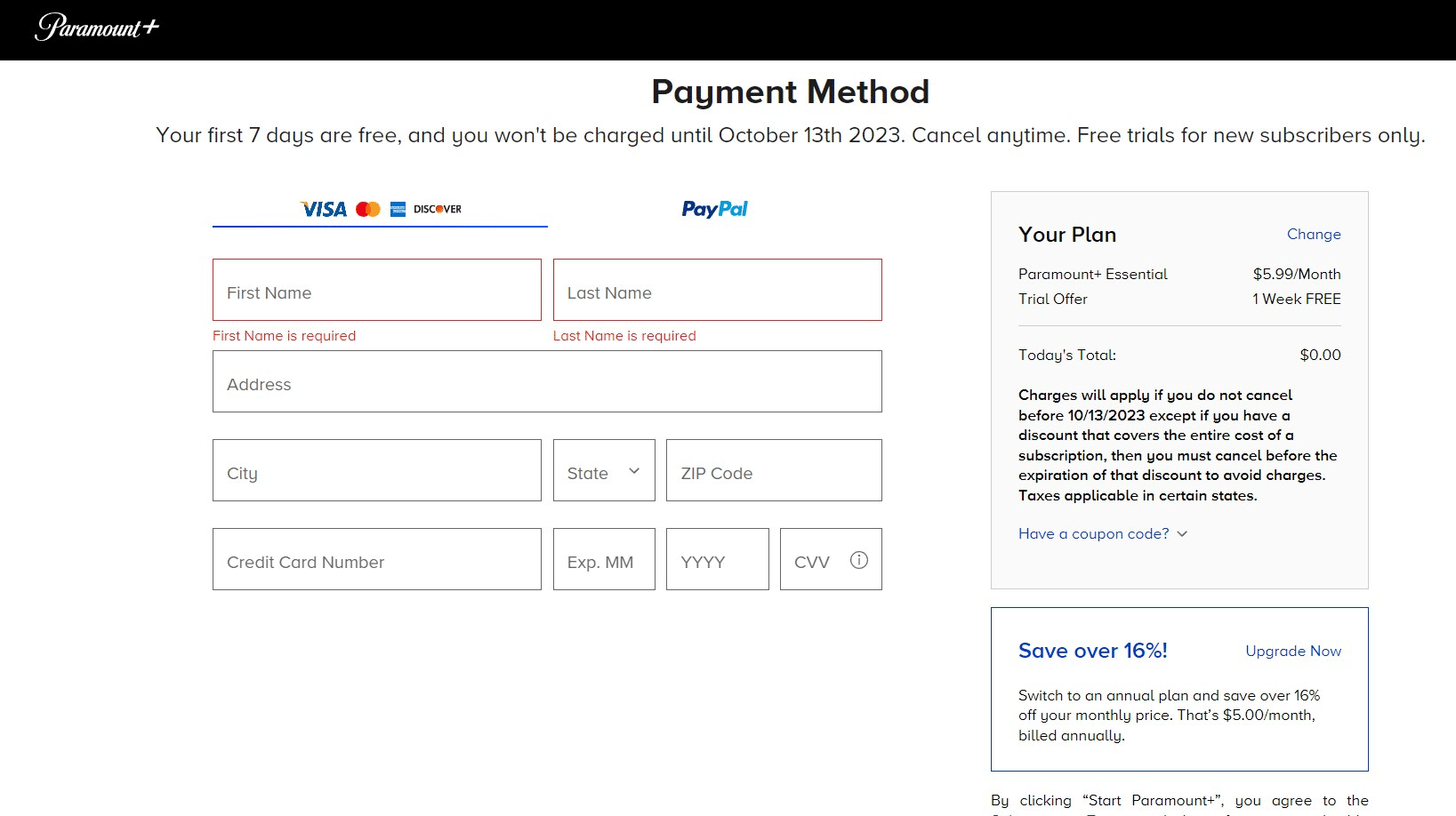When you purchase through links on our site, we may earn an affiliate commission. Here’s how it works.
Best Paramount Plus VPNs: How to Watch Outside the US in 2024
Being home to titles such as Star Trek, Dexter, Homeland, and Shameless, Paramount Plus is among the most popular streaming services in the US. However, if you're outside the US, your access to the streaming platform may be blocked, as it's available in select countries only. If you travel to an unsupported region, you won't be able to access your Paramount Plus account.
That said, you can watch Paramount Plus outside the USA with a VPN. Using one, you can obtain an American IP address, which will trick Paramount+ into thinking you're in the United States. However, keep in mind you'll need a powerful VPN as this streaming platform employs robust anti-VPN systems.
In this article, we'll talk about the best VPN for Paramount Plus. We'll also show you how to use one to unblock Paramount Plus outside the US, explain why you need a VPN, and help you pick the best one according to your needs. On top of that, we'll explain how to pay for Paramount+ US, provide guides for getting the streamer on various devices, assist with troubleshooting, and more.
Best Paramount Plus VPNs - Our Shortlist
- NordVPN - Our #1-Rated VPN to Watch Paramount Plus Outside the US
- Surfshark - Best Paramount Plus VPN to Change Location to the US
- ExpressVPN - User-Friendly VPN for Paramount Plus for Any Device
- CyberGhost VPN - Budget VPN with Streaming-Optimized Servers
- Private Internet Access - Highly Customizable VPN for Advanced Users
How to Watch Paramount Plus Outside the US
You need to use a VPN to stream Paramount Plus outside the US. Simply connect to a server in the US. Once you obtain an American IP address, you can start streaming. Do the following:
- Get a VPN that can unblock Paramount Plus (we recommend NordVPN).
- Download and install the VPN on your device(s).
- Open the VPN, complete setup, and log in to your account.
- Connect to any US VPN server and initialize your VPN session.
- Head to the Paramount Plus website and click on the blue "Try It Free" button.
- Choose the plan that fits your needs and budget.
- Enter your details to set up your account (use any US zip code).
- Decide how you want to pay (either US debit/credit card or US PayPal account).
- Finish paying, and that's it! Now you can pick something to watch and start streaming.
If you want to get the US version of Paramount Plus, you'll need a payment method with a valid US billing address - either a US debit or credit card or a US PayPal account. If you can't use one of those, you have a few alternatives: a Paramount+ gift card, a virtual credit card, an Apple gift card, or a Google Play gift card.
Do You Really Need a VPN to Stream Paramount Plus Outside the US?
Yes, if you want to access Paramount Plus outside the US, you need to use a VPN if you're in an unsupported country. Paramount+ is currently available in the US, Canada, Mexico, Australia, several European countries, and numerous South American countries. (US Paramount Plus is the only library with Showtime content, though). It imposes geo-blocks anywhere else that require a US IP address to bypass.
Unless you meet the requirements of accessing Paramount Plus, the streaming platform will be quick to block your access using the following message: "Paramount+, home to the world's favorite stars, stories, and brands, is coming soon. Get ready to experience stellar originals, exclusive premieres, hit movies, and the very best must-see TV."
Moreover, if you're already a Paramount Plus subscriber and try to access your account in a country where it's not supported, you'll see this error: “Sorry, Paramount+ is not yet available in this country.”
In order to get around Paramount Plus's geo-restrictions, you need to use a VPN and connect to a US server. This will give you an IP address from the States and trick the streaming service into thinking you're located there. This will give you access to all its content.
Keep in mind that you can't use just about any VPN to watch Paramount Plus. You need the best VPN with the ability to bypass geo-blocks and provide fast enough speeds for streaming. That's the only way to reach HD and 4K levels of quality, whether you're streaming Paramount+ or any other similar digital service. In other words, you need the best VPN for streaming.
NordVPN is the best option to change your Paramount Plus location and unblock the service. It has thousands of US servers and blazing fast speeds, so you'll enjoy seamless 4K streaming.
The Best VPNs for Paramount Plus in 2024
Your search for the right VPN should be based on specific criteria oriented towards streaming-friendly VPNs. That said, the most important feature is the ability to unblock Paramount Plus outside the US, for which you'll need plenty of US-based servers. You'll also want a expansive worldwide server network for access to more services.
Next, your chosen VPN must feature fast speeds and smooth performance, which are highly important as we're talking about streaming here. Obfuscated servers are a plus, as they help you bypass even the toughest digital roadblocks. A kill switch should be there as well, which is what keeps your identity hidden even if your VPN connection drops when using Paramount Plus.
You'll also need solid protocols and strong encryption. On top of that, a no-logs policy is necessary. Make sure it has sufficient simultaneous connections and supports all popular devices. Lastly, affordable pricing, a generous money-back guarantee, and 24/7 live chat support are very important.
Based on the criteria explained above, there are the 5 best Paramount Plus VPNs:
1. NordVPN - Our #1-Rated VPN to Watch Paramount Plus Outside the US
NordVPN is the best VPN for watching Paramount Plus outside the US, thanks to its endless range of capable features. It manages to unblock Paramount+ every single time (as well as other streaming services), thanks to its 1,970+ servers across 16 US locations. Globally, this VPN has 6,300+ servers in 111 countries.
Aside from offering a sizable server network, NordVPN also delivers ultra-fast speeds and unbeatable performance. In general, NordVPN is among the fastest VPNs you'll find today. Also, obfuscation is available on many servers, and yes - there are plenty in the US.
NordVPN will prioritize privacy and hiding your data. It's powered by protocols like OpenVPN, IKEv2/IPsec, and NordLynx (based on WireGuard), paired with AES-256-GCM or ChaCha20 encryption, depending on the protocol. A no-logs policy is present and has been audited on many occasions in the past. There's even a kill switch on all the VPN's apps.
With NordVPN, you get 10 simultaneous connections, as well as applications for practically any device or platform. It works with computers, smartphones, smart TVs, and more. It can also be installed on a router to protect your entire network and devices that don't support VPN installation directly.
NordVPN is pretty affordable and value-packed, especially considering its impressive feature suite. You can get a 2-year plan for as little as $3.09 per month. Plus, your subscription comes with a 30-day money-back policy, giving you plenty of time to test-drive this VPN. Finally, there's also 24/7 live chat support, which is how you'll get to resolve any issue in no time.
PROS
- Unblocks Paramount+ easily.
- 1,970+ servers in the US.
- Streaming-friendly speeds.
- 24/7 live chat support.
- 30-day money-back policy.
CONS
- Obfuscation isn't on all servers.
2. Surfshark - Best Paramount Plus VPN to Change Location to the US
Surfshark makes switching your Paramount Plus location and bypassing its blocks quite easy. It's an excellent VPN to change your location to the USA, as it comes with comprehensive coverage there. More precisely, this VPN has 3,200+ servers in 100 countries, including 600+ servers in 25 US cities.
We can also praise Surfshark's performance. Even without any fine-tuning, this VPN manages to bring stable performance and extra-fast speeds. You'll also find obfuscation called Camouflage Mode, but it's an optional feature, letting you decide when and if you want to use it. As you can expect, there's also a kill switch available across the board.
Surfshark comes with OpenVPN, WireGuard, and IKEv2 protocols paired with AES-256-GCM or ChaCha20 encryption. Also, there won't be any logging either, as Surfshark is an audited no-logs VPN provider. In fact, this VPN goes through regular audits quite often, proving that it has nothing to hide.
Another interesting perk is Surfshark's support for unlimited simultaneous connections. You'll want to take advantage of that since this VPN works on practically any Web-connected device - including those running Windows, macOS, Android, iOS, Linux, and more.
If you're on a budget, Surfshark is a great choice because it only costs $2.29 per month for a 2-year plan. There's also a 30-day money-back policy, as well as 24/7 live chat support, in addition to a vast range of other customer support resources.
PROS
- Works with Paramount+.
- Unblocks many streaming apps.
- Unlimited simultaneous connections.
- 30-day money-back policy.
- 24/7 live chat support.
CONS
- Intermittent iOS app issues reported.
3. ExpressVPN - User-Friendly VPN for Paramount Plus for Any Device
ExpressVPN is an ultra-powerful VPN that can bypass Paramount+ geo-blocks with ease. This VPN comes with an expanded network of thousands of servers in 105 countries. It offers tons of servers in the US alone, spread across 24 cities. Any of those servers are capable enough to unblock Paramount Plus - and any other streaming platforms, too!
This VPN is no stranger to extra-smooth performance and fast connections, as it's among the top-rated VPNs in terms of speed. Its nearby and remote servers run equally well. On top of that, every server is obfuscated, so you get the best possible data treatment no matter which server you decide to use.
Next, ExpressVPN uses protocols like OpenVPN and IKEv2 by pairing them with AES-256, which is a very stable and robust type of encryption. You can also use Lightway with WolfSSL, which we prefer for streaming. A kill switch is also present, cutting your connection if something unexpected happens. And, of course, you'll get to count on a no-logs policy, which has been audited countless times in the past.
Each ExpressVPN subscription comes with 8 simultaneous connections, and there are also apps for computers, phones, tablets, streaming devices, routers, and more. It even has a dedicated router app that makes it easy to install.
One downside is ExpressVPN is pretty pricey - an annual subscription will run you $6.67 per month. But your purchase will come with a 30-day money-back policy, and you'll get to rely on 24/7 live chat support in case of any questions or technical issues.
PROS
- Unblocks any streaming app.
- Covers 24 US locations.
- Ultra-fast performance.
- 30-day money-back policy.
- 24/7 live chat support.
CONS
- On the expensive side.
4. CyberGhost VPN - Budget VPN with Streaming-Optimized Servers
CyberGhost VPN is a long-standing provider known for its streaming capabilities that can sidestep Paramount Plus' blocks in an instant. What's unique here is that you'll get servers optimized for streaming, which is why CyberGhost can unblock any other streamers. It comes with a massive network of thousands of servers in 100 countries. More than 2,000+ servers are located in 11 US cities.
We'll also note that CyberGhost has medium-fast speeds and reliable performance overall. It can have speed drops when you connect to more remote servers, though. So, we recommend it to those with a fast Web connection. Also, there's no obfuscation here, but it seems like this VPN can still bypass most roadblocks without much fuss.
As you can expect by now, this VPN will manage your data via OpenVPN, WireGuard, and IKEv2/IPsec with AES-256-GCM and ChaCha20 encryption. There's also a recently audited no-logs policy, so you can rest assured that CyberGhost won't log a single file about you. In the background, this VPN uses a kill switch to prevent others from logging your data as well.
CyberGhost supports up to 7 simultaneous connections, which seems generous enough. It also has nicely designed and intuitive applications for any currently popular device, including computers, smart TVs, smartphones, and more.
You can get a CyberGhost subscription for quite an affordable price - as low as $2.03 per month for a 2-year plan (depending on promotions). You'll also gain access to 24/7 live chat support. And, if you pick a long-term subscription, CyberGhost will protect your purchase with a 45-day money-back guarantee.
PROS
- 2,000+ US servers.
- Servers optimized for streaming.
- Works on any device.
- 24/7 live chat support.
- 45-day money-back policy.
CONS
- No obfuscation.
5. Private Internet Access - Highly Customizable VPN for Advanced Users
Private Internet Access is a trustworthy US-based VPN service that puts heavy emphasis on data protection and privacy. However, it's just as good for streaming as it gives you instant access to Paramount Plus and dozens of other services. PIA comes with thousands of servers in 91 countries, and it covers every single US state, which is a unique feature.
By default, PIA will provide you with relatively fast speeds and consistent performance, depending on which protocol you decide to use. That said, it's crucial to visit its settings, as you'll find tons of options to fine-tune. For example, there are several types of kill switches, so you can decide how the VPN behaves if it encounters a potentially problematic connection. It also has obfuscation via the Shadowsocks proxy.
Among its supported protocols, you'll find OpenVPN, IKEv2/IPsec, and WireGuard, paired with AES-128-GCM, AES-256-GCM, or ChaCha20 encryption ciphers. Yes, that means you can set a custom level of encryption. Aside from all that, there's a no-logs policy with multiple audits in the past, as well as open-source software.
PIA imposes no limitations on how many devices you can use it on at once, so you get unlimited simultaneous connections. You also get customizable applications for desktops, laptops, phones, tablets, streaming devices, and plenty more.
As a very budget-friendly VPN, you can get a 2-year PIA subscription for a little as $2.03 monthly. There are also 30-day money-back guarantees, as well as 24/7 live chat customer support whenever you have a question.
PROS
- Servers in every US state.
- Works great with Paramount+.
- High level of customization.
- 24/7 live chat support.
- 30-day money-back policy.
CONS
- Requires some fine-tuning.
- Best for advanced users.
How to Pay for Paramount Plus Outside the USA
If you don't have a US debit/credit card, there are 4 options when it comes to purchasing Paramount Plus outside the USA. You can use a Paramount+ gift card, pay via the Play Store/App Store on your mobile device, use a US PayPal account, or use a US prepaid virtual credit card. Let's go over each of those methods.
Using a Paramount Plus Gift Card
Many online retailers sell Paramount+ gift cards, which you can buy and then redeem on the platform's website. So, here's how to pay for a Paramount+ subscription using a gift card:
- Get a VPN that works with Paramount+ (we recommend NordVPN).
- Download and install the VPN on the device you'll use for streaming.
- Connect to a VPN server found in the United States.
- Buy a Paramount+ gift card from any retailer (like PayPal or Walmart).
- Visit the Paramount Plus website and create your account.
- When asked to pay, click the Paramount+ logo in the top-left corner.
- Hover over your username and click "Account."
- Go to Subscription & Billing > Redeem Gift Card.
- Add your gift card's code and click "Redeem."
- Select a subscription plan and finish paying.
- Now you can pick something to watch and start streaming Paramount+!
Using a Google Play Gift Card
You can also pay for Paramount+ using Android's Play Store and a Google Play gift card. You'll need a US account for that, though. Take the following steps:
- Sign up for a VPN that works with Paramount+ (we recommend NordVPN).
- Download and install the VPN on your Android device.
- Create a new Google account with a US address.
- Proceed to buy a US Google Play gift card and add the funds to the Play Store.
- Download the Paramount Plus app for Android.
- Open the app and pay with the preloaded Play Store funds.
- That’s it! You now have access to Paramount Plus, so pick something to watch.
Using an Apple Gift Card
Just like the Google Play method, you can sign up through the App Store using a US Apple ID and Apple gift card. Here's how to do it:
- Get a VPN that works with Paramount Plus (we recommend NordVPN).
- Install the VPN on your iOS device.
- Make a new Apple ID with a US-based address.
- Buy an Apple gift card from MyGiftCardSupply.
- Add the gift card funds to your new US App Store account.
- Download the Paramount Plus app on your iOS device.
- Launch the app, pay with Apple funds, and start watching.
Using a US PayPal Account
If you know someone who has a PayPal account with a registered US address and is willing to let you use it, you can pay for Paramount Plus using the funds stored there. Just go through the following steps:
- Sign up for a VPN compatible with Paramount+ (we recommend NordVPN).
- Download and install the VPN on your device.
- Connect to any US-based VPN server location.
- Use your Web browser to access the Paramount Plus website.
- Register as usual but make sure to click on the PayPal logo at checkout.
- Select "Check Out with PayPal" and follow the information on the screen.
- Once you pay, you'll gain full access to Paramount Plus. That's it!
Using a Virtual Prepaid Credit Card
You can also pay for Paramount Plus by signing up for a prepaid US credit card and subscribing directly on the platform's website. Do the following:
- Sign up for a VPN that works with Paramount+ (we recommend NordVPN).
- Download and install the VPN on your device.
- Connect to a US-based server to get an American IP address.
- Go to US Unlocked and click on “Get Started.”
- Enter your personal details and create an account.
- Fund your account to get your new virtual card details.
- Visit the Paramount+ website and register for a new account.
- On the final step, click the credit card option.
- Fill out the required information and click "Start Paramount+."
- And you're done! Now you can watch whatever you want on Paramount+.
How to Watch Paramount Plus on Your Devices
You have two options if you want to get Paramount+ on any of your devices - you can either use one of its apps or access the platform through a Web browser. Of course, you'll also need a VPN running in the background, which allows you to unblock Paramount Plus outside the US. Just below, you'll find our detailed guides for specific platforms and devices.
Paramount Plus VPN Not Working - How to Fix?
When your Paramount Plus VPN fails to work properly, it could be for a number of reasons, including a poor Internet connection or a malfunctioning app. Here are some steps you can take to try fixing the issue:
- Check Your Internet – Before doing anything else, make sure your Web connection works as it should. Disconnect from your VPN, open your favorite browser, and try using the Web. If something's not right, contact your Internet provider.
- Restart Your Device – You can also restart your devices (and your VPN with them), including your router, which needs to be unplugged for around 30 seconds. Then, plug it back in, wait for the device to boot up, and see if your connection works properly.
- Update Your VPN – VPNs release updates quite often, which is how they manage to stay on top of the latest anti-VPN blocks. If you haven't updated your VPN in a while, visit its settings and check if there's a new update for you to install.
- Connect to a Different Server – Even if you have a favorite server that lets you watch Paramount Plus, it can stop working at any moment for a number of reasons. So, feel free to launch your VPN and try using a server in a different location.
- Switch Protocols – A VPN will always bring more than a single protocol, which allows you to control how your data is handled. We recommend you try OpenVPN or WireGuard, both of which are excellent for content unblocking.
- Clear Cookies & Cache – If you tried accessing Paramount Plus with a VPN using a Web browser, there might be cookies and cache that still reveal your location. We recommend deleting them and trying again.
- Turn Off Your Device's Firewall – In many instances, Windows PCs can cause issues with VPN connections as their firewall can be too aggressive. In this case, you should try disabling the firewall temporarily to check if that's what's blocking your VPN.
- Contact Your VPN Provider – If nothing else helps, you can turn to your VPN provider for additional assistance. That's why our best VPN recommendations all have 24/7 live chat customer support.
- Try Another VPN – Sometimes, the VPN you're using might not work with Paramount+. If that's the case, just try a different one.
Final Thoughts
Paramount Plus is available in 25+ countries, but it does impose geo-restrictions elsewhere. If you try to access Paramount+ from a country where it isn't supported, you'll be blocked. This is true even if you're already a subscriber and you travel to an unsupported region. Moreover, none of its regional libraries can match what the US version offers. Luckily, you can still get Paramount Plus outside the US with a VPN.
We strongly suggest using NordVPN because it's the best VPN for Paramount Plus. It comes with tons of servers in the US, unblocks a huge range of streaming apps, and offers streaming-friendly performance. As such, it's a bulletproof pick.
So, that would be all on how to watch Paramount Plus outside the US. In case you have any questions or doubts, feel free to post your comments below. Lastly, thanks for reading!