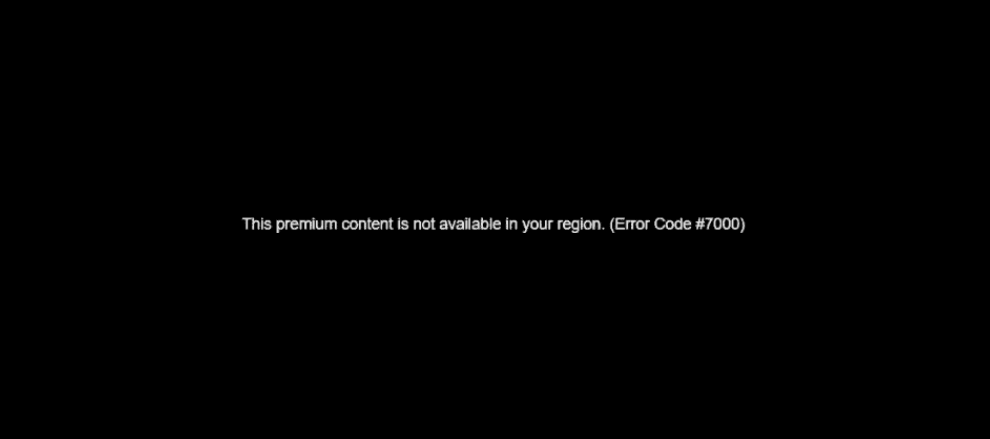When you purchase through links on our site, we may earn an affiliate commission. Here’s how it works.
5 Best VPNs for Twitch Streaming in 2025
Our experts have reviewed 53 VPN providers, which were put through extensive rounds of testing. To learn more about that process, here’s how we review VPNs, where we explain our criteria and our policy of being fully transparent.
Twitch is one of the most popular video live-streaming platforms among gamers. But, despite its popularity, countries like China, Russia, Turkey, and Slovakia have banned it completely. This means you won’t be able to sign up for the service in those regions. In addition, places like schools and offices have firewalls that block it on their networks.
Moreover, some clips and video-on-demand streams are only accessible in certain regions, so you might not be able to watch your favorite content while traveling. You can overcome all these issues with the best VPN for Twitch. A reliable VPN can unblock the streamer from locations where it’s banned and will help you reliably bypass its geo-restrictions to access all content.
In this article, we present the best 5 Twitch VPNs and explain how to use Twitch with VPN security. We’ll also share our criteria for shortlisting these providers, explain why you need a VPN for streaming Twitch, answer some FAQs, and more.
Best Twitch VPNs - Our Shortlist
- NordVPN – Our #1-Rated Best VPN for Twitch
- Surfshark – Twitch VPN with Unlimited Simultaneous Connections
- ExpressVPN – VPN for Twitch Streaming with Blazing-Fast Speeds
- CyberGhost VPN – Reliable VPN with Streaming-Optimized Servers
- Private Internet Access – Customizable and Budget-Friendly VPN
How to Stream Twitch with a VPN
To stream Twitch with VPN protection, you first need to find a VPN capable of reliably unblocking the platform. After that, download and install it and connect to any of its servers in a country where the streaming service is not blocked. Follow these steps to make things simple:
- Sign up for a VPN that works with Twitch (we recommend NordVPN).
- Download and install the VPN for Twitch on your device.
- Launch the VPN app and log in using your credentials.
- Connect to a server in a country where the streamer is available.
- Sign up on the Twitch website or simply log in if you already have an account.
- That’s it! Now, you can enjoy streaming Twitch from anywhere.
The Best VPNs for Twitch
Our detailed criteria for the best streaming VPN can help you choose the best VPN for Twitch. First, make sure your VPN can unblock Twitch and other geo-restricted streaming platforms. You should also look for a large server network with servers in regions like the US, Brazil, Germany, France, and the UK—where the streaming service is most popular.
Your VPN must deliver fast speeds with overall reliable performance to avoid any issues while streaming. Moreover, the VPN should protect your data with features like strong encryption, robust VPN protocols, and a strict no-logs policy. In addition, advanced security features like obfuscation (to hide your VPN usage) and a kill switch are recommended.
Choose a VPN that offers support for many different devices like laptops, mobiles, computers, tablets, and more. Ensure it also allows multiple simultaneous connections. Finally, find a VPN that comes with a generous money-back guarantee and helpful 24/7 customer support available via live chat.
Based on the above-mentioned criteria, these are the 5 best Twitch VPN providers:
1. NordVPN – Our #1-Rated Best VPN for Twitch
NordVPN is the best VPN for Twitch because it has an extensive server network of 5,800+ servers in 60 countries that can reliably unblock Twitch and other geo-restricted streaming platforms. Its network includes 1,970+ servers in the US and multiple servers in countries where the streamer is most popular, like Brazil, Germany, France, and the UK.
This VPN has fast and stable speeds, making it an ideal option for streaming. NordVPN delivers consistent performance, in part due to its proprietary Wireguard-alternative VPN protocol called NordLynx. In addition, it has obfuscated servers to unblock the live-streaming service on your school or office networks.
On top of that, NordVPN protects your data with impressive security, including military-grade encryption, an automatic kill switch, and other leak protection features. It adheres to a strict no-logs policy, meaning that it does not record any of your online activities. In addition, its Threat Protection blocks annoying pop-up ads, malware, malicious domains, and third-party trackers.
NordVPN only allows 6 simultaneous device connections on a single subscription. However, it does support many popular devices like computers, smartphones, tablets, gaming consoles, and more.
With 24/7 customer support featuring a very responsive chat bot, you’ll also have the option to talk to a live agent anytime during your chat session. Furthermore, NordVPN offers a solid money-back guarantee, allowing you to test all its features for 30 days without any financial risk involved.
PROS
- Seamlessly compatible with Twitch
- Offers obfuscated servers
- Ad/malware/tracker blocker included
- Industry-leading security measures
- 30-day money-back guarantee
CONS
- Limited simultaneous device connections
2. Surfshark – Twitch VPN with Unlimited Simultaneous Connections
Another excellent Twitch VPN is Surfshark, which has 3,200+ servers in 100 countries, including 600+ servers in the US. In addition, it has tons of servers distributed across countries like Brazil, Germany, France, and the UK. This means you can easily unblock Twitch and other streaming services from anywhere.
Surfshark delivers super-fast speeds, sometimes even exceeding NordVPN. You can stream in HD without any buffering, even on long-distance servers. It impressed us by consistently delivering stable overall performance throughout testing.
This VPN has robust security and privacy features like AES 256-bit encryption, a kill switch, and a strict no-logs policy. Moreover, Surfshark offers 3 VPN protocols: Wireguard, OpenVPN, and IKEv2/IPsec. You’ll also have the option of using a multi-hop feature to double your encryption and obfuscation via Camouflage Mode to hide your VPN usage.
In addition, you can use Surfshark on many different devices like computers, smartphones, routers, and tablets. It allows you to connect an unlimited number of devices simultaneously. As a result, it's one of the best options for large households.
Surfshark has very knowledgeable 24/7 customer support to assist with any problems, and it also has an extensive database of support articles. Lastly, you’ll be able to try it out and get a refund if it doesn’t work for you thanks to a 30-day money-back guarantee.
PROS
- Works for streaming Twitch
- Camouflage Mode for obfuscation
- Blazing-fast speeds
- Connect unlimited devices simultaneously
- 30-day refund policy
CONS
- Periodically slow initial connections
3. ExpressVPN – VPN for Twitch Streaming with Blazing-Fast Speeds
ExpressVPN is an impressive VPN for Twitch streaming because its server network has 3,000+ servers in 105 countries, including 24 server locations in the US. It also has plenty of reliable servers in Brazil, Germany, France, and the UK. With this network reach, you can handily bypass geo-restrictions to unblock Twitch and other streaming platforms.
VPNs can usually drop your speeds by 10 to 20%, but we didn’t experience that with ExpressVPN. In fact, it was the fastest VPN on our list and demonstrated reliable performance. Its proprietary VPN protocol called Lightway is designed to deliver high speeds and stable connections.
In addition, ExpressVPN does not collect or store any of your data, following an iron-clad no-logs policy. It also protects you with AES-256-bit encryption, a kill switch, and automatic obfuscation, which comes in handy when trying to avoid VPN firewalls.
You can use ExpressVPN on any of your devices, including smartphones, computers, routers, and gaming consoles. Moreover, with this provider, you can make 8 simultaneous connections. You’ll also get peace of mind thanks to its 30-day money-back guarantee and 24/7 customer support.
PROS
- Unblocks Twitch from anywhere
- Delivers extremely fast speeds
- Automatic obfuscation on many servers
- Strong security and privacy features
- 30-day money-back period
CONS
- Expensive subscription plans
4. CyberGhost VPN – Reliable VPN with Streaming-Optimized Servers
CyberGhost offers an extra-wide network of 9,100+ servers in 100+ countries. This includes 1,276 servers in the US and multiple servers in other regions like Brazil, Germany, France, and the UK. You can use it to unblock Twitch in countries where it's restricted. In addition, it also offers streaming-optimized servers to access other global streaming platforms.
Its server network also includes specialty servers for gaming and torrenting. CyberGhost has medium-fast speeds comparable to NordVPN, allowing you to stream live content in HD without any interruptions. Overall, it consistently delivers stable performance.
Despite not offering obfuscation, CyberGhost does have an excellent security suite, including a kill switch, AES 256-bit encryption, and a no-logs policy to make sure your data is never stored or shared. Plus, it has automatic Wi-Fi protection and a feature to block malicious ads and trackers.
CyberGhost allows a maximum of 7 simultaneous device connections. This allows you to protect numerous supported devices like smartphones, computers, routers, tablets, and more. It also has an extended 45-day money-back guarantee plus 24/7 customer support to help solve any issues you might encounter.
PROS
- Easily unblocks Twitch
- Specialty servers for streaming and gaming
- Content Blocker for malicious ads
- 7 simultaneous device connections
- 45-day money-back guarantee
CONS
- No obfuscated servers
5. Private Internet Access – Customizable and Budget-Friendly VPN
Private Internet Access (PIA) has thousands of servers in 91 countries that allow you to unblock Twitch from anywhere. Its network is the largest among all VPN services and includes 50+ US server locations, as well as a plethora of servers spread across Brazil, Germany, France, and the UK. Thus, it can easily unblock other popular streamers, too.
PIA is the slowest provider on our list, with speeds dipping considerably on long-distance servers. On the bright side, all its VPN connections are very stable, allowing it to deliver dependable performance.
This VPN follows a strict no-logs policy to safeguard your data. Plus, PIA supports obfuscation via the Shadowsocks proxy. It offers OpenVPN and Wireguard protocols along with 2 levels of AES encryption, a kill switch, and leak protection to secure your online data. In addition, its MACE feature can block annoying pop-up ads, malware, and trackers.
PIA allows you to connect unlimited devices simultaneously, and you can use it on all your devices like computers, smartphones, tablets, routers, and gaming consoles. Lastly, it offers 24/7 customer support along with a 30-day money-back guarantee to test all its features without any financial risk.
PROS
- Compatible for Twitch streaming
- Largest network of servers
- Highly customizable security features
- Unlimited simultaneous connections
- 30-day refund period
CONS
- Slowest VPN on our list
Why Do You Need a VPN for Streaming Twitch?
You need a VPN for streaming Twitch because it’s blocked in numerous countries. It can bypass the error message, “This premium content is not available in your region. (Error Code #7000).” You might encounter this while trying to access geo-restricted video clips, music, and other on-demand content.
Below you’ll find all the reasons you should use a VPN for Twitch:
- Block Ads and Trackers While Streaming Twitch – The best VPN for streaming Twitch must be equipped with an ad and tracker blocker to avoid annoying pop-ups and malicious ads from disturbing your streaming sessions.
- Bypass Geo-Blocks – A premium VPN will allow you to bypass geo-restrictions and unblock the streaming service if it’s unavailable in your country.
- Unlock New Twitch Regional Content – Streaming Twitch with VPN assistance can help you unblock content from different regions around the world.
- Eliminate Bandwidth Throttling – ISPs sometimes deliberately slow down your connection when they detect high bandwidth usage. A VPN will prevent this by hiding how much data you consume.
- Watch Your Content While Traveling – You can use a VPN to continue watching the content you watch at home while traveling to other regions.
- Hide Your Browsing History – Using a VPN encrypts your data and hides your online activity to keep you safe from surveillance by ISPs, hackers, and even governments.
- Mask Your IP Address – A VPN will assign you a new IP address and hide your real one, so that any website you visit will only see the server’s IP and location.
- Connect Safely from Public/Hotel Wi-Fi – Public networks, including hotel Wi-Fi, can compromise sensitive data like banking information and saved passwords. Always turn on a VPN when using such networks.
- Avoid Local Censorship – Regional Internet restrictions and censorship can prevent you from accessing the streaming service, so use Twitch with VPN software to bypass such hurdles.
How to Choose the Best Twitch VPN?
To choose the best Twitch VPN, you need to make sure that your VPN can unblock the streamer and offer multiple servers in countries where it’s popular. Below are all the crucial benchmarks that you can evaluate when deciding on the best VPN for Twitch:
- Ability to Unblock Twitch – A VPN provider for Twitch streaming should be able to easily unblock the service. In addition, your VPN should be able to access other geo-restricted global streaming platforms.
- Server Network – A large network with multiple servers in countries where the streamer is popular ensures that you can access the platform’s content without encountering regional restrictions.
- Speed and Performance – A VPN with slow speeds and poor performance will not be able to stream in HD or avoid buffering issues, so ensure your provider delivers fast and stable connections.
- Obfuscated Servers – Obfuscation makes your VPN traffic appear like regular HTTPS traffic. This prevents your VPN from getting caught and blacklisted by any streaming services with strong VPN-detection measures.
- Privacy and Security – Look for multiple secure VPN protocol choices like OpenVPN and WireGuard, along with AES 256-bit encryption and a strict no-logs policy.
- Simultaneous Device Connections – Look for a VPN that allows unlimited simultaneous connections, especially if you have a large household.
- Customer Support – Opt for a VPN with responsive customer support that can troubleshoot issues 24/7.
- Money-Back Guarantee – To try out a VPN risk-free, look for a generous money-back guarantee.
Final Thoughts
Despite massive global popularity, Twitch is still blocked in some countries, preventing potential users from signing up. In addition, the platform’s content differs based on user location, so you might find your favorite streams unavailable while traveling. However, you can overcome all these problems by using a VPN.
We recommend NordVPN as the best VPN for Twitch because it can reliably unblock the streamer from anywhere and access its geo-restricted content while traveling. In addition, it has fast speeds and robust security features to keep you safe while streaming Twitch.
That wraps up our guide on how to choose a VPN for Twitch. If you have any inquiries or comments, feel free to share them in the comment section below. Thank you for reading!