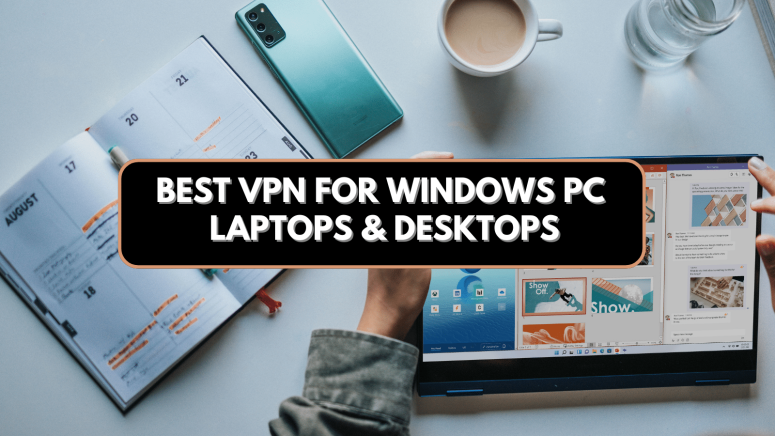When you purchase through links on our site, we may earn an affiliate commission. Here’s how it works.
5 Best VPNs for Windows PCs, Laptops & Desktops in 2025
Our experts have reviewed 53 VPN providers, which were put through extensive rounds of testing. To learn more about that process, here’s how we review VPNs, where we explain our criteria and our policy of being fully transparent.
When it comes to VPN services, Windows users are in the best possible position. Pretty much any VPN out there offers a native Windows app, which means that there are plenty of options in front of you. Almost every VPN is compatible with all Windows versions in active use, including both Windows 10 and Windows 11. Furthermore, most Windows VPNs are compatible with many different types of devices, including PCs, laptops, desktops, computers, phones, tablets, and more.
So, which VPN service should you pick based on your needs and priorities? How can you choose from hundreds of different options? Well, we're here to answer those questions and help you find the best VPN for Windows.
There are indeed plenty of Windows VPN services, many of which are not shy to brag about their features. The best VPN services include features like wide server networks, no-logs policies, military-grade encryption, and more. Still, keep in mind that your chosen VPN should offer native Windows software - as this is the best way to take advantage of multiple VPN protocols. If you already have some experience using VPNs, you can try to take a more advanced route by configuring your VPN on Windows manually.
In this article, you'll find options suitable for both complete beginners and highly advanced users. Also, our guide to the best Windows VPNs contains options ideal for different needs, priorities, and budgets. And let's not forget our readers who love to stream online media or download P2P files - we've made sure to provide some specialized options as well.
So, without further ado, let’s jump in!
How to Get a Windows VPN
To get a Windows VPN, you must subscribe to a suitable VPN that is compatible with Windows PCs, laptops, and desktops. Next, set up the VPN on your Windows computer. Here’s everything you’ll need to do:
- Subscribe to a suitable Windows VPN (we recommend ExpressVPN).
- Download and install the VPN app on your Windows PC, laptop, or desktop.
- Open the VPN and sign in to your VPN account.
- Connect to a VPN server that suits your needs best.
- Now, enjoy the Internet completely protected by your Windows VPN.
Getting a VPN on your Windows device is simple, but if you want more detailed instructions, you can read our guide on how to set up a VPN on Windows.
Best VPN for Windows
The best VPN for Windows must be compatible with as many Windows OS versions as possible so that most users can download and install the VPN on their different devices. Your Windows VPN should boast a wide network of servers, so you can switch whenever your server becomes overcrowded and slow. It must also offer strong security and privacy features like a kill switch, split tunneling, military-grade encryption, and a strict no-logs policy. Lastly, the best VPN for Windows should provide 24/7 customer support so you can contact them whenever you have an issue or a question.
Based on the criteria mentioned above, the 5 best VPNs for Windows are:
- ExpressVPN – Our #1-Rated Windows VPN
- NordVPN – Best VPN for Windows with High-End Privacy Features
- CyberGhost VPN – Best VPN for PC Users Who Torrent
- Surfshark – Best Windows PC VPN with Unlimited Connections
- Private Internet Access – Desktop VPN with the Largest Server Network
1. ExpressVPN – Our #1-Rated Windows VPN
ExpressVPN is the best Windows VPN on the market thanks to the wide array of features it offers and how well its app works with the Windows OS. It is compatible with Windows 7, 8, 10, and 11, making it suitable for many different Windows computers.
With a server network covering 94 countries and containing more than 3,000 servers all around the world, ExpressVPN allows you to unblock geo-restricted content in many different countries.
This premium VPN also offers excellent security and privacy features. Most importantly, ExpressVPN has a strict no-logs policy, which ensures that none of your data is tracked or stored. It also offers military-grade AES 256-bit encryption, RAM-only servers, split tunneling, leak protection, and a kill switch.
ExpressVPN is compatible with a wide range of VPN protocols and devices. The provider allows its users to connect up to 5 devices simultaneously, including PCs, laptops, desktops, mobile phones, tablets, routers, and more. Lastly, it has a 30-day money-back guarantee, so you can request a refund from ExpressVPN’s 24/7 live chat if you don’t like their services.
PROS
- Lightning-fast Internet connection speeds
- 24/7 customer support
- Covers 94 countries
- Offers a native Windows app
- Excellent security and privacy
CONS
- Only 5 simultaneous connections
2. NordVPN – Best VPN for Windows with High-End Privacy Features
NordVPN is among the best Windows VPN providers on the market. It is compatible with multiple Windows OS versions, including Windows 7 Service Pack 1, 8.1, 10 (version 1607 or later), and 11. NordVPN has 5,400+ servers in 60 countries, which is a wider server network than ExpressVPN but covers fewer countries.
This provider is especially great for those looking for high-end privacy for their data. Sure, they’ve had issues with data leaks in the past, but they have since improved their service drastically. Their no-logs policy has been audited, so you can be sure your data is safe.
NordVPN has a unique feature called Double VPN, which increases your level of encryption by routing your Internet traffic through two VPN servers instead of one. The provider offers other excellent security features, including military-grade AES 256-bit encryption, leak protection, split tunneling (on Windows and Android), a tracker- and ad-blocker, dedicated IPs, a kill switch, (available for an additional cost), and more.
With NordVPN, you can connect up to 6 devices simultaneously, and they offer a 30-day money-back guarantee that you can use to test out the provider. Finally, NordVPN has 24/7 customer support, which you can contact via the live chat feature on their website.
PROS
- 24/7 customer support
- High-end privacy
- Wide server network
- 30-day money-back guarantee
CONS
- Slower than other VPNs
3. CyberGhost – Best VPN for PC Users Who Torrent
CyberGhost is another excellent Windows VPN you can use. It’s compatible with Windows 7 (Service Pack 2) and all the other later versions. It has a Windows app that is easy to install and use.
This provider has one of the largest server networks on the market, offering 9,400+ servers in 91 different countries. Almost all of its servers are suitable for P2P sharing, which is why CyberGhost is an excellent choice for Windows users who like to torrent. It also offers optimized servers for streaming and gaming.
CyberGhost also offers great security and privacy features. Namely, it has a no-logs policy which ensures that none of your data is logged or stored, including your real IP address, Internet history, bandwidth usage, and VPN server connections. The provider also offers military-grade encryption, multiple tunneling protocols, and a kill switch, which will keep you safe online.
With CyberGhost, you can connect up to 7 devices simultaneously, including your Windows PC, laptop, tablet, phone, router, gaming console, and more. If you don’t like its services, you can request a refund via its 24/7 live chat feature. You can get a full refund within 45 days of your subscription if you get one of CyberGhost’s longer-term plans and within 14 days if you’re on the monthly plan.
PROS
- Massive server network
- Covers 91 countries
- Compatible with multiple Windows versions
- 45-day money-back guarantee
CONS
- Higher-end features cost extra
4. Surfshark – Best Windows PC VPN with Unlimited Connections
Surfshark is an excellent Windows VPN option for those who have multiple devices and want to use a VPN on all of them at the same time. That’s because the provider allows its users to connect an unlimited number of devices simultaneously. You can use Surfshark on multiple Windows OS versions, including Windows 7, 8, 8.1, 10, and 11.
This provider is an excellent choice for first-time Windows VPN users, as it has a native Windows app with a straightforward interface that is very beginner-friendly. Surfshark is also compatible with a wide range of other platforms and devices, including phones, tablets, laptops, PCs, routers, gaming consoles, and more.
Surfshark is among the fastest VPNs on the market. It’s not as fast as ExpressVPN, but it’s faster than most other providers available today. The provider’s server network covers a whopping 100+ countries, and you can choose from 3,200+ servers to protect your devices.
Speaking of protection, Surfshark excels in that area as well. It offers a no-logs policy, military-grade encryption, leak protection, two-factor authentication, and more. One unique security feature they offer is their proprietary Nexus Technology, which periodically rotates your IP address.
Surfshark has a 30-day money-back guarantee, which ensures that you get a full refund within 30 days of your subscription if you don’t like their services. Lastly, they also offer reliable 24/7 customer support.
PROS
- Unlimited connections
- Fast Internet connection speeds
- Covers 100+ countries
- Compatible with multiple Windows versions
CONS
- Doesn’t offer truly dedicated IPs
5. PIA – Desktop VPN with the Largest Server Network
Private Internet Access (PIA) is a Windows VPN that has the largest server network on the market with more than 35,000 servers spread across 83 countries worldwide. The provider also has servers in all 50 US states, so if you want to unblock US-based content with your Windows VPN, PIA is an excellent option.
PIA is compatible with multiple Windows versions, including Windows 8.1, 10, and 11. You can connect up to 10 devices simultaneously with this provider, including your phone, computer, tablet, and other devices.
All the devices you connect to PIA will be protected by its robust security and privacy features, which include leak protection, a no-logs policy, AES 256-bit encryption, a built-in malware and ad blocker, and a kill switch.
This provider is more suitable for experienced VPN users who know their way around VPN settings and protocols. It allows them to tweak their settings to adjust their level of encryption, fine-tune protocols, and more. However, keep in mind that the more you increase your level of encryption and security settings, the more your VPN will slow your connection down.
If you find that PIA is too complicated to use, you can request a refund within 30 days of your subscription via its 24/7 live chat feature.
PROS
- 35,000+ servers
- Multiple customization options
- 24/7 customer support
- 30-day money-back guarantee
CONS
- Slower compared to other VPNs
- Not suitable for beginners
Why Do You Need a VPN for My Windows PC?
You need a VPN for your Windows PC to improve your online privacy and protect your personal information and devices. The best multidevice VPN will encrypt your Internet connection, ensuring that no one can see what you’re doing online. Other reasons why you need a Windows VPN include the following:
- Securely Use Public WiFi – Public WiFi networks are unprotected and easily hacked. Thus, your information can be exposed once you establish a connection to them. With a Windows VPN, you can safely use public WiFi networks on your Windows computer, as it will encrypt the connection and ensure your safety.
- Avoid ISP Throttling – Internet Service Providers (ISPs) frequently slow down your Internet once they notice that you’re using a lot of data at once. To avoid this, you can get a desktop VPN that will hide your activity from your ISP, ensuring you don’t experience throttling.
- Protect Your Data – With the best VPN for Windows, no one will be able to access any of your sensitive personal information like your location, name, bank account info, or passwords. However, you’ll need to make sure that your Windows VPN has a no-logs policy and offers strong encryption and leak protection.
- Connect to Different Servers – Have you ever wanted to play a game on a server outside of your country? How about using a certain streaming platform that isn’t available in your location? A Windows VPN will allow you to do both by providing access to servers in multiple different countries.
How to Choose the Best VPN for Windows?
The big question is - what makes a good VPN for Windows? VPNs indeed come with sizeable lists of features, so let's focus on what truly matters here. Here's what to look for in a VPN specifically made for Windows.
- Capable & Proven VPN Protocols: Windows users are in luck because this operating system is compatible with plenty of VPN protocols. We recommend focusing on OpenVPN, which is considered to be the strongest option right now. However, you won't make a mistake if you pick L2TP/IPSec or IKEv2. Also, there's WireGuard (supported by a couple of VPNs), which is a new and highly promising protocol.
- A Sizeable Network of Servers: If you want the best possible performance, you should connect to a nearby server. It means that you should search for a VPN based on your physical location. With this said, we always recommend going for a VPN with most servers, as this gives you the best chance of getting the fastest possible speed.
- Advanced Privacy-Protecting Features: VPNs made for Windows often come with more advanced protection for your privacy. For example, a kill switch will prevent leaks even if your VPN connection becomes unstable. Also, split tunneling allows you to use both your VPN connection and regular connection at the same time. Learn how to enable VPN split tunneling in windows 10. There are also VPNs with ad-blocking and malware-fighting features.
- 24/7-Available Customer Support: It's imperative to pick a VPN with helpful customer support. If something goes wrong, or if a specific server doesn't work at any given moment, you'll know that you can contact your VPN and resolve your issue in a timely manner.
- Money-Back Guarantees: And finally, keep in mind that VPNs are a risk-free investment. They come with money-back guarantees of up to 45 days. This gives you plenty of time to test-drive them and ensure that you're getting everything that your VPN is promising.
Can I Use a Free VPN for Windows?
Yes, you can use a free VPN for Windows, but we don’t recommend you do so. Free VPNs aren’t very safe—some even collect and sell their users’ data to compensate for the services they offer for free.
Free VPNs come with limited features and slow down your Internet significantly. In addition, most free VPNs offer very limited server networks, resulting in overcrowded servers with no alternative options to switch to. Worse yet, most free VPNs also come with super tight data caps that only allow you to visit a few websites before you hit your limit.
Of course, if you really want to, you can use a free VPN for Windows. However, it would be best if you avoid free VPN providers entirely.
Final Thoughts
Using a VPN to protect your Windows PC, laptop, or desktop and hide your identity online will also allow you to access geo-restricted content from around the world. The ideal Windows VPN will be compatible with many versions of the Windows OS to shield your sensitive information on all your devices.
We recommend ExpressVPN as the best VPN for Windows because it provides lightning-fast speeds, a plethora of useful features, and excellent security and privacy that will keep you completely safe online. Best of all, you can try it risk-free for a month thanks to its 30-day money-back guarantee. If it doesn’t work out, just ask for a refund!
In this guide, we have explained to you the most important facets of getting a VPN for Windows. We hope this will give you a clear understanding of choosing a VPN aligned with all your needs. If you have any additional questions for our editorial team, don't hesitate to post a comment below, and we'll respond as soon as possible.