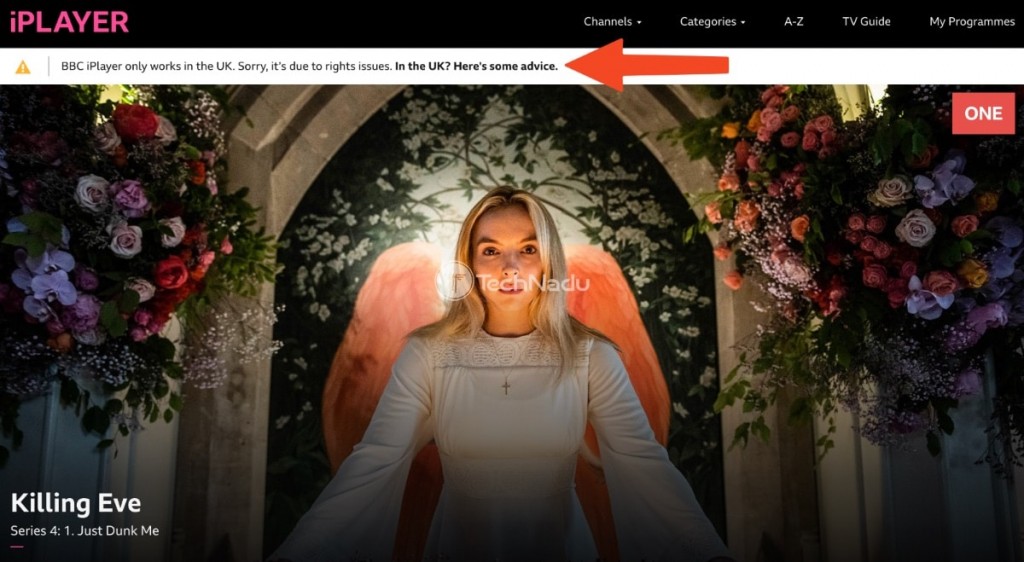When you purchase through links on our site, we may earn an affiliate commission. Here’s how it works.
5 Best VPNs for BBC iPlayer in 2025
Our experts have reviewed 53 VPN providers, which were put through extensive rounds of testing. To learn more about that process, here’s how we review VPNs, where we explain our criteria and our policy of being fully transparent.
BBC iPlayer is a hugely popular platform offering free TV shows, movies, and sports events. It’s available to UK residents only, and its licensing policies don’t allow people from elsewhere to access or watch its content. However, with a suitable BBC iPlayer VPN, you can access it no matter where you are.
A VPN will help mask your location with a UK IP address, so you can trick BBC iPlayer into thinking you’re in the UK. Also, you'll get to use BBC iPlayer even while traveling. Furthermore, as VPNs work on any device, you'll be able to access the streaming platform on your computer, handheld, and even a media streaming device.
In this article, we present the top 5 best iPlayer VPNs, along with a detailed guide on how to set up a VPN. You’ll also learn why you need a VPN, how to choose the best option, whether you need a UK TV license, and how to troubleshoot technical issues. We'll finish with a round of helpful FAQs.
Best BBC iPlayer VPNs - Our Top Picks
- NordVPN – Our #1-rated VPN for BBC iPlayer in 2025, offering streaming-friendly speeds, a polished interface, tons of servers, and plenty more.
- Surfshark – Incredibly simple-to-use VPN provider for easy access to iPlayer, fast performance, and reliable security/privacy features.
- ExpressVPN – Privacy-first VPN with advanced anti-detection features and total obfuscation, giving you access to any streaming platform inside and outside the UK.
- CyberGhost – Specialized servers for streaming that unblock 50+ streaming apps, including iPlayer, as well as downloading files and online gaming.
- PIA - A highly advanced VPN with an unparalleled level of customization, supporting a vast range of devices, unlimited simultaneous connections, and more.
The Best VPNs for BBC iPlayer in 2025
BBC iPlayer offers some of the best British TV. However, the streaming platform is only available in the UK. This means that if you're traveling or living abroad, you'll need a reliable VPN to access it. The right VPN will not only bypass geo-blocks but also deliver smooth streaming and keep your connection secure. Here are the 5 best VPNs for BBC iPlayer in 2025.
1. NordVPN
NordVPN is the best VPN for BBC iPlayer, as it gives you instant access to iPlayer from anywhere in the world. You'll find 7,400+ servers in 118 countries, including 440+ servers in the UK. Furthermore, NordVPN's UK servers are located in London, Manchester, Glasgow, and Edinburgh.
In terms of its performance, this VPN certainly doesn't disappoint. NordVPN is among the fastest VPN providers right now. It provides a smooth experience whether you're near or far away from its UK servers, which makes it highly suitable for streaming.
Know that NordVPN also offers specialty servers (including obfuscated servers), which are helpful if you want to battle online trackers more aggressively. As expected from such a reputable VPN, a capable kill switch is there to protect your data. All that is backed by an audited no-logs policy, which means that even NordVPN won't see what you do online.
We'll also mention that you get protocols like NordLynx, NordWhisper, IKEv2/IPsec, and OpenVPN, coupled with ultra-strong AES-256-GCM and ChaCha20 encryption, and 10 simultaneous connections. And yes, this VPN works on any computer, phone, tablet, or streaming device.
You can sign up for only $3.39 per month for 24 months, and you'll get a 30-day money-back guarantee as well. Comprehensive customer support is also available, including 24/7 live chat, email support, installation guides, explainers, and more.
PROS
- Easy access to BBC iPlayer.
- Suitable even for beginners.
- Great for media streaming.
- Works on any device/platform.
- Audited no-logs policy.
- 24/7 live chat support.
- 30-day money-back policy.
CONS
- Pricey month-to-month subscriptions.
2. Surfshark
Surfshark is an excellent option if you're looking for a fully automated and user-centric VPN. It gives you easy access to iPlayer and countless other streaming sites, thanks to its 350+ servers in the UK (including dedicated IPs as well), across London, Manchester, Edinburgh, and Glasgow - and yes, all those servers work great for unblocking online content. Globally, it has 3,200+ servers in 100 countries.
We can also praise Surfshark's performance, as it features stable and fast speeds. You won't encounter drastic changes in performance, no matter if you connect to UK servers from Europe, the UK, or across the world. So, streaming in HD and even 4K is a possibility.
Aside from being excellent for streaming, this VPN is a hugely capable all-in-one provider. It offers obfuscation and a kill switch, so you can rest assured that data leaks won't happen. Surfshark is powered by WireGuard, IKEv2, and OpenVPN, features a no-logs policy, and uses ultra-strong AES-256-GCM and ChaCha20 encryption.
Then, know that Surfshark supports unlimited simultaneous connections. There's also support for computers, phones, tablets, streaming devices, and even routers. Surfshark's apps are very easy to use, with clearly explained terms, making them highly suitable for beginners.
You can sign up for as low as $2.19 per month for 24 months. Surfshark has a 30-day money-back guarantee to prove it has nothing to hide. In addition, 24/7 live chat support is available.
PROS
- Easy access to BBC iPlayer and more.
- Unlimited simultaneous connections.
- Great for media streaming.
- Servers in 100 countries.
- 24/7-available customer support.
- 30-day money-back policy.
CONS
- Takes a bit of time to connect.
3. ExpressVPN
ExpressVPN is a reputable VPN that works with BBC iPlayer every single time, focusing on streaming and privacy at the same time. It unblocks iPlayer on practically any device and from any country. You'll find an undisclosed number of servers in 105 countries. Hundreds of servers are found in the UK, across Docklands, East London, London, Midlands, and Wembley.
Let's not forget that ExpressVPN is among the fastest VPN providers, especially if you switch to its brand-new Lightway Turbo protocol. You can expect minimal throttling whether you connect to nearby or remote servers. In other words, you'll get to stream in HD even if you don't have an ultra-fast baseline connection.
All ExpressVPN servers are obfuscated, and this feature works in the background at all times, which is a rare thing to see. You can also expect a capable kill switch, preventing data leaks. You'll also have a set of proven VPN protocols (OpenVPN, Lightway, and IKEv2) to switch between, paired with AES-256 and ChaCha20/Poly1305 data encryption.
We'll also add that ExpressVPN gives you 8 simultaneous connections and apps for 60+ platforms. Since iPlayer is available on any computer, phone, tablet, or streaming device, no complicated workarounds are needed. You can use both ExpressVPN and iPlayer side by side.
This VPN is priced at $4.99 per month for 24 months, and comes with a 30-day money-back guarantee. Lastly, we’ll mention that you get 24/7 live chat support.
PROS
- Unblocks iPlayer every single time.
- Streaming-friendly performance.
- Very easy to set up and use.
- Unique Lightway Turbo protocol.
- 24/7 live chat support.
- 30-day money-back guarantees.
CONS
- Not the most affordable option.
- Limited customization.
4. CyberGhost
CyberGhost is an interesting option if you need servers optimized for streaming. This VPN unblocks 50+ streaming services and works with iPlayer without any issues. You'll get 1,000+ UK-based servers (London, Manchester, and Berkshire), as well as an undisclosed number of servers in 100 countries.
We also have to note that CyberGhost offers medium-fast speeds, so a fast baseline connection would certainly help. Still, that might not be an issue if you're from Europe or North America, as this VPN works well when it comes to relatively nearby VPN connections.
Another downside is that CyberGhost doesn't have obfuscated servers. So, you can't use it in countries with heavy censorship. However, it does provide a capable kill switch designed to prevent accidental data leaks. There's also a recently audited no-logs policy, showing that CyberGhost respects your privacy.
Aside from that, it allows you to switch between different protocols (OpenVPN, IKEv2, and WireGuard), as well as encryption ciphers like AES-256-GCM and ChaCha20. CyberGhost gives you 7 simultaneous connections, which seems quite generous. Those apps are available on any desktop or mobile device.
This VPN costs $2.19 per month for 24 months, and comes with a 45-day money-back guarantee. You'll have plenty of time to test-drive this VPN and ensure you spend your money wisely. Also, it matches our other recommendations in terms of customer support. It features 24/7 live chat support, installation guides, an active blog, and more.
PROS
- Unblocks iPlayer and other UK apps.
- Streaming-optimized servers.
- Sizable server network.
- User-friendly interface.
- 24/7 live chat support.
- 45-day money-back policy.
CONS
- Slower than its competitors.
- No obfuscation present.
5. PIA
Private Internet Access is a US-based VPN provider known for its high level of fine-tuning. As such, it works great for streaming and unblocks iPlayer every time. It offers hundreds of servers across 3 UK locations (Manchester, London, Southampton), as well as an undisclosed number of servers in 91 countries.
This VPN offers medium-fast speeds out of the box. You can achieve faster performance, but only if you dive into its settings. More precisely, you can lower your privacy settings (leaving you well protected on the Web) to speed up PIA across nearby and remote servers.
You'll also find obfuscation here, as well as several types of kill switches. You can decide whether your entire Internet connection shuts down if your VPN connection drops or if you'd like individual apps to close. Either way, you won't experience data leaks. Aside from that, PIA features a solid no-logs policy, open-source applications, and total transparency.
This VPN is powered by WireGuard, OpenVPN, and IPsec (IKEv2), in addition to AES-128-GCM, AES-256-GCM, AES-128-CBC, AES-256-CBC, and ChaCha20 encryption protocols. Expect support for unlimited simultaneous connections, in addition to software for Windows, macOS, Linux, Android, iOS/iPadOS, support for routers, and more.
The lowest you can pay for PIA is $2.19 per month for 24 months, and you can also expect a 30-day money-back guarantee. This VPN also offers 24/7 live chat customer support in addition to installation guides, email support, customer support tickets, and plenty more.
PROS
- Can bypass iPlayer's geo-blocks.
- Advanced security and privacy.
- High level of customization.
- Works on any platform and device.
- 24/7 live chat support.
- 30-day money-back policy.
CONS
- Requires some fine-tuning.
- Slower than its competitors.
How to Watch BBC iPlayer Outside the UK with a VPN
Now that we know you need a good and reliable VPN to watch BBC iPlayer if you are anywhere outside the UK, next, we will learn how to use one. The first thing you must do is subscribe to a suitable BBC iPlayer VPN and connect to a UK server. We highly recommend you follow the steps below, and you are good to go:
- Subscribe to a suitable VPN for BBC iPlayer (we recommend NordVPN).
- Download and install the VPN app on your device(s).
- Launch the app and sign in to your VPN account.
- Connect to a UK-based VPN server.
- Open BBC iPlayer via its website or apps and start streaming. That's it!
BBC iPlayer will ask whether you have a UK TV license. Even though you're legally required to have one, you'll get unlimited access to iPlayer either way. So, connect to a VPN server in the UK, sign up for an iPlayer account using the 'Sign In' button in the top-left corner, dismiss the TV license prompt, and you can start streaming from abroad.
Why Do You Need a VPN to Watch BBC iPlayer?
You need a VPN for BBC iPlayer to bypass the streaming platform’s geo-restrictions. As mentioned earlier, only UK residents can access iPlayer, so if you live elsewhere, you won’t be able to watch its content. A VPN is the only way to watch BBC iPlayer abroad.
If you access BBC iPlayer outside the UK, you won't encounter any issues with accessing the website itself. However, when you try to watch something, the following error message will appear: "BBC iPlayer only works in the UK. Sorry, it's due to rights issues."
Other reasons why you need a VPN for BBC iPlayer include the following:
- Bypass BBC iPlayer's Geo-Restrictions - A VPN will help you unblock iPlayer from outside the UK, but you'll get to do the same with other UK-based streaming apps. On top of that, a VPN will allow you to use streaming apps from other countries, both free and premium.
- Watch BBC iPlayer on the Go – If you’re from the UK and don’t want to miss any BBC content while traveling, you can get a BBC iPlayer VPN to watch your favorite shows and movies wherever you are.
- Avoid Bandwidth Throttling – Most ISPs slow down your Internet when they notice you’re using large amounts of data. To avoid throttling, you’ll need a VPN, which will hide your online activity from your ISP and allow you to enjoy continuous high-speed connections while streaming.
- Keep Your Personal Information Hidden – VPNs offer great security and privacy, which happens through encryption and obfuscation, so if you want to protect your identity online and ensure your real location doesn’t leak, you’ll need a powerful BBC iPlayer VPN.
- Make Your IP Address Hidden - You're being tracked online through your IP address. Once you hide it, trackers will have a much harder time following you. Also, no one will see your physical location, which is another piece of information visible through IP addresses.
- Get Ad-Free and Tracking-Free Streaming - Some VPNs can filter out advertisements, so you'll see fewer of those as you stream online media. A VPN will also help you block trackers used by streaming apps to create a profile of your viewing habits.
- Stream on Any Public Wi-Fi Privately - Most public Wi-Fi networks are designed to extract your data and see what you browse on the Web. With a secure VPN connection on your device, you'll get to stream iPlayer in private, without anyone knowing what you watch.
How to Choose the Best VPN for Unblocking BBC iPlayer?
Choosing the best VPN for bypassing BBC iPlayer involves considering several important factors. You want a VPN that offers reliable access to UK servers, fast streaming speeds, and strong security features. Apart from this, there are other factors too that you need to keep in mind. Let's have a look at them!
- Find a VPN Compatible with iPlayer: Since your primary goal is to unblock iPlayer, make sure to find a VPN that has that ability. However, know that unblocking iPlayer isn't that easy, so make sure to rely on hands-on reviews or contact VPNs directly.
- Ensure There Are Plenty of Servers in the UK: Using a VPN with plenty of servers in the UK means that you'll avoid overcrowded servers, which can cause streaming-related buffering. Also, you'll want plenty of servers worldwide to be able to unblock even more websites.
- Find What Kind of Performance to Expect: Rely on hands-on reviews to learn what to expect from any VPN, and don't believe in marketing messages, as VPNs often overpromise their capabilities.
- Aim for Obfuscated VPN Servers: Obfuscation will help you hide your VPN traffic. This feature is quite useful when bypassing geo-blocks, as streaming services will have a much harder time seeing your VPN data.
- A Kill Switch is a Must: Data leaks can happen without a warning, stopping your online activities. A kill switch can prevent data leaks by shutting down your connection if it's dropped.
- Don't Forget About Privacy and Security: Don't accept anything less than OpenVPN or WireGuard. Those protocols should be paired with AES-256 and ChaCha20.
- You'll Want Plenty of Simultaneous Connections: Protect all your devices at once by getting a VPN that has a sufficient (or an unlimited) number of simultaneous connections.
- Check Which Platforms & Devices Are Covered: To unblock iPlayer, you need to use a VPN app on the same device you'll use to access iPlayer. So, your chosen VPN must offer apps for any device you own.
- Get a Good Price and Plenty of Value: Most VPNs offer steep discounts when you get a long-term plan. Ensure that you get your money's worth.
- Protect Yourself via Money-Back Policies: To invest your money wisely, make sure to check money-back policies. In general, any reputable VPN will be willing to return your money if you're unhappy with its service for any reason.
- Don't Leave Out Customer Support: We recommend getting a VPN with 24/7 live chat support, as that's how you'll fix any issue in record time.
What If You Don't Have a UK TV License?
If you don't have a UK TV license, you're not legally allowed to access BBC iPlayer. However, many still decide to do so without any consequences (for now).
Upon trying to access iPlayer, you will be asked whether you have a UK TV license. You can say that you do, and the streaming service will grant you access. If you say that you don't, you'll be redirected to a support page with more info on who can access the service.
In other words, BBC iPlayer doesn't check whether you have a valid license, and it relies on your honesty. So, if you don't have a license and decide to access iPlayer, you would technically be stealing that content, as you didn't pay for it.
Of course, that doesn't stop millions from enjoying BBC's content from all across the world. Also, it's a known fact that the BBC is quite liberal with its policies regarding who can access its content.
However, they know that more than 60 million people use iPlayer for free from outside the UK (that information came out in 2015, so those numbers are probably higher today).
How BBC iPlayer Detects and Blocks VPNs – And How to Bypass It
BBC iPlayer detects and blocks VPNs based on their IP addresses primarily. However, it also has other ways to see VPN traffic.
Most VPNs rely on third-party data centers to provide connections to various countries. In other words, VPNs get access to pools of IPs. So, if a site (or a media streaming platform, such as iPlayer) wants to block VPNs, it relies on its partners to implement blocks that detect IPs associated with VPN data centers.
Similarly, if too many users access iPlayer through the same IP address (which often happens when using VPNs), the streaming platform can block that IP. Furthermore, DNS leaks, cookies, and GPS location are types of data that a VPN can't hide, allowing iPlayer to see your actual location.
To watch BBC iPlayer with a VPN in the long run, you need a VPN with a large pool of IP addresses. It should provide a leak-free VPN data tunnel. That’s precisely why we recommend NordVPN, as it comes with a massive number of IPs, making it the best VPN for BBC iPlayer.
Another solution is to use a dedicated VPN IP address. That means you’ll “buy” a single IP, which will be associated with your VPN account. To learn more, check our guide on the best VPN for dedicated IPs.
What Can You Watch on BBC iPlayer?
BBC iPlayer lets you watch live TV channels, movies, TV shows, documentaries, daytime TV shows, and sports content - absolutely free of charge!
In terms of the available TV and radio channels, BBC iPlayer gives you access to the following: BBC One, BBC Two, BBC Three, BBC Four, CBBC, CBeebies, BBC News, BBC Scotland, S4C, BBC Parliament, Radio 1, and BBC Alba.
Perhaps the biggest reason for iPlayer's popularity is its on-demand content. You'll find a truly valuable library of TV shows and movies here, so let's give you some recommendations.
BBC iPlayer Not Working with a VPN - Try This!
There are several things to try if your VPN doesn't work with iPlayer. We recommend using a different VPN protocol, using another VPN server, or inspecting your baseline connection for issues or errors. Let's go over some actionable tips you can try:
- Check Your Baseline Connection for Errors: First, ensure that your baseline connection works. Turn off your VPN and see if you can browse the Web without issues. If you can't, contact your Internet provider.
- Restart Your Equipment: Restart your router by keeping it unplugged for around 30 seconds. Also, restart your devices, which will restart your VPN software as well.
- Remove Your Browser's Cache: If you used iPlayer before, cookies and cache exist on your device, helping the streaming service detect your VPN traffic. So, you need to clear your cookies.
- Switch to Another Server: If your VPN offers servers specialized for streaming, make sure to use those (and find one located in the UK). If you don't have access to specialized servers, you'll need to try a range of UK servers manually.
- Go with an Obfuscated Server: Obfuscated servers perform better when it comes to bypassing geo-blocks, because they use smaller data packets that can evade detection.
- Try Another VPN Protocol: We had plenty of luck unblocking iPlayer via OpenVPN and WireGuard protocols. Protocols like IKEv2/IPsec work just fine as well.
- Turn Off Your Firewall: Windows PCs often have strict firewalls that block VPN connections. The solution is to lower your firewall's level of protection or turn it off for a while.
- Turn Off Your GPS: Mobile apps, such as iPlayer, use GPS data on mobile data. Disable that option via your phone's settings to force iPlayer to read your VPN data instead.
- Let Your VPN Know About the Problem: If nothing helps, turn to your VPN for support. If there's an option to live chat with support agents, you'll find it on your VPN's website.
Of course, there's more you can do to resolve VPN-specific issues. For more information, turn to our central VPN troubleshooting guide, focusing on 25 different issues.
Can You Use a Free VPN for BBC iPlayer?
Yes, you can use a free VPN for BBC iPlayer. However, free VPNs will significantly limit your media streaming experience. So, we recommend avoiding free VPNs, and here's why.
Free VPNs have bandwidth and data limitations, giving you a limited amount of data on a daily/monthly basis. That might be useful for several quick browsing sessions, but it's not useful for media streaming. Free VPNs also have limited server networks, and they most often don't support multiple simultaneous connections.
There's really no alternative to a premium VPN, especially if streaming is your focus. So, what you can do is get a premium VPN trial, letting you use high-end features without any risk. For example, you can try NordVPN for free on Android, as its trial lasts for 7 days. This VPN also has a 30-day money-back policy that applies across all its supported devices.
Once you've tested multiple VPNs, check our guide to the top VPN providers. You'll see that many provide trials or money-back policies, so you can be sure that you're spending your money wisely.
Final Thoughts
BBC iPlayer is restricted to the UK only. If you live abroad or plan on traveling, the only option to unblock iPlayer is to use a VPN. Still, keep in mind that the streaming platform detects when someone uses a VPN and can block IP addresses. To enjoy BBC iPlayer's content without interruptions, ensure that you use a reliable BBC iPlayer VPN with strong security and privacy protocols.
We recommend NordVPN as the best VPN for BBC iPlayer because of its encryption, server network with plenty of UK options, and strong unblocking capabilities. Using this powerful VPN, you’ll be able to avoid all the VPN-detection measures that BBC iPlayer has in place and stream its content without disruptions. Plus, it works with other UK-based and international streaming apps.
Surfshark is a great alternative that offers plenty of UK servers and streaming-friendly speeds, while you can count on ExpressVPN to unblock any website anonymously, thanks to its network-wide obfuscation. Let's not forget about CyberGhost, a user-friendly provider with UK servers optimized for BBC iPlayer, while PIA caters to the most demanding users who want deep fine-tuning.
That’s all for our guide on the best VPN for BBC iPlayer. If you have any questions, leave a comment just below. Thank you for reading!