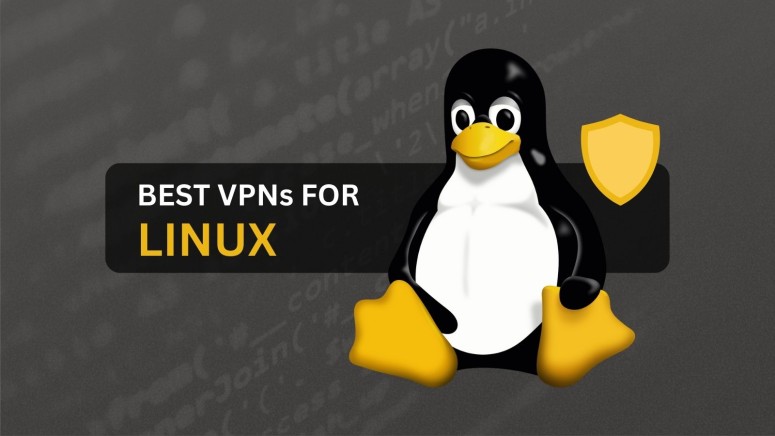When you purchase through links on our site, we may earn an affiliate commission. Here’s how it works.
5 Best VPNs for Linux in 2025
Our experts have reviewed 53 VPN providers, which were put through extensive rounds of testing. To learn more about that process, here’s how we review VPNs, where we explain our criteria and our policy of being fully transparent.
All Linux users face the same problem when looking for a VPN: compatibility. Finding a provider that is compatible with the Linux OS, as well as other Linux distributions, can be difficult. Even if you do find a solution, it might not offer the level of privacy and security you need.
However, if you use a reliable VPN, you’ll get everything you need to stay protected online. A suitable VPN will provide you with robust encryption, iron-clad data protection, and strong content-unblocking capabilities while working seamlessly across different Linux distributions.
In this article, we’ll share the 5 best Linux VPN providers with you and show you how to set up a VPN on Linux. Then, we’ll compare the features of every provider, explain why you need a VPN, discuss how to choose the best VPN for you, talk about how Linux distribution affects your VPN selection, and much more.
The Best VPNs for Linux
Finding the best Linux VPN can be tricky since not all providers offer full-featured apps or command-line support for Linux distributions. Still, the right VPN will give you powerful security, fast speeds, and full control over your privacy, without needing a GUI. Whether you use Ubuntu, Fedora, Debian, or Arch, a top-tier VPN can protect your traffic and unblock content with ease. Here's our list of the 5 best VPNs to use in Linux in 2025:
- NordVPN – Lightning-fast, ultra-secure, and packed with advanced features—ideal for privacy-focused Linux users
- Surfshark – A privacy-first VPN with unlimited connections, powerful encryption, and a sleek Linux GUI
- ExpressVPN – Top choice for Linux newcomers who want top-tier performance without the hassle
- CyberGhost VPN – User-friendly and pre-configured for streaming, as it has a huge server network
- Private Internet Access – Highly customizable and feature-rich, PIA gives Linux users total control with unmatched server coverage
1. NordVPN
NordVPN is the best VPN for Linux because it supports Linux OS and other platforms such as Windows, Android, macOS, and iOS. This VPN has a native Linux app that you can download on Debian, Ubuntu, Elementary OS, Linux Mint, and RPM-based distros. You can set up NordVPN on Linux without much hassle, and you’ll get up to 10 simultaneous connections.
This provider has one of the largest server networks: 7,400+ servers in 118 countries. NordVPN also has stellar unblocking capabilities, so you’ll be able to access all kinds of websites and media streaming platforms from anywhere in the world.
Moreover, NordVPN for Linux comes with top-notch privacy and security. Some of the features you’ll get include secure VPN protocols (NordLynx, NordWhisper, IKEv2/IPsec, and OpenVPN), AES-256-GCM and ChaCha20 encryption, and a no-logs policy. The best part? The NordLynx technology for Linux users uses WireGuard, one of the best protocols. It also offers a Double VPN, a NordVPN kill switch, split tunneling, an ad blocker, and anti-malware.
NordVPN offers super-fast connections, which make it highly suitable for browsing, streaming, and gaming.
In addition, every NordVPN plan comes with a 30-day money-back guarantee, which you can use to test out its services. Lastly, you’ll get excellent 24/7 customer support via the live chat feature on their website.
PROS
- Offers native Linux app
- Robust privacy measures
- Super fast servers
- Easy to set up on Linux
- Wide range of security features
- Great for unblocking restricted content
- 30-day refund period
CONS
- Slightly on the pricier end
2. Surfshark
Last but not least is Surfshark, a powerful VPN that supports Linux and many other platforms like iOS, macOS, Android, and Windows. You’ll get an easy-to-use Linux graphical interface with its native app on Ubuntu distros and unlimited simultaneous connections. Setting up this VPN on Linux is pretty straightforward, which is why it is a great option for first-time users.
Surfshark offers excellent content-unblocking capabilities, allowing you to access websites and streaming platforms that are otherwise geo-restricted. It has 3,200+ servers in 100 countries, which further boosts its unblocking capacity.
This VPN is one of the fastest options on the market, offering super-fast Internet connection speeds and consistent performance. In addition, Surfshark comes with robust security and privacy features, such as secure VPN protocols: WireGuard, IKEv2, and OpenVPN, military-grade encryption (AES-256-GCM and ChaCha20), and a no-logs policy.
With Surfshark, you’ll enjoy a wide range of additional features, including a kill switch mechanism, split tunneling, a Multi-Hop feature, CleanWeb (Surfshark’s ad blocker), Smart DNS, leak protection, NoBorders mode, Camouflage mode, and more.
All Surfshark plans come with a 30-day money-back guarantee, allowing you to try out the provider’s services risk-free before you commit. Lastly, you’ll get top-notch 24/7 customer support, available on their website via live chat.
PROS
- Beginner-friendly GUI Linux app
- Top-notch security and privacy
- Offers military-grade encryption
- Robust suite of features
- Super-fast connection speeds
- 30-day money-back period
CONS
- App for Ubuntu distros only
3. ExpressVPN
ExpressVPN has an easy-to-use native Linux app and supports multiple Linux distros, including Ubuntu, Debian, Fedora, Raspberry Pi, Linux Mint, and Arch Linux. Also, the provider supports many other platforms like Windows, macOS, Android, iOS, and more. Plus, it allows up to 8 simultaneous connections. Furthermore, Linux users will be glad to know that ExpressVPN has recently launched a new Linux app with GUI, which ensures a smooth and seamless usage.
Downloading ExpressVPN for Linux is pretty straightforward. Once you set up ExpressVPN on Linux, you’ll get to use its wide server network of an undisclosed number of servers in 105 countries, which allows you to enjoy excellent unblocking capabilities. Thus, you can access a great deal of websites and media streaming platforms, such as Hulu, Netflix, BBC iPlayer, Disney+, and more.
This VPN also comes with robust security and privacy features, including military-grade encryption (AES-256 and ChaCha20/Poly1305), an independently-audited no-logs policy, and secure VPN protocols such as OpenVPN, Lightway, and IKEv2. In addition, it comes with a wide range of VPN features, such as a kill switch, split tunneling, TrustedServer technology (which ensures that none of your data is logged), and advanced leak protection.
ExpressVPN is the fastest VPN that money can buy, so you’ll enjoy lightning-fast speeds and reliable, stable performance. Also, all ExpressVPN plans come with a 30-day money-back guarantee, which means you can try them out and get a refund if it doesn’t suit your needs. Finally, you’ll have access to their knowledgeable 24/7 customer support via live chat.
PROS
- Supports multiple Linux distros
- Native Linux app
- Top-notch unblocking capabilities
- Lightning-fast speeds and performance
- 30-day money-back guarantee
CONS
- No ad blocker
4. CyberGhost VPN
Next, we have CyberGhost, a robust provider that supports the Linux OS and has a native app for Ubuntu, Fedora, Linux Mint, Kali, CentOS, and Pop!_OS distributions. It also provides support for multiple other platforms like Android, iOS, Windows, and macOS. You can use CyberGhost VPN for Linux on up to 7 simultaneous connections.
With CyberGhost, you’ll get access to an undisclosed number of servers in 100 countries, which means that you’ll be able to unblock geo-restricted content, like websites and streaming platforms. This provider offers medium-fast connection speeds and stable performance, but it’s faster on remote servers compared to NordVPN. And you'll be glad to know that setting up CyberGhost on Linux is super-easy.
CyberGhost also comes with excellent security and privacy features, including a no-logs policy, secure VPN protocols such as OpenVPN, IKEv2, and WireGuard and military-grade encryption including AES-256-GCM and ChaCha20. In addition, you’ll get features like a kill switch, split tunneling, an ad blocker, a tracking blocker, anti-malware, streaming-optimized servers, Smart DNS, and more.
This VPN offers an extended 45-day money-back guarantee on its longer-term plans and a 14-day money-back guarantee on its monthly plan. Both options give you time to try out the provider’s services without wasting your money. Furthermore, you’ll get dedicated 24/7 customer support, available via a live chat feature on the official CyberGhost website.
PROS
- Extra-wide server network
- Seamless Linux compatibility
- Optimized servers for entertainment purposes
- Dedicated 24/7 customer support
- 45-day money-back guarantee
CONS
- Slower compared to other VPNs
5. Private Internet Access
Private Internet Access (PIA) has strong Linux support and is compatible with other platforms like macOS, Windows, iOS, and Android. It offers a full GUI in its native Linux app that works on Ubuntu, Linux Mint, Debian, Fedora, and Arch Linux. Even better, you can use PIA on an unlimited number of devices simultaneously as it offers unlimited simultaneous connections.
PIA has the largest server network on the market, offering undisclosed number of servers in 91 countries. In addition, it comes with great content-unblocking capabilities, allowing you to access any websites or media streaming platforms.
With PIA, your privacy and security are ensured by its no-logs policy, secure VPN protocols (WireGuard, OpenVPN, and IPsec (IKEv2)), and strong encryption such as AES-128-GCM, AES-256-GCM, AES-128-CBC, AES-256-CBC, and ChaCha20. Also, it comes with a wide range of other VPN features, such as split tunneling, a kill switch, a Multi-Hop feature, P2P support, an ad blocker, anti-malware, port forwarding, and customizable DNS settings.
PIA VPN for Linux is the slowest provider on our list, offering average Internet connection speeds and consistent performance. On the bright side, it’s still great for browsing and streaming. With PIA, you can tweak your VPN settings to choose the protocol you use and increase or decrease your encryption.
All PIA pricing plans come with a 30-day money-back guarantee, allowing you to try out the VPN risk-free. You’ll also have access to 24/7 customer support, available via PIA’s live chat feature.
PROS
- Largest server fleet on market
- Offers full GUI for Linux
- Multi-hop and port forwarding available
- Many customization options
- 30-day refund policy
CONS
- Slowest VPN on our list
Which Linux VPN Should You Use? Here’s How They Compare
Why Do You Need a VPN for Linux?
You need a VPN for Linux to protect your devices and your data while you’re using the Internet. Other reasons why you need a VPN include the following:
- Conceal Your Browsing Activity – ISPs, the government, and hackers can easily see what you’re doing online if you’re not protected. A VPN will hide your online activity so they can’t view it.
- Hide Your IP Address – Your IP address reveals your location and other sensitive information. A Linux VPN can hide it by giving you a brand-new IP.
- Avoid Throttling – Bandwidth throttling happens when your ISP slows down your Internet because you’re using a lot of data. A VPN can help you avoid this by hiding your usage.
- Bypass Local Censorship – Most countries have certain websites blocked for a number of reasons. With a VPN, you can see any content you want, no matter where you are. Simply connect to VPN servers in regions that allow access to your desired content.
- Unblock Global Content – Most VPNs have servers all over the world, allowing you to connect to a wide range of countries and access their geo-restricted content.
- Access Local Content While Traveling – With a VPN, you can connect to a server in your home country while you’re abroad and use the Internet as if you were back there.
- Use Public Wi-Fi Safely – Public Wi-Fi networks aren’t encrypted, and connecting to them makes you an easy target for hackers. However, a VPN will encrypt your connection and make using public Wi-Fi more safe.
- Enjoy Smoother Gaming – With a VPN, you can improve your overall gaming speeds by connecting to servers closer to your game’s data centers. This will reduce ping and minimize lagging.
- Eliminate Price Discrimination – A VPN can help you take advantage of deals available only for certain regions by allowing you to get an IP address from said regions.
- Shop Safely Online – VPNs will mask your real IP, encrypt your connection, and ensure your personal and financial info is safe while you’re shopping online.
- Secure Your Torrenting – VPNs will hide your personal information and activities to protect you while you download torrents.
How to Choose the Best Linux VPN?
To choose the best Linux VPN, you must ensure that it supports Linux, has strong security and privacy features, and a wide server network. Here’s a comprehensive list of features to consider:
- Support for Linux – Make sure that your VPN natively supports many Linux distros. An app with seamless GUI is ideal.
- Support for Other Platforms – Your VPN should be compatible with other popular platforms, such as Windows, Android, iOS, macOS, and more.
- Simultaneous Connections – A suitable VPN should offer at least a few simultaneous connections so that you can use it on multiple devices.
- Server Network Size – Find a VPN with a wide server network that allows you to connect to multiple locations in many different countries. This opens up a world of content at your fingertips.
- No-Logs Policy – No-logs policies are imperative, as they ensure that none of your data is stored or shared with authorities, ISPs, or any other prying eyes.
- VPN Protocols and Encryption – The VPN you choose must employ secure VPN protocols like OpenVPN and WireGuard, along with military-grade encryption so that you can keep your data safe.
- Advanced VPN Features – Some extra features to look out for include a VPN kill switch, split tunneling, ad blocking, Double VPN support, data leak protection, anti-malware, and more. All of these will boost your security and privacy.
- Website Unblocking Capabilities – Your VPN must be able to give you access to websites that are otherwise unavailable due to censorship or geo-restrictions. This requires servers in different countries.
- Performance and Speed – Ensure that your VPN has fast connections and stable performance so that you can use it for lag-free gaming, bufferless streaming, and seamless browsing.
- Money-Back Policy – A money-back guarantee will allow you to try out a VPN risk-free and get a full refund if you don’t like its services.
- Customer Support – Make sure your VPN offers 24/7 customer support so that you can reach them whenever you need to, ideally by live chat.
How to Set Up a VPN on Linux
To setup a VPN on Linux, you must first get a subscription to a VPN that supports Linux. Then, you need to install it and connect to one of its servers. Here’s some handy steps:
- Subscribe to a VPN that works with Linux (we recommend NordVPN).
- Download and install the Linux app on your device.
- Open the VPN app and log in to your account.
- Connect to a VPN server in any location you want to access content from.
- That’s it! Now, you’ll be able to protect your Linux device with a VPN.
The process to set up a VPN on Linux can vary depending on the distro you are running. However, you can more or less follow the instructions described above to download a VPN for Linux. Some VPNs even have separate download links for each distro that speed up the process greatly.
Does Linux OS Distribution Matter When Choosing a VPN?
Yes, the Linux OS distribution matters when choosing a VPN to a certain degree. This is because Linux distributions that share the same core functionalities can use the same VPN, while those that differ greatly cannot.
For instance, you can use the same provider as a VPN for Linux Mint, Kali, and Ubuntu because those distributions are all Debian-based. You often can’t use the same VPN for both a Debian distro and one like Arch Linux, which is independently developed. Thus, you’ll need a separate VPN for Arch Linux that supports that particular distro.
Similarly, you’ll need to use RPM packages if you have a Red Hat–based distribution. Luckily, most VPNs offer both Debian and Red Hat support. However, to be sure, always confirm that the provider you want to use supports your distribution so that you don’t waste time and money.
Do Free VPNs Support Linux?
You free VPNs do work with Linux; however, not securely. Moreover, they often lack proper Linux support, and even when they do, they come with serious drawbacks—weak security, limited speeds, and small server networks. If privacy and performance matter to you, a free VPN just won’t cut it. Here’s a quick breakdown:
Instead, we recommend you use a premium option. With the best VPN providers, you’ll get seamless Linux compatibility, a wide range of features, and robust security and privacy that will ensure your safety online.
If you're on a budget, we highly recommend going for trial of a premium VPN. In other words, you'll get to access high-end features for a limited time and without any risk. For instance, you can test NordVPN risk-free through its 7-day Android trial.
Final Thoughts
Not all VPNs are compatible with Linux, which is a problem that Linux users struggle with often. Besides that, even if a VPN is compatible with Linux, it might not offer the necessary security and privacy needed to protect your data online. That’s why you need a reliable VPN that works seamlessly with Linux.
We recommend NordVPN as the best VPN for Linux because it has a native app for numerous Linux distros. Thus, it can comprehensively protect your devices and data online. Plus, NordVPN is ideal for unblocking content and offers blazing-fast speeds to boot.
Surfshark is great for beginners with a simple Linux app and unlimited devices, whereas ExpressVPN is super fast and works on many Linux systems. CyberGhost has lots of servers and is good for streaming. PIA has the biggest server network and lets you customize a lot of settings, which is good for advanced Linux users.
That’s all for our guide on choosing the best VPN for Linux. If you have any additional questions or remarks, please share them via the comments section below. Thanks for reading!