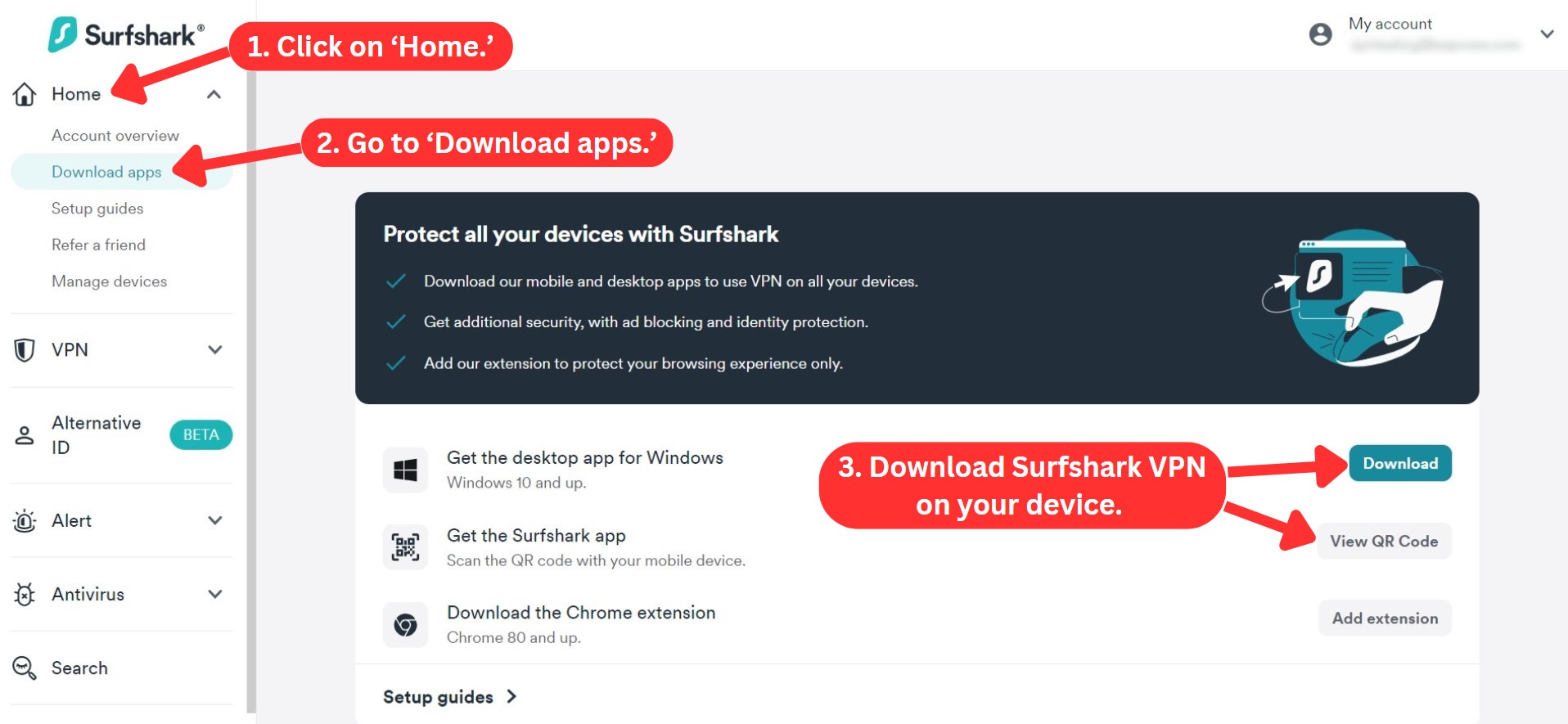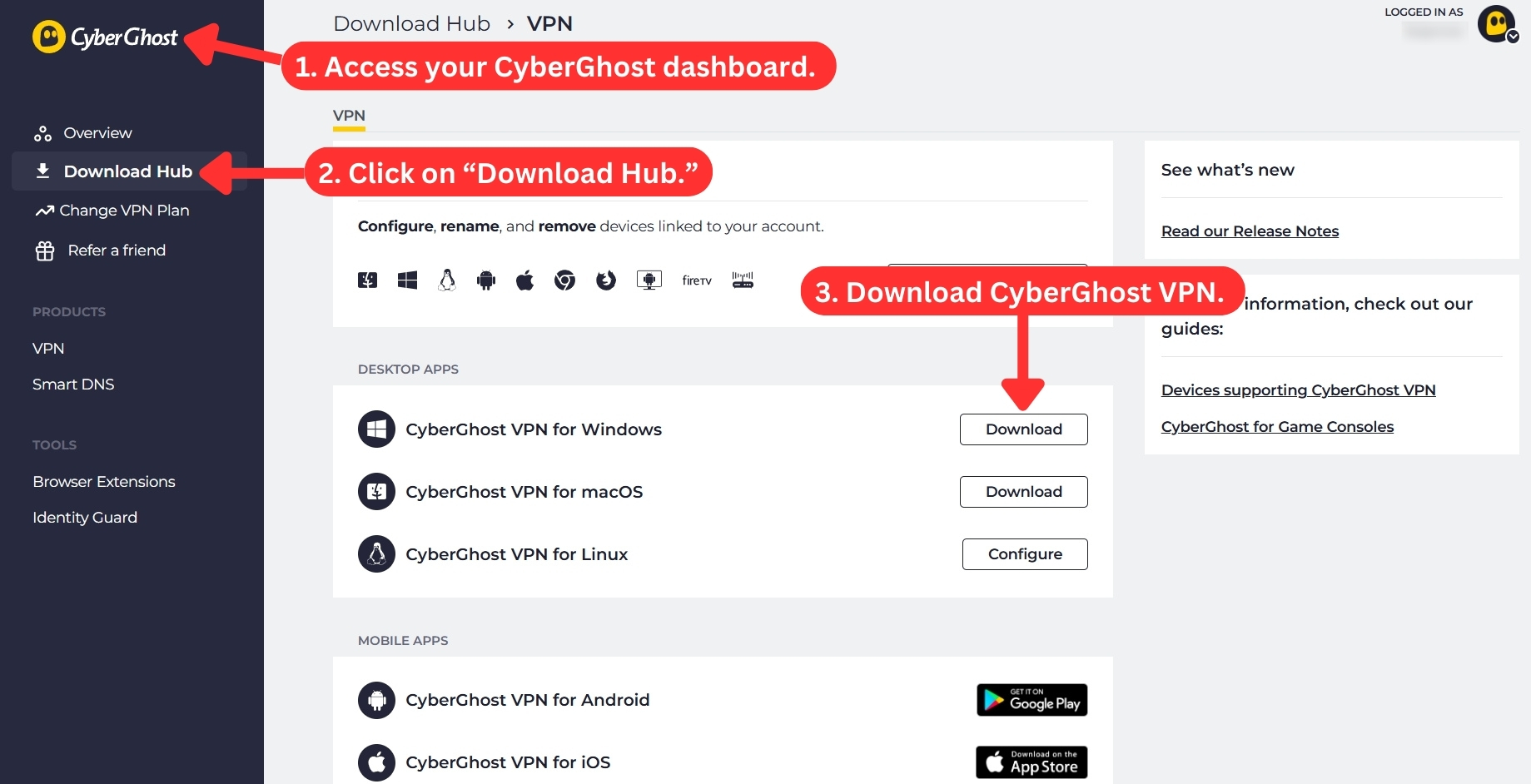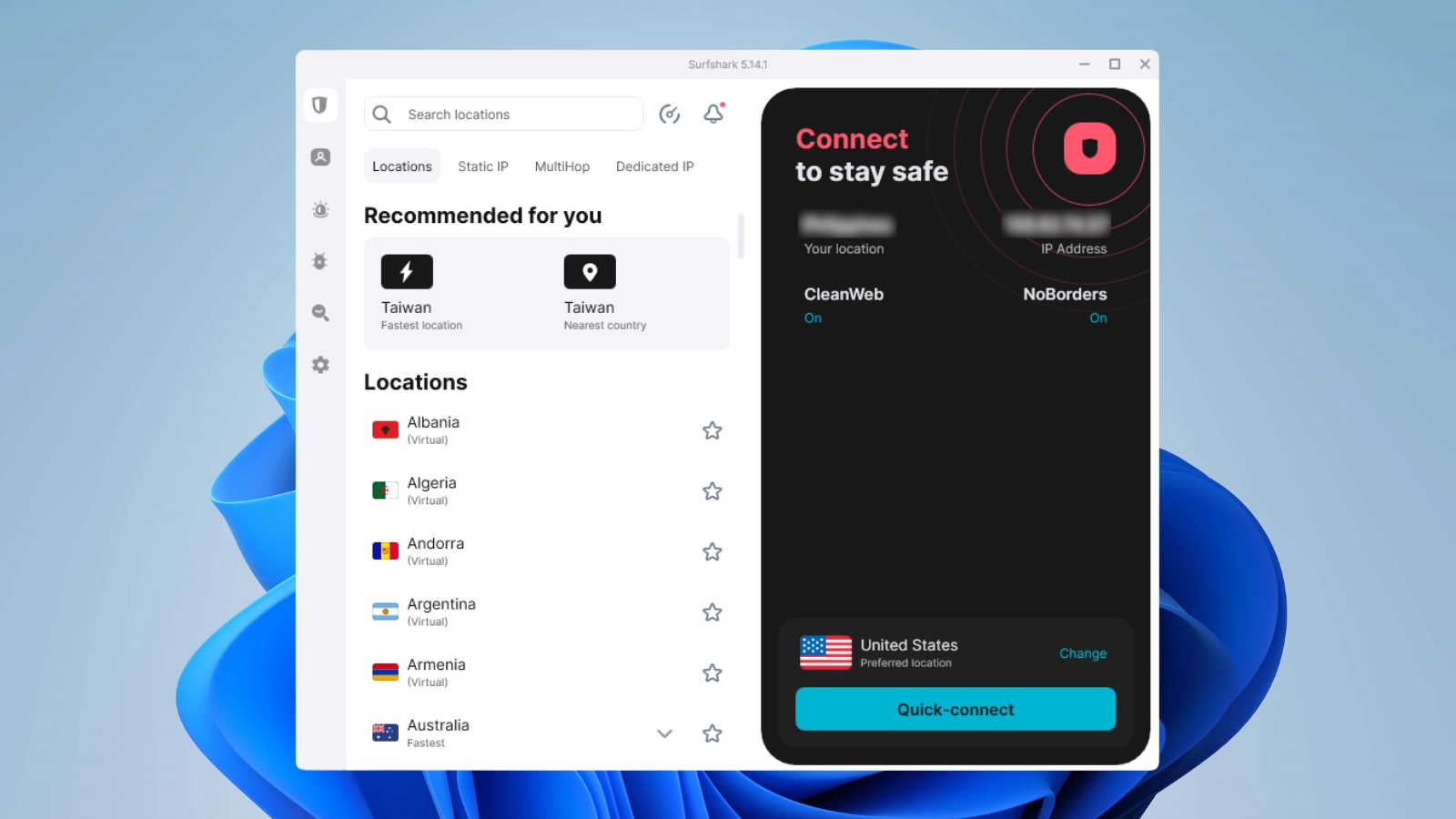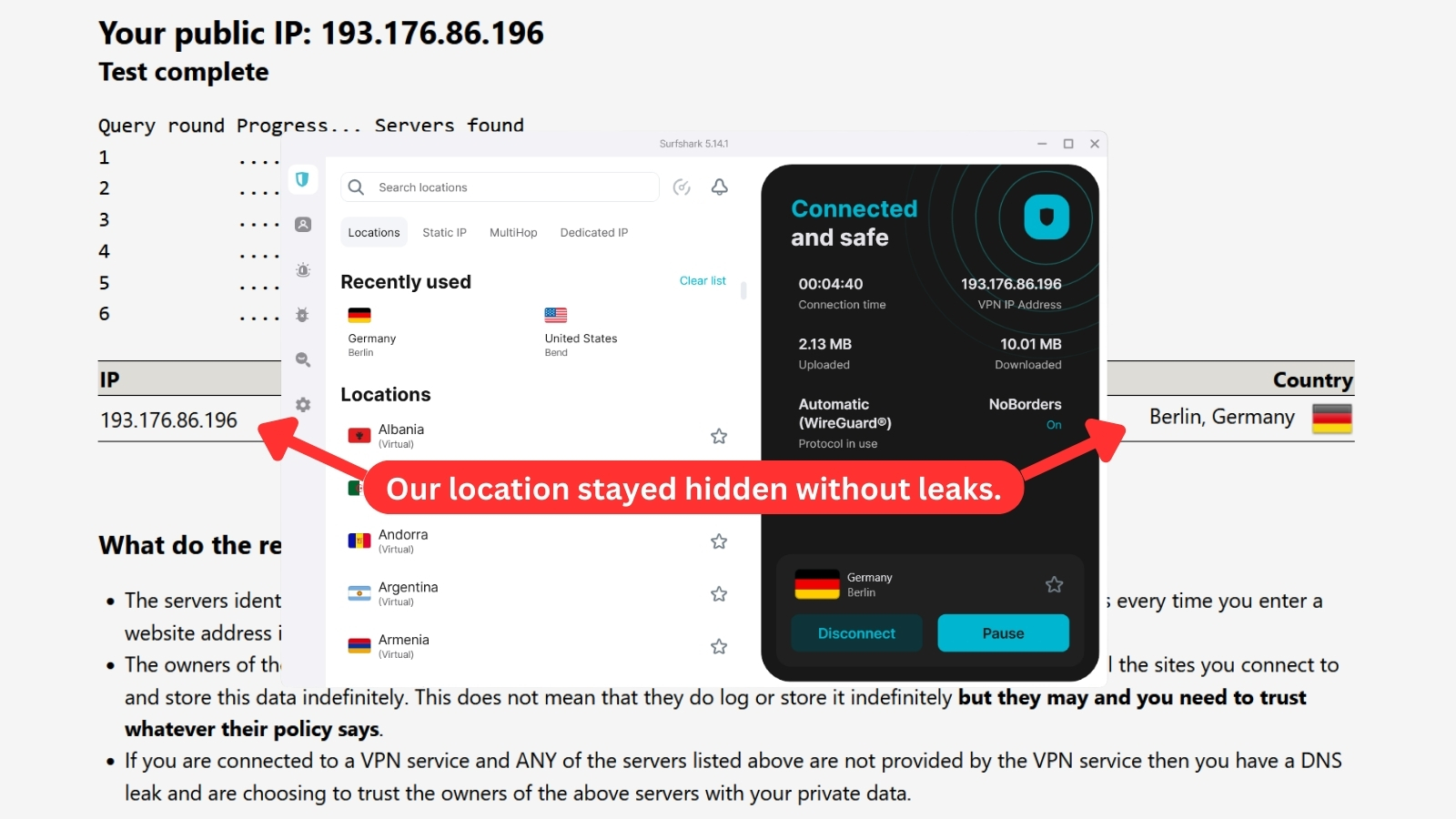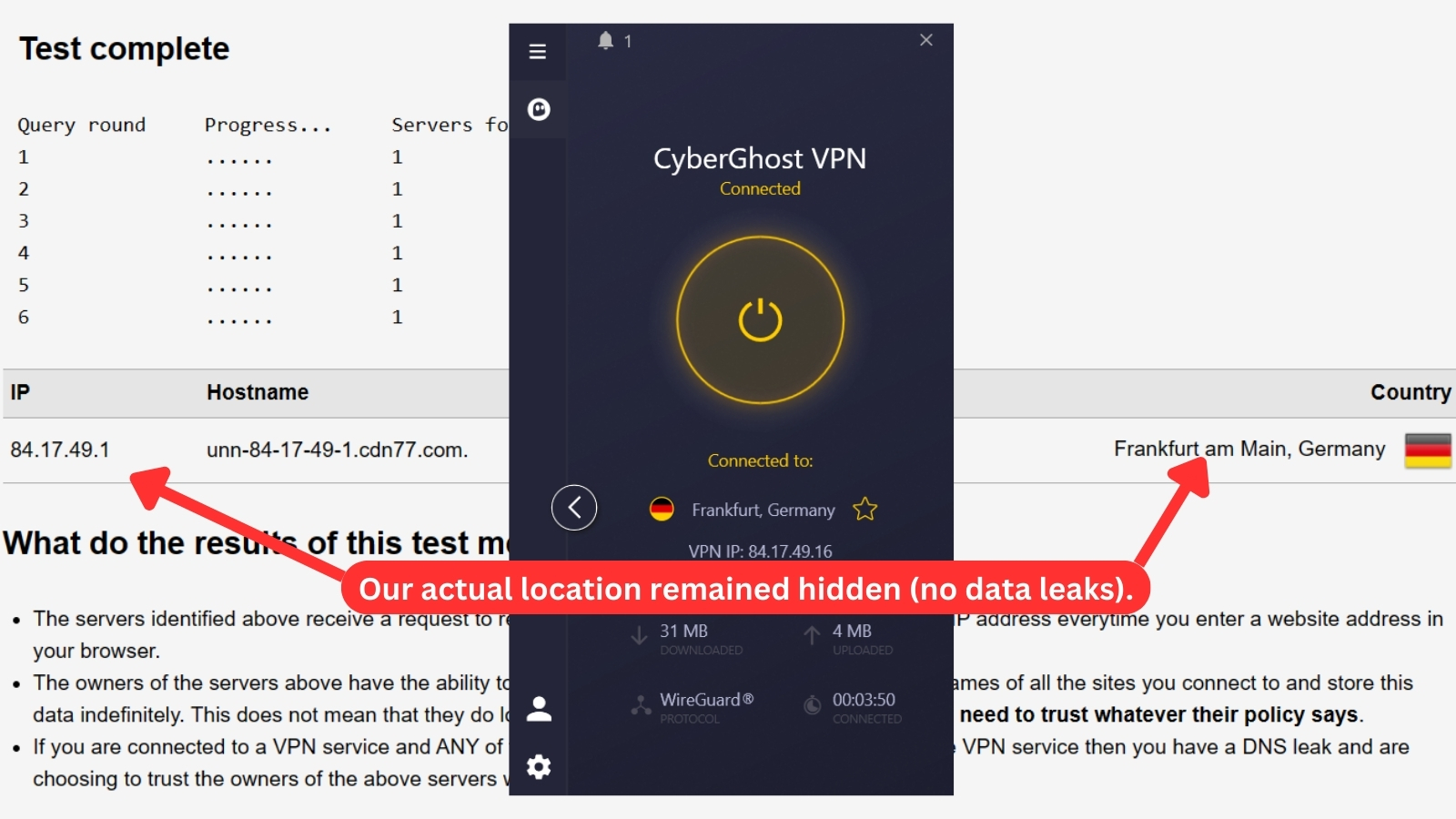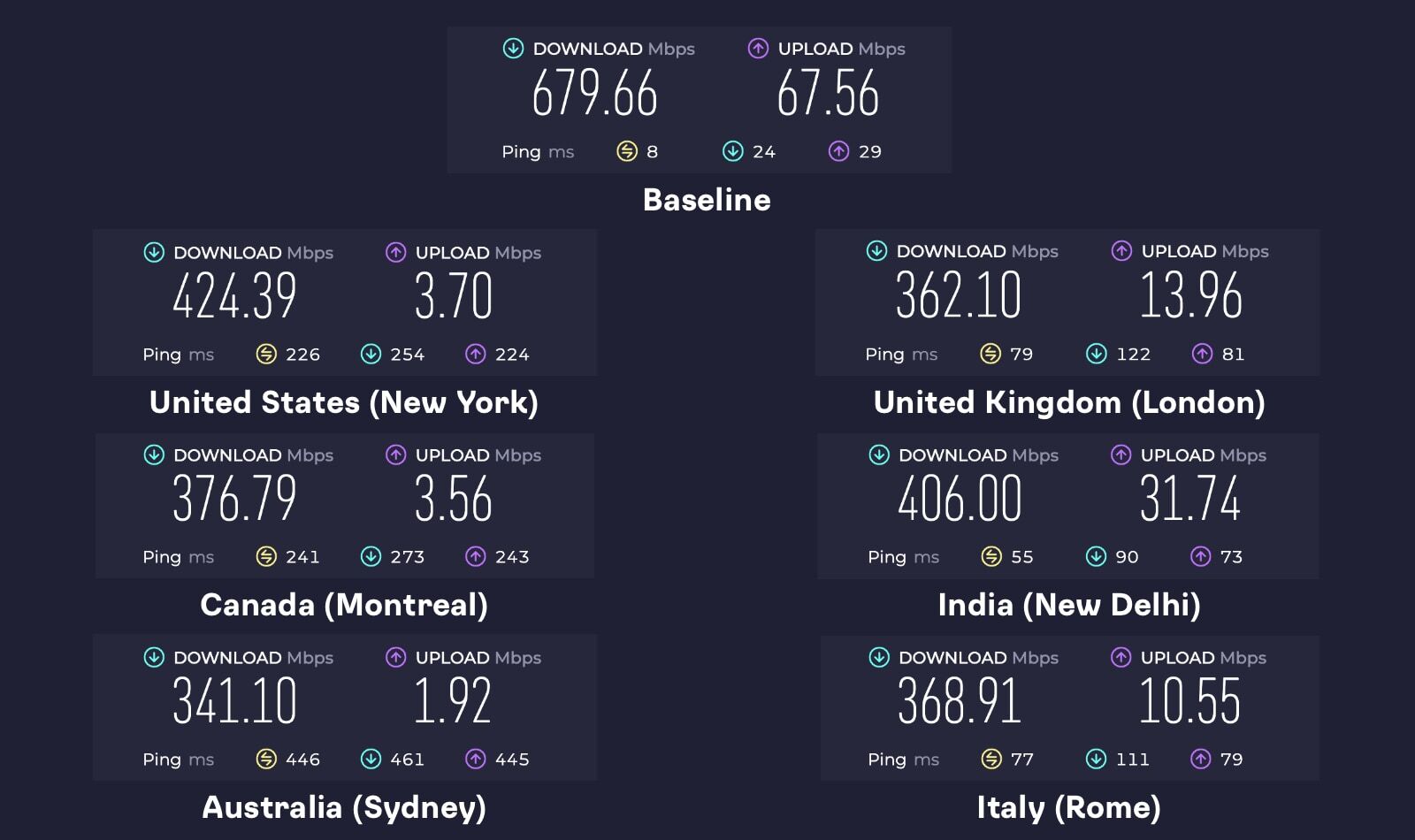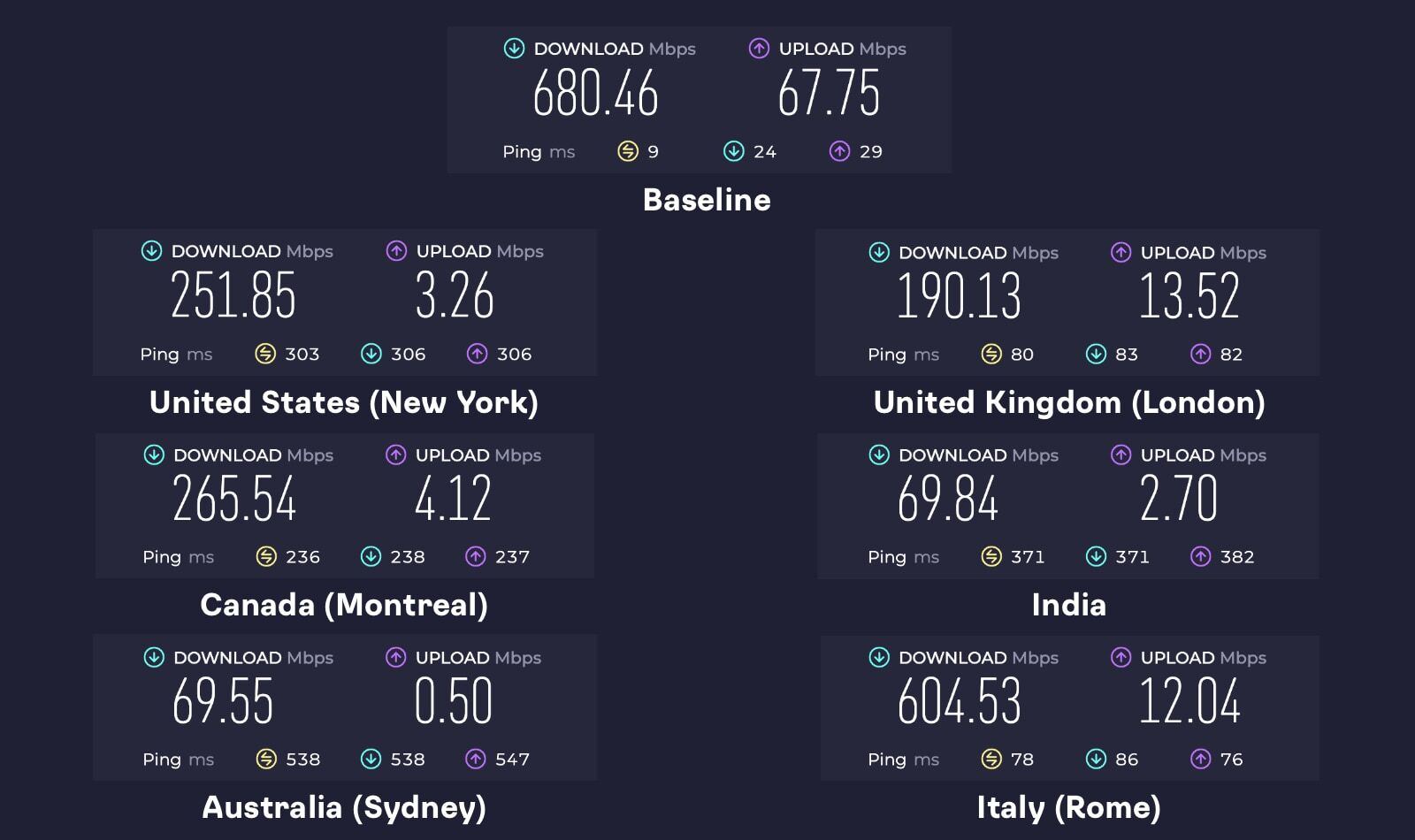When you purchase through links on our site, we may earn an affiliate commission. Here’s how it works.
Surfshark vs. CyberGhost VPN 2025
Our experts have reviewed 53 VPN providers, which were put through extensive rounds of testing. To learn more about that process, here’s how we review VPNs, where we explain our criteria and our policy of being fully transparent.
Both Surfshark and CyberGhost VPN are prominent services in our top VPN lineup. However, they exhibit unique strengths and differences upon closer examination. This in-depth CyberGhost VPN vs Surfshark comparison reveals those differences, helping you decide which fits your needs better.
Hailing from the Netherlands, Surfshark is a relatively new service that has earned a reputation for strong security measures since 2018. It operates under a strict no-logs policy and is ideal for privacy-conscious users.
In contrast, CyberGhost VPN has been a trusted no-logs service from Romania, operating since 2011. It boasts an impressive server fleet and excellent unblocking capabilities for streaming, gaming, and torrenting.
But which of these top-tier services comes out on top in a head-to-head comparison? To find out the answer, let’s start with an overview of what each VPN offers.
Initial perceptions can often be misleading, which is why the purpose of this Surfshark vs. CyberGhost VPN comparison extends beyond mere statistics and specifications.
We’ll evaluate their actual performance by conducting an in-depth assessment of their key features like speed, server network, protocols, privacy policies, customer support, pricing, and more.
Background, Jurisdiction & Reputation
When considering the trustworthiness and efficiency of a VPN, understanding its country of origin and legal standing is crucial. We recommend opting for a VPN outside the 5/9/14-Eyes Alliance to avoid data retention laws and surveillance. Let’s see how Surfshark and CyberGhost VPN fare in these areas.
Surfshark - (Score 9/10)
Surfshark was established in 2018 within the privacy-friendly regime of the British Virgin Islands. However, its recent shift to the Netherlands places it within the sphere of the 9 Eyes Alliance. This means that Surfshark may be legally obliged to share user data with authorities if asked.
Despite this, Surfshark maintains a strict no-logs policy that’s been verified through independent security audits more than once. The provider also uses RAM-only servers, so you can be sure that no data is stored on permanent hard drive storage.
In February 2022, Surfshark merged with Nord Security, which is the parent company of NordVPN and Atlas VPN. Despite sharing ownership with other VPNs, it maintains its autonomous development path with independent infrastructure and policies.
The VPN boasts a clean track record with no known data leaks or privacy incidents. Its spotless history, combined with its proactive approach to privacy through regular third-party audits, makes Surfshark a trustworthy VPN if you value confidentiality and security.
CyberGhost VPN - (Score 8.5/10)
CyberGhost was launched in 2011 in Romania, a country that falls outside of the invasive reach of the 5/9/14 Eyes Alliance. Although Kape Technologies acquired it in 2017, the acquisition didn’t change its commitment to privacy.
It follows a verified no-logs policy, which Deloitte independently audited and confirmed in 2022. The provider also utilizes RAM-only servers, which align with the industry’s best practices for data protection.
Kape Technologies expanded by acquiring Zenmate VPN in 2018 and Private Internet Access (PIA) in 2020. It further strengthened its portfolio with the acquisition of ExpressVPN in 2021. Each of these VPNs operates as an autonomous service with distinctive infrastructure and development policies. Additionally, Kape is now under Unikmind Holdings, the company's major shareholder.
CyberGhost has maintained a good track record over the years, with no major data leaks linked to its service. While a few concerns popped up in the past, none involved serious security issues or breaches of private data. It’s been transparent about how it handles user information and continues to follow privacy-first practices, backed by its no-logs policy and RAM-only server setup.
Who’s the Winner? - Surfshark!
Surfshark and CyberGhost both use RAM-only servers and have both been independently audited. Surfshark, however, has the edge when it comes to robust legal protection and an unblemished record of not leaking any personally identifiable information.
CyberGhost once had accusations brought against it for logging sensitive data, but it has never been involved in any large-scale data breach. With this in mind, Surfshark's existing reputation makes it the safer choice. In other words, it's better to get Surfshark for peace of mind.
Supported Platforms & Devices
Device compatibility is a vital aspect to consider in your VPN selection process. In our experience, broad platform support makes it much easier to stay safely connected on all your devices. This segment explores how Surfshark and CyberGhost cater to various gadgets and operating systems.
Surfshark - (Score 10/10)
Surfshark features excellent compatibility across devices, with dedicated apps for Windows, macOS (native support for Apple’s M-series chips included), iOS, Android, and Linux. Along with the desktop and mobile apps we already mentioned, it also offers extensions for leading Web browsers like Chrome, Firefox, and Edge.
It goes beyond the basics, too. Surfshark supports router setups with firmware like AsusWRT, Tomato, and DD-WRT. This helps cover an entire home network without setting up each device one by one. It also works with Android TV, Fire TV, or Apple TV (HD or 4K) - just download the app to your device and start streaming.
Surfshark’s unlimited simultaneous connections are one of its best features, so it's perfect for large households and anyone juggling multiple devices.
CyberGhost VPN - (Score 10/10)
CyberGhost VPN provides diverse support with native apps for Windows, macOS, Linux, ChromeOS, Android, and iOS. Besides native apps, you also get reliable extensions for Chrome, Firefox, and Edge browsers.
CyberGhost supports up to 7 simultaneous connections, which should cover most households with a mix of phones, laptops, and streaming devices. During our tests, we were able to secure everything from a desktop setup to Fire TV and Android TV without any trouble.
If you prefer to protect more than just your PCs and phones, CyberGhost VPN is compatible with a range of routers to facilitate network-wide VPN coverage. By setting up CyberGhost on a router, you can protect all your smart devices and gaming consoles, like Xbox and PlayStation, with a single license.
Who’s the Winner? - It’s a Tie!
It’s hard to choose a winner in this segment, as both Surfshark and CyberGhost impress with extensive compatibility across devices and platforms. So, get Surfshark for unlimited device coverage for your entire household. Alternatively, you can get CyberGhost VPN for widespread platform support.
Installation & Initial Configuration
Setting up a VPN should be a hassle-free process, requiring minimal configuration and offering native apps for a quick and easy experience. So, let’s see which VPN emerges on top in this comparison round.
Surfshark - (Score 10/10)
Surfshark simplifies the setup process to cater to both beginners and tech-savvy users. It starts with a straightforward registration process, guiding you through the selection of a subscription plan and setting up an account.
After registration, you can effortlessly download the app directly from Surfshark’s website or your device’s app store. The company provides clear instructions and direct download links for a variety of platforms.
Once downloaded, you can install the app with just a few clicks using the on-screen instructions. You also get manual configuration files and alternative download links to access the app in restrictive regions. If you need help with installation and configuration, Surfshark’s detailed guides will walk you through the setup process for a range of devices, including routers.
CyberGhost VPN - (Score 10/10)
CyberGhost streamlines its setup process to ensure a simplified experience from the moment you sign up. The website guides you through selecting a service plan and creating an account. Downloading the CyberGhost app is straightforward, with the website offering native apps for various operating systems.
The VPN software also guides you through the necessary steps to install the app on your device or platform. Once installed, you can either let the app automatically connect to an optimal location or manually select a specific server based on your needs.
Just like Surfshark, CyberGhost provides detailed installation guides to walk you through the setup process. Alternatively, just check out our comprehensive guide on how to install and use CyberGhost on all kinds of devices.
Who’s the Winner? - It’s a Tie!
Both Surfshark and CyberGhost are equally commendable, as each provides straightforward guidance to ensure that users of all technical levels can start securely without hassle.
Whether you get Surfshark for its seamless setup across numerous devices or get CyberGhost VPN for its intuitive configuration, you’ll have a smooth experience with no hurdles.
Prominent Features
We’ve been using both VPNs for some time now, and even subtle differences in features can make a service much less ideal for you. In this CyberGhost vs Surfshark VPN section, we’ll walk through the highlights from each one and what really mattered during our tests.
Surfshark - (Score 9/10)
Surfshark offers an array of features, including an automatic kill switch, which prevents accidental exposure of your identity if your VPN connection drops unexpectedly. Reliable protocols including WireGuard, IKEv2, and OpenVPN and advanced AES-256-GCM and ChaCha20 encryption algorithms complement this to protect your data from prying eyes.
Moreover, Surfshark includes 'NoBorders mode,' which allows usage in restrictive regions, and a 'MultiHop' (double VPN) feature for an added layer of security. 'CleanWeb' blocked ads and shady links right out of the gate, while the 'Bypasser' (split tunneling) tool came in handy when we wanted to let certain apps skip the VPN tunnel. You'll be glad to know that Surfshark recently added Bypasser to macOS, and when we checked it, it worked flawlessly.
You also get a few advanced extras, like the 'IP Rotator' that changes your IP periodically, and 10 dedicated IPs available in several countries. Surfshark doesn’t place any limits on data, speed, or how many times you switch servers, so we were able to stream, browse, and download freely without any slowdowns.
CyberGhost VPN - (Score 8.5/10)
CyberGhost is known for its robust features, such as a reliable kill switch and a selection of secure VPN protocols, including OpenVPN, IKEv2, and WireGuard. The VPN uses solid encryption techniques (AES-256-GCM and ChaCha20) to maintain the confidentiality and integrity of your data. It also supports split tunneling via the 'Exceptions' feature on Windows and Android devices.
Additionally, CyberGhost’s 'NoSpy servers' offer an extra layer of privacy by eliminating third-party access. To match Surfshark’s CleanWeb feature, CyberGhost offers the Security Suite for Windows, which comes with an antivirus and ad blocker, ensuring a comprehensive security approach.
Similar to Surfshark, CyberGhost provides unlimited server switches and doesn’t limit data or bandwidth usage. It also offers dedicated IPs in 21 locations as a premium add-on.
Who’s the Winner? - Surfshark!
Surfshark wins this round with its innovative offerings like CleanWeb, NoBorders mode, Bypasser, and MultiHop connections. Its comprehensive approach to privacy and security makes it a leading choice in this category.
Therefore, we recommend you get Surfshark for a feature-rich and versatile VPN experience that caters to all your online needs.
Server Count & Infrastructure
A VPN’s server fleet and architecture are critical factors in defining its speed, reliability, and ability to bypass geo-restrictions. In this round of our CyberGhost vs Surfshark comparison, we compare the two VPNs based on their global server presence and network infrastructure.
Surfshark - (Score 9/10)
Surfshark runs on a strong network of over 3,200+ servers in 100 countries, making it a VPN with most servers or countries. This extensive server network is built on RAM-based infrastructure, which enhances your privacy by ensuring all information is wiped upon reboot and never stored on permanent hard drives.
On top of that, Surfshark includes obfuscated servers via 'Camouflage' mode, which masks your VPN traffic to make it blend in like regular browsing. This came in handy when we tried connecting from places with strict network controls. There are also P2P-optimized servers that work well for torrenting, though we didn’t find any labeled specifically for gaming or streaming.
To cover even more ground, Surfshark uses a mix of physical and virtual server locations. That helped us stay connected in regions where Internet access is either limited or heavily restricted.
CyberGhost VPN - (Score 10/10)
CyberGhost offers broad server coverage, with undisclosed number of servers in 100 countries. All of its servers are RAM-based, which means your session data gets wiped with every reboot.
For increased security, the provider also makes use of 'NoSpy' servers run solely by the CyberGhost team. It also includes specialized servers for streaming, torrenting, and gaming (on Windows), all of which are clearly labeled - so we didn’t have to guess which one to pick for specific tasks.
Like Surfshark, CyberGhost also uses both physical and virtual servers to improve your experience and access. It enhances its infrastructure with 10Gbps servers, ensuring high-speed data transfer rates and improved performance, especially in high-traffic areas.
Who’s the Winner? - CyberGhost VPN!
CyberGhost clearly leads in this round with its expansive server network, including optimized options for streaming, torrenting, gaming, and secure browsing. If you want better performance and more options across different use cases, it’s a smart move to get CyberGhost VPN.
UI/UX Design & Ease of Use
A VPN's efficacy is not just about its features but also its usability. In this comparison segment, we delve into the user interface and user experience of Surfshark and CyberGhost, assessing the ease of navigation across different platforms.
Surfshark - (Score 9/10)
Surfshark features a modern design that prioritizes accessibility and simplicity. The main screen presents a minimalist aesthetic with a clear option to quickly connect to an optimal location. Noteworthy features like 'CleanWeb' and 'NoBorders' can be accessed directly from the dashboard without navigating through multiple menus.
The left-hand sidebar neatly organizes features and settings for easy access. The upper section under the search bar includes recently used servers and specialized functions like 'Static IP' or 'MultiHop.' This logical layout makes it easy, even for first-time VPN users, to find the exact type of connection you need. The 'Recommended for you' section simplifies the server selection process by suggesting servers based on speed and proximity.
On mobile devices, Surfshark maintains a user-friendly approach with a similar layout and functionality. It mirrors the simplicity of the desktop version by allowing you to connect with just a few taps.
CyberGhost VPN - (Score 8/10)
CyberGhost's interface focuses on providing an intuitive experience for both beginner and expert VPN users. The home screen presents a clean layout, featuring a large connection button for quick access to the best server location. You can easily expand the app to access a comprehensive list of VPN servers and even mark your favorite servers for quick access later.
The server selection screen is thoughtfully organized, displaying server details like occupancy rate (on Mac) and proximity (on Windows) against each server. This attention to detail helps you connect to the right server, thereby enhancing your overall satisfaction with the service.
On the Windows app, CyberGhost provides specialized server categories, including 'NoSpy' servers for enhanced privacy and servers optimized for gaming. This user-centric design is evident across both desktop and mobile platforms, so you can have a consistent and straightforward experience regardless of the device you use.
Who’s the Winner? - Surfshark!
Surfshark is the winner in terms of user experience due to its exceptional balance of simplicity, modern design, and functionality. It offers easy-to-follow instructions, making it effortless to set up and use the VPN. If you prefer a service with smooth navigation and straightforward functionality, you should get Surfshark.
Media Streaming, Torrenting, and Gaming Support
Beyond privacy and security, a VPN should also unblock global streaming services, support torrenting activities, and enhance your gaming experiences. Let’s evaluate how well Surfshark and CyberGhost cater to these needs in this comparison segment.
Surfshark - (Score 10/10)
Surfshark is an excellent VPN for media streaming enthusiasts. It easily bypasses restrictions on platforms like Netflix, Hulu, BBC iPlayer, Disney+, Amazon Prime Video, and more. It also handles sports blackouts, allowing you to access live events without any issues. Despite lacking specialized streaming servers, we were able to stream HD content with no lag or buffering.
The provider also supports torrenting with dedicated servers for P2P activities. With Surfshark’s fast speeds and unlimited bandwidth, it offers a smooth experience, making it a solid VPN for P2P file sharing.
For gamers, Surfshark offers a lag-free gaming experience by reducing ping times and latency. It protects against DDoS attacks and blocks ads and malware with the 'CleanWeb' feature. Its global network of servers allows you to bypass regional blocks and access gaming libraries worldwide.
CyberGhost VPN - (Score 10/10)
CyberGhost VPN provides a smooth streaming experience with dedicated servers for platforms like Netflix, Prime Video, BBC iPlayer, Hulu, and others. These servers are optimized to provide fast speeds and reliable connections, which is essential for HD and 4K content.
In addition, CyberGhost supports torrenting with specialized P2P servers, which you can find under the 'For Torrenting' menu on Windows and 'For downloading' on Mac. However, it lacks port forwarding to improve connections and a SOCKS5 proxy for faster torrenting.
CyberGhost also provides gaming servers that can access blocked sites and unlock expanded gaming libraries. However, these servers are exclusive to Windows devices. Despite this, you can still enjoy a smooth gaming experience with low ping and latency by avoiding distant servers.
Who’s the Winner? - It’s a Tie!
Surfshark and CyberGhost both perform well in the entertainment space, making it hard to pick an outright winner here. Both VPNs give you smooth access to streaming platforms, secure torrenting, and low ping for gaming.
However, you can get Surfshark if you prioritize unlimited device connections and a simple setup for all-around entertainment. But if you want specialized servers for a more tailored experience, get CyberGhost VPN.
Security & Privacy
Protecting your data and online identity is the fundamental role of a VPN. In this section, we’ll explore the security and privacy features of Surfshark and CyberGhost, looking at their protocols, logging policies, and how they guard against leaks.
Surfshark - (Score 9/10)
Surfshark prioritizes your security by offering trusted VPN protocols like OpenVPN, WireGuard, and IKEv2. These options ensure strong encryption and reliable connections suitable for various activities without compromising performance.
Additionally, the VPN maintains a strict no-logs policy, ensuring it doesn’t store any browsing or connection data. This policy has been verified through multiple independent audits, which confirmed Surfshark's adherence to strict privacy standards.
Surfshark also provides a solid defense against IP and DNS leaks, thus securing your information from unintended exposure. Moreover, it offers innovative features like 'Camouflage' and 'NoBorders' to protect your connection in restrictive regions.
This comprehensive set of security features ensures that you maintain your anonymity and security, particularly when navigating sensitive online environments.
CyberGhost VPN - (Score 9/10)
CyberGhost uses well-known VPN protocols like OpenVPN and WireGuard. It also supports IKEv2, though that one’s only available on Windows, macOS, and iOS. This gives you a bit of flexibility depending on what device you’re on or what kind of performance you’re after.
The VPN’s stringent no-logs policy means that your online activities always remain untracked and secure. Like Surfshark, an independent security audit supports this policy, verifying CyberGhost’s commitment to safeguarding your data and privacy.
CyberGhost also protects you from IP and DNS leaks, so you can maintain complete anonymity against potential external threats. We extensively tested its leak protection feature, and the VPN passed each test with flying colors.
Who’s the Winner? - It’s a Tie!
Surfshark and CyberGhost offer solid choices for users concerned with security, making this round a draw. Each VPN uses solid encryption, strict no-logs policies, and advanced security features, so it’s really a matter of personal preference and specific needs.
Still, if you prioritize cutting-edge security and privacy features validated through multiple audits, get Surfshark. Otherwise, get CyberGhost VPN if you prefer a well-established VPN known for robust privacy measures and reliable performance across different needs.
Speed & Performance
The speed and efficiency of a VPN play a big role in its overall appeal. Below, we compare how Surfshark and CyberGhost fare in these aspects, focusing on how they affect Internet speed across different global locations.
Surfshark - (Score 7/10)
Surfshark performs well for everyday tasks like streaming, downloading, and online gaming, so it's a reliable choice for most users. We had smooth playback on streaming platforms, fast downloads on nearby servers, and stable gameplay without noticeable lag.
However, speeds dropped more on distant servers. While the browsing experience remained decent, uploads slowed down quite a bit in some locations. On average, we saw a 44% reduction in speed, which is something to keep in mind if you frequently connect to far-off regions.
Even with that dip, Surfshark remains a dependable option. It may not be the fastest VPN overall, but it holds up for most use cases, especially if you're sticking to nearby or moderately distant servers.
CyberGhost VPN - (Score 5/10)
CyberGhost’s speeds weren’t all that impressive during our tests. On average, we saw a 65% drop, which felt a bit heavy, especially for longer-distance connections. It didn’t tank completely, but it’s not something you’d call fast, either.
That said, it didn’t make the experience unbearable. We were still able to stream, download, and browse without much hassle - as long as we weren’t doing too many things at once. It helps if your base connection is already fast enough to absorb that speed hit.
Now, it does have specialized servers for things like gaming, streaming, and torrents. These are useful, but the speed drop might still hold you back a little. So, yes, it's good, but don’t expect top-tier speeds out of the box.
Who’s the Winner? - Surfshark!
Surfshark clearly outpaces CyberGhost in this segment, thanks to its lower average speed reduction and consistent performance across various servers worldwide. While CyberGhost does offer optimized servers for specific tasks, the overall experience felt slower.
If you’re looking for faster and more stable VPN performance, we recommend that you get Surfshark. It’s a stronger fit for activities that demand steady, high-speed connections.
Customer Support
Excellent customer support matters, especially when you're dealing with connection issues or billing questions. In this round, we’ll take a look at how Surfshark and CyberGhost handle support and how easy it is to get help when you need it.
Surfshark - (Score 10/10)
Surfshark offers a responsive support system designed to assist you at every turn. With its 24/7 live chat feature, you can seek immediate assistance at any hour. You can also email their support team, which typically responds within a few hours.
In addition to direct support, you also get extensive online support in the form of troubleshooting guides and FAQs that cover a wide range of topics. These resources are invaluable if you’re interested in troubleshooting VPN issues on your own.
Surfshark also maintains a regularly updated blog and a newsletter to share cybersecurity tips and insights. Phone support isn’t an option, but the available channels are more than enough to get your questions answered.
CyberGhost VPN - (Score 10/10)
CyberGhost also ensures prompt assistance with its 24/7 live support system. The service is highly efficient, with knowledgeable support staff ready to provide help for any VPN-related queries.
The provider also features a knowledge base, including troubleshooting guides and an extensive FAQ section. These resources are well-organized, offering you step-by-step instructions for a range of issues.
For personalized help, CyberGhost provides email support with a team fluent in English, French, German, and Romanian. Like Surfshark, their active blog, called Privacy Hub, is regularly updated with insightful articles on privacy, VPN news, and product updates.
Who’s the Winner? - It’s a Tie!
Picking a winner between Surfshark and CyberGhost in customer support is a tough call. Both VPNs offer 24/7 live chat, responsive email support, and comprehensive help resources.
This means that you’ll be well-supported through your VPN journey if you get Surfshark. Similarly, if you get CyberGhost VPN, you’ll receive prompt and effective support from a knowledgeable team of support representatives.
Pricing
Cost often becomes the deciding factor for many VPN users. In this section, we examine the value that Surfshark and CyberGhost provide through their subscription plans, highlighting the benefits that each tier offers.
Surfshark - (Score 9/10)
Surfshark offers three plans to choose from: Starter, One, and One+. When you subscribe for 24 months, the price ranges from $1.99 to $3.99 per month. The most popular option is the 2-year ‘Starter’ plan at $1.99 per month, giving you an 87% discount.
Save 86% on Surfshark’s 2-year plan + get 3 months free – now priced at $2.19/month ($59.13 in total). 30-day money-back guarantees available!
There’s also no free plan, but you can get a 7-day free VPN trial on mobile and a 30-day money-back guarantee.
CyberGhost VPN - (Score 9/10)
CyberGhost VPN has four pricing plans, each offering the same features. The only thing that changes is the subscription length. The 3-year plan gives you the lowest rate at just $2.29 per month, with an extra 3 months added in for free. That’s a total of 39 months and a discount of 82% compared to paying monthly.
Pay $2.19/month for CyberGhost’s 2-year plan + get 2 extra months. 45-day money-back guarantees available!
All its plans support up to 7 devices and include features like strong encryption and streaming support. However, refund policies vary. You get a 14-day guarantee for the monthly plan and 45 days for longer ones.
You also don't get a forever-free version, but there are CyberGhost VPN trial options you can use. Windows and macOS users receive a 24-hour trial, Android users have 3 days, and iOS users enjoy 7 days. There's no charge unless you stick around after the trial ends.
Who’s the Winner? - It’s a Tie!
It’s another tie between Surfshark and CyberGhost in the pricing category, as both VPNs offer great value for money. Whichever VPN you choose, you’ll get competitive pricing structures, free trials, and money-back guarantees.
That being said, get Surfshark if you prefer a feature-rich VPN that delivers excellent value for its price. Or get CyberGhost VPN for its generous 45-day money-back guarantee and free trials to test the service risk-free before committing.
CyberGhost VPN vs. Surfshark - Which One Is Better?
We find Surfshark to be the better option in our Surfshark vs CyberGhost VPN comparison. It’s not just Surfshark’s list of features but how smoothly they all work together.
MultiHop, auto-obfuscation, rotating IPs, and the alternative ID feature actually made a difference in how private we felt online. Surfshark handled everything we threw at it, whether we were streaming, downloading large files, or just switching between servers.
Now, CyberGhost isn’t bad at all. If you're looking for something straightforward and easy to use, it delivers. Setting it up took no time, and navigating the app was simple. The large server network helped us unblock different regional content, and their multilingual support team was quick to respond when we had a couple of basic setup questions.
To further understand Surfshark’s edge, take a look at how it performed against CyberGhost in different segments of this comparison.
Looking at the table, you can see where each VPN excels. Surfshark scores higher in areas like reputation, features, and speed, while CyberGhost holds its ground in server coverage. Clearly, Surfshark provides a more well-rounded package overall.
In the end, if you’re after a VPN that can handle just about anything with great speeds and advanced features, sign up for Surfshark. It’s the one we’d recommend if you want performance and privacy with no compromises.
That’s it! We hope our CyberGhost vs Surfshark comparison has been helpful. If you have any questions or concerns, please feel free to ask us in the comments below.