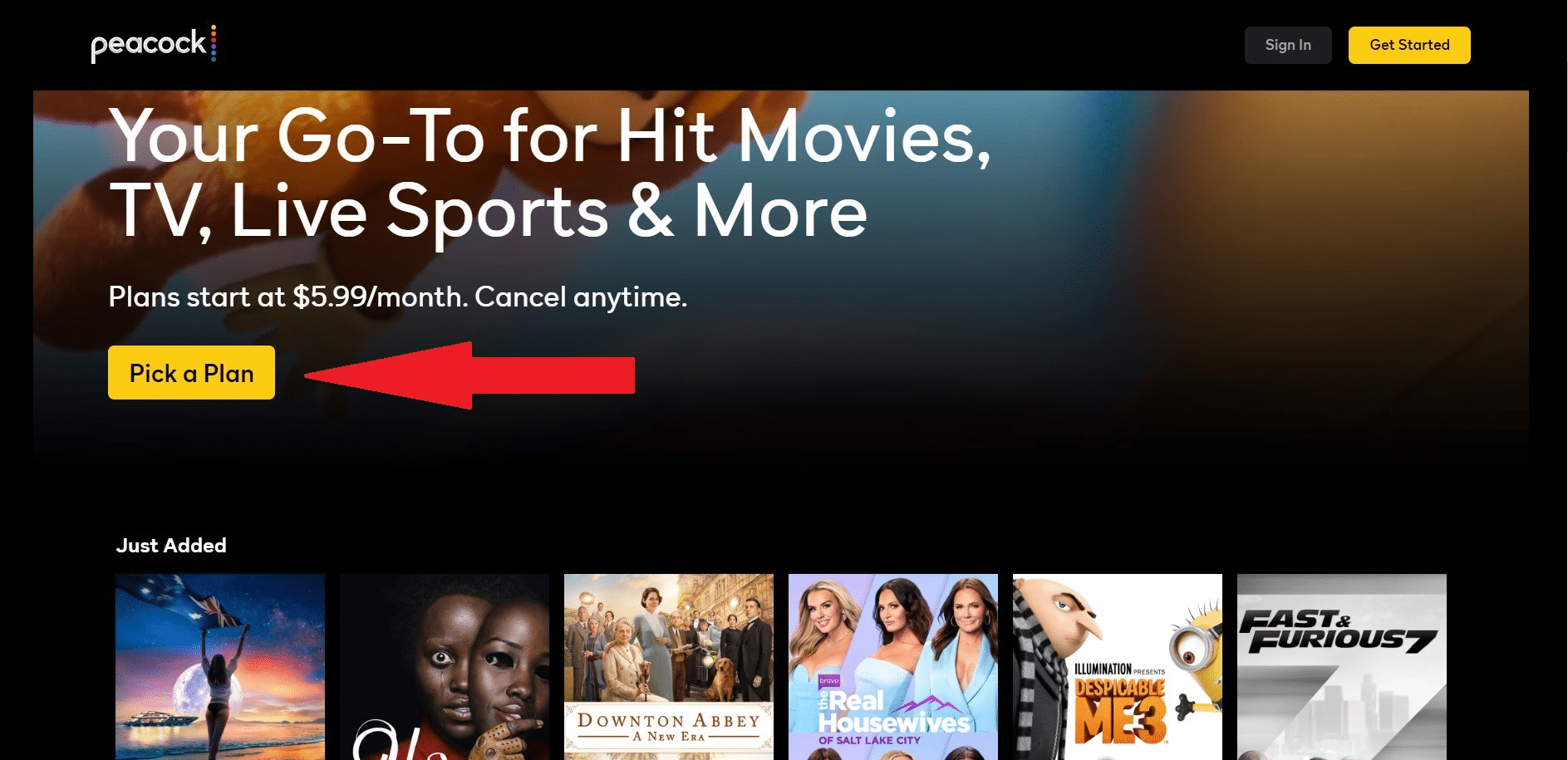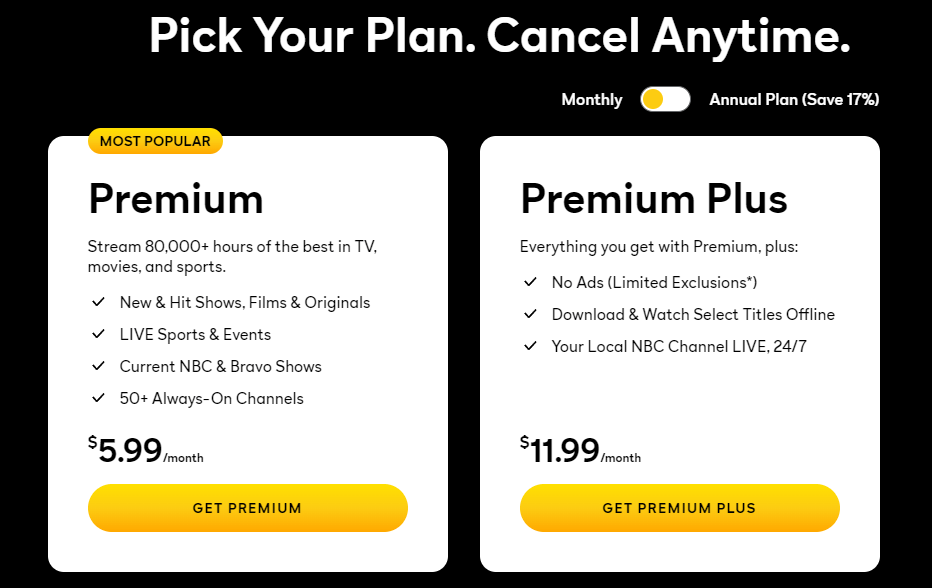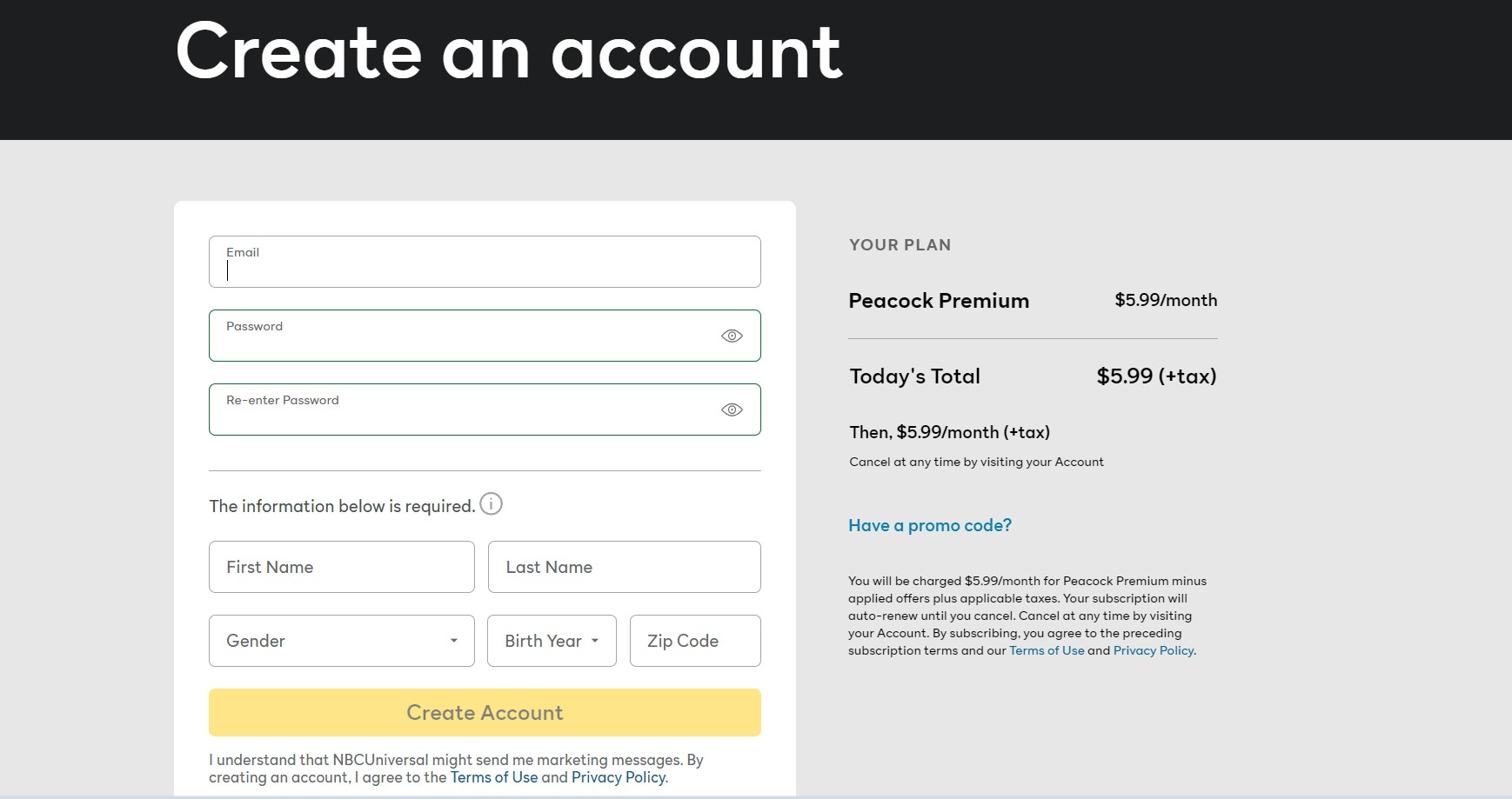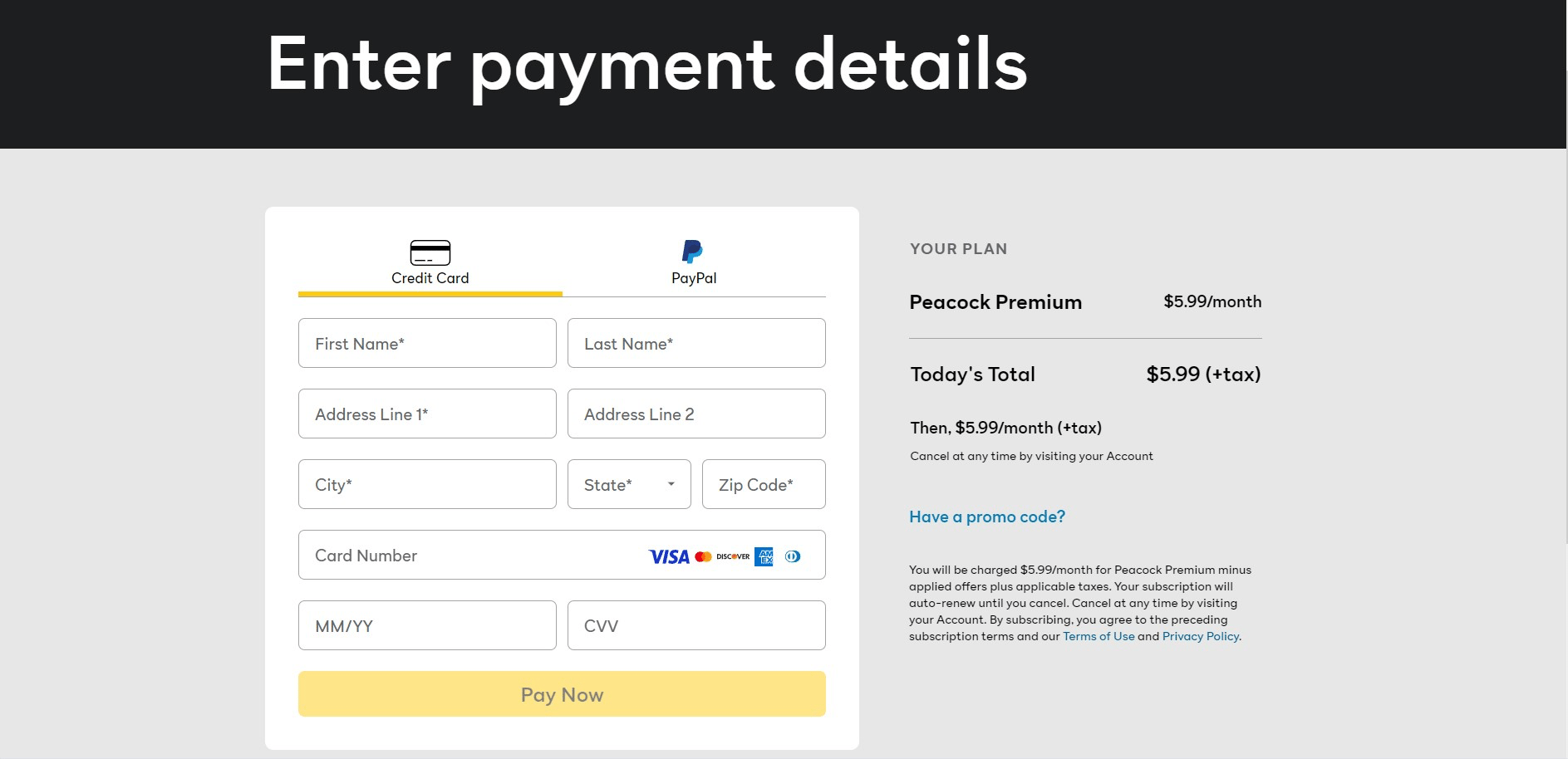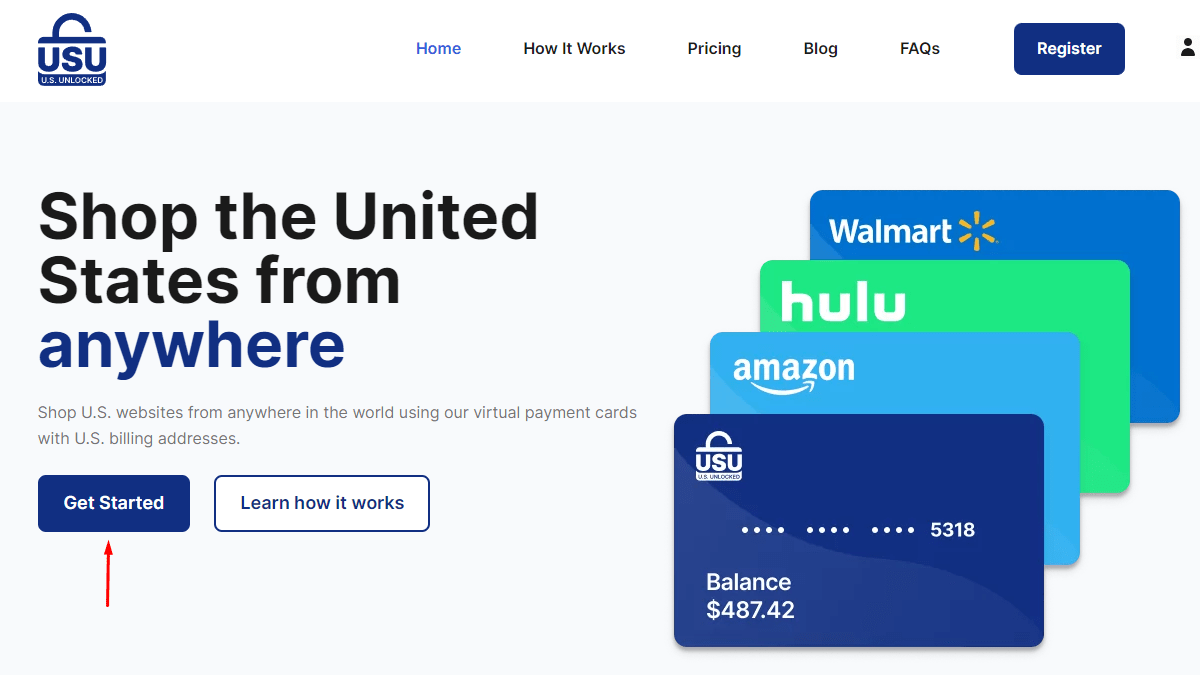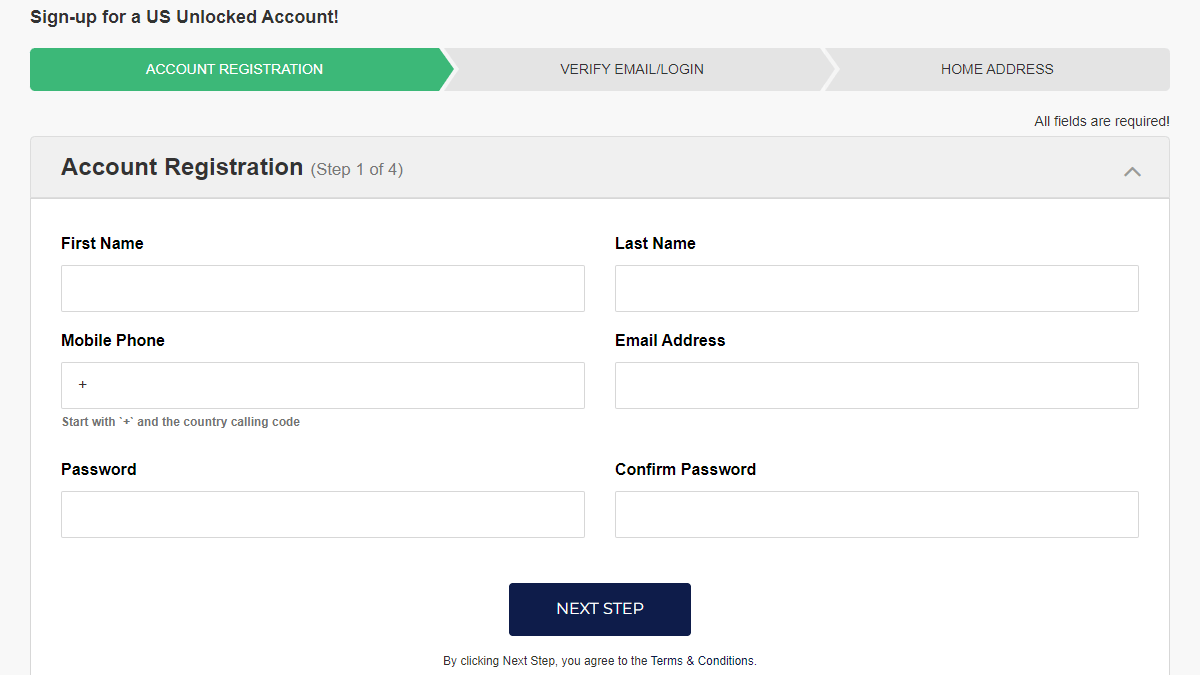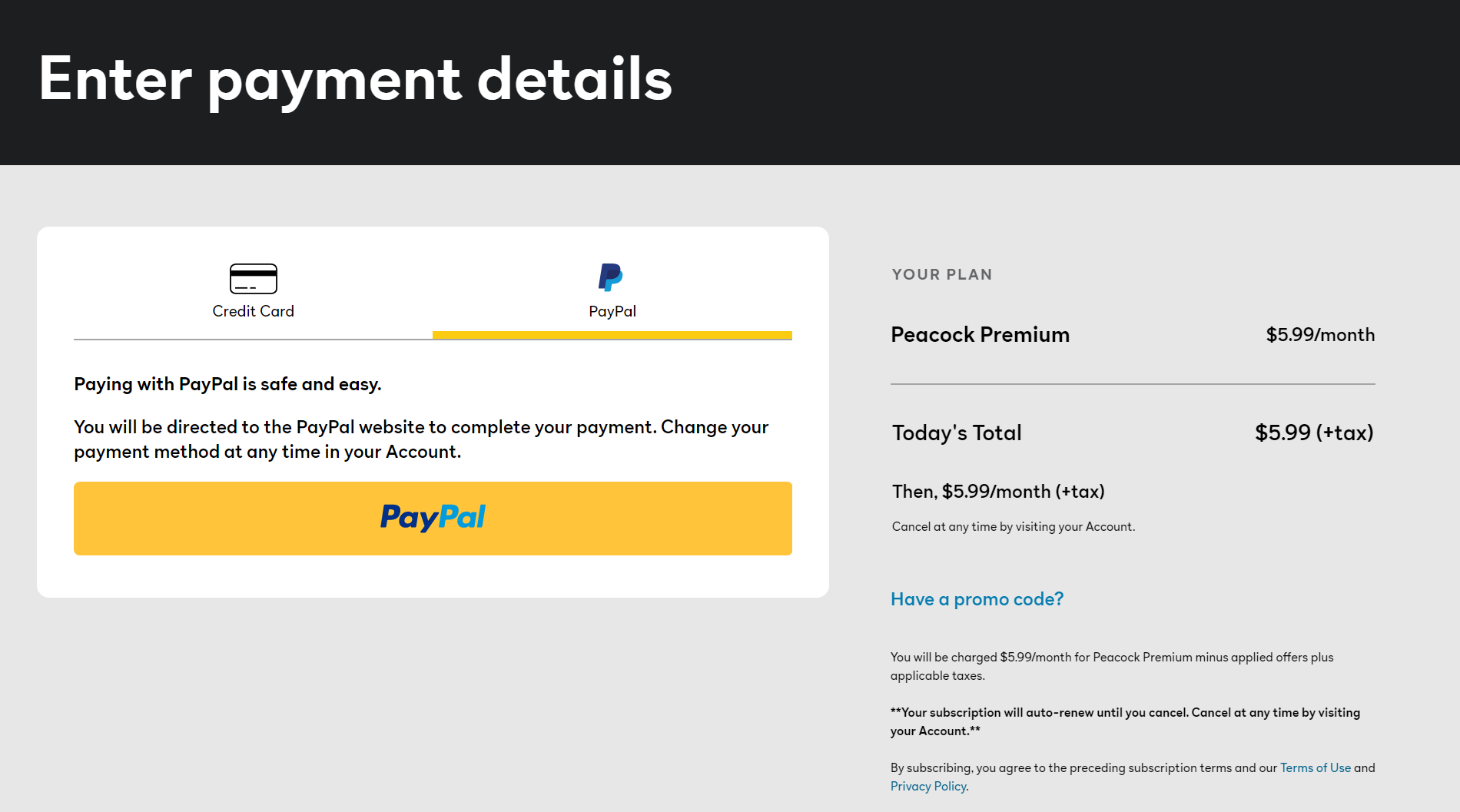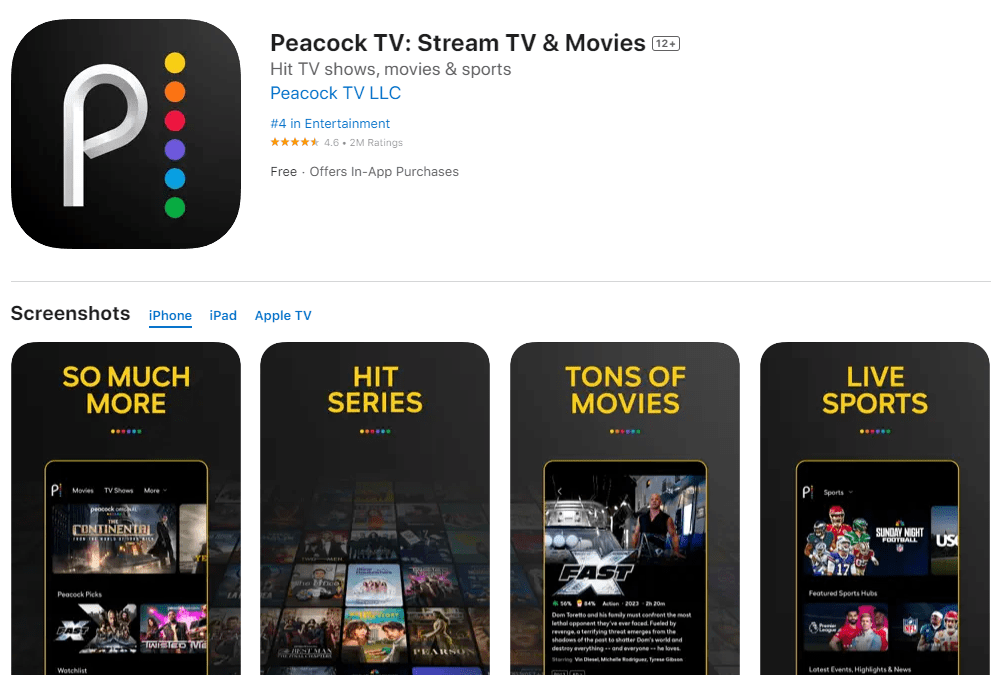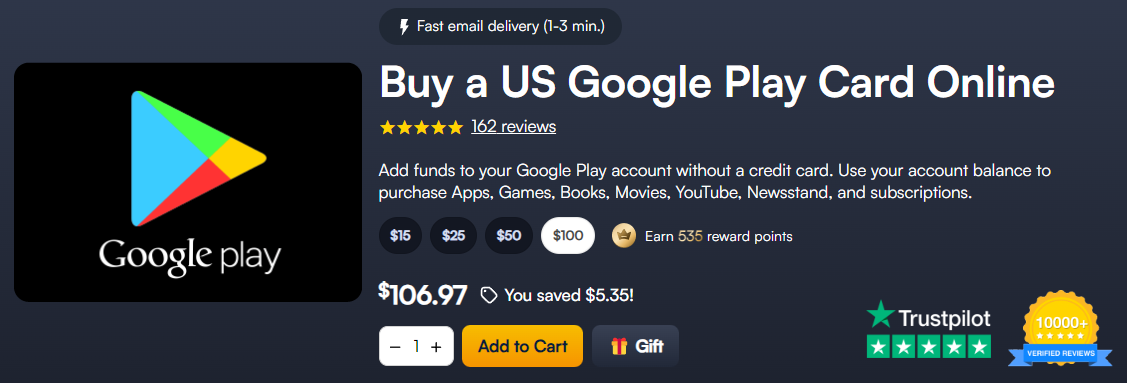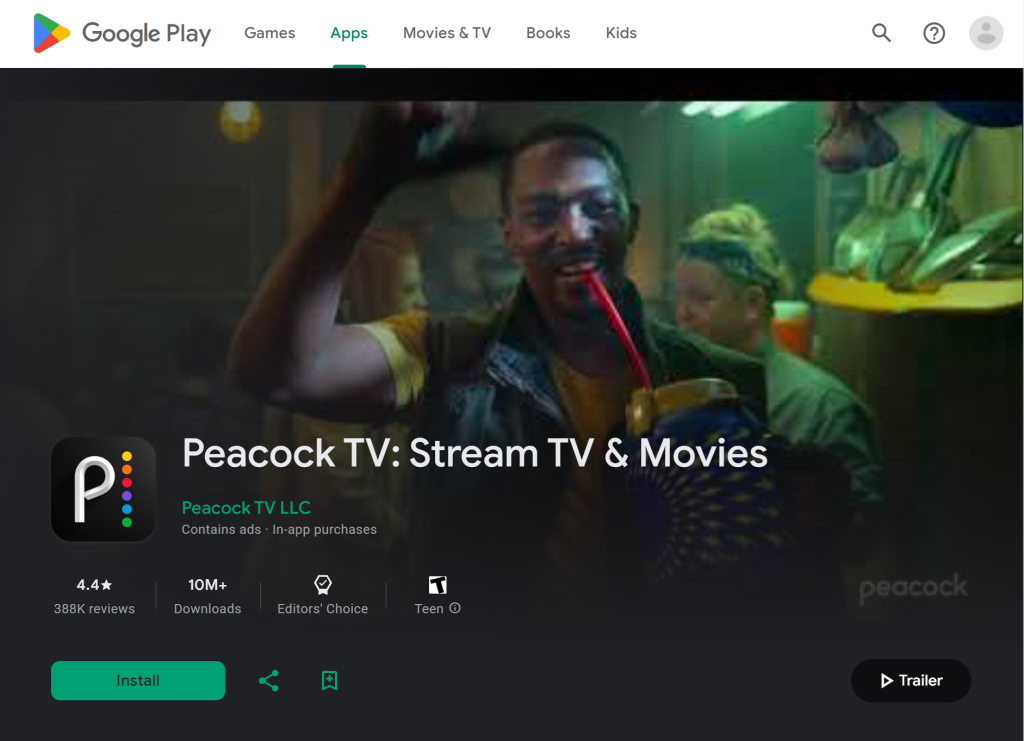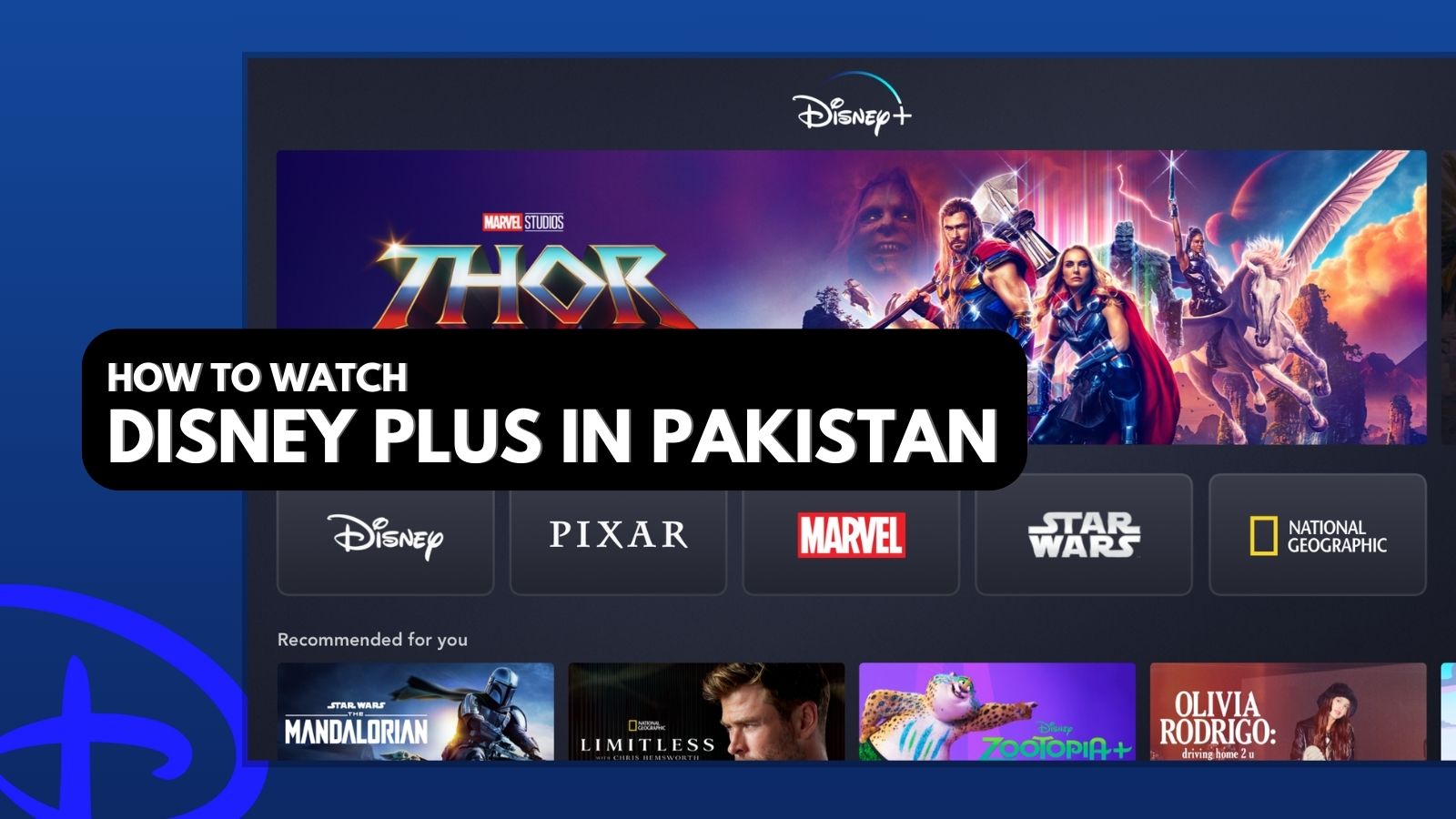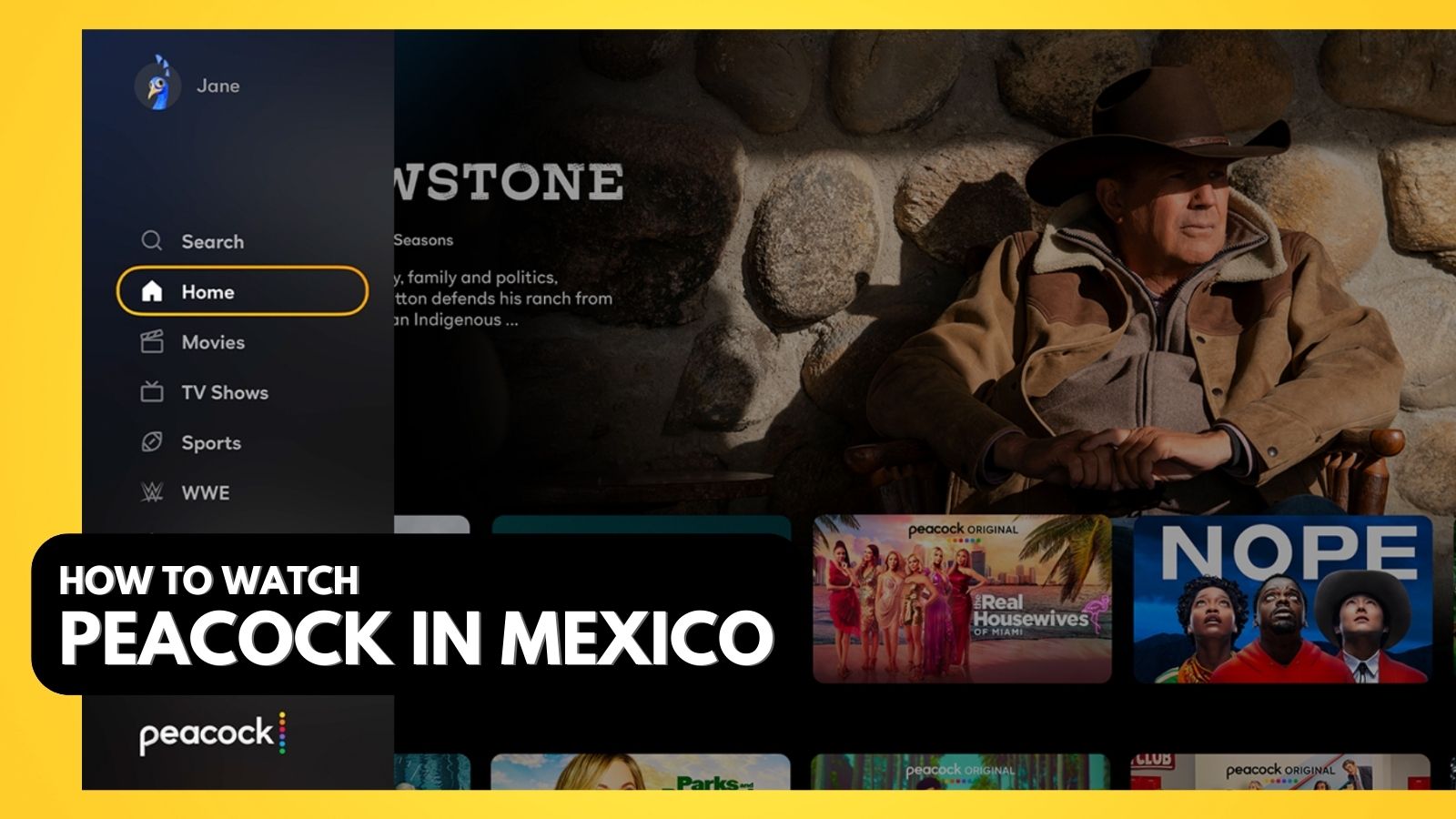
When you purchase through links on our site, we may earn an affiliate commission. Here’s how it works.
How to Watch Peacock TV in Australia in 2025
Peacock TV is one of the most popular streaming platforms with tons of hit titles. It’s currently only accessible in the US and 5 of its territories, so Peacock isn’t yet available in Australia. This means that even if you have an account, you’ll be left with a geo-block error if you try to watch the platform while traveling in AUS. Some Peacock TV content is available through Binge and Foxtel in Australia.
That said, the full Peacock service with the complete library can only be accessed in the US. Fortunately, you can use a VPN to unblock Peacock TV in Australia with its full library. A VPN can hide your real location and make Peacock think you’re in the US, so you’ll avoid its geo blocks. The US library also offers the most titles, so you won’t miss out on any content with this method.
In this article, we’ll show you how to watch Peacock TV in Australia, why you need a VPN to do so, and how to choose the best one. We'll also discuss how much a Peacock subscription costs, how to watch the streamer on various devices, and what content to watch. Lastly, we’ll explain how to pay for it and answer the most important FAQs.
How to Watch Peacock TV in Australia
The best way to stream Peacock in Australia is by using a US VPN server. That will replace your IP address and let you watch the largest Peacock library. Here’s what you need to do:
- Sign up for a VPN that unblocks Peacock TV (we recommend NordVPN).
- Download the VPN app on your device(s) and install it.
- Connect to a US server from the provider’s list.
- Go to the Peacock TV website and click on the “Pick a Plan” button.
- Choose a subscription tier that suits your needs.
- Fill in your details to create an account (enter any US zip code).
- Enter your payment details (US PayPal or credit card required) and click “Pay Now.”
- Log into your fresh Peacock TV account and start watching your favorite titles!
Keep in mind that you’ll need a US-based payment method (debit/credit card or PayPal) in order to get your Peacock subscription. If you don't have one of those options, you can also use alternatives like a Google Play or Apple gift card or a virtual prepaid credit card. We cover all these methods later in this article.
Why Do You Need a VPN to Watch Peacock TV in Australia?
You'll have to use a VPN for watching Peacock TV in AUS because it isn’t available in this country. Peacock is only available as a standalone service in the US and some of its territories, including American Samoa, Guam, Northern Mariana Islands, Puerto Rico, and the US Virgin Islands. Some Peacock content is offered through Binge and Foxtel in Australia, but not the entire US Peacock TV library.
Otherwise, if you try to access it without a VPN, you’ll get this geo-block error message: “For US customers: Your device must physically be located in the US to stream. For other international audiences: Peacock is not yet available in your territory."
The good news is that you can bypass these geo-restrictions with a VPN. All you have to do is connect to a US VPN server, so you can get an American IP address. This way, the streaming platform can’t see your real location, and you’ll be able to unblock the largest Peacock library.
However, keep in mind that Peacock will detect and block most VPNs. That's why you need to use the top VPN for accessing Peacock streaming service with obfuscation so your activities remain hidden. Our top choice is NordVPN due to its fast speeds for high-quality, buffer-free streaming. It also has strong unblocking abilities and robust security features, making it an unbeatable choice.
The Best VPN for Streaming Peacock TV in Australia
To find the best VPN, you’ll need a provider that can consistently unblock Peacock without issues. This means the VPN you choose must have a large US server network, and it's best if it also has tons of servers worldwide.
What’s more, the VPN has to provide excellent speeds with stable performance, so you can watch your favorite shows in 4K without quality drops. In addition, you’ll require obfuscation to hide your VPN usage and a kill switch to prevent IP leaks. Be on the lookout for secure protocols, strong encryption, and a strict no-logging policy as well.
You’ll also want bug-free apps for all the tech you use (smart TVs, PCs, mobiles, and more). Plus, it needs to offer enough simultaneous connections, so you can watch Peacock on multiple devices. Make sure it isn't too expensive, too. Finally, you’ll want a VPN with 24/7 live chat support and at least a 30-day money-back refund policy so you can try it risk-free.
Based on the criteria above, here are the 4 best VPNs to unblock Peacock TV in Australia in 2025:
- NordVPN - Our #1-Rated VPN to Watch US Peacock TV in Australia
- Surfshark - Unblock Peacock Streaming in Australia on Any Device
- ExpressVPN - Fast VPN for Accessing Peacock From Australia
- CyberGhost VPN - Beginner-Friendly VPN for Peacock TV in Australia
1. NordVPN - Our #1-Rated VPN to Watch US Peacock TV in Australia
NordVPN is the best VPN for Peacock streaming in Australia. That’s because it easily unblocks Peacock TV and other streaming services. has 6,300+ servers in 111 countries with 1,970+ servers in 16 US locations. Its SmartPlay feature makes getting around geo-restrictions pretty effortless.
We performed speed tests on distant and nearby servers, and we always got super-fast speeds and outstanding performance. It never took more than 5 seconds to load 4K Peacock TV videos, and there was zero buffering. This is because NordVPN is one of the fastest VPNs on the market.
On top of that, most of its servers are obfuscated, so you'll be able to unblock any websites and streaming services easily. NordVPN has strong security and privacy features, too. This includes an audited no-logging policy. It also comes with a kill switch, secure protocols (NordLynx, OpenVPN, and IKEv2/IPsec), and strong encryption (AES-256-GCM and ChaCha20).
This VPN has beginner-friendly apps for Windows, macOS, Android, iOS, Linux, and more. NordVPN works with routers, but it doesn’t have a dedicated router app. That said, it does have a smart DNS feature that lets you use it on just about any smart TV, game console, and streaming device. Moreover, you can use NordVPN to make 10 concurrent connections, which is usually plenty for one person.
NordVPN is quite affordable, with a 2-year plan for as low as $3.09 per month. Plus, it comes with 24/7 customer support via live chat if you have any questions and a 30-day money-back guarantee for all plans. This allows you to test its features and get a refund if it doesn't meet your needs.
PROS
- Unblocks Peacock TV consistently.
- Large network with fast servers.
- High-end security features.
- 10 simultaneous connections.
- 30-day money-back policy.
- 24/7 live chat support.
CONS
- Not all servers are obfuscated.
2. Surfshark - Unblock Peacock Streaming in Australia on Any Device
When it comes to accessing streaming services around the world, Surfshark is quite impressive. It handily bypasses geo-restrictions to allows effortless Peacock TV streaming. This is thanks to its 600+ servers in 25 US cities, which are part of its worldwide network of 3,200+ servers in 100 countries.
During our tests, we enjoyed super-high speeds with consistent performance on all its servers. This allowed us to stream Peacock TV movies and shows in 4K without any buffering annoyances. Moreover, it has obfuscation on all its servers, making it much easier to unblock geo-restricted streamers like Peacock TV.
Surfshark is equally impressive as far as security features are concerned. It has a reliable kill switch and follows an audited no-logs policy. Your data will be protected by AES-256-GCM and ChaCha20 encryption, along with robust protocols like WireGuard, OpenVPN, and IKEv2.
When it comes to Surfshark's device compatibility, you won't be disappointed. It has apps for Windows and macOS computers, Android and iOS mobiles and tablets, smart TVs, routers, and much more. Best of all, it allows unlimited simultaneous connections, so you can protect all your tech.
This VPN is great if you're on a budget, with a 2-year plan costing just $2.29 per month. If you're not sure about Surfshark, you'll get a month to test it out because it offers a 30-day refund period. Lastly, it offers customer support available 24/7 via live chat to help you with anything you might need.
PROS
- Easily unblocks Peacock TV.
- Consistently high-speed connections.
- Obfuscation on all servers.
- Unlimited simultaneous connections.
- 30-day money-back guarantee.
- Customer support available 24/7.
CONS
- iOS app could use improvement.
3. ExpressVPN - Fast VPN for Accessing Peacock from Australia
ExpressVPN is another excellent choice because with it you can easily access Peacock streaming service in AUS. Moreover, it has an extensive network with thousands of servers in 105 countries, including 24 server locations in the US.
Plus, ExpressVPN provides blazing-fast speeds on its high-performance servers, so you won’t notice any quality drops or buffering. Even better, all its servers are fully obfuscated, so streaming platforms (including Peacock) can’t tell that you’re using a VPN.
When it comes to security and privacy, ExpressVPN offers state-of-the-art features like a kill switch, strong protocols (Lightway, OpenVPN, and IKEv2), and military-grade encryption (AES-256 and WolfSSL). It also comes with an audited no-logs policy.
There are apps for all popular platforms like Windows, macOS, iOS, Android, Linux, and smart TVs. On top of that, its fully featured router app makes streaming Peacock in Australia on devices that don’t support VPNs super easy. ExpressVPN allows up to 8 simultaneous connections, which is more than enough with Peacock’s 3-screen limit.
One downside is ExpressVPN is a tad expensive, with its annual plan ringing up at $6.67 per month. Luckily, you’re covered with 24/7 live chat support and a 30-day money-back guarantee.
PROS
- Unblocks Peacock TV in Australia.
- All servers have obfuscation.
- Knowledgeable 24/7 live chat reps.
- Apps for all popular platforms.
- Super-fast servers worldwide.
- 30-day refund period.
CONS
- Expensive.
4. CyberGhost VPN - Beginner-Friendly VPN for Peacock TV in Australia
CyberGhost VPN is a good option for watching Peacock TV in Australia. This is thanks to its extensive network of thousands of servers in 100 countries. You’ll get 1,900+ servers in 11 US cities alone. These are spread all across the country.
When it comes to performance, we had medium-fast speeds and reliable connections that were suitable for streaming 4K content on nearby servers. That said, we noticed minor slowdowns on very distant servers.
Keep in mind that if you’re traveling to restrictive countries, none of the servers have obfuscation. So, you might have a harder time hiding that you’re using a VPN. Nevertheless, we were always able to unblock Peacock TV.
CyberGhost comes with strong security features. It has an always-on kill switch to prevent IP leaks, powerful AES-256-GCM and ChaCha20 encryption, and safe protocols like OpenVPN, IKEv2/IPsec, and WireGuard. Its no-logs policy has been audited and proven true as well.
This provider allows up to 7 simultaneous connections. Plus, CyberGhost works on all popular devices, including computers, tablets, smartphones, smart TVs, and more. Even better, CyberGhost is super cheap - its 2-year plan is just $2.09 per month! Moreover, it has 24/7 customer support, and if you subscribe to longer plans, you get a generous 45-day money-back period.
PROS
- 1,900+ US servers.
- Always-on kill switch.
- 45-day money-back guarantee.
- 7 simultaneous connections.
- Audited no-logs policy.
- 24/7 live chat support.
CONS
- Slower on distant servers.
How Much Is US Peacock TV in Australia?
US Peacock TV pricing depends on the type and length of the plan you choose. The Premium plan costs $5.99 (AUD 9.29) per month, and the Premium Plus plan costs $11.99 (AUD 18.59) monthly. You can also pay annually, which costs $59.99 (AUS 93.01) per year or $119.99 (AUD 186.03) per year, respectively.
A Peacock Premium plan gives you access to 80,000+ hours of streaming, 50+ always-on channels, live sports, and more. The Premium Plus plan offers everything you get with the Premium plan, minus most of the ads. You’ll also get access to a live NBC channel and the option to download select titles.
The table below contains the prices and features for the Peacock streaming service in both US and Australian dollars:
How to Pay for Peacock TV in Australia
You’ll need a US payment method if you want to get US Peacock TV in Australia. You can do this in 4 ways: by using a virtual US credit card, a US PayPal account, by creating a US Google account and using a Google Play Store gift card, or by creating a US Apple ID and using an Apple gift card.
Using a Virtual US Credit Card
You can get a US-based virtual payment card to purchase a Peacock subscription in Australia, but you'll need a VPN. Here’s what you need to do:
- Get a VPN that unblocks Peacock TV (we recommend NordVPN).
- Download the VPN and install it on your device.
- Connect to a US server.
- Go to USUnlocked and click on the “Get Started” button.
- Fill in your details and complete the signup process to get your virtual payment card.
- Fund your account so you can get the payment details for your US virtual card.
- Go to the Peacock TV website and click on the “Pick a Plan” button.
- Complete the signup process as shown at the beginning of the article.
- Use your virtual card once you reach the checkout screen and click “Pay Now”.
- That’s it! Now, you can stream your favorite Peacock titles.
Using a US PayPal Account
If you have a friend or family member who has a US PayPal account, you can ask them to get you a Peacock TV subscription with it. Here’s what to do:
- Get a trustworthy Peacock TV VPN for Australia (we recommend NordVPN).
- Install the VPN on any device you want to watch Peacock TV on.
- Connect to any US VPN server.
- Go to the Peacock TV website and click on the “Pick a Plan” button.
- Complete the signup process as shown at the beginning of the article.
- On the payment details screen, choose PayPal and click the PayPal button.
- Complete payment through PayPal's interface, and you'll be redirected to start streaming!
Using an Apple Gift Card
You can get a Peacock subscription in Australia with an Apple gift card, but you'll need a VPN and a US Apple ID for this method. Here’s a quick rundown for iOS and macOS devices:
- Subscribe to a Peacock TV VPN (we recommend NordVPN).
- Download and install the VPN on your Apple device.
- Connect to any US server.
- Create a new Apple ID, and make sure to set your address to the US.
- Go to MyGiftCardSupply and get an Apple Gift Card.
- Connect the gift card to your US Apple account.
- Download the Peacock app from the App Store.
- Open the app and pick any Peacock plan that suits your needs.
- Complete the sign-up process using your App Store funds.
- Select any show and start watching!
Using a Google Play Store Gift Card
Similar to the Apple method, you have to create a US Google account for this process. So, you need to use a VPN with US servers. Follow the steps below to make things easy:
- Get a VPN that works for Peacock TV (we recommend NordVPN).
- Download and install the VPN app on your Peacock TV device.
- Connect to a server in the US.
- Create a US Google account with a US address.
- Purchase a US Google Play gift card from MyGiftCardSupply.
- Apply the gift card to your Google Play Store account.
- Download the Peacock TV app on your Android device.
- Open the app, complete the registration process, and start streaming.
How to Get Peacock TV on Your Devices in Australia?
In order to access Peacock TV in Australia on any device you have, you need a VPN to unblock the streaming platform. However, if your device doesn't natively support VPNs, you’ll have to install the VPN on your router. Most gaming consoles, for example, don't allow VPN installation directly. Here are some guides for many popular devices.
What to Watch on Peacock TV in Australia?
Peacock TV has a wide variety of titles, including popular classic shows like The Office and 30 Rock, as well as Peacock Originals like Poker Face, Ted, Twisted Metal, and Bupkis. Moreover, you can watch hit movies like the Harry Potter franchise, the Mission Impossible franchise, and 6 of the Fast & Furious films.
Here are a few more popular titles:
Can Peacock TV Be Streamed on Binge and Foxtel?
Yes, you can watch some Peacock TV content in Australia through services like Binge and Foxtel. However, the complete content library is not available - only limited titles. Getting the US standalone Peacock streaming service in Australia is the only way to access the entire Peacock TV library.
This means that Binge and Foxtel will have delayed releases and some titles will be excluded due to licensing restrictions. Peacock makes exclusive agreements with studios to distribute content only in the US, which means it won't license it to Binge and Foxtel in Australia.
We recommend using a VPN to sign up for US Peacock in AUS so you can watch the entire library without restrictions. NordVPN is our top choice because it has thousands of US servers that easily unblock Peacock. It's also super fast and works well no matter where you live.
Final Thoughts
Peacock TV has plenty of movies and TV shows to enjoy. Unfortunately, it's only available in the US and its territories, so you won't be able to get Peacock in Australia. Some Peacock titles are available through Binge and Foxtel, but not the entire library, which is US-exclusive. Even if you have a US account, you can't use it while traveling in Australia. The easy way to bypass this is to use a VPN.
NordVPN ranks first for the best VPN. It's excellent for unblocking US Peacock TV in Australia with its huge US server fleet, and it has blazing-fast speeds for buffer-free streaming. Moreover, its obfuscated servers will keep your VPN usage hidden from Peacock, so your viewing experience won't be interrupted.
That's all for our guide on how to watch Peacock TV in Australia. If you have any questions, don’t hesitate to let us know via the comments section below. Thanks for reading!