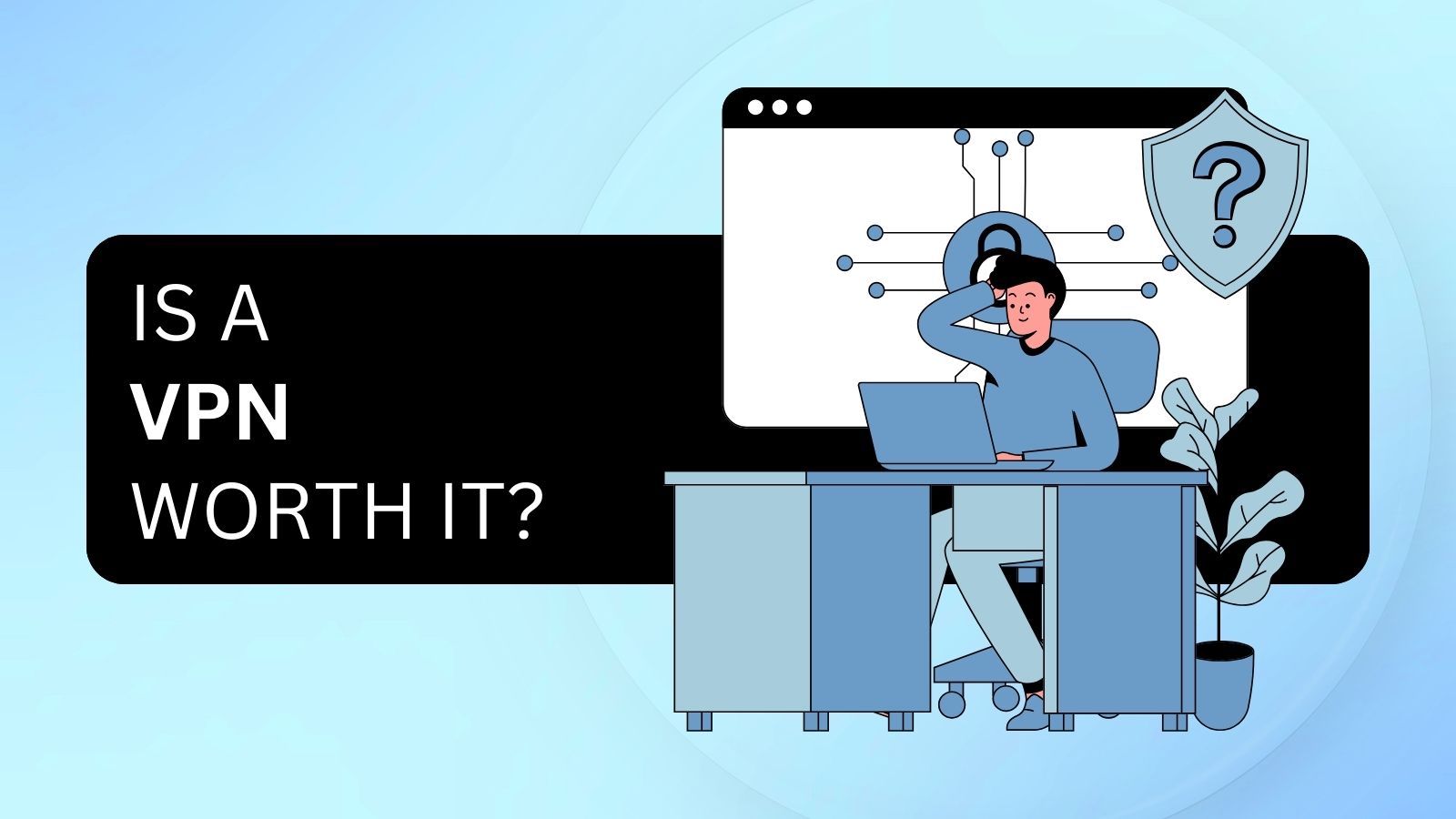When you purchase through links on our site, we may earn an affiliate commission. Here’s how it works.
How to Set Up a VPN in 2025
In general, there are 2 ways to set up a VPN. You can opt for a VPN app, which means you’ll be running your VPN’s native software on your device (like running any other application). That’s the easiest way to get started, letting you take full advantage of your VPN’s protocols, encryption, server network, individual features, and more.
However, you can also configure a VPN manually, which is possible on most devices (on computers, smartphones, and tablets, primarily). You should pick that route if you have some prior experience using VPNs. The same applies to installing a VPN on a router, which is a bit complex procedure but allows you to protect your entire household at once.
Therefore, you have plenty of options in front of you. Also, we understand that you might be a bit overwhelmed, so we’ll try to keep things simple.
With that said, what follows is a series of guides on setting up and installing a VPN, categorized by various types of devices and platforms. Let’s jump right in!
Set Up & Install a VPN on Computers
When it comes to computers, you can decide between using a native VPN app or configuring your chosen VPN manually. If you want to most straightforward route, use a VPN app. Check below for more information, based on which platform you use.
- Set Up a VPN on Windows
- Set Up a VPN on macOS
- Set Up a VPN on Linux
- Set Up a VPN on a Chromebook
- Set Up a VPN on Raspberry Pi
- Set Up a PPTP VPN on Windows 10
Set Up & Install a VPN on Phones & Tablets
Apple’s App Store and Google’s Play Store are filled with VPN apps. So, you can already guess how you can download and install those VPNs. However, doing that manually and even via sideloading is possible. Use the following links to learn more.
- Set Up a VPN on iPhone & iPad
- Set Up a VPN on Android
- Set Up a VPN on Amazon Fire Tablets
- Set Up a VPN on NOOK eReaders
Set Up & Install a VPN on Streaming Devices
Streaming devices are powered by operating systems such as Android TV, Fire OS, tvOS, and more – most of which support VPN apps. On some devices, you can install a VPN using a ‘SmartDNS’ feature that unblocks streaming apps. Check out the following guides.
- Set Up a VPN on Amazon Firestick
- Set Up a VPN on Android TV
- Set Up a VPN on Apple TV
- Set Up a VPN on Roku
- Set Up a VPN on Nvidia Shield TV
- Set Up a VPN on Xiaomi Mi Box
- Set Up a VPN on Chromecast
Set Up & Install a VPN on Routers
VPN-ready routers support VPNs in different forms. For example, via stock or custom firmware. Some VPNs let you install their firmware, which is typically the easiest way to get started. So, proceed based on which router brand you use, as displayed below.
- Set Up a VPN on DD-WRT
- Set Up a VPN on Tomato
- Set Up a VPN on OpenWRT
- Set Up a VPN on ASUS
- Set Up a VPN on D-Link
- Set Up a VPN on Netgear
- Set Up a VPN on TP-Link
- Set Up a VPN on Linksys
- Set Up a VPN on Google WiFi
- Set Up a VPN on Xiaomi
- Set Up a VPN on Huawei
- Set Up a VPN on DrayTek
- Set Up a VPN on Netduma
- Set Up a VPN on Sabai
- Set Up a VPN on MikroTik
- Set Up a VPN on GL.iNet
- Set Up a VPN on Freebox
- Set Up a VPN on pfSense
Set Up & Install a VPN on Web Browsers
Keep in mind that most VPN extensions for Web browsers act as proxies. They protect your data, but they don’t bring the highest level of encryption. So, we recommend picking a native VPN app over an extension. However, we still offer guides for Web browsers, as you can see below.
- Set Up a VPN on Chrome
- Set Up a VPN on Firefox
- Set Up a VPN on Edge
- Set Up a VPN on Safari
- Set Up a VPN on Brave
- Set Up a VPN on Vivaldi
- Set Up a VPN on Opera
Set Up & Install a VPN on Smart TVs
Most smart TVs don’t support VPN apps. However, some usable workarounds exist. You can use a ‘SmartDNS’ feature, which most of today’s top-rated VPNs offer. And if you’re a more advanced user, you can opt for installing a VPN on a router. Find more information below.
- Set Up a VPN on LG TVs
- Set Up a VPN on Samsung TVs
- Set Up a VPN on Sony TVs
- Set Up a VPN on Fire TVs (Amazon, Toshiba, Insignia & More)
- Set Up a VPN on Roku TVs (TCL, Hisense, Philips & More)
- Set Up a VPN on Other Smart TVs Brands
Set Up & Install a VPN on Game Consoles
Despite their tremendous processing power, game consoles don’t support VPNs. So, you have two options: installing a VPN on a router (and then connecting your console to that router) or using ‘SmartDNS’ directly on your console. Check the following guides for more info.
- Set Up a VPN on PlayStation 4
- Set Up a VPN on PlayStation 5
- Set Up a VPN on Xbox (One X/S & Series X/S)
- Set Up a VPN on Nintendo Switch
- Set Up a VPN on Steam Deck
Set Up & Install a VPN on Kodi
Pairing Kodi with a VPN helps you access more Kodi add-ons, which means you’ll get more TV shows, movies, live TV channels, and plenty more. The following guides explain how to best use a VPN to unblock Kodi on various platforms and devices.
- Set Up a VPN on Windows
- Set Up a VPN on macOS
- Set Up a VPN on Linux
- Set Up a VPN on iPhone & iPad
- Set Up a VPN on Android
- Set Up a VPN on Amazon Firestick
- Set Up a VPN on Chrome OS
Set Up & Install a VPN on NAS Devices
Network-attached storage devices make use of VPNs to secure data transfer protocols. Most NAS platforms support VPNs - but be prepared to configure them manually. Select your NAS platform below to learn more.
- Set Up a VPN on QNAP NAS
- Set Up a VPN on Synology NAS
- Set Up a VPN on ASUSTOR NAS
So, you now know how to set up a VPN on any device. However, if you have any doubts or questions, let us know via the comments section below. Thanks for reading!