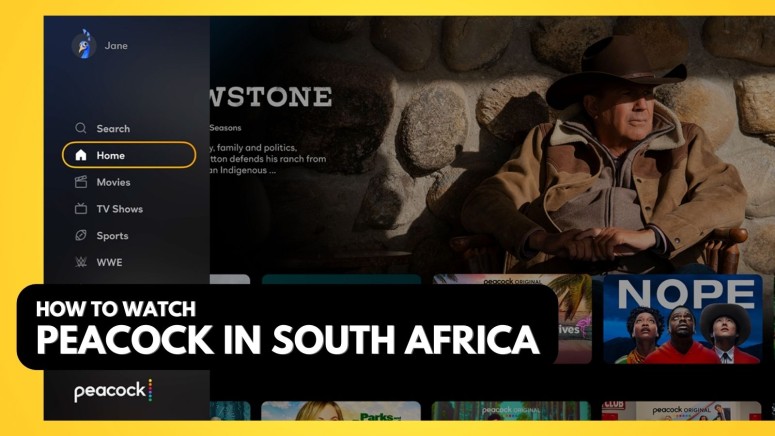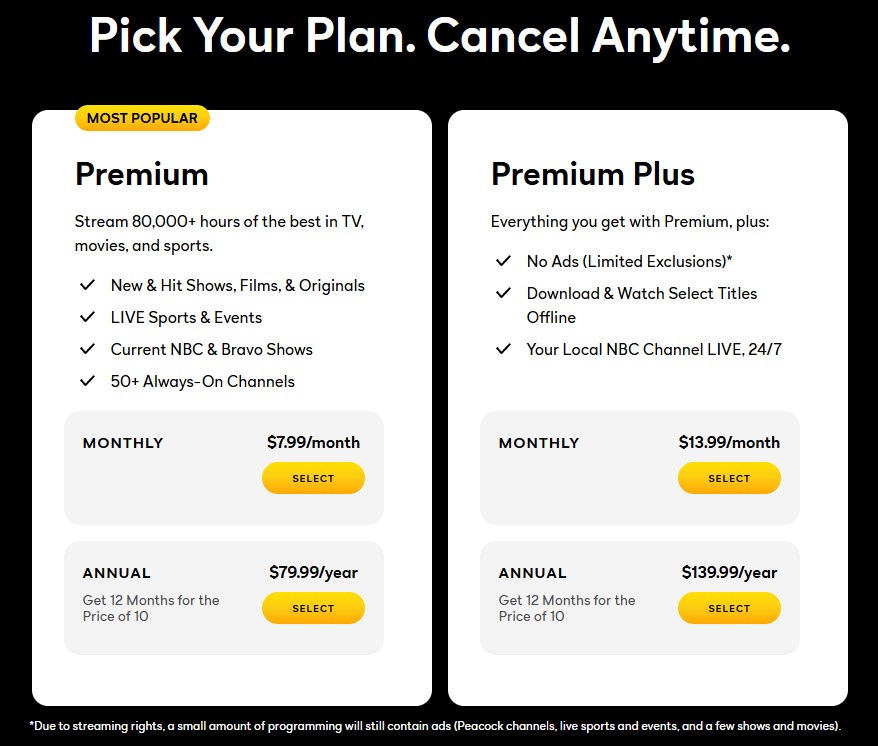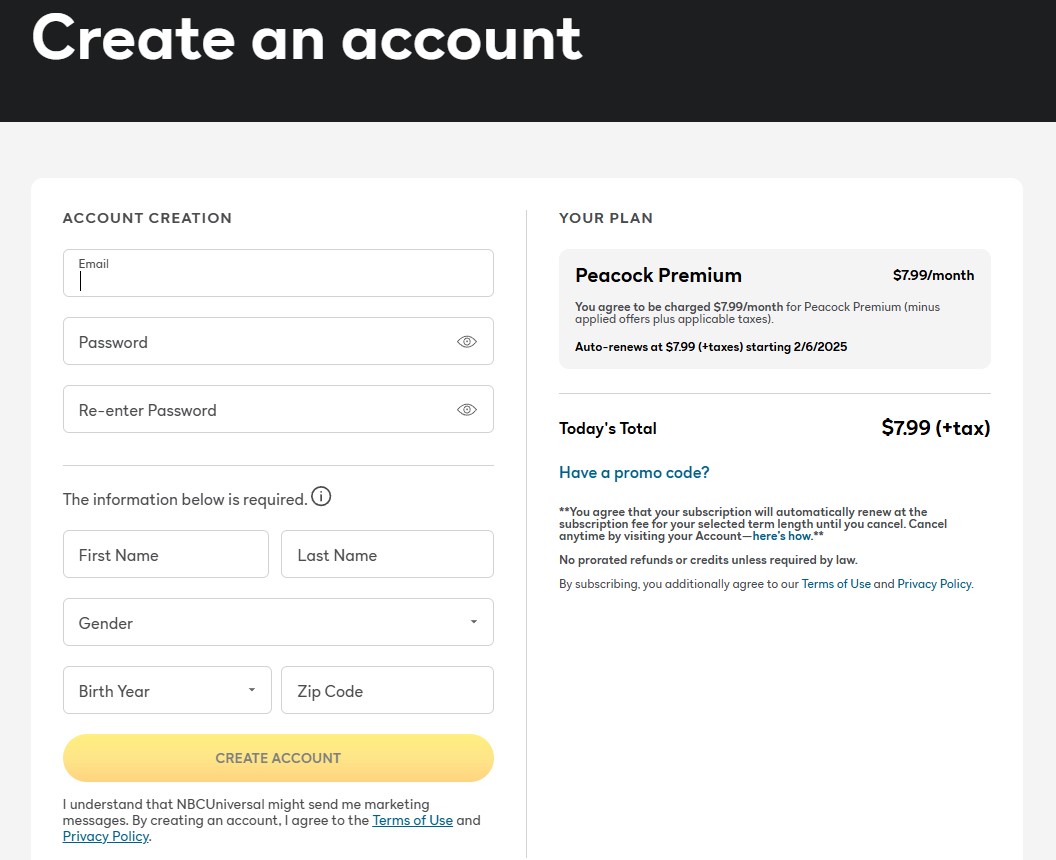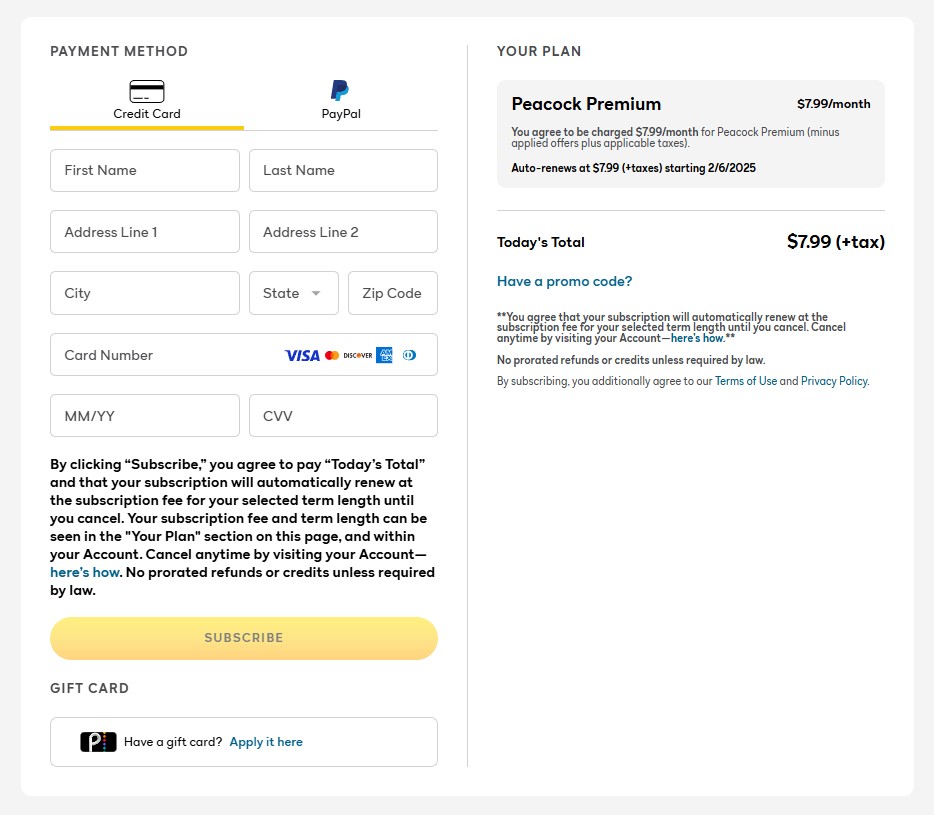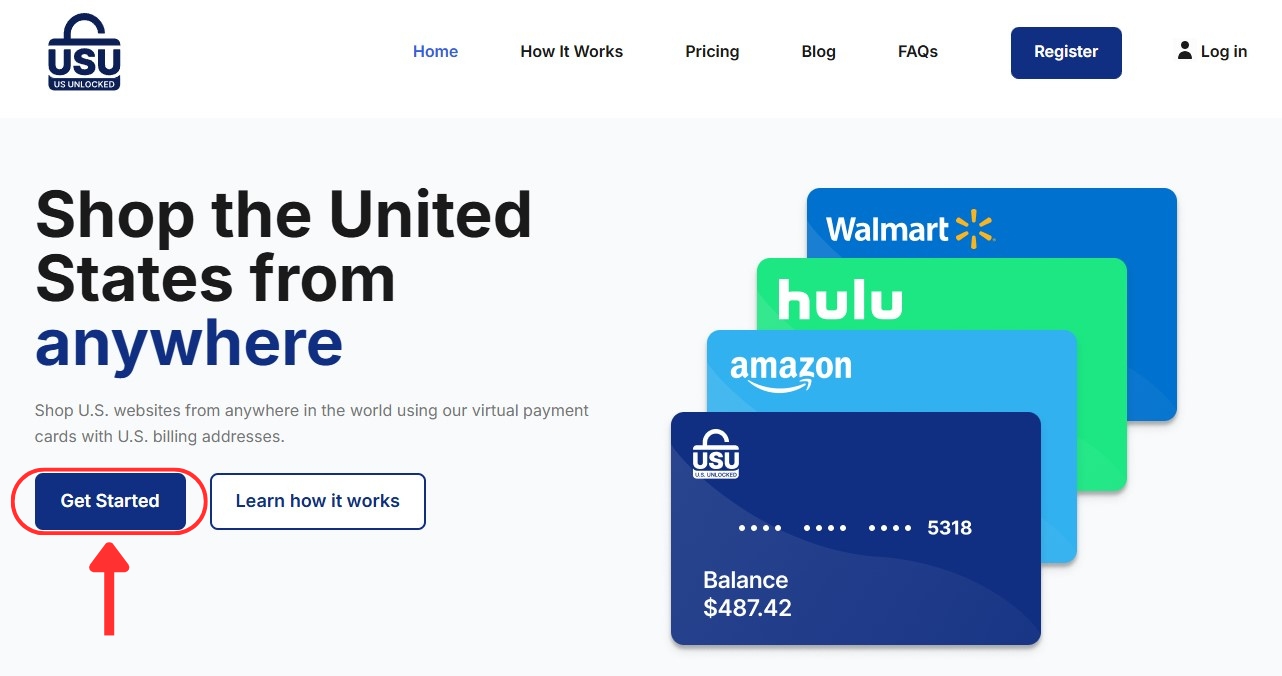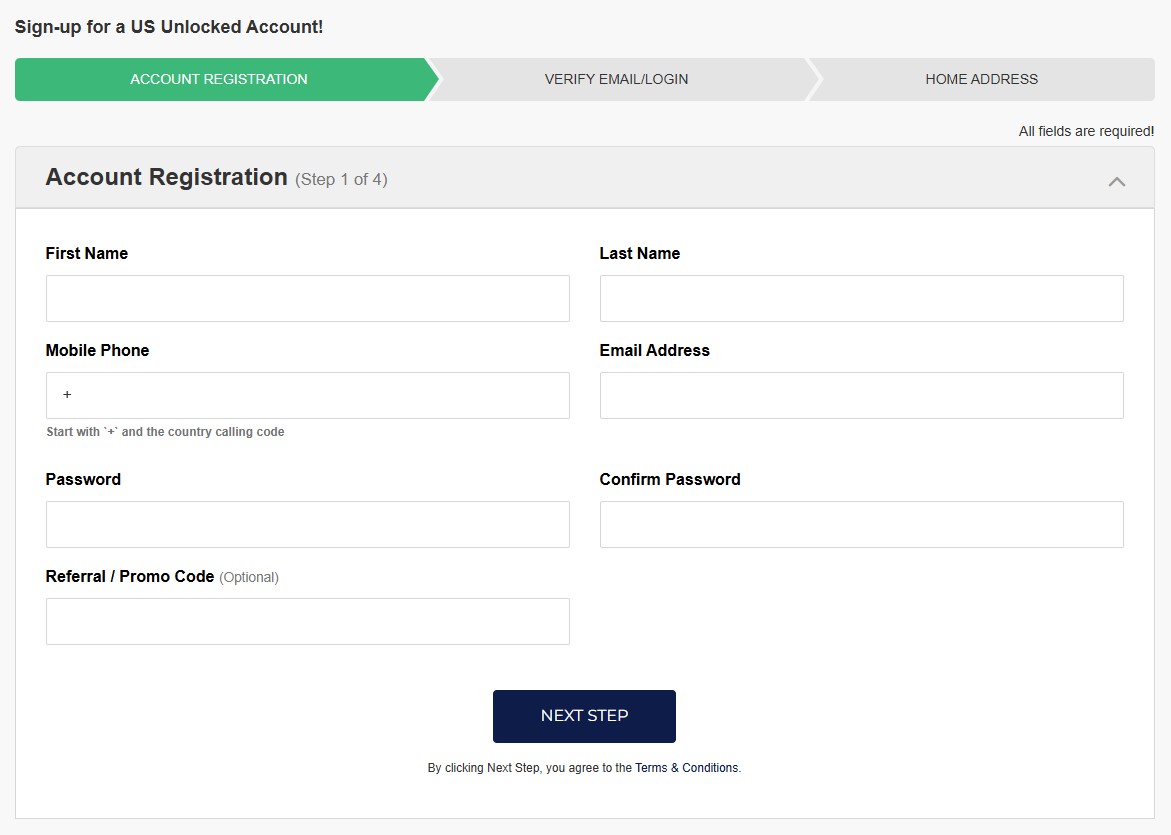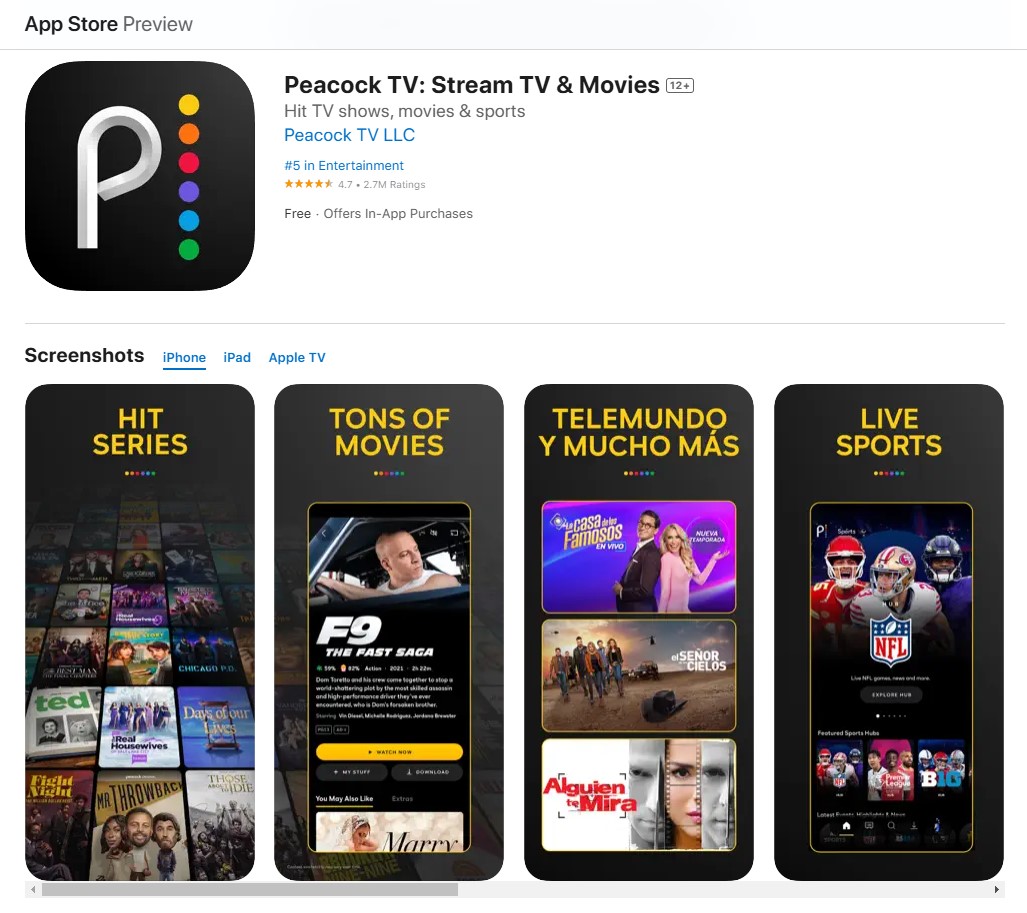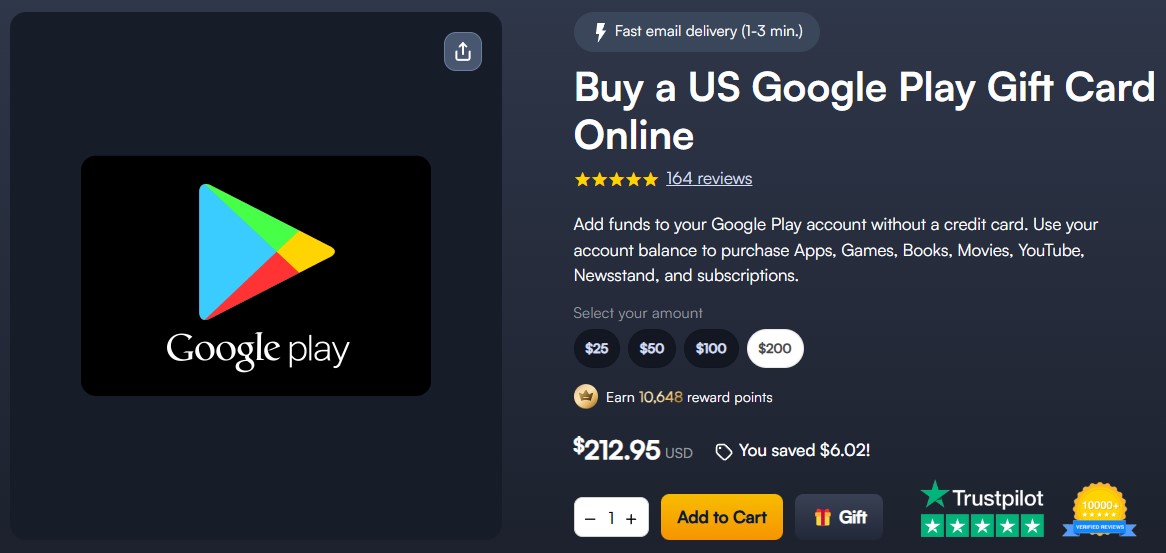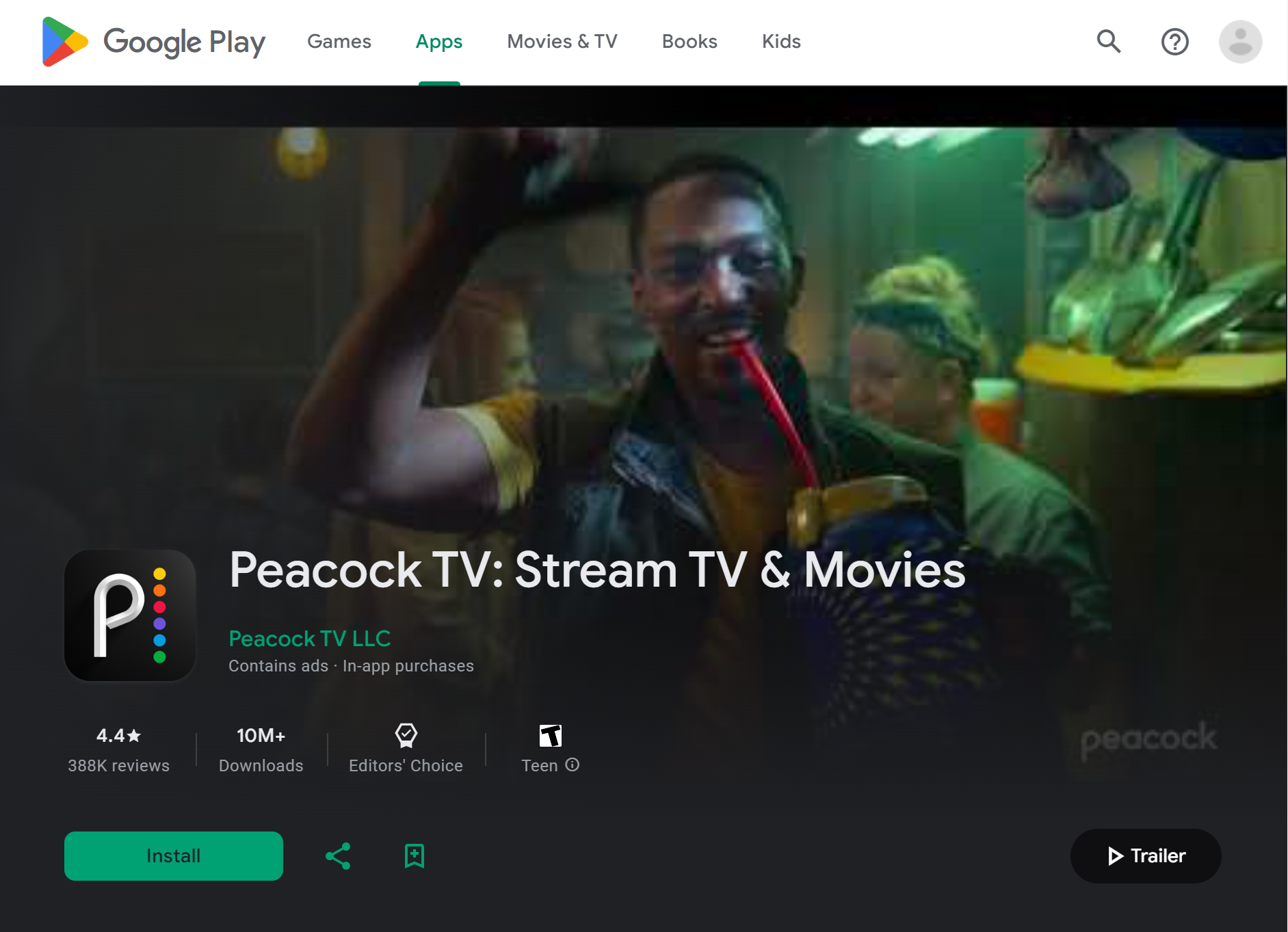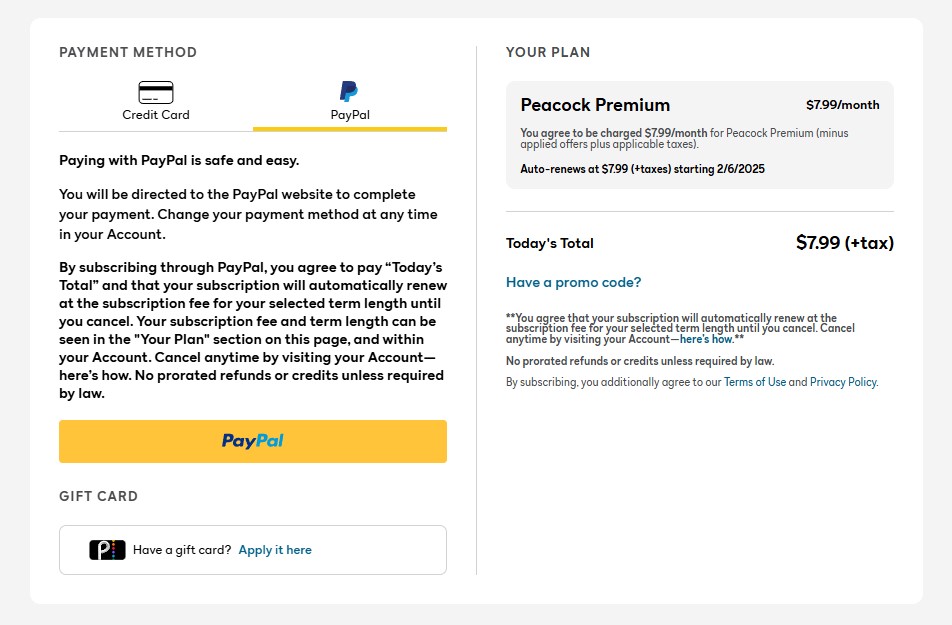When you purchase through links on our site, we may earn an affiliate commission. Here’s how it works.
How to Watch Peacock TV in South Africa in 2025
Peacock TV is a popular streaming service that offers tons of content, but its full library is only available in the United States. Sky also offers some of its content in a few European countries, but this version is missing tons of stuff. Even worse, Peacock TV isn’t offered in South Africa in any form. Regardless of whether you have a Peacock subscription, you won't be able to use it if you travel to South Africa.
Fortunately, a VPN with US servers will let you watch Peacock TV in South Africa. Once you connect to a US VPN server, you'll hide your real IP address and change it to an American one. This way, you’ll bypass the geo-restrictions and access everything Peacock has to offer. And don’t worry, this is very easy.
In this guide, we’ll show you exactly how to get Peacock TV in South Africa, why you need a VPN, and how to choose the best VPN for the job. We’ll also give you Peacock pricing info, instructions on how to sign up for the streamer, content recommendations, answers to the most important FAQs, and more.
How to Watch Peacock TV in South Africa
You need to subscribe to a VPN if you want to get Peacock TV in South Africa. After that, you can connect to a server from a country where Peacock is available, preferably the US. Here’s what you need to do to get the Peacock TV app:
- Get a VPN that unblocks Peacock TV (we recommend NordVPN).
- Download and install the VPN on your system.
- Connect to any US VPN server.
- Access the Peacock TV website and click “Pick a Plan.”
- Pick a plan that suits your needs (monthly or annual).
- Fill in your details and add a US zip code (75254 or 75260).
- Enter your payment details and click “Subscribe.”
- After completing the payment, start streaming Peacock TV in South Africa!
However, keep in mind that you’ll need a US-based payment method to subscribe to the full US Peacock TV library. This includes either a debit or credit card or PayPal account - all with a US billing address. But don’t worry if you don't have one of those. You can also use a prepaid virtual credit card and a Google Play or Apple gift card.
Do You Have to Use a VPN to Stream Peacock TV in South Africa?
Yes, you need a VPN for watching Peacock TV in South Africa because the service isn’t available in this country. Peacock is only offered in the US and its territories, including Puerto Rico, American Samoa, Guam, Northern Mariana Islands, and the US Virgin Islands.
If you try to access Peacock TV from an unsupported region, you’ll get the following geo-block message: “For US customers: Your device must be physically located in the US to stream. For other international audiences: Peacock is not yet available in your territory.”
However, you can bypass these restrictions by using a VPN. Once you connect to a US VPN server, Peacock TV won’t see your real location. Instead, it’ll look like you’re connecting from the United States, and you’ll be able to watch the complete US library. Even if you live in the US and already have a subscription, you'll need a VPN to watch Peacock outside the US.
Unfortunately, most VPNs don’t work with Peacock TV. Just about every streaming service does its best to block VPNs to comply with licensing agreements. That's why we recommend using NordVPN. It offers a large server network with thousands of servers in the US, fast streaming speeds, and obfuscation to hide your VPN traffic.
The Best VPNs for Watching Peacock TV in South Africa
When looking for the right VPN, make sure it can unblock Peacock TV in South Africa easily. For this, you need a large US server network. Plus, extensive worldwide coverage is great for unblocking other streamers. Moreover, the VPN should deliver fast speeds and optimized performance.
High speeds are key for smooth streaming in 4K, especially when you connect to distant servers. When it comes to security, essential features include obfuscation to hide your VPN use, a kill switch, and a firm no-logs policy. Other features you should prioritize are strong encryption and secure protocols.
The VPN also needs to have apps for the most popular operating systems and devices. Make sure it allows multiple simultaneous connections, too. Besides that, look for affordably priced plans. Lastly, round-the-clock live chat support and a straightforward money-back guarantee are also beneficial.
Based on the criteria explained above, these are the best VPNs to get Peacock TV in South Africa:
- NordVPN - Our #1-Rated VPN to Watch Peacock TV in South Africa
- Surfshark - Unblock Peacock TV in South Africa with Network-Wide Obfuscation
- ExpressVPN - Beginner-Friendly VPN to Stream Peacock TV in South Africa
- CyberGhost VPN - Affordable VPN for Accessing Peacock TV in South Africa
1. NordVPN - Our #1-Rated VPN to Watch Peacock TV in South Africa
NordVPN is the best VPN for streaming Peacock TV in South Africa, as it unblocks Peacock TV consistently. It also works well with any other streaming services thanks to an impressive server fleet of 7,400+ servers in 118 countries (including 1,970+ servers in 16 US locations). Moreover, its SmartPlay feature boosts its unblocking and streaming abilities with elements of smart DNS.
We tested servers across the US, as well as in countries around the world. We experienced excellent speeds and consistent performance regardless of how close we were to the servers. Streaming our favorite TV shows and movies in 4K without buffering was no problem at all. Obfuscation is available on most of its servers, too.
Security-wise, NordVPN impresses with a bunch of useful features. It comes with a customizable kill switch, an audited no-logs policy, and bank-grade AES-256-GCM and ChaCha20 encryption. It also has secure protocols like NordLynx, NordWhisper, IKEv2/IPsec, and OpenVPN.
NordVPN has easy-to-use apps for almost any streaming device, including computers, tablets, smartphones, smart TVs, routers, and more. Plus, it allows 10 simultaneous connections.
If you subscribe for 24 months, you'll pay as little as $3.39 per month, so NordVPN is pretty affordable. Plus, all its plans are backed up by a 30-day money-back guarantee. Lastly, you can also get in touch with customer service anytime you want because it offers 24/7 live chat.
PROS
- 1,970+ US servers.
- Unblocks Peacock TV easily.
- Tons of security features.
- Blazing-fast speeds.
- 24/7 live chat.
- 30-day risk-free trial.
CONS
- Obfuscation isn't network-wide.
2. Surfshark - Unblock Peacock TV in South Africa with Network-Wide Obfuscation
Surfshark is another excellent VPN to try because it unblocks Peacock TV in South Africa without issue. With 600+ US servers in 25 cities, you won't have any shortage of connection options. Moreover, it has 3,200+ servers in 100 countries around the world, so you can easily unblock any other streaming platforms as well.
All Surfshark servers are capable of lightning-fast speeds and reliable performance. We tested servers all over the world. Each one delivered impressive 4K streaming support, so we were able to watch Peacock TV without any buffering.
Surfshark has stellar security features, too. It has automatic obfuscation on all its servers, a kill switch to disconnect you from the Internet if your VPN connection drops, and an audited no-logs policy. Plus, you'll get to choose from industry-leading protocols like WireGuard, IKEv2, and OpenVPN with either AES-256-GCM and ChaCha20 encryption standards.
Another area where Surfshark excels is with device support. It allows unlimited simultaneous connections and can be installed on tablets, smartphones, computers, routers, smart TVs, and more.
Surfshark is great for budget-conscious users. It costs only $2.19 per month for 24 months. You can thoroughly test its services thanks to its 30-day money-back guarantee. And if you run into any issues, you can get help by contacting its customer support available 24/7.
PROS
- 600+ servers in the US.
- Works well with Peacock TV.
- Nexus IP rotation technology.
- Unlimited simultaneous connections.
- Customer support available 24/7.
- 30-day refund period.
CONS
- iOS app can be buggy.
3. ExpressVPN - Beginner-Friendly VPN to Stream Peacock TV in South Africa
ExpressVPN made our list because it effortlessly accessed Peacock TV every time we tested it. It has tons of high-speed servers in 24 US locations. Although it has an undisclosed number of servers in 105 countries, you'll have no trouble unblocking other streaming services.
The VPN provides lightning-fast speeds and stable performance. We performed speed tests on both distant and nearby servers, and we didn’t notice any slowdowns. What’s more, we streamed HD and 4K videos without any lag or quality drops. Its network-wide obfuscation makes accessing geo-restricted services easy.
When it comes to security, ExpressVPN comes with useful features to protect all the sensitive data on your device. For example, it has a kill switch to prevent IP leaks, an audited no-logs policy, and military-grade AES-256 and ChaCha20/Poly1305 encryption. Plus, it uses fast, secure protocols like OpenVPN, Lightway, and IKEv2.
You can install ExpressVPN in less than 3 seconds on almost any device, including computers, smartphones, and smart TVs. In addition, there’s a router app you can install to protect devices that don’t natively support VPNs, like gaming consoles and some smart TVs. On top of all that, you can use ExpressVPN on up to 8 simultaneous connections.
One downside is that ExpressVPN can be expensive. Its service for 24 months costs $4.99 per month. Luckily, it has a 30-day money-back guarantee and a 24/7 live support team to help you anytime.
PROS
- Servers in 24 US locations.
- Fast streaming speeds.
- Unblocks Peacock TV from anywhere.
- 8 simultaneous connections.
- 24/7 live chat support.
- 30-day money-back policy.
CONS
- On the pricey side.
4. CyberGhost VPN - Affordable VPN for Accessing Peacock TV in South Africa
CyberGhost VPN is an affordable option that can easily get access to Peacock TV and other popular streaming services. It has an undisclosed number of servers in 100 countries, including tons of servers in 11 US cities.
During our tests, CyberGhost delivered relatively fast speeds and dependable performance, so videos looked great and played without buffering. Its speed dipped a little when we connected to more distant servers, though. Plus, unfortunately, none of its servers are obfuscated.
When it comes to security, CyberGhost has an always-on kill switch, strong encryption (AES-256-GCM and ChaCha20), and excellent protocols like OpenVPN, IKEv2, and WireGuard. It also has an audited no-logs policy, which has been proven true.
You can use CyberGhost on 7 simultaneous connections, so it’s convenient if multiple people want to watch Peacock at once. It works on all popular systems, including Windows, macOS, Android, iOS, smart TVs, routers, and more.
CyberGhost is super affordable, for as low as $2.19 per month for 24 months. It also offers a generous 45-day money-back guarantee with its longer plans. And, if there’s anything you want to know, you can always contact its 24/7 customer support through live chat.
PROS
- Large server network.
- Always-on kill switch.
- Unblocks Peacock TV in South Africa.
- Audited no-logs policy.
- 45-day money-back guarantee.
- 24/7 support via live chat.
CONS
- No obfuscation.
How Much Does Peacock TV Cost in South Africa?
Peacock TV offers two plans, "Premium" and "Premium Plus," priced between ZAR 147.53 and ZAR 258.31 per month. The "Premium" plan is obviously more budget-friendly, but it includes ads and doesn't allow offline downloads.
If you can spend a little more, we recommend getting the "Premium Plus" plan. It includes everything in the "Premium" plan and a bit more, like 24/7 access to a live NBC channel and offline viewing for select titles. Keep in mind, though, that some ads still appear on this plan due to streaming rights. However, they're limited to a small portion of the Peacock library.
We made a pricing table below in both US dollars and South African rand so you know what to expect:
How to Sign Up for Peacock TV in South Africa?
You'll need a US debit or credit card to pay for Peacock TV in South Africa. If you don't have one of those, there are 4 ways you can pay for a Peacock TV subscription: by using a virtual payment card, a Google Play gift card, an Apple gift card, or a US PayPal account. Below, you’ll find a step-by-step guide for each method:
Using a Virtual Payment Card
To purchase a Peacock TV plan with a virtual payment card, you’ll need to use a VPN and connect to a server in the US. Here’s what you need to do:
- Subscribe to a VPN that unblocks Peacock TV (we recommend NordVPN).
- Download and install the VPN on your device.
- Connect to a US VPN server.
- Go to US Unlocked and click “Get Started.”
- Fill in your details to create an account.
- Fund your account and receive the payment details for your virtual card.
- Go to the Peacock TV website and sign up, as shown at the beginning of this article.
- At checkout, use your virtual card and click “Subscribe.”
- Pick any title and start streaming!
Using an Apple Gift Card
Before paying for Peacock TV with an Apple gift card, you’ll need to connect to a US VPN server and create a US Apple ID. Here’s a quick breakdown:
- Subscribe to a VPN that works with Peacock TV (we recommend NordVPN).
- Download and install the VPN client on your device.
- Connect to a server in the US.
- Create a new Apple ID on your iOS device and set your address to the US.
- Go to an online retailer like MyGiftCardSupply and buy an Apple Gift Card.
- Apply the gift card to your iTunes account.
- Download the Peacock TV app from the App Store.
- Open the app and register using your account funds.
- Select a show or movie and enjoy streaming Peacock TV.
Using a Google Play Gift Card
For this method to work successfully, you have to create a US Google account first. But before that, you'll need to subscribe to a VPN with US servers. Here are easy steps to follow:
- Subscribe to a VPN that unblocks Peacock TV in South Africa (we recommend NordVPN).
- Download and install the VPN on your device for streaming.
- Connect to a US-based server.
- Create a US Google account using a US address.
- Go to MyGiftCardSupply and purchase a US Google Play gift card.
- Apply the gift card to your new US Google Play Store account.
- Download and install Peacock TV from the Google Play Store.
- Open the app and complete the registration using the gift card funds.
- You can now start watching Peacock TV.
Using a US PayPal Account
This only works if you know someone (maybe a family member or friend) who will let you use their US PayPal account. But if you're lucky enough to have this connection, then it's a good option! This is what you have to do:
- Get a trustworthy Peacock TV VPN for South Africa (we recommend NordVPN).
- Download and install the VPN on the device you'll use for streaming.
- Connect to any US server.
- Open the Peacock TV website and click “Pick a Plan.”
- Follow the signup process we covered at the beginning of this article.
- When you're ready to pay, choose "PayPal" and click the "PayPal" button.
- Complete the payment through PayPal's interface.
- Pick something to watch and enjoy streaming Peacock in South Africa.
How to Get Peacock TV in South Africa on Your Devices?
You’ll need to install a VPN to watch Peacock TV in South Africa on your device. If your device doesn't support VPN installation directly, you'll need to set up the VPN on your router. To make things simpler, we made several in-depth guides on how to watch Peacock on everything you use to stream:
The Best Peacock TV Shows & Movies to Watch in South Africa
Once you gain access to Peacock in South Africa using a VPN, picking something to watch can feel overwhelming. The platform offers a huge selection of TV shows, movies, and films, plus content from over 30 channels. With so much to choose from, it’s easy to get lost. To help narrow it down, we’ve rounded up the latest Peacock content you can stream right now. Take a look at our top picks below.
Final Thoughts
Peacock TV offers a great collection of series, movies, and live channels, but full access is only available in the US. This is because it has to comply with broadcast rights and licensing agreements. Even if you have an account, you can't use it outside the US, including if you travel to South Africa. So, if you want to bypass its geo-restrictions and watch Peacock TV in South Africa, you’ll need to use a VPN.
NordVPN is our top-choice VPN because it has obfuscated US servers, so Peacock won’t even know you’re using a VPN. It also comes with ultra-fast speeds, includes a SmartPlay feature for secure access to region-specific streaming platforms, and works with just about every device.
Other VPNs worth mentioning include Surfshark, which is ideal for unlimited device connections, and ExpressVPN, known for its super-fast streaming servers. However, if you prefer an optimized streaming experience, CyberGhost VPN has dedicated servers just for that.
Thanks for reading all the way through! If you have any questions or need extra help, let us know in the comments section below.