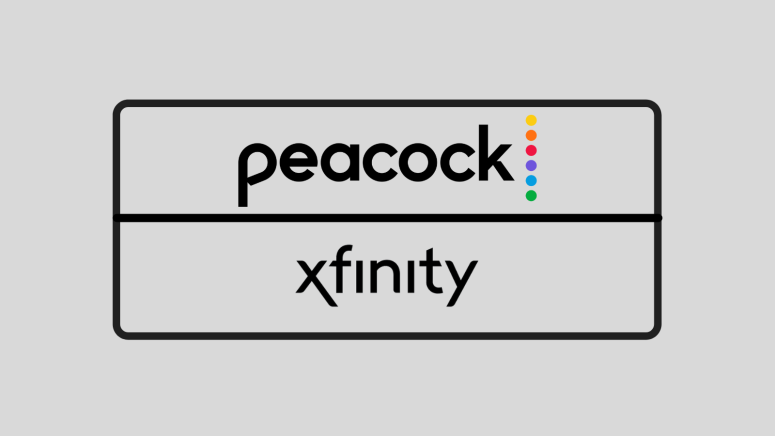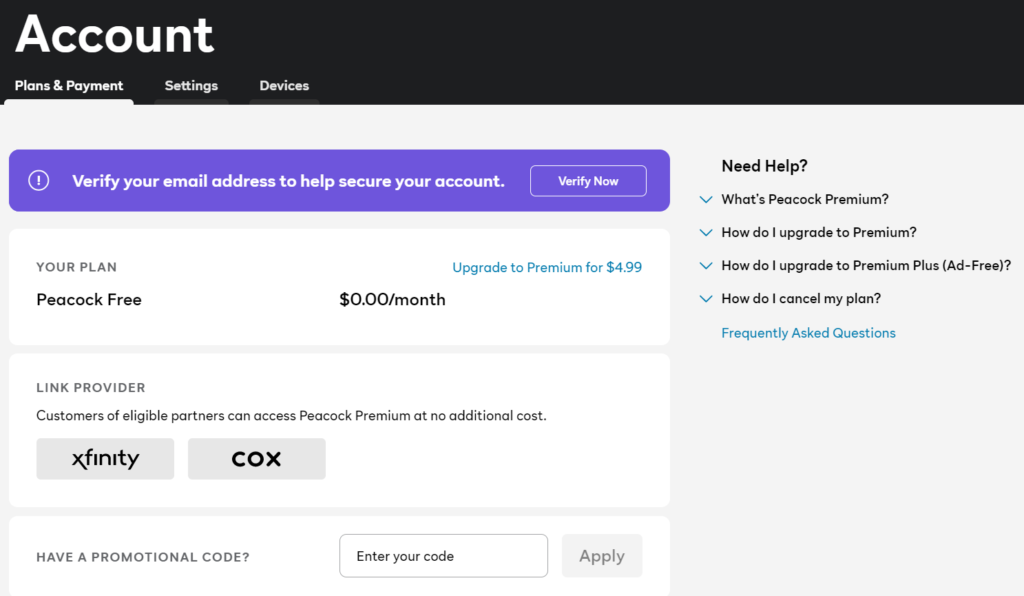When you purchase through links on our site, we may earn an affiliate commission. Here’s how it works.
How to Get Peacock on Xfinity
NBCU's Peacock grew to be a success after its launch in 2020, and it started as a free live TV and streaming platform for Comcast customers. Below we'll guide you through how to get Peacock on Xfinity, and there are a couple of ways to do that.
Peacock TV comes with thousands of hours of content, including classic NBC shows, Peacock originals, sports, news, and more. Moreover, we'll also see movies from Universal, DreamWorks, Illumination, and Focus Films studios arriving four months after their cinematic debut. It comes with a Free tier and a Premium tier, and the latter can be upgraded to Premium Plus for an extra fee.
Peacock was a service available only to Xfinity X1 and Flex Comcast customers at first, then expanded to many other devices, such as Android, iOS, smart TVs, PlayStation, Xbox, Roku, etc.
If you are not a subscriber yet, you can get Peacock by creating a free account - just enter a user email and create a password. The Peacock offering includes an ad-supported Free tier and a Premium plan for $4.99 per month - and lets you upgrade to Premium Plus for another $5/month to get rid of the ads (there are also annual plans that you can select for a better price). However, since you are a Comcast Xfinity customer, you can start directly with the Premium account since it's free - and then decide if you want to upgrade to Premium Plus.
To get Peacock on Xfinity, you need to link your Xfinity account to your Peacock account, and you can do that in two different ways:
1. Get Peacock Through the Peacock App on Your X1 or Flex Device
- First, launch the Peacock application on your Xfinity X1 or Flex device.
- Then either create a new Peacock account or log into your existing Peacock account to link it with your Xfinity account.
- If you go for creating a new Peacock account, once you have registered your account on your Xfinity set top box, you’ll receive a registration email to set your password.
- If you can’t find the email or forget your password, go to "Account" and select "I Don’t Know My Password" to complete your account.
2. Get Peacock Through Your Account on the Peacock Website
- First, log in to your Peacock account on their website.
- Click on your profile icon in the top-right corner.
- Then, go to "Account" (also in the top-right corner).
- Scroll down to the Link Provider section (from the Plans and Payments screen) and select "Xfinity".
- Here, use your Xfinity credentials to link your account to your existing Peacock account.
You're all set! You can now open the Peacock app on your Xfinity X1 or Flex device and enjoy the Premium tier for free!