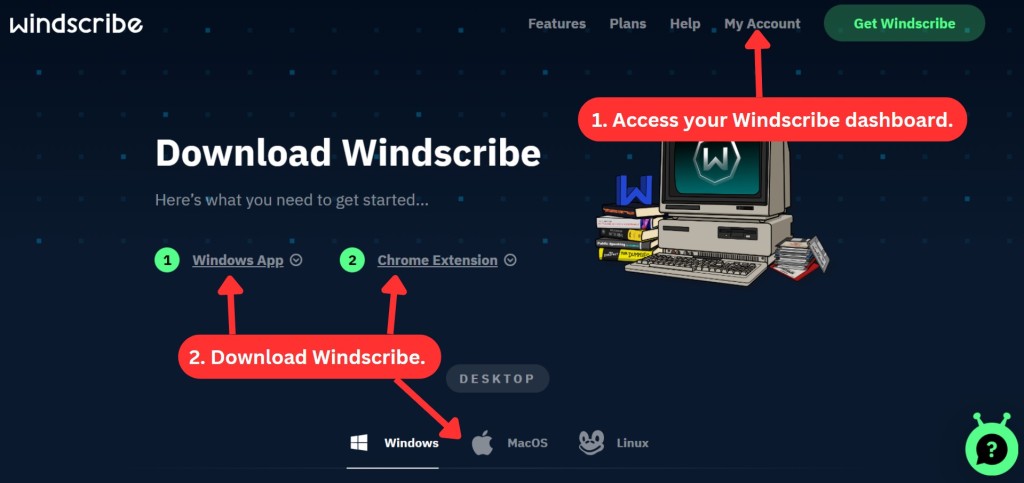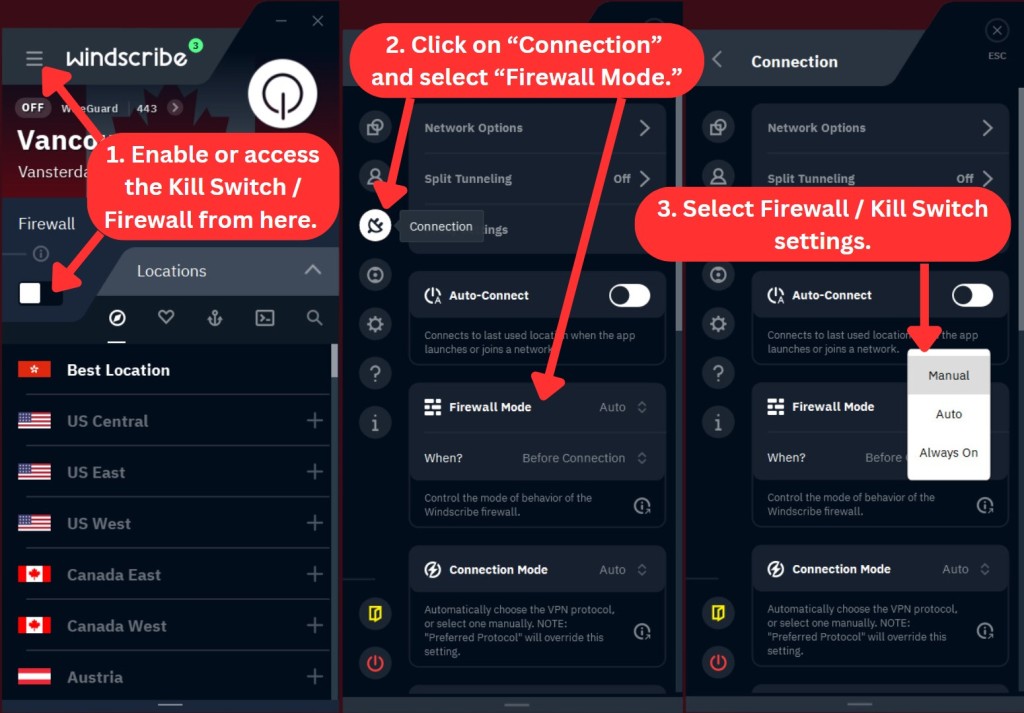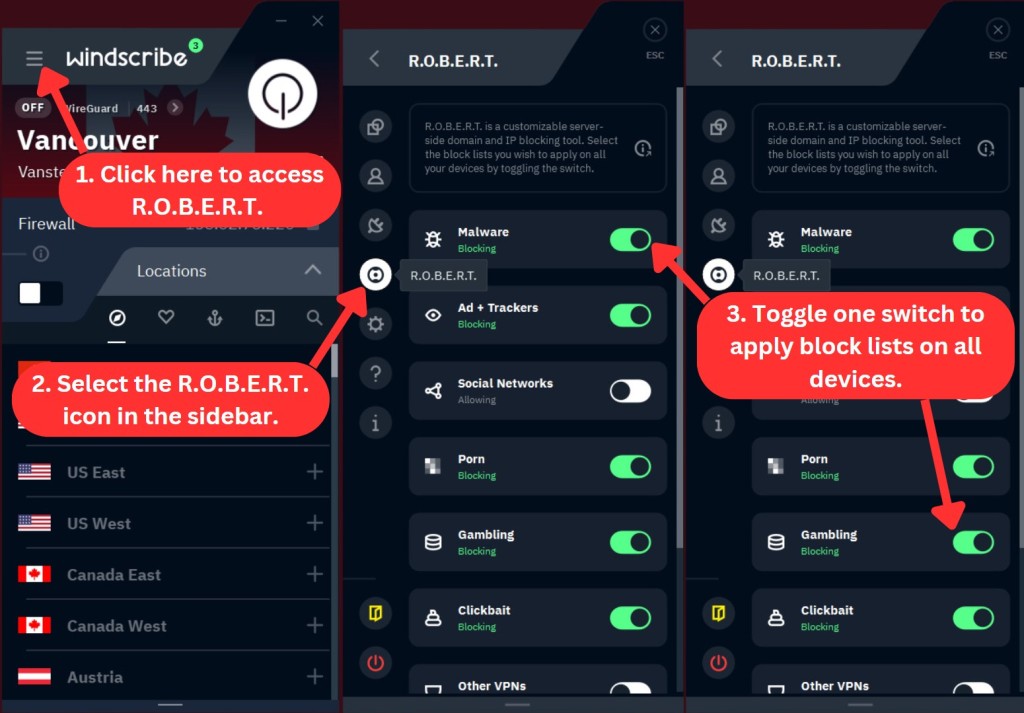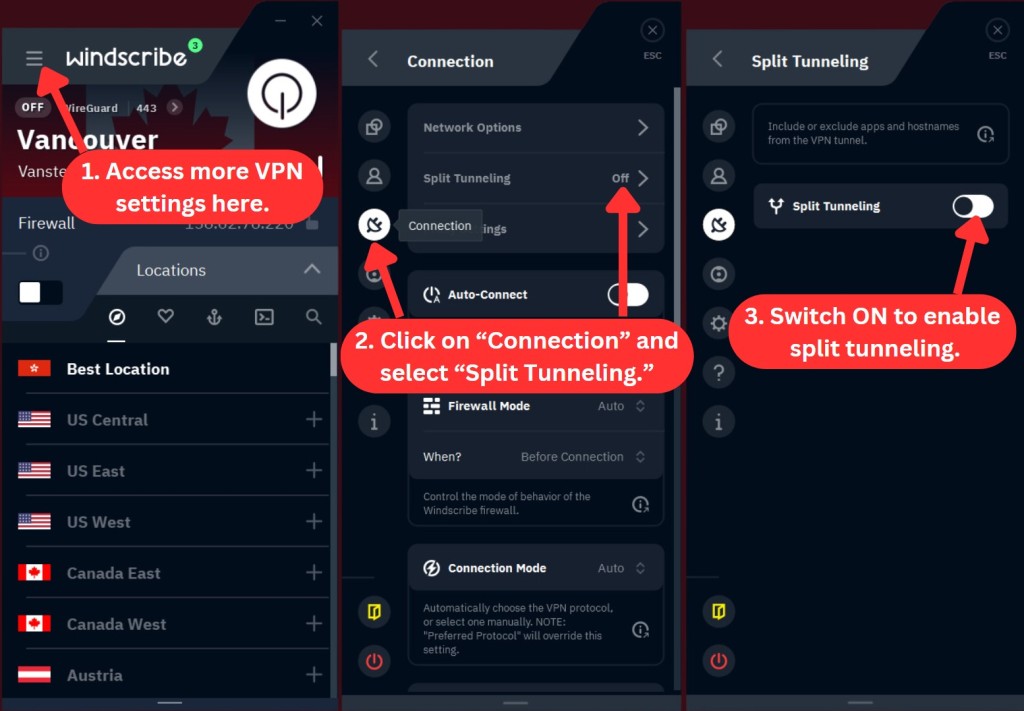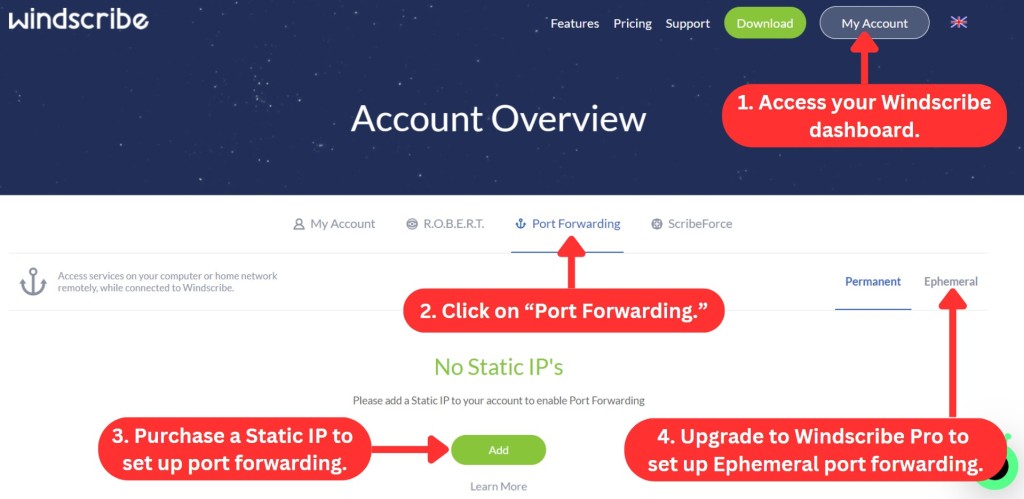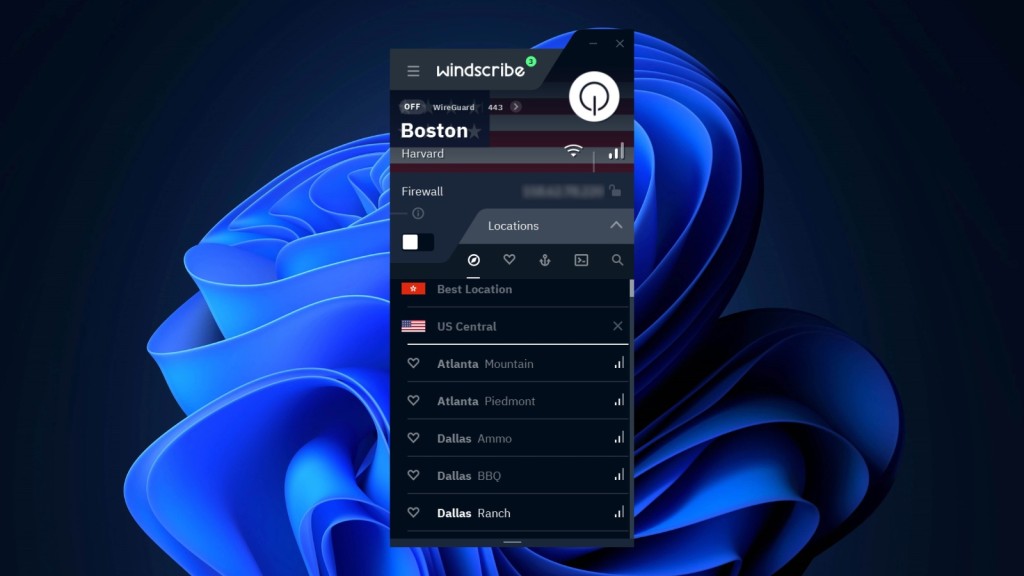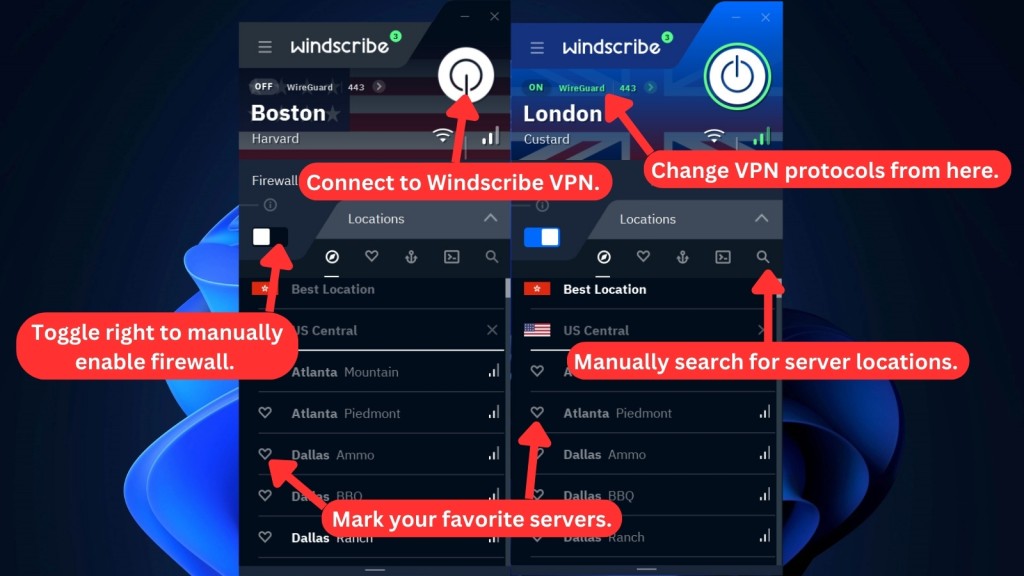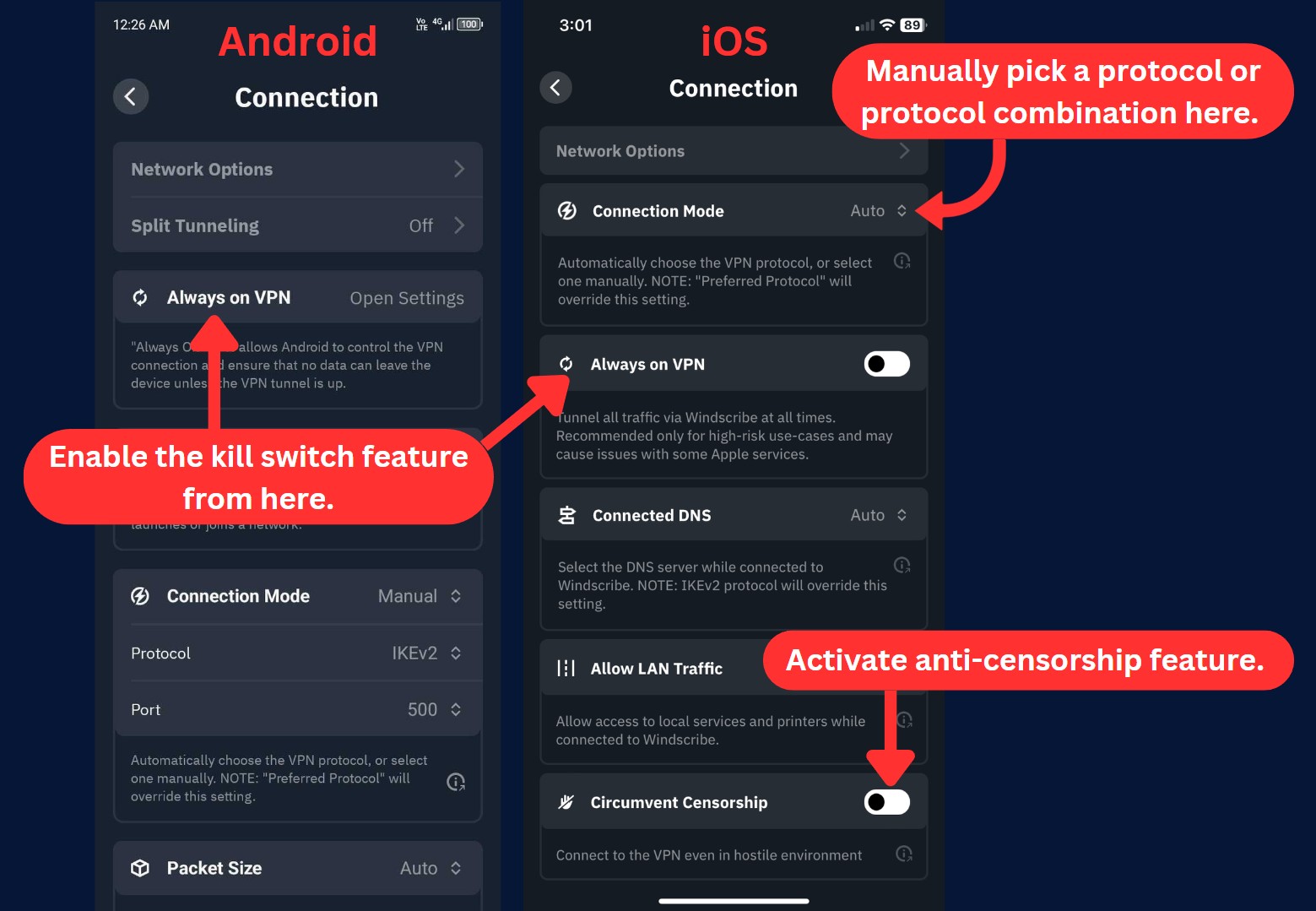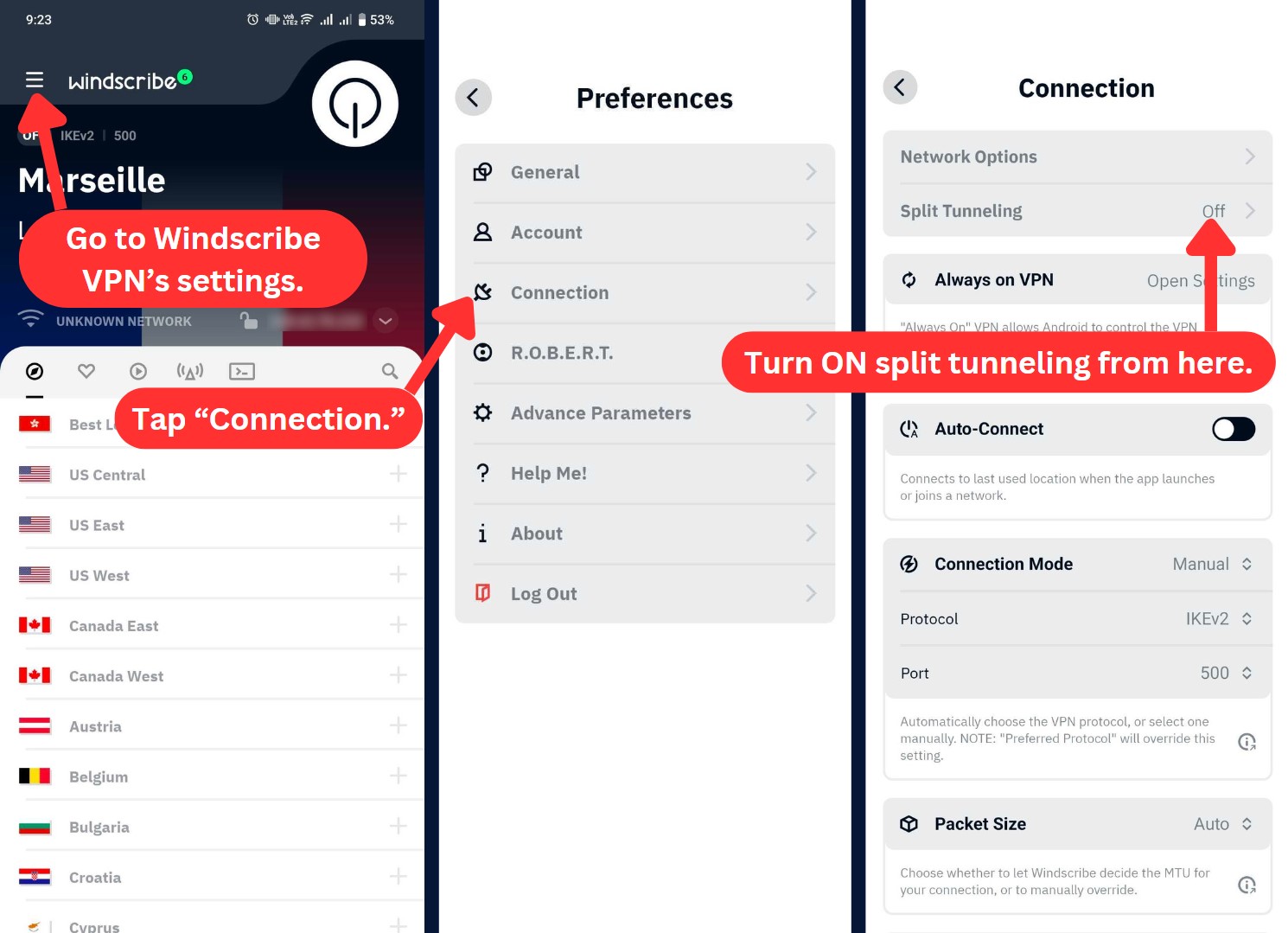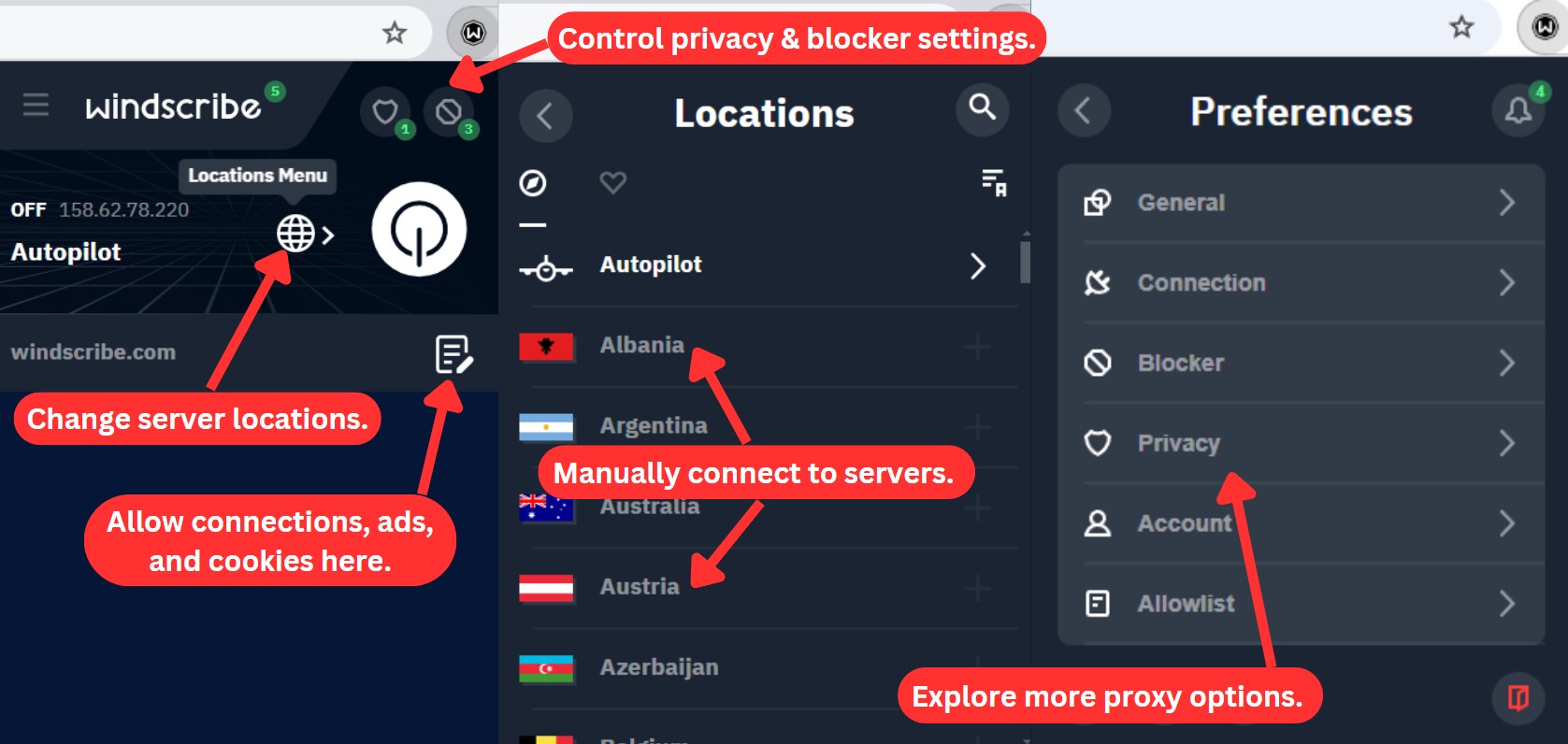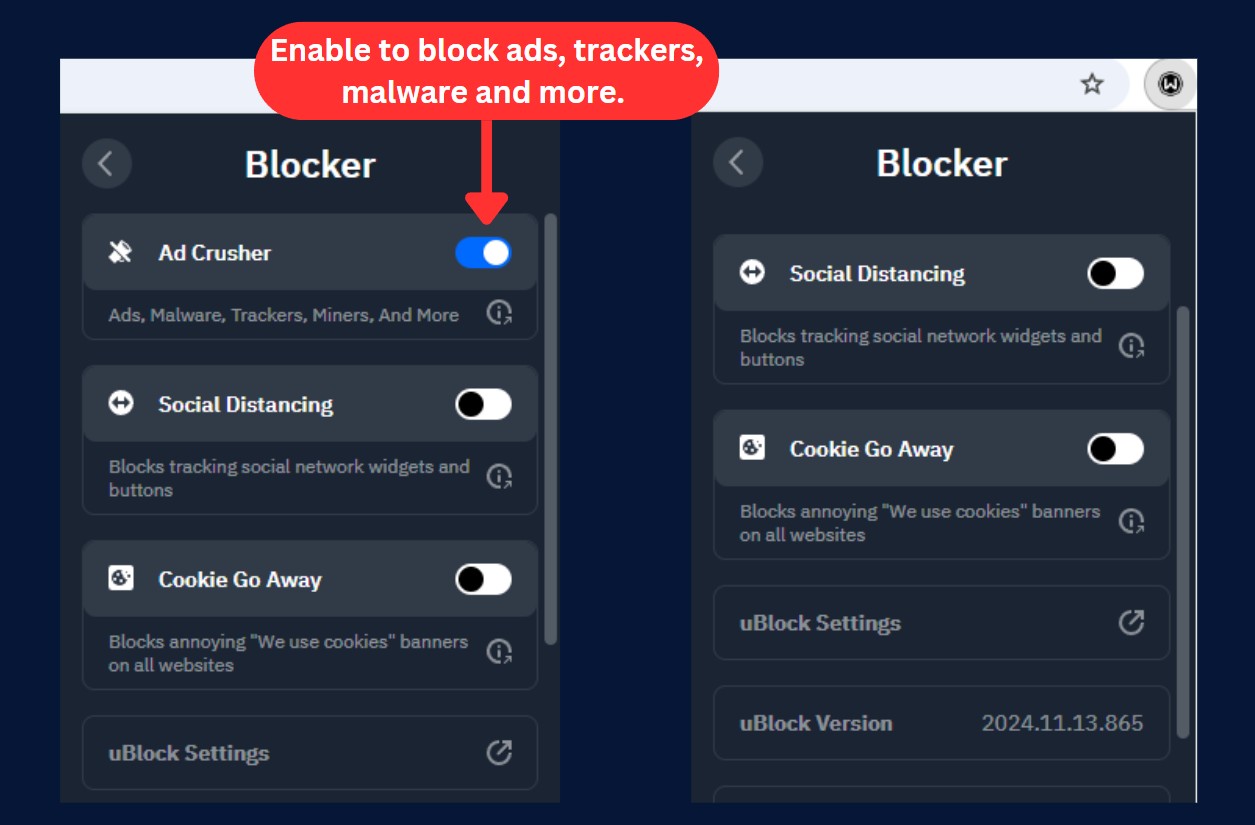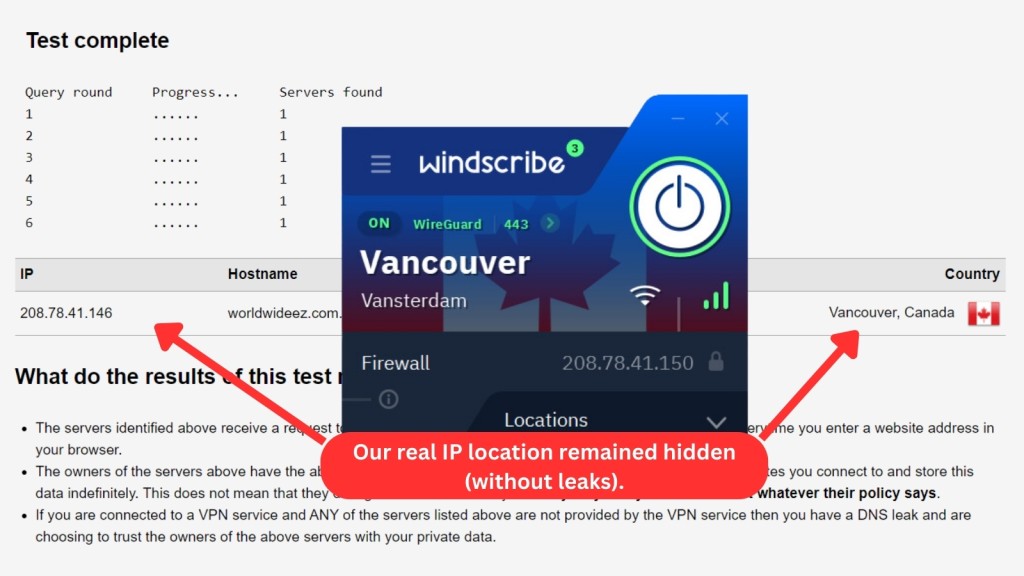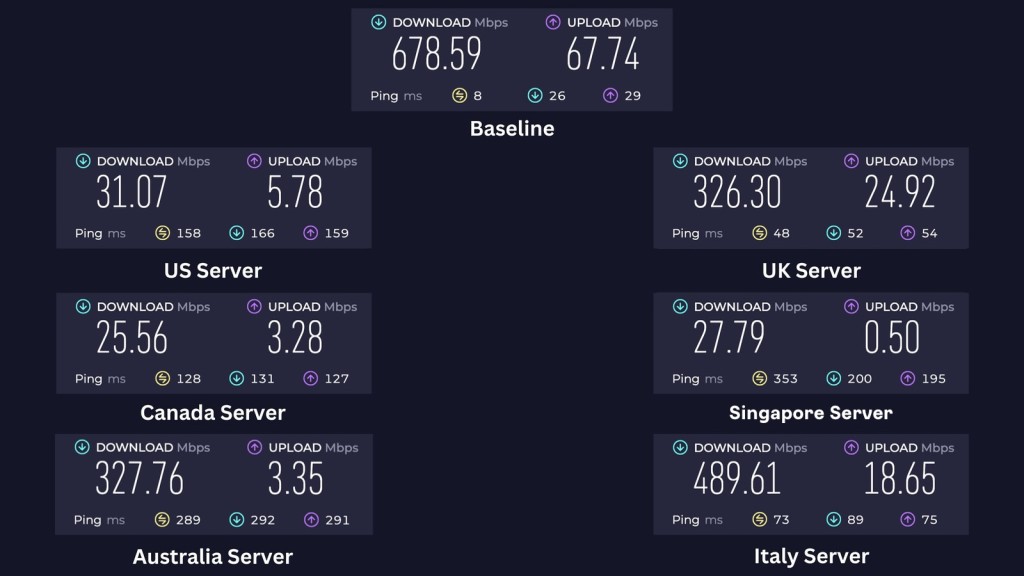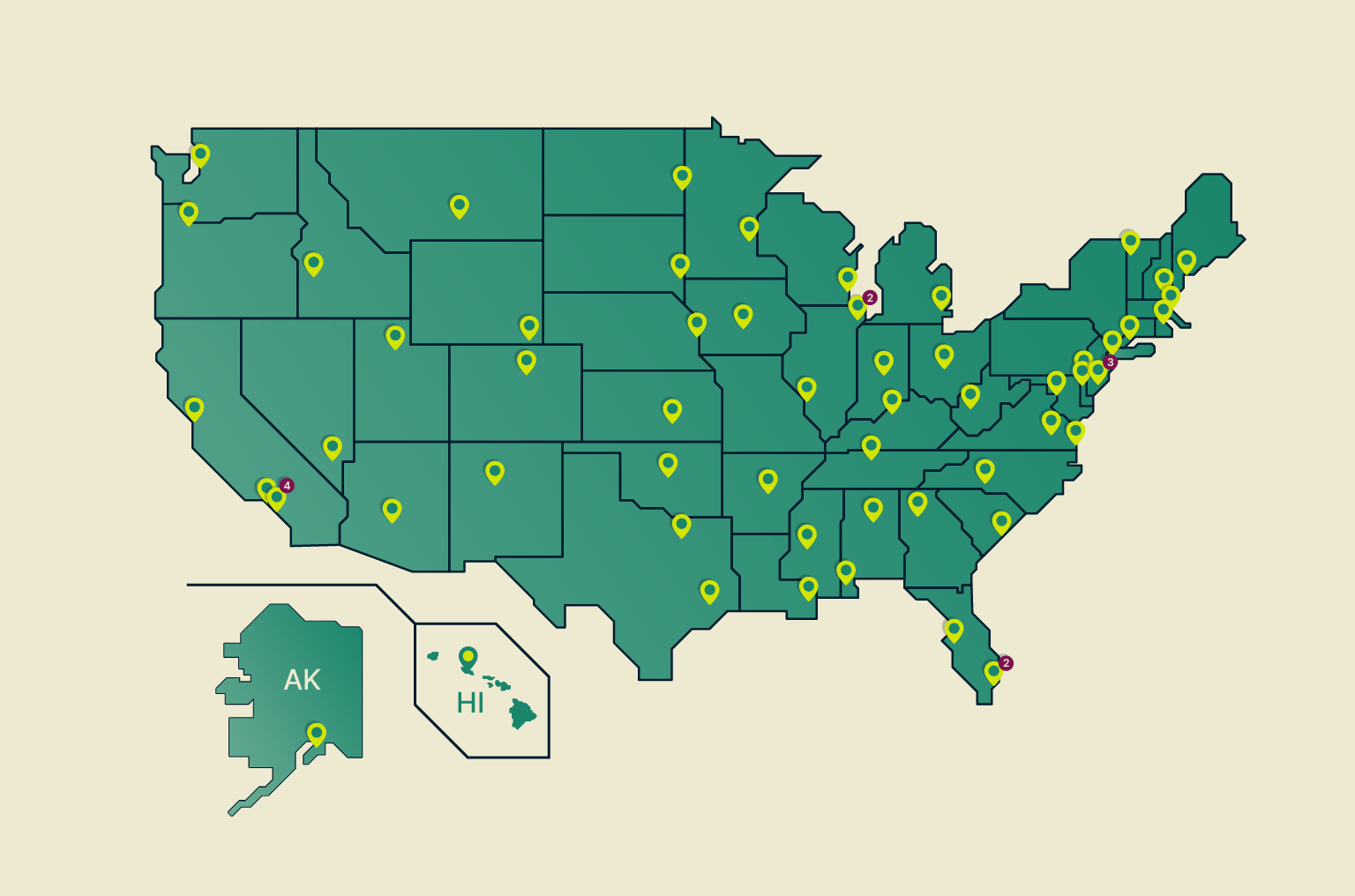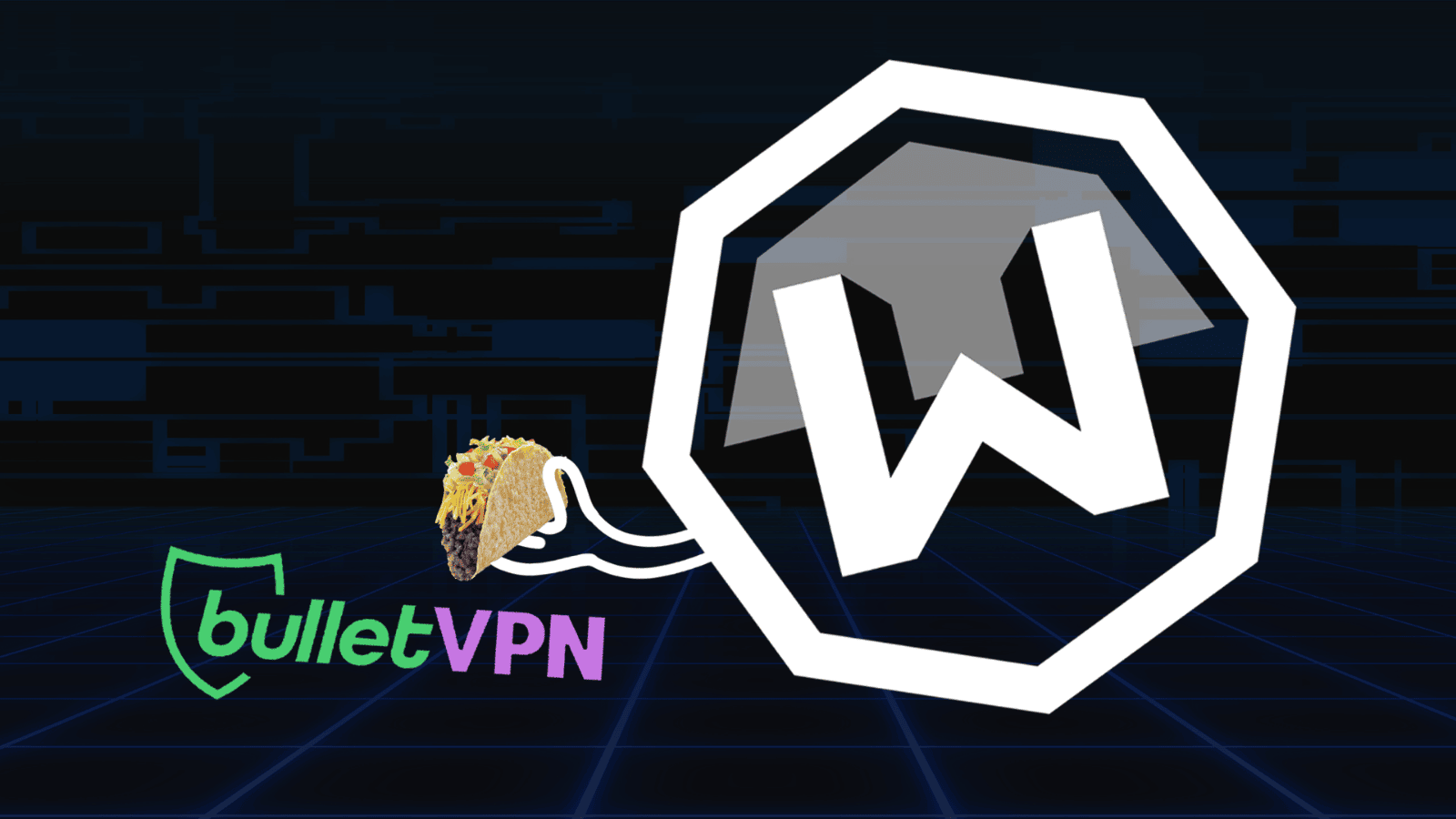When you purchase through links on our site, we may earn an affiliate commission. Here’s how it works.
Windscribe VPN Review 2025
Our experts have reviewed 53 VPN providers, which were put through extensive rounds of testing. To learn more about that process, here’s how we review VPNs, where we explain our criteria and our policy of being fully transparent.
Windscribe VPN is a well-known choice in the VPN landscape, providing you with both free and premium plans for a safer and more secure online experience. Based in Canada, Windscribe operates within the Five Eyes Alliance, which could raise user privacy concerns due to increased surveillance and data-sharing agreements.
However, it addresses these concerns by upholding a strict no-logs policy and implementing robust encryption and protocols, ensuring your data remains safeguarded. While there were a few isolated instances in the past, such as the potential for revealing true IP addresses and a couple of unencrypted servers, there has been no concrete evidence of any data leaks.
Beyond security, Windscribe offers a comprehensive package to fortify your online presence against potential threats. And if you crave entertainment, Windscribe delivers. It excels at unblocking geo-restricted content, making it an ideal choice for streaming. Additionally, it supports torrenting with P2P compatibility and offers stable connectivity, enhancing your gaming experience.
No wonder it's one of the best VPN services around. To give you a better understanding of what Windscribe VPN offers, we've compiled a table with the most essential details about the service. Check it out below.
Our team conducted an extensive Windscribe VPN review to help you decide if it's worth investing in. Our evaluation used strict criteria to assess various aspects of the VPN, including its country of origin, available platforms, user interface, features, server network, performance, and more.
We personally tested the VPN to ensure a reliable evaluation, and you can learn more about how we review VPNs in our guide.
Background, Jurisdiction & Reputation
Windscribe originates from Canada, which raises some concerns. We can only keep our fingers crossed that this VPN will continue to be immune to future threats. Our Score: 8/10
The country where a VPN operates can affect its privacy and security practices. So, knowing Windscribe's background and jurisdiction is crucial to understanding its trustworthiness.
Where Is Windscribe Based?
Windscribe comes from Ontario, Canada. You should know that this country is a member of the Five Eyes Alliance. This means Canada has been providing and exchanging intelligence data with other highly developed countries for a while now.
Even though we don’t know whether this country’s mass surveillance is as rigorous as in some other countries (such as in the US, for example), this is definitely a concern. Nonetheless, Windscribe has remained privately owned and operated since its inception in 2016, without any ownership by larger companies.
You should also be aware that Canada has a firm stance against digital piracy. A while back, it was revealed that Canadian ISPs sell information related to pirates. Even more worryingly, Bell has requested the Canadian government to ban "copyright infringing" VPNs.
That said, it’s clear that operating a VPN business based in Canada comes with many obstacles and troublesome elements.
Of course, this doesn’t necessarily mean that Windscribe is against its own users. Thanks to a combination of strong VPN encryption and capable protocols, Windscribe ensures your privacy is protected. Still, there’s the question of how things will develop in the future.
Did Windscribe VPN Leak Private Data in the Past?
In April 2018, a security vulnerability in Windscribe's Chrome extension was identified that had the potential to reveal users' true IP addresses. However, the company released an update to fix the issue and ensured that no IPs were exposed. It's important to note that this was a one-time occurrence, and Windscribe had not experienced any previous issues.
In June 2021, Ukrainian authorities seized two unencrypted Windscribe VPN servers that were hosted in the country. An investigation revealed that these servers were using an OpenVPN server certificate along with the private key, which is a rare vulnerability in VPN technology.
Even though there was no proof of any data leaks, Windscribe assured its users that no personal information was compromised and that no more keys would ever be kept on servers in the future. To further enhance security, Windscribe has implemented short-lived certificates on all servers and reminded customers that it doesn't log VPN traffic.
Furthermore, Windscribe's commitment to user privacy is evident, as it hasn't complied with law enforcement data requests simply because there was no relevant information to share.
Is Windscribe Safe?
Yes, Windscribe is a safe VPN option. It's a trustworthy choice for those seeking a VPN with a range of useful features.
Windscribe prioritizes your safety by using AES-256 encryption with SHA512 authentication and a 4096-bit RSA key within secure VPN tunnels. It also offers multiple protocols (OpenVPN, WireGuard, IKEv2, Stealth, Wstunnel) for flexibility and better performance in certain situations.
Additionally, as stated on its website, Windscribe had its desktop apps audited in 2022 (the same applies to its mobile apps). They also revealed an ongoing, comprehensive audit of its server stack, which is expected to wrap up soon.
Supported Platforms & Devices
Windscribe is compatible with pretty much every popular platform out there. It works on phones, tablets, computers, streaming devices, and more. Our Score: 10/10
The only way to secure your data is by installing a VPN on every Web-connected device. This means you need a VPN that offers native apps across the board. Here's an overview of the supported platforms and devices for Windscribe VPN:
Windscribe has done a great job supporting a wide range of devices with unlimited simultaneous connections. You can use it on your computer, as well as on the go – no matter which platforms you usually use.
To get its ad-blocking and other advanced features, you can install Windscribe on your Web browser as an extension. Most of the currently popular Web browsers are supported (Chrome, Firefox, and Edge), except for Apple’s Safari.
Next, we even have Android TV, Fire TV, and Firestick, which makes Windscribe a viable option for media streaming devices. So, if you’d like to protect your entire household at once, you can set up this VPN on a router. You can do it yourself, or you can simplify the procedure by getting a pre-flashed router.
This way, you can extend Windscribe use to Kodi, including other devices that don’t have native VPN apps, such as Apple TV and Roku.
Installation & Initial Configuration
Windscribe doesn’t bring any surprises to its installation methods. All in all, the VPN setup is very simple and straightforward. Our Score: 10/10
In this part of our Windscribe VPN review, we'll show you how to get Windscribe, install it, and set it up. It's an easy and straightforward process, and we'll take you through it step by step.
How to Download and Use Windscribe VPN?
To use Windscribe VPN, you need to subscribe, download the installation file, and install it on your device. It's a speedy process that only takes a few minutes. Here's a quick guide:
- Subscribe to Windscribe using any Web browser.
- Go to Windscribe’s official site and log in using your credentials.
- Download the installation file for your device.
- Install the Windscribe VPN app by following the screen prompts.
- Launch the VPN and log in with your account details.
- Auto-connect or pick a server from the list. That's it!
You'll be happy to know that Windscribe comes without bundled software or anything similar. So, you get a very lightweight installation file for your computer. The same applies to mobile and other types of devices since Windscribe has listed its apps across Google's, Apple's, and Amazon's app stores.
Even if you've never used a VPN before, we're confident you'll manage to install and get started using Windscribe in a matter of minutes.
Prominent Features
Windscribe caters to the needs of both average home users and experienced VPN users. The "R.O.B.E.R.T." feature is one of its cutting-edge additions, and advanced VPN users will appreciate it. Our Score: 9/10
For a VPN to be reliable, it must excel at offering the basics. However, to truly stand out and provide value to its users, it's also essential for a VPN to offer advanced features. In this context, we'll examine Windscribe's offerings.
- Firewall (Kill Switch) – Windscribe's Firewall feature acts as a kill switch, cutting off Internet access to your device if the VPN connection is lost. This helps prevent IP or data leaks that can happen when the system is unable to detect a dropped VPN connection. Firewall is available on Windows and macOS desktops.
- Anti-Malware & Ad-Blocker – Windscribe's R.O.B.E.R.T. feature blocks malware, phishing, botnets, and ads at the DNS level on the provider's servers and allows you to personalize your Web experience by filtering unwanted content and improving browsing speed.
- Split Tunneling – Windscribe's split tunneling feature allows you to configure your VPN settings so that only specific apps or websites require VPN protection. It's available on Windows, macOS, Android devices.
- Secure Hotspot – This Windows-exclusive feature allows you to create a private Wi-Fi network on your Windows computer for others to connect to and access the VPN's secure connection. It requires a compatible wireless adapter to function and allows others to use the VPN's protection without installing the app on their own devices.
- Port Forwarding – Windscribe has two types of port forwarding: "Ephemeral Port Forwarding" for Pro users (allowing 7-day rules on all servers) and "Static IP Port Forwarding" for users with a Static IP, providing permanent rules linked to their specific IP. It works on Windows, macOS, Linux, and OpenVPN/WireGuard-compatible routers.
- Strong Encryption – Windscribe's desktop and mobile apps have robust security measures in place. This includes an AES-256 cipher with SHA512 authentication and a 4096-bit RSA key, including support for perfect forward secrecy. Additionally, its browser extensions' security setup includes TLS 1.2, AES_128_GCM cipher, and ECDHE_RSA with P-256 key exchange.
- Static IP – Windscribe offers Static IPs in 12 locations. They're like regular IPs, but with one difference: you always get the same external IP. There are two types to choose from: data-center IPs, similar to standard ones, and residential IPs, which appear like they're from an ISP.
- Double Hop – This is a cool way to route your online traffic through not one - but two different locations on Windscribe's network. It works if you connect to one location using the desktop app and another one using the browser extension. As a result, the websites you visit will see the IP address of the server you're connected to through the browser extension.
Server Count & Infrastructure
Windscribe doesn't disclose the exact number of servers it has, but it offers 150+ server locations in 69 countries. The only problem is that their server count is on the low end. Our Score: 4.5/10
In most cases, VPNs with the most servers proudly state their server count. However, finding that information in the case of Windscribe is somewhat complicated.
When you ask their support agents about the exact number of servers, they’ll tell you that you can count on over 150 Windscribe server locations. When pressed harder, they’ll say how many data centers they have instead of providing on-point information.
However, after doing our research online, we found information (from highly reputable sources) that Windscribe has somewhere between 400 and 550 servers. In comparison, top-rated VPNs offer from 3,000 to 5,000+ servers. So, even though we can't verify the total number of Windscribe servers, we suspect that number to be relatively low.
Windscribe's server network is truly one of a kind, with the ability to connect to any server, including specific cities and regions. The company has a playful side, as evidenced by the creative names they've given their servers, such as "Brisbane - Good Koala," "Miami - Florida Man," and "Accra - Best Jollof."
While Windscribe locations are primarily over 35 countries in Europe, it also has a strong presence in North America, with 40+ locations out of a total of 150+. The Asia-Pacific region and South America are also well-represented, and the company even has servers in lesser-served areas like Africa and the Middle East.
It's worth noting that Windscribe lacks VPN obfuscation and doesn't have virtual server locations, which may limit its operations in certain countries due to legal restrictions. In fact, the company claims to have a server in Antarctica labeled "Fake Antarctica - Troll Station," but this claim is questionable. In addition, Windscribe has already switched all its servers to using only RAM.
UI/UX Design & Ease of Use
In general, Windscribe comes with a simple UI that’s suitable for both first-timers and more advanced users. Our Score: 8/10
In this segment, you'll find more information on Windscribe's ease of use. We checked this VPN provider's apps on various platforms, so here are our findings.
How Well Does Windscribe VPN Work on Desktop Platforms?
As depicted in the screenshots, Windscribe VPN for PC presents a visually appealing and intuitive layout. In other words, Windscribe for PC boasts a sleek, user-friendly interface with some useful bonus features. For our Windscribe review, we tested Windscribe for Windows.
The app's home screen provides quick access to all the crucial VPN functions. Found prominently on the screen is the 'ON/OFF' button for connecting to a server and a smaller slider for activating the firewall. But that's not all - you'll also be able to see your IP address, the connected server, the kill switch status, the active protocol, and the network you're on.
While it's convenient to have all of this information readily available, it can make the home tab appear somewhat cluttered.
On the right, you can expand the list and connect to specific servers. If you use certain servers often, you can even mark them as your favorites. Establishing a connection is straightforward - simply click on the desired server and wait a few seconds for the connection to be established. Once connected, the UI will display the flag of your chosen server in the background.
To customize your Windscribe VPN connection, locate the "hamburger-style" button in the top left corner of the interface. Among the many possibilities for fine-tuning Windscribe for PC are the following:
- General: This is where you can launch the application on system startup or choose to have it minimized at startup. You also have the option to display notifications, view location loads, customize the order of locations, and adjust various app behaviors.
- Connection: If you're looking to customize the performance of Windscribe's firewall and choose from various VPN protocols, this is the place to do it. Additionally, a startup auto-connect feature allows you to connect automatically to a previously used server.
- R.O.B.E.R.T: Here, you’ll find the option to enable and disable blocklists, set custom access rules, and adjust options related to malware, ads, trackers, social media, porn websites, and gambling sites.
- Advanced Options: In this tab, you can customize the app's advanced parameters and toggle IPv6 connectivity for your system. You can also choose your preferred DNS provider from a list that includes Cloudflare, OpenDNS, Google, and Control D.
VPNs like Windscribe are designed to run automatically, requiring little effort from you. But just like any software, it can occasionally run into issues, such as 'Windscribe not connecting on Windows.' These glitches can interrupt your connection, but they’re usually simple to fix.
We've also noticed that all the settings and buttons are in the same familiar spots, whether you're on a Mac or Windows. This ensures a consistent feel when switching between platforms. Plus, both apps are also simple and easy to use, even for beginners.
How Well Does Windscribe VPN Work on Mobile Platforms?
Windscribe's mobile apps boast a user-friendly design that's consistent with its desktop version, making it easy for users to switch between platforms. With a simple interface, even those who aren't technically inclined should be able to navigate the app easily.
Windscribe looks pretty much the same on Android and iOS. The ON/OFF toggle is right up front, so it’s easy to spot - just tap it to connect to the default server. You can also switch between 'Light' and 'Dark' modes, which is a nice touch if you prefer one over the other.
However, if desired, you can also choose a specific server that meets your needs. The list of available servers can be found directly under the ON/OFF toggle.
If you want to explore the app further, tap the "hamburger" icon in the top-left corner. This will give you access to the app's settings, as well as your personal account information.
Here's a rundown of the mobile device configuration options available in Windscribe VPN.
- Always-ON VPN (Android & iOS): The firewall or kill switch feature present on desktop apps serves a similar purpose as this functionality. The kill switch must be enabled to prevent non-VPN traffic while the firewall is in on-demand mode.
- Circumvent Censorship (Android & iOS): This Wireguard connection feature is also available on desktop apps running on v2.7.14 and above. It enhances connection stability, especially in regions with limited VPN access. While not guaranteed to work on all networks, this anti-censorship fix may improve your connection experience.
- Split Tunneling (Android): Windscribe VPN offers flexible privacy and speed with its split tunneling feature on Android devices. With this feature, you can select which apps need Windscribe's security and which benefit from your direct Internet connection.
- Auto-Connect (Android): This function ensures that your Android device always reconnects to the last used server when you turn Windscribe on.
- Connection Mode (Android & iOS): The option to change protocols is available here.
Additionally, if you prefer to use Windscribe on your mobile phone or TV, you can find both the Windscribe APK for Phone and Windscribe VPN APK for TV available for download on its website.
How Well Do Windscribe Extensions Work?
Windscribe's extensions for Google Chrome, MS Edge, and Mozilla Firefox offer a convenient way to access the VPN directly from your browser. Notably, all extensions offer the same set of features across all supported browsers.
Key features include 'Autopilot' mode for easy connection, the ability to choose server locations, and privacy-enhancing options like WebRTC leak protection, user agent switching, and more. These extensions also support ad and malware blocking with ROBERT.
Let's take a look at several settings in Windscribe's Chrome extension:
- General: Manage the extension's notifications, show location load, and access detailed logs and licensing information in this tab.
- Connection: Within this tab, you can set up automatic connections with the 'Auto-Connect' feature. Moreover, you have options like 'Smokewall,' which ensures the VPN remains connected even on proxy failure, 'Failover' to automatically switch locations if the proxy fails, and "Proxy Port" to select your preferred port for connection.
- Blocker: This is where you can configure settings related to blocking ads, trackers, malware, and cookies. Additionally, you can manage blocklists conveniently through the native uBlock interface.
- Privacy: Here, you'll find features like cookie deletion, notification blocking, WebRTC request limits, GPS location masking, user agent rotation, and background Web worker blocking.
- Account: In this tab, you can access and review your account details, including your username, email, plan type, and subscription expiry date.
- Allowlist: The Windscribe browser extension supports three allowlist functions, namely 'Allow Connection,' 'Allow Ads,' and 'Allow Cookies.' This feature allows you to customize your browsing preferences for specific websites or content types.
Media Streaming, Torrenting, and Gaming Support
Netflix libraries in most countries are all accessible through Windscribe. You can also unblock Prime Video, Disney+, BBC iPlayer, and Hulu. On top of that, Windscribe can be used for P2P and gaming as well. Our Score: 8/10
VPNs are crucial for things like streaming videos, downloading files, and playing games online. Let's see how well Windscribe performs in these Internet activities.
Is Windscribe Good for Streaming?
Yes. We tested Windscribe by unblocking websites offered by Netflix, Hulu, Disney Plus, Max, and more. Our team focused on unblocking the US versions of those streaming apps, and our tests included checking for blocks, disruptions, and similar. We also checked sports platforms and the ability to bypass sports blackouts. That said, we can confirm that Windscribe works with the services found below.
Windscribe doesn't limit you to U.S. streaming platforms - it opens doors to worldwide content, making it one of the VPNs suitable for streaming - without a hitch. Below are the global streaming possibilities it offers.
Is Windscribe Good for Torrenting?
Yes, Windscribe is a reliable VPN for torrenting. We used Windscribe with uTorrent to download a couple of public-domain movies, and we experienced no connectivity issues. This VPN has unlimited bandwidth and supports port forwarding for seeders. However, don't forget that Windscribe comes from Canada, a country with a firm stance against digital piracy.
When it comes to torrenting with Windscribe, your online security is top-notch. Its desktop app encrypts all your traffic, leaving ISPs with nothing but a garbled mess to decipher. The only downside is that you'll get somewhat unpredictable speeds, especially when using remote servers.
Is Windscribe Good for Gaming?
Yes, Windscribe is suitable for gaming - we even recommend it as one of the best free VPNs for gaming. You can relax knowing that if you join a peer-to-peer game, Windscribe provides built-in protection against DDoS attacks, keeping your IP hidden from other players. It also supports port forwarding, which can improve cross-console connections and gameplay.
In testing, where we tried Windscribe with Destiny 2, CoD Warzone, and Marvel Rivals, we found that gaming on Windscribe's local servers had the least amount of lag, but long-distance servers had higher pings, which made gaming more challenging. In that sense, other top-rated gaming VPNs can produce better results overall.
Security & Privacy
Windscribe may not be a fully log-free VPN, but it still has the ability to keep you safe online without collecting any personal information. It's worth noting, however, that Windscribe is headquartered in Canada, a 5 Eyes Alliance member. Our Score: 9/10
In this section, we'll thoroughly check how good Windscribe is at keeping your data safe and secure. Our assessment will focus on three crucial factors: VPN protocols, data retention policies, and protection against IP/DNS leaks.
Windscribe Protocols
Windscribe VPN offers a range of robust VPN protocols. However, some of those are available on specific devices only. First, let's give you an overview of what VPN protocols to expect.
- Wireguard: This protocol is available on Windscribe's Windows, macOS, Linux, Android, and iOS apps. It's known for its speed and flexibility, making it an excellent choice for securing Web activities.
- UDP: Operating on the OpenVPN protocol, UDP is usually the fastest, but it can also be easily blocked.
- TCP: If UDP struggles to connect, TCP is a more reliable choice, especially in challenging network conditions, although it may be slower.
- IKEv2: This is Windscribe's default protocol across all its apps. It offers stable speeds and high security, even though it can sometimes be blocked.
- Stealth: This one cleverly conceals an OpenVPN tunnel to resemble regular HTTPS traffic. The Stealth protocol proves exceptionally useful in countries with stringent Internet censorship, such as China.
- WStunnel: Similar to Stealth, this protocol is best used in regions with Internet censorship and on restrictive networks like public Wi-Fi or corporate setups.
Does Windscribe Keep Logs?
No, Windscribe doesn’t store any personally identifiable logs (there's no record of your VPN sessions, source IPs, or the websites you visited). However, it does still collect some data.
Among the collected types of data, there’s your personal info. When you sign up for the service, your transaction ID is stored for 30 days. You can also pay with Bitcoin to avoid any logging.
When you start using the application, the company will store data related to the chosen server, username, amount of data transferred, and time of connection. All of these types of data are (reportedly) used to help Windscribe offer its service to its users - and this data can't be used to identify what you're doing online.
We'll also add that Windscribe's desktop apps have been audited and open-sourced in 2022, and the VPN has allowed an audit of its mobile apps as well (in the past). On top of that, it's currently undergoing a full audit of its server stack, the results of which should be known soon.
Does Windscribe VPN Leak/Expose Your Private Data?
No, Windscribe doesn’t leak your personal information. As you can see from the image below, it passed the test without VPN leaks.
We're pleased to know that Windscribe managed to hide our real identity. Once connected to a secure server, third parties on the Web will only see your virtual IP address, as well as a virtual ISP connected to the country where the chosen server originates from.
Speed & Performance
Compared to the fastest VPNs, Windscribe offers a moderate speed reduction. While not the slowest option, its performance is far from ideal if you highly value download speeds. Our Score: 4/10
As part of our evaluation of the Windscribe VPN service, we'll conduct a speed test on a selection of servers to assess the performance levels offered.
It's important to establish baseline statistics before connecting to the VPN to provide a comprehensive analysis. This way, we can accurately compare the test results to our initial speeds. That said, before connecting to Windscribe, our download speed was 678.59 Mbps, and our upload speed was 67.74 Mbps.
Here are the results from our Windscribe VPN speed tests:
- US Server (New York) – Running a speed test on this US remote server resulted in download speeds of only 31.07 Mbps and upload speeds of 5.78 Mbps. This represents a massive 95% decrease in speed compared to our baseline of 678.59 Mbps.
- UK Server (London) – Windscribe's UK server performed better than the US one, as we managed to get a 326.30 Mbps download connection. This led to a 52% reduction in speed. Its upload speed was also disappointingly low at 24.92 Mbps.
- Canada Server (Toronto) – Located remotely in Toronto, this server unsurprisingly delivered the lowest download speeds, clocking in at 25.56 Mbps with upload speeds of 3.28 Mbps. This result represents a significant 96% average speed reduction compared to other servers.
- Singapore Server (Singapore) – Though relatively close, this server also showed a 96% average speed decrease compared to our baseline. Download speeds reached 27.79 Mbps, while uploads reached 0.50 Mbps.
- Australia Server (Sydney) – This server proved to be a speedy option in our tests. We achieved an average download speed of 327.76 Mbps, experiencing only a 52% decrease, while the upload speed remained at a familiar 3.35 Mbps.
- Italy Server (Milan) – Being close to our physical location, this server performed quite well. At 489.61 Mbps, it saw a 28% reduction from our baseline, indicating its remote location's impact. Its upload speed was also similarly low at 18.65 Mbps.
To help you better understand the Windscribe speeds above, we've prepared a handy table for your reference. Check it out below.
Using Windscribe VPN resulted in an average 70% drop in download speeds, ranging from 52% to 96%, depending on the server location. This might be acceptable if you value privacy and protection above raw speed. However, it doesn't quite match up to some of the fastest VPNs available today.
Customer Support
Windscribe skips live chat but offers a range of support options. From self-help materials to an active community forum, you can choose your preferred method for finding solutions. Our Score: 7/10
We hope Windscribe won’t cause you any problems. Still, if something unexpected happens, you’ll want supportive agents to help you. So, let’s take a look at all the ways Windscribe offers assistance to its customers.
- Live Chat (Bot): Wherever you go on Windscribe’s site, you'll be followed by a friendly bot named Garry. If you have any questions, you can directly talk to Garry, hoping he’ll understand your question. In our case, this type of help wasn’t all that useful.
- Self-Help Material: If you’re willing to dive into finding an answer yourself, you can take a look at a comprehensive knowledge base. There’s also a handy FAQ section. And let’s not forget that you’ll find a series of set-up guides.
- Subreddit: This is the first VPN we’ve encountered that uses Reddit for customer support purposes. This is an active community, and it looks like there are a number of Windscribe moderators answering questions from time to time.
- Support Tickets: Finally, you can always submit an official support ticket. If you go for this method, expect to wait up to 24 hours for a response.
Windscribe goes the extra mile by offering additional resources beyond the typical support channels. You can learn through their informative blog and YouTube channel, which are packed with helpful updates and tutorials. Also, you can stay in the loop with announcements and promotions by joining their lively Discord server, where you can interact directly with the Windscribe community.
Tech-savvy users and developers can also appreciate the transparency offered through Windscribe's open-source code on Github, allowing for direct contributions.
Pricing
Windscribe is a bit more affordable than its competitors. However, most of those competitors are either faster or more trustworthy brands. Our Score: 7.5/10
At the moment, Windscribe offers 3 subscription plans. Both monthly and yearly standard plans have the same feature sets, so their difference lies in the duration and pricing. However, the "Build A Plan" option has a unique approach, which we'll discuss later.
How Much Is Windscribe VPN?
Windscribe VPN Pro starts at $3.00/month if you choose the "Build A Plan" subscription. If you opt for monthly payments, the cost is $9.00. However, by choosing the annual plan, you'll enjoy a reduced rate of just $5.75 per month.
With Windscribe, all plans come with the same useful features, like strong privacy protection, excellent unblocking capabilities, and unlimited simultaneous connections, including a 3-day refund policy. The only thing that varies is their pricing. However, if you've purchased a plan through Apple, Windscribe can't process refunds - you'll need to contact Apple directly.
Let's see how much Windscribe Pro costs for its different plans.
- Monthly Plan: You'll pay $9.00/month if you get this plan. You get all the locations and features of Windscribe - except for static IPs (billed separately).
- Annual Plan: The yearly cost for this plan amounts to $5.75 per month, resulting in a 36% savings compared to the VPN's monthly option. Your billing cycle occurs every 12 months, with a total charge of $69.00.
There's also Windscribe Build A Plan, which is billed on a monthly basis. The minimum price for this plan is $3.00, with each location costing $1.00 per month.
If you're already on Windscribe Premium and have a team of at least 5 people, you can hop on the ScribeForce plan. This will lower the cost to just $3.00 per month per seat. That's one of the best deals you don't want to miss!
As we mentioned earlier, static IPs cost extra. For residential IPs, it's $8.00 monthly, while data center IPs are just $2.00. Having a static IP allows you to activate port forwarding within the Windscribe Web console as well.
Is Windscribe Free?
Yes, in fact, Windscribe is on our list of the best free VPNs. However, it has some limitations. For example, you can only access 11 server locations, and your monthly data usage is limited between 2GB and 10GB. The 10GB monthly data cap applies to free users who have added and confirmed their email. If you haven't done that, the monthly limit is 2GB.
Additionally, the free version doesn't allow you to use the R.O.B.E.R.T. ad-block feature or manually configure your connection.
This explains how free, paid, and free trial VPNs are different. Usually, free VPNs are risky and often come with limits. Paid plans, on the other hand, let you use all the features, and free trials let you try out the premium features without any strings attached.
You can request a Windscribe free trial if you'd like to test out a particular location or feature. Simply contact Windscribe's support team through a support ticket, and they'll assess whether a free trial is feasible for you.
It’s also worth noting that there’s a 3-day money-back period included. However, don't use more than 10GB of bandwidth using the paid plan, as this will make you ineligible for a refund. And finally, you can pay for this VPN using credit cards, PayPal, Bitcoin, and Paymentwall.
Final Thoughts - Is Windscribe a Good VPN?
Yes, Windscribe is a reliable VPN service with a reputation for strong security measures despite having experienced some isolated security breaches in the past. Its low price and free plan also make it a worthwhile option for those looking to torrent or bypass VPN blocks on streaming services.
In terms of privacy, Windscribe has a strict no-logs policy. However, it does monitor the monthly bandwidth consumption of free plan users to enforce data caps. One potential concern may be the location of the provider's headquarters in Canada, which is a member of various global security alliances that allow for data sharing.
Nonetheless, Windscribe has minimal data storage, meaning that even in the event of a worst-case scenario, there wouldn't be a significant amount of information to be shared.
Overall, we strongly recommend Windscribe as it offers a range of features that will appeal to both novice and advanced users. If you're interested in giving it a try, you can take advantage of the 3-day refund policy to determine if it meets your needs.
PROS
- Free version with 2GB-10GB of data.
- Works on most devices.
- High-end encryption.
- Blocks trackers, ads, and malware.
- Offers a double-hop feature.
- Supports P2P sharing.
- Provides static IPs.
- Allows unlimited device connections.
- Flexible payment options.
- Highly configurable.
CONS
- Limited server network.
- Slow performance on distant servers.
- Based in a Five Eyes Alliance country.
- No live chat support.
- Isolated incidents in the past.
| Review Summary Windscribe is an intriguing VPN that offers powerful apps and generous free plans. However, it could benefit from expanding its server count and improving its customer support to better meet user needs. | 7.7 Overall Score | ||
| Background, Jurisdiction & Reputation | 8 | ||
| Supported Platforms & Devices | 10 | ||
| Installation & Initial Configuration | 10 | ||
| Prominent Features | 9 | ||
| Server Count & Infrastructure | 4.5 | ||
| UI/UX Design & Ease of Use | 8 | ||
| Media Streaming, Torrenting, and Gaming Support | 8 | ||
| Security & Privacy | 9 | ||
| Speed & Performance | 4 | ||
| Customer Support | 7 | ||
| Pricing | 7.5 | ||