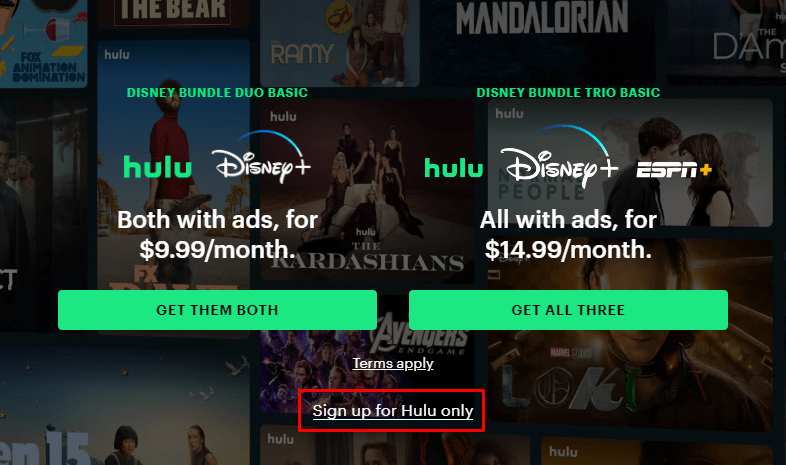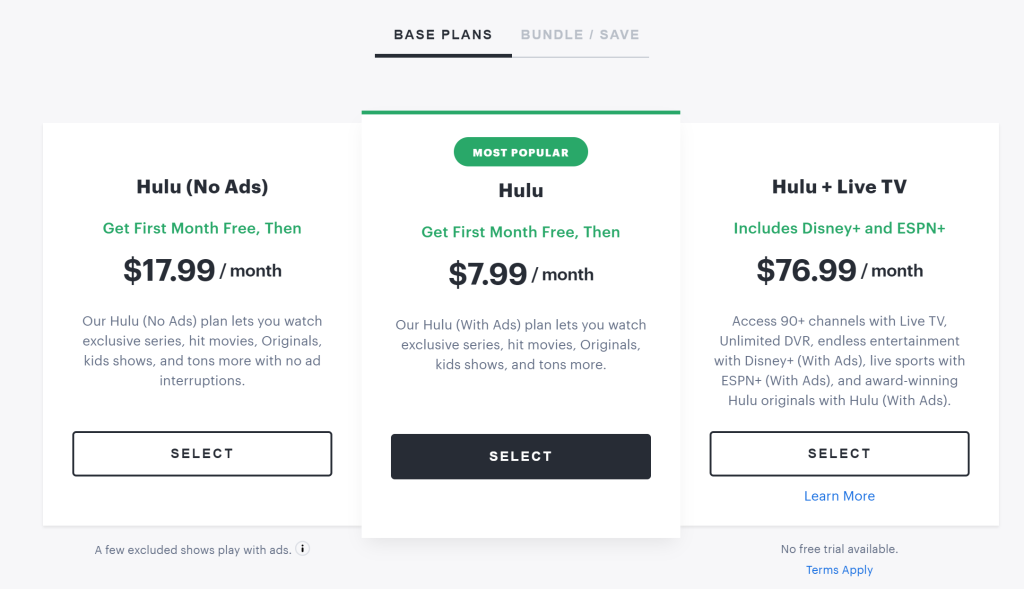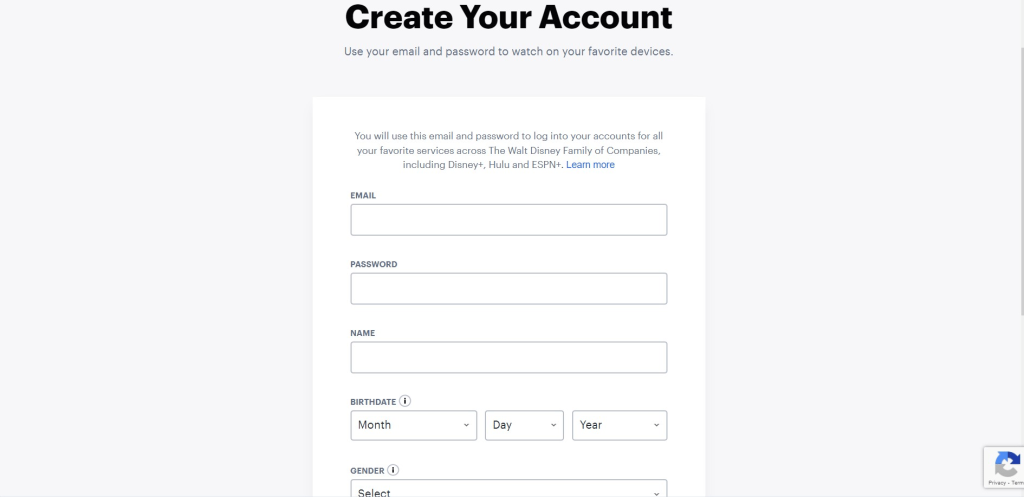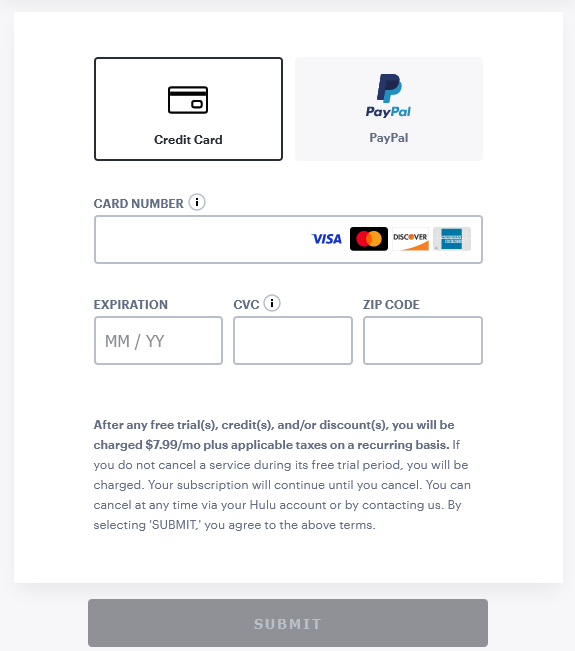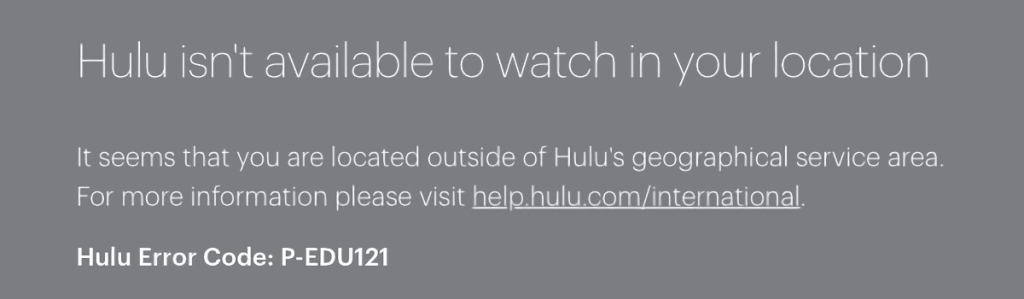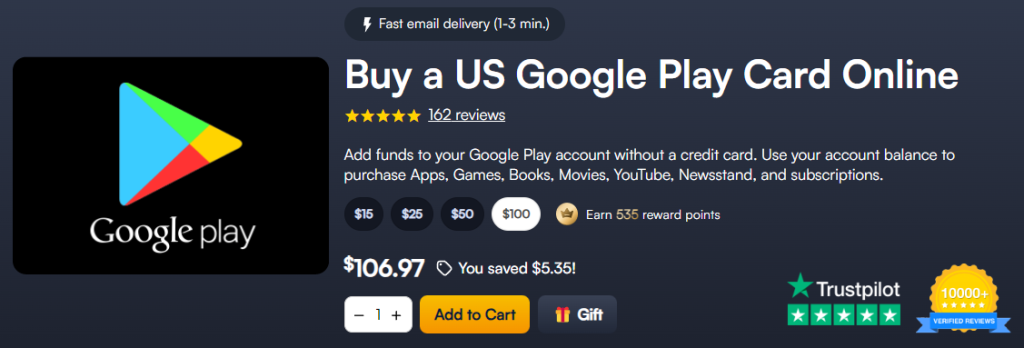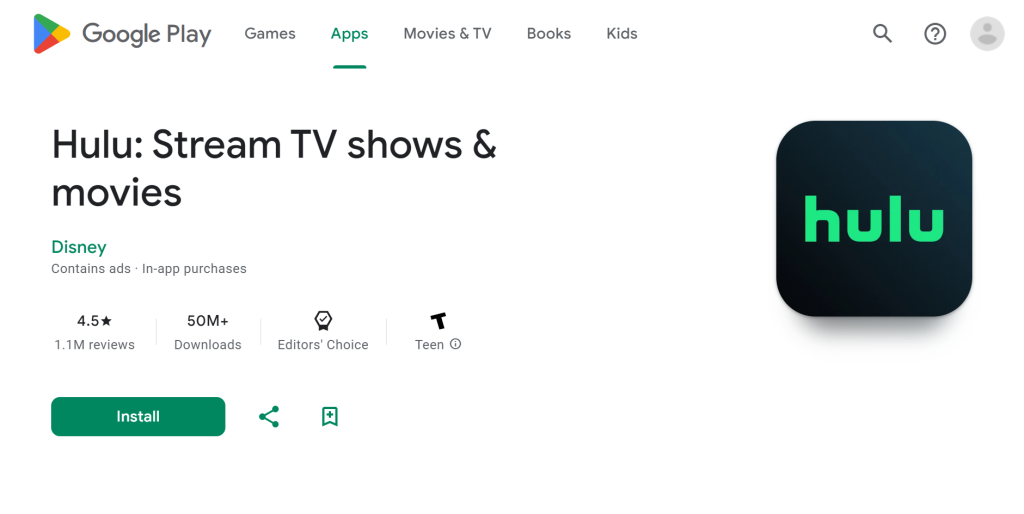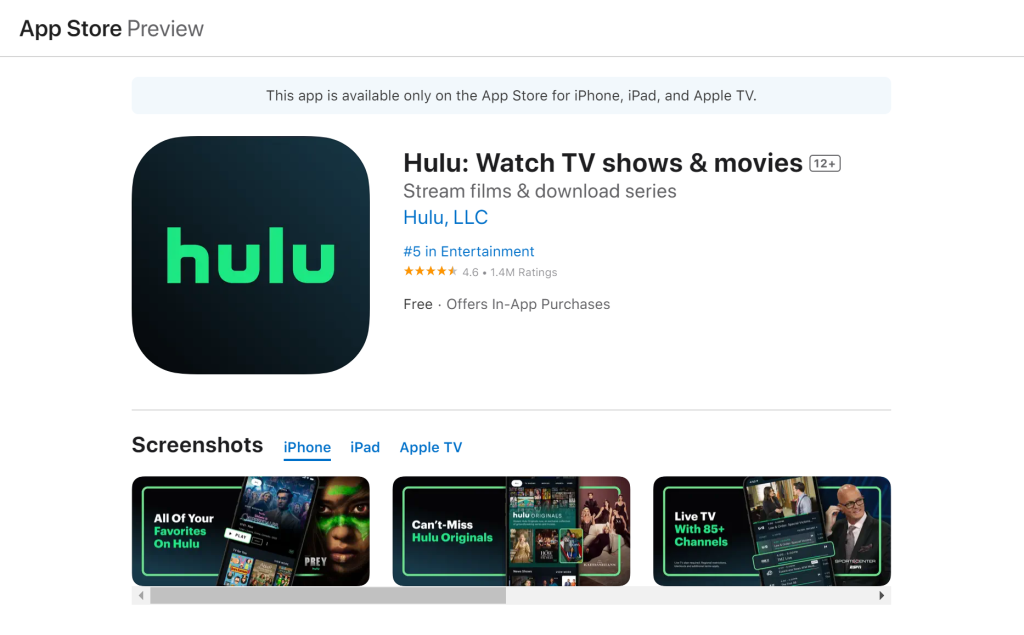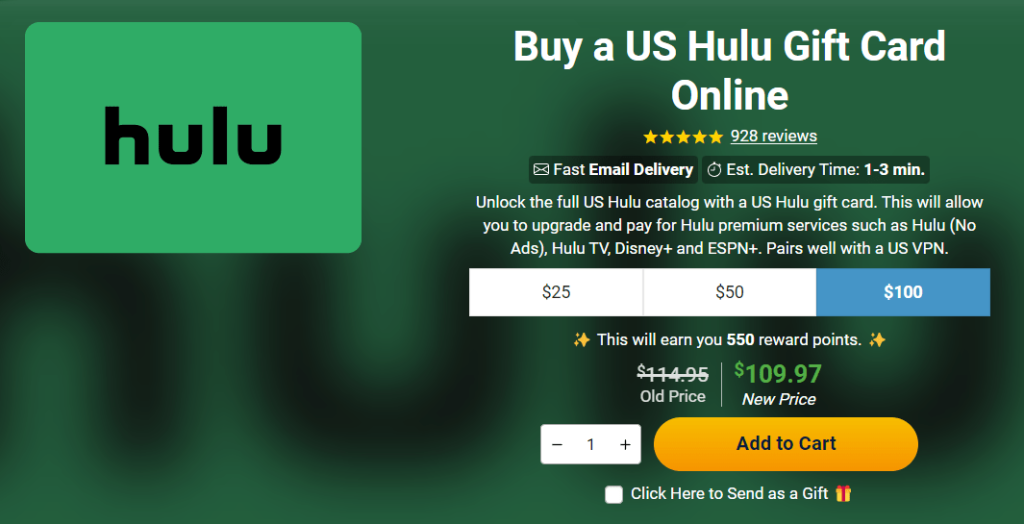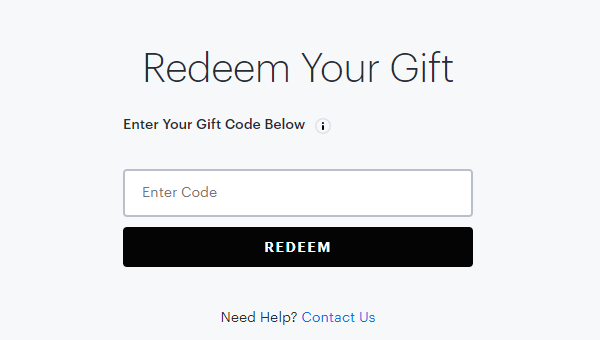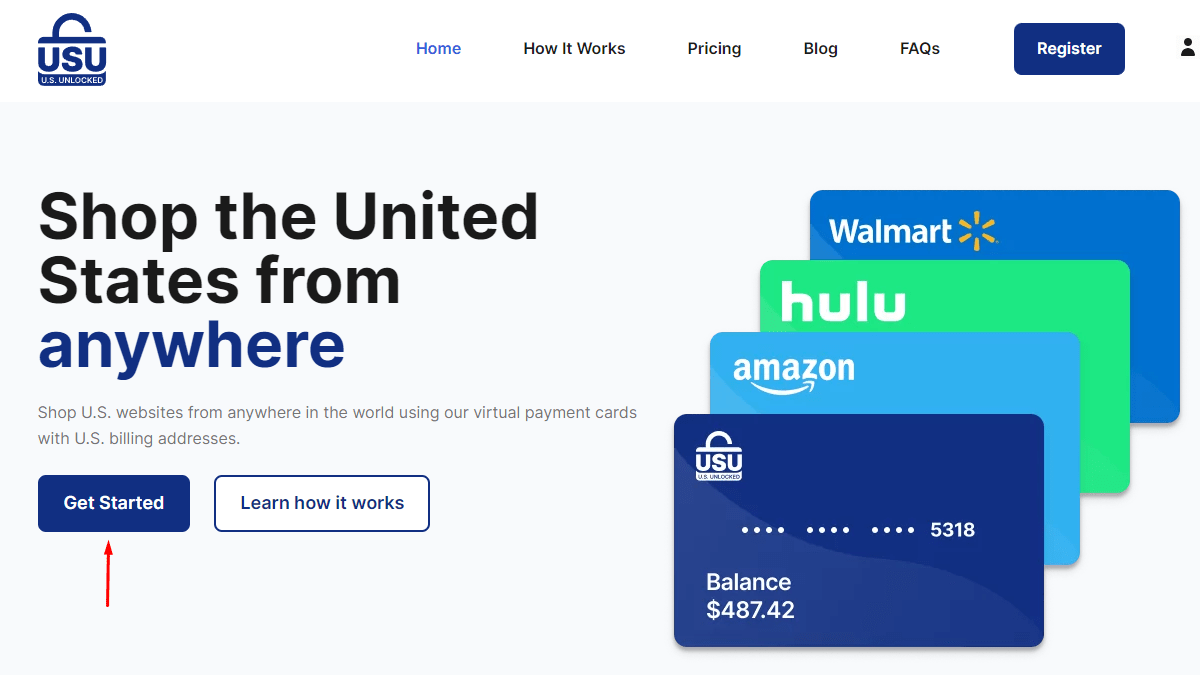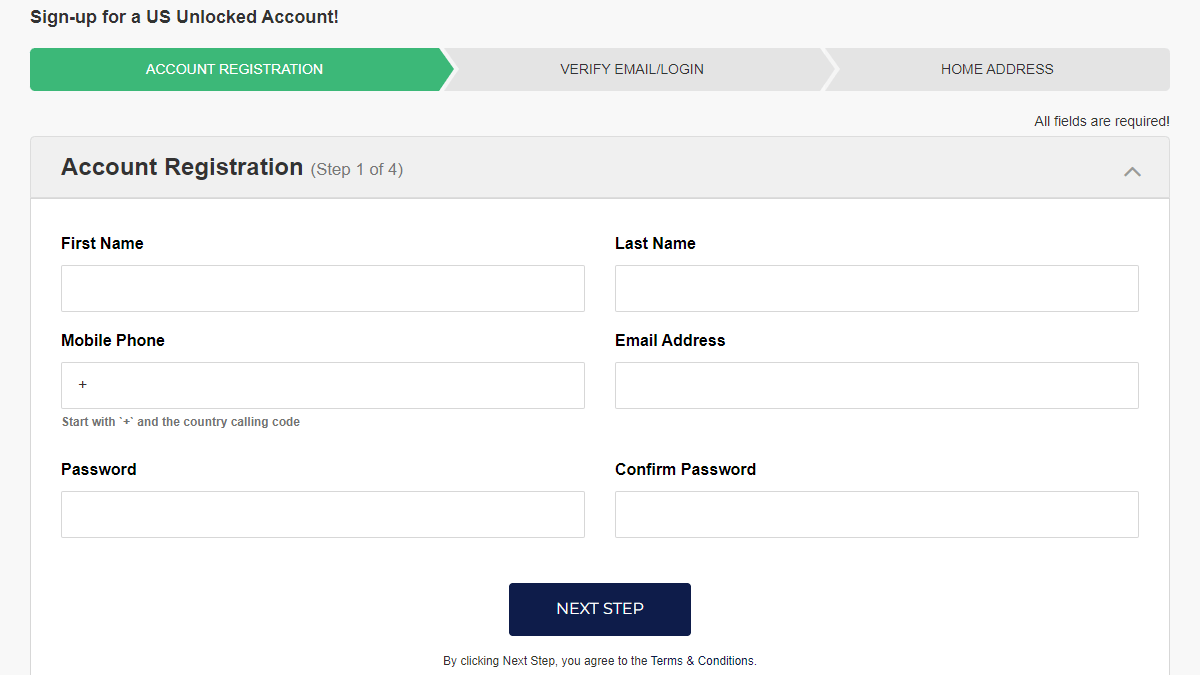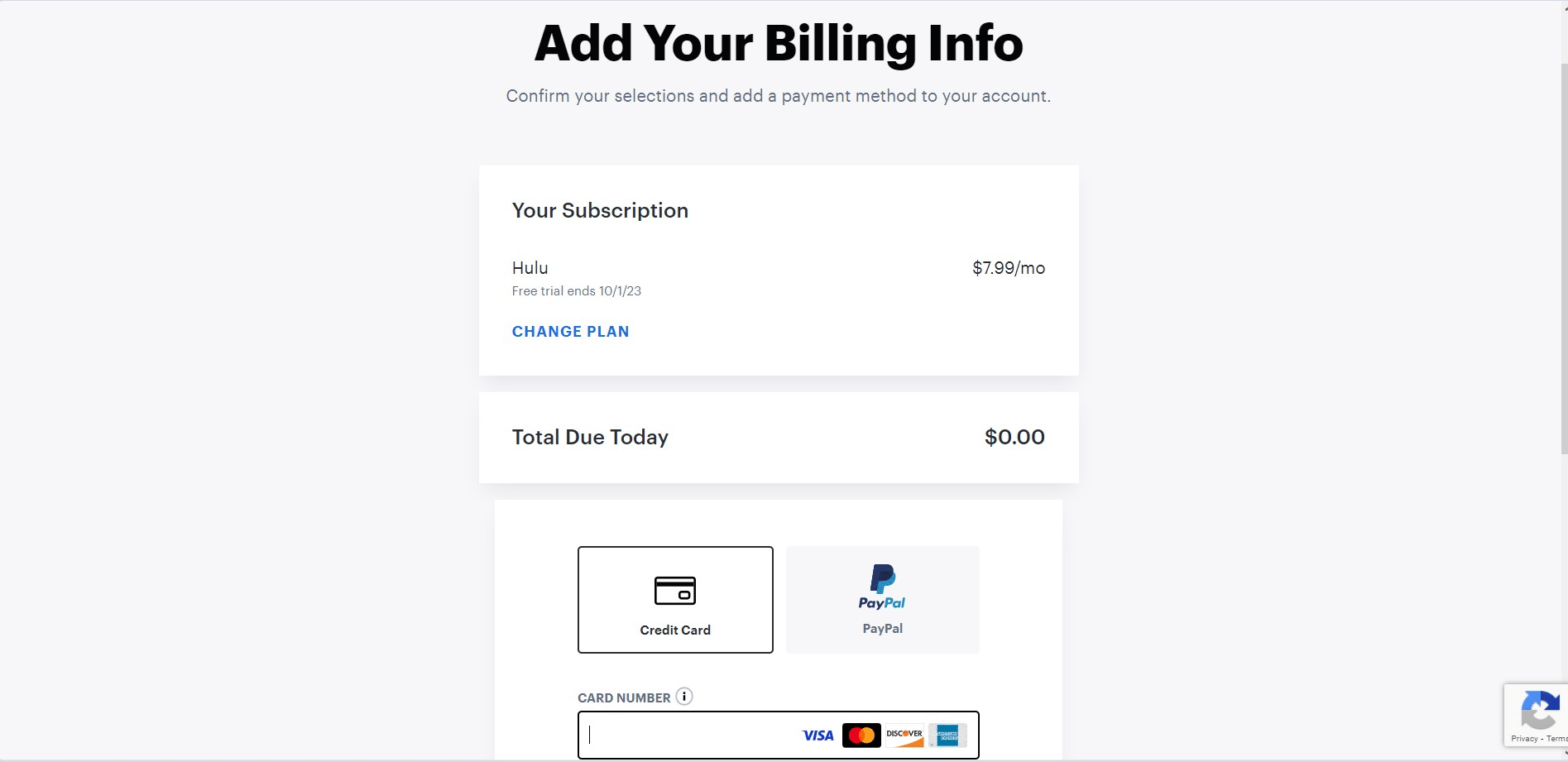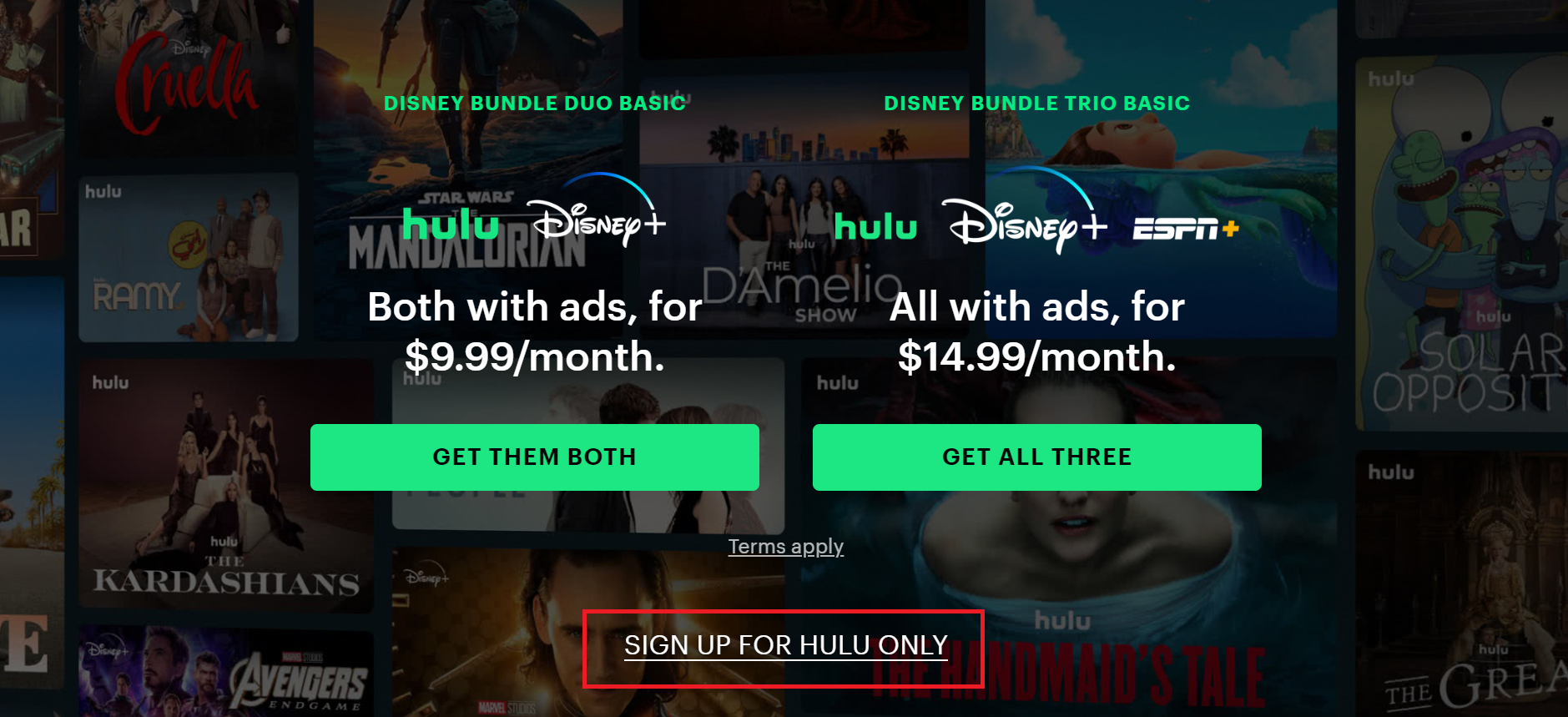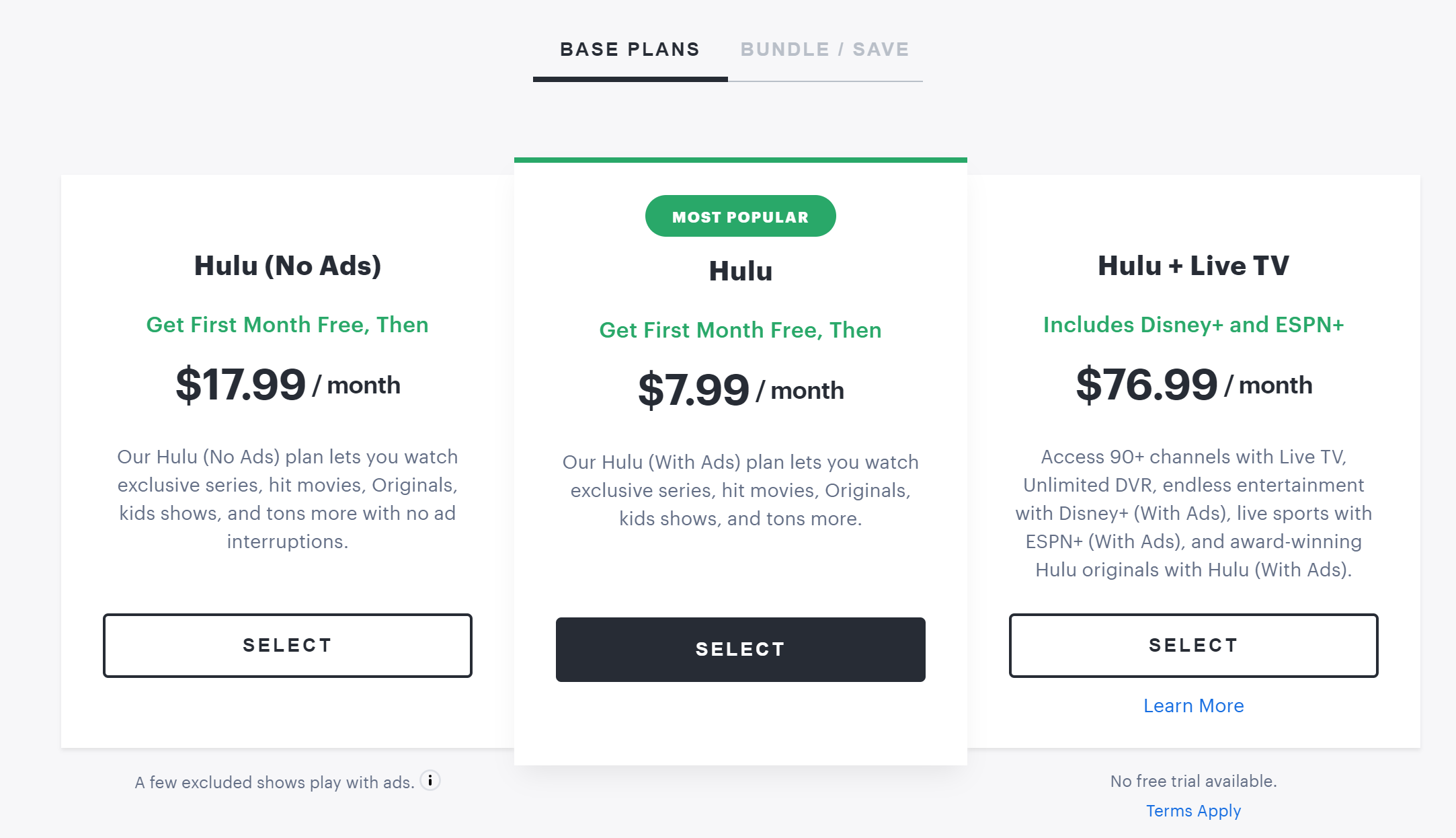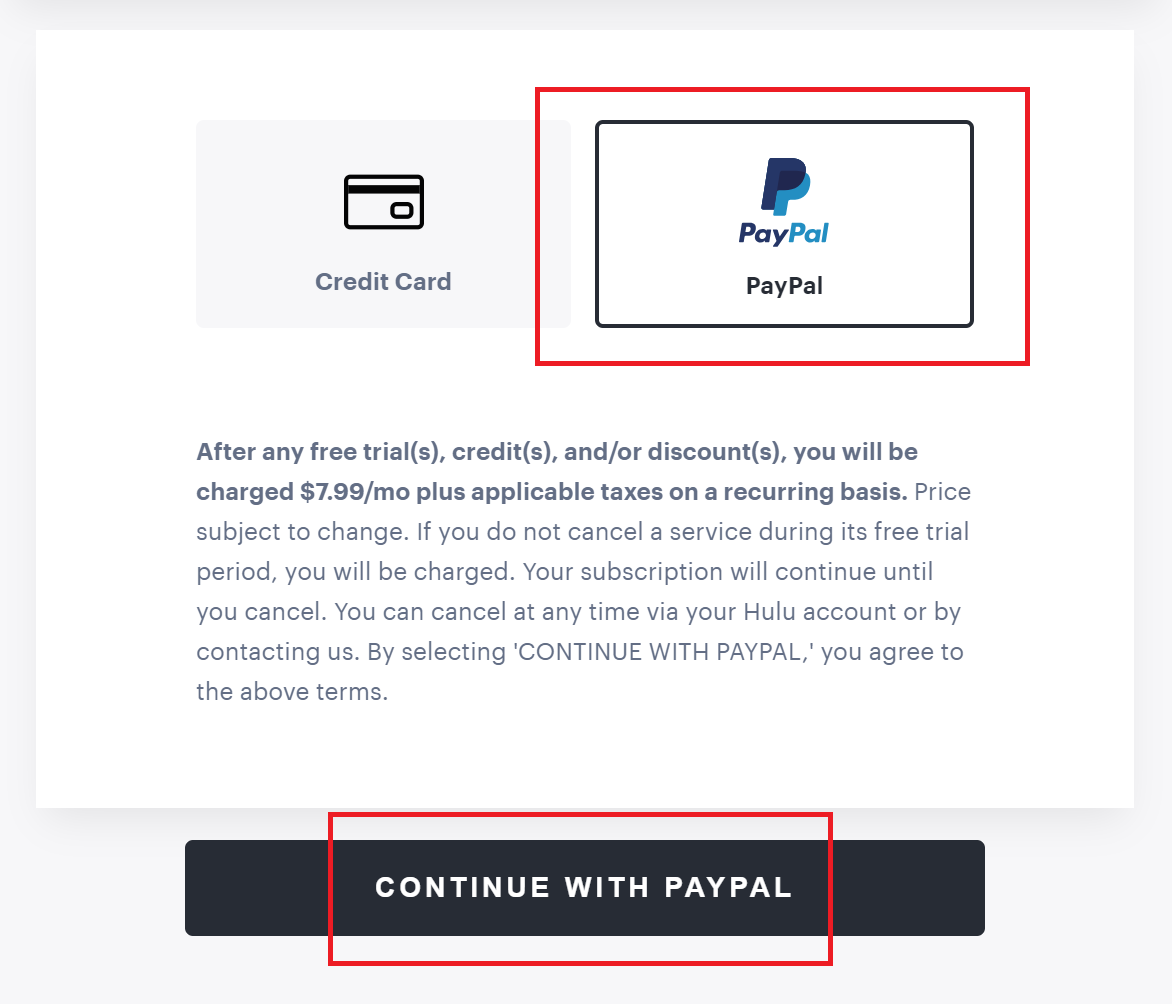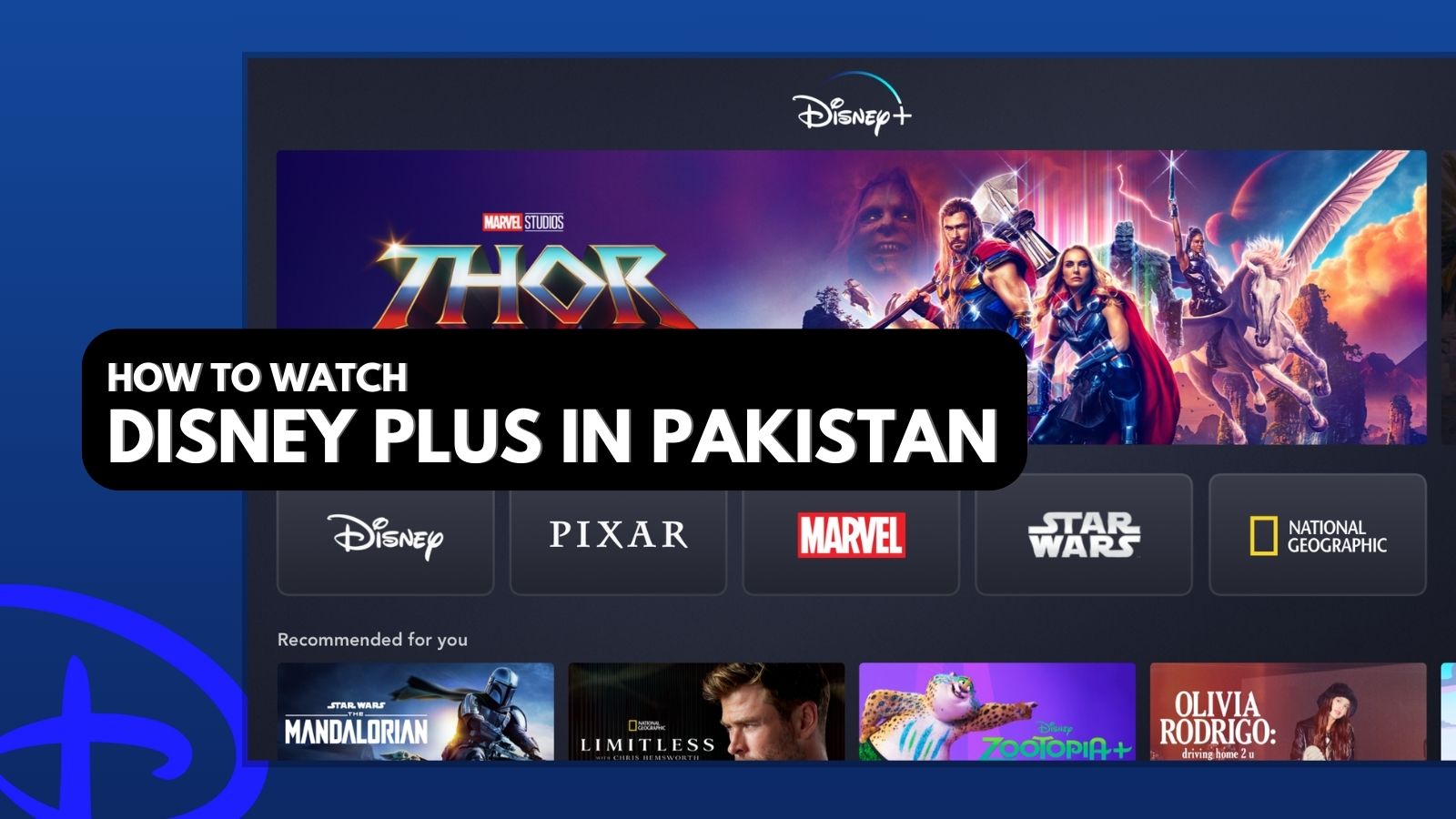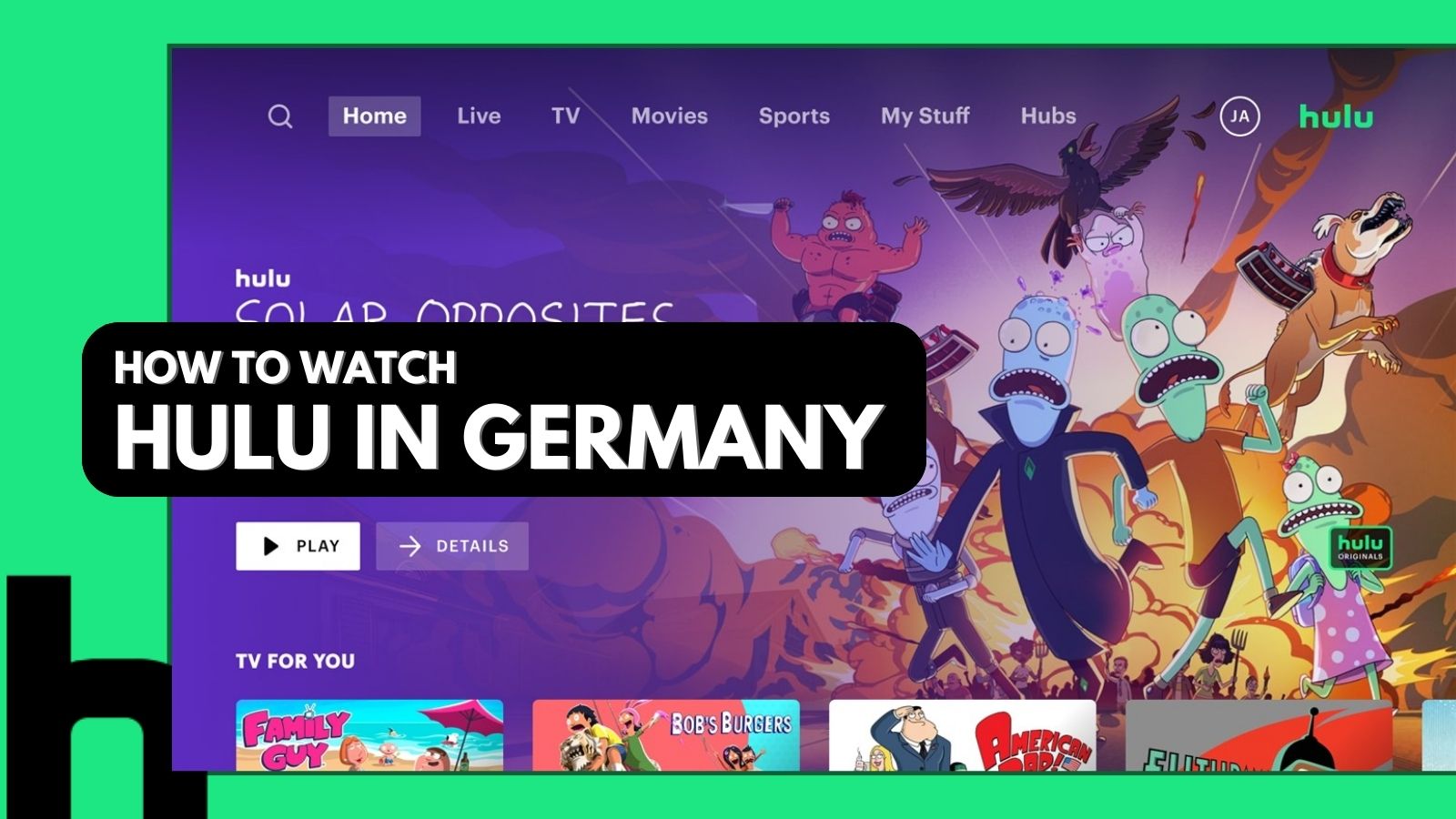
When you purchase through links on our site, we may earn an affiliate commission. Here’s how it works.
How to Watch Hulu in Canada in 2025
Hulu features many critically acclaimed movies and TV shows such as Only Murders in the Building, Under the Banner of Heaven, and more. However, you cannot watch these titles everywhere as Hulu is geo-blocked and only available in the US (with a limited version offered in Japan). Regardless of whether you already have a Hulu account, you can use it if you live in or travel to Canada.
Fortunately, you can unblock Hulu in Canada by using a VPN to bypass the streaming platform’s restrictions. Hulu determines your location by tracking your device’s IP address. When you connect to a server in the US, the VPN will conceal your address and temporarily assign you a new one. This will hide your actual location from Hulu and make you appear as if you are in the USA.
Since you’re here, you are probably wondering how to watch Hulu in Canada, and that is precisely what we will teach you in this article. We'll also explain why you need a VPN and share the top 3 providers for the job. Plus, we'll tell you how much Hulu costs, give you several different ways to subscribe, recommend some content to watch, troubleshoot issues between your VPN and Hulu, and more.
How to Watch Hulu in Canada
You’ll have to unblock the service if you want to stream Hulu in Canada. This will require getting a US IP with a trusty VPN. Then you have to use a valid US payment method to sign up, as seen below:
- Subscribe to a VPN that works on Hulu in Canada (we recommend NordVPN).
- Download the VPN to your streaming device.
- Connect to a server located in the United States.
- Go to the Hulu website and click “Sign up for Hulu only.”
- Choose a plan to continue.
- Add your account info.
- Input your payment info (US credit card or PayPal required).
- Click “Submit” and enjoy streaming Hulu.
Subscribing to Hulu requires using a US credit or debit card or a PayPal account (all with US billing addresses). Don't have one? No need to worry. We’ll dive into some alternate ways to pay for Hulu in Canada later on. These include signing up with US-based Google or Apple gift cards, paying with a Hulu gift card, or getting a virtual credit card.
Why Do You Need a VPN to Watch Hulu in Canada?
Streaming Hulu in Canada requires a VPN because the streaming service is geo-restricted and only available in the US (and its territories like Puerto Rico). This is because Hulu has to comply with licensing agreements, copyright laws, and distribution rights. There is also a limited version of Hulu in Japan, but it doesn't have the same content as the US version.
Interestingly enough, you might be able to access Hulu’s website from Canada. However, you’ll see an error once you start to stream: “Hulu isn’t available to watch in your location. It seems that you are located outside of Hulu's geographical service area.”
Hulu knows that its users rely on VPNs to unblock Hulu outside the US, so it tries to block them by actively checking their IP address and location. A VPN will hide your actual physical location from Hulu by temporarily changing your IP address, making you appear as if you are connected from the USA. This is why you need the top VPN for Hulu to successfully access the streamer.
Our #1 choice is NordVPN because it regularly updates its servers (of which there are thousands in the US) and features a large pool of US IP addresses. It's also very fast and has obfuscation so that your IP address remains thoroughly hidden. You'll be able to easily access Hulu in Canada in 4K with NordVPN's help.
The Best VPN for Watching Hulu in Canada
The VPN you choose should offer advanced tools to unblock Hulu in Canada, along with other streaming services. This means having an extensive US and global server network, as well as obfuscation to hide the fact that you’re using a VPN. Nobody enjoys buffering, so fast speeds and reliable performance should be a priority, too.
Meanwhile, a kill switch will keep your IP hidden during disconnections, and a strict no-logs policy is necessary to maintain your privacy. On top of that, get a VPN with industry-standard encryption and secure protocols to protect your data against hackers.
Multiple simultaneous connections are ideal for multi-screen streaming. Naturally, the VPN should be supported on platforms like Windows, macOS, Android, iOS, Linux, and more. Make sure it's relatively inexpensive, too. Furthermore, 24/7 live chat and a solid money-back policy will let you test out the service without worry.
Based on the criteria above, these are the 3 best VPNs to stream Hulu in Canada in 2025:
- NordVPN – Our #1-Rated VPN to Watch Hulu in Canada
- Surfshark – Get Hulu in Canada with High-Speed Streaming Performance
- ExpressVPN – Stream Hulu from Canada with Fully Obfuscated Network
1. NordVPN – Our #1-Rated VPN to Watch Hulu in Canada
NordVPN is the best VPN for watching Hulu in Canada, with advanced features like SmartPlay making short work of geo-blocks. Moreover, you can unblock Hulu from anywhere (along with other platforms) by making use of its 6,300+ powerful servers in 111 countries, including 1,970+ in 16 US locations. It has plenty of obfuscated servers to hide your VPN usage, too.
Not to mention, NordVPN offers industry-leading speeds and consistent performance on nearby and remote servers alike. If you’re planning on watching live sports on Hulu, you’ll be happy to know we encountered no buffering issues during our tests.
NordVPN maintains a strict no-logs policy (with multiple audits to prove its validity) and comes with a kill switch you can customize on a per-app basis so your IP doesn’t leak unintentionally.
Security-wise, NordVPN boasts tried-and-tested protocols like OpenVPN and IKEv2/IPsec (both with AES-256-GCM encryption), plus the speedy NordLynx option. The latter has ChaCha20 encryption and improves upon the WireGuard formula with a few security additions.
You can use NordVPN on 10 devices simultaneously (which should be plenty since Hulu has a 2-screen limit), with apps available for a wide variety of platforms. This includes Windows, iOS, Android, macOS, Linux, Android TV, smart TVs, and so on.
You can get a 2-year plan for quite a reasonable price as low as $3.09 monthly. NordVPN subscribers can enjoy the app risk-free for up to 30 days thanks to the provider’s generous money-back plan. You can also contact their support 24/7 via live chat for any issues.
PROS
- 1,970+ high-speed US servers.
- Easily bypasses Hulu geo-blocks.
- 6,300+ servers in 111 countries.
- Stealth servers and SmartPlay.
- 24/7 customer support.
- 30-day refund period.
CONS
- Not all servers are obfuscated.
2. Surfshark – Get Hulu in Canada with High-Speed Streaming Performance
Surfshark is an ideal VPN if you’re on a budget. For one, you get exciting features like smart DNS to help you unblock Hulu in Canada, as well as other international streaming sites. Take advantage of Surfshark’s 3,200+ servers in 100 countries (with 600+ servers in 25 US cities) to explore the content you want from anywhere.
Plus, you get Camouflage Mode (obfuscation) to help you bypass pesky VPN blocks, whether it’s at a hotel, at work, or on other public networks. Then you have its cutting-edge Nexus technology, which promises blazing-fast speeds and steady performance while using the VPN. Nexus routes your traffic through Surfshark’s entire network for a more stable streaming experience on Hulu and similar sites.
Needless to say, Surfshark includes a kill switch to shut off traffic in case the VPN connection drops. Surfshark comes with a strict no-logs policy, so there’s no risk of the provider breaching your privacy. The service includes all the top-notch protocols available nowadays, including WireGuard, OpenVPN, and IKEv2, which are equipped with ChaCha20 and AES-256-GCM encryption.
What really sets Surfshark apart from most VPNs is that a single subscription gets you unlimited simultaneous connections. Share away with friends and family on platforms like macOS, iOS, Android, Windows, Linux, smart TVs, and plenty more.
Surfshark offers affordable plans, with its most value-packed option being the 2-year plan for only $2.29 per month. Furthermore, you can contact the provider’s 24/7 live chat for troubleshooting, and know that a 30-day money-back guarantee is available if you change your mind.
PROS
- 600+ servers in the US.
- Nexus tech for better speeds.
- Camouflage Mode (stealth VPN).
- Unlimited simultaneous connections.
- 24/7 live chat.
- 30-day money-back guarantee.
CONS
- iOS app can be glitchy.
3. ExpressVPN – Stream Hulu from Canada with Fully Obfuscated Network
ExpressVPN offers the complete package for unblocking Hulu in Canada, plus many other streaming services worldwide. First off, you get thousands of servers in 105 countries, with 24 US server locations included. Each server is equipped with obfuscation to help you stay under the radar, whether it’s on Hulu or public networks that block VPNs.
What’s more, ExpressVPN’s high speeds and performance remain consistent anywhere in the world in spite of its built-in obfuscation. Enjoy Hulu’s extensive selection of shows, movies, and live sports coverage without worrying about annoying buffering.
As always, ExpressVPN comes with a kill switch, so streaming sites won’t discover your true location when disconnected. The provider also never logs your browsing or location data, with multiple thorough audits proving their claims.
On the security side of things, ExpressVPN includes traditional protocols like OpenVPN and IKEv2 (with AES-256 encryption). Besides those, the VPN has an in-house Lightway protocol, which uses the lightweight WolfSSL encryption library—making it a great option for streaming.
ExpressVPN is supported on most devices out there, from Windows to Linux and mobile, Apple TV, Android TV, and more. You get 8 concurrent connections per subscription, allowing you to get Hulu anywhere, browse securely, and more.
Unfortunately, ExpressVPN is on the expensive side, with an annual plan ringing up at $6.67 per month. Finally, the VPN includes expert 24/7 live chat for troubleshooting purposes, and you get a 30-day refund period if you want to explore alternate VPN options.
PROS
- User-friendly VPN.
- 24 US server locations.
- Full-stealth network.
- 8 simultaneous connections.
- 24/7 support via live chat.
- 30-day money-back policy.
CONS
- Somewhat pricey.
How Much Does a Hulu Subscription Cost in Canada?
Hulu offers various packages and bundles, so its price depends on the package that you have chosen. You can get a subscription with ads for as little as $7.99 a month (CAD $10.91), or you can go big with the live TV plan, which starts at $76.99 per month (CAD $105.15). You can also add Disney+ to your existing Hulu subscription and only pay the surplus instead of the full bundle price.
The ad-supported and ad-free base plans both offer a 1-month free trial. The No Ads plan lets you download titles for offline viewing. Meanwhile, the Hulu + Live TV subscription gets you Disney+ and ESPN+ along with access to 95+ live and on-demand channels. Of course, there are many duo and trio bundle options in between.
Here is a breakdown of each plan's features and price in USD and CAD:
How to Buy a Hulu Subscription in Canada?
If you don't have a US debit or credit card, you can pay for Hulu in Canada using 5 different methods. Your first options are to use either a US Apple gift card or US Google Play gift card and sign up via the App Store or Google Play Store. Alternatively, you can opt for a Hulu gift card, a virtual US credit card, or a US PayPal account. Here are step-by-step instructions for all the payment options:
Using a US Google Play Gift Card
You can subscribe to Hulu in Canada directly from your Android device by using a US-based Google account. Just keep in mind that signing into a new account on your device may result in temporarily losing access to your existing apps and any Google-synced data. Let us take you through this method step by step:
- Get a VPN that works with Hulu (we recommend NordVPN).
- Download the VPN app to your device and install it.
- Sign in to your new VPN account.
- Connect to a server in the USA.
- Purchase a US-based Google Play gift card from MyGiftCardSupply.
- Create a new Google Account using a US address.
- Redeem your Play Store gift card funds.
- Download Hulu for Android from the Play Store.
- Open the Hulu app and subscribe so you can start watching your favorite content.
Using a US Apple Gift Card
You can pay for Hulu from your iOS device by using a US Apple ID. However, as with the Google method, signing into a new Apple ID on your device may cause temporary inaccessibility of your current apps and cloud data like contacts, photos, passwords, and notes. So, keep this in mind. Follow these steps:
- Subscribe to a VPN that unblocks Hulu (we recommend NordVPN).
- Download and install the VPN on your device.
- Sign in to your VPN.
- Connect to a US server.
- Go to MyGiftCardSupply and buy a US Apple gift card.
- Create a new Apple ID using a US address.
- Redeem your Apple gift card.
- Download the Hulu app using the Apple App Store.
- Open Hulu and subscribe. Then you can start streaming!
Using a Hulu Gift Card
You can also get Hulu in Canada using a Hulu gift card. However, these gift cards are valid for the US region only. So, to make them work in Canada, you will also need a premium VPN with stable servers in the US. Here’s how you can subscribe with a Hulu gift card:
- Subscribe to a capable VPN for Hulu (we recommend NordVPN).
- Download and install the VPN app on your preferred device.
- Sign in to your account.
- Connect to a VPN server in the US.
- Get a US Hulu gift card from MyGiftCardSupply.
- Open the Redeem Your Gift page on Hulu and enter your code.
- Complete the Hulu account setup process as instructed at the beginning of this article.
- That's it! Now you can start streaming Hulu in Canada.
Using a Virtual US Credit Card
You can sign up for Hulu in Canada using a virtual US card containing pre-loaded funds. Just get a VPN and connect to a US server first. Here’s how to do it:
- Get a VPN that can unblock Hulu in Canada (we recommend NordVPN).
- Download the VPN app and install it on your device.
- Connect to a server in the US.
- Go to USUnlocked and click “Get Started.”
- Fill out your information and register for a virtual US card.
- Fund your account so you can receive your new card info.
- Open the Hulu website, choose your preferred plan, and sign up as usual.
- Enter the payment details of the virtual US debit card you just created.
- Start watching your favorite Hulu TV shows and movies. That’s it!
Using a US PayPal Account
If you have a friend or family member with a US PayPal account who is willing to let you use it to get Hulu, that is a valid option. Here are the steps to follow:
- Subscribe to a Hulu VPN for Canada (we recommend NordVPN).
- Download and install the VPN on your streaming device.
- Connect to a US server.
- Go to Hulu's website and choose “Sign up for Hulu only.”
- Select your plan and complete your new account information.
- Choose PayPal during the checkout process.
- Pay for Hulu via PayPal, and once you're redirected, start watching Hulu!
How to Get Hulu Free Trial in Canada?
You'll need a US form of payment to get a free trial of Hulu in Canada. All you need to do is use one of the 5 payment methods above to create your account. Hulu automatically offers a free 30-day trial on its 2 base plans (with ads and without ads). If you choose one of the Hulu + Live TV packages or any of the Disney+ bundles, you will not be eligible for the free trial. Learn more in our guide to Hulu’s free trial.
Using a US PayPal or credit card is the most convenient method for US citizens who currently reside in Canada. If you are a Canadian citizen, purchasing a US Hulu gift card is likely the easiest. You'll find all the step-by-step instructions above.
Is Hulu Available in Canada?
No, Hulu is not officially offered in Canada. If you try to access this streaming platform in Canada without a VPN, you will get a geo-block error. You can unblock Hulu in Canada by connecting to a VPN server in the US. This will give you access to the platform's complete content library. Hulu is also partially available in Japan, but its library in Japan is very limited.
If you have a Disney+ subscription in Canada, you can watch limited Hulu content on the Star channel that comes along with your standalone package. However, you cannot watch the entire Hulu library on Star.
When Is Hulu Coming to Canada?
Due to copyright distribution policies and other content limitations, Hulu has not expressed any plans to bring the platform to Canada. This might change in the future. But as of 2025, Hulu is only available with its full content library in the US (and partially available in Japan).
To solve that problem, Disney+ has introduced the Star channel for viewers in Canada. It is a part of your regular subscription and features a limited number of Hulu shows and movies that have been licensed by Disney.
Does Hulu Work in Canada?
No, Hulu is blocked for audiences outside the US and therefore does not work in Canada. But connecting to a VPN server in the US will unblock Hulu in Canada and allow you to watch all your favorite content.
However, even if you have a VPN, you will need an active Hulu subscription to be able to watch it in Canada. If you are not a Hulu subscriber, you can subscribe to Hulu in Canada using various gift cards, a virtual US debit card, or a US PayPal account.
Can I Download Hulu App in Canada?
No, the Hulu app cannot be downloaded in Canada unless you have an Apple ID or Google account with a US address. But there’s a workaround to that.
iOS users can connect to a VPN server in the US and create a new Apple ID with a US address. After that, they can download the Hulu app from the App Store. However, signing into a new Apple ID temporarily removes access to the primary account, and iCloud data will be inaccessible as well. Unless you are willing to face that hassle, it is better to use a Web browser to watch Hulu.
Android users are in luck, though. If you have an Android device, you can sideload Hulu via its APK and use your existing subscription to sign in.
What Can You Watch on Hulu in Canada?
If you’re wondering what content is available for streaming on Hulu in Canada, the platform houses some of the most popular (or infamous) shows of the past decade, like Rick and Morty, The Eric Andre Show, as well as quality new additions like The Bear. Movie-lovers can go back to classics like Alien or new Oscar winners such as Poor Things.
Otherwise, you can keep up with your favorite teams and athletes with live coverage of the NFL, MLB, NHL, NBA, NCAA, WWE, UFC, and more. Alternatively, get the Hulu + Live TV package and surf over 100 live channels, such as ESPN, Comedy Central, TLC, and plenty others.
Here’s a sneak peek of more content you can watch on Hulu in Canada:
Why Can’t You Watch Hulu in Canada with a VPN?
There are many possible reasons why you might find Hulu not working with a VPN, such as issues with your Internet connection, missing app updates, VPN and firewall conflicts, or your VPN being blocked. Here are some useful fixes:
- Restart Your Device – “Have you tried turning it off and on again?” It may be cliché at this point, but if it works, it works. Rebooting your tech can fix a lot of issues, especially when it comes to smartphones.
- Test Your Internet Speed – Try using a different network like a wired connection or mobile data to see if your main connection isn’t to blame. If it’s not fast enough or has stability issues, the VPN won’t work as it should.
- Update Your VPN – If Hulu is not working in Canada, your VPN provider may have implemented new fixes for it in the latest update. Make sure your VPN is always updated to the latest version to eliminate compatibility issues.
- Switch Servers – Streaming services regularly block VPN IPs, so try connecting to a different US server and see if you can watch Hulu then.
- Try Another Protocol – Trying a different protocol can be especially useful if you’re at work, on school Wi-Fi, or using other public networks that block specific VPN protocols to save on bandwidth.
- Temporarily Turn Your Firewall Off – In case your VPN wasn’t correctly added to your firewall exceptions, try disabling it and accessing Hulu again.
- Uninstall Other VPN Apps – In certain cases, VPN apps will conflict with each other, causing problems when streaming and such. Try uninstalling other apps and reconnecting.
- Contact Support – Customer support should be able to offer a more in-depth explanation of why things aren't working, along with some possible tips.
- Use a Different VPN – If all else fails, your chosen VPN might not work with Hulu, period. In this case, you'll have to go with another provider.
Can I Use a Free VPN to Watch Hulu in Canada?
Yes, you can stream Hulu in Canada with a free VPN, but we don’t recommend doing so. For one, there’s no actual guarantee it will work, as Hulu routinely blocks VPN IP addresses to maintain region exclusivity.
What’s more, free VPNs tend to have data caps (in the 5-10 GB range) and poor streaming performance. They may even inject ads into your browser as a monetization practice. Worse yet, many free VPNs sell your data, while some providers have leaked private user info online. You're better off getting a VPN free trial from a premium provider.
If you’re just looking to unblock Hulu in Canada with a VPN as a temporary solution (while traveling, for example), we recommend NordVPN’s free trial. It's offered for 7 days on Android, or you can take advantage of their 30-day money-back guarantee to test it on other devices. After the trial, most of the best VPN providers nowadays have similar free trials that you can use.
Final Thoughts
Hulu does not extend its services outside the US due to copyrights and content distribution laws. So, viewers in Canada cannot access Hulu officially. This applies even if you already have an account and travel to Canada. However, you can stream Hulu in Canada by connecting to a VPN server in the USA.
We highly recommend using NordVPN because it's the best VPN for streaming Hulu in Canada. It has incredibly fast speeds and 1,970+ stable servers in the US. Plus, its unblocking capabilities are impressive. This means that you can enjoy Hulu without any interruptions.
That’s all for our guide on how to watch Hulu in Canada. If you have any questions, let us know via the comments section below. Thanks for reading!