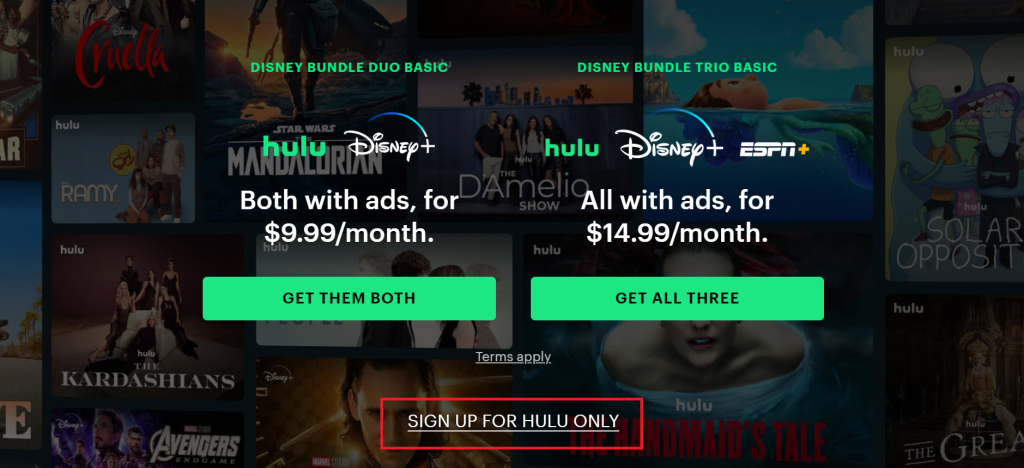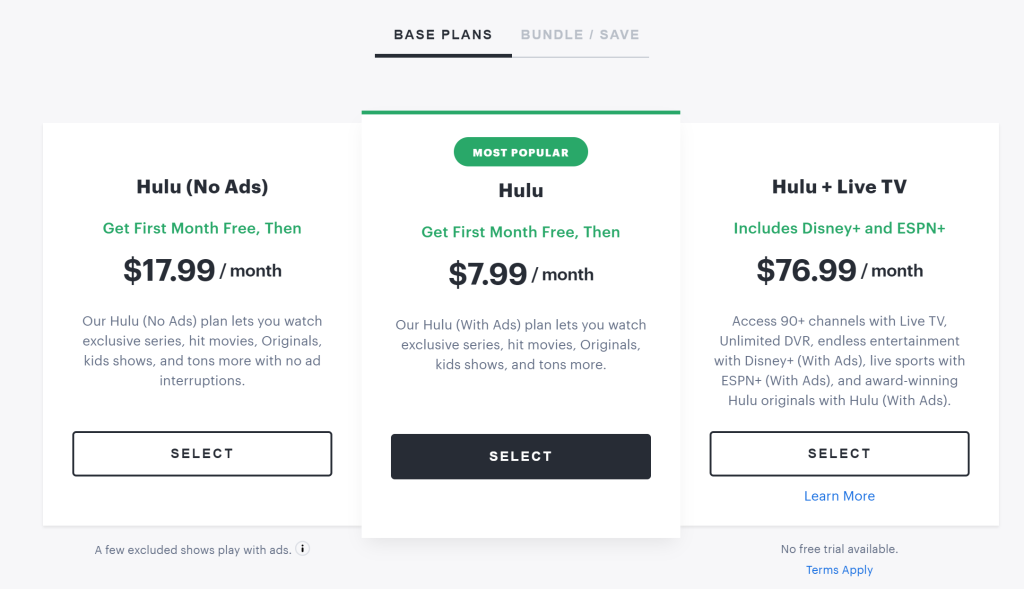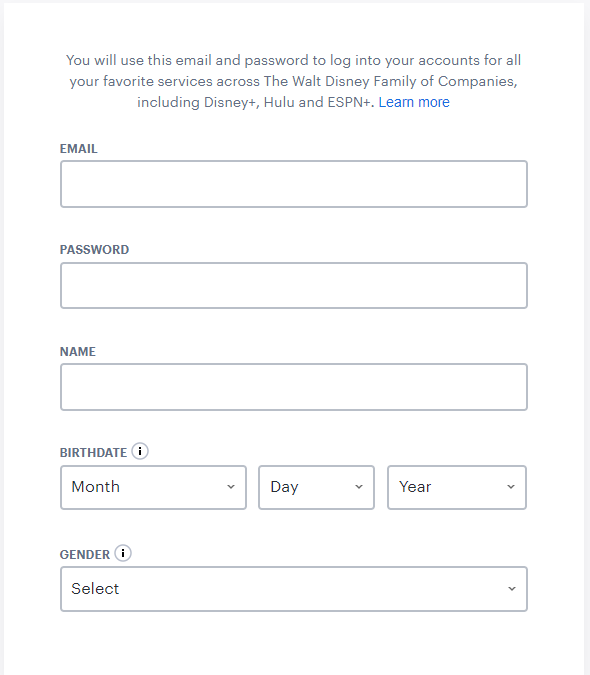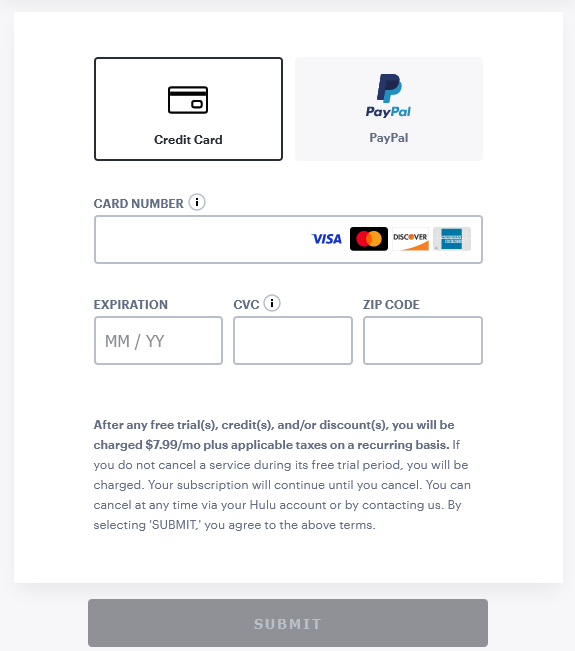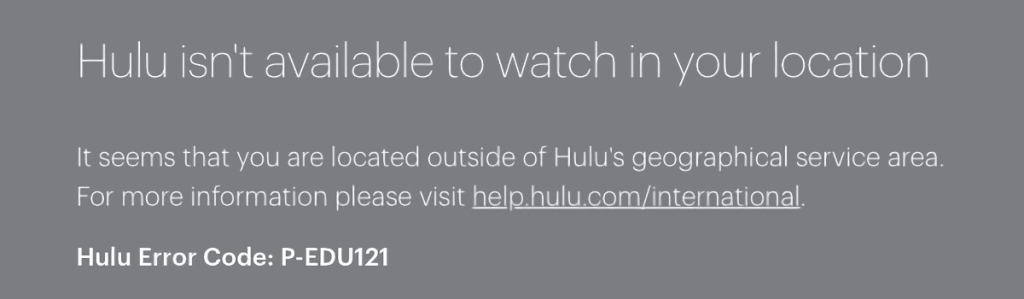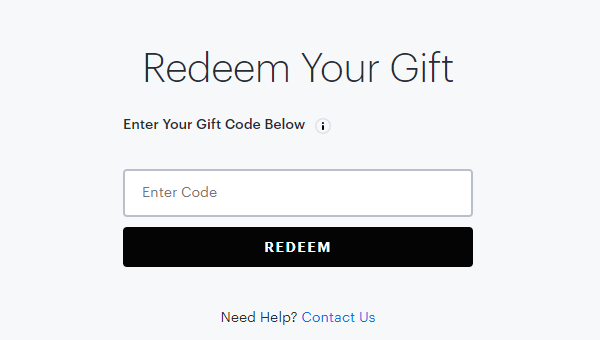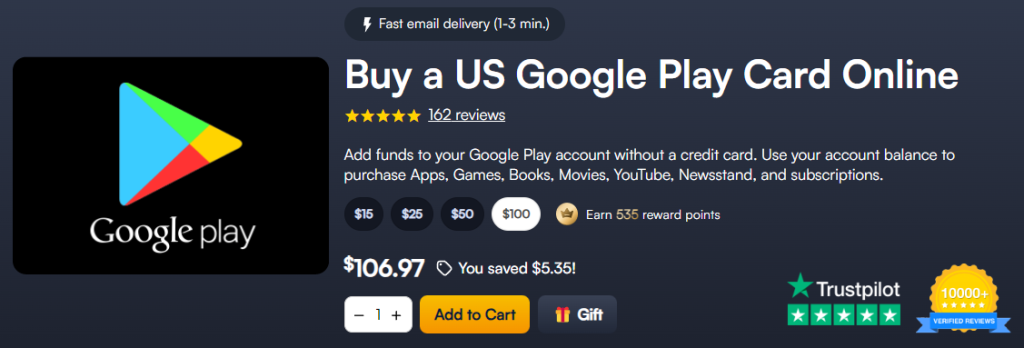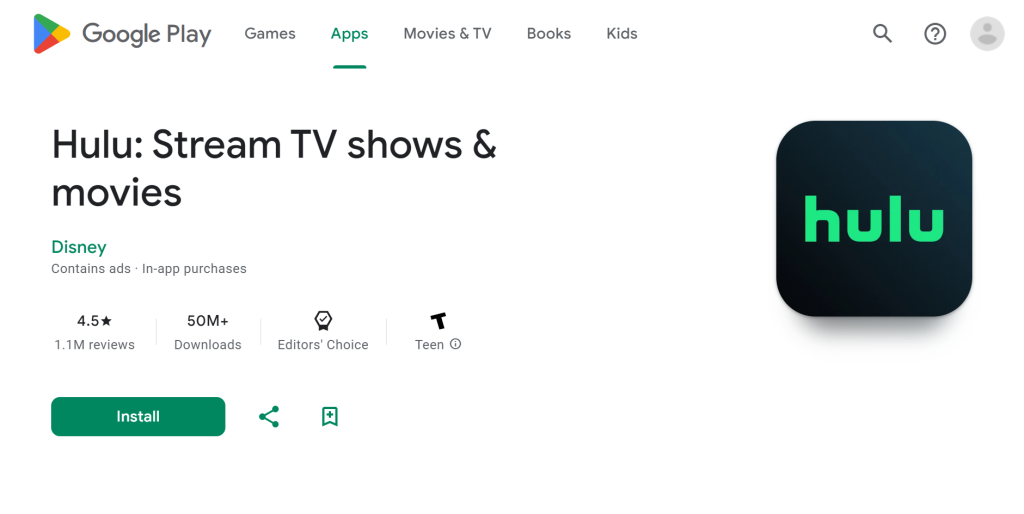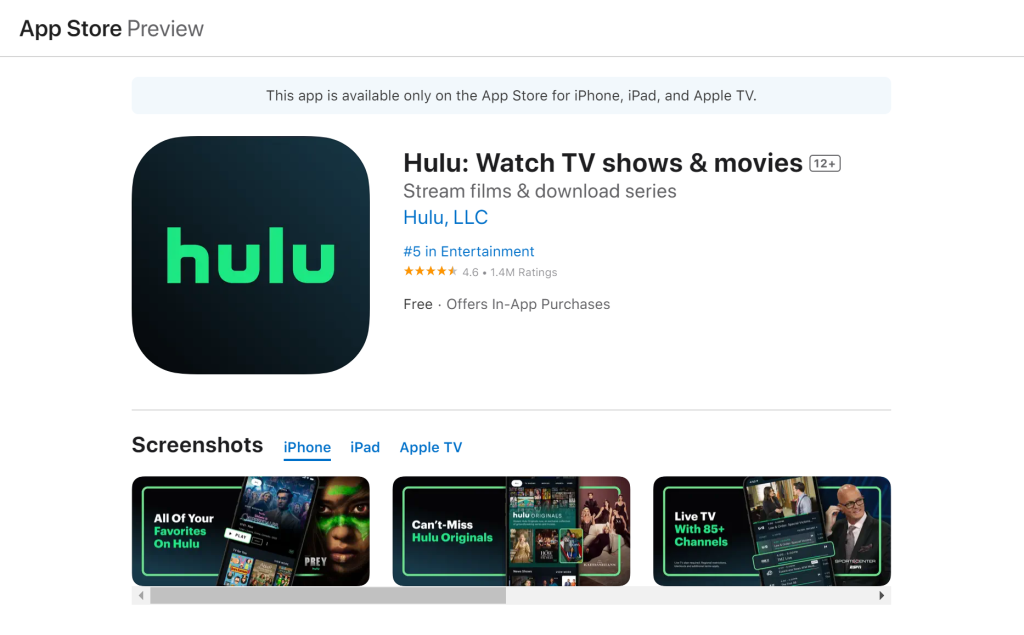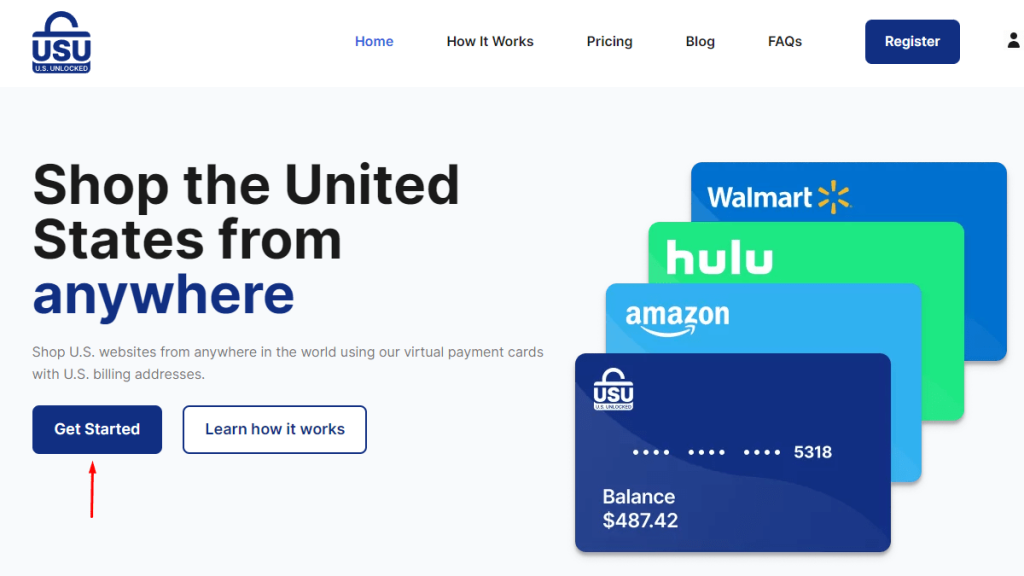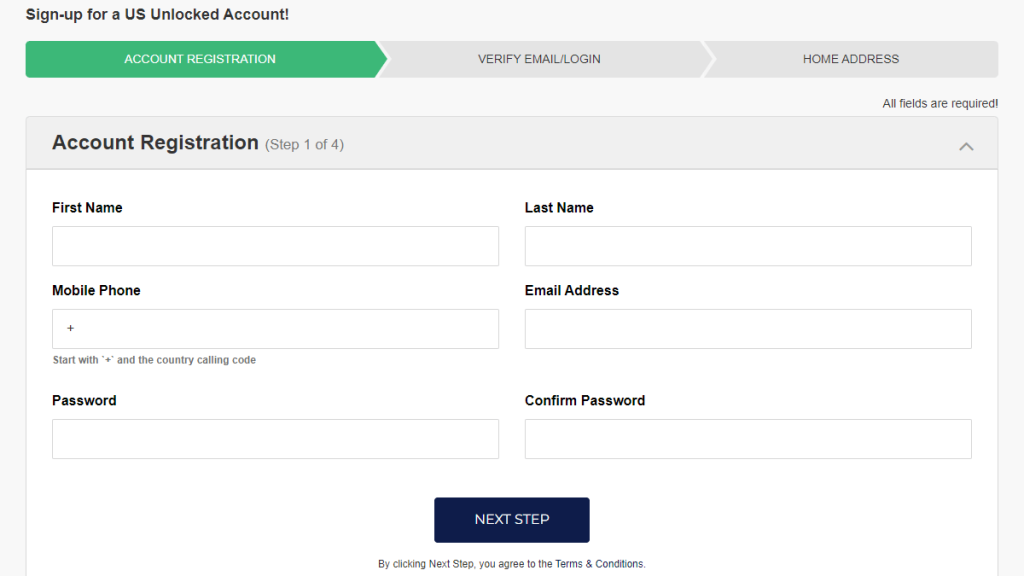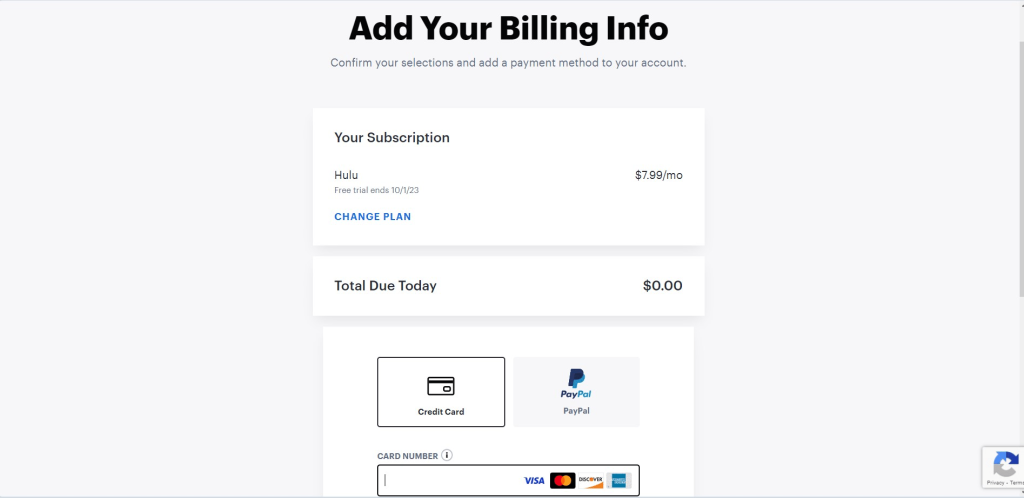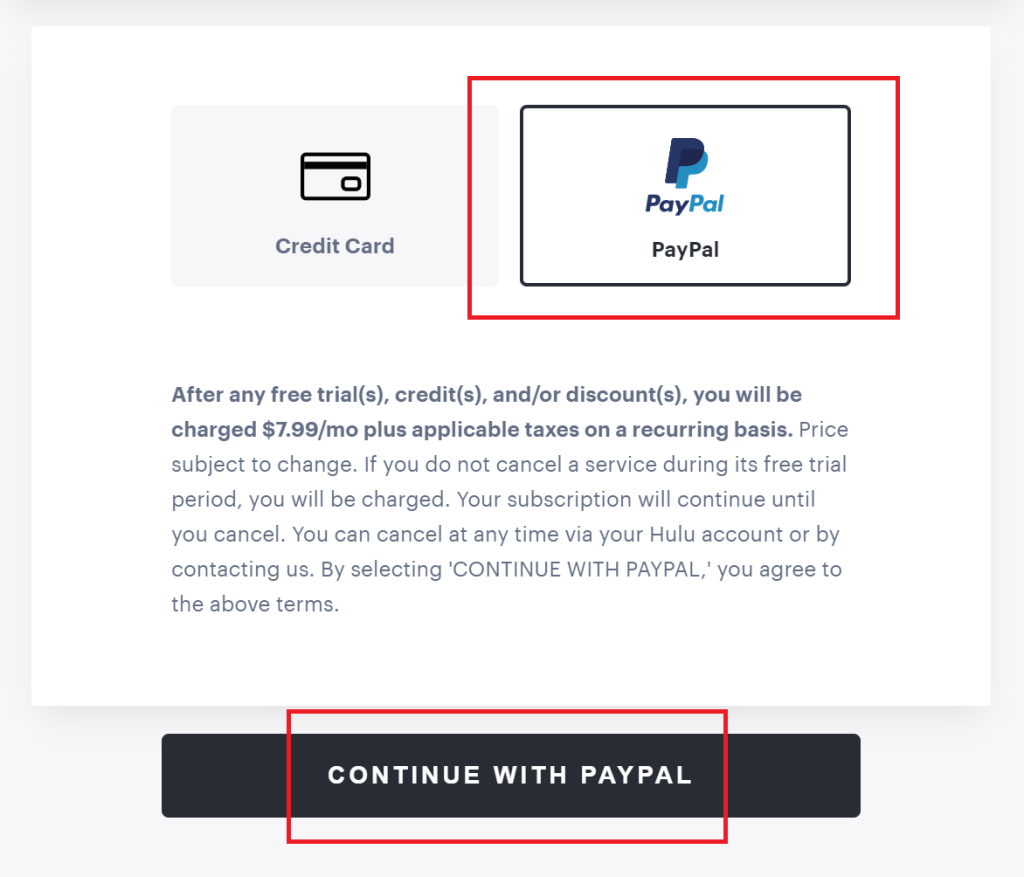When you purchase through links on our site, we may earn an affiliate commission. Here’s how it works.
How to Watch Hulu Outside the US
Hulu offers incredible shows and movies like Fargo, Bob’s Burgers, Prey, and much more. That said, Hulu is geo-restricted, so it’s only accessible in the US (and its territories) and Japan. Moreover, the US library has significantly more content than its Japanese counterpart.
On top of that, even if you’ve already signed up in the States, you can’t access Hulu while traveling. Luckily, you can watch Hulu outside the US by changing your IP address with a VPN.
In this article, we’ll discuss how to use Hulu with a VPN from anywhere and list a few top providers. We’ll also cover why you need a VPN, some alternate methods to pay for Hulu, pricing, step-by-step guides for getting Hulu on your devices, and a curated list of content you should watch. Finally, we’ll go over some fixes for Hulu not working with a VPN and FAQs.
How to Watch Hulu Outside the US with a VPN
To watch Hulu outside the US with a VPN until the eventual Hulu international rollout, you need to get a reliable VPN with plenty of US servers. This will let you obtain a US IP address. You’ll also need a valid US payment method to pay for the service. Here’s how to get started:
- Subscribe to a VPN that can unblock Hulu outside the US (we recommend NordVPN).
- Download the provider’s app to your device.
- Connect to a US server.
- Head to the Hulu website and click “Sign up for Hulu only.”
- Select your preferred plan.
- Input your account details.
- Add your billing info (US payment method required).
- Click “Submit” and watch Hulu with a VPN outside the USA.
We have great news for non-US card holders out there. You can pay for Hulu outside the US through other means, such as Hulu, Google, or Apple gift cards or a virtual credit card. We’ll cover each payment method, so keep reading.
Why Do You Need a VPN for Accessing Hulu Outside the USA?
You need a VPN for accessing Hulu outside the USA because it’s a US-exclusive platform. International users can’t stream Hulu, and US nationals traveling abroad can’t watch the content they paid for. Pretty frustrating, but things aren’t changing any time soon.
Now, Hulu is an interesting case, as you can often access the website and even create an account. The problems start when you try to actually watch Hulu outside the US. You’ll get this error when you try to stream anything: “Hulu isn’t available to watch in your location. It seems that you are located outside of Hulu's geographical service area.”
Fortunately, you can use Hulu with a VPN, which will help you get a US IP address and access US-exclusive services just like any local user would. This will also let you use your Hulu account in another country if you’re an expat or just traveling outside the US.
That said, only the best VPNs for Hulu are actually worth your time. Most providers can’t get past Hulu’s strict VPN filters. We recommend NordVPN for this exact reason. With its 1,970+ US servers and advanced SmartPlay technology (which spoofs your DNS requests), you’ll have no trouble avoiding geo-blocks on Hulu or any other streaming service.
The Best VPNs to Watch Hulu From Anywhere
The best VPN to watch Hulu from anywhere should be able to unblock Hulu and other streaming sites. This means it will need features like obfuscation to bypass VPN blocks, plus an extensive US server network. It should also have a large global server network in case you want to unblock other services.
Go for a VPN with fast speeds and impressive performance, as well as a kill switch to protect your identity in case of disconnections. See that your VPN includes industry-standard protocols (WireGuard and OpenVPN) with strong encryption (AES-256) to secure your data against cyber threats. Naturally, you’ll want a strict no-logs policy so the provider does not snoop on you.
The VPN should work on all major operating systems, such as Windows, Android, Linux, iOS, and macOS, as well as streaming devices like smart TVs. Ensure you’re allowed to make multiple concurrent connections to protect all your gadgets. All that’s left is 24/7 live chat and a money-back guarantee in case you change your mind.
Based on the criteria above, these are the best VPNs to watch Hulu outside the US:
- NordVPN – Our #1-Rated VPN for Streaming Hulu Outside the US
- Surfshark – VPN to Access Hulu Outside the US on Unlimited Devices
- ExpressVPN – Fast, Streamlined VPN to Get Hulu from Anywhere
1. NordVPN – Our #1-Rated VPN for Streaming Hulu Outside the US
NordVPN is our top choice if you want to watch Hulu outside the USA with a VPN. It has the amazing SmartPlay feature, which uses smartDNS elements to unblock Hulu and many other streaming sites from anywhere in the world. You get over 6,000 powerful servers in 61 countries (1,970+ in the US in 16 locations) to explore all sorts of content.
NordVPN is unmatched in terms of speed and performance, offering a seamless streaming experience on Hulu no matter your location. Moreover, all apps include a kill switch to prevent IP leaks, which you can customize to your own needs. Then you have obfuscation to mask your VPN activity wherever you run into strict VPN filters.
Privacy is a top priority for NordVPN. You get an audited no-logs policy to guarantee the provider does not monitor your browsing activity. Security-wise, your data is protected by top protocols like OpenVPN and IKEv2/IPsec (with AES-256 encryption), as well as NordLynx, a WireGuard-based option that uses the ChaCha20 cipher.
NordVPN is usable on every popular platform, from Windows to Linux and mobile. It works on smart TVs and other streaming devices, too. You get up to 6 simultaneous connections, which is more than enough to get Hulu outside the US and have some leftover for different activities.
You can enjoy NordVPN for up to 30 days risk-free thanks to their solid money-back policy. Naturally, the provider has 24/7 customer support via live chat to help out with anything regarding the service.
PROS
- 1,970+ lightning-fast US servers.
- Unblocks Hulu without a hitch.
- Industry-leading security features.
- Obfuscation and SmartPlay.
- 24/7 live chat support.
- 30-day money-back guarantee.
CONS
- Only 6 simultaneous connections.
2. Surfshark – VPN to Access Hulu Outside the US on Unlimited Devices
Surfshark is another amazing VPN option to access Hulu outside the USA, especially if you’re looking for a budget option. It comes with great features like smartDNS, Nexus, and 3,200+ powerful servers in 100 countries (600+ in 25 US cities). This makes it easy to unblock Hulu and other international services from anywhere.
What’s more, the unique Nexus tech routes your traffic through the provider’s whole network, thus stabilizing connections and improving speeds while streaming geo-blocked content. Overall, Surfshark delivers blazing speeds and consistent performance. And, as with any quality VPN, you get a kill switch to safeguard your identity online.
On top of that, you have neat features like Camouflage Mode (obfuscation) to stay under the radar on networks that block VPNs. Like most top-class providers, Surfshark comes with an audited no-logs policy as well. Rest assured, your data is never stored anywhere on their servers.
Surfshark also includes all the tried-and-tested protocols out there (OpenVPN, IKEv2, and WireGuard), which are equipped with virtually unbreakable encryption ciphers (AES-256 and ChaCha20). We recommend the speedy WireGuard option when streaming.
But what makes Surfshark a great alternative on a budget? Well, it’s the fact that your subscription comes with unlimited concurrent connections. Chip in with a few mates and you can all enjoy a solid VPN for Windows, macOS, iOS, Linux, Android, smart TVs, and many more devices.
Also, feel free to contact Surfshark through 24/7 live chat for any issues. All plans are backed by a 30-day money-back guarantee.
PROS
- 600+ coast-to-coast US servers.
- Improved performance with Nexus.
- Works well with Hulu.
- Unlimited simultaneous connections.
- 24/7 support via live chat.
- 30-day refund period.
CONS
- Inconsistent initial connection times.
3. ExpressVPN – Fast, Streamlined VPN to Get Hulu from Anywhere
ExpressVPN is an excellent VPN to use Hulu in other countries thanks to its solid network of 3,000+ servers in 105 countries (24 US locations included). Best of all, these servers all come with obfuscation to keep your VPN usage a secret, so you can unblock Hulu outside the US along with other international platforms.
Whether you’re binge-watching quality Hulu Originals or following your favorite teams with the Hulu + Live TV package, ExpressVPN offers super-fast speeds and reliable performance worldwide. Impressively, the built-in obfuscation didn’t slow down our live streams at all.
There’s also a kill switch to cut off Internet access in case of connection drops, so your true IP is never exposed on Hulu or elsewhere. ExpressVPN also comes with a strict zero-logs policy that’s been audited to ensure maximum privacy.
Otherwise, you have three secure protocol options to keep hackers at bay, including OpenVPN, IKEv2, and Lightway. The former 2 are paired with impenetrable AES-256 encryption, while the latter comes with the lightweight WolfSSL library.
ExpressVPN works splendidly on most systems, whether you’re on Windows, Android, iOS, macOS, Linux, Apple TV, and so on. The VPN is usable on up to 8 devices simultaneously, which is plenty for the average household.
Needless to say, ExpressVPN offers round-the-clock chat support for troubleshooting issues with the service. And if things don’t work out, you can always back out of the subscription thanks to the provider’s generous 30-day money-back guarantee.
PROS
- Streamlined VPN apps.
- Unblocks Hulu outside the US.
- Fully obfuscated servers.
- 8 simultaneous connections.
- 24/7 live chat.
- 30-day money-back policy.
CONS
- Not very customizable.
How to Pay for Hulu Outside the US
You can pay for Hulu outside the US through several methods, using Hulu’s own gift cards, subscribing with US Google Play or iTunes gift cards, registering for a US virtual credit card, or borrowing someone’s US PayPal account.
Here’s how to get Hulu with each method:
Method 1: Pay for Hulu Outside the US with a Hulu Gift Card
Many streaming services have dropped support for gift cards, but fortunately, you can still pay for Hulu with one. Of course, you also need a VPN to unblock the service, as shown below:
- Sign up for a capable Hulu VPN (we recommend NordVPN).
- Download the VPN to your preferred device.
- Connect to a US VPN server.
- Buy a Hulu gift card from MyGiftCardSupply or similar retailers.
- Redeem your gift code on Hulu’s website.
- Finish creating an account, as we covered earlier, and enjoy streaming Hulu!
Method 2: Pay for Hulu Outside the US with a US Google Play Gift Card
An alternate way to watch Hulu outside the US is to pay with a US Google Play gift card, all while connected to a US VPN server. Here’s how to get started:
- Subscribe to a VPN that can unblock Hulu (we recommend NordVPN).
- Download the app on your Android device.
- Connect to a US server.
- Grab a US Google Play gift card from any trusted online retailer.
- Create a separate Google account with a US billing address.
- Redeem your gift card funds in the US Play Store.
- Download the Hulu app from the Google Play Store.
- Subscribe to Hulu through the app using your account funds.
- Pick something to watch and start streaming!
Method 3: Pay for Hulu Outside the US with a US iTunes Gift Card
This method involves paying for Hulu with a US iTunes gift card on a separate, US-based Apple ID. You also need to be connected to a US VPN server for it to work. Here’s what to do:
- Get a VPN that can unblock Hulu (we recommend NordVPN).
- Download the VPN to your iOS device.
- Connect to a server located in the US.
- Purchase a US iTunes gift card from your preferred retailer.
- Create an alternate, US-based Apple ID.
- Add your gift card funds to your iTunes wallet.
- Download the Hulu app from the US App Store.
- Launch the app and sign up for a Hulu account, then start watching.
Method 4: Pay for Hulu Outside the US with a US Virtual Credit Card
You can pay for Hulu outside the US with a US-based virtual credit card. All you need afterwards is a VPN to connect to an American server and you’re set. Full guide below:
- Grab a VPN that works on Hulu anywhere (we recommend NordVPN).
- Install the VPN on your streaming device.
- Connect to a server in the United States.
- Head to USUnlocked, then click “Get Started.”
- Sign up for your virtual credit card.
- Add funds to your account to get your new payment info.
- Go to the Hulu website and go through the usual sign-up process.
- Add your virtual card details at checkout.
- That’s it! Finish up and start watching Hulu.
Method 5: Pay for Hulu Outside the US with a US PayPal Account
You can start using Hulu with a VPN right away if you have someone to lend you their US PayPal account. Follow these steps:
- Sign up for a reliable VPN for Hulu (we recommend NordVPN).
- Download the VPN to your system.
- Connect to a server in the US.
- Access the Hulu website and click “Sign up for Hulu only.”
- Pick a plan and sign up as usual.
- Select PayPal during checkout.
- Pay for your subscription and enjoy watching Hulu!
How to Get Hulu on All Your Devices
To get Hulu on all your devices, the first step is to change your location to the US with a VPN. Now, not every gadget out there supports VPNs, but there are clever workarounds for those, which we’ll cover.
Here are some useful guides on how to get Hulu on all your devices.
How to Watch Hulu on Windows or Mac
To watch Hulu on Windows and Mac, you have to be connected to a US VPN server and have a modern browser handy. Here’s a step-by-step guide:
- Sign up for a Hulu VPN (we recommend NordVPN).
- Download and install the VPN on your PC.
- Launch the VPN and connect to a US server.
- Go to Hulu’s website and log in.
- Pick a title to watch and enjoy!
How to Watch Hulu on Android
Watching Hulu on Android is a bit trickier. You need to create a new Google account with a US billing address and then use a VPN to download the app. Check out the guide below:
- Subscribe to a Hulu VPN for Android (we recommend NordVPN).
- Get the VPN app from the Google Play Store.
- Open the VPN and connect to the US.
- Create a new, US-based Google account.
- Download the Hulu app from the US Play Store.
- Log in and start watching.
How to Watch Hulu on iOS (iPhone & iPad)
Much like the Android method, this involves registering a US-based Apple ID and downloading the Hulu app with a VPN. Then you can watch Hulu in another country on your iOS device. More details below:
- Get a VPN for Hulu on iOS (we recommend NordVPN).
- Download the VPN to your iPhone/iPad.
- Launch the app and connect to a server in the US.
- Sign up for a separate Apple ID with a US billing region.
- Install the Hulu app from the US App Store.
- Log in to your Hulu account and enjoy streaming.
How to Watch Hulu on Smart TVs
Some smart TVs natively support VPNs, but yours might not. If your smart TV doesn’t support VPN apps, you can set up a VPN on your router with your region set to the US. Full guide below:
- Sign up for a Hulu VPN for your smart TV (we recommend NordVPN).
- Follow your provider’s guide to set up the VPN on your router.
- Set your region to the US during router setup.
- Change your TV’s system region to the US.
- Download the Hulu app on your TV and log in.
- Choose a show and start watching.
How to Watch Hulu on Roku
Roku does not have VPN apps, but there’s a neat workaround. You can mirror your screen from an Android, iOS, macOS, or Windows device. Here’s what you need to know:
- Grab a VPN for Hulu on your preferred OS (we recommend NordVPN).
- Download the VPN app to your device you’ll use for mirroring to Roku.
- Connect to a server in the United States.
- Access Hulu on your mirroring device (via the app on mobile or website on computers).
- Turn on your Roku device and mirror your screen to it.
- Pick a TV show or movie to watch and start streaming!
How to Watch Hulu on Amazon Fire TV Stick
You can watch Hulu on a Fire TV Stick by installing a VPN, connecting to a US server, and making a couple of tweaks. See below:
- Subscribe to a Hulu VPN for Amazon Fire TV (we recommend NordVPN).
- Install the VPN from the Amazon App Store.
- Launch it, and connect to the US.
- Change the region on your Fire TV Stick to the US.
- Log out of your Amazon account, then log in after several minutes.
- Get the Hulu app for Fire TV.
- Open the app, log in, and start streaming.
How to Watch Hulu on Apple TV
You can watch Hulu on Apple TV by creating a new Apple ID (based in the US), then connecting to a US server, like so:
- Register for an Apple TV VPN (we recommend NordVPN).
- Get the VPN app on your Apple TV device.
- Open the VPN, then connect to a US server.
- Sign up for a new Apple ID set in the US.
- Log in to your new Apple ID on your Apple TV.
- Install the Hulu app from the tvOS store.
- Log in and enjoy your favorite content.
What Can You Watch on Hulu?
Hulu has a treasure trove of stuff to watch, including original programming like The Bear, mockumentaries such as Abbott Elementary, 90’s rom-coms like Pretty Woman, and everything in-between.
Sports fans get extensive coverage from the NFL, MLB, NHL, NCAA, NBA, UFC, and WWE. Plus, the Hulu + Live TV combo lets you browse 95+ live channels, including FX, Adult Swim, ESPN, and more.
Here’s a handy list of things to watch on Hulu outside the US:
Why is Hulu Not Working with a VPN?
Several things could lead to Hulu not working with a VPN, such as Internet connection issues, an outdated VPN, conflicts between your firewall and VPN, or potential VPN filters on your network. Here are some actionable tips to help you get to the root of the problem:
- Restart Your Device/VPN – Rebooting should be your first step whenever dealing with unruly tech, especially if you’re using Hulu with a VPN on Android or iOS.
- Check Your Internet Connection – A poor Internet signal can prevent your VPN from working properly. Rule out any connectivity issues by using mobile data, a wired connection, or a different Wi-Fi network to access Hulu.
- Update Your VPN Application – Some providers may not allow you to run outdated software due to potential security fixes implemented in new updates.
- Switch to Another VPN Server – If Hulu blocked your current server’s IP address, there’s nothing much you can do but switch to a different one. This will also resolve any issues with server overcrowding.
- Try Another VPN Protocol – Your network admin may filter out VPNs by protocol to save on bandwidth costs. Plus, some protocols work better for streaming than others. Try a different one to see if that solves the issue.
- Temporarily Disable Your Firewall – Your VPN should have added a firewall exception rule during installation. Try disabling it in case of a faulty setup.
- Uninstall Other VPN Applications – For the most part, this isn’t a problem if you’re not actively running two VPNs at once. However, it’s worth uninstalling other apps just in case.
- Contact Your VPN Provider’s Support – When all else fails, customer support might be able to save the day. They might have an explanation as to why Hulu is not working outside the US with your VPN.
Can You Use a Free VPN for Unblocking Hulu?
Yes, you can use a free VPN service for unblocking Hulu, but we recommend against it for various reasons. One of them is that the VPN may flat out not work on Hulu, since the company aggressively filters known VPN IP addresses.
On top of that, free VPNs usually have slow speeds, data caps, browser ad injection, and other frustrating limitations. They often collect and sell your data to make up for offering free services. What you can do instead is get a VPN free trial from a premium provider, especially if you just want to watch a show while on vacation.
We recommend the NordVPN free trial. Android users get a true 7-day free trial. Otherwise, you can try out their 1,970+ high-powered US servers, geo-block-busting SmartPlay service, and various other goodies for 30 days, thanks to their generous money-back guarantee. Many of the best VPN services have similar offers, so you can try one of those when your trial is done.
Final Thoughts
Hulu is not available outside the US due to licensing issues. That means not even US subscribers traveling abroad can access the platform, which can be frustrating. Until Hulu goes international, your only choice is to watch Hulu with a VPN by connecting to a US server. This will get you access to the entire US Hulu library.
We recommend NordVPN as the best VPN to watch Hulu outside the US. Not only is it one of the fastest VPNs on the market, but it comes with 1,970+ servers in 16 US locations and can easily evade geo-blocks on Hulu with its SmartPlay feature.
That’s all there is to know about watching Hulu outside the USA. If you have any further questions, let us know in the comments. Thanks for reading!