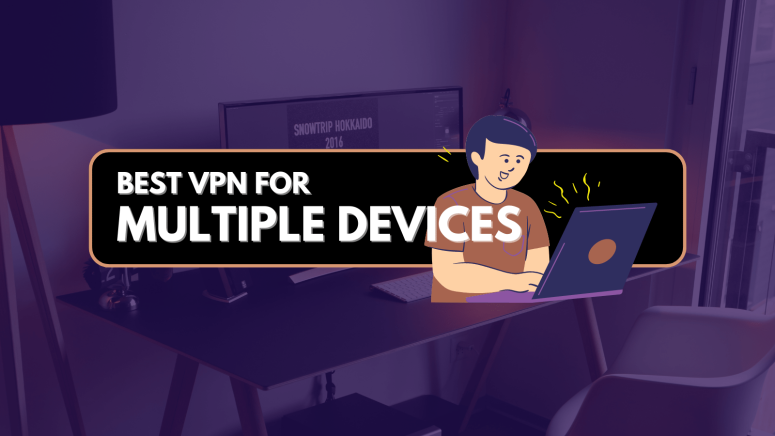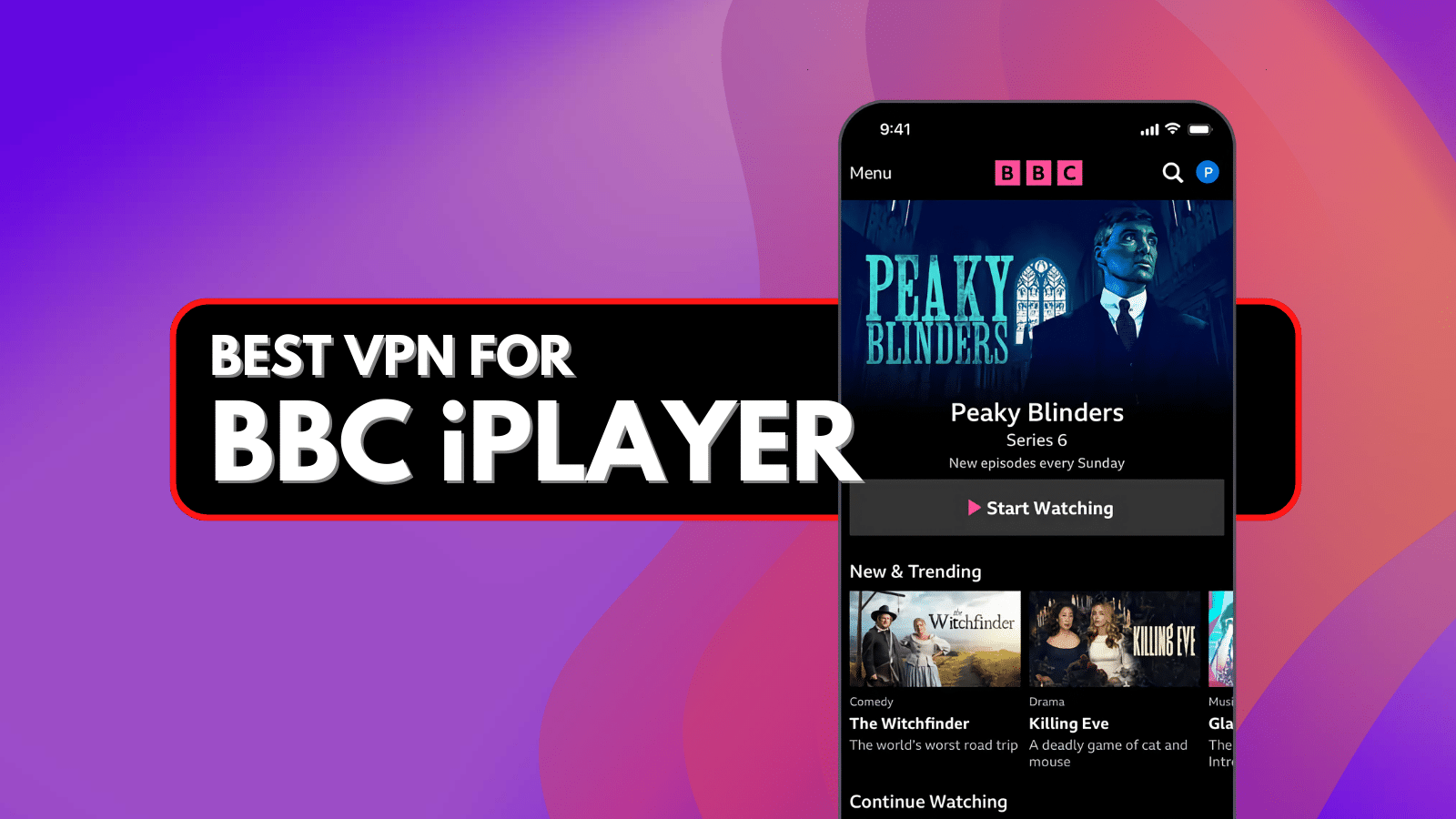When you purchase through links on our site, we may earn an affiliate commission. Here’s how it works.
5 Best VPN for Multiple Devices in 2026
Our experts have reviewed 53 VPN providers, which were put through extensive rounds of testing. To learn more about that process, here’s how we review VPNs, where we explain our criteria and our policy of being fully transparent.
Most VPN services have a limited number of simultaneous connections. That said, no matter if you have a lot of gadgets or want a cost-effective subscription for all your family members, you need a VPN that offers native apps across the board and a generous number of simultaneous connections.
Also, leaving out even a single device exposed creates a significant vulnerability to your digital privacy protection. So, you'll want a VPN that leaves no stone unturned, which means being able to install VPN apps across all your devices.
Based on our recommendations, the minimum number of parallel connections you can count on is 5, which should be enough for most users. However, some VPNs offer as many as 10, and a few VPN providers even offer unlimited connections.
In this guide, we'll show you the best VPNs for multiple devices, discuss their pros and cons, explain why you need a VPN, show how to choose the most suitable one, how to set up a multiple-device VPN, and answer some FAQs in the end.
Key Takeaways
- Not All VPNs Are Equal for Multi-Device Use: While many VPNs claim to support multiple devices, only a few offer reliable performance, apps for all major platforms, and generous (or unlimited) connection limits. Be cautious of VPNs that limit device connections or lack native apps for key platforms like smart TVs, routers, or browsers.
- What to Look For: Choose VPNs with 10+ or unlimited simultaneous connections, native apps for desktop, mobile, browser, and streaming platforms, and support for routers to protect all devices on your home network.
- Security Still Matters: Ensure your VPN uses AES-256 or ChaCha20 encryption, offers audited no-logs policies, and includes must-haves like a kill switch, split tunneling, and obfuscation, especially if you're accessing content in restrictive regions.
- Performance Is Key Across Devices: Fast, stable speeds are crucial for streaming, gaming, or torrenting across multiple devices. VPNs with a large server network (100+ countries and thousands of servers) offer more options and better load balancing.
- Top VPNs for Multiple Devices: NordVPN, Surfshark, ExpressVPN, PIA, and Proton VPN are equally good and support many devices, including router support. However, NordVPN offers the best all-around balance of speed, features, and device support.
Editor's Pick: Top-Rated Multi-Device VPNs
- NordVPN - Our #1 pick for 2026, offering military-grade encryption, blazing-fast speeds, reliable unblocking, and seamless protection across all platforms with 10 simultaneous connections.
- Surfshark - Ideal for beginners and families alike, this VPN spans 100 countries, delivers solid performance, and lets you protect every device you own with unlimited simultaneous connections.
- ExpressVPN - Obfuscated servers in 105 countries ensure total privacy. Enjoy exceptional speed, advanced security, and robust multi-device access through 10-14 simultaneous connections.
- Private Internet Access - With coverage in 90+ countries and all US states, PIA delivers advanced features, customizable security, and flexible protection via unlimited simultaneous connections.
- Proton VPN - Built for privacy-first users, Proton VPN breaks geo-restrictions, secures your data, and supports all major platforms effortlessly with 10 simultaneous connections.
The Best VPNs for Multiple Devices in 2026
Looking for a VPN that works across all your devices? Choose one with generous simultaneous connections, broad platform support, and strong privacy features like audited no-logs policies and advanced encryption. A wide server network, fast speeds, and unblocking capabilities are also essential for streaming, gaming, and secure browsing.
After reviewing 60+ providers across a range of desktop and mobile platforms, these are the 5 VPNs for multiple devices that we recommend:
1. NordVPN
NordVPN is an ultra-capable VPN that comes with 10 simultaneous connections. Therefore, it's possible to use NordVPN across numerous devices to protect yourself at home as well as on the go. Also, getting started with NordVPN is quite simple, as it brings native software across the board.
If you have a Windows, macOS, or Linux computer, you'll get to use NordVPN as a native app. Mobile apps are covered as well, including iOS, iPadOS, and Android. If you prefer to stick to your Web browser, NordVPN lets you install its extension on Chrome, Firefox, and Edge.
Of course, there's support for routers as well. And let's not forget that streaming devices are also on offer. That applies to Android TV, Apple TV, and Amazon Fire OS. This truly is the VPN for all devices, as there's practically no device left out.
This Panama-based VPN has 8,900+ servers in 129 countries. It also has a no-logs policy, protocols such as NordLynx (WireGuard-based), OpenVPN, IKEv2/IPsec, and NordWhisper, as well as AES-256-GCM, ChaCha20, and Post-Quantum Encryption (NordLynx Protocol) encryption systems. Furthermore, it covers some advanced features like a kill switch, double VPN, obfuscated servers, split tunneling, anti-tracking, and ad blocking.
This VPN also works for unblocking sites and unblocks a range of sites and digital services. No matter if you want to bypass censorship or access new streaming sites or games, NordVPN will be there to support you - on any device. Also, it has ultra-fast and stable performance, being one of the fastest VPN services at the moment.
NordVPN offers a range of plans tailored to different needs and budgets. Be sure to hunt for special deals or promo codes, they can help you save big. And if you're curious about how it works, give the free trial a go and see the difference for yourself.
Everything listed above is available at $3.09 per month for 24 months. And, without any surprise, there's a 30-day money-back guarantee - no questions asked. There's also 24/7 live chat support in addition to plenty of tutorials, installation guides, FAQs, and more.
PROS
- Apps for practically any device.
- Uniform and modern interface.
- One of the fastest VPNs.
- Suitable for practically any use.
- 30-day money-back guarantee.
- 24/7 live chat support.
CONS
- Pricey month-to-month plans.
2. Surfshark
When it comes to Surfshark, this VPN offers plenty of things to be excited about. For example, you get unlimited simultaneous connections, which means you can protect all your devices using a single subscription. In theory, you'll even get to share this VPN subscription with your family and friends, which adds a lot of value overall.
This VPN has apps for computers, phones, tablets, streaming devices, and routers. More precisely, there are apps for Windows, macOS, and Linux. It's also available on iOS, iPadOS, and Android. It even offers apps for Android TV, Apple TV, and Amazon Fire OS. When it comes to Web browsers, Surfshark works on Chrome, Firefox, and Edge.
We're talking about highly polished native applications that use WireGuard, IKEv2, and OpenVPN, in addition to ultra-secure encryption (AES-256-GCM (OpenVPN and IKEv2), ChaCha20 (WireGuard), and Post-Quantum Encryption (WireGuard)). Of course, this is an audited no-logs VPN based in the Netherlands that features great performance overall.
More advanced VPN users will like that Surfshark has a kill switch, GPS Spoofing, Everlink and split tunneling. It can also protect you against trackers and block ads, and it even includes an antivirus app. That said, you can think of it as an all-in-one cyber security solution for all your devices.
Also, it has 4,500+ servers in 100 countries. Without any surprise, this VPN works excellent for unblocking websites, especially since it offers advanced obfuscation. That means you'll bypass geo-blocks without websites knowing you use a VPN.
In case of any issues or questions, Surfshark will be there with its 24/7 live chat support, which you can access via its website. To subscribe, you'll need to pay $1.99 per month for 24 months. And to top it all off, this VPN has a no-questions-asked 30-day money-back guarantee.
PROS
- Fast and stable performance.
- Plenty of unique features.
- Suitable for first-time VPN users.
- Verified no-logs policy.
- 30-day money-back policy.
- 24/7 live chat support.
CONS
- Takes a few moments to connect.
3. ExpressVPN
ExpressVPN supports 10-14 simultaneous connections, which seems quite generous. For example, you can connect from 4 computers, 2 phones, and 2 tablets. If you install it on a router, you can connect all your devices at once while taking a single slot of your subscription (with 7 more to go).
You can install this VPN on practically any device or platform out there. In terms of computers, there's software for Windows, macOS, and Linux. When it comes to your phone, you can run ExpressVPN on iOS, Android, and Fire OS. Here's our guide on how to use ExpressVPN on multiple devices.
If you prefer to use a VPN in your browser, ExpressVPN lets you do that in Chrome, Firefox, and Edge. There are also apps for streaming devices powered by Android TV, Apple TV, and Fire TV. Also, this VPN works on a wide range of routers.
We'll also add that this British Virgin Islands-based VPN has an undisclosed number of servers in 105 countries. It's also one of the safest VPNs, as it comes with an audited no-logs policy. It's powered by OpenVPN, Lightway, and IKEv2 protocols paired with AES-256 and ChaCha20/Poly1305
More advanced users are going to love that a kill switch is included, as well as split tunneling, Threat Manager, TrustedServer Technology, and a Future-Ready Infrastructure. There's even a password manager, as well as ad blocking. In terms of performance, ExpressVPN is among the fastest options right now - based on our hands-on tests.
Let's not forget that ExpressVPN has obfuscated servers, which is why it unblocks any site. This is especially true for streaming platforms, of which this VPN can unblock 40+ different services (along with all of US). That means privacy protection is just one of the many possible uses of this VPN.
Finally, your ExpressVPN subscription includes a 30-day money-back guarantee, giving you peace of mind with your purchase. Explore their pricing plans to find the one that suits you best. Need assistance? Their 24/7 support team is just a message away. Prefer to test it out first? Try the free trial to see how it works. When you're ready, follow these simple steps to install ExpressVPN on any device.
Also, it's available at $2.44 per month for 24 months. And in case of any technical issues or questions, you can always turn to this VPN's 24/7 live chat support, available on its website.
PROS
- Works on any device/platform.
- Powered by high-end technologies.
- Great for practically any use.
- Incredibly easy to install and use.
- 30-day money-back guarantees.
- 24/7 live chat support.
CONS
- On the pricier side.
4. Private Internet Access
Private Internet Access is a highly capable US-based VPN with unlimited simultaneous connections. Also, it has strong support for all currently popular devices and platforms, and we're talking about native software here.
You can download and install PIA's native app on Windows, macOS, and Linux. Then, there are apps for iOS, iPadOS, and Android. Regarding Web browsers, PIA offers fully featured extensions for Chrome, Firefox, Edge, and Opera. It even works on Android TV, Apple TV, and Fire TV.
Also, its features are available across practically all its apps, which isn't the case with every VPN. That means you get an undisclosed number of servers in 91 countries, multiple VPN connection protocols (WireGuard, OpenVPN, and IPsec (IKEv2)), the ability to fine-tune protocols, AES-128-GCM, AES-256-GCM, AES-128-CBC, AES-256-CBC, and ChaCha20 encryption, a kill switch, split tunneling, and an ad-blocker.
Keep in mind that PIA is a great pick for more advanced users who are not afraid to dive deeper into their VPN connection. So, it's no surprise that PIA works on routers as well. You'll find comprehensive guides on setting up PIA on routers, so you should go through that process without issues, even if you don't have extensive technical knowledge.
This no-logs and open-source VPN plays well with website unblocking as well. It's not the most powerful option for unblocking streaming sites and similar digital platforms, but it's surely among the top options in that regard. It's also very fast, but be prepared to optimize it a bit.
In the end, know that PIA offers a 30-day money-back guarantee. You can get started with this VPN for only $2.03 per month for 24 months. There's also 24/7 live chat support, which means you'll get to resolve any technical issue in no time.
PROS
- Best for more advanced users.
- Unlimited simultaneous devices.
- Native software across the board.
- High-end privacy protection.
- 30-day money-back guarantee.
- 24/7 live chat support.
CONS
- Medium-fast connection speeds.
- Can be overwhelming for beginners.
5. Proton VPN
Proton VPN is an excellent pick if you want a capable VPN that does it all for you. But, first and foremost, know that Proton VPN supports computers, smartphones, and Web browsers. It also supports up to 10 simultaneous connections.
On computers, Proton VPN is available as a native app for Windows, macOS, Linux, and Chrome OS. When it comes to mobile devices, it works on iOS, iPadOS, and Android. If you need a VPN for a streaming device, this one works on Android TV and Amazon Fire OS.
All those apps are open-source, which means they're available for inspection by just about anyone. Of course, Proton VPN works on routers as well. In that sense, ProtonVPN supports WireGuard, OpenVPN, IKEv2, and Stealth, so you'll get robust protocols.
This Switzerland-based VPN has 17,276 servers in 127 countries (130 secure core in 67 countries) . It's also a no-logs VPN with a kill switch, split tunneling, ad-blocking, and other features that keep digital trackers at bay. Proton VPN also uses an advanced firewall, so you can bypass any geo-block, allowing you to route your traffic through single or multiple servers.
We'll also add that Proton VPN's speed has never been faster. In the past, its remote connections used to be somewhat slow. However, now they're powered by 'VPN Accelerator,' a feature that transports your data through multiple channels at once.
Proton VPN also has a 30-day money-back guarantee. Also, it's priced at $2.49 per month for 24 months. That said, what it doesn't have is 24/7 live chat support. Instead, you can contact its support team via email, support tickets, or consult its self-help material.
PROS
- Open-source apps for all devices.
- Very easy-to-use apps.
- One of the best VPNs for privacy.
- Audited no-logs policy.
- 30-day money-back policy.
CONS
- No live support via its website.
- Heavy use of VPN terminology.
How to Use a VPN on Multiple Devices
Once you pick a VPN and obtain a subscription, you need to install its native apps across all your Web-connected devices. Here are the steps that you need to take:
- Sign up for a VPN with many simultaneous connections (we recommend NordVPN).
- Install the VPN app on every device you regularly use, such as your laptop, smartphone, and tablet, to ensure all your online activity stays secure no matter where you're browsing from.
- Open the VPN app and log in with your account credentials on each device. This step authenticates your access and prepares your devices for secure, encrypted internet connections.
- Choose a VPN server from the available list. This encrypts your traffic and masks your IP address, ensuring private, secure internet access.
- Remember, your VPN may limit how many devices can be connected at the same time. Stay within the limit to avoid interruptions or needing to disconnect one device to connect another.
How TechNadu Ranks the Top VPNs for Use on Multiple Devices
Our goal was to recommend the most capable and highly functional VPNs that work across a range of different devices. Our team focused on testing top-rated VPNs only, checking their applications for computers (Windows, macOS, Linux), mobile devices (Android, iOS, iPadOS), streaming devices (Android TV, Apple TV, Amazon Fire OS), and routers.
Plus, we paid attention to each VPN's support for simultaneous connections. There were other factors too that we considered. Let's have a look at each of them:
1. Supported Devices
A top VPN should support a wide variety of devices, from desktops and laptops to smartphones, tablets, streaming boxes, and routers, so you can protect all your internet-connected gadgets seamlessly.
2. Native Apps
VPNs with well-designed native apps offer better usability and performance. Native apps are tailored to each platform, providing smooth installation, simple interfaces, and optimized speed.
3. Simultaneous Connections
Look for VPNs that allow multiple simultaneous device connections under one account. This lets you secure your phone, laptop, tablet, and other devices all at once without extra cost.
4. User Experience (UX)
An intuitive, clean user interface makes VPN apps easier to navigate, even for beginners. Quick server selection, one-click connect, and clear settings help enhance the overall experience.
5. Privacy and Security Features
Strong VPNs use advanced protocols and robust encryption to keep your data safe. Features like a kill switch, DNS leak protection, and a strict no-logs policy are essential for protecting your privacy.
6. Performance and Speed
Reliable VPNs maintain fast speeds even on remote servers. This is crucial for streaming, gaming, and smooth browsing without frustrating lag or buffering.
7. Customer Support
Responsive 24/7 customer support via live chat or email helps resolve issues quickly, ensuring you get help whenever you need it.
Why Do I Need a VPN with Simultaneous Connections?
Your goal is to protect every gadget connected to the Internet so that your personal info and your real IP won’t leak online. Using a VPN on only one device means all your other devices aren’t protected, which leaves you open to all kinds of vulnerabilities. Here's some additional info:
- Protect All Your Devices - Most people already own at least two devices connected to the Web all the time - phones, laptops, tablets, or PCs. If you only use a VPN on half of your devices, you’re only half protected against cyber-attacks. Also, having a single subscription for all your family members is a cost-effective option to protect your entire household.
- Hide Your Browsing Activity - Don't want your Internet provider to know what you do online? Don't want Internet trackers to follow your every step? A VPN is the solution!
- Hide Your IP Address - Did you know that your IP address reveals your physical location? A VPN helps you hide your IP and obtain a new one, even from a different country.
- Bypass Bandwidth Throttling - If your Internet provider slows down your connection when streaming or gaming, you can prevent that by routing your traffic through a VPN.
- Avoid Local Censorship - Live in a country that censors specific types of websites? Or maybe you want to access a website available in a foreign country? All you have to do is fire up your VPN, connect to a server outside your location, and you're good to go.
- Access Global Content - Digital services like streaming platforms are typically geo-blocked, or they bring country-based content libraries. A VPN helps you reach more content online by hiding your actual location.
- Connect to Public Wi-Fi - As soon as you start a VPN session, all your traffic flows through an encrypted tunnel. That means you'll secure your data even on highly vulnerable networks, like public Wi-Fi networks.
- Get a Better Gaming Experience - A VPN can lower your ping and minimize latency, which means you'll end up with more responsive gaming sessions. You'll also unblock new games and new cosmetics and even buy games at a reduced price.
- Shop Safely Online - Online shopping sites use all kinds of protections to secure your digital transactions. However, don't trust any website to handle your data with care. Take the matter into your hands and protect yourself with a VPN.
- Avoid Price Discrimination - Shopping sites often have different prices for different countries and regions. They also use trackers to determine the price of an item. However, they won't be able to profile you if your data is encrypted through a VPN.
- Secure Torrent Downloads - Many countries are firmly against torrenting, as it's often associated with piracy. A VPN will help you hide your traffic. That means your IP will become invisible and unknown to your ISP to any third party.
- Browse Your Local Sites While Traveling - If you discover that a website is unavailable outside of your home region, you can use a VPN while traveling to gain access to that website, like you're back at home.
What Devices Support VPN Apps?
Today's VPN apps work practically across any imaginable Web-connected device. That means you can install a VPN app on your computer, phone, tablet, streaming device, and more. Some types of devices don't support VPNs natively, but there's always a workaround to protect your traffic from those devices using a VPN.
In the table below, you'll find our guide to the best VPN providers for specific devices and brands, recommended following rigorous testing by our team. Take a look.
A Guide to Finding the Best VPN for Multiple Devices
Firstly, you should look for VPNs that allow as many simultaneous connections as possible. Then, make sure your VPN has high-end security to prevent IP leaks and cyberattacks. Thirdly, look for VPNs with excellent customer support. Here's some extra information:
- Native Apps for All Your Devices - Go for bug-free, intuitive VPN apps for Linux, Windows, iOS, macOS, and Android. In other words, your chosen VPN must offer native apps for all your devices. Or pick a multiple-device VPN that works on routers.
- Plenty of Simultaneous Connections - The best VPNs on the market allow around 5-10 simultaneous connections. If the VPN has less than that, it’s not a good deal. Also, some VPNs offer unlimited simultaneous connections, which is great for multiple users.
- Servers Across the Entire World - The larger the server network, the easier it is for you to find nearby servers. This way, you can have fast speeds when gaming, torrenting, or streaming.
- Strong Data Privacy and Security Features - Your chosen VPN should have 256-bit encryption, leak protection, and a kill switch. This way, your IP will never get exposed, no matter which devices you use.
- No-Logs Policy (Audited) - A good VPN for all devices shouldn’t log your browsing and sensitive data. So, make sure it has a strict no-logs policy (bonus points if it has been independently audited).
- Website-Unblocking Abilities - You'll want a VPN that can unblock any website, media streaming platform, or digital service. Ensure you get a VPN that has the means to bypass geo-blocks and evade censorship.
- Advanced and Extra VPN Features - If you're a more advanced VPN user, go for a VPN that has a kill switch and split tunneling. Also, pay attention to whether any extras are included, such as ad-blockers, antivirus apps, or similar.
- Smooth and Steady Performance - A VPN should not leave you with a slow connection. Instead, the best VPN should introduce a minimal, barely noticeable slowdown.
- Wallet-Friendly Price - Everything mentioned in this segment should come at an affordable price. Keep in mind that you can reduce the cost of a VPN by opting for a long-term plan.
- Reliable Money-Back Policy - Buying a VPN doesn't have to be a risky investment. Any trustworthy VPN will come with money-back guarantees, giving you plenty of time to test-drive its features. On average, you can expect to have up to 30 days to change your mind.
- Helpful Customer Support - On its site, your chosen VPN should have up-to-date guides for all platforms, including routers. The best ones provide step-by-step tutorials to make the installation process easier.
How to Setup a VPN on Multiple Devices?
There are two ways to set up a VPN on multiple devices. The easiest option is to install a VPN on each of your devices. However, there's also a way to protect all your devices at once.
Option #1: Install Individual VPN Apps
The easiest option is to install your chosen VPN on every device you own. That way, you can open your multiple-device VPN app and connect on demand. Just keep in mind that every VPN supports a limited number of simultaneous devices, so you need to stay below that limit.
Getting started with VPNs is quite simple, unless you decide to set up your own VPN server at home, as they're very easy to install. Check the following table to learn how to set up a VPN on your computer, phone, streaming device, and more.
Option #2: Set Up a VPN on Your Router
If you need to go beyond your VPN's limit on simultaneous devices, you should install it on your router. That way, you'll take only a single slot of your subscription, no matter how many devices you connect to your home router.
That means you can also set up your VPN on your mobile devices. So, you'll cover all your devices at home as well as on the go - all within your VPN's limits.
To learn more, we recommend checking our guide on how to set up a VPN on a router (or, more precisely, here are our guides for D-Link, Asus, and Netgear routers). Also, if you don't have a compatible model, take a look at our guide to the best VPN routers.
Final Thoughts
Choosing a VPN for multiple devices isn’t just about connection limits; it’s about fast performance, strong privacy, and compatibility with all your gadgets. The top contenders for 2026 are NordVPN, Surfshark, ExpressVPN, PIA, and Proton VPN. All of them offer native apps for most platforms, powerful security features, and excellent usability, whether you’re at home or on the go.
That said, we recommend you prioritize NordVPN, which features brilliant apps overall. With a good balance of speed and security, it offers support for up to 10 devices, which is more than good.
When it comes to other top-rated VPNs, we can recommend Surfshark to first-time VPN users who need unlimited connections. Meanwhile, ExpressVPN VPN provides 10-14 simultaneous connections and a relentless speed. PIA is known for the customization it offers, along with unlimited connections. Proton VPN offers 10 simultaneous connections and focuses on privacy, with no-logs policies and open-source apps.
Additional helpful guides you must check out:
- How to Set Up a VPN – A simple guide to get your VPN running on any device quickly.
- Fastest VPNs – Top VPNs that offer blazing-fast speeds for smooth browsing and streaming.
- Best VPN for Gaming – VPNs that reduce lag and keep your connection stable while gaming.
- Best VPN for Torrenting – Secure and fast VPNs perfect for safe torrent downloads.
- Best VPN for Streaming – Unlock geo-restricted content with these reliable streaming VPNs.
- Free VPN Trial (No Credit Card) – Try popular VPNs risk-free before subscribing.
- Bypass ISP Throttling – How to stop your internet provider from slowing down your connection.
- Bypass Blackout Restrictions – Watch live sports and events no matter where you are.
This is where we conclude our guide on Best VPN for Multiple Devices. If you have any questions for us, make sure to post your comment below. Thanks for reading!