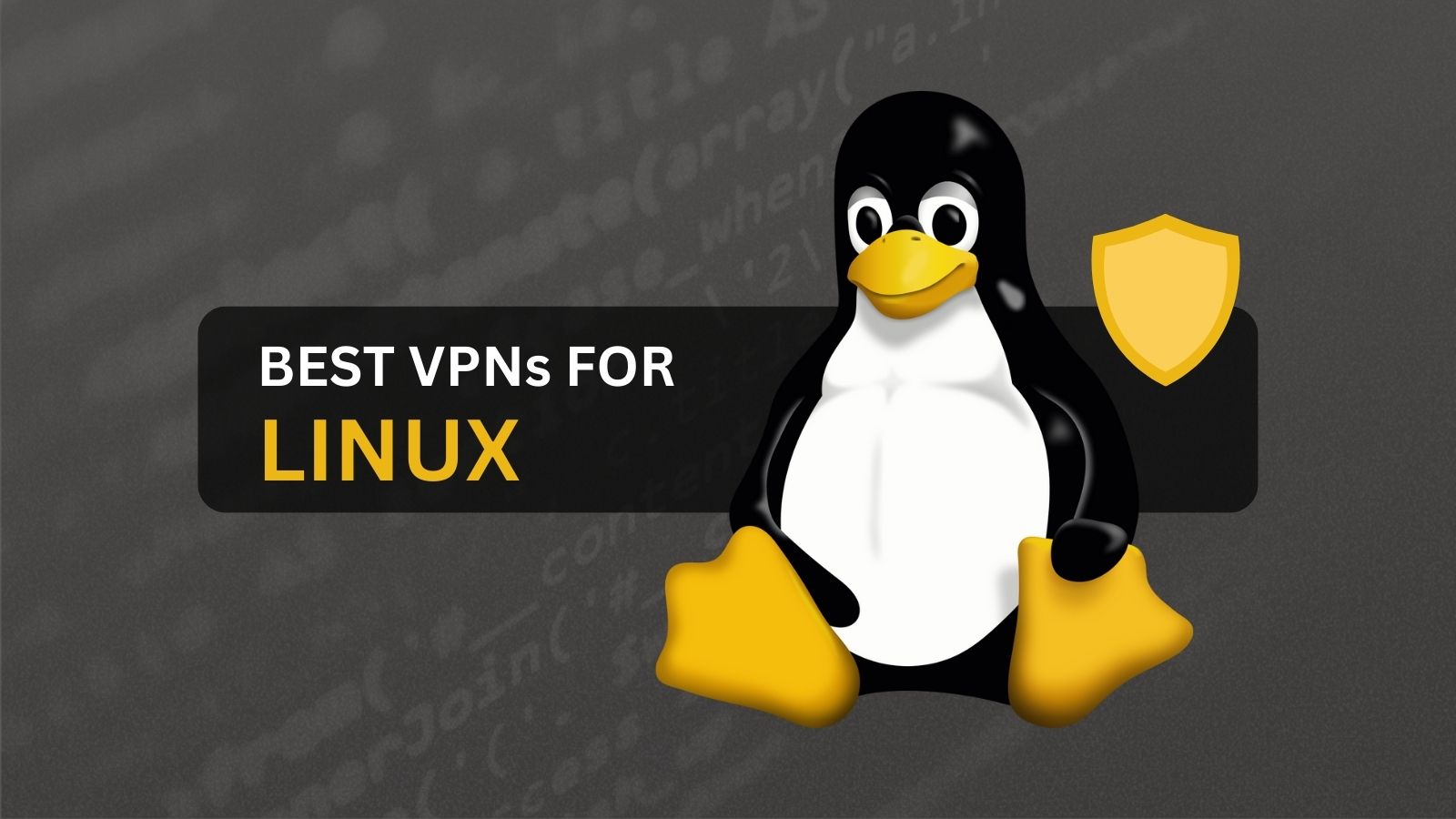When you purchase through links on our site, we may earn an affiliate commission. Here’s how it works.
5 Best VPNs for TP-Link Router in 2025
Our experts have reviewed 53 VPN providers, which were put through extensive rounds of testing. To learn more about that process, here’s how we review VPNs, where we explain our criteria and our policy of being fully transparent.
Finding a VPN that is compatible with TP-Link routers can pose a bit of a challenge. Users require a VPN that works with their router and is also straightforward to set up and configure. Additionally, they want to strengthen their network security to protect against online threats and maintain the privacy of all devices connected to their Wi-Fi.
Bypassing geo-blocks on websites and streaming services and evading censorship are also crucial concerns. Using a VPN that works for TP-Link routers will solve all these issues. This kind of VPN will mask your IP address and ensure network security across the board. This way, you can safeguard the privacy of any devices using your network and protect their data from cyber-attacks.
This article presents our recommendations for the 5 best VPNs for TP-Link routers. We'll also explain how to connect your VPN to a router and why it's vital to use a VPN. Finally, we’ll help you select a VPN that fits your needs.
How to Set Up a VPN on TP-Link Router
If you want to secure all the devices connected to your TP-Link router, subscribe to a VPN provider compatible with TP-Link routers. You can follow the below steps to configure your VPN and router:
- Register for a VPN compatible with TP-Link routers (we recommend NordVPN).
- Download your VPN’s config file on the device you’ll configure the router with.
- Log in to your router’s interface.
- Enable the VPN Client feature in the Advanced options of your router.
- Add your VPN to the Server List section.
- Import the OpenVPN configuration file provided by your VPN.
- Enable your desired VPN server.
- Navigate to the Device List section and add the devices that will use the VPN.
- Save your settings.
- You’re done! You can now securely surf the Web with unrestricted access.
The Best VPNs for TP-Link Router in 2025
To find the right VPN, refer to the criteria from our guide on choosing a VPN for all devices. First, ensure the VPN is compatible with TP-Link routers and other devices like PCs and smartphones. It's important to make sure it allows multiple simultaneous connections, too. It should also provide a large worldwide server network and excellent unblocking capabilities to access geo-restricted websites and streamers.
High connection speeds and reliable performance are paramount. Moreover, choose a VPN with a no-logs policy, obfuscation, robust encryption, and secure protocols. On top of that, a kill switch and split tunneling can significantly enhance your online security.
An ad-blocking feature further refines browsing, offering a clean, hassle-free digital experience. Finally, your VPN should have affordable pricing, ideally coming with a money-back guarantee and reliable 24/7 customer support for optimal satisfaction.
Given the above criteria, here are the top 5 VPNs for TP-Link router in 2025:
1. NordVPN – Our Best-Rated VPN for TP-Link Router in 2025
NordVPN is our top choice because it features everything you need to protect and enhance your Web connection at its root. It's compatible with TP-Link routers, allowing you to add it by manually calibrating the router settings to use OpenVPN configuration.
This VPN supports 10 simultaneous connections and is compatible with devices like computers, smartphones, gaming consoles, and more. Also, NordVPN has 6,400+ servers in 111 countries, giving it robust unblocking abilities so you can access websites and geo-restricted content. Moreover, its servers provide ultra-fast connection speeds and stable performance.
This provider emphasizes privacy by adhering to a no-logs policy and incorporating a kill switch. NordVPN uses protocols like OpenVPN, IKEv2/IPsec, and NordLynx, leveraging AES-256-GCM and ChaCha20 encryption (protocol-dependent) for top-notch security. It also offers obfuscated servers to help bypass Internet restrictions in heavily censored regions.
Furthermore, NordVPN redefines secure browsing through split tunneling and CyberSec, an integrated ad-blocker, making it a perfect tool for seamless, ad-free, and private browsing experiences.
NordVPN is very affordable, offering a 2-year plan for as low as $3.39 per month. It also includes a 30-day money-back guarantee and 24/7 live chat support for hassle-free help if any troubles arise. Learn more in our NordVPN review.
PROS
- Works with TP-Link routers.
- 6,400+ fast servers.
- Strong encryption and protocols.
- Audited no-logs policy.
- 24/7 customer support.
- 30-day refund period.
CONS
- Not all servers are obfuscated.
2. Surfshark – Fast VPN for TP-Link Router With Enhanced Security
Surfshark allows you to enable VPN passthrough and configure the VPN client with your router using the OpenVPN protocol. Besides being compatible with TP-Link, this VPN supports many different devices like computers, smartphones, and gaming consoles. Plus, it allows unlimited simultaneous connections.
With a network of over 3,200 servers across 100 countries, Surfshark provides solid content-unblocking of geo-restricted websites and streaming platforms. It's also very dependable due to its rapid connection speeds and consistent performance.
WireGuard, OpenVPN, and IKEv2 protocols give this VPN strong security and privacy. ChaCha20 and AES-256-GCM encryption further fortify its defenses. Surfshark’s no-logs policy ensures your browsing activity stays private.
Its network-wide obfuscation, reliable kill switch, and split tunneling features add an extra layer of security while securing your browsing. Moreover, the integrated ad-blocker, CleanWeb, provides a seamless, ad-free Internet experience.
On top of that, its 24/7 live chat support ensures swift responses to all your questions. It's also a great choice if you're on a tight budget, with a 2-year plan for only $2.19 per month. Lastly, it offers a 30-day money-back guarantee, allowing new users to try the service without any monetary concerns. Discover more about this provider in our Surfshark review.
PROS
- Compatible with TP-Link routers.
- Robust security protocols.
- Unlimited simultaneous connections.
- 24/7 live chat support.
- 30-day money-back period.
CONS
- iOS app is reportedly buggy.
3. ExpressVPN – Easy-to-Use and High-Speed TP-Link VPN
ExpressVPN offers seamless compatibility with TP-Link routers. To install ExpressVPN on TP-Link router units, manually configure it using the OpenVPN protocol. This VPN client allows for 8 concurrent connections on different devices like smartphones, computers, and smart TVs.
With thousands of servers in 105 countries, ExpressVPN delivers exceptional speed and consistent performance. Its servers can handle 10 Gbps, ensuring a smooth user experience. It also has impressive unblocking abilities, making access to geo-restricted sites and streaming platforms easy.
ExpressVPN prioritizes privacy with its strict no-logs policy. Its OpenVPN, Lightway, and IKEv2 protocols—along with AES-256 and WolfSSL encryption—provide a robust defense, ensuring utmost privacy and solid security. Its obfuscated servers also shield your Internet activity.
This VPN provides a kill switch, ensuring your data won’t leak if the VPN connection drops. ExpressVPN's split tunneling feature allows for selective routing of your traffic through the VPN. Moreover, its ad blocker will keep unwanted ads from interrupting your browsing.
ExpressVPN is one of the more expensive options, though, ringing up at $6.67 monthly for an annual plan. Luckily, it provides a 30-day refund policy to protect your purchase. Finally, it features round-the-clock live chat to resolve any questions or problems. If you'd like to learn more, our full review of ExpressVPN provides further information.
PROS
- Compatible with TP-Link.
- High speeds with unlimited bandwidth.
- Solid security and privacy protocols.
- 30-day money-back guarantee.
- 24/7 live chat support.
CONS
- Limited customization.
4. CyberGhost VPN – TP-Link Router VPN With Expansive Server Network
CyberGhost will work well with TP-Link routers. You can manually set up your router using CyberGhost’s OpenVPN configuration. This VPN supports 7 simultaneous connections and is compatible with many devices like PCs, tablets, smart TVs, and mobile phones.
You'll get access to thousands of servers across 100 countries when you protect your router with CyberGhost. Delivering medium-fast speeds and consistent performance, this VPN ensures access to region-restricted websites and streaming services thanks to its superb content-unblocking capabilities.
When it comes to security, you'll get AES-256-GCM and ChaCha20 encryption coupled with WireGuard, OpenVPN, and IKEv2/IPsec protocols. This ensures robust, secure, and reliable Internet connectivity. Moreover, CyberGhost's strict no-logs policy upholds user privacy.
CyberGhost implements a kill switch feature to safeguard against data breaches if your connection is interrupted. It also supports split tunneling. Additionally, there is ad blocker protection against intrusive pop-ups and online advertisements.
If you're looking for a budget-friendly VPN, look no further - CyberGhost has a 2-year plan for just $2.19 monthly. It also provides a 45-day refund period for risk-free usage. Plus, their round-the-clock customer service is available to you if any questions arise. To see what else is on offer, check out our CyberGhost VPN review.
PROS
- Suitable for TP-Link routers.
- Servers in 100 countries.
- Optimized servers for streaming.
- Round-the-clock customer service.
- 45-day money-back guarantee.
CONS
- Obfuscation isn't available.
5. Private Internet Access – Customizable VPN for Use With TP-Link Router
Private Internet Access (PIA) also works with TP-Link routers. Like the VPNs mentioned above, with PIA, you can manually configure the router with the OpenVPN protocol. PIA supports unlimited simultaneous connections, so you can connect an assortment of devices like PCs, gaming consoles, phones, and tablets.
PIA boasts an extensive network infrastructure with thousands of servers strategically distributed across 90+ countries. This contributes to its impressive unblocking capabilities, thanks to which you'll have access to geo-blocked websites and streaming platforms. Moreover, PIA has medium-fast speeds and maintains stable performance.
This VPN offers advanced protocols like OpenVPN, IKEv2/IPsec, and WireGuard alongside military-grade AES-256-GCM and ChaCha20 encryption to ensure maximum security for users. PIA's no-logs policy also provides privacy and is independently audited.
PIA offers obfuscation via the Shadowsocks proxy, making your online activities virtually invisible. With its kill switch feature safeguarding your data, it further enhances your online experience by providing split tunneling and an ad blocker to eliminate unwanted ads.
Budget-conscious users are in luck, because PIA is only $2.19 per month for a 2-year plan. Plus, its 30-day money-back period offers users an evaluation phase free of risk. Finally, you get 24/7 live chat customer support to address any queries you may have. If you're curious about this provider, see our full analysis of Private Internet Access.
PROS
- Massive server network.
- Works with TP-Link router units.
- Unlimited simultaneous connections.
- 24/7 live chat support.
- 30-day refund policy
CONS
- Best for advanced users.
Comparing the Best TP-Link Router VPNs
Do You Need a VPN for a TP-Link Router?
Yes, if you want to secure your entire network at the source, you need a VPN that works with TP-Link routers. This protection can enhance connection speed and minimize bandwidth consumption while maintaining superior security standards. Other reasons why you need a VPN include:
- Hide Your Browsing Activity – A VPN encrypts all your online activities, making it nearly impossible for ISPs, the government, and hackers to monitor your activities. Your personal information, browsing habits, and downloads remain private.
- Bypass Local Censorship – Using a VPN allows you to bypass censorship by making it appear like you’re in a different location. This can be useful when living in countries with heavy Internet restrictions.
- Avoid Bandwidth Throttling – ISPs often throttle your Internet speed when they detect high data usage. A VPN conceals your online activities, preventing your ISP from slowing your connection.
- Unblock Global Content – A VPN can mask your IP address to make it seem like you're browsing from a different country, giving you access to region-locked content.
- Access Local Content While Traveling – If you want to access websites or streamers from back home while you're abroad, you can connect to a server in your home country and unlock it all.
- Connect Safely to Public Wi-Fi – When you use public Wi-Fi networks, especially those in airports, your sensitive data can be intercepted easily. Connecting to a VPN server will prevent this.
- Enhance Gaming Experience – With a VPN, you can reduce lag and ping times and access games unavailable in your region. It will also protect you from DDoS attacks and doxxing.
- Find Better Pricing – Online retailers sometimes show different prices based on the shopper's location. A VPN can help you get better deals by hiding your geographical location.
- Enjoy Online Shopping Safely – Using a VPN encrypts your data, protecting your online transactions from potential cyber threats. This gives you the confidence that your financial information is secure.
- Download Torrents Securely – You can hide your IP address with a VPN, making it safer to download torrents. It prevents ISPs, copyright trolls, and hackers from tracking your torrenting activities.
How to Select the Best TP-Link VPN?
To choose the right VPN to configure on your TP-Link router unit, look at factors such as compatibility, connection speed, and solid security features. Other features you should consider include:
- TP-Link Router Support – The VPN should be compatible with TP-Link routers, allowing you to easily set up and manage your VPN connection on the router.
- Works With Other Platforms – Choose a VPN that also supports various operating systems and devices, such as computers, smartphones, tablets, gaming consoles, smart TVs, and more.
- Number of Simultaneous Connections – The VPN you select should allow multiple concurrent connections to secure several devices at once without disconnecting one device to connect another.
- Size of Server Network – Opt for a VPN with an extensive network of servers worldwide, as this will give you more options for your virtual location and can help you bypass geo-restrictions.
- Unblocking Capabilities – If you aim to bypass geo-restrictions, choose a VPN that can unblock popular streaming websites and online services in many different regions.
- Speed and Performance – High-speed VPN servers ensure smooth streaming, gaming, and browsing without affecting your Internet speed significantly. Make sure the provider also delivers reliable performance on both nearby and long-distance servers.
- No-Logging Policy – Choosing a VPN service that doesn't keep logs of your online activities is crucial for ensuring your privacy online.
- Encryption and Protocols – Look for a VPN service that supports reliable protocols (like OpenVPN and WireGuard) and military-grade encryption standards to keep your data secure.
- Advanced Features – Look for features like a kill switch, split tunneling, obfuscation, and ad blocking to enhance your online experience with additional security and flexibility.
- Pricing – Make sure the VPN offers affordable prices for the value it delivers.
- Money-Back Guarantee – A good VPN service should have a generous money-back policy, allowing you to test the service and ensure it meets your needs before fully committing.
- Customer Support Availability – Effective customer support is essential for resolving any issues or queries regarding the VPN service.
Final Thoughts
Using a router without a VPN poses challenges such as restricted access to international sites, slower Internet speeds, and a lack of privacy and security. It's also hard to find a VPN that is compatible with routers. To shield yourself from data theft while enjoying enhanced connectivity for your whole network, you should opt for the best VPN for TP-Link router units.
NordVPN is the best option overall because it's seamlessly compatible with TP-Link. It easily unblocks geo-restrictions and delivers fast performance, ensuring a smooth online experience. It also helps bolster security and privacy on your entire Wi-Fi network, making it the ideal companion for your VPN router.
Here are some other guides you might find helpful:
- How to Set Up a VPN on a Router in 2025
- How to Download, Install, and Use NordVPN on Routers
- How to Download, Install, and Use CyberGhost VPN on Routers
That’s all for our guide on choosing a VPN to protect your TP-Link router. If you have any questions, please leave a comment below. Thank you for reading!