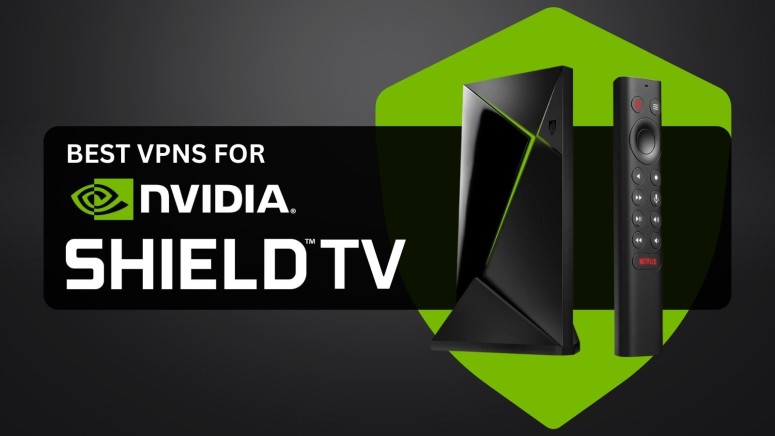When you purchase through links on our site, we may earn an affiliate commission. Here’s how it works.
5 Best VPNs for Nvidia Shield TV in 2025
Our experts have reviewed 53 VPN providers, which were put through extensive rounds of testing. To learn more about that process, here’s how we review VPNs, where we explain our criteria and our policy of being fully transparent.
Nvidia Shield is an Android TV-powered device that lets you stream movies and TV shows and play games. However, depending on your location, you may be limited by what you can stream due to geo-restrictions. Some of the most popular streaming apps, like Netflix, Hulu, (HBO) Max, Kodi, and iPlayer, are either geo-blocked or offer country-based content libraries.
Also, geo-blocks apply if you take your Shield TV while traveling, as your IP address reveals your physical location. On top of that, your streaming activities and sensitive information are all but private, as they can easily be monitored.
You can solve those issues by getting a VPN. With it, you can unblock streaming platforms and protect yourself from surveillance. A VPN will also improve your security and even enhance your gaming experience if you use GeForce Now on your Nvidia Shield TV.
This article will provide an overview of the five best Nvidia Shield VPNs and discuss their benefits. We’ll also compare the best options, explain how to install a VPN on your Shield TV, why a VPN is important, how to choose the best provider, and we'll finish with a round of FAQs.
The Best VPNs for Nvidia Shield TV in 2025
A capable VPN can change how you use your Shield TV, but you must pick a suitable option. That means you'll want a VPN with plenty of servers worldwide, the ability to unblock and access streaming apps, preserve your privacy while using the web, and more. Plus, you'll want all those features to come at an affordable price. We did our research and tests, so let's talk more about the 5 best VPNs for Nvidia Shield TV in 2025.
- NordVPN – Our #1 VPN for Nvidia Shield TV: Fast, secure, and perfect for 4K streaming
- Surfshark – Unlimited Connections & Hands-Free Privacy on All Your Devices
- ExpressVPN – Premium VPN for Ultra-Secure, Buffer-Free Streaming Anywhere
- CyberGhost VPN – Intuitive Setup with Dedicated Servers for Top Streaming Platforms
- Private Internet Access – Power Users’ Choice with Deep Customization and Strong Security
1. NordVPN
NordVPN offers full Nvidia Shield TV compatibility thanks to its native Android app, which works great on TV screens. It’s also available for computers, smartphones, routers, and other modern devices. With this VPN, you get 10 simultaneous connections.
This provider offers 7,400+ servers in 118 countries, and you can also enable obfuscation to camouflage your VPN traffic. It has a SmartPlay (SmartDNS) feature, so you can easily bypass geo-restrictions on video streaming apps. Overall, NordVPN has strong unblocking capabilities, so you can easily access streaming platforms and many websites.
This is a no-logs VPN that won’t collect your private data. To ramp up your security, it uses AES-256-GCM and ChaCha20 encryption. It also employs advanced protocols, such as NordLynx, NordWhisper, IKEv2/IPsec, and OpenVPN, data leak protection features, and an ad blocker. Also, NordVPN's kill switch protects your identity in case of an unexpected error.
There's also split tunneling, so you can control which apps can use the VPN. Furthermore, this service has reliable performance and ultra-fast speeds, managing to minimize throttling across nearby and remote servers.
You can become a subscriber at $3.39 per month for 24 months, and it has a 30-day money-back guarantee, so you can thoroughly test it before committing. If you encounter problems, you can contact NordVPN’s customer service 24/7 through live chat.
PROS
- Optimized for Nvidia Shield TV.
- Unblocks any streaming app.
- Highly secure no-logs VPN.
- SmartDNS for smooth streaming.
- 24/7 live chat support.
- 30-day refund policy.
CONS
- Pricey monthly subscription plans.
2. Surfshark
Surfshark is a budget Nvidia Shield VPN that is fully compatible with this device. Its compatibility extends to most modern devices, including routers, computers, and smartphones. It also allows unlimited simultaneous connections, so you can protect as many devices as you like.
By subscribing, you get access to a network of 3,200+ servers in 100 countries. These servers can unblock video content and allow you to access any streaming service or website. Many of the servers also offer obfuscation.
Surfshark protects your traffic with AES-256-GCM and ChaCha20 encryption and follows a no-logs policy, so no user data is stored on servers. Its Nexus Technology will rotate your IP, while split tunneling (compatible with macOS) lets you manage which apps can connect to VPN servers.
There's also a decent ad blocker and a powerful kill switch. On top of that, Surfshark has many premium VPN protocols like WireGuard, IKEv2, and OpenVPN and delivers reliable performance. Its speeds are very fast, whether you connect to nearby or remote servers.
Surfshark starts at $2.19 per month if you get its 24 months Also, its 30-day money-back guarantee gives you enough time to decide whether it is the right VPN for you. Lastly, this VPN's professional customer support is available 24/7 through live chat.
PROS
- Strong Nvidia Shield TV compatibility.
- Unlimited simultaneous connections.
- Available on most modern devices.
- Unblocks many media streaming apps.
- 24/7 live chat support.
- 30-day money-back policy.
CONS
- Can take a bit of time to connect.
3. ExpressVPN
ExpressVPN is another excellent option because it has a native app for Android TV, which also works on Nvidia Shield TV. It supports many other platforms, including computers, phones, routers, and more. With one subscription, you get 8 simultaneous connections.
This VPN offers an undisclosed number of servers in 105 countries, and all of them provide obfuscation. Multiple high-end protocols are readily available as well, such as OpenVPN, Lightway, and IKEv2. With impressive unblocking capabilities, ExpressVPN quickly accesses all sites and streaming platforms imaginable.
ExpressVPN is a no-logs service, so none of your data will be stored. Your traffic is obscured from prying eyes with AES-256 and ChaCha20/Poly1305 encryption, while DNS, WebRTC, and IPv6 leak protection ensure your data doesn’t end up online. Plus, its kill switch will disable your Internet if something goes wrong.
You can even make an exclusive traffic path for streaming via split tunneling. Moreover, its ad blocker will protect you from annoying or harmful ads. With its ultra-fast speeds and consistent performance across all servers, ExpressVPN is more than capable of effortless streaming.
You get everything listed above at $4.99 per month for 24 months. Also, you don't need to risk anything, as the provider offers a 30-day money-back guarantee. Finally, you can count on its 24/7 live chat support as well.
PROS
- Compatible with Nvidia Shield TV.
- Strong multi-device support.
- Among the fastest VPNs.
- Unblocks any streaming platform.
- 24/7 live chat support.
- 30-day money-back guarantee.
CONS
- On the pricier side.
4. CyberGhost VPN
CyberGhost is a reliable VPN that works with Nvidia Shield, as it has an app optimized for Android. It also supports many other devices like smartphones, computers, and routers. Plus, it allows you to create up to 7 simultaneous connections, so you can easily protect your whole home network.
This service follows a strict no-logs policy and has a network of an undisclosed number of servers in 100 countries. Thanks to robust content-unblocking abilities, CyberGhost reliably gives you access to various websites and streaming platforms. A SmartDNS feature is available, but it's not as consistent in bypassing geo-restrictions.
CyberGhost also offers multiple high-end VPN protocols, such as OpenVPN, IKEv2, and WireGuard. It employs AES-256-GCM and ChaCha20 encryption, which makes your data unreadable. There is also a kill switch to prevent your identity from leaking on the Internet.
Split tunneling is available as well, so you can protect yourself by creating an exclusive VPN tunnel. There is also a solid ad blocker available. Unfortunately, though, it doesn’t offer obfuscation. Still, it makes up for that by offering medium-fast speeds.
CyberGhost is priced at $2.19 per month for 24 months. It also has a generous 45-day money-back guarantee, so you have plenty of time to decide if it is the right service for you. Furthermore, 24/7 live chat customer support is available if you need help with troubleshooting.
PROS
- Works well with Nvidia Shield.
- Vast global server network.
- Streaming-optimized servers.
- Highly suitable for media streaming.
- Live chat support is available 24/7.
- 45-day money-back guarantee.
CONS
- No obfuscated servers.
- Slower than its competitors.
5. Private Internet Access
Private Internet Access (PIA) is an affordable VPN service that works perfectly on the Nvidia Shield TV. On top of that, it has support for routers, smartphones, computers, and other popular platforms. By choosing PIA, you will be allowed to make unlimited simultaneous connections.
With an undisclosed number of servers in 91 countries, PIA has one of the biggest networks. It also has impressive unblocking abilities, allowing you to access streaming sites and websites easily. And if you need a SmartDNS feature, you'll find it here.
This is a no-logs VPN, so your privacy will remain at a very high level. It uses advanced protocols such as WireGuard, OpenVPN, and IPsec (IKEv2). Your data will be safe thanks to PIA's AES-128-GCM, AES-256-GCM, AES-128-CBC, AES-256-CBC, and ChaCha20 encryption. In fact, PIA allows you to fine-tune your level of encryption and comes with plenty of customization.
For additional protection, you can also use its kill switch and split tunneling. Moreover, its MACE feature blocks ads, trackers, and malware. PIA provides reliable performance across the board. However, its speed is slower than what its competitors offer.
PIA comes priced at $2.19 per month for 24 months. Additionally, each customer gets a 30-day money-back guarantee, so you'll have plenty of time to decide if PIA is the right fit. Lastly, its customer support is available 24/7 via live chat, so you'll always have somebody to count on.
PROS
- Native app for Nvidia Shield.
- Servers in 90+ countries.
- Unlimited simultaneous connections.
- Customizable encryption.
- 24/7 live chat support.
- 30-day refund period.
CONS
- Slower than its competitors.
- Requires some fine-tuning.
Top Reasons You Need a VPN on Your Nvidia Shield TV
Nvidia Shield TV is a powerful streaming device known for its speed, 4K support, and access to a wide range of apps. But without a VPN, you're missing out on its full capabilities. A VPN not only helps you unlock geo-restricted content but also adds a strong layer of security to protect your online activity from trackers, ISPs, and hackers. Here's why using a VPN with Nvidia Shield TV is more of a necessity than a choice.
- Unblock Global Content – Using a VPN will allow you to access websites and streaming platforms that may be unavailable in your country due to regional restrictions. This allows you to explore the Internet without limitations because you can connect to servers in nearly every country.
- Avoid Local Censorship – Some countries block and censor various types of content they deem immoral or inflammatory. Platforms like social media apps and news outlets are sometimes blocked, too. A VPN will bypass any imposed censorship.
- Hide Your Browsing Activity – A VPN will encrypt your Internet traffic, making it nearly impossible for anyone to monitor your online activities.
- Mask Your IP Address – You will get a new IP once you connect to a VPN server. This improves your privacy by keeping your identity and location hidden from third parties.
- Bypass Bandwidth Throttling – ISPs often slow down your Internet speed if they notice that you spend a lot of data. This can easily happen while streaming shows and lead to constant buffering. Once you install a VPN on Nvidia Shield, your ISP won't know how much data you consume.
- Access Local Content When Traveling – If you are traveling in a different country, you can use a VPN to access local content from your home region.
- Improve Gaming Experience – A VPN on Nvidia Shield can reduce lagging and improve your gaming when using GeForce Now or any other cloud-based gaming service.
Find the Right VPN for Nvidia Shield TV – A Quick Guide
To choose a reliable Nvidia Shield TV VPN, look for a service that gives you reliable and consistent access to all popular streaming platforms. Of course, there are many more factors that you should consider when selecting a suitable VPN for your Nvidia Shield TV:
- Support for Nvidia Shield TV – It is crucial that the VPN is fully compatible with Nvidia Shield via native Android app installation, as that's the easiest way to set up a VPN on Nvidia Shield.
- Support for Other Platforms – A versatile service should work across various devices, including computers, tablets, smartphones, and routers.
- Simultaneous Connections – An ideal VPN will let you create many simultaneous connections, enabling you to protect your whole home network with one subscription.
- Server Network Size – You'll want a VPN with plenty of servers in a variety of locations around the world. This means that you'll have many ways of accessing geo-restricted streaming platforms and websites.
- No-Logs Policy – To protect your privacy, choose a service that follows a strict no-logs policy, using RAM servers that can’t store your personal information long-term.
- VPN Protocols and Encryption – Get a service with military-grade AES 256-bit VPN encryption, as this will protect your outgoing data from third parties. A premium VPN will also have multiple advanced VPN protocols, such as WireGuard, that will provide instant and secure connections.
- Advanced VPN Features – Always look for advanced tools that will elevate your streaming experience. Split tunneling will allow you to choose what traffic runs through the VPN, while SmartDNS offers a connection method for devices that don’t natively support VPNs. Moreover, choose a service that has obfuscation, an ad blocker, and a powerful kill switch that will protect your identity if something goes wrong.
- Website Unblocking Capabilities – The VPN you choose must consistently bypass geo-restrictions and unblock popular streaming platforms and websites.
- Performance and Speed – The ideal VPN app will give you blazing speeds on close and remote servers. Its performance should also be consistent across the board.
- Pricing and Value - You'll want a VPN with a good price and plenty of value overall. Make sure to pay attention to long-term plans, as those come with the biggest savings.
- Money-Back Policy – Look for a refund guarantee so you can test the service risk-free and see if it is in line with your expectations.
- Customer Support – A suitable VPN service will offer 24/7 live chat support, so you can always get help if problems arise.
How to Install a VPN on Nvidia Shield TV
There are two main ways to install a VPN on your Nvidia Shield TV. The easiest method is through the Google Play Store if your VPN offers a native Android TV app. Alternatively, you can install the VPN manually using an APK file. Let’s walk you through both methods step-by-step.
1. Through the Google Play Store
- Subscribe to a VPN compatible with Nvidia Shield TV (we recommend NordVPN).
- Turn on your Nvidia Shield and open the Apps menu.
- Visit the Google Play Store and look for your VPN’s app.
- Download and install the VPN app on your Nvidia Shield.
- Open and log in to your VPN using your account credentials.
- Connect to a server where the streaming platform you want to access is available.
- That’s it! Now you can enjoy private, buffer-free streaming.
2. Through APK
- Visit your VPN provider’s website on a PC or Mac and download the Android APK file.
- Save the APK file to a USB flash drive and eject it safely.
- On your Nvidia Shield, go to Settings > Security & Restrictions and enable Unknown Sources.
- Open Google Play or an alternative app store and install a file manager like ES File Explorer or FX File Explorer.
- Insert the USB drive into the Nvidia Shield.
- Open the file manager app and locate the APK file on the USB drive.
- Select the APK file to begin installation.
- Once the app is installed, open it to start using your VPN.
Final Thoughts
Watching content on the Nvidia Shield TV can be challenging as regional restrictions limit access to streaming apps. The same applies to traveling with your Shield TV, as you'll face those same geo-blocks abroad. Moreover, your streaming activities and personal information can be gathered by third parties unless you use protection. Luckily, a reliable VPN can help you solve these issues.
We recommend NordVPN as the best VPN for Nvidia Shield, as it offers incredibly capable features. You can watch video content at the highest possible quality thanks to blazing-fast speeds. Furthermore, its high-grade encryption and a no-logs policy will keep your data safe and secure.
Our other recommendations are worth checking out, too. For example, Surfshark is a highly user-centric VPN suitable for first-time VPN users, while ExpressVPN offers total privacy while streaming media. We also have CyberGhost VPN and its servers optimized for specific streaming apps and PIA, which allows you to fine-tune every aspect of your VPN connection.
And with that, we're concluding our guide on how to choose the best VPN for Nvidia Shield. In case you still have some questions, please leave a comment below. Thank you for reading!