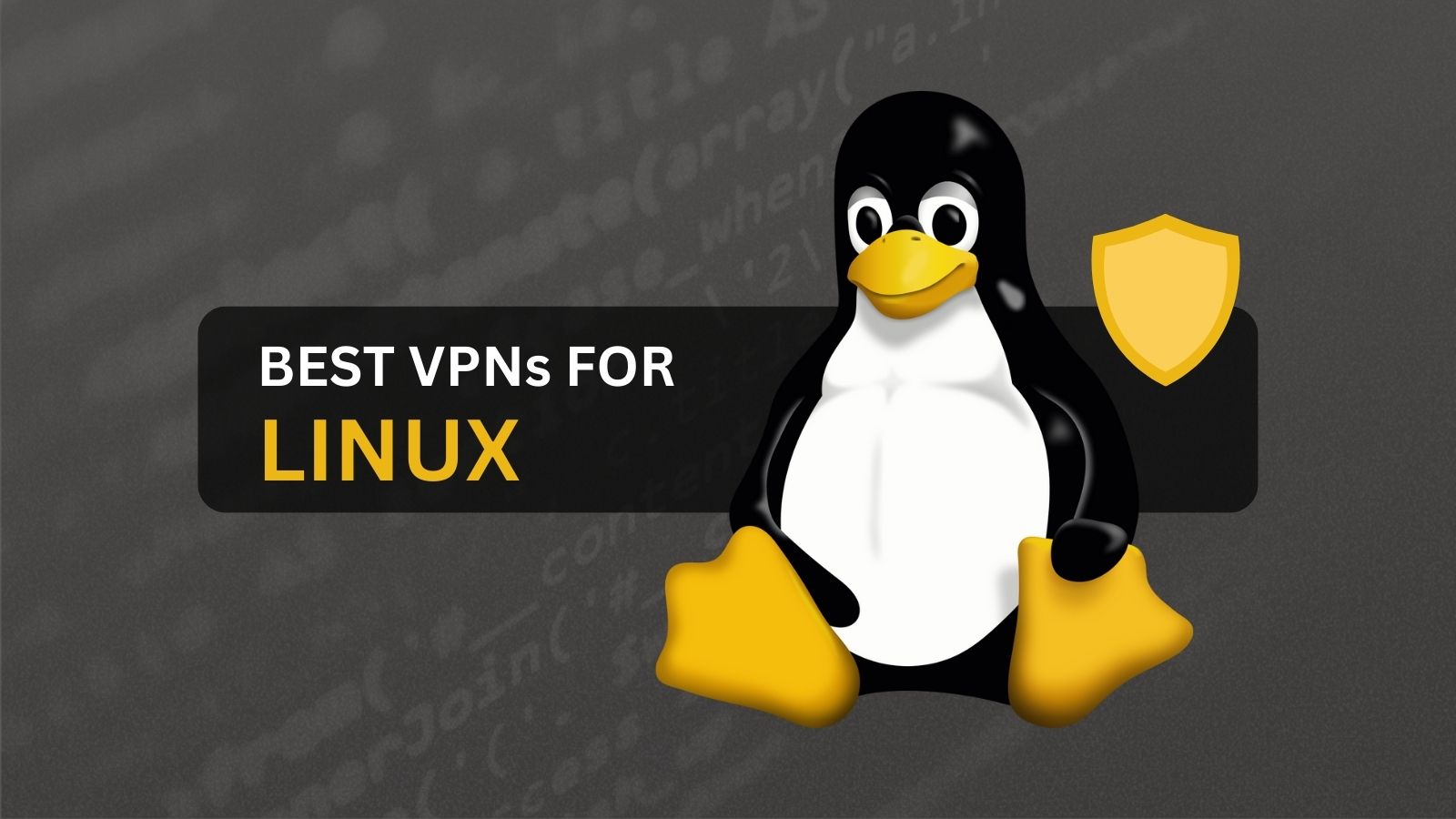When you purchase through links on our site, we may earn an affiliate commission. Here’s how it works.
5 Best VPNs for Roku in 2025
Our experts have reviewed 53 VPN providers, which were put through extensive rounds of testing. To learn more about that process, here’s how we review VPNs, where we explain our criteria and our policy of being fully transparent.
Roku is a powerful all-in-one device that offers content from a wide range of streaming platforms, such as Netflix, Hulu, Prime Video, Disney+, and more. However, many Roku users encounter limitations when accessing certain content in specific countries. Furthermore, they're also concerned about privacy, especially when streaming from potentially unsafe sources or on public networks.
Luckily, you can solve both of these issues by using the best VPN for Roku. With a VPN, you’ll be able to bypass geo-restrictions and access everything that Roku offers. Plus, you’ll be safe while streaming any content on any network, as the VPN will encrypt your connection and conceal your real IP address.
In this article, we’ll share the 5 best Roku VPNs with you and show you how to use a VPN on Roku. We’ll also compare each provider side-by-side, explain why you need a VPN, help you choose the best VPN service for you, answer some FAQs, and more.
Best Roku VPNs - Our Shortlist
- NordVPN – Our #1-Rated Best VPN for Roku in 2025
- Surfshark – Easy-to-Use Roku VPN App with Unlimited Connections
- ExpressVPN – High-End VPN to Unblock Roku Channels
- CyberGhost VPN – User-Friendly VPN with Streaming-Optimized Servers
- Private Internet Access – Advanced VPN for Bypassing Geo-Blocks
How to Use a VPN on Roku
To use a VPN on Roku, you first need to get a subscription from a suitable provider that works with Roku devices. Then, you must set up your VPN on a router. Here’s what to do:
- Subscribe to a VPN suitable for Roku (we recommend NordVPN).
- Install the VPN on your router by following its unique instructions.
- Connect the router to a server in the region where you want to stream content from.
- Connect your Roku device to the VPN-enabled router’s Wi-Fi network.
- That’s it! Now, you can use your Roku to watch anything from any country.
As you can see, you can't set up a VPN on Roku directly. This is why it must be set up on a router. The steps to set up a VPN on a router can differ by model, but you can check out our guide to make things easier. That said, there are other ways to connect Roku to a VPN. Namely, you can share a VPN connection over Wi-Fi or use Smart DNS.
The Best VPNs for Roku in 2025
To find the best VPN for Roku, use the criteria we established in our article on choosing the best VPN for multiple devices as a guide. According to that, the first criterion that your VPN should fulfill is offering support for Roku along with other devices and platforms. Additionally, the VPN you choose must offer at least a few simultaneous connections.
Next, make sure your VPN has a wide global server network and strong unblocking capabilities. That way, you’ll be able to access any websites and all the streaming services that Roku offers, no matter where you are. Your provider should also come with strong security and privacy features, including a no-logs policy, secure VPN protocols, and robust encryption.
Moreover, look for a VPN that offers a wide selection of other features, such as a kill switch, split tunneling, obfuscation, and more. It’s also important to find a provider with reliable performance and fast speeds, so you don’t experience buffering issues. Lastly, a good price is a must, a generous money-back policy, as well as 24/7 customer support.
Based on the criteria mentioned above, these are the 5 best Roku VPNs in 2025
1. NordVPN – Our #1-Rated Best VPN for Roku in 2025
NordVPN is the best VPN for Roku for those seeking high-end privacy and unlimited streaming. It has seamless Roku support, works great on routers, offers Smart DNS, and lets you share your connection over Wi-Fi. With support for a wide range of other devices like PCs, tablets, and smartphones, it allows up to 10 simultaneous connections.
NordVPN has a large global server network with over 6,300+ servers in 110+ countries. You’ll enjoy excellent unblocking capabilities, allowing you to watch whatever you want from wherever you want on Roku. You’ll get ultra-fast connection speeds and stable performance, as we're talking about one of the fastest VPN providers in the world.
Furthermore, NordVPN delivers top-tier security and privacy with features like an independently audited no-logs policy, secure VPN protocols, and AES 256-bit encryption. You’ll also get features like a Double VPN, data leak protection, obfuscation, a kill switch, split tunneling, and more.
You can sign up for only $3.09/month (2-year plan), making NordVPN quite affordable. It also comes with a 30-day money-back guarantee, which you can use to test out the service. Lastly, you’ll get excellent 24/7 customer support via the live chat feature on their official website.
PROS
- Seamless Roku support.
- Unblocks content from 110+ countries.
- Superb security and privacy.
- Ultra-fast performance.
- 30-day refund period.
- 24/7 live chat support.
CONS
- Not all servers are obfuscated.
2. Surfshark – Easy-to-Use Roku VPN App with Unlimited Connections
Surfshark is an easy-to-use Roku VPN that seems great for first-time VPN users. It provides superb Roku support, along with support for many other devices like smartphones and PCs. You’ll be able to use the VPN with Roku via your router, Smart DNS, or by sharing the VPN over Wi-Fi. One Surfshark subscription gets you unlimited simultaneous connections.
With Surfshark, you’ll get access to a wide global server network with 3,200+ servers in 100 countries. It also has great content-unblocking capabilities, so you will be able to watch whatever you want on Roku, no matter where you’re located. Surfshark is one of the speediest VPN services available on the market, offering fast connections and stable performance.
In addition, it comes with robust security and privacy features, including a no-logs policy, military-grade encryption, and secure VPN protocols. You'll also find a kill switch mechanism, split tunneling, a Multi-Hop feature, data leak protection, Camouflage Mode (obfuscation), NoBorders mode, and more.
This VPN's 2-year subscription is priced at $2.29/month, and you can try out this provider risk-free thanks to its 30-day money-back guarantee. Furthermore, all Surfshark users have access to 24/7 customer support available on the official website via its live chat feature.
PROS
- Offers great Roku support.
- Blazing speeds and reliable performance.
- Easily unblocks content from anywhere.
- Covers 100 countries.
- 24/7 live chat support.
- 30-day money-back policy.
CONS
- Can take a while to connect.
3. ExpressVPN – High-End VPN to Unblock Roku Channels
ExpressVPN is great for bypassing geo-blocks, and it allows you to unblock Roku channels via a router, Smart DNS, or by sharing a VPN connection over Wi-Fi. Not only can you use ExpressVPN on Roku, but you can also use it for a wide range of other devices like computers, smartphones, and Smart TVs. Plus, it allows you to have up to 8 simultaneous connections.
As a provider with a wide global server network, ExpressVPN employs thousands of servers in 105 countries. Thanks to ExpressVPN’s strong content-unblocking capabilities, it will give you access to any sites and all the streaming services that Roku supports, even if they’re not available in your country. On top of that, count on this provider's fast speeds and smooth performance.
ExpressVPN offers superb security and privacy features, including an audited no-logs policy, secure VPN protocols, and military-grade encryption. It also offers a plethora of useful VPN features, such as a kill switch, split tunneling, obfuscation, TrustedServer technology, data leak protection, and more.
The lowest you can pay for ExpressVPN is $6.67/month for its annual plan. Furthermore, it comes with a 30-day money-back guarantee on all its plans and reliable 24/7 customer support available via live chat.
PROS
- Works great with Roku.
- Fast speeds and reliable performance.
- Strong content-unblocking capabilities.
- 24/7 live chat support.
- 30-day money-back guarantee.
CONS
- On the expensive side.
4. CyberGhost VPN – User-Friendly VPN with Streaming-Optimized Servers
CyberGhost offers comprehensive Roku support, so you can use this VPN with Roku via a router, Smart DNS, or by sharing your connection. You’re allowed up to 7 simultaneous connections, so you can use it on a wide range of devices, like computers, smartphones, tablets, Smart TVs, and more. To make things easy, we created a handy guide to help you set up CyberGhost VPN on Roku.
This provider has quite a large server infrastructure, offering thousands of servers in 100 countries. This includes streaming-optimized servers in certain countries. Also, it has excellent content-unblocking capabilities, allowing you to bypass geo-restrictions easily. You can expect medium Internet connection speeds and reliable performance from CyberGhost.
Moreover, you’ll get all the features you need to protect yourself online, including a no-logs policy, secure VPN protocols, military-grade encryption, a kill switch, split tunneling, an activity-tracking blocker, NoSpy servers (for an extra fee), and more.
To sign up, you can pay just $2.03/month (2-year plan). You can try CyberGhost risk-free via its 45-day money-back guarantee (available on longer-term plans) or its 14-day money-back guarantee (available on the monthly plan). Lastly, you’ll enjoy reliable 24/7 customer support via the live chat feature.
PROS
- Supports Roku devices.
- Large global server fleet.
- Streaming-optimized servers.
- 24/7 live chat support.
- 45-day money-back guarantee.
CONS
- Limited customization.
- Medium-fast performance.
5. Private Internet Access – Advanced VPN for Bypassing Geo-Blocks
Private Internet Access (PIA) is another powerful VPN that offers solid Roku support, as well as support for many other devices like computers, smartphones, and tablets. You can use it on Roku via your router, Smart DNS, or by sharing a VPN connection over Wi-Fi. What’s even better is that it allows unlimited simultaneous connections.
PIA offers thousands of servers in 90+ countries and all 50 US states. Its excellent content-unblocking capabilities allow you to access the full content libraries of any streamers on Roku. Unfortunately, this VPN offers average connection speeds, but it still has consistent performance, making it good enough for uninterrupted streaming.
With PIA, you can customize your settings by decreasing or increasing your encryption level to optimize for either speed or privacy. In addition, you’ll get great security and privacy features, including a strict no-logs policy, secure VPN protocols, and military-grade encryption. Other features that PIA offers include a kill switch, split tunneling, obfuscation, Multi-Hop, and more.
PIA is currently priced at $2.03/month (2-year plan) and has a 30-day money-back policy. Lastly, All PIA users get dedicated 24/7 customer support, which is available via their live chat feature.
PROS
- Compatible with Roku.
- Customizable encryption and protocols.
- Servers across 90+ countries.
- Dedicated 24/7 customer support.
- 30-day refund policy.
CONS
- Requires some fine-tuning.
- Slower than its competitors.
Best Roku VPNs: Compared
Why Do You Need a VPN for Roku?
You need a VPN for Roku to access the streaming services and content that are geo-restricted in your country. Other reasons why you need to get a VPN include the following:
- Access Global Content – As previously mentioned, many streamers are unavailable in certain parts of the world, and even the ones that have wide availability have unique libraries for different countries. With a VPN, you’ll have unlimited access to content from all over the world.
- Avoid Local Censorship – Some streaming platforms that Roku offers may be blocked or banned in your country, and even the ones that are available can have specific content on them blocked or banned. A VPN can help you bypass this by connecting to a server in a country where your desired content is available.
- Watch Local Content While Traveling – If you travel to a place where your favorite streamer is unavailable, you’ll need a VPN to get an IP from your home country and use Roku as if you were at home.
- Conceal Your Browsing Activity – If you don’t want third parties like your ISP, the government, or hackers to see what you watch on Roku, you need a VPN that will encrypt your connection and hide your online activity.
- Hide Your IP Address – IP addresses reveal personal information like your location. However, a VPN can hide your real IP by replacing it with a brand-new one from your chosen server.
- Bypass Bandwidth Throttling – Your ISP will slow down your Internet connection if you use a lot of data at once, which can easily happen while you’re streaming. A VPN can help you avoid this by hiding your data usage from your ISP.
- Stream Safely on Public Wi-Fi – Public Wi-Fi networks are easy to hack and expose your personal information to third parties. With a VPN, you can encrypt your connection and stream safely.
- Shop Safely Online – By using a VPN, you’ll get an encrypted Internet connection suitable for safe online shopping.
- Avoid Price Discrimination – In some countries, things like subscriptions and movie prices are lower than in others. You can get better deals by using a VPN to connect to a server in the location with the lowest prices.
How to Choose the Best Roku VPN
To choose the best Roku VPN, you must find a provider that offers seamless Roku support and strong unblocking capabilities. Other factors that you should consider when choosing the best VPN for Roku include the following:
- Support for Roku – When choosing a VPN, make sure it supports Roku, either via a router, Smart DNS, or sharing the VPN over WiFi. You can do that by checking its supported devices list on its website.
- Support for Other Platforms – Make sure your VPN supports other platforms as well, such as computers, smartphones, tablets, Smart TVs, gaming systems, and routers. This will allow you to enjoy even more content.
- Simultaneous Connections – Look for a VPN that offers multiple simultaneous connections so you can use it on more than one device at once.
- Unblocking Capabilities – Your VPN should have strong unblocking capabilities for accessing all the streaming content Roku offers from anywhere in the world.
- Server Network Size – The more servers that are available in more countries, the wider variety of content you can unblock. Plus, having a high number of servers reduces buffering due to overcrowding.
- No-Logs Policy – Ensure that your VPN offers a no-logs policy to guarantee that none of your data will get collected or shared.
- Encryption and VPN Protocols – Make sure your VPN offers a few fast and secure protocols so you can choose the one that works best for your purposes. Strong encryption is also a must for protecting your data, which directly impacts your safety online.
- Advanced VPN Features – Look for features like obfuscation, a kill switch, split tunneling, ad blocking, and other similar capabilities to make sure your online experience is as secure and private as possible.
- Performance and Speed – Find a VPN that offers fast speed and stable performance, which will allow you to stream in 4k without buffering.
- Pricing - You'll want a VPN that offers plenty of value for your money. In that sense, it's always best to invest in a long-term subscription, especially if you're after significant savings.
- Money-Back Policy – If you get a VPN with a money-back policy, you’ll be able to test out its services risk-free and get a refund if you don’t like it.
- Customer Support – Make sure your VPN offers 24/7 customer support, so you’ll always be able to ask for help.
Can You Use a Free VPN for Roku?
Yes, you can use a free VPN for Roku, but we don’t recommend that you do. For starters, most free VPNs don’t work on routers, nor do they have SmartDNS. So, you won’t even be able to use them on Roku. Plus, they come with limited features and resources, so your streaming experience will be poor.
Furthermore, free VPNs offer strict data/bandwidth caps, restricting your streaming abilities. You'll also encounter small server networks and limited simultaneous connections, as most of those can be used on a single device only.
Let's not forget that free VPNs often sell your data to third parties to make a profit. Due to their lack of privacy and security, you'll risk leaking your data online. On top of all that, we've seen free VPNs bundling and propagating malware, which is especially worrying.
The truth is that premium VPNs don't really have an alternative. So, you can get a free VPN trial. That means you'll get high-end features without any risk. For example, NordVPN's free trial is available on Android and lasts 7 days. When it comes to other platforms, you get a 30-day refund policy.
Once you're ready to dive in, learn more about the best VPNs overall. All of them offer a risk-free way to sign up, so you can be sure that you'll get your money's worth.
Final Thoughts
Roku users often face geo-restrictions that prevent them from accessing all the streaming services available on the platform. Moreover, streaming from certain apps or using Roku on public Wi-Fi can be risky. In addition, there are privacy concerns about trackers used to follow what you watch online. Fortunately, you can avoid all these problems with a VPN for Roku.
We recommend NordVPN as the best Roku VPN because it works perfectly with the platform and offers top-notch unblocking capabilities. Plus, you’ll get blazing-fast connections and superb security and privacy. With NordVPN, you’ll enjoy buffer-free streaming of any content on Roku from anywhere.
That’s all for our guide on choosing the best Roku VPN. If you have any more questions or remarks, feel free to share them via the comments section below. Thanks for reading!