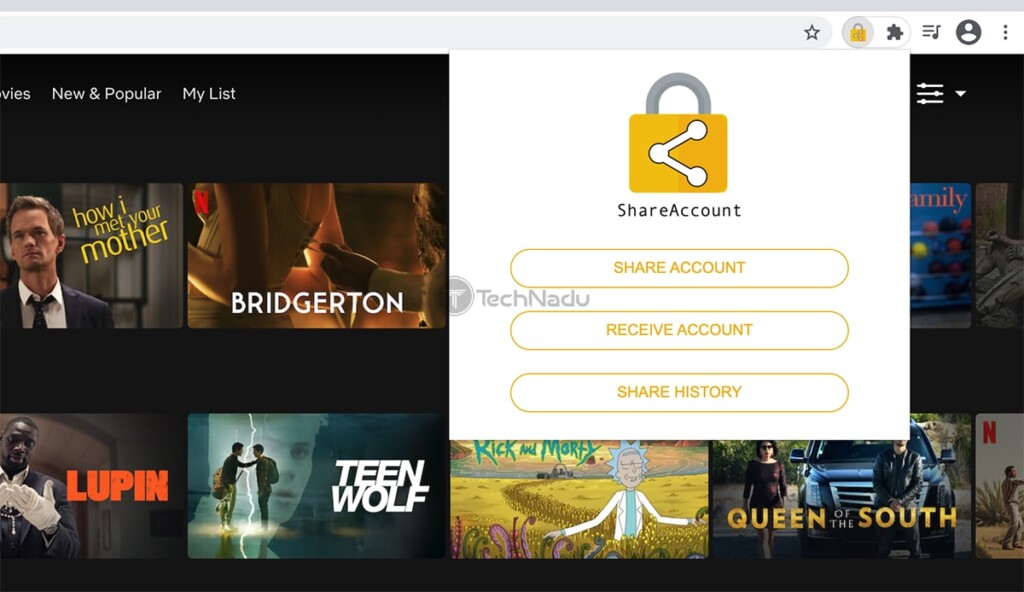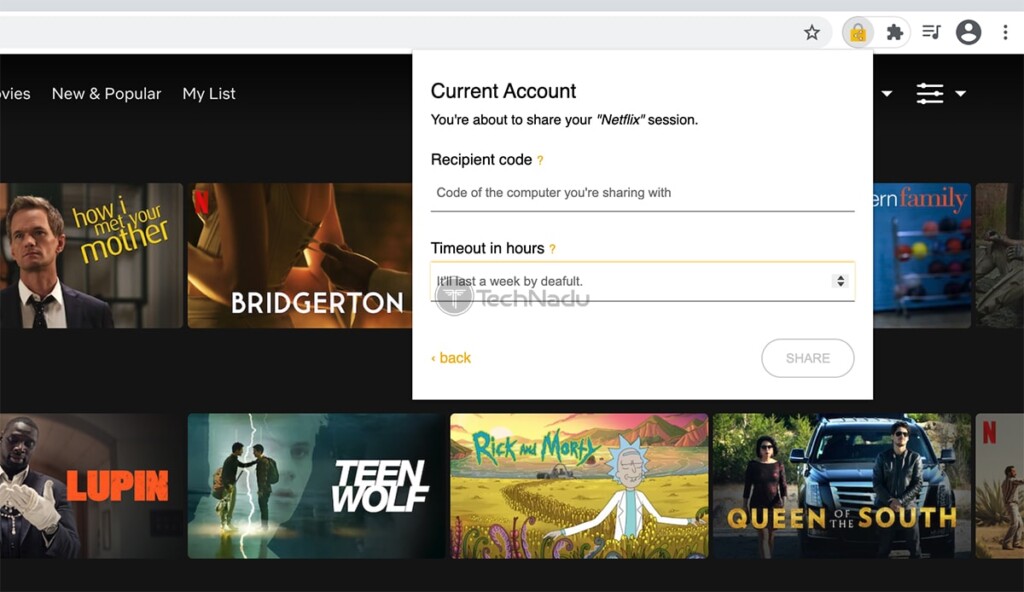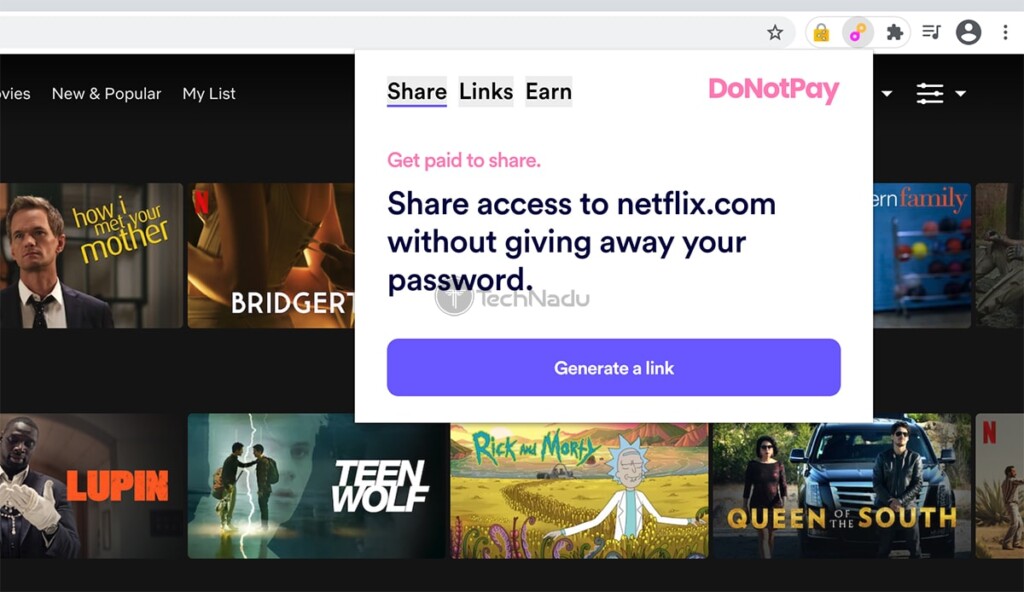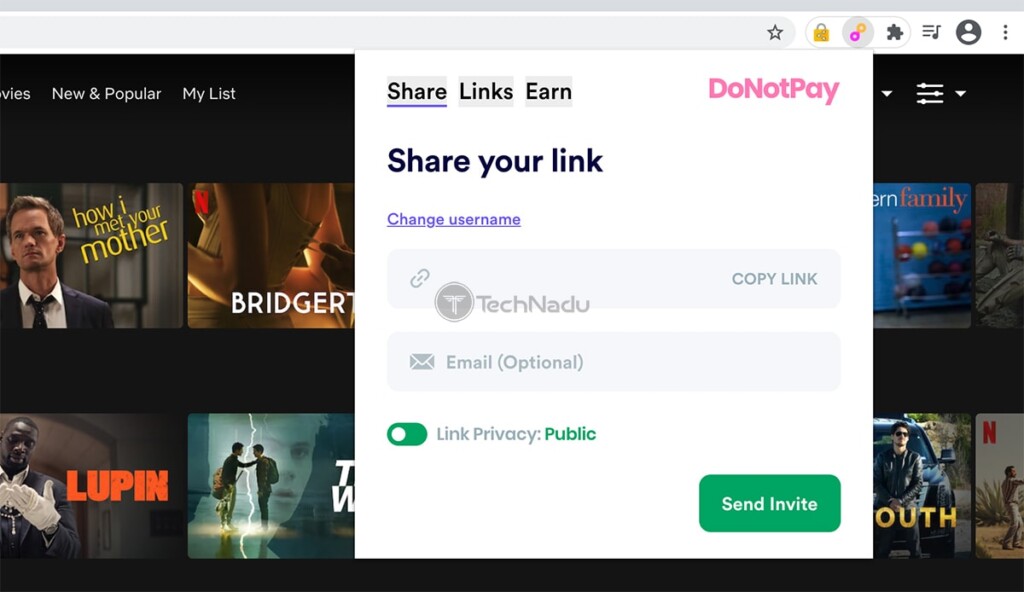Can I Share My Netflix Account Without Giving My Password?
Yes - it's possible to share your Netflix account without handing over your password. However, know that this option isn't built-in, which means you won't find it on Netflix's website or its apps. Instead, you need to rely on the creativity of third-party developers, who have already made interesting workarounds in the form of Chrome extensions.
With that said, you'll find step-by-step guides in this article, teaching you how to share your Netflix account privately without revealing your password. So, let's jump right in!
How to Share Your Netflix Account Without Giving Your Password
As noted above, we’ll use Web browser extensions – and these are made for Chrome and other Chrome-based browsers. So, here are the two methods available right now.
- Method #1: Share a Netflix Account via 'ShareAccount'
- Method #2: Share a Netflix Account via 'DoNotPay'
Method #1: Share a Netflix Account via the 'ShareAccount' Extension
A Chrome extension named 'ShareAccount' lets you share your Netflix account in just a few easy steps, creating private keys instead of relying on passwords. With that said, you first need to do the following.
- Go ahead and check out the 'ShareAccount' extension on Chrome.
- Use the link we’ve provided above and select 'Add to Chrome.'
- Make sure the extension is active by checking the top-right corner of Chrome.
- The recipient must use this same extension, so ensure to meet this requirement.
By now, you have installed 'ShareAccount' on Chrome, which should be accessible in the top-right corner of your Web browser. And now, here’s how to use this extension to share your Netflix account without revealing your password.
- Using Chrome, login to your Netflix account.
- Activate the 'ShareAccount' extension by clicking on its icon.
- Select 'Share Account.'
- Then, enter the recipient's code (which means the recipient must open the extension on their computer and select 'Receive Account' - so, have them send you their code.)
- You can also set a time limit, in hours. By default, this time limit will be set to a week.
- Finally, click on 'Share' once ready to start sharing your Netflix account.
At this moment, you will receive a set of instructions (in the 'Share Result' field), which you need to share with the recipient(s). Alternatively, you can share a link at the bottom of the extension’s screen – even though that option doesn’t work all the time.
To activate Netflix account sharing, the recipient must open the 'ShareAccount' extension on their computer, click on 'Receive Account,' and paste the 'Share Result' code that has been shared by you.
Method #2: Share a Netflix Account Using the 'DoNotPay' Extension
In case you find the method above too complicated, we have another option for you. The 'DoNotPay' extension comes with many tricks up its sleeve, and sharing Netflix accounts without a password is one of those. So, here's what you need to do first.
- Go ahead and sign up for a DoNotPay account.
- Then, check how to install the 'DoNotPay' on Chrome.
- Instruct the recipient to do the same.
Once you create your 'DoNotPay' account and install the extension, it’s time to share your Netflix account. Keep in mind that 'DoNotPay' lets you share your account (without a password) with up to five individuals. So, let’s continue with this process.
- Using Chrome, launch Netflix’s website and log in.
- Then, activate the 'DoNotPay' extension.
- The extension should automatically recognize the streaming service.
- You need to select 'Generate a Link.'
- A custom URL will be auto-generated. You can also input an email to notify the recipient. And lastly, you can set the link to be private for added security.
That’s it! Once the recipient receives their 'DoNotPay' URL, they will activate that URL once they verify their identity. At any moment, you can revoke access to your account, which means you'll be in charge all the time.
That would be all on how to share your Netflix account privately, without giving your password. In case of any questions or doubts, don’t hesitate to post a comment below. And lastly – thank you for reading!