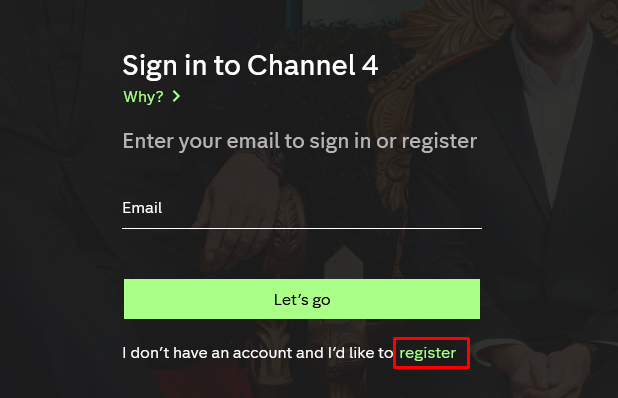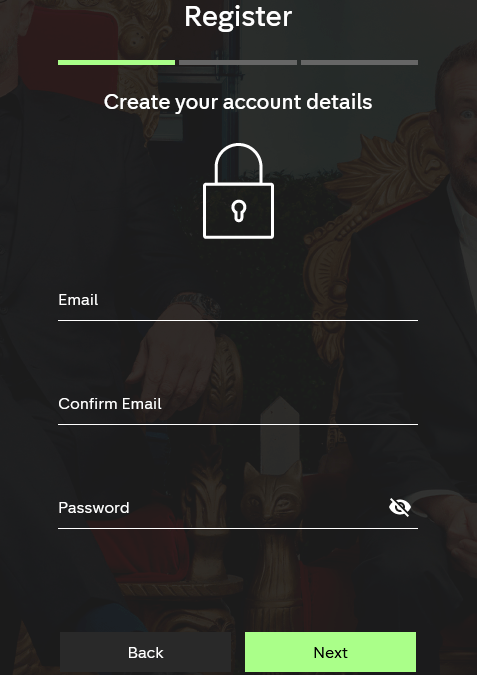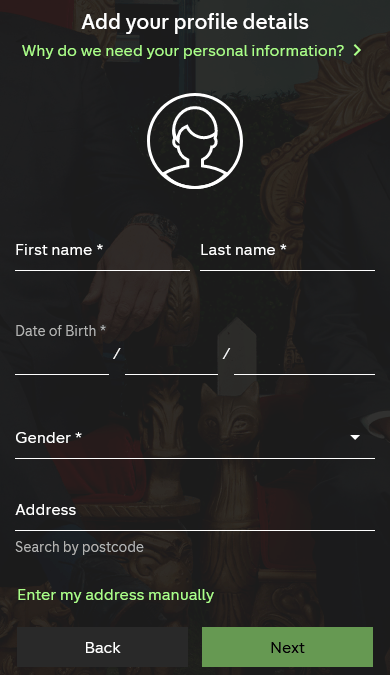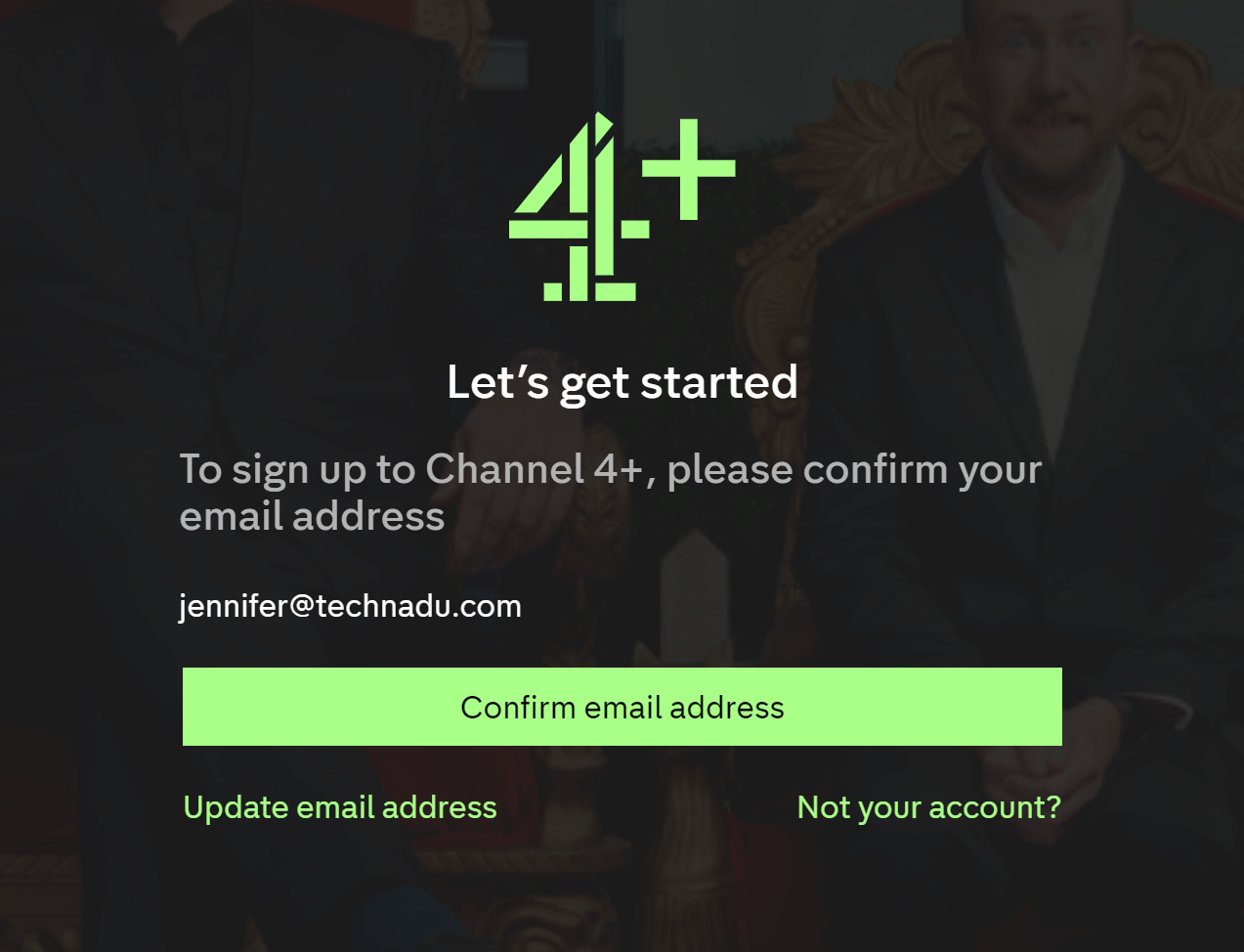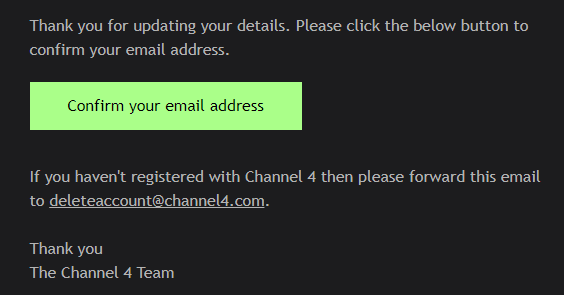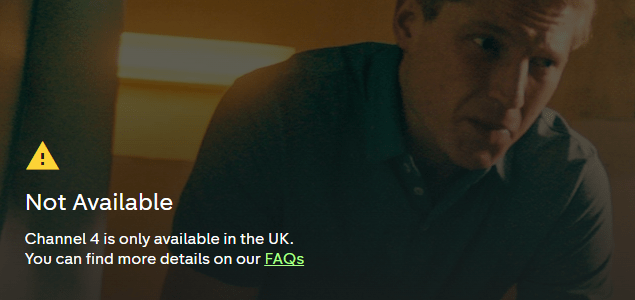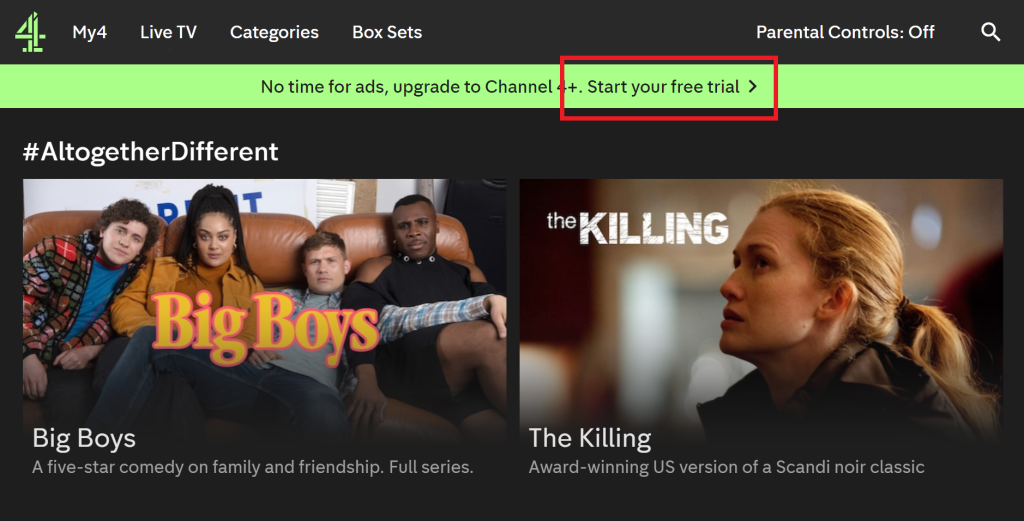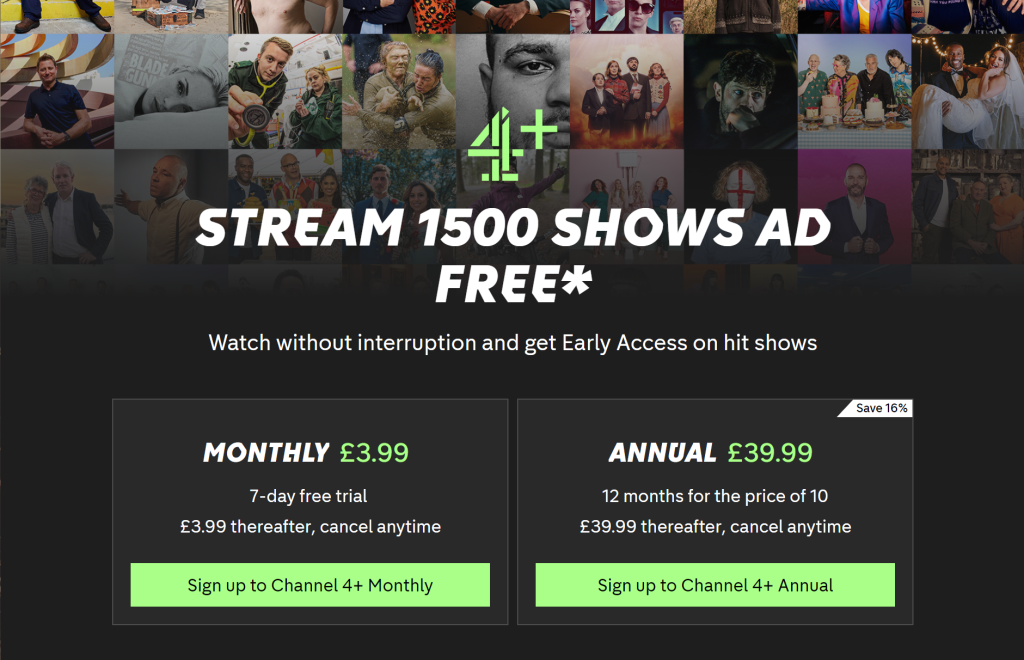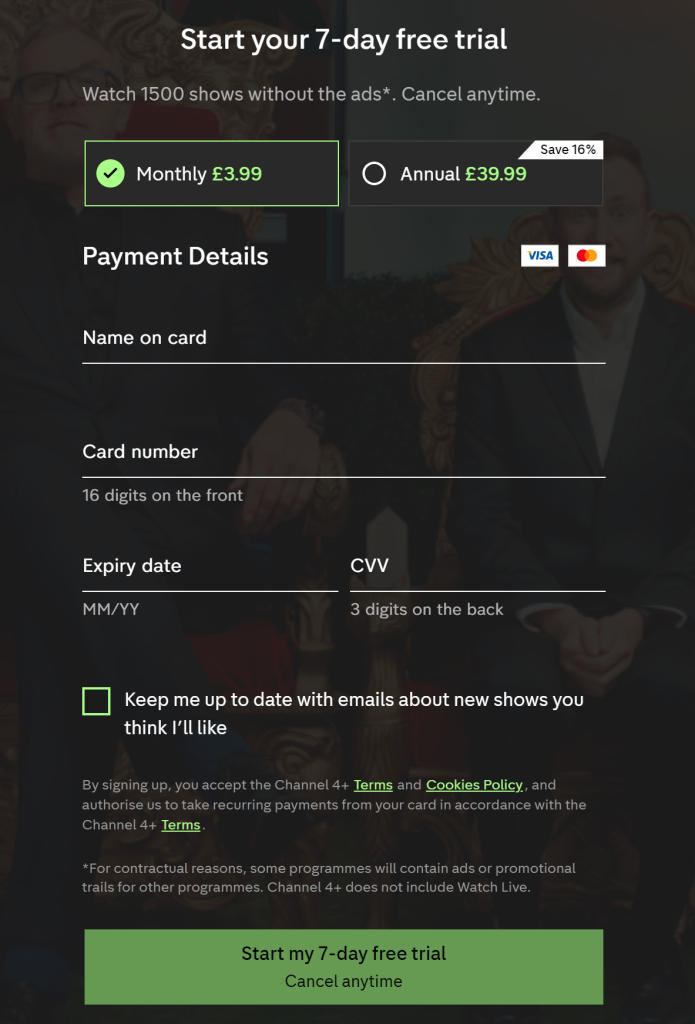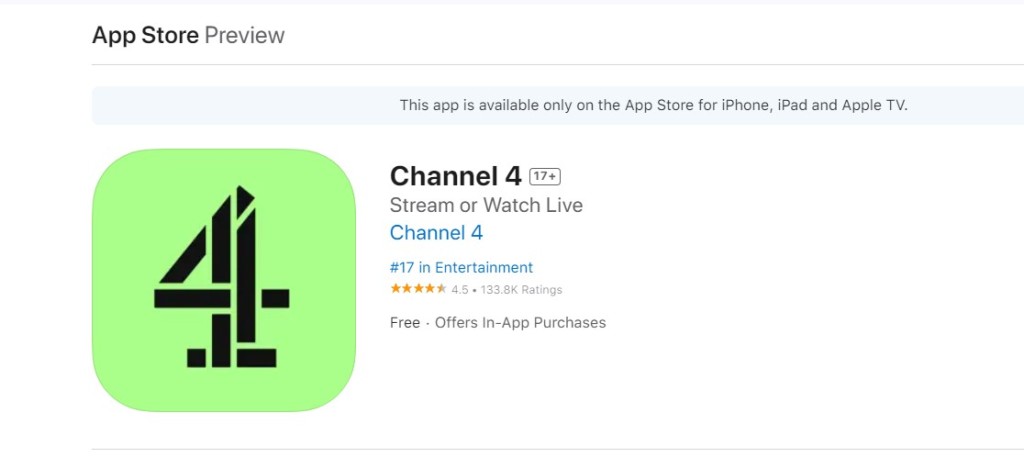How to Watch Channel 4 in the USA in 2024
Channel 4 (formerly known as All 4) offers incredible British originals (The Inbetweeners and Peep Show), movies, and even live streams of TV channels like Channel 4, More 4, E4, Film 4, and 4 Seven - all for free! Unfortunately, the service is not available outside the UK - including in the US.
Even if you already have an account, you won't be able to use it if you travel to the US. If you want to stream Channel 4 in the USA, you need to use a VPN. This will allow you to get a UK IP address and trick Channel 4 into thinking you're located in the UK.
Read on to find out how to watch Channel 4 in the US on all your devices and learn why you need a VPN to do so. We also cover the best VPN providers for the job, the cost of a Channel 4+ subscription and how to pay for it, troubleshooting tips, content recommendations, answers to some FAQs, and much more.
How to Watch Channel 4 in the USA
You'll need to obtain a UK IP address if you want to watch Channel 4 in the US. This will trick Channel 4 into thinking you’re watching from within the country. The easiest way to get one is by connecting to a VPN server in the UK, as shown below:
- Sign up for a VPN that works with Channel 4 (we recommend NordVPN).
- Download the provider’s app on your PC or smartphone.
- Launch the VPN and connect to a server in the UK.
- Go to the Channel 4 website and click “Sign in to My4.”
- Click on “Register” to proceed.
- Add your email and password, then click “Next.”
- Input your details and enter any UK postcode in the search box (like SW1P 2TX).
- Select an address from the populated list.
- Decide whether to "Opt in and register" or just "Register."
- Click the button to send a confirmation email.
- Verify your new account via the email link.
- Choose any show, click “Play,” and enjoy streaming Channel 4 in the US!
Channel 4 is free to watch as long as you create an account - but you'll have to deal with annoying ads. If you want to eliminate ads, you can get a Channel 4+ subscription. This will require a payment method with a valid UK billing address. Your options are a using a UK debit or credit card. If you don't have one, you can also use a UK iTunes gift card or Google Play gift card.
Do You Need a VPN for Streaming Channel 4?
Yes, if you want to stream Channel 4 from anywhere other than in the UK, you'll need a VPN. This is because the service is only available in the United Kingdom. Even British residents can’t access Channel 4 outside the UK due to rights agreements between the platform and TV/movie companies.
Channel 4 is an interesting case, as you can create an account even without a VPN. But when it’s time to actually watch anything, you get hit with this error message: “Not Available. Channel 4 is only available in the UK. You can find more details on our FAQs.”
Fortunately, you can watch All 4 in the US (now known as Channel 4) by using a VPN to get a British IP address. When you connect to a VPN, that changes your virtual location to the country of your choice (in this case, the UK). This lets you stream and browse Channel 4 as if you were an actual local.
Of course, not every VPN works on Channel 4. Since the company has to comply with their licensing agreements, that usually involves blocking VPN IP addresses. That's why your best bet is to use a premium provider like NordVPN. It has hundreds of servers in the UK, delivers lightning-fast speeds, and can easily get Channel 4 in the USA.
The Best VPNs for Watching Channel 4 in 2024
The ideal VPN should be able to unblock Channel 4 abroad. Look for VPNs with a sizable UK server network (and worldwide) so you can access Channel 4 and other platforms from around the world. Fast speeds and great performance are must-haves for buffer-free streaming in HD and 4K.
You’ll also need a kill switch and obfuscation to hide your IP address and VPN activity in any circumstance. Then, you’ll want a strict no-logs policy and all the latest protocols with strong encryption to keep your data private and secure.
Your VPN should have easy-to-use apps for Windows, macOS, Linux, Android, iOS, and other platforms. Furthermore, it should provide sufficient simultaneous connections for various activities. Make sure the subscription cost is affordable in the long term. Finally, 24/7 live chat is helpful in case of any issues, with a 30-day money-back guarantee just in case.
Based on the criteria above, these are the 4 best VPNs to unblock Channel 4 in the USA:
- NordVPN - Our #1-Rated VPN to Watch Channel 4 in the US
- Surfshark - Stream Channel 4 with Super-Fast UK Servers
- ExpressVPN - Reliable VPN for Unblocking Channel 4 in the US
- CyberGhost VPN - Budget-Friendly VPN to Get Channel 4 in the US
1. NordVPN - Our #1-Rated VPN to Watch Channel 4 in the US
NordVPN is the best VPN for watching Channel 4 in the US because it can seamlessly unblock Channel 4 and other streaming sites. This is thanks in part to its advanced SmartPlay feature, which is available on its entire network of 6,300+ servers in 111 countries (including 440+ servers in 4 UK locations: Edinburgh, Glasgow, London, Manchester).
The VPN offers top-class speeds and consistent performance whether you’re streaming Channel 4 from the US or elsewhere. It didn't matter whether we connected to servers nearby or across the world from us - we still got excellent speeds. NordVPN also has plenty of obfuscated servers, which let you bypass pesky VPN blocks.
There’s also a kill switch that you can set to disable specific apps (such as your browser) instead of your whole connection. NordVPN’s no-logs claims have been extensively audited to ensure your data is never stored on its servers. Moreover, you get top-of-the-line protocols like OpenVPN, IKEv2/IPsec, and NordLynx, along with AES-256-GCM and ChaCha20 encryption to secure your activities.
As expected, NordVPN is supported on most popular systems, whether you’re streaming Channel 4 on your PC, tablet, smartphone, or on the big screen of your smart TV. The VPN provides 10 simultaneous connections to use as you see fit.
You can get a subscription for as low as $3.09 a month when you sign up for NordVPN's 2-year plan. Naturally, it has 24/7 live chat to resolve any problems, and there’s a standard 30-day money-back guarantee in case you wish to explore other VPNs.
PROS
- Great for buffer-free streaming.
- Unblocks Channel 4 and more.
- 10 simultaneous connections.
- 30-day money-back guarantee.
- 24/7 live chat.
CONS
- Obfuscation only on some servers.
2. Surfshark - Stream Channel 4 with Super-Fast UK Servers
Surfshark is another excellent VPN because it can unblock Channel 4 in the US without issue. Its Nexus IP rotation technology helps with this, but it's mainly due to its 212 UK servers in 4 locations: Glasgow, Manchester, London, and Edinburgh. Overall, there are 3,200+ servers in 100 countries around the world that can unblock any other streaming sites, too.
You'll enjoy lightning-fast speeds with Surfshark, and it delivers dependable performance on all its servers. It doesn't matter whether you connect to one close to you or further away—you'll get the same seamless 4K streaming on Channel 4.
Surfshark comes with obfuscation on all its servers, so you can bypass any VPN detection. It also employs a kill switch to cut your Internet connection if the VPN has an issue. Moreover, it follows a strict no-logs policy that has been independently audited, so you know your privacy is protected.
When it comes to tunneling protocols, you'll be able to choose from WireGuard, OpenVPN, and IKEv2—all of which use either AES-256-GCM or ChaCha20 encryption standards. This will ensure no third parties can decipher your data.
You can use Surfshark on any popular streaming devices, like computers, smartphones, tablets, smart TVs, and more. Better yet, it allows unlimited simultaneous connections, so you can even share the subscription with a friend or family members if you want.
You can get a 2-year subscription for just $2.29 per month, which is quite affordable. It also comes with a 30-day refund period, so you can thoroughly test its features. Lastly, Surfshark's customer support is available 24/7 via live chat, so if you have any issues, just contact them.
PROS
- Blazing-fast streaming speeds.
- Easily unblocks Channel 4 in US.
- Automatic obfuscation on entire network.
- 30-day refund period.
- 24/7 customer support.
CONS
- iOS app can be slow.
3. ExpressVPN - Reliable VPN for Unblocking Channel 4 in the US
ExpressVPN is a great choice for accessing Channel 4 in the US, as well as other streamers. You get thousands of servers in 105 countries, which includes a sizable network in 5 UK locations (East London, Docklands, London, Wembley, and the Midlands).
This VPN offers reliable performance on both close and faraway servers. Naturally, ExpressVPN delivers high-speed connections on any platform you try it with. We were able to stream Channel 4 content in HD and 4K without any noticeable slowdowns. It also has obfuscation on all servers, so no streaming service will be able to detect your VPN usage.
You get a trusty kill switch to disable network access in case of disconnects. Suffice it to say, your IP won’t leak online under any circumstance. The provider also has a strict no-logs policy that’s been independently audited to guarantee full privacy.
Your data is secured using all the industry-standard protocols like Lightway (WolfSSL-enabled), as well as OpenVPN and IKEv2, which both use AES-256 encryption. To top things off, there’s also a Threat Manager feature to block intrusive trackers online.
ExpressVPN works on all popular platforms, including Windows, Linux, macOS, iOS, Android, various smart TVs, and other gadgets. You can use it on up to 8 devices simultaneously, which is sufficient considering Channel 4’s 2-screen limit.
It is on the expensive side, though - the most cost-effective subscription is $6.67 per month for ExpressVPN's 1-year plan. The provider has expert 24/7 live chat support available if you experience any technical issues. Even better, all plans are backed by a generous 30-day money-back guarantee.
PROS
- Ultra-fast UK servers.
- Network-wide obfuscation.
- Reliably unblocks Channel 4.
- 30-day money-back policy.
- Customer support available 24/7.
CONS
- Can be expensive.
4. CyberGhost VPN - Budget-Friendly VPN to Get Channel 4 in the US
CyberGhost VPN is yet another suitable option for unblocking Channel 4 in the US, especially with its extensive network of streaming-optimized servers. With thousands of servers in 100 countries (including 1,100+ UK servers in 3 locations - Berkshire, London, and Manchester), it allows you to watch 40+ streaming sites worldwide.
Best of all, performance remained stable throughout our tests, both on Channel 4 and other services supported by the provider. Its medium-fast speeds aren't as impressive as some providers, but it's not a big deal because it streams in 4K with no issues. Unfortunately, it does not have any obfuscated servers. Keep that in mind in case you want to watch Channel 4 on more restrictive networks.
CyberGhost includes a working kill switch to keep your identity protected at all times. You can’t disable the feature, so there’s never any risk of IP leaks. Otherwise, CyberGhost offers outstanding security protocols like WireGuard, OpenVPN, and IKEv2/IPsec, along with strong AES-256-GCM and ChaCha20 encryption. Plus, the provider’s no-logs policy has recently undergone a successful audit.
On another note, CyberGhost comes with 7 simultaneous connections, making it great for larger households or sharing with a friend. Moreover, its apps are supported on most operating systems, from Windows to smartphones and smart TVs.
CyberGhost is very budget-friendly - you can pay as little as $2.03 a month for a 2-year plan, depending on what specials they're running. As with any top provider, you get customer support via live chat that responds in a timely manner. The provider also has the longest money-back guarantee we’ve seen: 45 days on longer plans.
PROS
- 1,100+ servers in the UK.
- Works with Channel 4.
- Always-on kill switch.
- 45-day money-back guarantee.
- 7 simultaneous connections.
CONS
- No obfuscation.
How Much Does Channel 4 Cost in the US?
A basic Channel 4 account is free, so you can stream anything as long as you don't mind watching it with ads. If you want to stream ad-free, the cost of a premium Channel 4+ subscription is £3.99 (USD $5.01) per month. You can also pay for it annually, in which case it costs £39.99 (USD $50.18) per year.
With a paid account, you can enjoy streaming without annoying ads and early access to hit shows. If you go with the Channel 4+ annual subscription, you'll get 12 months for the price of 10. Both plans come with a 7-day free trial.
Here is a simple price breakdown in both UK pounds and US dollars:
How Can You Pay for Channel 4 in the US?
If you're located in the US and you want to subscribe to Channel 4+, you have 3 payment options: a UK credit card, a Google Play gift card, or an iTunes gift card. Regardless of the method you choose, you'll need to connect to a UK server using a VPN first. We created handy step-by-step guides for each method below.
Using a UK Credit Card
The easiest way to get Channel 4 in the US is to ask a family member or friend who lives in the UK if they'd be willing to let you use their UK credit card. You’ll still need a VPN to connect to a server in the UK, though. Here’s exactly what to do:
- Get a VPN that works with Channel 4 (we recommend NordVPN).
- Download and install the VPN on your device for streaming Channel 4.
- Launch the VPN and connect to a UK server.
- Follow the instructions from the beginning of this article to create a free account.
- Once your email is verified, click on the green upgrade banner to start your free trial.
- Choose either the monthly or annual plan.
- Fill out your UK credit card info and click the “Start my 7-day free trial” button.
- Select any show or movie you'd like to watch and start streaming!
Using a Google Play Gift Card
Paying for Channel 4 with a Google Play gift card is pretty simple. But first, you have to create a new Google account with a UK address. Follow these steps to make it easy:
- Subscribe to a VPN that unblocks Channel 4 (we recommend NordVPN).
- Download the VPN on your Android streaming device.
- Open the VPN and connect to a server in the UK.
- Create a new Google account with a UK address.
- Purchase a UK Google Play gift card and redeem its funds in the Play Store.
- Download the official Channel 4 app from the Play Store.
- Launch Channel 4 and subscribe with your Google Play funds.
Using an iTunes Gift Card
Paying for Channel 4 with an iTunes gift card is similar to the Google Play Store method. First, create a new Apple ID using a UK address. You can follow these simple steps:
- Get a reliable VPN for Channel 4 (we recommend NordVPN).
- Install the VPN on your iOS device.
- Connect to any server in the UK.
- Create a new Apple ID with a UK billing address.
- Purchase a UK iTunes gift card and redeem the funds in your App Store account.
- Download the Channel 4 app from the App Store.
- Launch Channel 4 and use your App Store funds to get a subscription.
How to Stream Channel 4 on Your Devices in the US
First and foremost, you'll need to get a reliable VPN for watching Channel 4 in the US on any of your devices. Some devices (like Roku and certain smart TVs) don’t support such apps, in which case you’ll need to set up a VPN on your router. Here are some guides on how to get Channel 4 working on the most popular devices and platforms:
Windows and Mac
Streaming Channel 4 on Windows or macOS is as easy as using a VPN to change your location to the UK. Then you can start watching Channel 4 in your browser, as shown below:
- Subscribe to a VPN for Channel 4 (we recommend NordVPN).
- Download and install the VPN on your macOS or Windows machine.
- Launch the app and connect to a server in the UK.
- Visit Channel 4 and sign up (follow the step-by-step guide in the intro to this article).
- Verify your account, and you can start watching.
Android
To watch Channel 4 on Android in the US, you’ll need a UK-based Google account and a VPN to change your location to the UK. Here’s what you need to do:
- Get a VPN from the Google Play store (we recommend NordVPN).
- Launch the VPN and choose a UK server.
- Create a new Google account, and set its region (and your phone’s) to the UK.
- Download the Channel 4 app (formerly All 4) from the Play Store and open it.
- Sign in, select a show, and start watching.
iOS
The process to watch Channel 4 on iOS in the US is fairly similar to the one for Android devices. Just create a UK Apple ID, get a VPN, and connect to the UK to start watching. Here’s how:
- Download a Channel 4 VPN from the App Store (we recommend NordVPN).
- Open the VPN and connect to a UK server.
- Create a new Apple ID with its address set to the UK.
- Get the Channel 4 app from the App Store and launch it.
- Sign into your account and watch your favorite British Channel 4 content.
Smart TV
Depending on your smart TV model, VPN apps may not be supported. In this case, to watch Channel 4, you’ll need to install it on your router instead. Do the following:
- Sign up for a VPN that works on Channel 4 (we recommend NordVPN).
- Install the VPN on your router according to your provider’s guides.
- Set your location to the UK during setup.
- Turn on your TV and connect to the VPN-protected Wi-Fi network.
- Change your TV's region in its system settings to the UK.
- Download the Channel 4 app.
- Sign in to Channel 4, pick what you want to watch, and enjoy.
Roku
Roku doesn’t support VPNs, so the easiest thing to do is use screen mirroring. This will work with Android, Windows, iOS, and macOS. More details below:
- Subscribe to a Channel 4 VPN (we recommend NordVPN).
- Install the VPN on the device that you'll be mirroring from.
- Connect to a server in the UK.
- Sign into your Channel 4 account on the app or website and choose a show.
- Turn on your Roku, connect to the same Wi-Fi as your other device.
- Start screen mirroring from your device and press play on the video.
What Can You Watch on Channel 4?
Channel 4 is home to famous sitcoms, movies, originals, sports programming, and live TV on 5 different channels. Some of the best movies on Channel 4 include American Pie and The Lost City, although the selection is somewhat. There are also Channel 4 originals, such as the hilarious Taskmaster, Peep Show or The IT Crowd.
Among the best on-demand Channel 4 shows, you can find classics like Frasier, 3rd Rock from the Sun, or Ramsay’s Kitchen Nightmares (both the UK and US versions). Finally, you don’t want to miss live TV on Channel 4, More 4, E4, Film 4, and 4 Seven. You'll also find comprehensive international football coverage and rugby matches, MMA, Formula 1, and highlights from various sporting events.
Here’s an easy-to-follow guide on what you can watch on Channel 4 in the US:
Why is Channel 4 Not Working in the US with a VPN?
Got a Channel 4 VPN, but it’s not working in the US? Well, the issue could be any number of things, such as the VPN server’s IP or protocol being blocked. You should also check that your browser cookies don't reveal your location by accident. Here are some troubleshooting steps:
- Restart Your Device – If it sounds simple, that's because it is! Sometimes the simplest solution is the right one. Restarting your device and the VPN can help reset anything that might be causing glitches.
- Ensure Your Internet Is Stable – If your baseline Internet connection isn't fast enough, or if it's unstable, this can cause your VPN to malfunction. Plus, any streaming services will have issues, too. Make sure your Internet is working properly before trying any other troubleshooting.
- Update Your VPN – Keeping your VPN updated ensures you have the latest patches and bug fixes. Make sure you update it and see if that helps.
- Connect to a Different Server – Channel 4 blocks VPN IPs as part of their contractual obligations. It's possible that the one you're using is flagged. Try connecting to a different UK location within the VPN app (like Docklands instead of London).
- Try Another Protocol – Certain protocols work better for unblocking and streaming. Try going to the app settings and picking a different protocol like OpenVPN or WireGuard.
- Clear Cache –You may have accessed Channel 4 before you got a VPN. As a result, you may have cookies on your device that let the website know the location you last accessed it from. Clear your browser’s cache and cookies, then try again.
- Temporarily Turn Your Firewall Off – Firewalls can prevent VPNs from working properly. Try disabling the firewall and see if you're able to watch Channel 4. If you can, add an exception for your VPN in your firewall's rules.
- Uninstall Other VPNs – When you have multiple VPNs installed at the same time, they can sometimes interfere with one another. Make sure to uninstall any VPNs you're not actively using.
- Contact Support – Customer support can offer solutions specific to your VPN, which may be helpful. It's worth a shot!
- Change Providers – Nothing working? Customer support unable to help? It could be that your VPN simply doesn’t work on Channel 4. Considering most providers come with 30-day money-back plans, it’s time to explore different options.
Can You Watch Channel 4 in the US with a Free VPN?
Yes, you can use a free VPN to stream Channel 4 in the US. However, we don’t recommend doing so for a few specific reasons. First things first: Channel 4 and other streaming sites typically block free VPN IPs en masse, so a free VPN probably won't be able to unblock Channel 4.
Let’s say you find one that works. Well, you still have to deal with things like slow speeds, limited servers (that may lead to congestion), or monthly data caps that make it difficult to get an episode in. Furthermore, free VPNs tend to make their money by selling user data. If that sounds like a hassle and a half, you’re not alone.
That's why we recommend getting a free trial VPN instead. They won’t log your data, nor will they impose any restrictions that make streaming a chore. Our top suggestion is the free trial from NordVPN. It's available for 7 days on Android, or you can try it for 30 days on other devices thanks to its money-back guarantee. After the trial, we suggest getting a plan from one of the best VPN services.
Final Thoughts
Channel 4 provides a host of free movies, TV shows, sports, and more. Unfortunately, it's not available outside the UK in countries like the US. This means if you have an account and travel to the US, you won't be able to use it. However, there is a way around this. You’ll need a VPN to change your virtual location if you want to watch Channel 4 in the US or anywhere else.
NordVPN is our top-choice VPN for streaming Channel 4 in the US. Not only does it have tons of obfuscated servers (so no one can see you’re using a VPN), but you get 440+ lightning-fast servers in the UK. It also allows you to enjoy buffer-free streaming in 4K.
That’s all you need to know about how to watch Channel 4 in the US. If you run into any issues, let us know in the comments, and we’ll be glad to help. Thanks for reading!