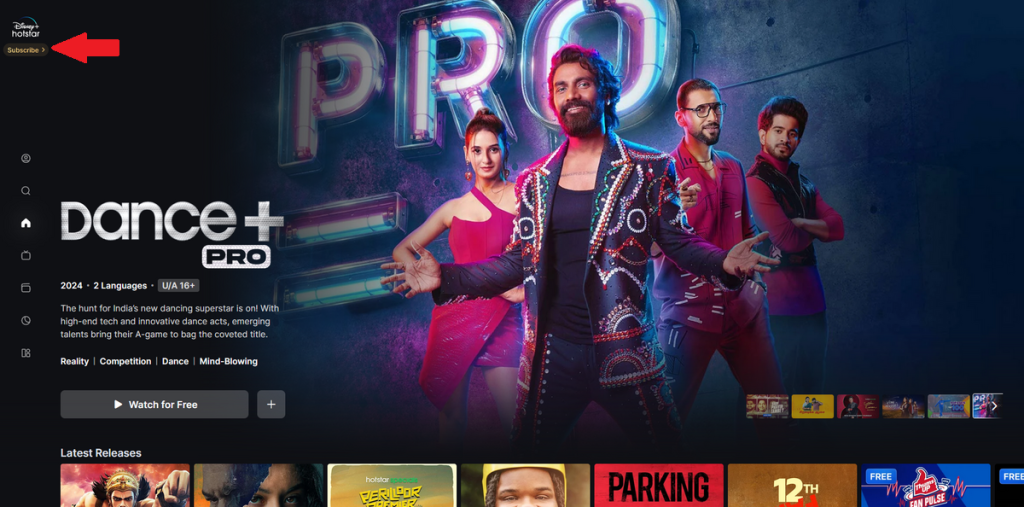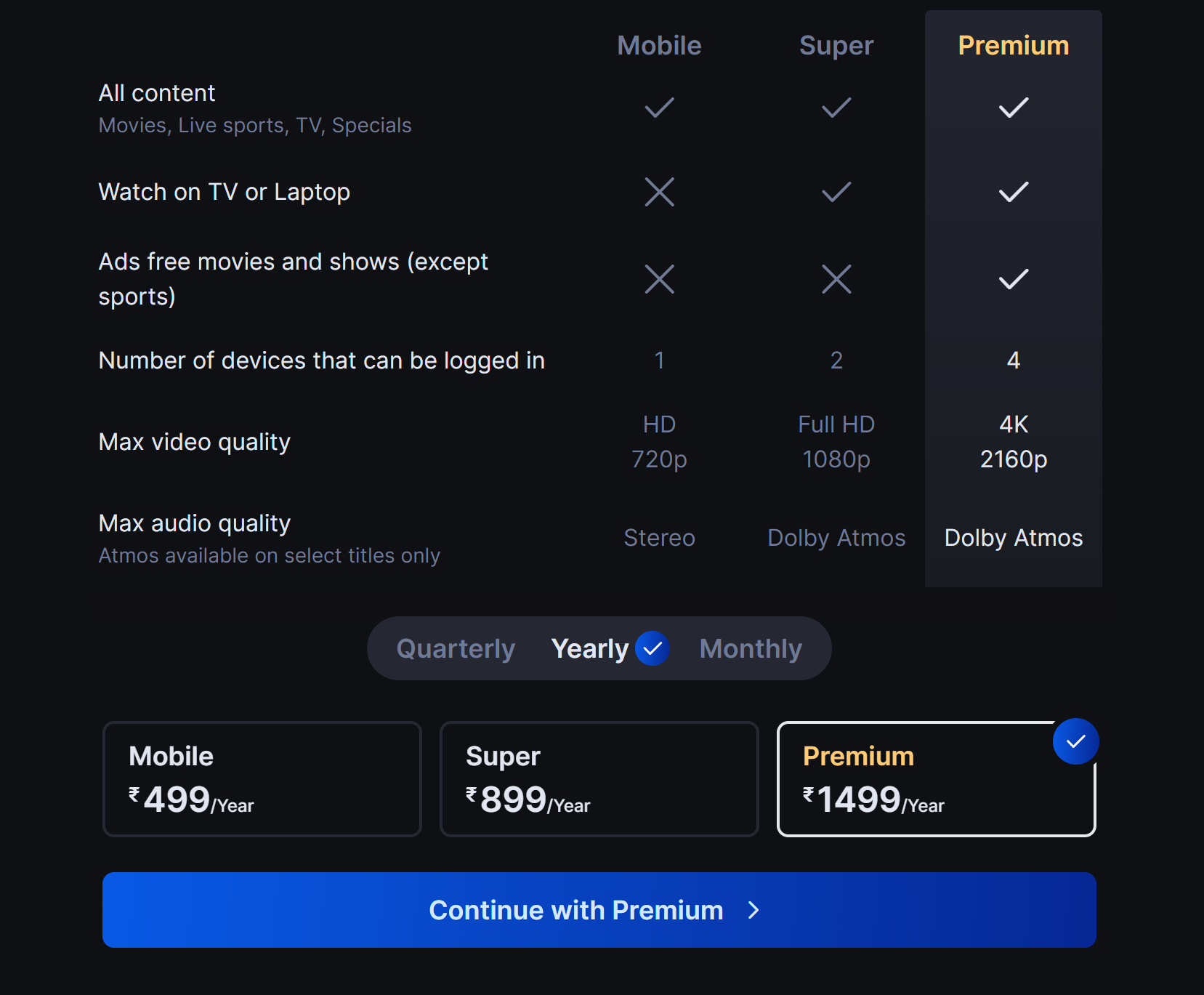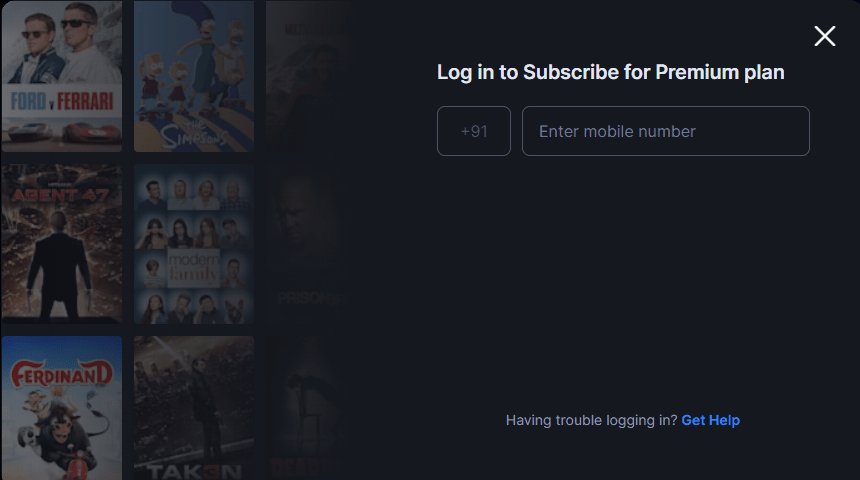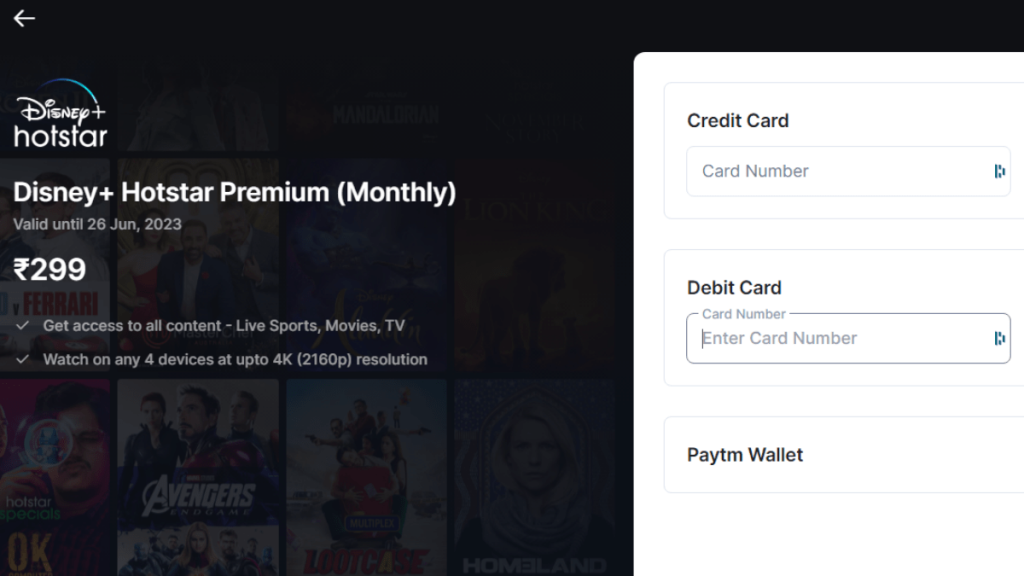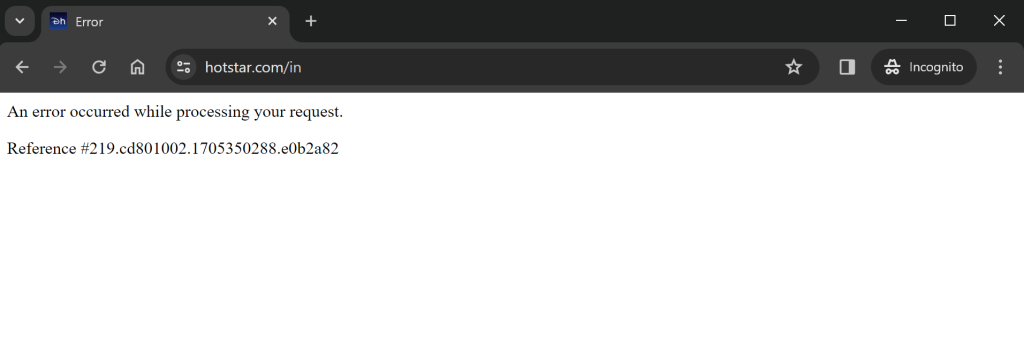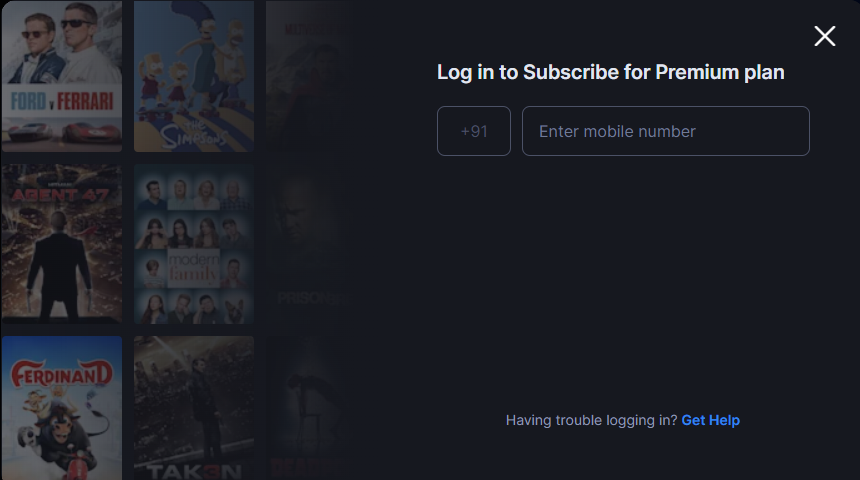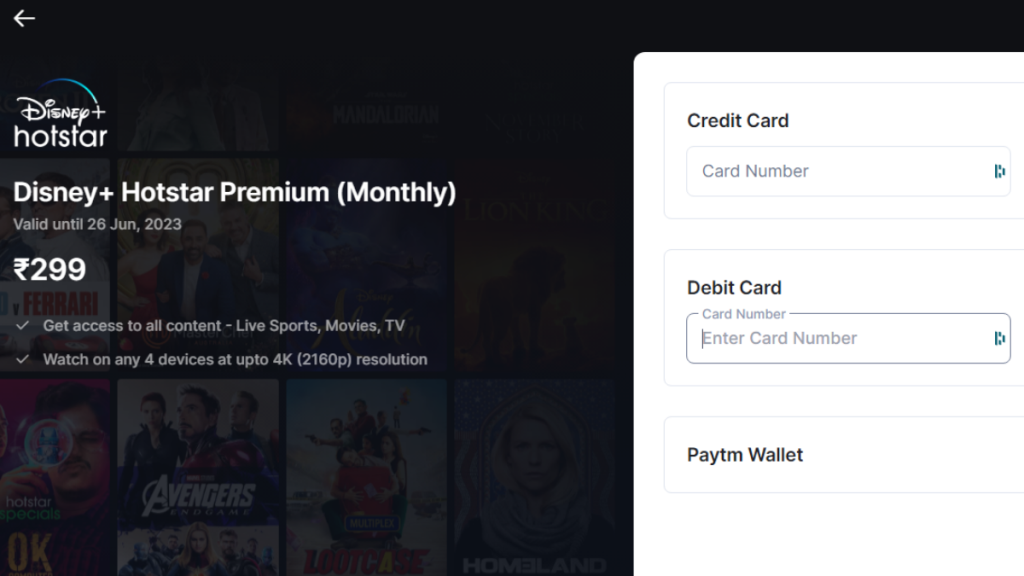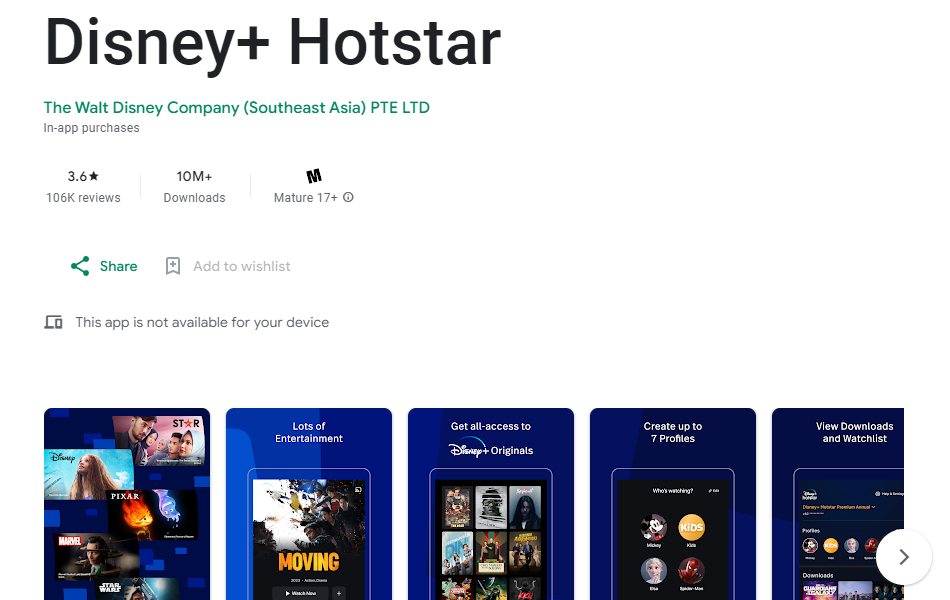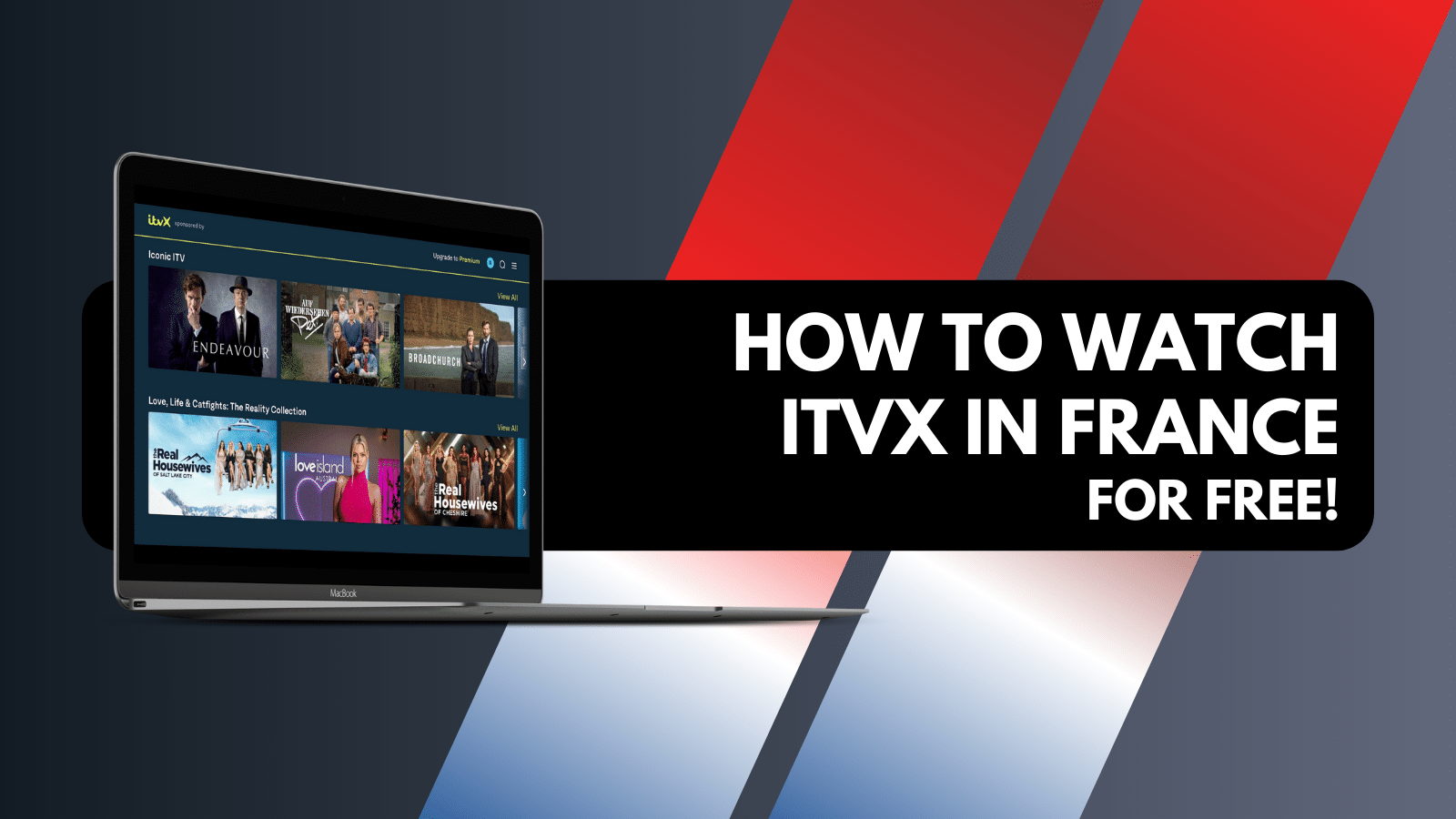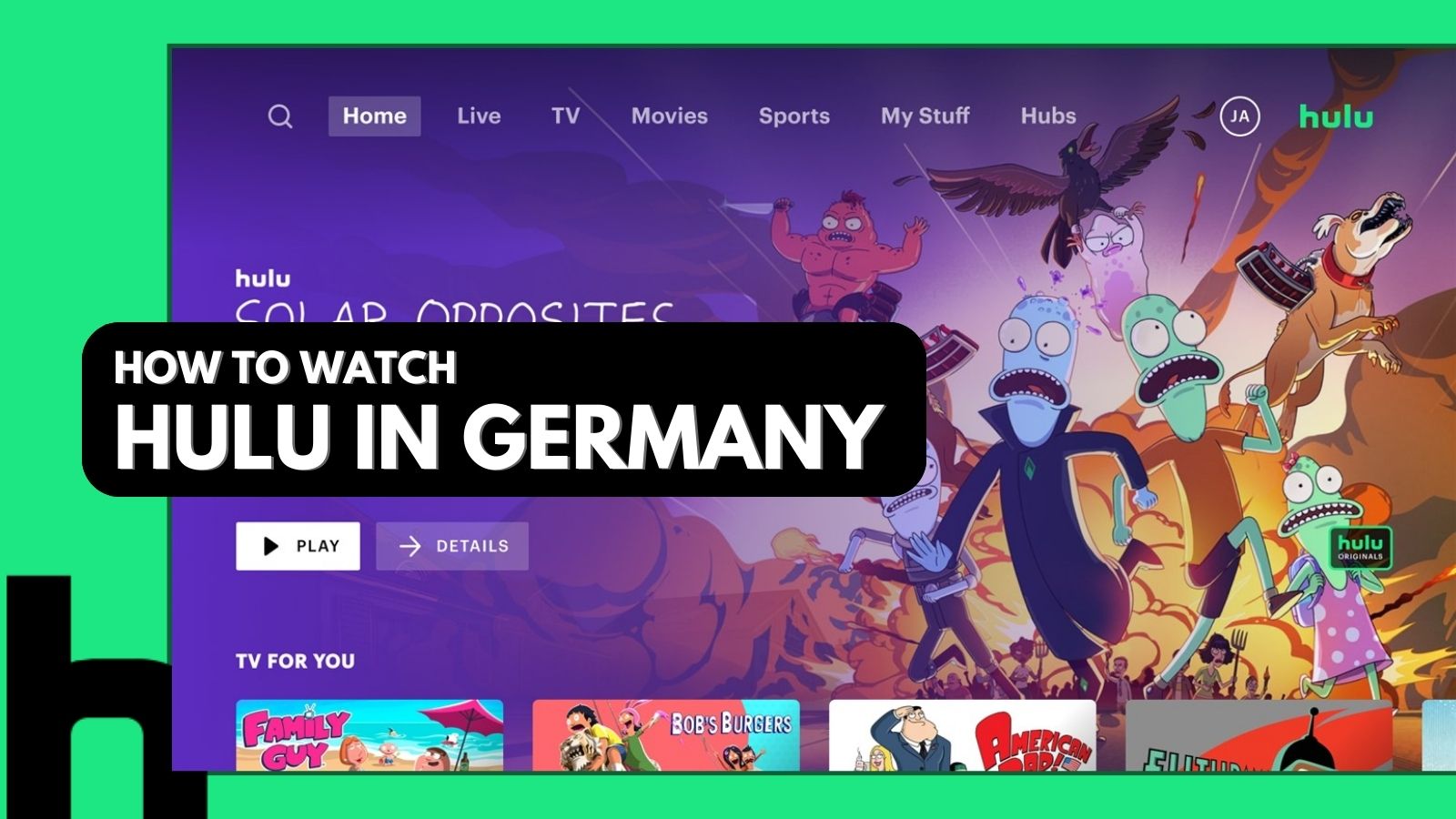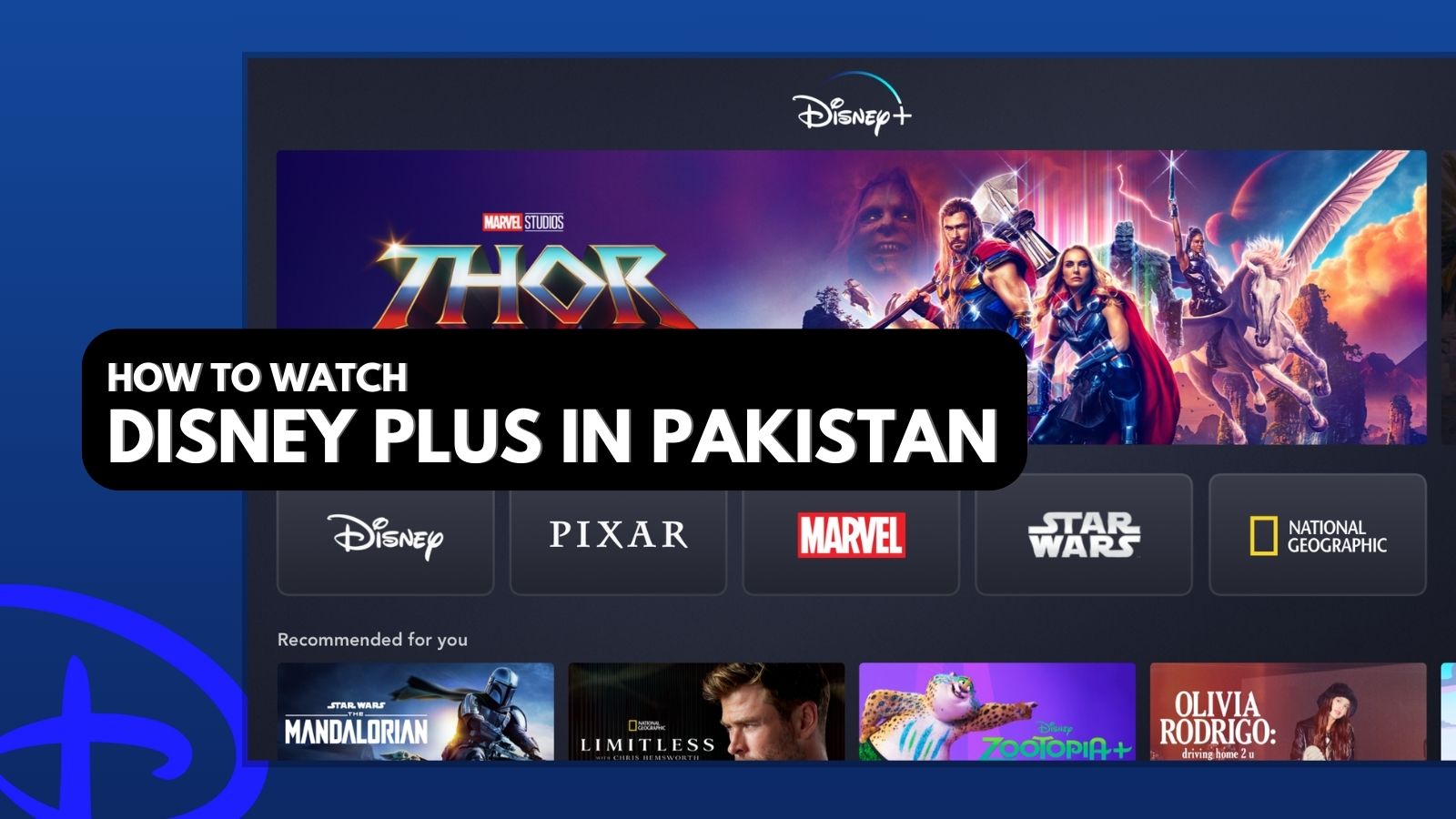
When you purchase through links on our site, we may earn an affiliate commission. Here’s how it works.
How to Watch Disney+ Hotstar in the USA in 2025
Disney Plus Hotstar offers quality Indian entertainment, live sports events, and a wide variety of content from franchises like Star Wars, Marvel, and more. Unfortunately, Disney+ Hotstar is only available in India, Indonesia, Thailand, and Malaysia. This means that even if you have an account, you won't be able to use it when traveling outside these regions.
To access Disney Plus Hotstar in the USA, you’ll need a VPN to change your IP address to India or another supported region. This will bypass any geo-restrictions the streaming service has in place.
In this guide, you’ll learn how to watch Disney+ Hotstar in the USA, why you need a VPN, and which providers can unblock it reliably. We'll also explain how to pay for Hotstar, how to watch it on your devices, how much Disney Plus Hotstar costs, and how to download its app. On top of that, we'll provide content recommendations, troubleshooting steps to help if Hotstar isn't working, and much more.
How to Watch Hotstar in the USA
To access the full Disney+ Hotstar library in the USA, you’ll need to connect to a VPN server in India. Note that you can watch most Disney Plus Hotstar content without an account, but subscribing requires an Indian phone number and payment method. Here’s how to get Hotstar in the USA:
- Subscribe to a VPN that works with Disney+ Hotstar (we recommend Surfshark).
- Download and install the VPN on your device(s).
- Connect to an Indian VPN server using your provider’s app.
- Visit the Disney Plus Hotstar website and click “Subscribe.”
- Select a plan and click “Continue with Super/Premium.”
- Enter an Indian phone number to subscribe.
- Add your payment method (card or Paytm wallet), and you’re good to go!
Now, getting an Indian phone number is pretty much impossible for non-citizens. Your only real solution is to ask a friend or acquaintance to subscribe on your behalf. Fortunately, there’s quite a bit of content that can be accessed for free (with ads), without an account.
Why Do You Need a VPN to Watch Disney+ Hotstar in the USA?
You need a VPN to watch Disney+ Hotstar in the USA because the streaming service is only available in India, Thailand, Indonesia, and Malaysia. A different version (known only as Hotstar) is available in Canada, the UK, and Singapore, but it's missing much of the Disney+ content because that's a separate service in those countries.
What happens if you try to watch Hotstar outside India without being connected to a VPN? Well, all you'll get is a blank screen and a generic error message: "An error occurred while processing your request."
Either way, the most reliable solution to get Disney Plus Hotstar in the USA is to use a VPN to change your location to India (or other supported regions). Of course, not all VPNs can unblock Disney+ Hotstar. In fact, many VPNs have pulled their servers from India due to the country's new data collection laws. Only a handful still work, which is why you need the best Hotstar VPN.
We suggest using Surfshark because it has powerful obfuscation to hide your VPN use. Moreover, its hundreds of high-speed servers in the US can easily unblock Hotstar India from the USA and anywhere else.
The Best VPNs to Watch Disney+ Hotstar in the US
The VPN you go for should be able to unblock Disney+ Hotstar in the USA, along with other streaming services. You’ll need a provider with an extensive worldwide server network, including plenty of servers in India. Naturally, you should get high-speed connections and reliable performance regardless of which country you connect to.
Obfuscation and a kill switch are necessary to mask your VPN usage and keep your IP hidden if the VPN temporarily disconnects. Adding to that, you’ll want a VPN with a no-logs policy and all the best protocols like WireGuard and OpenVPN, plus strong AES-256 encryption to protect your data.
Your provider should offer plenty of simultaneous connections for streaming and other online activities. Also, you’ll want 24/7 live chat and a generous money-back guarantee in case you face any issues or change your mind.
Based on these criteria, here are the best VPNs to unblock Disney Plus Hotstar in the US in 2025:
- Surfshark - Our #1-Rated VPN to Watch Hotstar in the USA
- ExpressVPN - Fully Obfuscated VPN to Stream Disney+ Hotstar in the US
- CyberGhost VPN - Budget-Friendly VPN for Unblocking Disney Plus Hotstar
- Private Internet Access - Largest Server Network to Get Hotstar in the US
1. Surfshark - Our #1-Rated VPN to Watch Hotstar in the USA
Surfshark is the best VPN to unblock Disney+ Hotstar in the USA without any fuss. You can also use it to unblock other streaming platforms. It offers 3,200+ servers in 100 countries, among which are virtual servers in 2 Indian locations (Mumbai and Delhi). Just connect to one of those, and you'll get open access to Disney+ Hotstar India.
This is a powerful website-unblocking VPN provider with a range of powerful features. Most importantly, Surfshark is among the fastest VPNs around. It can take a little bit to connect at times, but you'll always end up with a strong connection whether you use nearby or remote servers. Moreover, its performance is consistent across the board.
You also get optional obfuscation on all its servers. By enabling it, Surfshark will use smaller data packets, which helps with unblocking Disney+ Hotstar in the US. There's also a kill switch, which prevents your IP address from leaking if your connection drops.
It's no surprise that Surfshark is a no-logs VPN provider with many independent audits under its belt. So, not even the VPN itself will know what you do online. Aside from that, it's powered by protocols like OpenVPN, WireGuard, and IKEv2 paired with high-end AES-256 or ChaCha20 encryption (depending on the protocol you choose).
Surfshark allows you to connect an unlimited number of devices. And speaking of its supported devices, you can run this VPN on computers, phones, tablets, smart TVs, and more. It's compatible with Windows, macOS, Linux, Android, iOS, and many other platforms. You can even set it up on a router and protect all your devices at once.
Upon subscribing to Surfshark, you'll receive a 30-day money-back guarantee, giving you plenty of time to test-drive it. And, of course, there's 24/7 live chat support in case you run into any issues.
PROS
- Unblocks Disney+ Hotstar with ease.
- 2 virtual Indian server locations.
- Incredibly fast performance.
- Unlimited simultaneous connections.
- 24/7 live chat support.
- 30-day money-back policy.
CONS
- Can be slow to connect.
2. ExpressVPN - Fully Obfuscated VPN to Stream Disney+ Hotstar in the US
ExpressVPN is an excellent choice because it easily unblocks Disney+ Hotstar and other streaming services, thanks to its fully obfuscated network of 3,000+ servers in 105 countries. This includes a cluster of virtual servers in India.
Its network features high-speed hardware that delivers reliable performance, so you can watch Hotstar buffer-free, regardless of where you’re located. We’ve had no issues streaming HD and 4K content on Hotstar and other platforms despite the huge distance between us and the VPN servers.
Aside from obfuscation that keeps your VPN activity a secret, ExpressVPN has a strict no-logs policy that’s passed an independent audit. And since ExpressVPN’s servers aren’t physically located in India, you are safe from the country’s intrusive data collection policies.
On top of that, there’s a reliable kill switch to maintain your privacy even if the VPN disconnects for whatever reason. Your data is encrypted with all the latest protocols, including AES-256-enabled OpenVPN and IKEv2, as well as the advanced Lightway option paired with WolfSSL.
The VPN works on all major platforms, whether you use Windows, macOS, Android, iOS, Linux, Amazon Firestick, smart TVs, and more. You can install ExpressVPN on up to 8 devices at the same time, which seems like plenty considering Hotstar Premium’s 4-device limit.
ExpressVPN’s high-quality, round-the-clock customer support is always ready to help, and you get a generous 30-day money-back guarantee in case you decide it's not a good fit.
PROS
- Virtual servers in India.
- Super fast with stable performance.
- Easily unblocks Disney Plus Hotstar.
- Full network obfuscation.
- 24/7 customer support via chat.
- 30-day refund period.
CONS
- Limited customization.
3. CyberGhost VPN - Budget-Friendly VPN for Unblocking Disney Plus Hotstar
CyberGhost VPN is a versatile VPN that can unblock Disney Plus Hotstar and 40+ other streaming sites. They have a massive network of 11,000+ servers in 100 countries, with 35+ virtual servers in Mumbai, India.
The VPN offers impressive speeds and performance anywhere in the world, although it’s slightly slower on more distant servers. Either way, we had no issues watching Hotstar shows and movies in 4K, nor did we see any lags during live sports streams.
CyberGhost has no obfuscated servers, which may be an issue when faced with more stubborn VPN filters (like the ones at work or at school). Otherwise, the VPN includes an always-on kill switch so your location never leaks due to a random disconnection.
Privacy-wise, CyberGhost maintains a strict zero-logs policy. Plus, its India servers aren’t physically located in the country, so you don’t have to worry about any data collection. The VPN also has all the industry-standard protocols, including OpenVPN, IKEv2/IPsec, and WireGuard with AES-256 and ChaCha20 encryption.
CyberGhost's apps are clean and work on any popular devices, from Windows to Linux and mobile. What’s more, the VPN allows up to 7 simultaneous connections. Pretty generous considering its budget-friendly plans.
Speaking of which, the provider’s longer subscriptions are covered by a 45-day money-back guarantee. Finally, you get 24/7 customer support via live chat for good measure.
PROS
- 29 virtual servers in Mumbai.
- Unblocks 40+ streaming services.
- Always-on kill switch.
- 45-day money-back guarantee.
- 7 simultaneous connections.
CONS
- No obfuscated servers.
- Speed dips on remote servers.
4. Private Internet Access - Largest Server Network to Get Hotstar in the US
Private Internet Access (PIA) is a Colorado-based VPN that can easily unblock Hotstar and various other platforms in the USA. Its global network is the largest on the market, spanning thousands of servers in 91 countries. It has more than enough coverage in India via virtual servers in Mumbai.
A good chunk of PIA’s network is colocated, which means they fully own the hardware. These so-called “NextGen” servers offer impressive performance and decent speeds across North America, Europe, and Australia. Of course, the rest of their servers (including the ones in India) don’t fall too far behind.
PIA uses the SOCKS5 proxy for obfuscation, allowing it to bypass some of the sturdiest VPN blocks. Its apps also include an Advanced Kill Switch, which you can set to shut off Internet access when not connected to the VPN.
The provider’s no-logs policy has been proven in court twice so far, on top of passing an independent audit. PIA offers all the best protocols (WireGuard, OpenVPN, and IKEv2/IPsec) with impenetrable encryption. We like that the VPN is customizable, letting you choose between AES-128 or AES-256. Plus, you can mess with port numbers and other advanced settings.
PIA works on all major systems, whether it’s Linux, Windows, macOS, smartphones, or smart TVs. Best of all, you have unlimited simultaneous connections per subscription, making it an excellent option for large households or sharing with friends.
Finally, PIA has 24/7 live chat to help you if you need anything and comes with the usual 30-day money-back guarantee on all plans.
PROS
- Largest server network available.
- Works on Disney+ Hotstar.
- Allows unlimited simultaneous connections.
- 24/7 support via live chat.
- 30-day money-back guarantee.
CONS
- On the slower side.
- Best for advanced users.
How to Pay for Hotstar in the US?
To pay for Hotstar in the US, you have a couple of options, including using an Indian credit card or a Paytm wallet. Alternatively, you can pay with a Google Play gift card, in which case you’ll have to create an Indian Google account. An Indian phone number is also required regardless of the payment method. Below are some step-by-step guides.
Method 1: Pay for Hotstar Using an Indian Credit Card or Paytm
The easiest way to pay for Disney+ Hotstar in the US is if you have a friend or family member in India who is willing to share their Indian credit card or Paytm wallet. You'll also need a VPN. Follow these steps to make things easy:
- Subscribe to a VPN that unblocks Indian Hotstar in the US (we recommend Surfshark).
- Download and install the VPN on your device for streaming Disney+ Hotstar.
- Open the VPN and connect to an Indian server.
- Go to the Disney+ Hotstar website and click on “Subscribe” in the top-left corner.
- Pick the plan that best fits your needs and press the blue button to continue.
- Enter an Indian phone number to proceed with authentication.
- Pay with the Indian credit card or Paytm wallet that you borrowed.
- That's it! Pick something to watch and start streaming!
Method 2: Pay for Hotstar using an Indian Google Play Gift Card
If you have an Android device, there is another way to pay for Hotstar in the US. First, you have to create a new Google account using an Indian address and buy an Indian Google Play Store gift card. You'll still need an Indian phone number, though. Here's exactly what to do:
- Get a VPN that works with Disney+ Hotstar (we recommend Surfshark).
- Download and install the VPN on your Android device.
- Launch the VPN and connect to a server in India.
- Make a new Indian Google account with an address in India.
- Purchase an Indian Google Play gift card and redeem the funds in the Indian Play Store.
- Install the Disney+ Hotstar app from the Indian Google Play Store.
- Launch Disney Plus Hotstar, subscribe via the app, and verify your Indian phone number.
- Now, you can pay with your Google Play funds.
- That’s it! Start streaming your favorite movies and TV shows on Hotstar.
How to Watch Hotstar on Your Devices in the US?
To watch Hotstar on your devices in the US, you’ll need to download a VPN and connect to an Indian server. Some smart gadgets (such as game consoles and various smart TVs) don’t support VPNs, in which case the only solution is to set up a VPN on your router. Below, we’ve prepared guides on how to get Hotstar in the USA on a number of popular devices.
How to Watch Disney+ Hotstar on Windows & Mac
You can watch Disney+ Hotstar content on your Windows or macOS computer through your Web browser. All you have to do is install a VPN and connect to a server in India, as shown below:
- Sign up for a VPN that can unblock Hotstar (we recommend Surfshark).
- Download and install the VPN on your computer.
- Launch the app and connect to a server in India.
- Clear your browser cache and cookies.
- Go to Disney+ Hotstar and start watching.
How to Watch Disney+ Hotstar on Your Smartphone
Once again, watching Disney Plus Hotstar is possible through your phone’s browser. Just make sure you’re connected to an Indian VPN server before accessing the website. Use these steps:
- Get a VPN that works on Hotstar for iOS and Android (we recommend Surfshark).
- Download the VPN app on your smartphone.
- Open the app and connect to an Indian server.
- Clear your browser cookies or open a private tab in your Web browser.
- Visit Disney Plus Hotstar and enjoy.
How to Watch Disney+ Hotstar on Roku
Since Roku isn’t compatible with VPNs (and there is no Disney+ Hotstar channel for Roku in India), you can mirror your phone screen on your Roku device instead. Here's what to do:
- Subscribe to a VPN with a reliable mobile app (we recommend Surfshark).
- Download the VPN using your mirroring device’s app store.
- Open the app, log in, and connect to a server in India.
- Go to Disney Plus Hotstar India.
- Choose a show or movie you want to watch.
- Turn on your Roku and use screen mirroring to watch Disney+ Hotstar.
How to Watch Disney+ Hotstar on Firestick
Fortunately, Amazon Firestick comes with VPN capabilities, so all you need to do is install one and connect to a server in India to access Hotstar in the USA. Follow these steps:
- Sign up for a VPN with a Firestick app (we recommend Surfshark).
- Go to the Amazon App Store and install the VPN.
- Launch the VPN and connect to an Indian server.
- Change your Firestick region to India, too.
- Log out of your Amazon account and sign back in after a few minutes.
- Add the Disney+ Hotstar app to your home screen.
- Launch Hotstar, sign in, and start streaming Disney+ Hotstar.
How to Watch Disney+ Hotstar on a Smart TV
If your smart TV doesn’t support VPNs, you’ll have to set it up on your router. During the installation process, you should set your region to India. Here’s what you need to do:
- Get a VPN compatible with routers (we recommend Surfshark).
- Follow the provider’s setup guide for routers.
- During the setup, ensure your country is set to India.
- Turn on your smart TV and connect to your VPN-enabled Wi-Fi network.
- Go to your device settings and set your TV's region to India.
- Download the Disney Plus Hotstar app or go to hotstar.com/in using the TV's Web browser.
- That's it! Pick a show or movie and enjoy streaming.
Can You Download Disney+ Hotstar India App in the USA?
Yes, you can download the Disney+ Hotstar India app in the USA. Simply create a separate Google Play or App Store account tied to an Indian address. Here’s a step-by-step guide:
- Sign up for a VPN with Indian servers (we recommend Surfshark).
- Download and install the VPN on your Android or iOS device.
- Launch the VPN and connect to a server in India.
- Create a new Google account or Apple ID with its region set to India.
- Now, you can download the Disney Plus Hotstar app from Google Play or the App Store.
How Much is a Disney+ Hotstar Subscription in the USA?
There are 3 subscription options available for Disney+ Hotstar in the USA. To start, the Mobile plan costs either ₹149 ($1.80) quarterly or ₹499 ($6.02) yearly. Next up is the Super plan, which will cost you ₹299 ($3.61) per quarter or ₹899 ($10.85) annually. Finally, the Premium plan comes with 3 choices: ₹299 ($3.61) monthly, ₹499 ($6.02) quarterly, or ₹1499 ($18.09) annually.
You can find the price in both Indian rupees and US dollars below, plus the most prominent features for each plan:
What to Watch on Disney+ Hotstar in the USA?
You can watch a myriad of quality Indian movies and TV shows on Disney+ Hotstar (such as The Legend and Dear ISHQ), along with famous US sitcoms (like Modern Family or How I Met Your Mother), and K-dramas (like Rain or Shine). Indian Hotstar is especially popular for its Hotstar Specials, such as Karmma Calling and Special Ops.
There is also lots of content from Pixar, Marvel, Star Wars, National Geographic, as well as Disney Originals like The Mandalorian. Aside from these, Disney+ Hotstar subscribers get to enjoy live sports, including cricket, soccer, tennis, MMA, hockey, and kabaddi.
Here are some examples of the content you can watch on Disney Plus Hotstar right now:
Can You Use a Free VPN to Watch Disney+ Hotstar in the USA?
No, you can’t use a free VPN to watch Disney+ Hotstar in the USA, as there are no providers that offer Indian servers with their free plans. Furthermore, most free VPNs sell user data to advertisers and other shady third parties or inject ads into your browser. After all, they have to cover their costs somehow.
Even if they don’t sell your data, you’ll encounter monthly data caps, slow speeds, and other inconveniences - making free services a poor choice for streaming in general. You’re better off getting a free VPN trial and testing out some different premium services.
Our top VPN recommendations all have plans covered by a 30-day (at least) money-back guarantee, so you can stream Disney+ Hotstar in the USA with zero risks. Surfshark, for example, offers a 7-day free trial on Android and iOS, along with a 30-day refund period to test it on all other devices.
Why is Hotstar Not Working in the US with a VPN?
There are several possible reasons why Hotstar isn't working in the US with a VPN, such as server issues, using the wrong protocol, browser cookies revealing your location, or simply a faulty VPN. Here are some fixes you can try:
- Reboot Your Device/VPN – This might seem simple, but it usually fixes a lot of issues. Sometimes devices and software just need a reset.
- Test Your Internet – If your Internet connection isn't fast enough or it's unstable, this will prevent your VPN from working correctly. It also interferes with streaming in general. Try connecting to a different network, like your mobile data, to see if the issues are resolved.
- Change Servers – Streaming sites usually block VPN IPs. If you can’t access Disney+ Hotstar on one server, try a different one from your provider’s list.
- Switch Protocols – If you’re trying to watch Disney Plus Hotstar at work or school, your network admin may try to block certain ports used by VPN encryption protocols. Change your VPN protocol to see if that solves the problem.
- Make Sure Your VPN is Updated – If you don't regularly update your VPN application, you'll miss important patches and fixes as they're released. Sometimes updates are released to fix compatibility issues with various sites and services. Plus, out-of-date VPN apps are known to run into connection problems.
- Clear Your Browser Cookies – If you’re using your day-to-day browser to access Hotstar, your browser cookies may give away your actual location. Either clear your browser cookies or use a private window (or even a different browser altogether).
- Disable Your Firewall Temporarily – It's possible that your device's firewall is blocking your VPN. Try disabling it and see if the VPN starts working. If it does, be sure to add an exception for it in your firewall's rules.
- Uninstall Any Other VPNs – Having multiple VPNs installed at the same time can cause conflicts sometimes. It's best to only keep the one you're actively using installed.
- Reach Out to Customer Support – If none of these fixes help, try contacting your VPN's customer support to see if they have any suggestions. It's worth a shot!
- Use a Different VPN Provider – If nothing seems to work and customer support is out of ideas, just switch to a different VPN.
Final Thoughts
Disney+ Hotstar is only available in India, Indonesia, Thailand, and Malaysia, so you won't be able to access it in the US. This is because Hotstar has agreements with television and film studios that determine where it can release content. If you want to get Hotstar in the USA, the most reliable solution is to connect to an Indian VPN server to bypass geo-blocks on the platform.
We recommend Surfshark as the best VPN to watch Disney+ Hotstar in the US. It has virtual servers in India, and it's among the most streaming-friendly VPNs today. Plus, you get 3,200+ lightning-fast servers in 100 countries and the ability to unblock a huge range of Indian and international websites.
That concludes our guide on how to watch Disney Plus Hotstar in the USA. Thanks for sticking around, and feel free to drop a comment below if you need extra help!