Microsoft Edge Beta for iOS Receives New Features and Performance Upgrades
Last updated June 10, 2021
With data leaks and breaches on the rise, web security is more important than ever, and Microsoft is taking steps to secure its OS. The tech giant is trying to promote a passwordless experience on the internet with its new update to Microsoft Edge for Windows. The latest update added web authentication specification which allows users to authorize sign-ins without requiring a password.
Users can use fingerprints, facial recognition, pins and FIDO2 keys to make use of the web authentication specification or opt for a PIN-based security measure. The update allows Microsoft to secure all of your passwords and automatically enter them whenever you visit a website. It works like autofill services but with an added layer of protection.
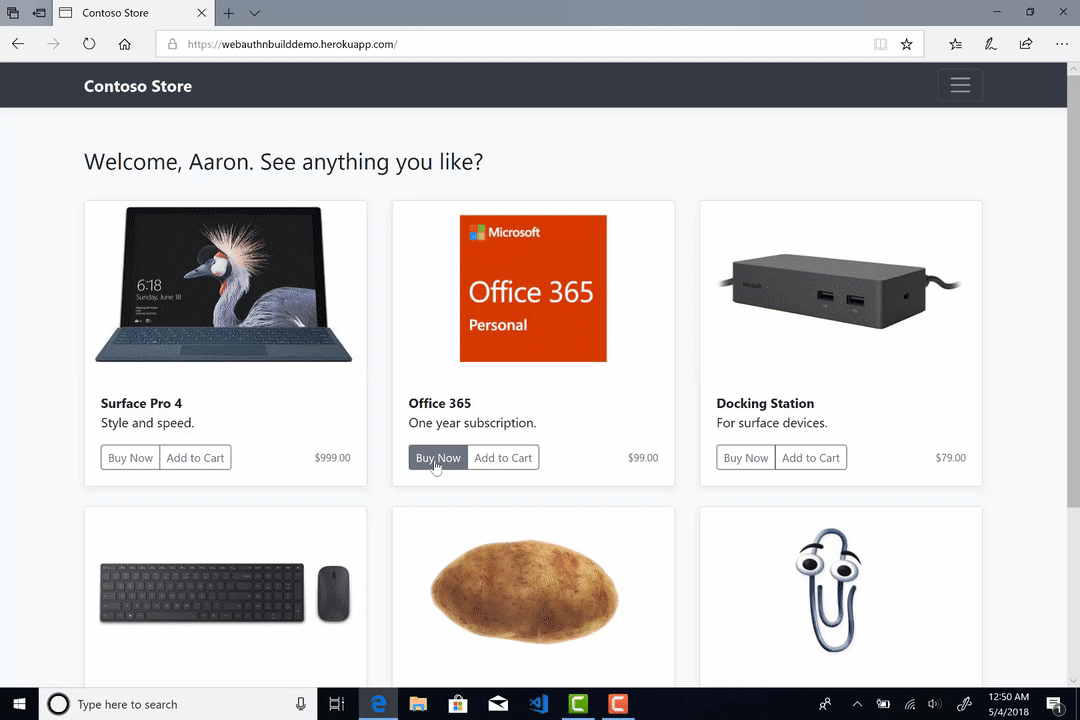
Web authentication API has been around for quite some time, and Microsoft has been working on its implementation in Edge since 2016. Microsoft Program Managers Angelo Liao and Ibrahim Damlaj revealed “we have been updating our implementation to as we worked with other vendors and the FIDO alliance to develop the standard. In March, the FIDO Alliance announced that the Web Authentication APIs have reached Candidate Recommendation (CR) status in the W3C, a major milestone for the maturity and interoperability of the specification.”
Build 17723 of Microsoft Edge implements the new web authentication framework and if you have biometric devices or a hardware security key, you can take full advantage of the update. Alternatively, you can use an extra PIN to autofill and login to websites on the browser. The passwordless sign-ins are limited to only websites that allow web authentication. Many popular sites like Google, Facebook, Outlook, and others have already implemented the API so you should not have trouble browsing popular and secure websites using your preferred authentication method. If a website has not implemented web authentication specification yet, you can use your password to log in like you normally do.
What do you think about the new web authentication specification update for Microsoft Edge? Let us know in the comments below. Get instant updates on TechNadu’s Facebook page, or Twitter handle.