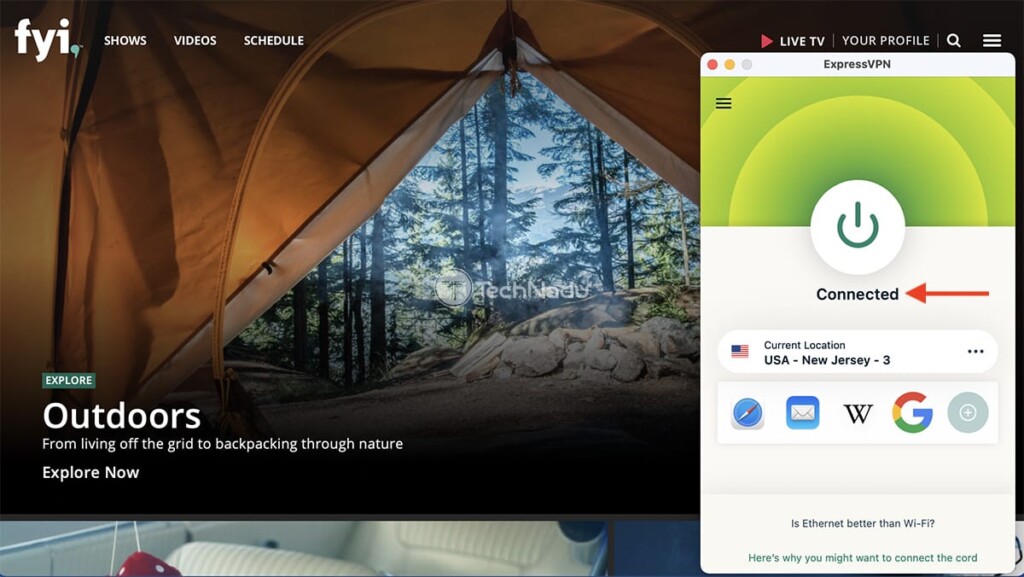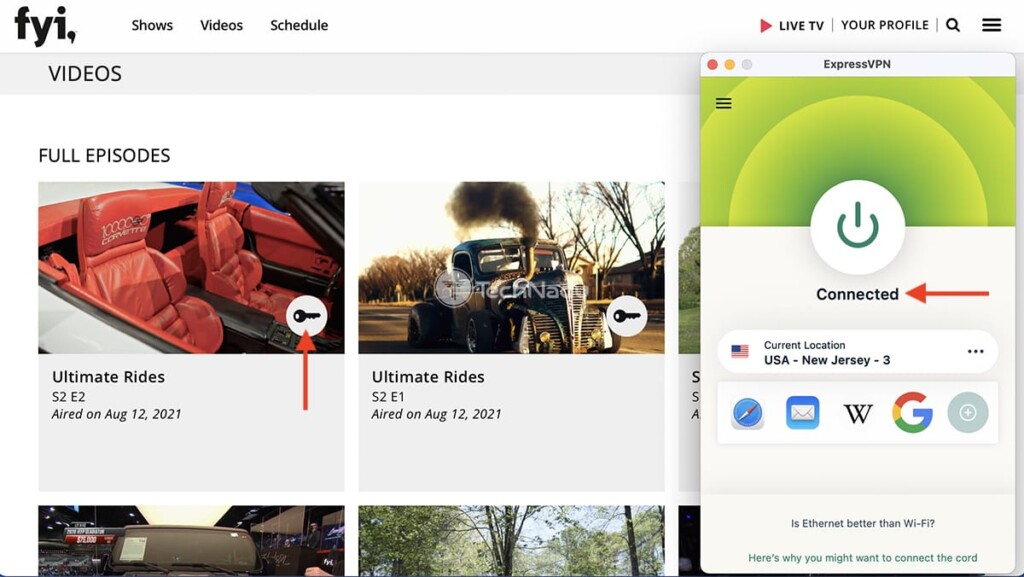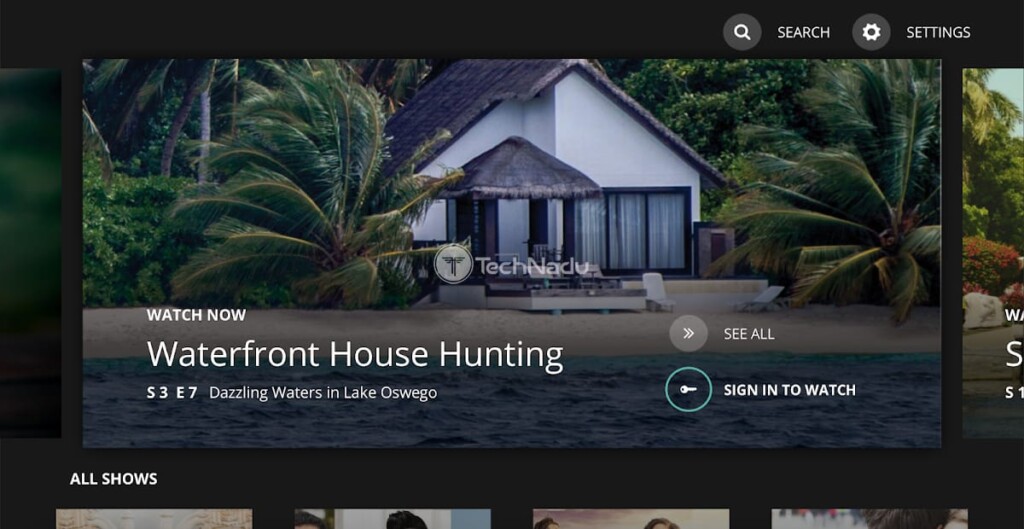How to Watch FYI TV Outside the US in 2021
FYI TV brings a mix of different types of lifestyle programming, managing to combine reality TV with culinary shows, on top of home renovation and makeover series. As such, it reaches close to 70 million American households. However, if you're outside the country, you'll encounter a geo-block. So, if you're wondering how to watch FYI TV outside the US in 2021, know that you've come to the right place.
In this guide, we’ll introduce you to VPN services, which have the power to unblock FYI TV and plenty more TV channels from anywhere in the world. Here's everything you need to know.
Where Is FYI TV Available?
FYI is available in the United States only. In the past, this TV channel was offered in many other countries but has been either shut down or replaced since.
More precisely, FYI used to be available in Canada, Australia, the United Kingdom, Ireland, Israel, Germany, Spain, Portugal, Latin America, and Southeast Asia. In many of those markets, FYI was replaced by A&E, transferring some of its content.
That’s also the reason why once you access FYI’s website outside the US, you will be redirected to a related TV channel’s website that operates in your area (if one is available, of course).
How to Watch FYI TV Outside the US?
And now, here are the 6 steps to watch FYI TV outside the US in 2021:
- Step #1: Find the best-working VPN to unblock FYI TV
- Step #2: Get your VPN subscription
- Step #3: Download and install the VPN on your device(s)
- Step #4: Connect to a VPN server in the US
- Step #5: Unblock and access FYI TV from anywhere
- Step #6 (optional): Get FYI TV on other devices
Step #1: Find the Best-Working VPN to Unblock FYI TV
If you don't use the right VPN, you'll find that unblocking FYI TV can be quite tricky. With that said, know that our recommendation would be to use ExpressVPN. After testing more than 60 VPN services so far, we can confirm that ExpressVPN is the best VPN overall you’ll find today.
3,000+ VPN servers in 160 VPN server locations in 105 countries, 8 Simultaneous connections, Fast and stable connection, No activity logs or connection logs, No bandwidth limits, Strong encryption, 24/7 live chat support, and 30-day money-back guarantee.
Aside from watching FYI TV, ExpressVPN also grants you access to CBNC, beIN Sports, HGTV, FOX TV, Bravo TV, USA Network, ABC, and plenty more TV channels. However, you do have some options at your disposal as well. To learn more, read our guide on the best VPNs for media streaming.
Step #2: Get Your VPN Subscription
At this moment, it’s crucial to make up your mind and get your VPN subscription. So, if still in doubt, go ahead and subscribe to ExpressVPN. You’ll land on the VPN’s website, where you need to click on 'Get ExpressVPN.' Then, select a subscription plan but make sure to take a good look at what’s available (as long-term plans come with steep discounts).
ExpressVPN will ask for your email address. Then, you’ll need to pick a payment method. Once done, the VPN’s team will send you a confirmation email, letting you know that your subscription is active. Go ahead and check your inbox, and then proceed to the next step.
Step #3: Download & Install the VPN on Your Device(s)
To unblock and watch FYI TV outside the US, you'll need to install and run ExpressVPN on each device you'll use to access FYI. With that said, you'll be more than happy to know that ExpressVPN runs on 60+ devices and platforms while offering up to 5 simultaneous connections.
So, to get started, check our guide on how to download and install ExpressVPN. Then, make sure to run the application once you install it. Log in to your account (here’s how to get your ExpressVPN activation code, by the way), and proceed with the initial setup. You can continue once you reach the VPN's home screen.
Step #4: Connect to a VPN Server in the US
Now, here’s the "trick" you’ll need to use each time you wish to watch FYI TV outside the US. Start from ExpressVPN’s home screen, where you’ll need to click on the button just below the ON/OFF switch. A new window should open, listing thousands of ExpressVPN’s servers.
Use the top-placed search bar to look up 'United States.' If you double-click on the country's name, ExpressVPN will connect you to the fastest server. However, you can also pick any individual server in the US by double-clicking on the server's name. Proceed once the VPN's home screen turns green.
Step #5: Unblock & Access FYI TV from Anywhere
Now that you have an active VPN session, feel free to proceed to access FYI TV’s website (using any Web browser). Decide if you want to watch FYI live or perhaps its TV shows on-demand. Before you access the chosen content, the website will ask you to log in. Pick your TV provider, and then follow the prompts you'll see on your screen. By the way, here's how to subscribe to FYI TV if you have access to a supported TV service.
Keep in mind that your access to FYI TV will remain unblocked as long as your VPN session is active. That’s not a concern with VPNs such as ExpressVPN, which comes with unlimited bandwidth. However, keep in mind that once you disconnect from the VPN, your regular IP address will return (and you’ll lose access to FYI).
Step #6 (Optional): Get FYI TV on Other Devices
FYI is available on the go as well. More precisely, you can download its app on iOS, iPadOS, and Android devices. That includes media streaming devices as well. However, know that you’ll need an American Google or Apple account to access the app.
At any moment, you can get a new Google account or a new Apple ID. Make sure to use the VPN while signing up. Pick 'United States' when asked about your country. And if asked about an address, use this US address generator. Then, log in to your new account via the Settings app on iOS, iPadOS, and Android (after you log out of your old account first).
Then, access Apple’s App Store or Google’s Play Store and download the FYI TV app from there. Launch it once you establish a secure VPN session, and then use your TV provider credentials to unlock all of FYI’s content. That’s it!
How to Sign Up for FYI TV Outside the US?
To watch FYI TV (outside the US or within American borders), you need a subscription to a supported OTT (live TV streaming) service. So, if you're outside the US, you can choose from Philo, Sling TV, and Hulu. Discover more below.
1. Philo
50+ channels, unlimited DVR. Save money without sacrificing quality. Live your best life with Philo. All the features, none of the hassle. TV Shows & Movies.
Philo is (by far) the most affordable way to get access to FYI. It’s priced at only $25/month and comes with a 7-day free trial. You get access to more than 60 TV channels, record unlimited DVR, while 3 users can stream content simultaneously. To learn more, here are Philo’s packages and prices. And also, make sure to check how to watch Philo outside the US.
2. Sling TV
Sling is the live TV you love for less. Customize your channel lineup and watch TV online with no setup, hidden fees or long-term contracts.
If you decide to go with Sling TV, know that you’ll need to add FYI as an add-on. No matter if you pick Sling’s Blue plan or Orange plan (priced at $35/month each), you’ll need to add the Lifestyle Extra add-on ($6/month). Here’s a complete breakdown of Sling’s packages and prices. Also, learn how to access Sling TV outside the US.
3. Hulu + Live TV
Live TV & Streaming In One Place With Hulu. Watch your favorite live sports, news, entertainment, and more. Plus, get unlimited access to the entire Hulu streaming library.
Lastly, your final option would be Hulu + Live TV, which costs $64.99 per month (after a 7-day free trial). That gets you more than 70 TV channels, including Hulu's on-demand library, 50 hours of cloud-based VPN, and 2 simultaneous streams. Learn how to watch Hulu + Live TV outside the US.
That would be all on how to FYI TV outside the US in 2021. If you have any questions for us, make sure to post them just below. And finally, thank you for reading!