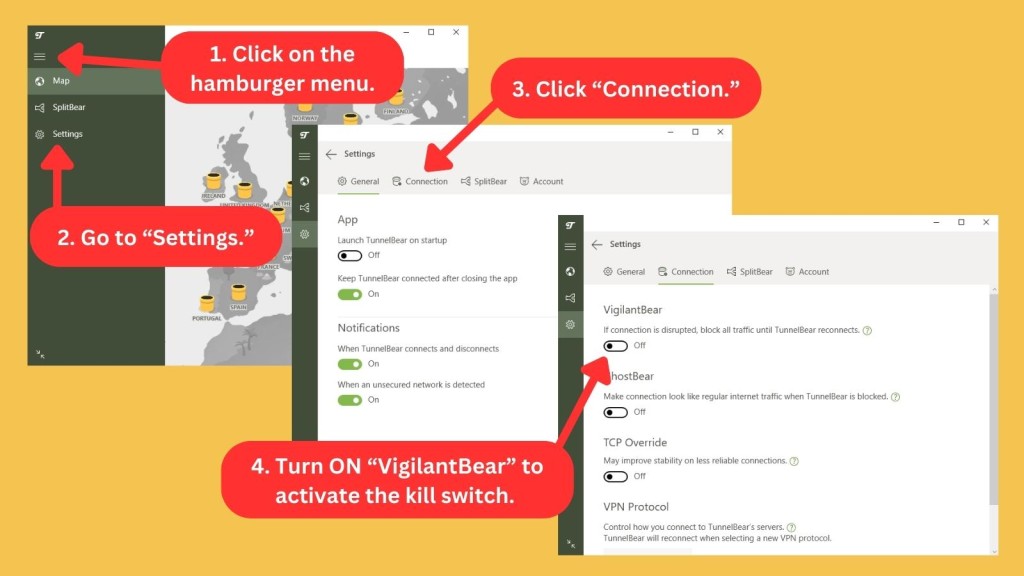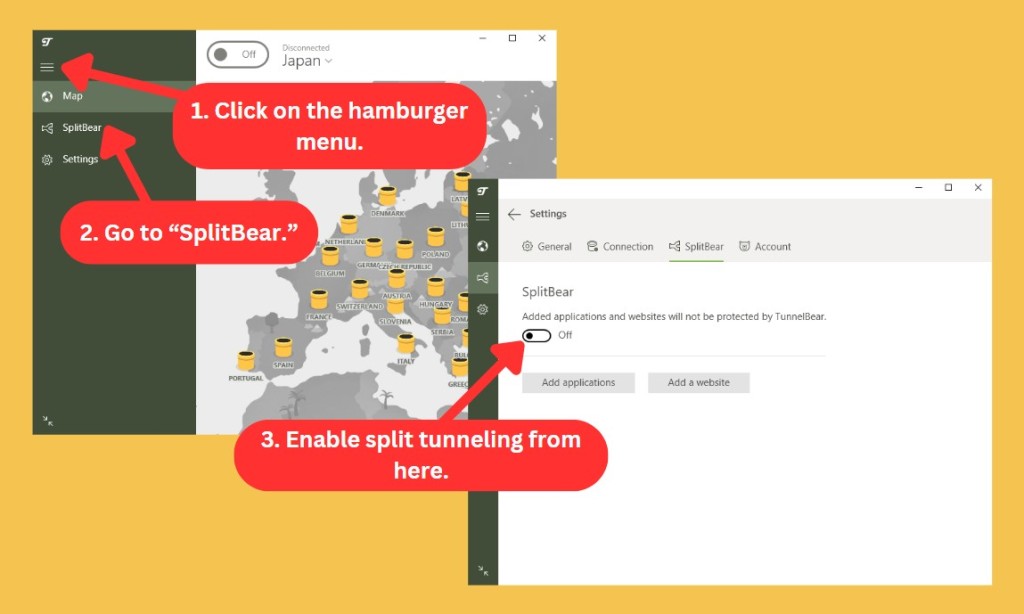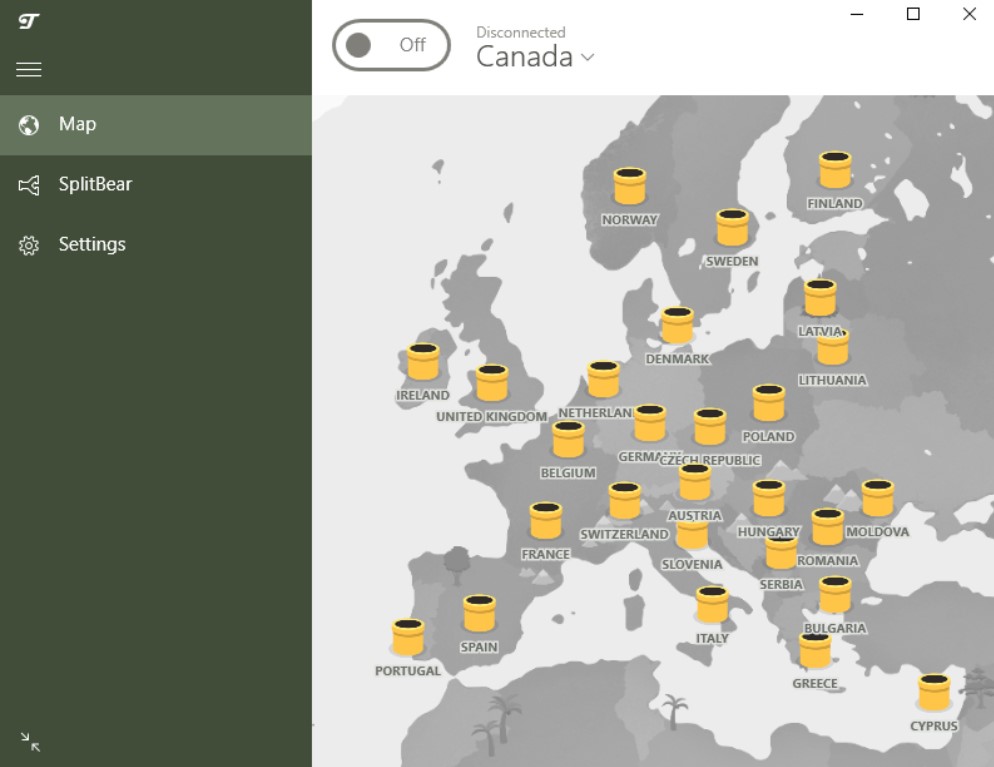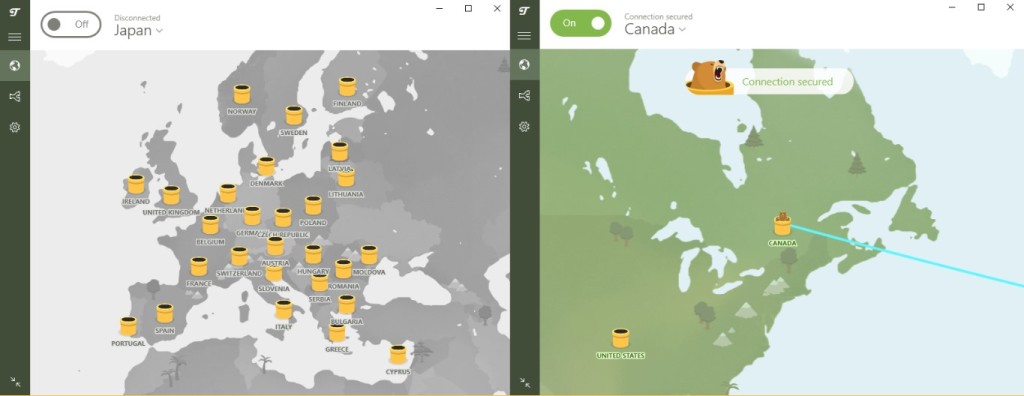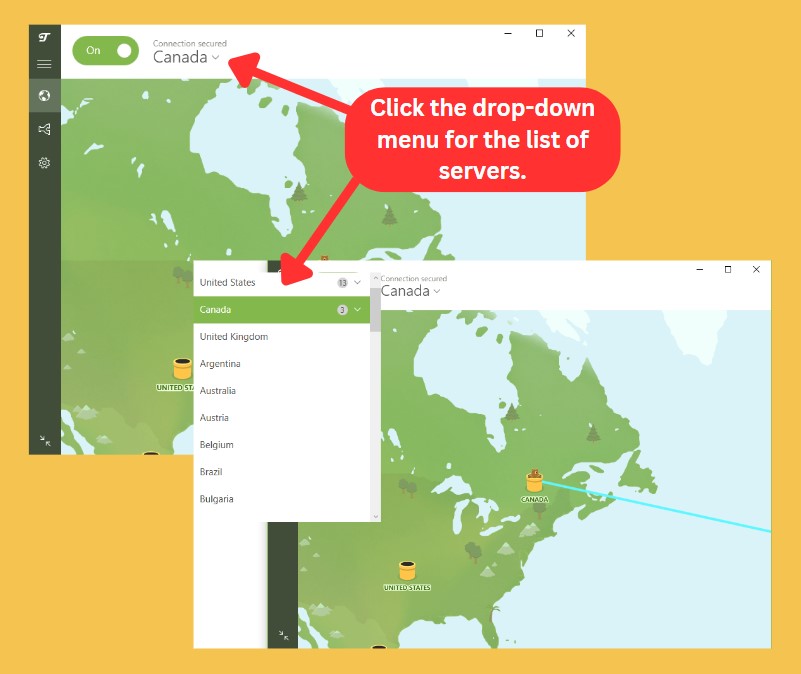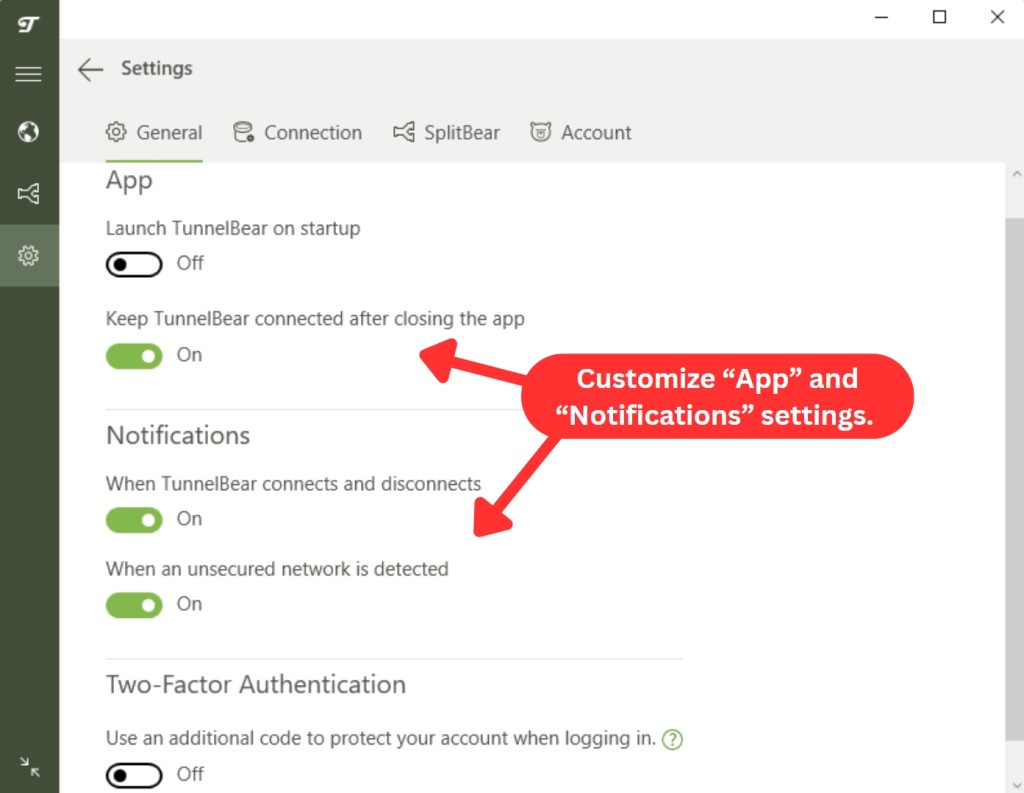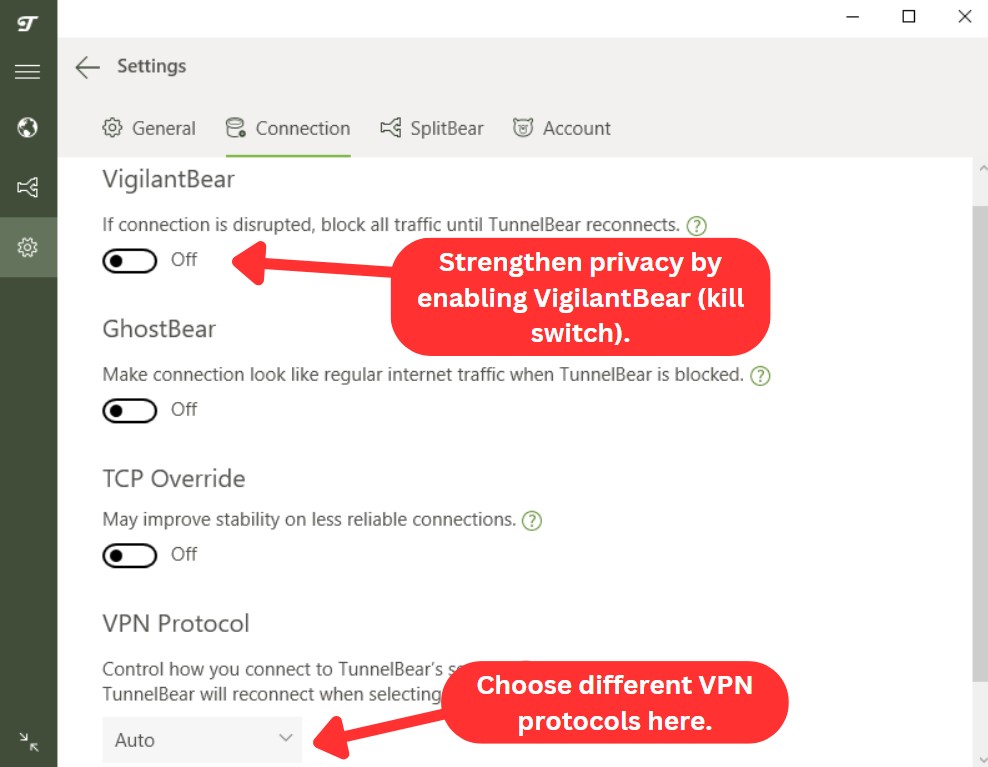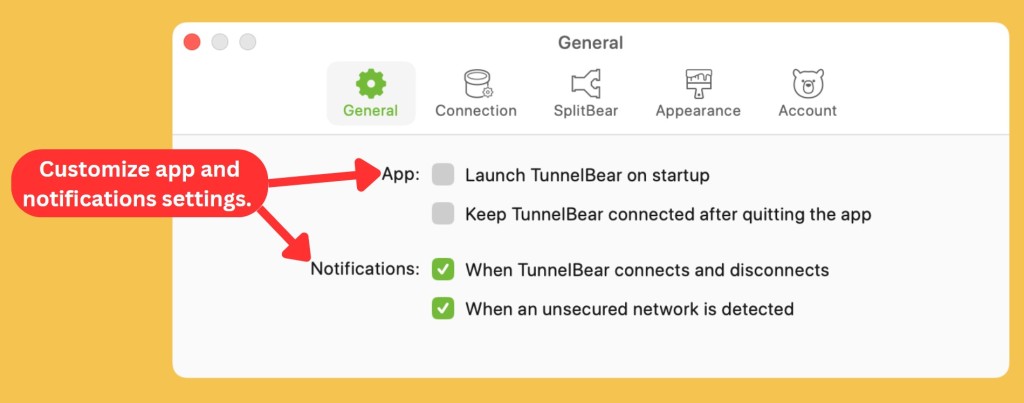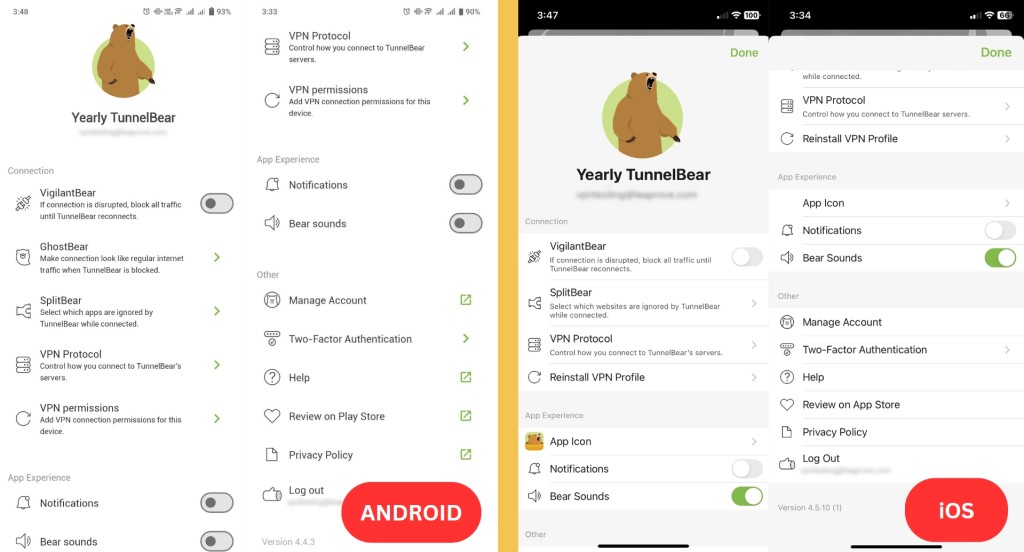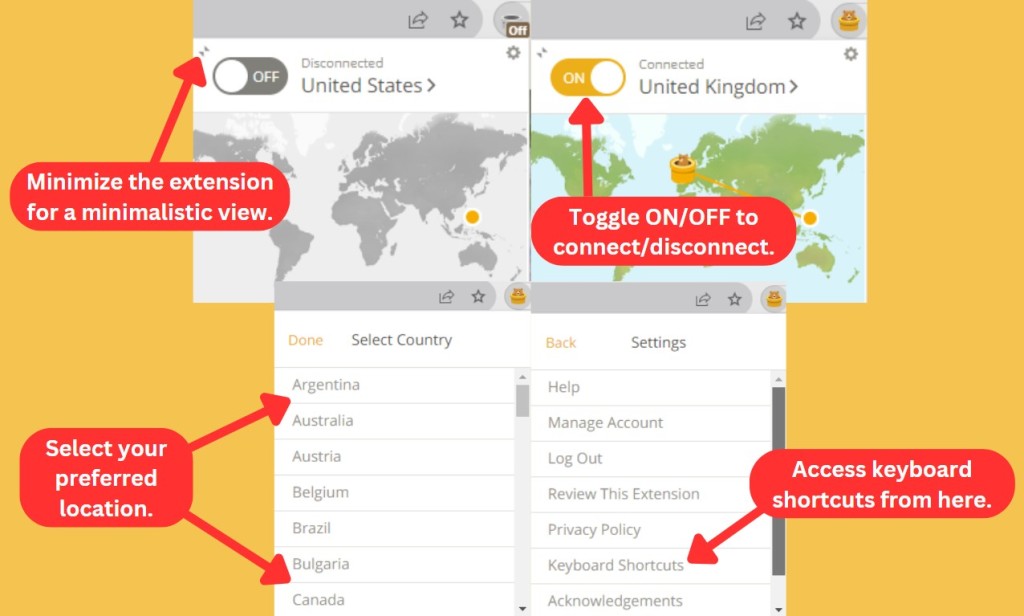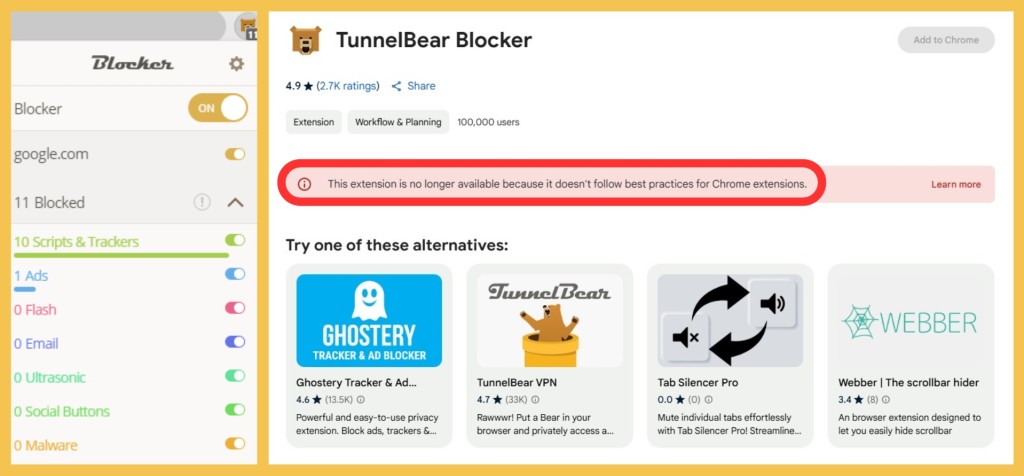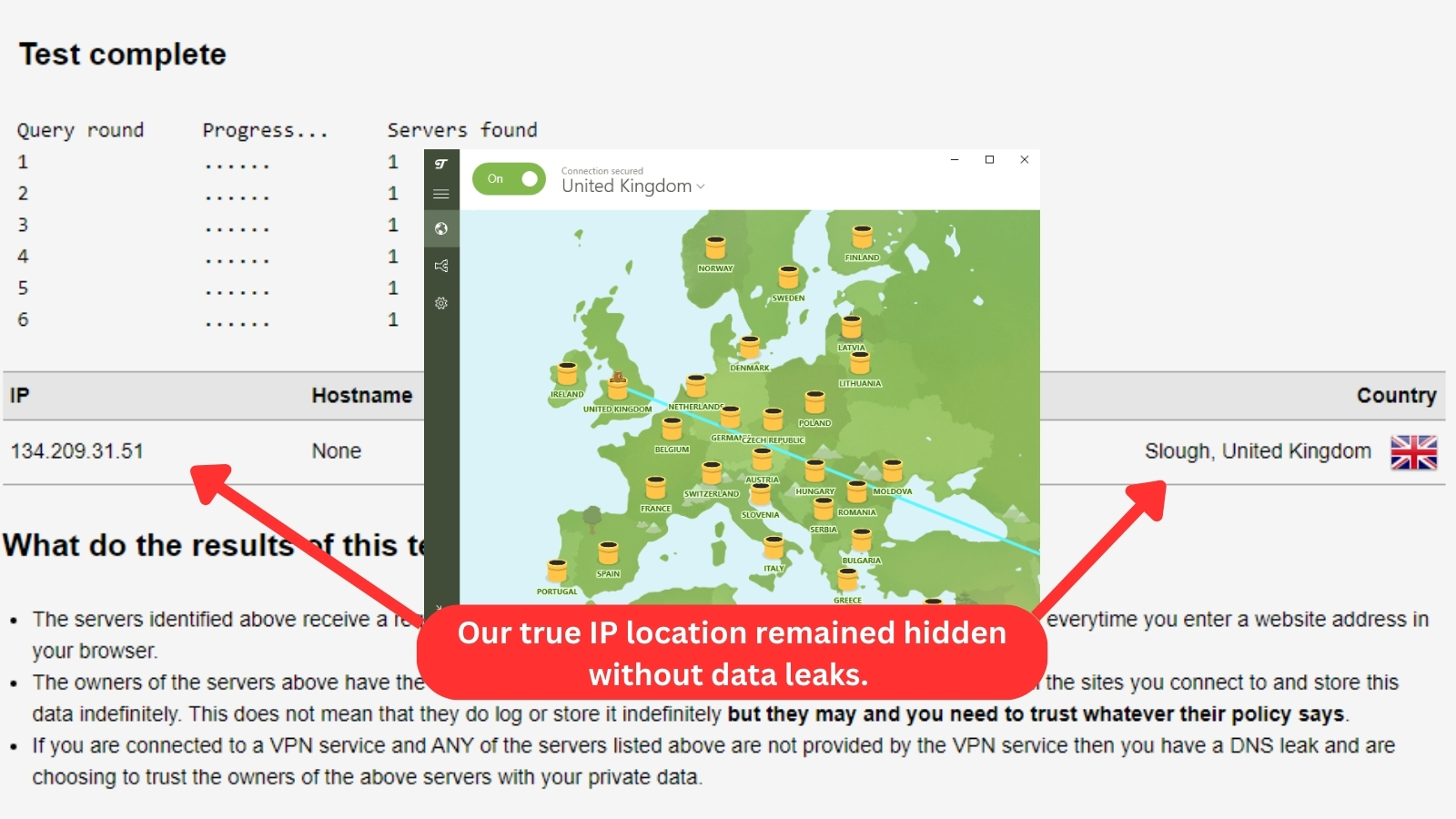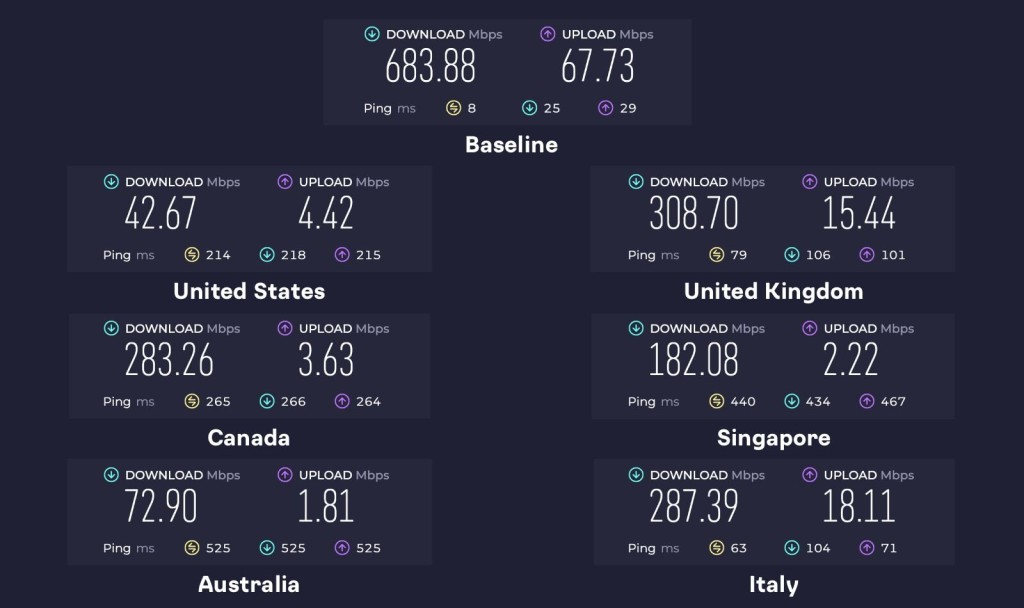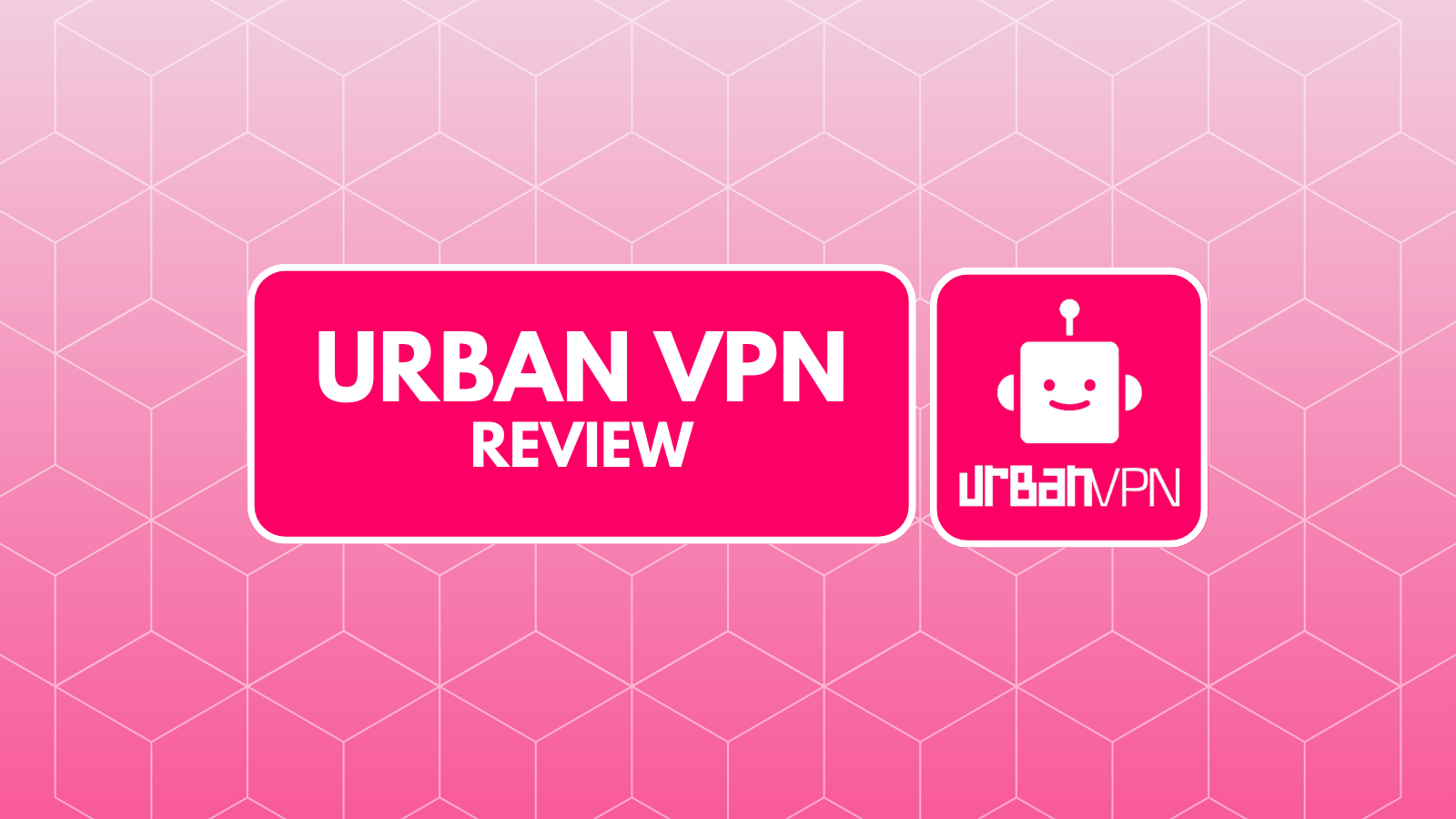When you purchase through links on our site, we may earn an affiliate commission. Here’s how it works.
TunnelBear VPN Review 2025
Our experts have reviewed 53 VPN providers, which were put through extensive rounds of testing. To learn more about that process, here’s how we review VPNs, where we explain our criteria and our policy of being fully transparent.
TunnelBear is a Canadian-based VPN provider that caters to your digital privacy with both free and paid subscription options. While it holds an average position in the VPN landscape, it manages to sneak onto our list of the best VPNs, which is no small feat.
While based in Canada, a member of the Eyes Alliance, TunnelBear distinguishes itself with a strict no-logging policy with AES 256-bit encryption and a reliable protocol selection, providing a safe online environment.
TunnelBear also goes the extra mile with full leak protection, obfuscation, a kill switch, and split-tunneling features to boost online security. More importantly, it has a clean track record, without any data leaks in the past, highlighting its commitment to your privacy and safety.
However, streaming proves challenging as TunnelBear struggles to unblock popular services. And despite claiming to support P2P sharing, our torrenting tests revealed challenges. Gaming is also a possibility, but its performance is constrained to nearby servers.
Before we dive into examining its various aspects, let’s look at a rundown showing what you can expect from TunnelBear. The following table has the VPN’s specifications.
For this comprehensive TunnelBear VPN review, we'll explore individual aspects, test, and document them. You can expect discussions on its background and jurisdiction, server network and infrastructure, design and user-friendliness, customer service, and more. It goes without saying that we'll also look at what it offers regarding security and privacy.
If you’re interested in our hands-on approach to testing different providers, check our guide on how we review VPNs.
Background, Jurisdiction & Reputation
Even with the change in ownership and being based in Canada, TunnelBear VPN remains a reliable choice. Its strong commitment to privacy, strict no-logs policy, and multiple audits are key factors that contribute to its continued trustworthiness. Our Score: 8/10
In selecting a VPN, establishing trust is crucial. A key aspect to consider is the VPN's background, including its jurisdiction and any history of data leaks. This scrutiny is vital to ensure a reliable and secure online experience.
Where Is TunnelBear Based?
TunnelBear is based in Canada, which is known for its strict laws. You’ve probably heard about the 5/9/14 Eyes Alliance before, and you should know that Canada is a member of that alliance. It has its own mass surveillance laws, and it exchanges data with the US and other countries. Canadian ISPs and telecom operators are also battling against pirates and 'copyright-infringing' VPNs.
A few years ago, TunnelBear was acquired by McAfee, a reputable brand in the world of digital security. Interestingly, McAfee has its own VPN product called McAfee Safe Connect VPN. Even though the same company owns both of these VPNs, TunnelBear operates independently and adheres to its own privacy policy.
The TunnelBear acquisition was geared toward elevating McAfee's advanced cybersecurity portfolio. The goal was to fortify their offerings, ensuring consumers are safeguarded seamlessly from device to cloud. However, the problem is that McAfee comes from the USA – which is perhaps the worst country in the world for any VPN-related business.
To give you some peace of mind, TunnelBear went through its 7th independent security audit last November 2023. As it turns out, this VPN doesn’t collect any data that could identify what you do online. This company also revealed that it receives occasional requests for user data (which is hardly surprising) – but it never answers those requests.
Did TunnelBear Leak Private Data in the Past?
No, TunnelBear didn't leak personal info before. There are no reports of this VPN exposing its users via any vulnerabilities, active data leaks, or unauthorized data collection. The company strictly adheres to a no-logging policy, meaning they don't collect any information about your browsing activity while connected to their VPN.
When the government or law enforcement asks for data, TunnelBear might confirm if an account exists, according to their 2023 transparency report. However, they won't spill the details on how it's used. They're really into privacy, so they don't collect things like IP addresses, DNS queries, or any info that could point to you on their network.
The bottom line is that TunnelBear seems like a promising VPN for those seeking online anonymity. Still, we can’t hide the fact that it comes from Canada, and it’s also associated with the US.
Is TunnelBear Safe?
Yes, TunnelBear is safe to use. It defaults to robust AES 256-bit encryption, offers a secure VPN tunnel, and supports three VPN protocols (WireGuard, OpenVPN, and IKEv2).
On Windows, if other encryption isn't available, IKEv2 in TunnelBear will fall back to AES-256-GCM, AES-256, or AES-128. Also, if you prefer a hands-off approach, there's the default Auto option to pick the best protocol for you.
What's even more reassuring is that TunnelBear was the first to publish a third-party public security audit for consumer VPNs. This commitment to transparency continued with their seventh independent security audit in 2023, solidifying their dedication to user security.
Supported Platforms & Devices
TunnelBear can be installed on a handful of devices. There’s no Android TV, Fire OS, or router support, which is unfortunate. Our Score: 6/10
To see which devices and platforms are supported by TunnelBear, take a look at the following table. We’ll list only native apps offered by this VPN provider.
TunnelBear covers the basics in device compatibility, but it’s not the most flexible VPN. It runs well on Windows, macOS, Android, and iOS. It also works on some Linux flavors but without native support. So, if you're on Linux, we don’t recommend it due to compatibility issues - check out our guide to the best VPN for Linux instead.
And if you care about browsing protection, note that Chrome, Edge, and Firefox extensions are supported. We must also mention that TunnelBear doesn't support manual configuration on any router. Devices such as Android TV, Apple TV, Firestick, or gaming consoles aren't supported either. On the positive side, it does allow unlimited simultaneous device connections.
Installation & Initial Configuration
You don't need any special skills or expertise to install TunnelBear. This VPN comes with simple installation methods across all of its supported platforms. Our Score: 10/10
In this part of our TunnelBear VPN review, we'll walk you through downloading the app and completing the initial setup. It's a quick and easy process to get you started.
How to Download and Use TunnelBear VPN?
TunnelBear offers both free and paid accounts, but the free plan is limited in terms of bandwidth. To experience everything this VPN has to offer, you need to get the paid plan.
For starters, you need to subscribe, download the installation file, and set it up on your device. The whole process takes only a few minutes. Here's a step-by-step guide for you on Windows:
- Subscribe to TunnelBear using a Web browser of your choice.
- Log in to TunnelBear using your credentials.
- Click "Download" and select your device.
- Download TunnelBear and run the installation file.
- Launch the VPN and log in using your account details.
- Auto-connect to the fastest server or choose a server manually. That's it!
In terms of mobile devices, you'll need to visit the Play Store or iOS App Store. Download the app from there, use your credentials to log in - and you're all set.
Prominent Features
TunnelBear offers standard VPN features and manages to include a few advanced ones, like obfuscation and split tunneling. However, it doesn't include dedicated IPs in its feature set. Our Score: 7/10
TunnelBear provides a decent range of VPN features to enhance your security. Its basic features work well, ensuring the safety you need. In this section, let's explore how well these features perform.
- DNS and IPv6 Leak Protection: TunnelBear protects you from DNS and IPv6 leaks. The former can be a critical privacy threat as it allows monitoring entities, such as your ISP, to see the websites you visit. That is, even when actively connected to a VPN.
- Kill Switch (VigilantBear): VigilantBear is TunnelBear’s iteration of the kill switch feature. It disconnects your device from the Internet as soon as the VPN connection drops, preventing whoever is watching from accessing your information. Even a few seconds without protection can compromise your data, so VigilantBear is an essential feature.
- GhostBear: This feature uses obfuscation to keep your Internet traffic less detectable by governments and ISPs. It keeps you hidden in plain sight, disguising your VPN use. As you can imagine, this can come in handy in countries with strict Internet censorship, such as China. GhostBear is available on Windows, macOS, and Android.
- Split Tunneling (Split Bear): Another alternative label for a VPN functionality, Split Bear is TunnelBear’s split tunneling feature. It gives you control over what traffic moves through the VPN’s encrypted tunnel and what apps or websites you prefer to leave unprotected. Also, this feature is now available on desktops, so it's no longer limited to just mobile apps.
- TunnelBear Blocker: This was a trusted Chrome extension for blocking malware, trackers, and pop-ups, but Chrome disabled it recently. It probably didn't comply with the latest extension requirements, so users now have fewer built-in privacy options.
- High-End Data Encryption: The default encryption used by TunnelBear is 256-bit symmetric encryption, known for its exceptional strength and reliability. This type of encryption ensures a secure passage for your data across the TunnelBear network.
- VPN Protocols: TunnelBear offers flexibility with its VPN protocols, supporting three options: WireGuard, OpenVPN, and IKEv2. Additionally, you can opt for the Auto feature, which is, by the way, set by default to conveniently choose the best protocol for you.
- Unlimited Server Switches and Bandwidth: You'll enjoy this feature if you get the premium TunnelBear subscription. Paid plans allow you to switch between servers as often as needed and use unlimited data without any restrictions.
- TCP Override: This neat feature is available on TunnelBear's macOS and Windows desktop apps. Essentially, it switches to a slightly slower but more reliable tunneling protocol (TCP instead of UDP). If your connection is a bit shaky, enabling TCP Override can actually give you better performance.
Server Count & Infrastructure
TunnelBear boasts over 8,000 servers across 46+ countries. While specific city connections may not always be available, you still have a range of locations to choose from. Our Score: 7.5/10
For an optimal VPN experience, it's essential to choose a provider with a vast global server network. This becomes even more beneficial when you aim to unblock websites, giving you the flexibility to select specific locations.
TunnelBear VPN operates with 8,000+ servers spread across 46+ countries. However, this count falls short compared to VPNs with the most servers, which boast server locations in more than 100 countries.
However, TunnelBear now offers a city-level selection, which is available across all platforms. With this update, you gain the flexibility to choose from 13 cities in the US and 3 cities in Canada, providing more control over your connections.
TunnelBear VPN may also work in China, thanks to its GhostBear obfuscation feature. However, you won't find a server in India because TunnelBear withdrew its service due to cybersecurity regulations.
TunnelBear also tells us that its server network isn’t made of virtual servers. Instead, it comes with bare-metal servers. In other words, they’re saying that they don’t have too many servers – but that you shouldn’t worry about the safety of your data as they control their entire infrastructure.
UI/UX Design & Ease of Use
TunnelBear is straightforward to use. However, it does feel barebones in some ways, as it doesn't give you too many options to tweak. Our Score: 7.5/10
In this segment of our TunnelBear review, we're going to look at how the VPN works on desktop and mobile platforms. And since TunnelBear has browser extensions, we'll be checking those out too. Here's what you should know.
How Well Does TunnelBear Work on PCs and Desktop Platforms?
The home screen of TunnelBear leaves a positive first impression. The biggest portion consists of a large-sized map. You'll see comedic illustrations all over, along with a list of countries that allow you to connect to their servers.
On the upper left side, there's an ON/OFF toggle that's set to the ‘Fastest’ server by default. This means that TunnelBear can connect you to the nearest server, which should provide the best possible speed.
When you're not connected to TunnelBear VPN, the map is all gray with yellow tunnels, like a quiet, muted landscape. But once you hit that connect button, things liven up. The map changes into vibrant green and light blue colors, and there's this cool line that links where you are to the server you picked.
To change your location, you have two easy choices: either click on the yellow tunnels or manually search for servers near the connect button. Once you've connected, you'll see your current location. If you want to switch, simply click on the drop-down menu and pick another server. It's as straightforward as that!
To dive a bit deeper into what this application offers, you can click on the "hamburger" button in the top-left corner. This is where you’ll see a button that will take you to TunnelBear’s settings. Let’s see what can be found here.
- General: If you'd rather have your VPN launch as soon as your PC powers on, this is where you tweak the setting. There are also a couple of notification settings for connections, disruptions, and unsecured networks. You can set TunnelBear to run in the background when you close the app as well.
- Connection: VigilantBear and GhostBear are disabled by default. Using this tab, you can enable them or turn them off again. It’s also where you allow TCP override for more stable connections and switch between VPN protocols. By default, the protocol is set to “Auto,” which lets TunnelBear decide what option to use, depending on the network condition.
- SplitBear: The next tab is SplitBear (split tunneling), which is available on Windows, macOS, iOS, and Android. In this tab, you'll be able to exclude specific websites and applications from the TunnelBear connection.
- Account: The final tab comes with access to account management settings. However, that’s only available on TunnelBear’s site, so when you click the button, it redirects you there. If you’re on the limited free version, a similar button pushes you to the sales page on the website. Also, you can log out of your account here.
TunnelBear’s Mac client shares a user interface similar to that of the Windows app. At launch, you get the same home screen featuring a large map and placeholders for server locations.
However, the toggle switch is now on the bottom of the app. An arrow beside it drops down to show a list of countries. As on Windows, you can connect to a server using either of these options.
The difference between the platforms shows up when you enter the settings pages. Both desktop apps got a recent do-over. The Windows app has 4 options for its settings, while the Mac app has five. Let's take a look at TunnelBear VPN's settings on Mac.
- General: You can set the TunnelBear icon to display on your Mac’s Dock. That aside, you get the same launch and notification settings as on Windows.
- Connection: This is where you can enable or disable VigilantBear (kill switch), TCP Override, and switch VPN protocols.
- SplitBear: Navigate to this tab to activate TunnelBear's split tunneling feature.
- Appearance: This unique setting is exclusive to macOS, giving you the freedom to personalize the look and feel of your TunnelBear experience. Unfortunately, if you have Windows, you won't have the same level of customization options for the app's appearance.
- Account: This tab has a link to your account page on the TunnelBear site. There’s also one for account upgrades for free users.
How Well Does TunnelBear Work on Mobile Platforms?
As expected, the mobile apps share TunnelBear’s simple, polished user interface on desktops. There’s also the large connection map we've become used to.
Like the desktop apps, you'll easily spot your connection on TunnelBear by a notable shift in the map's color. It transitions from a complete gray to a lively mix of green and light blue hues in both iOS and Android apps.
Switching locations is as straightforward as it is on desktop apps. You can either manually select your preferred server location from the drop-down menu or opt for an automatic connection to the fastest location for a smooth VPN experience.
When it comes to changing TunnelBear's settings on iPhone and Android devices, here's what you can tweak.
- Connection: The Android app includes more options in this section, such as enabling or disabling GhostBear, VigilantBear, and SplitBear. You can also change VPN protocols here.
- App Experience: Here, you can activate app notifications and toggle the theme bear sounds between ON and OFF.
- Other: You'll find various options here that lead to TunnelBear's website. These include the VPN's customer support, its Privacy Policy, account management, 2-factor authentication, and reviews on mobile app stores.
How Well Do TunnelBear Web Browser Extensions Work?
TunnelBear browser extensions have a simple, minimalistic look with VPN-like capabilities. Made to be a lighter version of TunnelBear, it seamlessly fits into your browser, putting emphasis on encrypting your Web browser data. These extensions are up for grabs on Chrome, Firefox, and Edge, and they essentially share the same set of features.
When you're disconnected from TunnelBear, the map stays gray like on the desktop and mobile apps. Once you connect to a server, the button turns golden yellow, and the map changes its color from gray to a mix of green and light blue.
Upon inspecting the settings on the Chrome extension, we found a bit of a letdown in terms of options. It lacks features like ad blocking, anti-malware, or WebRTC. However, the VPN extension does come with added convenience through support for keyboard shortcuts.
TunnelBear’s 'Blocker' extension was a handy tool for blocking online trackers, ads, and malware, but Chrome disabled it.
It’s still listed in the Web Store, but downloading isn’t an option, likely because it doesn't meet Google’s latest extension policies. Hopefully, TunnelBear fixes this soon so users don’t lose out on a tool that actually helped with online privacy.
Media Streaming, Torrenting & Gaming Support
TunnelBear can’t unblock any of the currently popular media streaming websites, but it does unblock a few niche ones. In addition, it doesn’t allow torrenting and offers a mediocre gaming experience. Our Score: 3/10
VPNs offer various functionalities, such as unblocking websites, facilitating torrent downloads, and ensuring a secure and seamless online gaming experience. In this TunnelBear review, we spill the beans on how it performs in these key areas.
Is TunnelBear Good for Streaming?
No, TunnelBear isn't a reliable streaming VPN. It can work its magic on certain US streaming services, but star players like Hulu, Disney Plus, Prime Video, Max, and BBC iPlayer seem to be a tough crowd. Netflix US is tricky, too, although we did find our way into Netflix's UK and Canada libraries.
And if you're hoping to get around sports blackouts, no luck there, either. TunnelBear struggles with those just as much as major streaming platforms. So, it's a bit hit-and-miss on the streaming front, you could say. That said, it does unblock a few US-based services, which you'll find below.
For non-US streaming platforms, here's a little preview of what this VPN can unblock:
We also have to add that configuring TunnelBear on your router isn't an option. Streaming on your smart TVs is also off the table due to the absence of dedicated apps for Firestick or Android TV. With all these limitations, it's hard to recommend TunnelBear for media streaming.
Is TunnelBear Good for Torrenting?
No, we wouldn’t recommend it. We conducted tests using uTorrent and BitTorrent with TunnelBear, as recommended by TorrentFreak, but the results weren’t great. We also tried multiple servers in the US, UK, Canada, and Australia. Some blocked torrent traffic entirely, while others had slow speeds that made downloading frustrating.
TunnelBear does offer a kill switch, which is a handy feature for torrenting. However, it leaves us in the dark about P2P support and other torrenting features like port forwarding or SOCKS5 servers. Since these options aren’t in the settings, TunnelBear likely doesn’t support them. If you need something more torrent-friendly, check out our guide on the best torrenting VPN.
Is TunnelBear Good for Gaming?
TunnelBear works fine if you stick to a nearby server, but it wouldn't be our go-to VPN for gaming. During testing, we fired up Call of Duty: Warzone and Apex Legends while connected to different servers.
On a local UK server, the ping stayed around 45ms, which was playable. But when we switched to a US server (much farther away from us), it spiked to 150ms, turning Warzone into a lag-fest and making Apex Legends feel sluggish.
Additionally, TunnelBear doesn’t have gaming-optimized servers, and the speeds can be all over the place. If you’re just messing around in casual games, you might get by, but for competitive gaming, this VPN just doesn’t cut it.
In other words, gaming might not be super smooth with TunnelBear VPN. Using a nearby server keeps things playable, but connecting to a distant one is asking for trouble.
Security & Privacy
TunnelBear uses the most secure VPN protocols and the best possible encryption. In addition, it truly doesn’t store any of your personal data. Our Score: 9/10
In this section, we'll assess how TunnelBear handles our security and privacy. We'll focus on three important aspects: the VPN protocols it uses, its logging policy, and IP/DNS leaks. This will help us understand how TunnelBear takes care of our personal information when we're using their service.
TunnelBear VPN Protocols
TunnelBear offers a range of VPN protocols, but their availability varies depending on the device you're using. Let's start with a rundown of the protocols you can anticipate from this VPN provider.
- OpenVPN: TunnelBear provides this protocol for all devices (Linux included). As an industry-leading open-source protocol, it's considered the safest and most secure VPN tunnel. It's also the exclusive protocol compatible with TunnelBear's obfuscation feature, called GhostBear.
- IKEv2: This widely adopted protocol automatically restores your VPN connection if you lose Internet connectivity. It proves to be quite useful, particularly on mobile devices. TunnelBear offers this protocol on Windows, macOS, and iOS.
- WireGuard: TunnelBear now supports this newest protocol on all its platforms. WireGuard is a really simple and super-fast technology that uses advanced security techniques.
Depending on your platform of choice, TunnelBear offers a combination of different encryption levels and VPN protocols. On Windows and macOS, you get to use WireGuard / OpenVPN / IKEv2, along with AES-256-GCM encryption.
Then, we also have mobile devices. On Android smartphones, TunnelBear uses OpenVPN / WireGuard with AES-256-GCM encryption and AES-256-CBC authentication. And there are also iOS users who will get to use OpenVPN / IKEv2 / WireGuard coupled with AES-256-CBC.
The protocols mentioned above are enabled by default. However, you can also change them manually, as the table displayed above shows. For example, TunnelBear's Windows app lets you pick from OpenVPN, IKEv2, and WireGuard.
Does TunnelBear Keep Logs?
No, TunnelBear doesn't keep logs. Of course, this applies to data that could identify what you do online. These claims were verified through an independent audit, concluding that TunnelBear respects the privacy of its users. However, it’s important to highlight that some information is being collected nonetheless.
When it comes to the logged types of data, this includes account data, credit card transactions, and operational data. We’re talking about your email address, payment info, OS version, TunnelBear app version, total bandwidth, and similar.
We believe that it’s safe to say that TunnelBear is truly a no-logs VPN – which means that it deserves your trust, at least for the moment.
Does TunnelBear Leak/Expose Your Private Data?
No, TunnelBear VPN doesn't leak your personal data. Once you connect to a secure server, you’ll get a virtual IP address and hostname, and you’ll appear as if you’re in a different country.
As evident from the image above, our real location remains undetected, with no signs of VPN leaks. This means that third parties will only see your virtual (fake) information instead of knowing who you really are.
Speed & Performance
Scoring a 71% average speed reduction in our tests, TunnelBear VPN isn't the speediest option. Nevertheless, it delivers solid performance for your daily online tasks, all while keeping your online privacy secure. Our Score: 4/10
TunnelBear places a 2GB bandwidth per month on its free version. Unlike most other providers with free options, it guarantees the same speeds whether or not you pay for a subscription. So, let’s check those claims.
First, we checked our connection speed without using the VPN to establish a baseline. Then, we connected to nearby servers and others farther away. With TunnelBear VPN disabled, the speed test results returned 683.88 Mbps for downloads and 67.73 Mbps for uploads. We used this as the basis for comparison with the speed test results you'll see next.
- USA Server: Testing this distant US server gave us disappointing results, with downloads dropping to just 42.67 Mbps and uploads to 4.42 Mbps. That’s a steep 94% speed reduction from our baseline of 683.88 Mbps.
- UK Server: Since this server was fairly close to our location, we expected fast results. But TunnelBear delivered only average speeds, with a noticeable 55% drop. Downloads peaked at 308.7 Mbps, while uploads lagged behind at 15.44 Mbps.
- Canada Server: TunnelBear’s Canadian server was about the same distance as the US server, so we figured the results would be similar. Surprisingly, the speed loss was slightly lower at 59%, bringing our connection down from 683.88 Mbps to 283.26 Mbps.
- Singapore Server: We anticipated a significant drop in speed with this distant server, and that’s just how it played out. Our connection plummeted from 683.88 Mbps to 182.08 Mbps. That's a 73% speed decrease. This suggests that the Singapore server struggles to handle long-distance traffic efficiently.
- Australia Server: This server was the farthest from our European location, so we expected a major speed drop - and that’s exactly what happened. It wasn’t the absolute slowest, but it ranked second to last, with an 89% speed loss. Downloads maxed out at 72.9 Mbps, and uploads barely hit 1.81 Mbps.
- Italy Server: The Italian server was the closest to our location, so we expected solid performance. But the results didn’t quite live up to that expectation. Speeds were on par with the UK and Canada servers, showing a moderate 58% drop. Downloads fell from 683.88 Mbps to 287.39 Mbps, while uploads peaked at 18.11 Mbps.
Overall, TunnelBear VPN slowed us down by 71% on average, which is on the slower side compared to top-tier VPNs like NordVPN and ExpressVPN. While it’s still usable for general browsing and streaming, the drop in speed becomes more noticeable with data-heavy tasks like gaming or large downloads. If speed is a priority, this might not be the VPN for you.
Customer Support
Sadly, live chat isn't available. However, you can count on a nice set of self-help resources, and you can always open a support ticket. Our Score: 4/10
If you ever need help, TunnelBear can assist you in many ways. Expect to find these types of resources:
- Installation Guides & FAQ: There are nicely explained guides for different platforms, along with a comprehensive set of frequently asked questions. These are written in a user-friendly way, without any complicated technical terms. Therefore, you can use these to resolve some problems or simply get to know this software a bit better.
- Troubleshooting: This section contains a series of questions and answers. Different types of issues are explained, nicely categorized, and easily accessible.
- Email: If you need help beyond the available guides and troubleshooting section, you can reach TunnelBear’s support team via email at [email protected]. It’s a good option for non-urgent inquiries or if you prefer a more detailed, written response to your issue.
- Support Tickets: Finally, you can send an inquiry via the official website's contact form. Explain the problem you’re having, upload a screenshot if necessary, and type in an email address that’ll be used to receive a reply. However, it can take up to 48 hours to hear from this company’s support team.
As you can see, live chat is missing here. This means there’s no way to talk to a real person in real time and have your issue resolved quickly. We would've really liked to see this option, as it would dramatically improve this company’s treatment of its subscribers. That said, they do maintain an active blog for sharing news and updates.
Pricing
TunnelBear’s long-term pricing sits on the higher side compared to top VPNs that offer more features for less. Without a refund policy, it’s a tougher sell, but the free version gives you a chance to test it out first. Our Score: 5/10
Currently, TunnelBear has three subscription tiers available, and choosing one of its longer-term plans will help you save money. Here's everything you need to know when it comes to its pricing.
How Much Does TunnelBear VPN Cost?
TunnelBear starts at $4.17/month if you get the longer, 2-year plan. You can also go for a monthly or annual subscription. There's a free plan with a data limit, but if you require unlimited data, a premium subscription is your best bet.
All paid plans come with the same set of features, including unlimited data and priority customer support. The difference lies in the prices and the duration of each plan. Here's what you'll be paying for TunnelBear VPN with its current plans:
- 1-Month Plan: If you like the flexibility of a month-to-month plan, it will cost you $9.99 per month. However, there are no savings with this option.
- 1-Year Plan: Try the annual plan if you're planning to use TunnelBear regularly for a year. It's available for $59.88, which boils down to $4.99 a month, representing a 50% savings over the monthly plan.
- 2-Year Plan: Choosing this plan will save you 58% compared to the regular monthly rate. It's priced at $99.99 for two years, which means the monthly cost is only $4.17.
When compared to TunnelBear's regular (monthly) price, the 2-year deal results in a 58% savings. Interestingly, their website checkout currently restricts payment to credit cards only. This might be a drawback if you're seeking more anonymity or multiple payment methods, which are common with many top-rated VPN providers.
Fortunately, mobile users can subscribe through the iOS App Store and Google Play Store, offering more flexibility. However, remember that refunds for these subscriptions follow the respective app store's policies.
Moreover, TunnelBear doesn't offer a money-back guarantee, unlike many other VPN providers. But if you're unsatisfied with the service, you can apply for a refund. The service considers refund requests on a case-by-case basis.
Additionally, TunnelBear offers team subscriptions starting at $5.75 per user each month. If you have a team, TunnelBear for "Teams" is the perfect choice, ensuring your entire team stays protected on the go.
Is TunnelBear Free?
Yes, TunnelBear has a free version. It gives you up to 2GB of VPN bandwidth every month for testing. However, the free data resets monthly on the same date you created your free account, and any unused data from the previous month doesn't carry over.
TunnelBear also doesn’t have a free trial, but its free plan allows you to test if the VPN fits your needs.
Final Thoughts - Is TunnelBear a Good VPN?
Yes, TunnelBear is a good and solid VPN service. When it comes to the crucial aspects of security and privacy, it's right up there with its competitors. Offering bank-level encryption, a strict no-logs policy, secure protocols, security audits, and more, TunnelBear ensures your online safety. And the best part? It even provides a free service, with the only limitation being a monthly data cap.
But considering the pros and cons, there’s still a lot of work to do to catch up to the top services. For one, speed and performance can be much better. And even though it unblocks a few streaming platforms, it fails to access content on streaming giants like Netflix, Prime Video, and BBC iPlayer.
All things considered, TunnelBear is enough if you don’t need a VPN for heavy or specialized use. However, if you need one with advanced security and privacy features along with super-fast speeds, we highly recommend NordVPN as an alternative to TunnelBear.
PROS
- No data logging (regularly audited).
- Has a free plan.
- 8,000+ servers in 46+ countries.
- Top-notch data encryption.
- High-end VPN protocols.
- Unlimited device connections.
- Publishes transparency reports.
- Customizable themes on Mac.
CONS
- No live chat feature.
- Unreliable for streaming and torrenting.
- No money-back guarantee.
- Mediocre connection speeds.
- Owned by a corporation.
- Pricier than its competitors.
| Review Summary If you need a basic and fully automated VPN, TunnelBear is a good option. When it comes to more advanced features, you'll need to look for them elsewhere. | 6.8 Overall Score | ||
| Background, Jurisdiction & Reputation | 8 | ||
| Supported Platforms & Devices | 6 | ||
| Installation & Initial Configuration | 10 | ||
| Prominent Features | 7 | ||
| Server Count & Infrastructure | 7.5 | ||
| UI/UX Design & Ease of Use | 7.5 | ||
| Media Streaming, Torrenting and Gaming Support | 3 | ||
| Security & Privacy | 9 | ||
| Speed & Performance | 4 | ||
| Customer Support | 4 | ||
| Pricing | 5 | ||