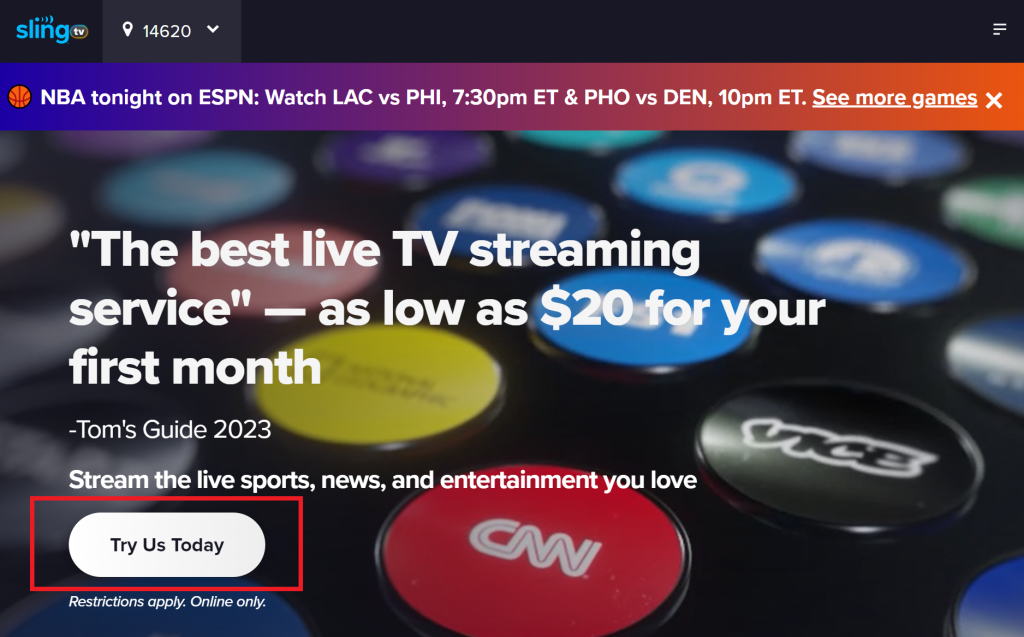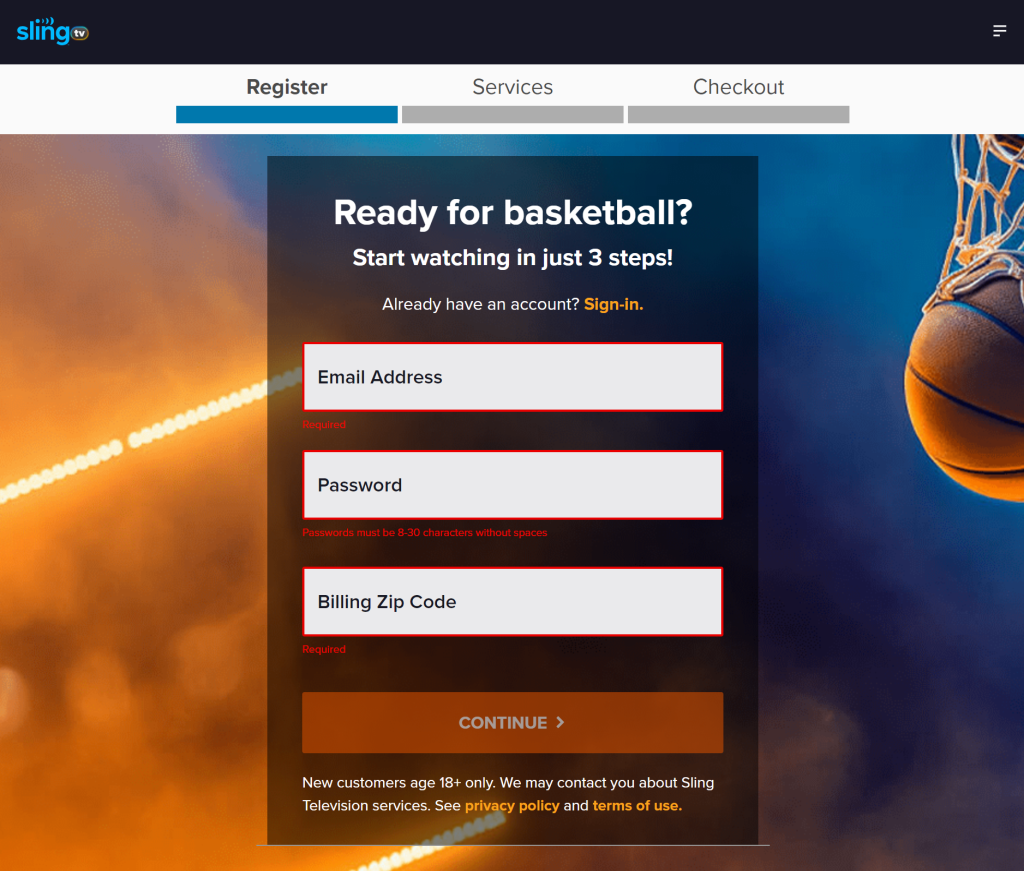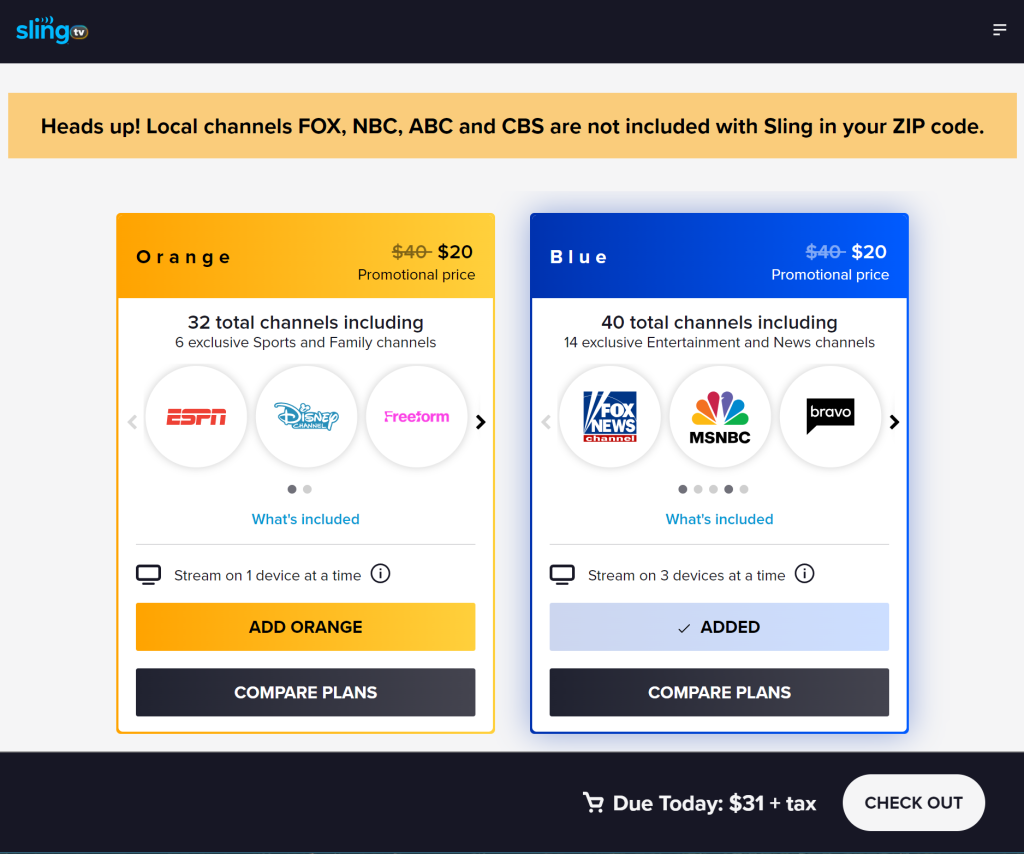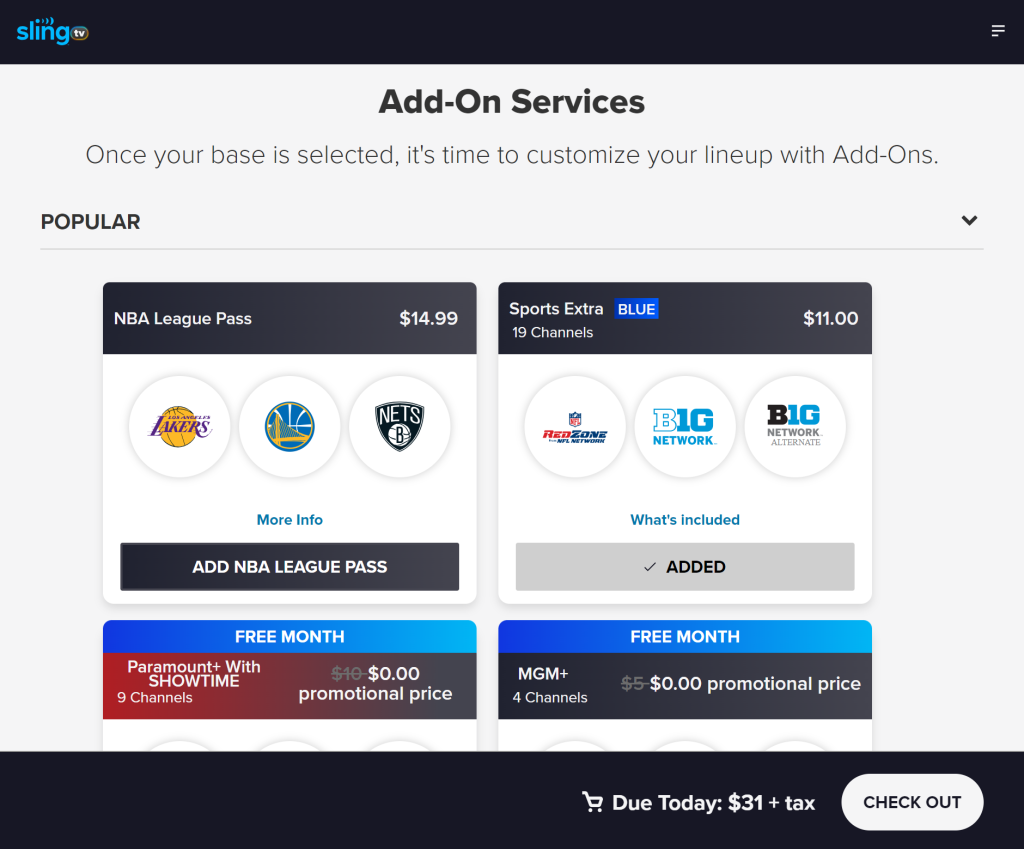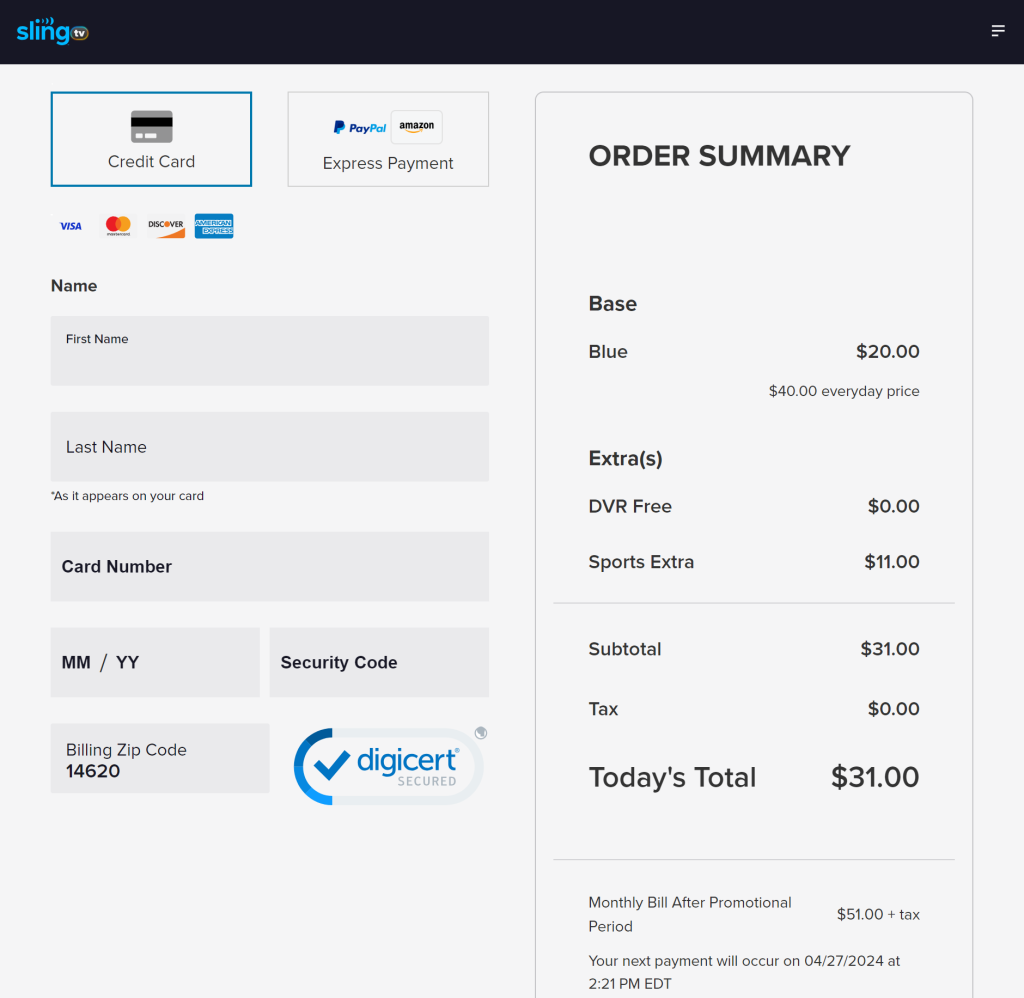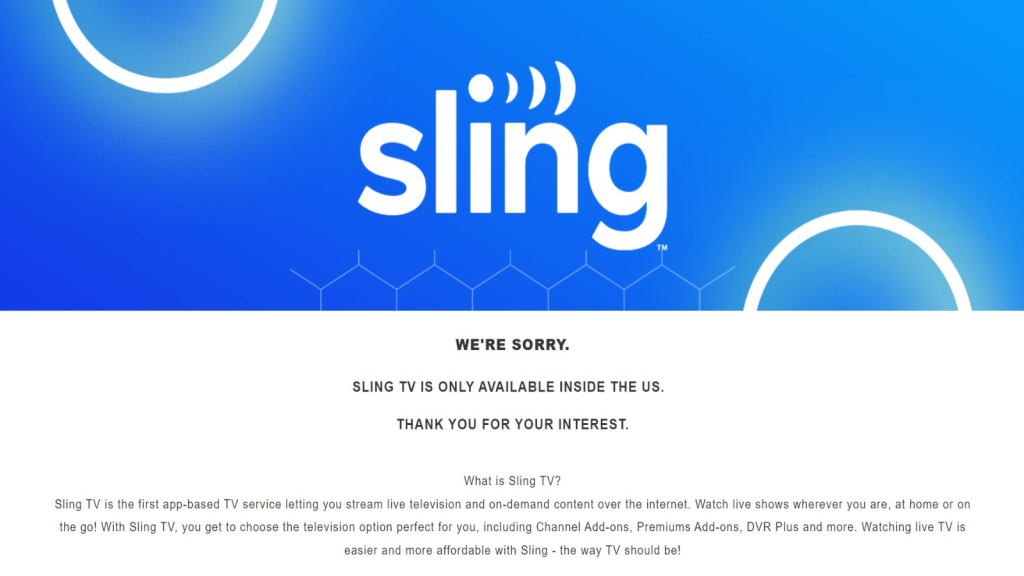When you purchase through links on our site, we may earn an affiliate commission. Here’s how it works.
Best VPNs for Sling TV: Watch Outside the US in 2025
Sling TV is one of the most popular US-based streaming alternatives to cable that lets you watch live television, plus on-demand movies and series, from 40+ channels, including ESPN, Comedy Central, and AMC. However, you can't watch Sling TV outside the US. Even if you're already a subscriber, if you travel outside the US, you won't be able to stream on your account.
Since your IP address reveals your location, you can’t bypass Sling TV’s geo-blocks without some extra help. Fortunately, by connecting to a US VPN server, you can unblock Sling TV all around the world. A VPN hides your IP address and replaces it with another one from a different country.
In this article, we’ll show you how to access Sling TV from anywhere and why you need a VPN to do it. Plus, since not all VPNs work, we’ll recommend the best VPN for Sling TV that consistently unblocks the streaming platform. We’ll also provide step-by-step instructions on how to watch Sling TV on different devices, a content guide with recommendations, and plenty more.
Best Sling TV VPNs - Our Shortlist
- NordVPN - Our #1-Rated VPN to Watch Sling TV Outside the US
- Surfshark - Unblock Sling TV Outside the US with Full Obfuscation
- ExpressVPN - Fast and Secure VPN for Streaming Sling TV Anywhere
- CyberGhost VPN - Streaming-Optimized Sling TV VPN
- Private Internet Access - Budget-Friendly VPN That Works with Sling TV
How to Watch Sling TV Outside the US with a VPN
To watch Sling TV outside the US with a VPN, you'll need to connect to a server in the US. This way, you can hide your real IP address online and replace it with a US IP, so Sling TV won’t show its geo-block message error anymore. Here’s how you can do it in a few quick steps:
- Sign up for a Sling TV-compatible VPN (we recommend NordVPN).
- Download and install the VPN on your device.
- Launch the VPN, complete the initial setup, and log into your account.
- Connect to a US VPN server.
- Go to the Sling TV website and click on "Try Us Today."
- Enter your email address, create a password, and input a US billing zip code.
- Choose your base plan from Orange, Blue, or Orange + Blue.
- Select any add-ons you might want, and press the "Check Out" button at the bottom.
- Enter your US debit/credit card, or choose PayPal or Amazon Pay.
- Press the "Finish & Submit" button.
- That’s it! Now you can start streaming Sling TV anywhere.
To subscribe to Sling TV outside the US, you'll need a payment method with a valid US address. Your options are using a US credit or debit card, a US PayPal account, or US Amazon Pay.
Why Do You Need a VPN to Watch Sling TV Outside the US?
You need a capable VPN to watch Sling TV outside the US because it’s currently available only in the United States. This is because it has to comply with various licensing agreements, broadcasting rights, and copyright laws. So, if you’re traveling outside the USA or if you currently reside abroad, you won’t be able to access your favorite content on Sling TV because it's geo-blocked.
For example, if you try to access Sling TV outside the US, you’ll receive this geo-block message: “We’re sorry. Sling TV is only available inside the US. Thank you for your interest.”
With a VPN, you can hide your IP address, which gives away where you’re currently located. By connecting to server in the US, you’ll be assigned a US IP address. This will trick Sling TV into thinking you're located in the States and allowing you access.
That said, not every VPN is capable of unblocking Sling TV. This is because streaming services use VPN detection to prevent people from bypassing geo-blocks. We recommend using NordVPN because it has thousands of US servers, delivers blazing-fast speeds for streaming live TV, and unblocks Sling TV anywhere.
The Best VPNs for Streaming Sling TV Anywhere
There are several important criteria you should look for when selecting a VPN for streaming TV. First and foremost, it’s very important to find a VPN that unblocks Sling TV and other streaming services. This means it needs to have plenty of servers in the US and a large worldwide server network, so you won’t have to deal with overcrowding.
Next, your chosen VPN should deliver fast speeds and impressive performance. Obfuscation is also crucial for avoiding VPN detection. Moreover, it needs to come with high-end security features such as strong VPN protocols (like WireGuard and OpenVPN), military-grade encryption, a no-logs policy, and a kill switch.
The VPN should also allow as many simultaneous connections as possible. Plus, it needs to have native apps for all your devices, matching Sling TV’s compatibility with devices and platforms. Affordable pricing is important, too. Lastly, it should come with a generous refund policy and offer great customer support.
Based on the criteria explained above, these are the 5 best VPNs to watch Sling TV outside the US:
1. NordVPN - Our #1-Rated VPN to Watch Sling TV Outside the US
NordVPN is the best VPN for watching Sling TV outside the US if you prioritize security features. It unblocks Sling TV and tons of other popular streaming services. Also, its server network is large, with 1,970+ servers in 16 US locations. Overall, there are 6,300+ servers in 111 countries around the world. Its SmartPlay feature (which uses elements of smart DNS) makes quick work of any geo-restrictions.
This provider delivers lightning-fast speeds and reliable performance no matter what server you connect to. We tested various streaming services by connecting to servers around the world, and we were always able to stream in 4K without buffering. We observed the same performance on its obfuscated servers, of which it has plenty to choose from.
As for the aforementioned security features, NordVPN has military-grade AES-256-GCM encryption paired with OpenVPN and IKEv2/IPsec protocols. You can also use its proprietary NordLynx protocol, which is encrypted with the ChaCha20 cipher. We prefer NordLynx for streaming. For privacy, you'll be protected by an audited no-logs policy and a customizable-per-app kill switch in case of disconnections.
NordVPN has native apps for many popular platforms, like iOS, macOS, Android, Windows, and Linux. It also supports manual router installation, so you can protect devices that don't support VPNs natively. Moreover, it allows 10 simultaneous connections, which is plenty for most people.
Given all its features, we're impressed by its affordability - its 2-year plan is just $3.39 per month. If you subscribe to any of its plans, it offers a 30-day money-back guarantee, so you can try it risk-free. Lastly, NordVPN has 24/7 live chat, up-to-date support articles, and useful installation guides on its website.
PROS
- Easily unblocks Sling TV.
- Strong security features.
- Audited no-logs policy.
- Many US servers.
- 24/7 live chat.
- 30-day money-back guarantee.
CONS
- Obfuscation only on some servers.
2. Surfshark - Unblock Sling TV Outside the US with Full Obfuscation
Surfshark made our list because it effortlessly unblocks Sling TV anywhere in the world - along with any other streamers you might want to access. It comes with 600+ servers in 25 US cities as part of its network of 3,200+ servers in 100 countries.
With Surfshark, you'll enjoy blazing-fast speeds and dependable performance - perfect for streaming live TV in 4K. We ran speed tests on servers all over the world and observed the same results. This is possible thanks in part to its Nexus technology, which spreads your traffic across its entire network to stabilize your connections and enhance speeds.
Surfshark doesn't disappoint in the security and privacy department, either. Its entire network is obfuscated, and it comes with an audited no-logs policy and a powerful kill switch to prevent IP leaks. As for protocols, you can choose from WireGuard, OpenVPN, and IKEv2 paired with either AES-256 or ChaCha20 encryption, depending on which protocol you opt for.
This VPN is compatible with any popular streaming devices, including computers, smartphones, tablets, smart TVs, and more. Of course, it supports router installation, too. Even better, you get unlimited simultaneous connections on a single plan. You can protect all your tech and even share it with others.
Surfshark packs a lot of value into budget-friendly pricing - its 2-year plan only costs $2.29 per month. It comes with a 30-day money-back guarantee, so you can test it out, too. Lastly, if you need help, its customer support is available 24/7 through live chat.
PROS
- Strong security features.
- Audited no-logs policy.
- Many US servers.
- 24/7 live chat.
- 30-day money-back guarantee.
CONS
- Overwhelming for beginners.
3. ExpressVPN - Fast and Secure VPN for Streaming Sling TV Anywhere
ExpressVPN is another top VPN because it consistently unblocks Sling TV. In addition, it works well with other streaming platforms. This is thanks to servers in 24 US locations and a fleet with thousands of servers in 105 countries.
This VPN service provides super-fast speeds and consistent performance on both distant and nearby servers. We tried tons of servers in the US and worldwide, and we were always able to watch HD and 4K videos on Sling TV. When we skipped through the videos, we didn’t notice any quality drops or buffering.
ExpressVPN also has high-end security features to protect your IP and personal information. For example, it comes with obfuscation on all its servers. It also has military-grade AES-256 encryption paired with OpenVPN and IKEv2 protocols. Then you have its in-house Lightway option, which is encrypted with WolfSSL. On top of that, it offers a kill switch and an iron-clad no-logs policy.
This VPN works on all major platforms, like iOS, Android, macOS, Windows, and Linux. It also has an app for routers that’s super easy to install. This way, you can use the VPN on devices that don’t natively support VPNs, like smart TVs, Xbox, and PlayStation consoles. Moreover, you get 8 simultaneous connections.
ExpressVPN is on the pricier side, with its 1-year plan ringing up at $6.67 per month. Luckily, it's backed by a 30-day money-back guarantee. And, of course, you get access to high-end 24/7 live chat customer support.
PROS
- Works well with Sling TV.
- 24 US server locations.
- Super-fast streaming speeds.
- Full network obfuscation.
- 30-day money-back guarantee.
- 24/7 live chat.
CONS
- On the expensive side.
4. CyberGhost VPN - Streaming-Optimized Sling TV VPN
CyberGhost is a VPN that can unblock Sling TV with ease, as well as 40+ other streaming services. It features a super-large network of servers in 100 countries, of which 2,100+ servers are in 11 US cities. So, you can get access to tons of platforms where you can binge-watch your favorite videos.
This VPN provides average speeds and stable performance. When we connected to US servers, we watched videos without noticing quality drops. However, more remote server connections did have dips in speed, and 4K videos took time to load.
While it doesn't have obfuscation, CyberGhost is based in a privacy-friendly country, and its no-logs policy has been audited and proven true. It offers solid protocols (WireGuard, OpenVPN, and IKEv2/IPsec) with AES-256-GCM and ChaCha20 encryption, depending on the protocol you choose. It also comes with a reliable kill switch to prevent data leaks.
CyberGhost has intuitive apps that are easy to install on iOS, macOS, Android, Windows, Linux, smart TVs, and more. Of course, there’s also support for routers, and you get 7 simultaneous connections to work with.
As one of the cheapest options, CyberGhost has a 2-year plan for just $2.19 per month. It also offers a very generous 45-day money-back policy on long-term plans, as well as 24/7 live chat support.
PROS
- Very large server network.
- Unblocks 40+ streaming services.
- Intuitive apps for all platforms.
- 45-day money-back guarantee.
- Audited no-logs policy.
CONS
- On the slower side.
- No obfuscation.
5. Private Internet Access - Budget-Friendly VPN That Works with Sling TV
Private Internet Access (PIA) is another premium VPN for unblocking Sling TV that has servers in all 50 US states. This comes in handy for accessing local channels like ABC, NBC, and Fox on Sling TV. Worldwide, it has a large server network in more than 91 countries, so you can unblock streaming libraries on tons of other services, too.
With PIA's medium-fast speeds, we were able to watch Sling TV without noticing any quality drops when we skipped through HD and 4K videos. However, we noticed that on distant servers, 4K videos took a few seconds to load. Nonetheless, PIA’s performance is excellent - especially if you fine-tune it.
PIA offers obfuscation with the Shadowsocks proxy, and it comes with an audited no-logs policy (which is good because it's based in the US). For security, you can choose from protocols like WireGuard (with ChaCha20 encryption), OpenVPN, or IKEv2/IPsec. The latter 2 can be paired with either AES-128-GCM or AES-256-GCM encryption. On top of that, there are two types of kill switches.
This VPN provider has intuitive apps for all major platforms, like iOS, macOS, Android, Windows, and Linux. We also like that PIA's apps are open source, so anyone can inspect their code. The apps are easy-to-use, bug-free, and take less than 3 minutes to download and install. Also, PIA allows unlimited simultaneous connections.
For all those features, it's pretty amazing that PIA only costs $2.19 per month for a 2-year plan. Let’s not forget that this Sling TV VPN comes with a 30-day money-back policy. And just like other reputable VPNs, it has 24/7 live chat support.
PROS
- All apps are open source.
- No-logs policy.
- Large server network worldwide.
- Super intuitive apps.
- 30-day money-back guarantee.
CONS
- Limited upload speeds.
How to Watch Sling TV on Your Device Outside the US
To watch Sling TV on your device outside the US, you're going to need a VPN with plenty of US servers. Then, all you have to do is connect to one of them, and you can access Sling TV on any device you'd like. To make things easier for you, we created a few quick guides for the most popular devices.
How to Watch Sling TV on Windows & Mac
To watch Sling TV on a Windows or macOS device, first you have to get a VPN, install it, and connect to a US server. Here’s what you need to do:
- Get a trustworthy VPN that unblocks Sling TV outside the US (we recommend NordVPN).
- Install the VPN on your device.
- Launch the VPN app and connect to a US server.
- Access the Sling TV website, log into your account, and start streaming.
How to Watch Sling TV on Android
To watch Sling TV on an Android smartphone or tablet, you'll need a VPN first. Then it's relatively simple: connect to a US server and install the APK file. You won't have to worry about installing it from the Play Store. Follow these steps:
- Subscribe to a VPN with a solid Android app (we recommend NordVPN).
- Download and install the VPN on your Android device.
- Open the VPN and connect to a server in the US.
- Download the Sling TV APK file from a reputable source like APKMirror.
- Tap the downloaded file and complete the installation process.
- Launch the Sling TV app, log in, and that's it! Now you can watch anything you want.
How to Watch Sling TV on iOS
To watch Sling TV on an iOS device like an iPad or iPhone, it requires a couple more steps. You have to create a US Apple ID to download it from the US version of the App Store. We make it simple for you below:
- Sign up for a VPN that works on iOS (we recommend NordVPN).
- Install the VPN on your iPad/iPhone.
- Launch the VPN and connect to a US-based server.
- Create a new Apple ID with a US address and log in to your device with it.
- Download the Sling TV iOS app from the US App Store.
- Open Sling TV, log in, and pick something to watch.
How to Watch Sling TV on a Smart TV
Watching Sling TV on your smart TV can also be a bit tricky, because most TVs don't support VPN installation directly. That means you have to install it on your router first. Here's what to do:
- Sign up for a reliable VPN with router support (we recommend NordVPN).
- Set up the VPN on your router, and make sure to configure it with a US server.
- Connect your TV to the VPN-protected Wi-Fi network.
- Change your TV's region to the US in its system settings.
- Install the Sling TV app from your smart TV's app store.
- Launch the app and watch Sling TV from anywhere!
How to Watch Sling TV on Roku
Roku doesn’t natively support VPNs, and it's also not easy to change its system region. Because of this, we suggest using screen mirroring. Here are the steps you need to take so you can watch Sling TV on Roku:
- Get a VPN that works for Sling TV (we recommend NordVPN).
- Download the VPN on whatever device you'll use to cast to the Roku.
- Connect to a US server.
- Download the Sling TV app from your respective App Store or launch its website.
- Log in to your Sling TV account and pick something to watch.
- Screen mirror your device to your Roku using SmartPlay, Airplay, etc.
- That's it! Enjoy watching your favorite Sling TV shows!
How to Watch Sling TV on Apple TV
Apple TV luckily supports VPN installation now, so first you have to get a VPN and connect to a US server. Then, like the iOS method, you need to make a new US Apple ID. Follow these steps:
- Subscribe to a VPN that offers an Apple TV app (we recommend NordVPN).
- Download the VPN and connect to a server in the US.
- Create a new Apple ID with a US address and log in to your Apple TV with it.
- Install the Sling TV app from the US App Store.
- Open Sling TV, log in to your account, and start streaming.
How to Watch Sling TV on Amazon Fire TV Stick
Watching Sling TV on Amazon Fire devices is fairly easy after a system region switch. Check out how to get Sling TV on your Fire TV device in just a few minutes:
- Sign up for a VPN that works on Fire Stick (we recommend NordVPN).
- Install the VPN on your FireOS device.
- Access your Fire Stick settings and change its system region to the US.
- Log out of your Amazon account, wait a few minutes, and then log back in.
- Install the Sling TV app from Amazon’s App Store.
- Launch Sling TV, log in, and enjoy!
What Can You Stream on Sling TV?
You can stream 40+ live TV channels and tons of on-demand content on Sling TV. If you like to stay up to date on the latest news, you can choose from networks like MSNBC, Fox News, and CNN. There are also plenty of channels with a plethora of reality TV, such as Bravo, Food Network, TLC, and Discovery Channel.
If you're looking for some good scripted series, check out AMC, FX, Lifetime, or Freeform. Plus, various regions in the US offer local channels like Fox, ABC, NBC, and CBS.
Here’s a selection of on-demand shows and movies, as well as live sports and channels you can stream on Sling TV:
Final Thoughts
Sling TV is a great alternative for cable cutters with tons of live TV channels and on-demand content, but it's only available in the US. Even if you are already a subscriber, you won't be able to access Sling TV if you travel outside the US. Luckily, you can unblock Sling TV anywhere with a VPN. All you have to do is get the best VPN for Sling TV and connect to a server in the US.
We recommend NordVPN as the best VPN to watch Sling TV outside the US. It provides blazing-fast speeds on both nearby and distant servers, so you won’t experience major slowdowns or buffering when streaming. Also, it works with 60+ other streaming services, so you can access tons of content around the world.
That would be all on how to watch Sling TV outside the US. If you have any questions or remarks, leave them in the comments section below. Thanks for reading!