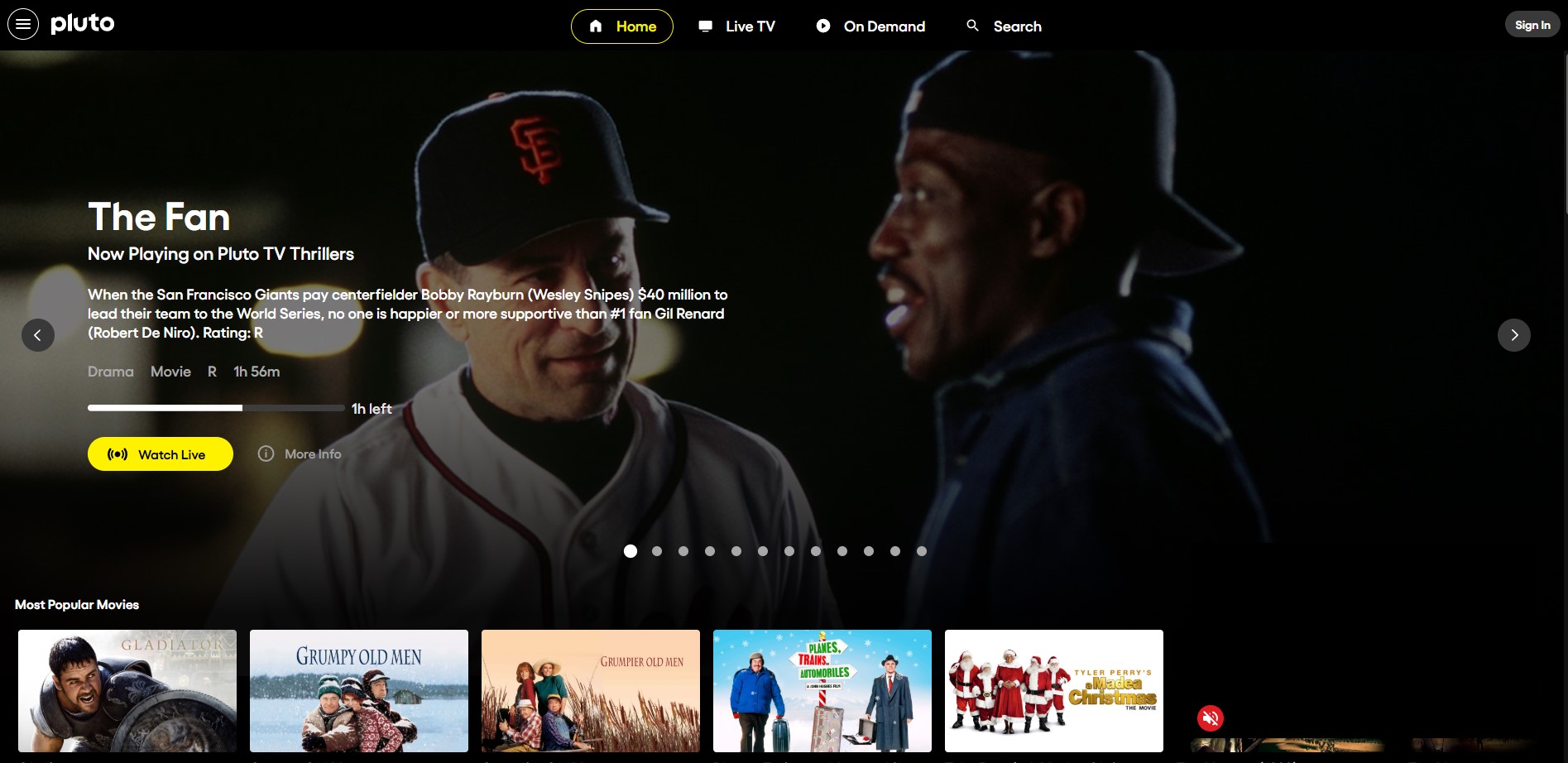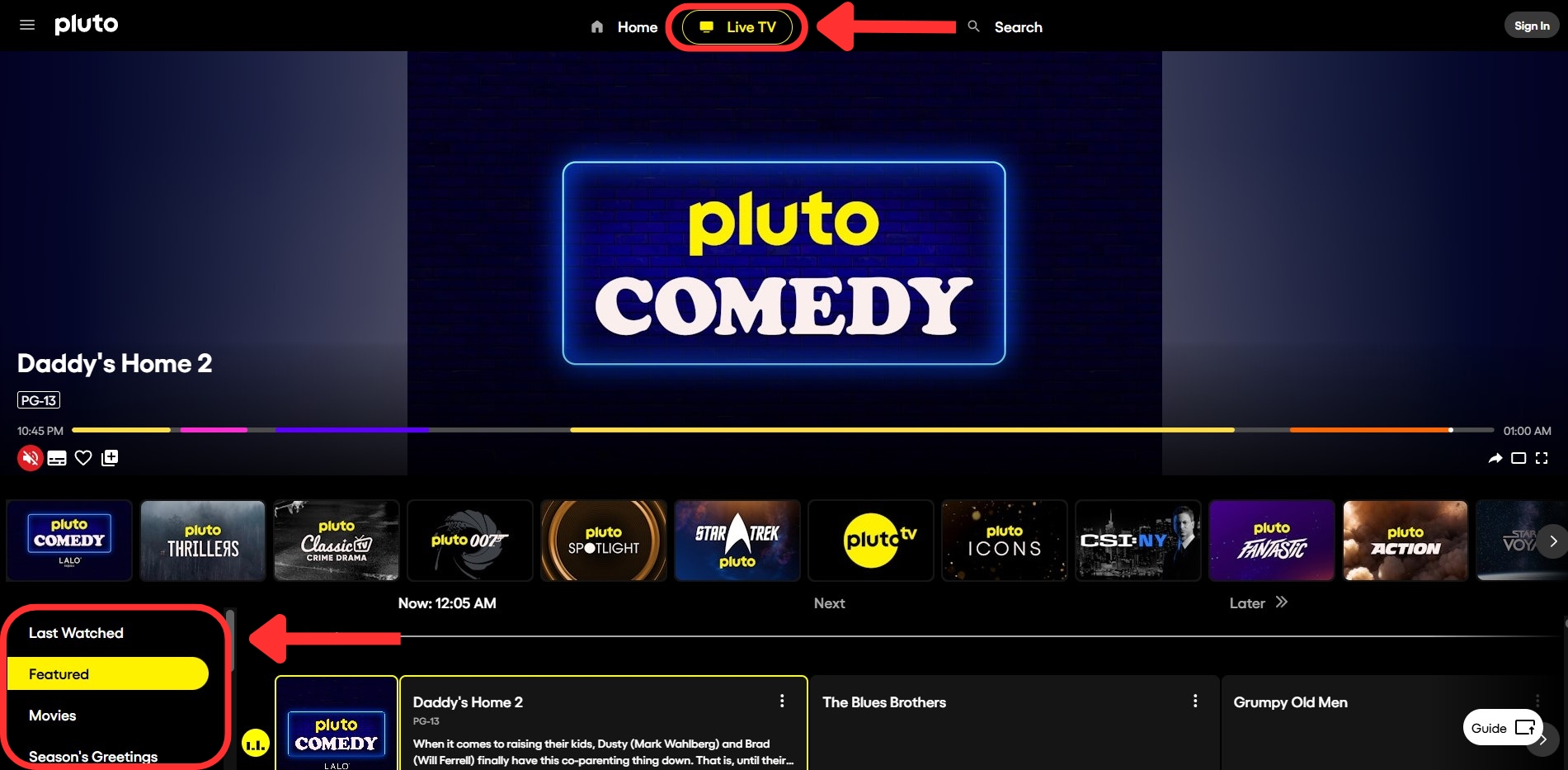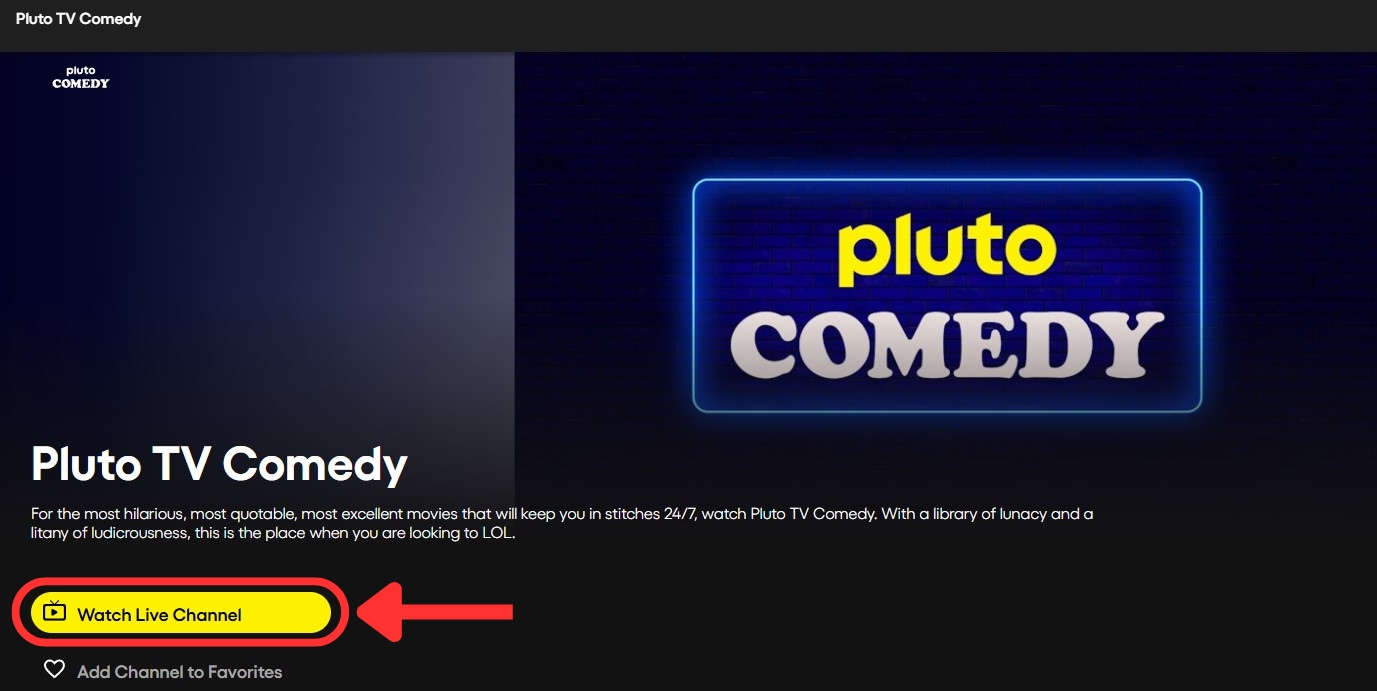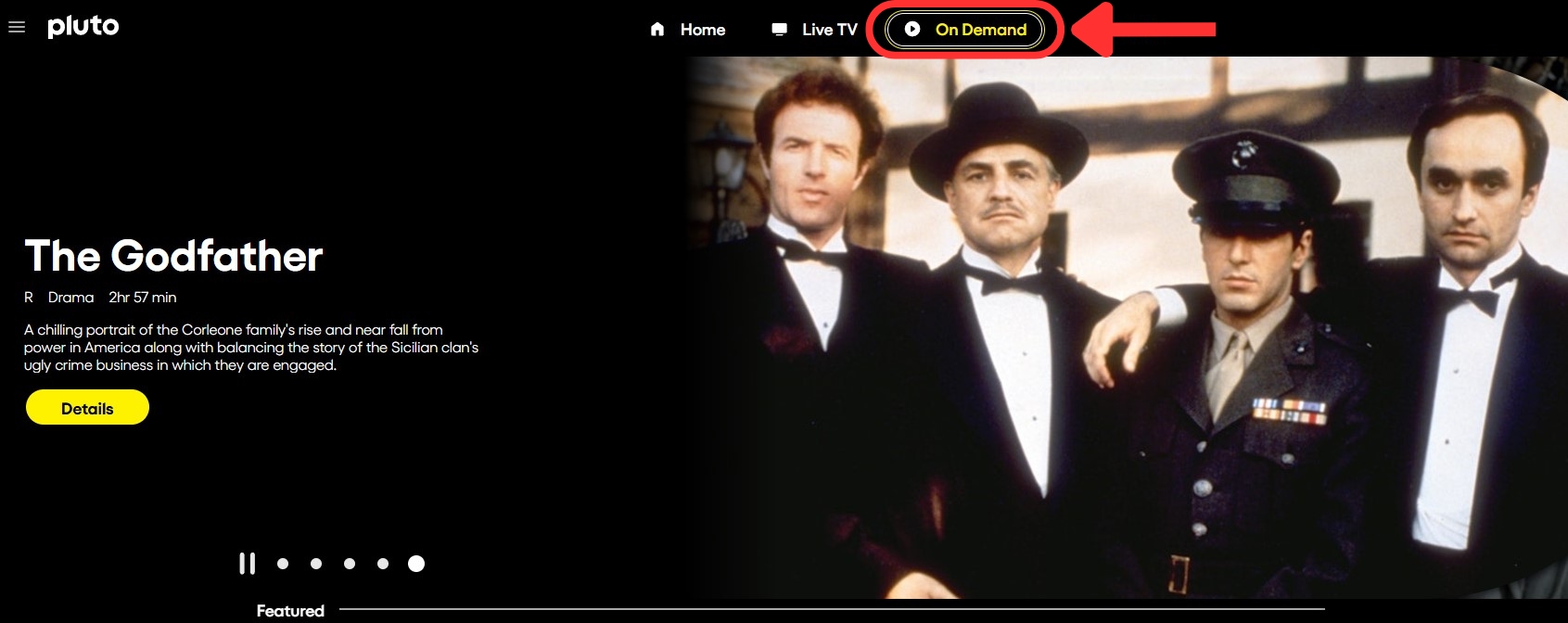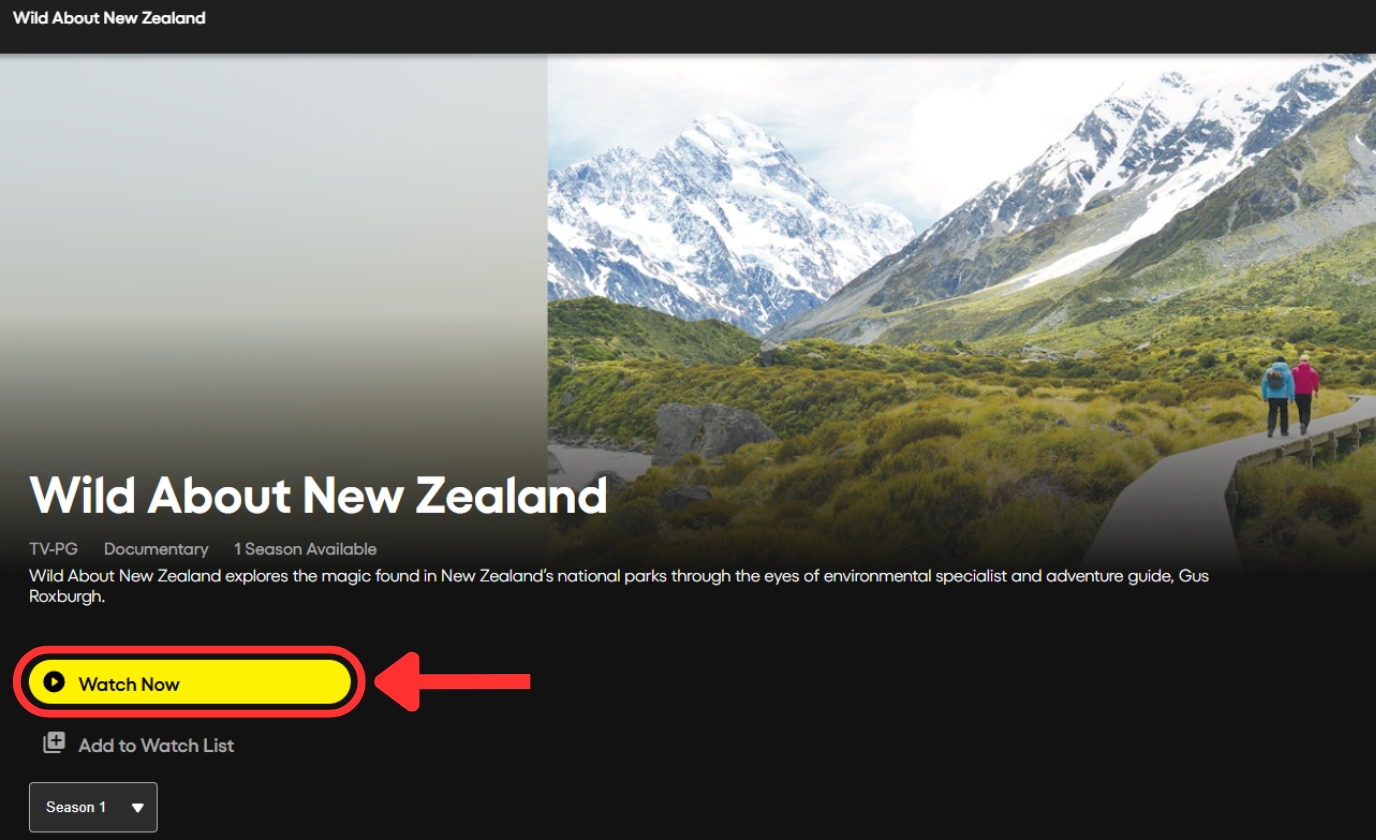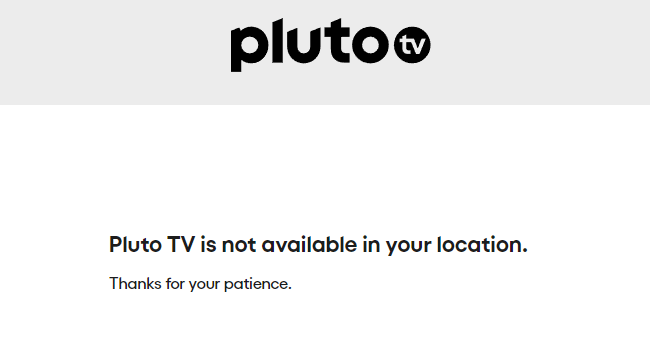When you purchase through links on our site, we may earn an affiliate commission. Here’s how it works.
How to Watch Pluto TV in New Zealand in 2025
Pluto TV is an old contender in the long list of free ad-supported streaming television (FAST) services that have been popping up. However, Pluto TV is exclusive to the US and not available in New Zealand as a standalone service. You can find some limited Pluto content as part of the 10Play platform in New Zealand, but only 50+ live channels are offered.
Moreover, if you have a Pluto TV account and travel to NZ, you won't be able to use it. The good news is you can stream Pluto TV in New Zealand by unblocking it with a VPN. Once you connect to a US server, the streaming service will think you're located in the US and give you full access to all its channels.
In the following guide, we’ll show you how to access Pluto TV in New Zealand step by step, explore which VPNs are best for this purpose, and explain why you need one for the job. Later on, we’ll offer individual guides for getting the app to work on all your devices. We’ll also highlight some of the content available on Pluto TV and answer some FAQs we’ve seen floating online.
Steps to Unblock Pluto TV in New Zealand
You have to change your IP address to the US if you want to stream Pluto TV in New Zealand. The easiest way to achieve this is by using a premium VPN with US servers. Do the following:
- Sign up for a VPN to unblock Pluto TV (we recommend NordVPN).
- Install the VPN on your PC or mobile device.
- Open the app and connect to a US server.
- Access the Pluto TV website.
- Choose from Pluto TV’s list of "Live TV" channels.
- Click “Watch Live Channel” to begin watching.
- Alternatively, click “On Demand” for movies and TV shows.
- Select the content you want to watch.
- Click “Watch Now” and enjoy Pluto TV in New Zealand!
Fortunately, you don’t need an account to watch Pluto TV outside the US. That said, if you want to stream through the Pluto TV app (say, on Android or iOS devices), you’ll have to register a separate, US-based Google account or Apple ID. Once you’re done, just connect to a US VPN server to download Pluto TV and enjoy thousands of hours of free content.
Why Do You Need a VPN to Watch Pluto TV in New Zealand?
If you want to stream Pluto TV in New Zealand, you need to use a VPN because most of its content is inaccessible outside the US. Now, 10Play has brought 50+ live Pluto TV channels to its platform. However, that’s only a fraction of the 250+ channels you could be streaming right now. Plus, the on-demand free movies and TV shows are also missing from its New Zealand offering.
If you try to access the standalone Pluto TV streaming service in NZ, all you’ll get is this straightforward geo-block message: “Pluto TV is not available in your location. Thanks for your patience.”
Fortunately, it’s not that big of a deal to watch Pluto TV outside the US. All you need is a decent VPN with US servers. Once you connect to one, your device is assigned an American IP address, allowing you to browse US-only content without restrictions. This is exactly how to watch Pluto TV in New Zealand.
However, not every VPN can unblock Pluto TV in NZ. Naturally, streaming sites are aware of people using VPNs to bypass geo-restrictions, which is why they often ban their IP ranges. Therefore, we highly suggest using NordVPN. It can easily access Pluto TV from New Zealand, and its high-speed connections allow you to enjoy buffer-free streaming.
The Best VPNs to Watch Pluto TV in New Zealand
A high-end VPN can make it easy to access Pluto TV and stream in the highest quality possible. To make that happen, focus on finding a VPN with US-based servers. You'll want it to be compatible with your streaming devices. Plus, having plenty of simultaneous connections will allow you to protect all your digital devices at home. So, here are the 3 best VPNs that let you access Pluto TV in New Zealand:
1. NordVPN
NordVPN is the best VPN to unblock Pluto TV in New Zealand, providing stand-out features like SmartPlay to bypass geo-blocks smoothly. It works well with other streaming apps, too. It boasts an impressive network: 7,400+ servers in 118 countries. Over 1,970 of those are located in 16 US locations, ensuring easy access to all the US-exclusive content you want.
NordVPN consistently tops the charts in terms of speed and performance, offering a lag-free experience while live streaming any of Pluto TV’s 250+ live channels or delving into its vast selection of free, on-demand content.
To conceal your VPN activity online, NordVPN gives you access to obfuscated servers placed across the globe. It also includes a useful kill switch feature, which halts traffic to your preferred apps until you can safely reconnect to the VPN.
NordVPN safeguards your data with robust encryption (AES-256-GCM and ChaCha20 ) and protocols (NordLynx, NordWhisper, IKEv2/IPsec, and OpenVPN). The provider never logs any of your data and has an audited no-logs policy to prove their claims.
The VPN is suitable for streaming, gaming, and other activities on Windows, Android, macOS, iOS, Linux, and even smart TVs. It comes with 10 simultaneous connections, which is enough for the average household.
What’s more, NordVPN is very affordable, starting at $3.39 per month for 24 months. It also provides expert 24/7 live chat support and a 30-day money-back guarantee on all plans if you encounter any problems.
PROS
- Award-winning performance.
- Unblocks Pluto TV and more.
- Massive server fleet, worldwide.
- 24/7 live chat.
- 30-day money-back policy.
CONS
- Pricey monthly plans.
2. Surfshark
Surfshark is another strong option for unblocking Pluto TV in NZ, with features such as smart DNS and Nexus making it easy to get around geo-blocks. This makes it great for accessing other streaming services, too. It has a decently sized network and impressive coverage - 3,200+ servers in 100 countries, including 600+ in 22 US cities.
Nexus facilitates IP rotation without disconnecting you from the VPN, all by routing your traffic through Surfshark’s entire network. Not only does this improve your privacy, but it also allows for super-fast speeds and consistent performance while streaming, browsing, and so on.
To keep your IP from leaking, Surfshark uses a powerful kill switch to shut off Internet access if your VPN connection drops. Surfshark also has "Camouflage Mode" (obfuscation) to prevent online services from detecting you using a VPN.
Surfshark prioritizes your online privacy with a no-logs policy independently audited by one of the Big Four firms (Deloitte). Moreover, the VPN shields your day-to-day browsing with tried-and-tested protocols (WireGuard, IKEv2, and OpenVPN), featuring strong encryption ciphers like AES-256-GCM and ChaCha20.
PIA supports all popular systems nowadays, including Mac, Windows, Android, iOS, Linux, and others. And great news: Surfshark allows unlimited simultaneous connections, making it a great budget option for families or sharing among friends.
Speaking of budgets, Surfshark is excellent if you're on a tight one because it costs $2.19 per month for 24 months. Should you encounter any issues, you can reach out to their 24/7 live chat support. Lastly, it comes with a generous 30-day money-back plan - ensuring a hassle-free experience all around.
PROS
- Works well with Pluto TV.
- Great streaming performance.
- Unlimited simultaneous connections.
- 24/7 live chat.
- 30-day money-back policy.
CONS
- Takes a bit of time to connect.
3. ExpressVPN
ExpressVPN is a great fit for accessing Pluto TV in New Zealand and exploring all the different streaming options the world has to offer. It features an undisclosed number of servers in 105 countries (including 24 US server locations), ensuring private browsing across various websites.
ExpressVPN’s ultra-high speeds and reliable performance provide a smooth viewing experience on Pluto TV, especially if you use its new Lightway Turbo protocol. Fortunately, the VPN’s built-in obfuscation has no noticeable effect on live or on-demand streams.
Its reliable kill switch cuts off Internet traffic if the VPN disconnects for any reason. This ensures your IP never leaks on Pluto TV or other streaming platforms. Plus, the provider maintains a strict no-logs policy, ensuring your data is never stored on their servers. As with all providers on our list, their no-logs claims have been independently audited.
Regarding the available protocols, you can expect to find OpenVPN, Lightway, and IKEv2. It uses AES-256 and ChaCha20/Poly1305 encryption ciphers to provide strong security without sacrificing performance during streaming.
ExpressVPN has apps for most devices nowadays, whether you’re watching on PC, smartphones, tablets, smart TVs, and so on. You get up to 8 simultaneous connections as well, no matter which subscription plan you pick.
One notable downside is that ExpressVPN is a bit pricey - it costs $4.99 per month for 24 months. As expected, ExpressVPN offers 24/7 assistance through live chat, and a standard 30-day money-back guarantee backs all plans.
PROS
- Great streaming support.
- 105 countries covered.
- 8 simultaneous connections.
- 24/7 live chat.
- 30-day refund policy.
CONS
- Not the most affordable option.
How to Access Pluto TV in NZ on Phones, Computers & More
To stream Pluto TV on all your devices in New Zealand, you'll need a reliable VPN to bypass the service's geo-blocks. If your console or streaming device doesn’t support VPNs, what you can do is set up a VPN on your router, thus securing all your home gadgets. When you’re ready, check out these guides on how to watch Pluto TV on any device:
- Mobile Platforms: iPhone & iPad, Android
- Game Consoles: PlayStation, Xbox
- TVs: Android TV, Samsung Smart TV, LG Smart TV, Vizio Smart TV, Hisense Smart TV
- Other Devices: Roku, Firestick & Fire TV, Apple TV, Xfinity Devices
What Can You Watch on Pluto TV in NZ?
Pluto TV offers a wide selection of free movies and TV shows, as well as 250+ live channels that you can watch whenever you want. Among the shows available on the platform are classic comedies like Frasier and Everybody Hates Chris, as well as various James Bond and Star Trek entries. Here are some movies, shows, and channels you can watch on US Pluto TV in New Zealand right now:
Final Thoughts
Pluto TV made its way to New Zealand and Australia through 10Play at the end of August 2023. However, the full standalone Pluto TV service is not available in NZ. The only things you can access if you live in or travel to New Zealand are 50+ of its 250+ live channels, with none of the free on-demand content. Fortunately, there's an easy solution: you can use a VPN to watch Pluto TV in New Zealand.
Choose NordVPN to get the most out of your Pluto TV experience in NZ. We highly recommend this provider, as it offers an impressive server network across the US. With its lightning-fast speeds and SmartPlay feature, accessing all your favorite geo-blocked content is hassle-free (whether you're tuning into Pluto TV or any other platform).
It's always great to have options, so we also recommend Surfshark, especially if you don't have prior experience using VPN apps. And, when it comes to ExpressVPN, even though it focuses on digital privacy, this VPN is among the most capable VPN providers for streaming.
Thank you for reading our guide on how to watch Pluto TV in New Zealand! If you have any questions, please leave a comment below, and we’ll be glad to help.