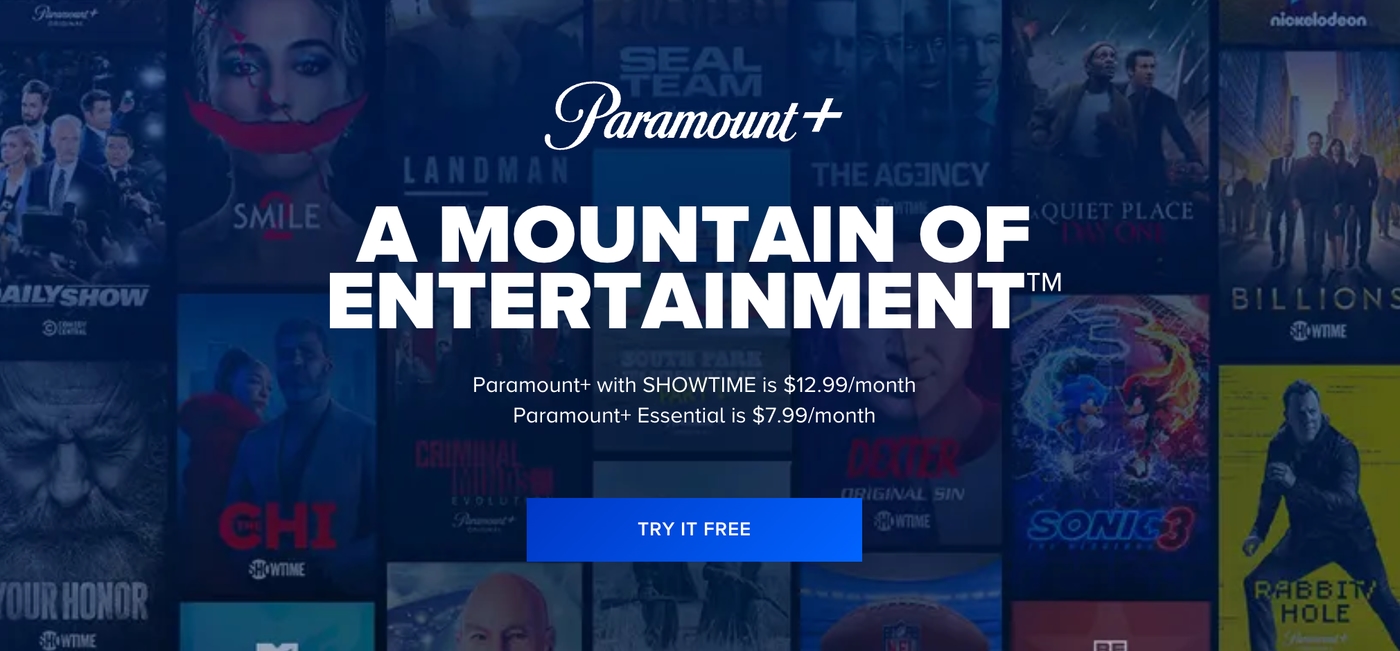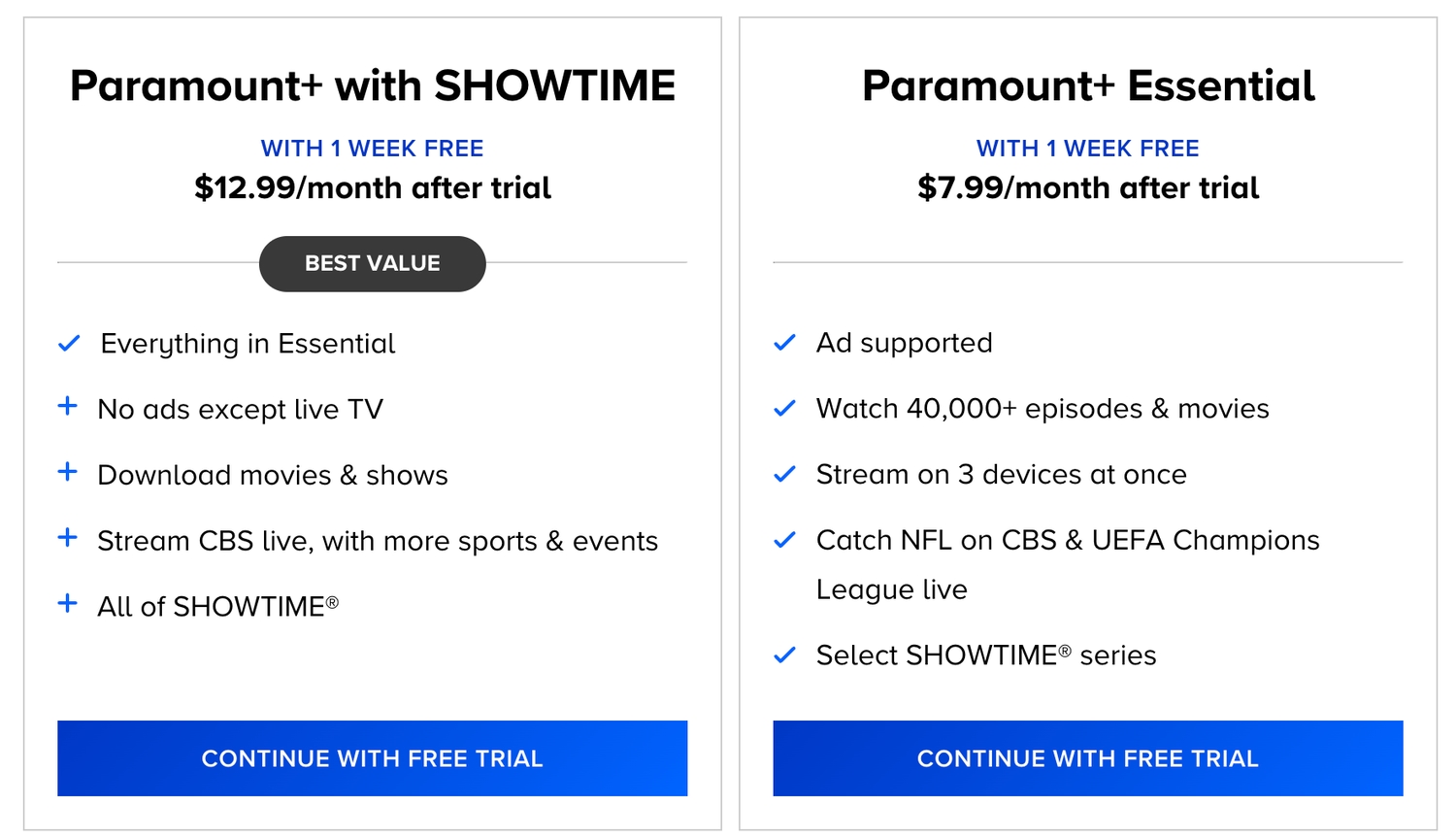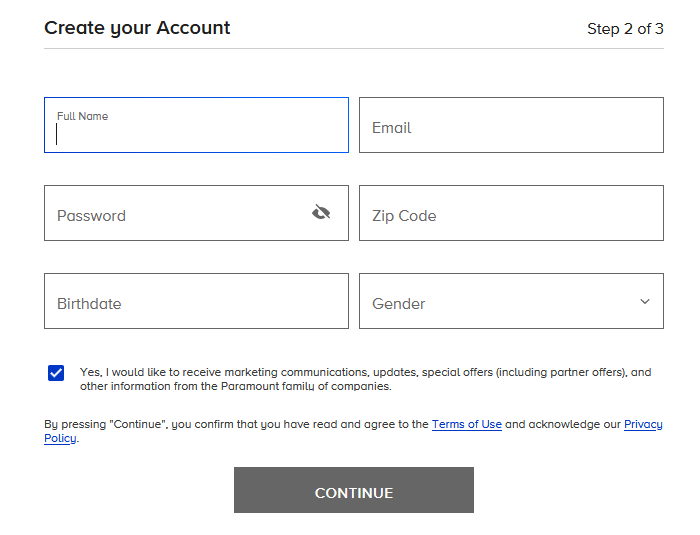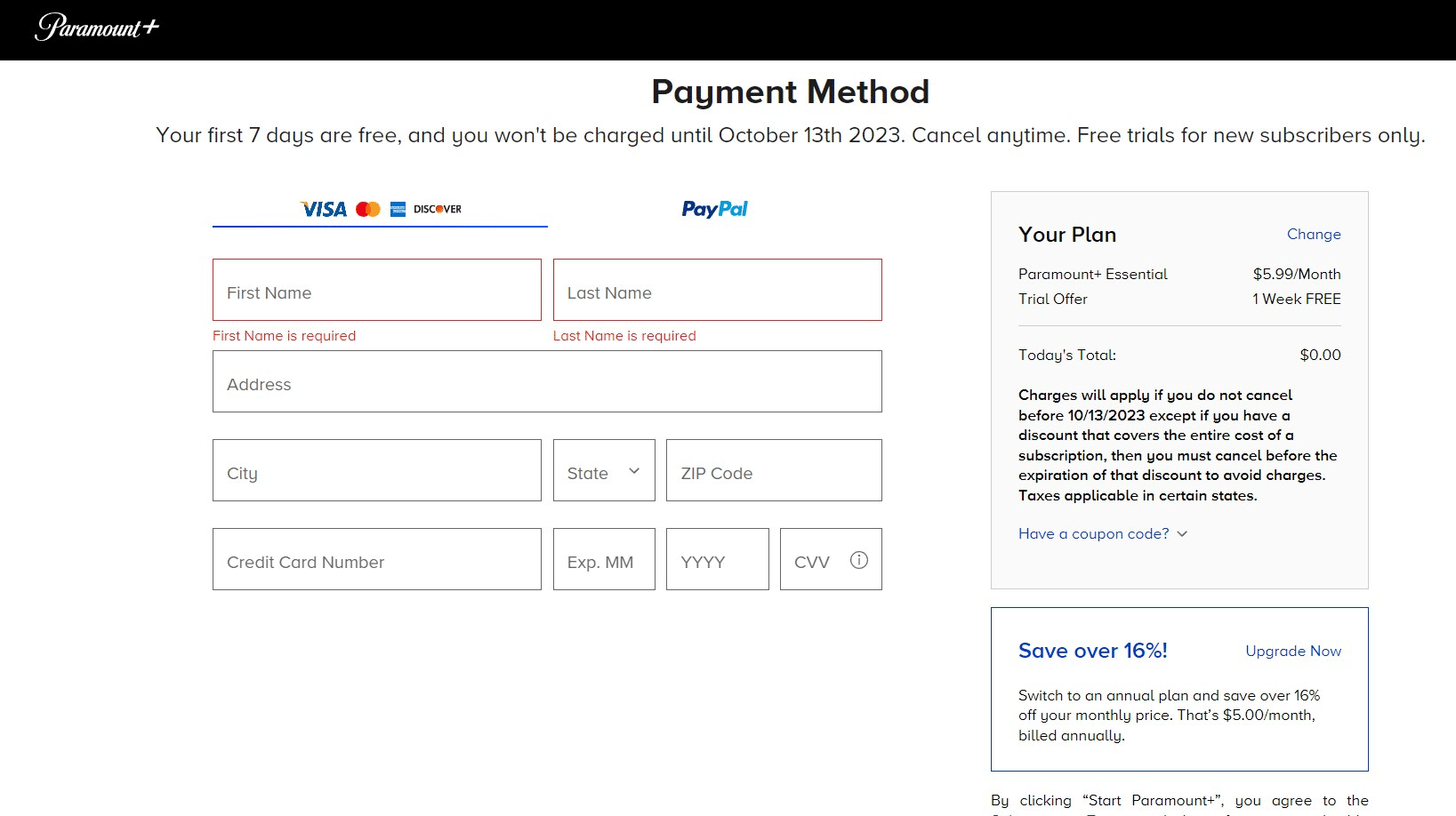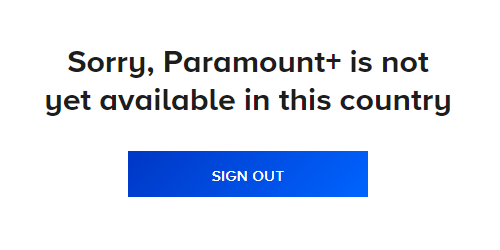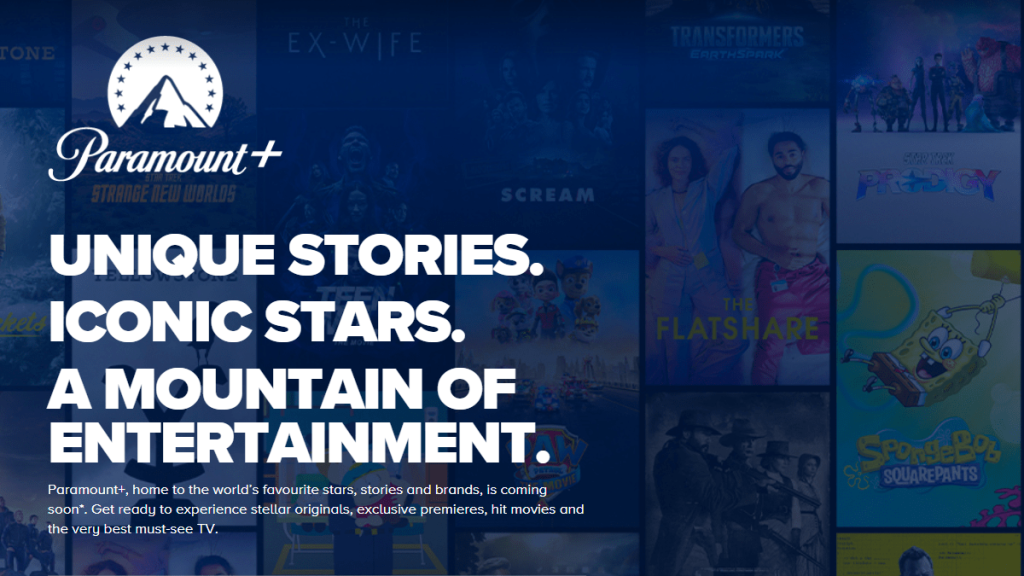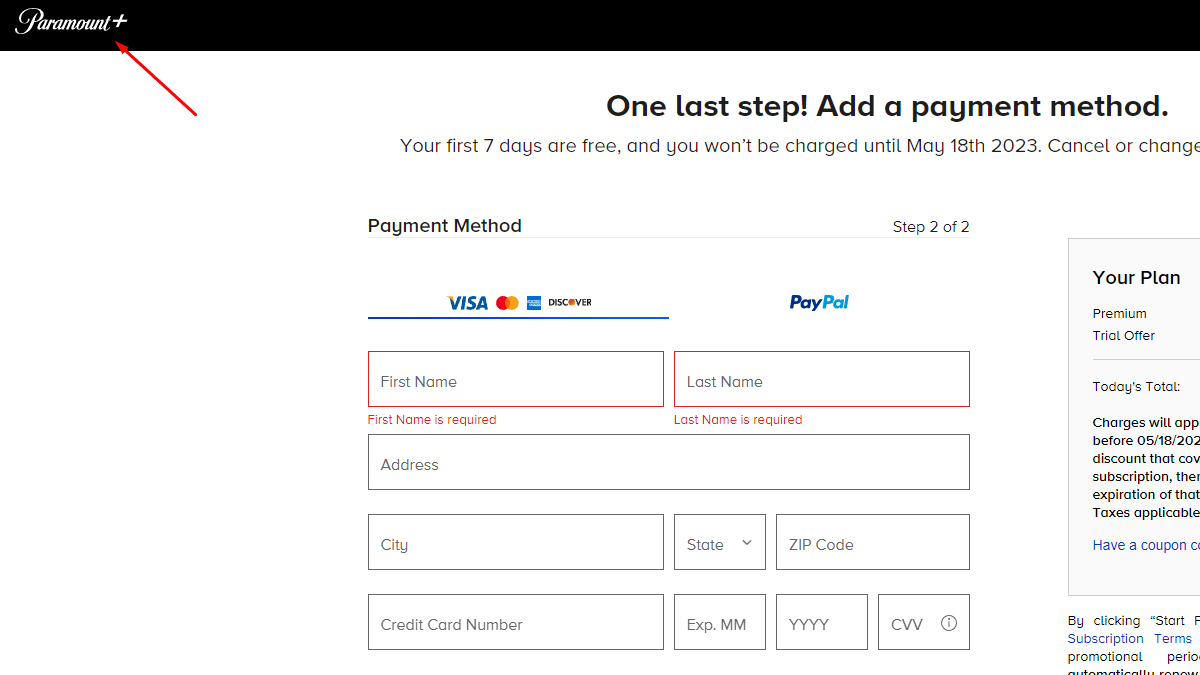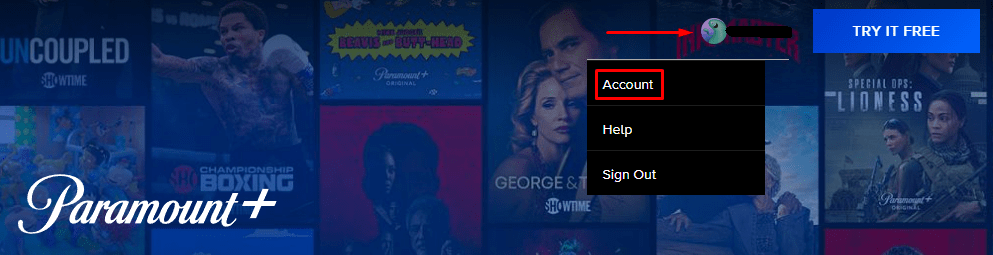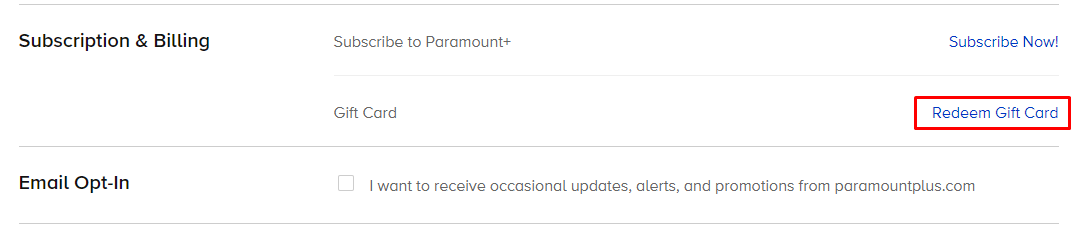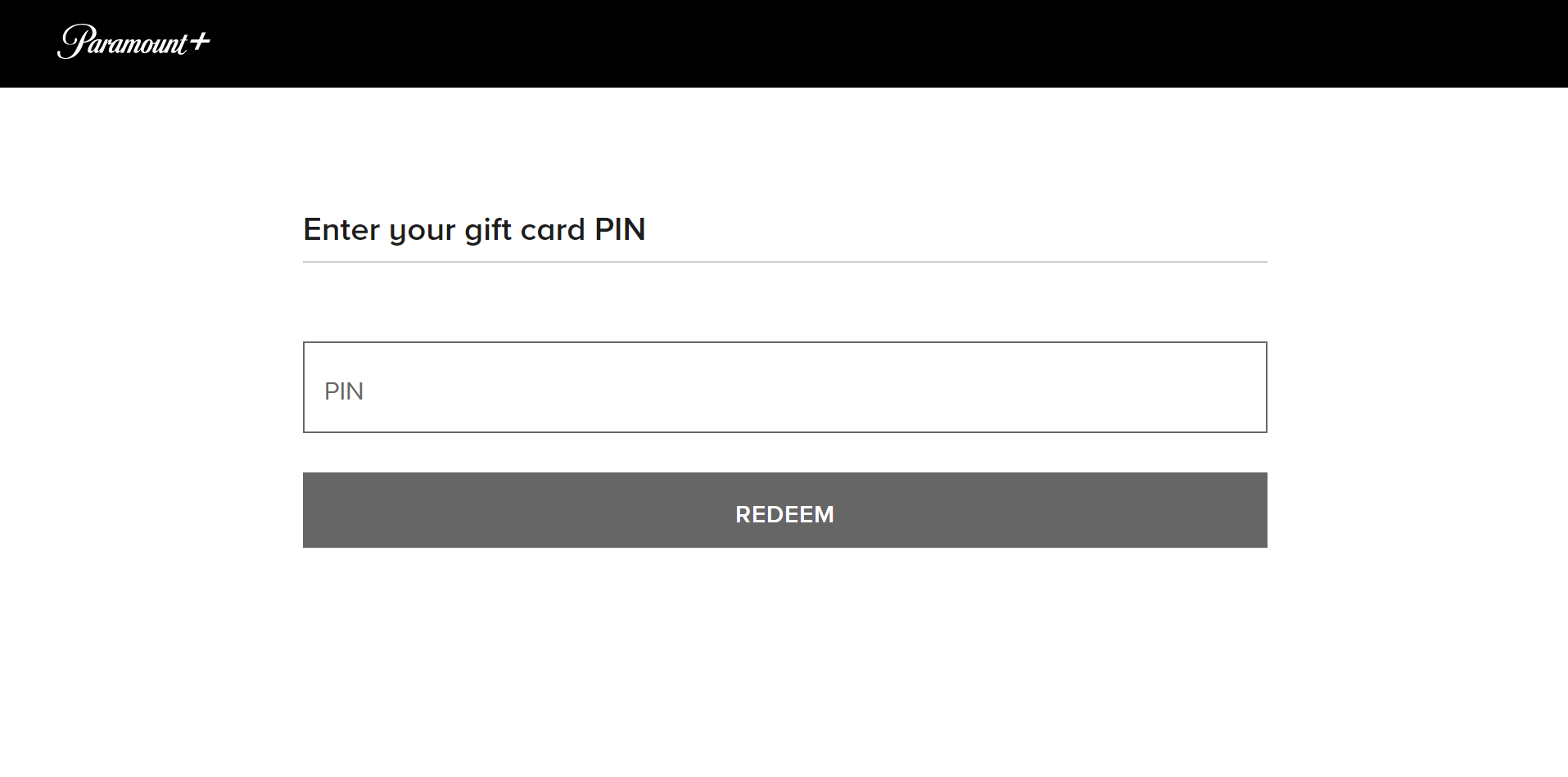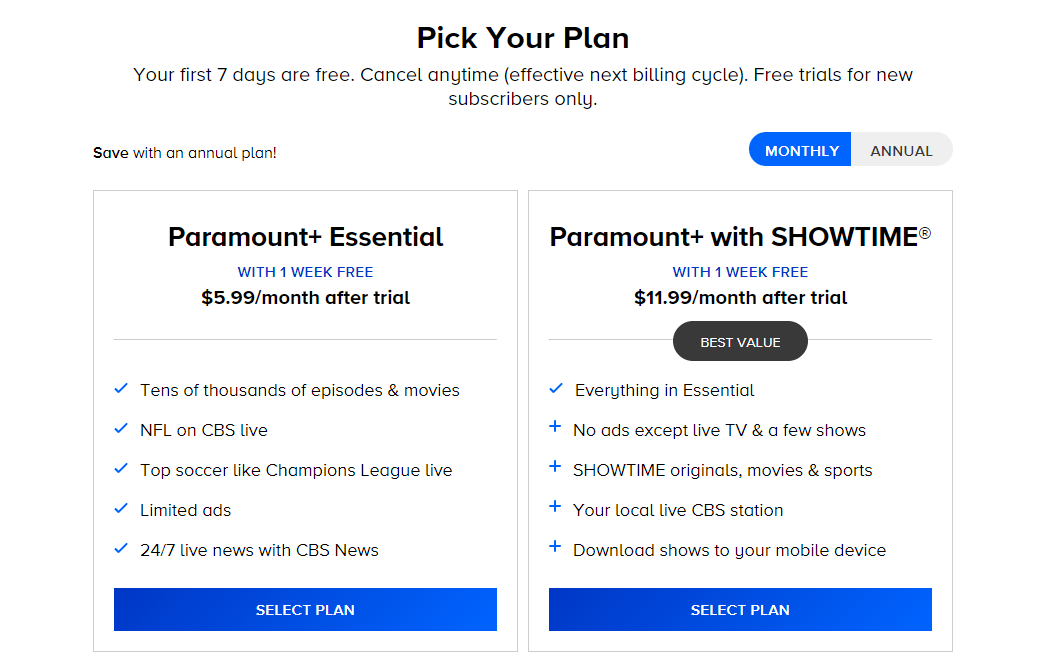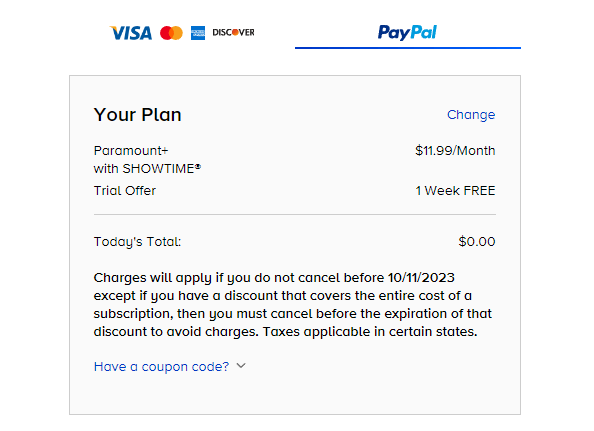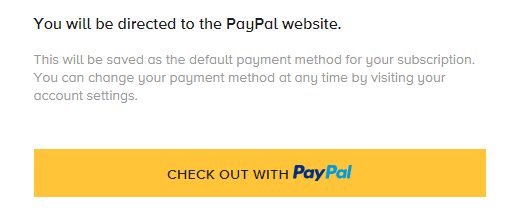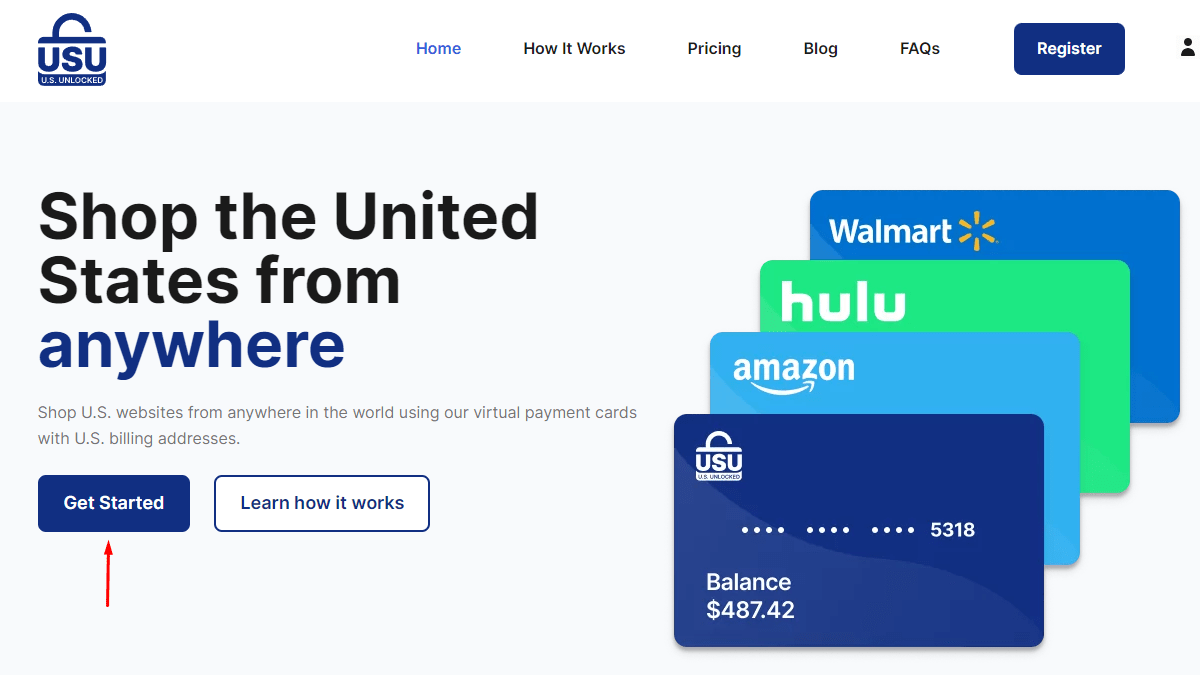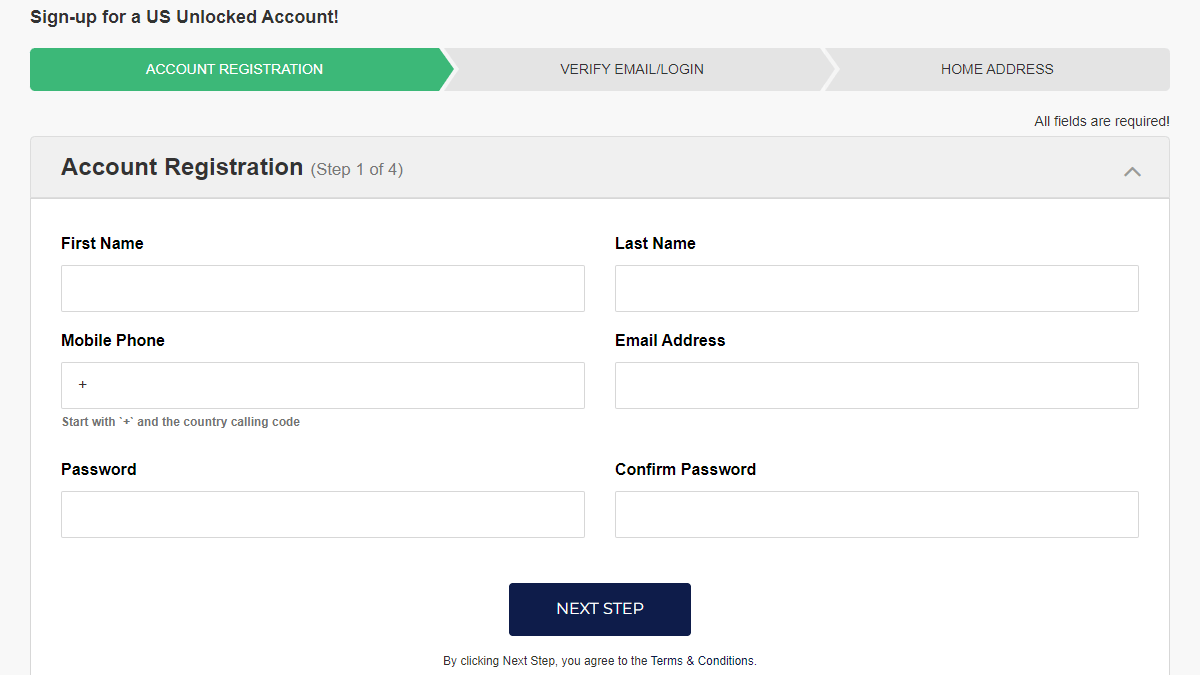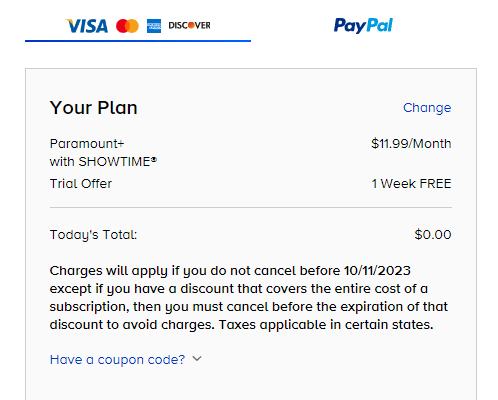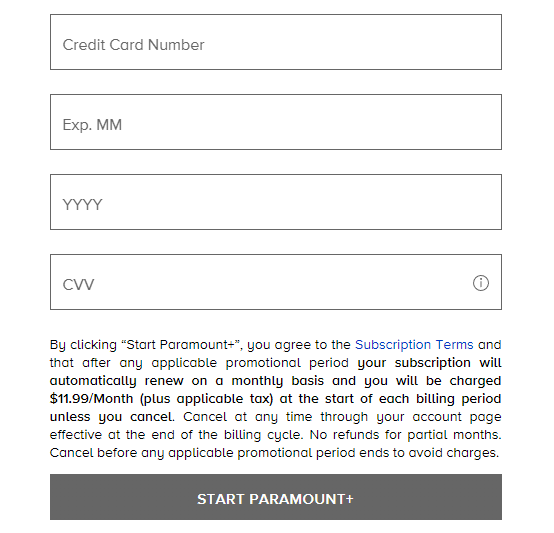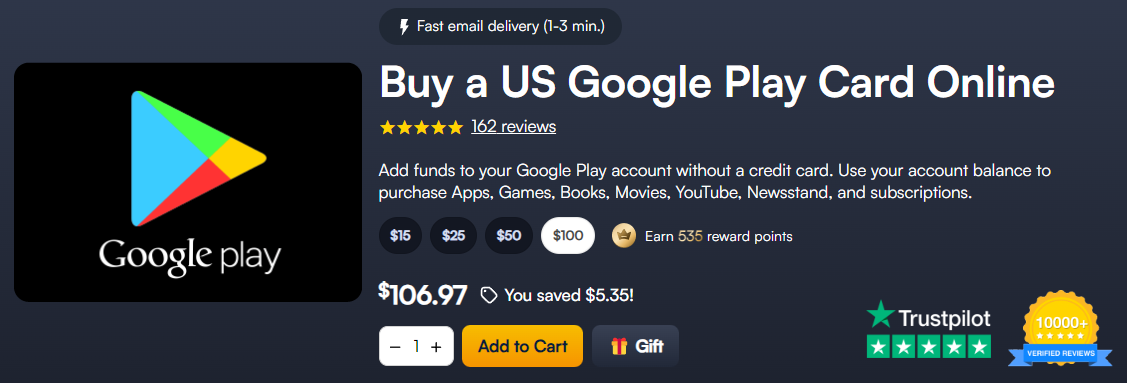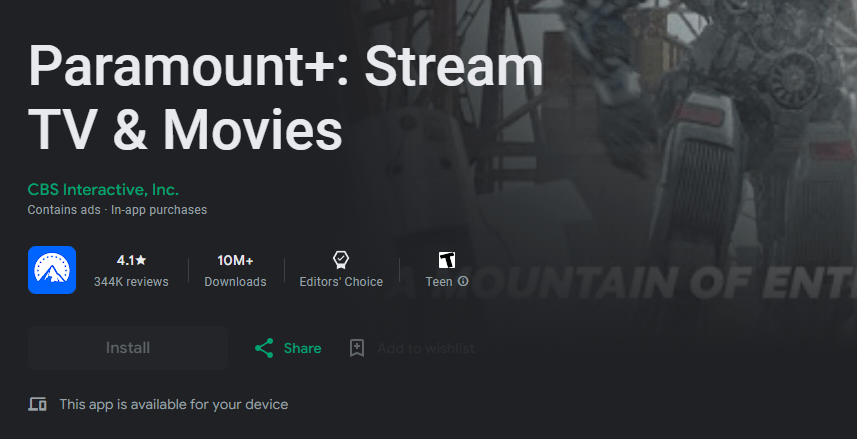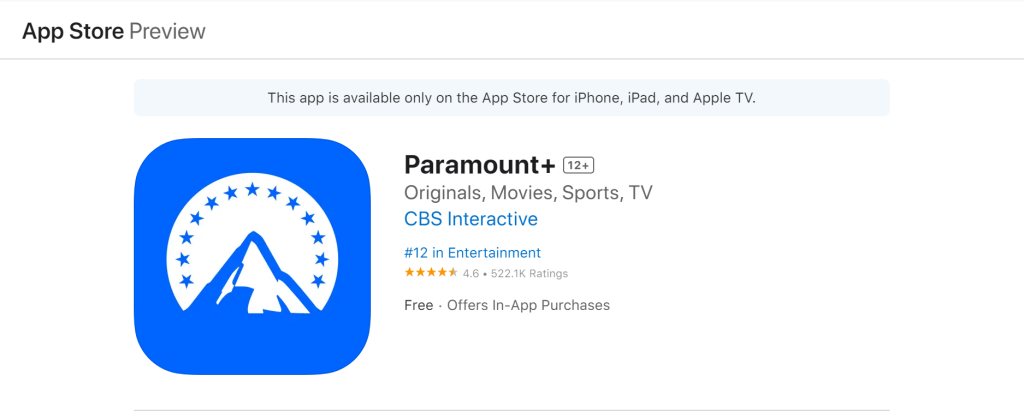When you purchase through links on our site, we may earn an affiliate commission. Here’s how it works.
How to Watch Paramount Plus in the UK in 2026
Paramount+ offers 30,000+ hours of content from CBS, BET, MTV, Nickelodeon, Comedy Central, Paramount, and more. It’s available in the UK as a standalone service and an add-on Prime Video channel. Furthermore, Sky Cinema subscribers have access at no extra cost, and NOW members get some Paramount content. However, the UK version of Paramount+ lacks content found in the US library.
Moreover, if you subscribe to Paramount Plus in the UK, you won't be able to access the service if you travel to any other supported region. The accounts are country-specific. Luckily, you can unblock any Paramount+ libraries with a VPN. This will allow you to sign up for the US version of Paramount+ in the UK.
Below, we’ll guide you through how to watch Paramount Plus in the UK, explain why you need a VPN, and recommend the best providers for the platform. We’ll also include Paramount+ subscription pricing and content suggestions, tutorials on paying for US Paramount+ in the UK and accessing the platform on all your devices, answers to frequently asked questions, and more.
How to Watch Paramount Plus in the UK Reliably and Securely
You’ll need to get an American IP address using a VPN to sign up for a Paramount+ US account. Unfortunately, if you have a UK account, it won't work on different content libraries. Here’s what you need to do:
- Subscribe to a VPN that works on Paramount+ US (we recommend NordVPN).
- Download the VPN on your system.
- Connect to a US server using the VPN provider’s app.
- Head to the Paramount Plus website and click “Try It Free.”
- Choose a plan and decide whether you want to pay monthly or annually.
- Input your account details (75254 or 75260 will work for the ZIP code).
- Add your preferred payment method (US credit card or PayPal required).
- Verify your account, choose a show, and start streaming.
Paramount Plus requires a valid US-based payment method. If you don’t have one, other options are to pay with various gift cards (Paramount+, Google Play Store, or Apple App Store) or a virtual credit card. Stay tuned for detailed instructions for each method.
Do You Really Need a VPN to Watch Paramount Plus in the UK?
You need a VPN to watch Paramount+ in the UK since the US version has a more comprehensive library. Due to rights issues, various titles are US-exclusive. In the UK, Paramount Plus is also available as an Amazon Prime Video Channel add-on. Plus, Sky Cinema customers get complimentary access to the service and certain NOW subscribers get some Paramount content (but not the whole platform).
What’s more, its accounts don't work in regions other than the one you initially registered in, even if Paramount Plus itself is available. Say you try to access your UK Paramount Plus account while traveling - well, it either won't let you log in at all, or you’ll get a geo-block error: “Sorry, Paramount+ is not yet available in this country.”
Trying to create a Paramount+ account outside the supported countries yields this message instead: “Unique stories. Iconic stars. A mountain of entertainment. Paramount+, home to the world’s favourite stars, stories and brands, is coming soon. Get ready to experience stellar originals, exclusive premieres, hit movies and the very best must-see TV.”
An easy solution to these problems is to use a VPN to connect to a server in the United States. This will let you obtain a US IP so you can sign up for Paramount+ US. You may also use the VPN to watch Paramount Plus outside the US or to use a UK account while traveling in other countries. That said, not every VPN can bypass Paramount's VPN detection and unblock it.
That's why we recommend using NordVPN. It has thousands of high-speed US servers that can easily unblock US Paramount Plus from anywhere in the world, including the UK. You won't have any issues with buffering or long loading times, so your streaming experience will be seamless.
The Best VPNs for Accessing US Paramount Plus in the UK
Very few VPNs are powerful enough to provide a seamless streaming experience. In this case, you'll want tons of US servers, very fast speeds, and the ability to access the US version of Paramount+ across any device. We did the hard work of testing 50+ VPNs so far, and we're ready to give you some on-point recommendations. Here are the 4 best VPNs to unblock US Paramount Plus in the UK:
- NordVPN - Our top-rated VPN for flawlessly streaming Paramount+ UK, with unbeatable speed, security, and reliability.
- Surfshark - Easy-to-use VPN offering full access to US Paramount+ and countless other global streaming platforms.
- ExpressVPN - A privacy-focused VPN that unblocks streaming sites instantly with blazing-fast servers and airtight encryption.
- CyberGhost VPN - Streaming-optimized VPN featuring dedicated servers for effortless Paramount+ access and a smooth viewing experience.
1. NordVPN
NordVPN is the best VPN for unblocking Paramount+ in the UK, thanks in part to its advanced SmartPlay technology. It uses elements of smart DNS to keep your location under wraps, available on the provider’s entire network of 8,900+ servers in 129 countries (including 1,970+ servers in 16 US locations). This massive network allows it to unblock a huge variety of services besides Paramount+, too.
This VPN offers blazing-fast speeds and consistently impressive performance regardless of your location or which server you connect to. During our testing, we didn't experience any noticeable speed dips when connected to more remote servers. Moreover, we were able to stream Paramount Plus in 4K and skip around in the videos without buffering or long loading times.
NordVPN comes with various specialized servers (P2P, Onion-over-VPN, and double VPN, for example). There are even obfuscated servers for when you face stubborn VPN blocks on streaming sites or when your school or workplace network admins try to block VPNs. Also, its apps have an advanced kill switch that you can customize on a per-app basis.
Unsurprisingly, NordVPN’s no-logs policy has been thoroughly audited. You have all the tried-and-tested protocols at your disposal, such as NordLynx (WireGuard-based), OpenVPN, IKEv2/IPsec, and NordWhisper. Those protocols are paired with AES-256-GCM, ChaCha20, and Post-Quantum Encryption (NordLynx Protocol) encryption ciphers, ensuring total privacy online.
NordVPN’s apps are available for computers, smartphones, tablets, various smart TVs, and other gadgets. Plus, you get 10 simultaneous connections for browsing, streaming, gaming, and everything in between.
This VPN currently costs $3.09 per month for 24 months. Furthermore, NordVPN offers 24/7 support via live chat for troubleshooting and other helpful tips, and a generous 30-day money-back guarantee backs all its plans.
PROS
- Unblocks Paramount+ US every time.
- Streaming-friendly protocols (NordLynx).
- 1,970+ lightning-fast US servers.
- No-fuss SmartPlay for streaming.
- Works on any device out there.
- 24/7 live chat support.
- 30-day money-back guarantee.
CONS
- Pricey monthly subscriptions.
2. Surfshark
Surfshark is another excellent choice because it easily unblocks Paramount Plus and other streaming platforms in the UK. Its fully obfuscated network and Nexus IP rotation technology make this possible. It comes with 600+ US servers in 25 major cities as part of its larger network of 4,500+ servers in 100 countries.
With Surfshark, you can be certain that you'll get lightning-fast speeds and stable performance across the board. It didn't matter whether we connected to servers nearby or on the other side of the world. We were always able to stream in 4K without buffering on multiple platforms. Moreover, its aforementioned Nexus technology helps boost speeds and stabilize your connections.
Surfshark comes with plenty of security and privacy features, too. It has a reliable kill switch to prevent data leaks in the event of a VPN disconnection. It also follows a strict no-logs policy. Your data will be protected by WireGuard, IKEv2, and OpenVPN, paired with AES-256-GCM (OpenVPN and IKEv2), ChaCha20 (WireGuard), and Post-Quantum Encryption (WireGuard) encryption ciphers.
You can install Surfshark on any popular streaming device, such as smartphones, tablets, computers, smart TVs, and more. Better yet, it allows unlimited simultaneous connections, which makes it a great choice for large families or groups of friends to share.
The lowest you can pay for Surfshark is $1.99 per month for 24 months. You can try all its features risk-free because it offers a 30-day money-back guarantee. Finally, if you need any help, you can contact their customer support through a 24/7 live chat.
PROS
- Effortless US Paramount+ unblocking.
- 600+ streaming-friendly US servers.
- Beginner-friendly VPN apps.
- Unlimited simultaneous connections.
- 24/7 support via live chat.
- 30-day refund period.
CONS
- Takes a bit of time to connect.
3. ExpressVPN
ExpressVPN is equipped with an undisclosed number of servers in 105 countries, along with plenty of servers in the US (24 locations), allowing you to unblock Paramount Plus in the UK with ease. It also works well for other streaming services. This is all possible due to its fully obfuscated infrastructure, meaning your VPN activity is hidden from Paramount+ and any other website.
As expected, ExpressVPN offers excellent performance while streaming content from anywhere. Our tests showed it delivers ultra-fast speeds on both distant and nearby servers, whether we watched shows in HD or 4K.
Top security firms have independently audited ExpressVPN’s no-logs claims to ensure complete privacy. Moreover, its apps include a reliable kill switch so your IP never leaks. You get high-end privacy thanks to OpenVPN, Lightway, and IKEv2 protocols and AES-256 and ChaCha20/Poly1305 encryption ciphers. Plus, Lightway Turbo works great for media streaming.
You also get 8 simultaneous connections, which is more than enough for Paramount Plus. It's supported on most operating systems, including Mac, iOS, Windows, Linux, Android, Amazon Fire TV, and more. There’s even a router app to extend VPN capabilities to all your network-capable gadgets, including ones that don’t support VPN apps (such as gaming consoles).
Everything listed above is priced at $4.99 per month for 24 months. Naturally, ExpressVPN offers round-the-clock customer support through live chat, as well as a hassle-free, 30-day money-back guarantee on all plans.
PROS
- High-performance US servers.
- Unblocks Paramount+ with ease.
- Works with many other US streaming apps.
- Fully obfuscated network.
- 24/7 customer support.
- 30-day money-back policy.
CONS
- Not the most affordable option.
- Limited customization.
4. CyberGhost VPN
CyberGhost VPN may not have obfuscation, but it’s still a great option to unblock Paramount+ in the UK due to its streaming-optimized servers. In fact, the VPN has an undisclosed number of servers in 100 countries with 2,100+ servers in 11 US cities and works with 40+ streaming services from around the world, so you’ll never get bored.
Aside from Paramount Plus, we tested CyberGhost on multiple streaming platforms in different regions, close and far. Their high-performance servers did not disappoint, even while watching shows in the highest available quality. That said, our in-depth tests revealed that while it delivered medium-fast speeds, it did decrease in speed on more distant servers.
When it comes to privacy, CyberGhost's kill switch is always on, so you don’t accidentally disable it and risk revealing your IP to online services. And as always, the VPN has an audited no-logs policy. Its apps are equipped with all industry-standard protocols (OpenVPN, IKEv2, and WireGuard) and strong encryption ciphers (AES-256-GCM and ChaCha20) to deter hackers.
CyberGhost works with all the popular devices, so you're covered whether you want to watch Paramount+ on a computer, mobile device, or smart TV. What’s more, you get 7 simultaneous connections to use as you see fit.
This VPN currently costs $2.03 per month for 24 months. Lastly, there’s also 24/7 customer support via live chat to help with server recommendations or technical issues, plus a robust 45-day money-back guarantee on longer CyberGhost plans.
PROS
- Unblocks 40+ streaming sites.
- 2,100+ servers in the US.
- Always-on kill switch.
- Specialized streaming-friendly servers.
- Customer support is available 24/7.
- 45-day money-back guarantee.
CONS
- Not as fast as other options.
- Lacks obfuscation.
How Much is US Paramount Plus in the UK?
The cost of US Paramount Plus in the UK is $7.99 (£5.93) monthly for the Essential plan with ads, while the ad-free Paramount+ with SHOWTIME plan is $12.99 (£9.64) per month. There are also annual payment options, and all plans include a 7-day free trial.
Here's a pricing table of the two plans in both US dollars and British pounds:
How to Pay for US Paramount+ in the UK?
To pay for US Paramount Plus in the UK, you need a credit or debit card with a valid US billing address. If you don't have one, there are 5 alternatives, including using a Paramount+ gift card, a virtual credit card, or a US PayPal account you've borrowed. Plus, you can get a Google Play Store gift card or an Apple gift card and pay through their respective app stores. However, no matter which payment option you choose, we recommend NordVPN for each. Below are guides for each method.
Method 1: Paramount+ Gift Card
You can buy a virtual Paramount Plus gift card from online retailers like Walmart and GameStop. But first, you need to connect to a US VPN server before you can make an account and pay with the gift card. Here's what to do:
- Get a VPN that unblocks Paramount+ in the UK.
- Install the VPN and connect to a server in the US.
- Buy a Paramount Plus gift card from an online retailer (Walmart or GameStop, for example).
- Go to the Paramount Plus website and subscribe by following our earlier instructions.
- On the payment method screen, click the Paramount+ logo in the top-left corner.
- Via your profile icon drop-down menu in the top-right of the home page, choose “Account.”
- Find the "Subscription & Billing" section, and click on “Redeem Gift Card.”
- Input the gift card pin and press the “Redeem” button.
- Choose a plan and pay using the gift card funds.
- Pick a TV show or movie to watch and enjoy!
Method 2: PayPal
An easy way to get Paramount Plus is by asking a family member or friend in the States if they'll let you use their PayPal account. Of course, you'll also need a VPN to unblock it. Follow these steps to make things easy:
- Subscribe to a VPN that works with Paramount+
- Install the VPN and connect to a US-based server.
- Launch the Paramount Plus website and go through the usual registration process.
- At checkout, select PayPal as your payment method.
- Press “Check Out with PayPal.”
- On PayPal's interface, use the borrowed US PayPal account.
- After you're redirected back to Paramount+, pick something to watch and have fun!
Method 3: Virtual Credit Card
Registering for a virtual US credit card is probably the simplest way to pay for US Paramount Plus in the UK. First, though, you have to unblock the streaming service with a VPN. Here's what to do:
- Sign up for a VPN that works on Paramount+ in the UK.
- Install the VPN and connect to a server in the US.
- Go to US Unlocked and click the “Get Started” button.
- Enter your information to create an account.
- Add funds to your account to receive your virtual credit card details.
- Go to the Paramount Plus website and register as usual.
- At checkout, select credit card as your payment method.
- Add your virtual credit card details and click on “Start Paramount+.”
- That's it! Choose something to watch and start streaming.
Method 4: Google Play Gift Card
To pay for Paramount+ using a Google Play Store gift card, you have to set up a new Google account with a US-based address. Before that, get a VPN and connect to a US server. See our guide below to make things simple:
- Subscribe to a VPN for Paramount+ in the UK.
- Install the VPN and connect to a US-based server.
- Make a new Google account using a US address.
- Purchase a US Google Play gift card and redeem it in your new account.
- Install the Paramount Plus app on your Android device via the Google Play Store.
- Open the Paramount+ app and sign up using your pre-loaded Google Play Store funds.
Method 5: Apple Gift Card
For this option to be successful, you first have to create a new Apple ID with a US address. You'll also need a VPN with US servers. Follow these steps:
- Get a VPN that can unblock US Paramount+
- Install the VPN on your iOS device.
- Connect to any server in the US.
- Make a US Apple ID using a US-based address.
- Buy a US Apple gift card from an online retailer like MyGiftCardSupply.
- Load the gift card funds into your US App Store account.
- Download Paramount Plus on your iOS device from the App Store.
- Open the Paramount Plus app and register using the preloaded funds.
- That's it! Now you can pick something to stream.
How to Get Paramount Plus on Your Device in the UK?
To get Paramount+ on your device in the UK, the steps may differ slightly depending on what you’re using, but you’ll always need a VPN to bypass regional restrictions. You can watch Paramount+ on a wide range of devices, including Xbox, PlayStation, Android phones and tablets, iPhones and iPads, smart TVs, Roku, Firestick and Fire TV, Apple TV, Xfinity Flex and X1, Android TV, and TiVo.
Unfortunately, VPNs can't be installed directly on game consoles, some smart TVs, or some other streaming devices. In those cases, you’ll have to set up a VPN on your router. Here are our handy guides on how to watch Paramount+ on various devices:
What’s on US Paramount Plus in the UK?
Wondering what content you can stream from the U.S. version of Paramount Plus while in the UK? You’re not alone. Many titles available in the U.S. don’t make it to the UK catalog due to licensing restrictions. But with the right setup, you can unlock a wider range of shows and movies. Here’s what you’re missing out on and how to get access.
Can You Stream US Paramount Plus in the UK with a Free VPN?
Yes, you can stream US Paramount Plus in the UK with a free VPN, but our team of VPN experts highly discourages it. Here are the reasons for the same:
Instead, we suggest trying out a free VPN trial from one of the best VPN services available. Our top choice is the NordVPN free trial, which is offered on Android devices for 7 days. Plus, you can use its 30-day money-back guarantee as a free trial for other devices.
Final Thoughts
Paramount Plus is available in many countries, including the UK, but the largest content library is only available in the US. Plus, you can’t stream live sporting events in the UK or anywhere else outside the US. Fortunately, you can unblock the US Paramount+ library with a VPN. Simply connect to a VPN server in the US, sign up for a US account, and enjoy all the exclusives from anywhere.
We recommend NordVPN as the best VPN to watch Paramount Plus in the UK. The provider’s network has 1,970+ ultra-fast US servers, and many of them are equipped with obfuscation to hide your VPN use from streaming services. This means you'll be able to unblock the US Paramount+ library from anywhere.
Surfshark gives you unlimited connections and top-tier unblocking power, perfect for streaming on every device you own, whereas ExpressVPN delivers lightning-fast US servers and strong privacy. Even CyberGhost VPN makes it easy with streaming-dedicated servers that connect you to US Paramount+ in seconds. Therefore, choose any among these and enjoy your streaming sessions.
That’s all for our guide on how to watch Paramount Plus in the UK. If you have any questions on your mind, let us know via the comments section below. Thanks for reading!