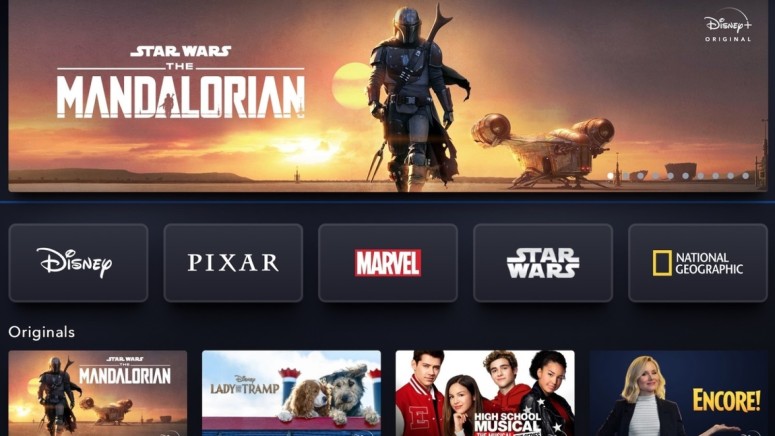When you purchase through links on our site, we may earn an affiliate commission. Here’s how it works.
Disney Plus Not Working? How to Fix All Issues
Disney Plus has been around for over a year, and it's been doing more than well, amassing millions of subscribers. That being said, they sometimes have various issues that result in the service not working. So, what do we do when Disney Plus is not working? Let's find out.
The largest dose of errors on Disney Plus was seen at launch, but the platform hasn't fixed up all the errors. Plus, most often than not, issues are related to your Internet connection or some Disney server issue.
Before we dive deeper into things and guide you towards some of the most common errors, we're going to give you some general troubleshooting tips, running you through the basic steps. Of course, each problem may require more investigation and steps, but for the most part, you'll be able to overcome the issue in a few easy steps.
General tips to fix Disney Plus when it's not working:
- Make sure your Internet download speeds are compatible with Disney Plus. The service requires at least 5 Mbps, so you'll need to have at least that going for you.
- Turn off the WiFi on your device and wait a minute before reconnecting.
- If that didn't solve the issue, go ahead and reboot your router by unplugging it, leaving it for a minute, and plugging it back in again.
- Sign out of Disney Plus and sign back in again. Uninstall the app and download it back again.
- You can also try logging into Disney Plus on a different device.
Check Disney Plus Status
One thing you need to do constantly if you have problems is to check whether Disney Plus itself is having issues. You can check the Disney Plus help center and get in contact with Customer support over chat.
We also suggest you head over to social media (particularly Twitter) and see if others are reporting issues with Disney Plus. Checking a site like Down Detector may also help.
Error Codes
We'll also leave you with a detailed list of error codes that you can check, depending on what problems you encounter.
- Error Code 2
- Error Code 3
- Error Code 4
- Error Code 5
- Error Code 6
- Error Code 7
- Error Code 8
- Error Code 9
- Error Code 10
- Error Code 11
- Error Code 12
- Error Code 13
- Error Code 14
- Error Code 19
- Error Code 21
- Error Code 22
- Error Code 24
- Error Code 25
- Error Code 27
- Error Code 28
- Error Code 29
- Error Code 30
- Error Code 31
- Error Code 32
- Error Code 33
- Error Code 34
- Error Code 35
- Error Code 36
- Error Code 37
- Error Code 38
- Error Code 39
- Error Code 40
- Error Code 41
- Error Code 42
- Error Code 43
- Error Code 44
- Error Code 70
- Error Code 72
- Error Code 73
- Error Code 75
- Error Code 76
- Error Code 81
- Error Code 81b
- Error Code 83
- Error Code 85
- Error Code 86
- Error Code 87
- Error Code 89
- Error Code 1016
- Error Code 1017
- Error Code 1026
- Error Code 1028
- 'We could not complete your payment'
- 'We're having trouble recognizing that passcode'
Contact Customer Support
If you're still having issues that you're unable to fix, you should contact the Disney+ customer support team. They're available around the clock, so you can chat with them about whatever issues you're facing, and they can troubleshoot it with you.