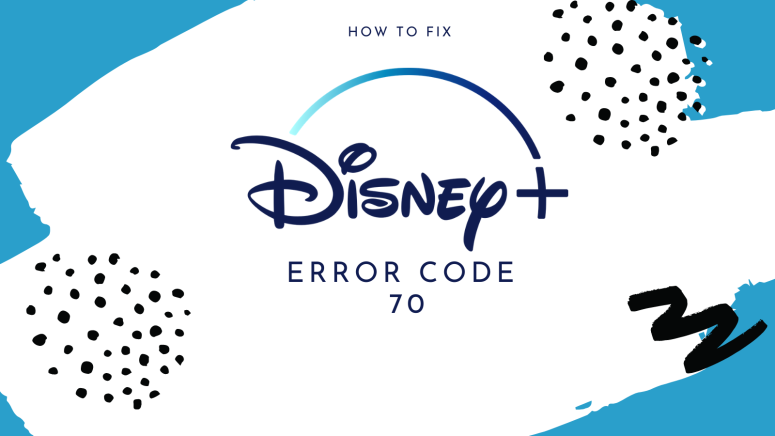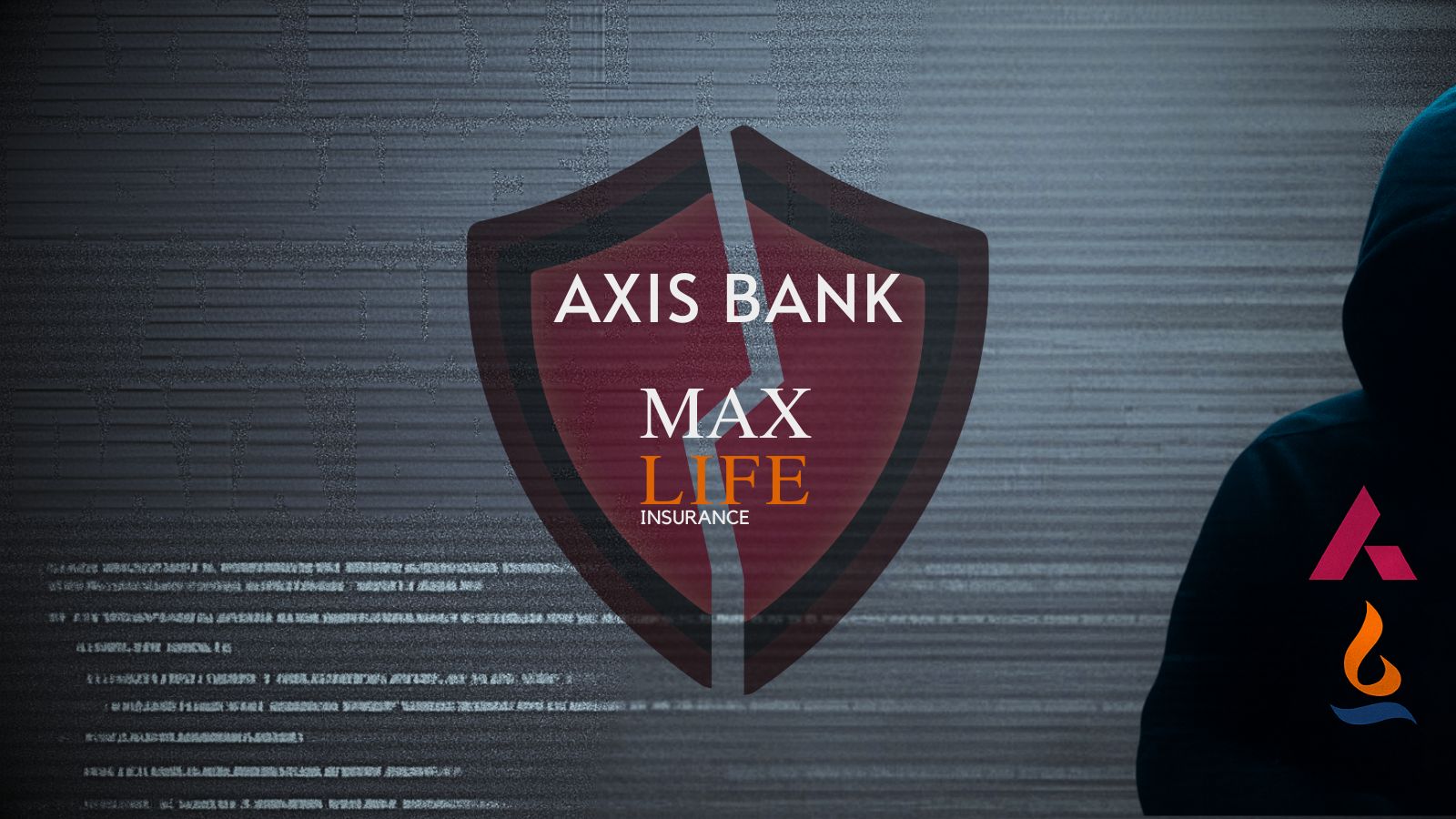How to Fix Disney Plus Error Code 70?
Disney Plus has a really long list of shows and movies, and not all of them are ideal for little kids. This is why the company has created special profiles for the little ones with curated content. Sometimes, you'll encounter errors, however, and you need to know how to fix them, such as error code 70.
Well, it looks like you're trying to watch content that's not suitable for the profile you're on.
What's Causing Disney Plus Error Code 70?
The profiles Disney has created for children only feature curated content - age-appropriate films and shows. However, if you try to access a link for a movie that doesn't fit the profile, you'll get Error code 70.
How Can I Fix Disney Plus Error Code 70?
Fixing the problem simply requires switching your profile. If you're a child, ask your parents' permission before switching any profiles, so they can make sure the content is appropriate.
Otherwise, follow the next steps.
- First up, you'll want to hover over (or tap) on the profile image in the top right corner (or bottom line if you're using a smart device).
- Tap on a different profile you find there, preferably your own. Since Disney Plus allows up to seven profiles, there's no reason why there can't be one for every individual.
- You can now search for the movie you're trying to watch.
If you're having any extra issues, you can contact the Disney Plus customer support team. They're available 24/7, so they'll be ready to answer your questions via chat, phone, or social media.