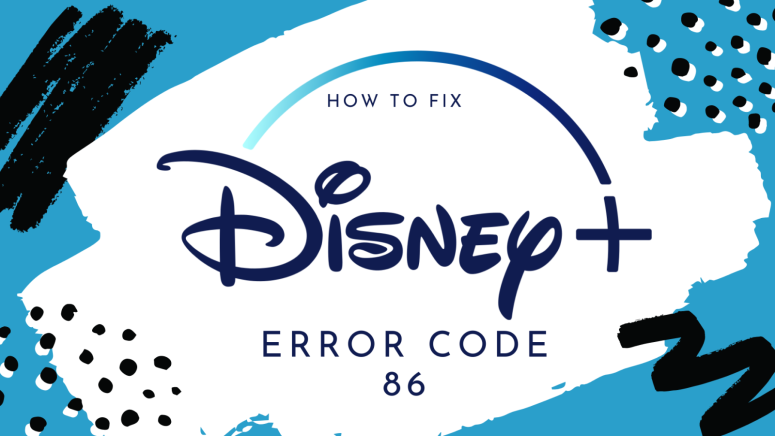How to Fix Disney Plus Error Code 86?
If you were only just kicking back and hoping to watch some cool film or series on Disney Plus and instead found yourself face to face with Error Code 86, then this is for you.
Unlike other error codes we've seen so far, Code 86 actually has two forms. The first version is this one:
While this one is the second version you can see:
Regardless of which option you got, they're both bad news.
What Causes Error Code 86?
Error Code 86 messages are pretty serious, and they indicate that your account has been blocked. There are several reasons why Disney Plus can choose to do this.
If you're getting the first message, the issues behind code 86 are that the main account holder email is associated with someone who has not yet turned 18. Alternatively, the account has been banned due to inappropriate usage or a violation of the company's terms of service.
If you're getting the second message, you should know that there's an error when Disney is trying to update your profile with the information you provided. The problem can vary from an internal error to an issue with the information provided.
How to Fix Error Code 86?
Fixing Error Code 86 can be a bit more tricky, depending on which message you received.
- If you received the first message, you need to ensure that the account holder is over 18.
- Secondly, you have to make sure you don't have a running VPN and that your location settings are the right ones.
- For the second message, you should check and recheck all the information you provided, as there may be an error in there. Perhaps the email address has an error, or you mistyped something else.
Should your problem not get solved here, you should definitely check in with the Disney+ Customer Support team. They'll be happy to help you figure out where the problem lies and how to fix it. The Disney+ Customer Support is available 24/7, so you'll find someone to talk to no matter what country you're from and what time it is.