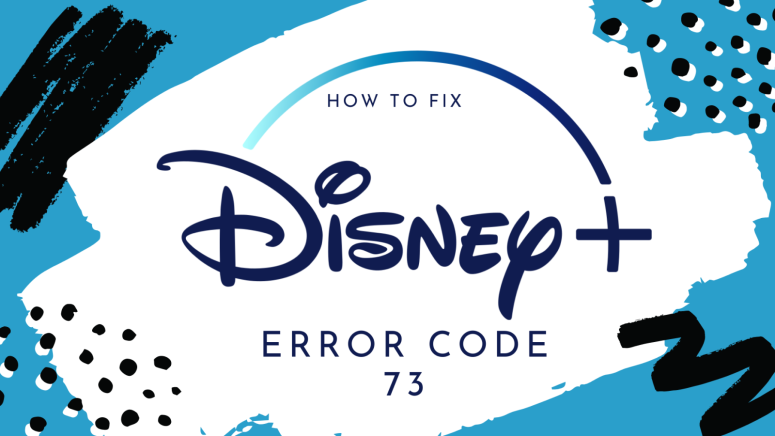When you purchase through links on our site, we may earn an affiliate commission. Here’s how it works.
How to Fix Disney Plus Error Code 73?
Disney Plus has been around for about a year, and it has been expanding slowly to more and more countries as the company aims global presence. Sometimes, you'll face various errors that will block your access to the content you desire to watch. So, what's error code 73 about?
This can be quite annoying, and the question is what caused this problem and how to fix it.
What Causes Disney Plus Error Code 73?
Error code 73 will show up when location data from your ISP or the location services on your device sends out information that you are in a location that is not supported by Disney Plus.
This problem is usually caused by folks using a VPN while in a supported country or if you are in a country where Disney Plus is not available.
How to Fix Disney Plus Error Code 73?
In order to fix the Disney Plus error code 73, you have a few possibilities.
- First off, don't give up. Reload the page and see if it works. The error may be the result of a temporary problem with your service provider. Run a search on your regular search engine to see what your IP address location is.
- You should turn off your VPN. If your VPN is on, shut it off and wait until your regular Internet connection is established. Reload the page once that's done, and you should be able to watch the video.
- If you are in a country that doesn't have Disney+ and your VPN isn't working, you may want to switch servers and see if another can get past the blockade, or even switch VPNs entirely. We recommend NordVPN.
- Ultimately, you may want to try changing the device you're using to watch Disney Plus on. You may get a different result.
If none of these worked or applied to your particular situation, go ahead and contact Disney+ customer service for support.