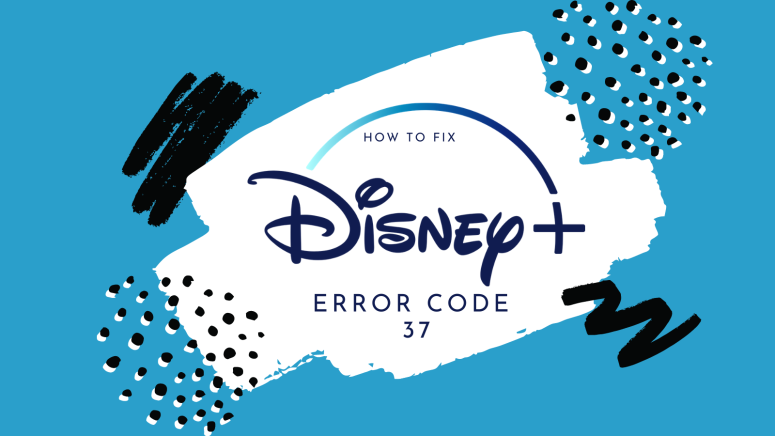How to Fix Disney Plus Error Code 37?
We're deeply enjoying Disney Plus, but sometimes it can get a bit exasperating as we stumble over various error codes. Thankfully, we know how to fix most of them, so let's see what we can do about Error Code 37.
Oops, it looks like the video you're trying to watch will have to wait a while.
What's Causing Disney Plus Error Code 37?
As far as Disney says, the problem is likely due to rights availability. Therefore, it is quite likely that you can't watch the video locally because the service hasn't made it available in your country.
How Can I Fix Disney Plus Error Code 37?
Since it seems that the video you are trying to watch is not available locally on your local service, there's no much you can do about this without involving a VPN. With a VPN you could, theoretically, appear to be in a different country where Disney+ is available and check the video there since you most likely picked up the link from an Internet post or search results.
If you think you should really have access to the video - you know they added it for your country - and still can't enjoy it, you can definitely head over to the Disney Plus customer support team. They'll be happy to help you out. Since they're available 24/7, you can contact them whenever you have a problem, via chat, phone, or social media.