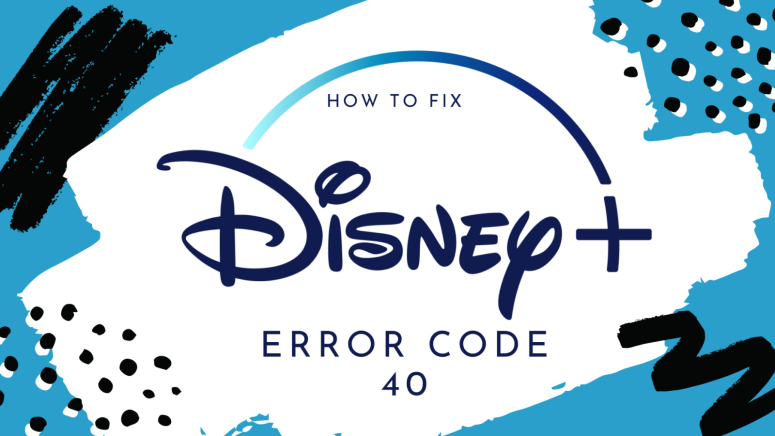How to Fix Disney Plus Error Code 40?
We love Disney Plus, but you'll sometimes encounter various errors that will prevent you from watching some cool movies or series. Nonetheless, we're sure there are ways you can overcome error code 40.
Yes, unfortunately, you sometimes have to face this particular error, but what is it about, and how can you fix it?
What Causes Error Code 40?
When it comes to Error Code 40 on Disney Plus, it seems that you cannot enjoy the video you are trying to watch due to rights availability or another issue with the platform itself.
How Can I Fix Error Code 40?
We understand how much you want to watch anything on Disney Plus, so perhaps you should fix the problem.
- First of all, you should check if the title you want to watch is still available. You can check the official social media feeds from Disney Plus for any titles they may be adding or retiring.
- If it all checks out, you may want to check your VPN if you have one active, as Disney+ has an anti-VPN policy. Shut it off or change the server.
- If you have recently been away from the country and to another region, you may want to log out of Disney Plus and log back in. The platform may simply need a little push to see your location properly.
If none of these work, you may want to wait an hour or two and see if anything changes. If the title continues to appear in your search bar, it means you should be able to watch it. Should none of the above-mentioned solutions work for you, contact Disney+ customer support. They're available 24/7 via phone, social media, and chat.