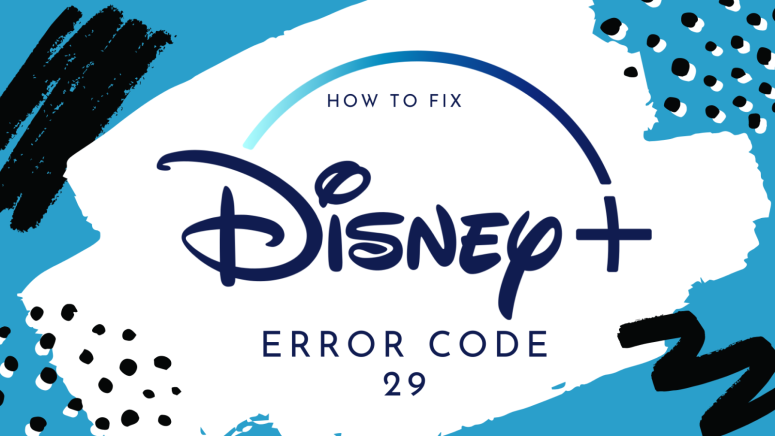How to Fix Disney Plus Error Code 29?
Disney Plus has a ton of cool content, so it's pretty easy to see why you would want to enjoy the service and catch up with your favorite shows and movies from over the years. Sometimes, however, you'll stumble upon an error code that will ruin your fun.
So, what's up with error code 29?
Obviously, this can be quite annoying, especially as you're trying to figure out what to do so you can enjoy your new Mandalorian episode in peace, for instance.
What Causes Disney Plus Error Code 29?
According to Disney itself, error code 29 indicates a problem with the video you are trying to watch due to connectivity issues. Basically, this is either a problem with your Internet connection or a server problem.
How to Fix Disney Plus Error Code 29?
One of the first things you need to do here is to check your Internet connection and whether the speed is up to par.
- Start by exiting the Disney Plus app, making sure to completely close the app, restart it, and try again.
- If the problem isn't fixed immediately, wait half an hour and try again.
Then, if you still have issues, you should maybe hit Twitter and see if others are facing any connectivity problems with Disney Plus, as they may be down for one reason or another.