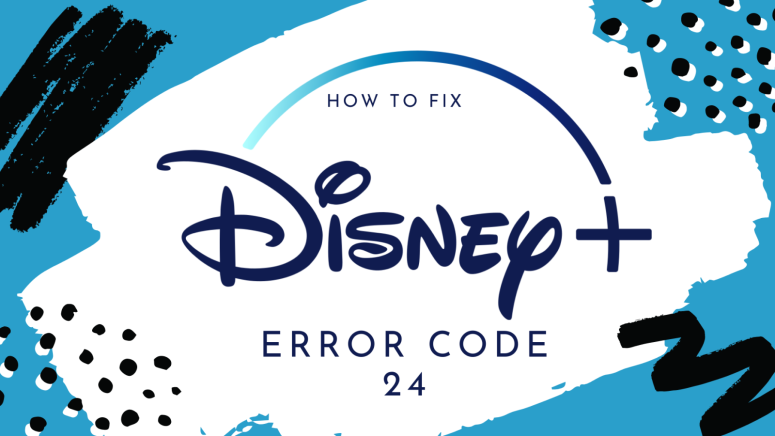How to Fix Disney Plus Error Code 24?
Disney Plus is certainly one of the most popular streaming platforms nowadays and continues to conquer hearts across the world as the service continues to expand. Sometimes, you'll face various errors while on the service, and you need to know how to handle them, so we're going to take a look at how to fix Error Code 24.
Thankfully, unlike other error codes Disney pushes, this one even has a suggestion on how you can handle the problem, so let's go learn more about it.
What Causes Disney Plus Error Code 24?
The Disney Plus error code 24 is caused by a problem with connecting to your account before you play a video. Basically, you're not logged into your account.
How Can I Fix Disney Plus Error Code 24?
The problem generated by Error Code 24 has a few solutions.
- First of all, if your connection has somehow timed out, you simply need to fill in your credentials once more so you can log in. This is simple enough, and you shouldn't have any issues in doing so.
- You can also try to log in to your account from a secondary device and see if you have any problems there at all.
- A second option is that this is a problem generated by your Internet connection, so it requires that you restart your router. Before you do that, of course, check if other websites or apps are still working. If you see any delays, just restart your router by pulling the plug and waiting a minute before plugging it back in again.
You may also want to check whether or not your payment to Disney+ went through and if your account is currently subscribed to the service.
If the problem still doesn't go away, you can always contact the Disney+ customer support team. They're available 24/7, so you'll be able to get in touch with them regardless of your location.