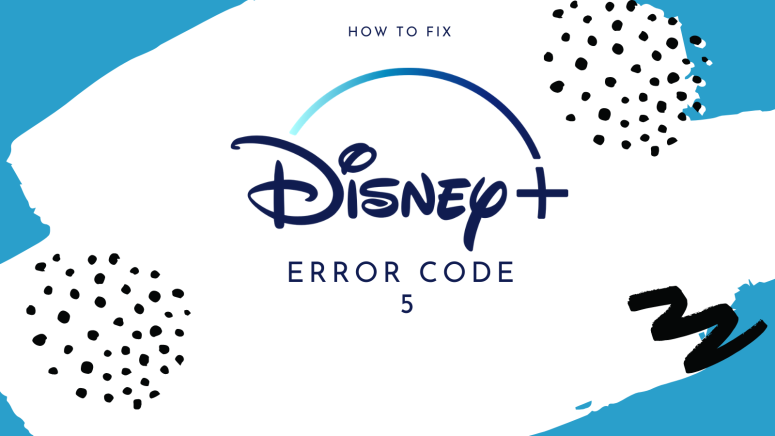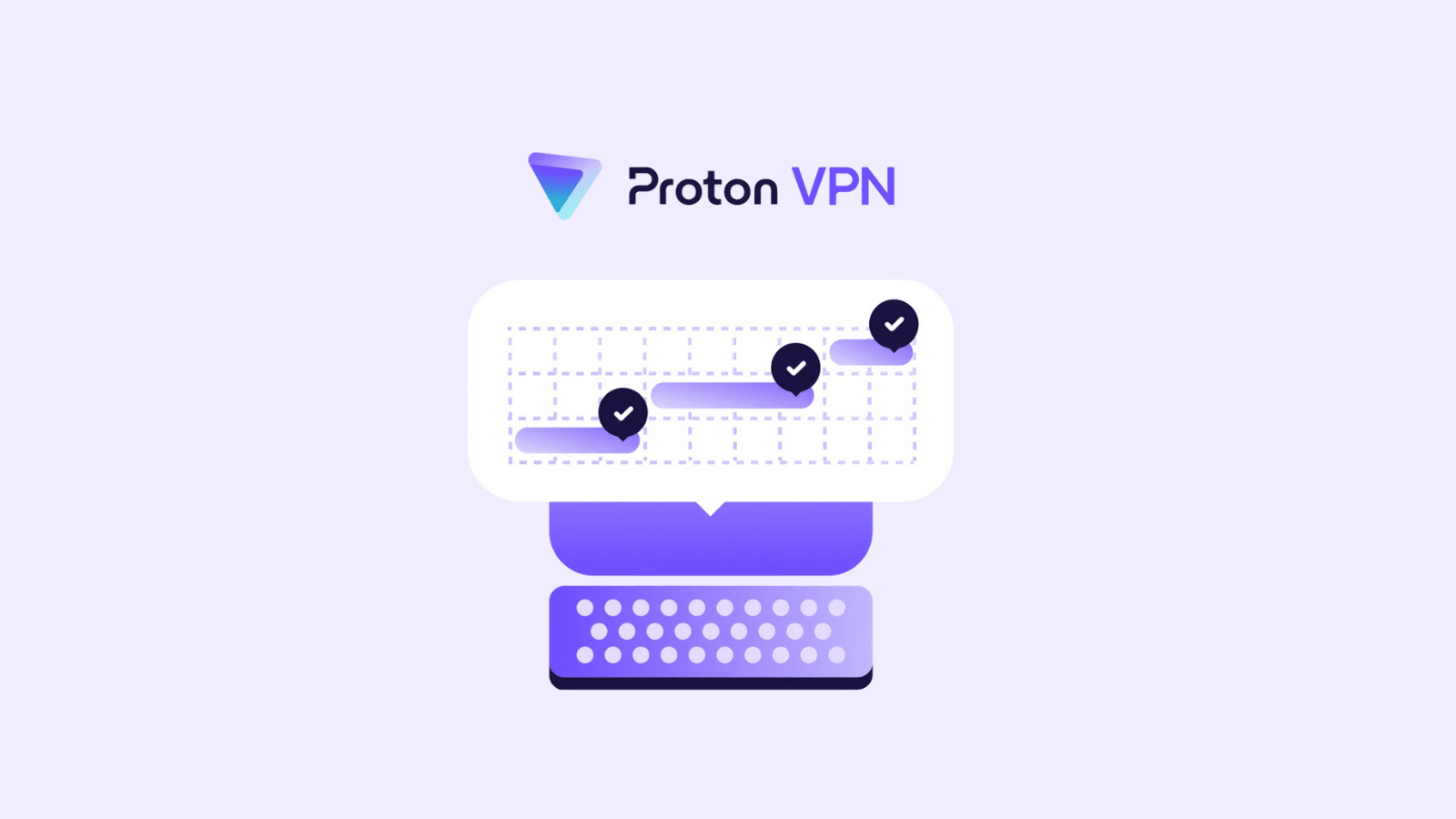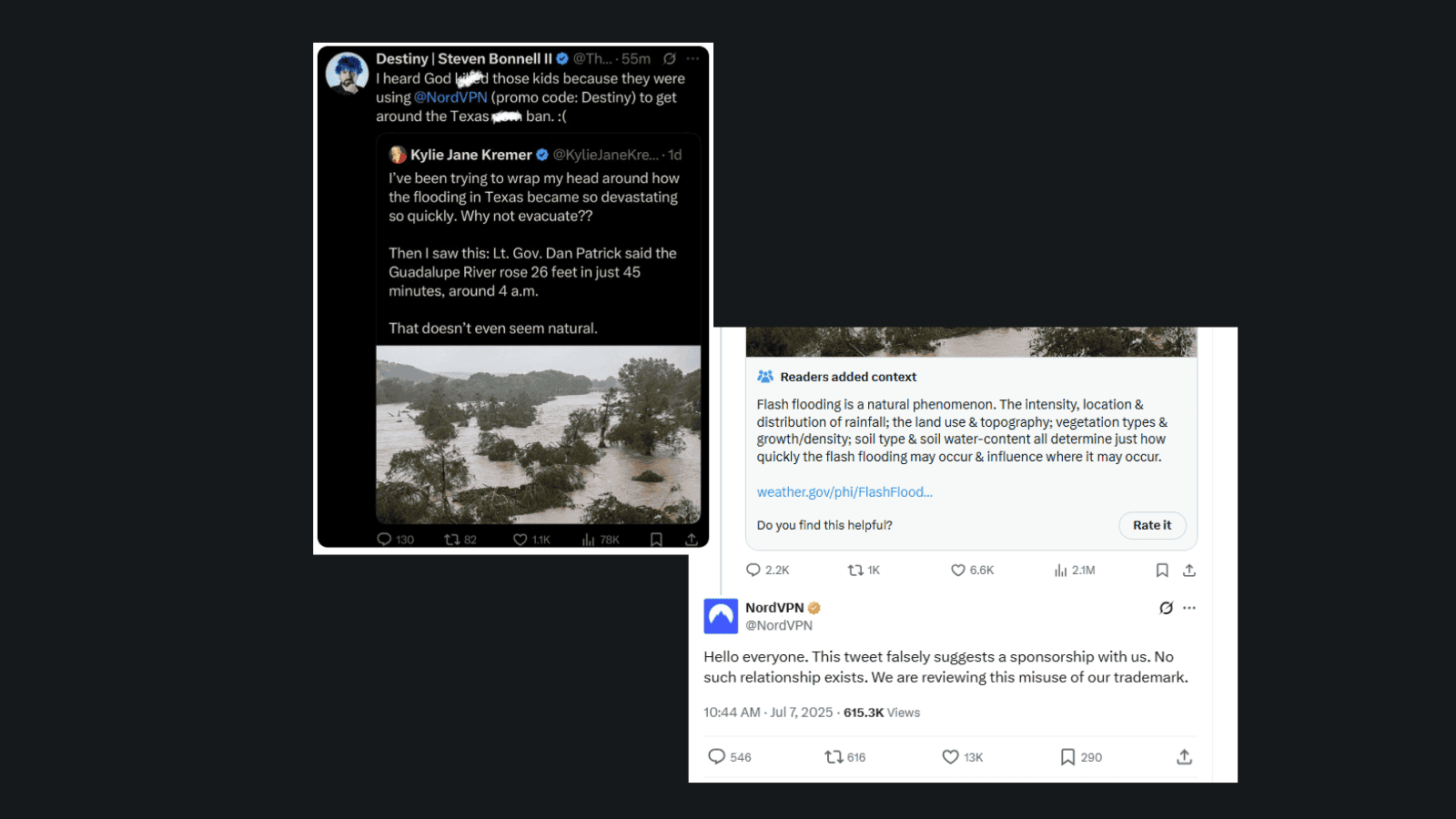How to Fix Disney Plus Error Code 5?
Signing up for Disney Plus takes a few minutes, and as you're setting up your account and fiddling with the various settings, you may encounter some bugging errors. Error Code 5 is one of those issues that can really bug you, but we know how you can overcome the problem.
There you go, this is a problem! Let's see how we can fix it!
What's Causing Disney Plus Error Code 5?
Well, if you have an error code 5 on your Disney Plus account, it means that they couldn't update the information on your account due to an Internet connectivity problem or an internal error.
How Can You Fix Disney Plus Error Code 5?
If you've stumbled over this annoying error, there are some ways you can bypass the problem.
- First, make sure you're still connected to the Internet and that your connection is running smoothly. Maybe run an Internet speed test.
- If that checks out, go over the information you've input in your account again and see if all the required fields are filled out.
- Try saving the data again.
- If it still fails, check on social media to see if there are any reported issues with Disney Plus.
If all else fails, contact the Disney Plus customer support team. They're available 24/7, so you can talk to them from anywhere you are. You can get in touch with Disney Plus via chat, phone, or social media.